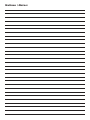Bedienungsanleitung
Operation Manual
Innovation,
die bewegt!
H0 Lokdecoder
5244 mit Kabel
5245 mit Schnittstellenstecker 8-polig, NEM 652
H0 Locomotive decoder
5244 with cable
5245 with 8-pole interface plug, NEM 652 Lokadresse:
Locomotive address:
Eingebaut in Lok:
Mounted in locomotive:
1. Wichtige Hinweise / Important information ........................................................ 2
2. Funktionen / Functions ...................................................................................... 2
3. Einbau und Anschluss / Installation and connection ......................................... 7
4. Programmierung / Programming ....................................................................... 11
5.Kongurationsvariablen(CV)/Conguration variables (CV) ............................ 14
6. Betrieb / Operation ............................................................................................ 19
7. Fehlersuche und Abhilfe / Trouble-shooting ...................................................... 21
8. Gewährleistung / Warranty ................................................................................ 22
9. Technische Daten / Technical data .................................................................... 23
DC
=
DCC MM
Rail
Com

2
DE EN
1. Wichtige Hinweise
BittelesenSievordererstenAnwendungdes
Produktes bzw. dessen Einbau diese Bedienungs-
anleitung aufmerksam durch. Bewahren Sie diese
auf, sie ist Teil des Produktes.
1.1 Sicherheitshinweise
Vorsicht:
Verletzungsgefahr!
Aufgrund der detaillierten Abbildung des Originals
bzw.dervorgesehenenVerwendungkanndas
Produkt Spitzen, Kanten und abbruchgefährdete
Teile aufweisen. Für die Montage sind Werkzeu-
ge nötig.
Stromschlaggefahr!
Der Decoder ist mit integrierten Schaltkreisen
(ICs)bestückt.Diesesindempndlichgegen
elektrostatischeAuadung.BerührenSiedaher
denDecodernicht,bevorSiesich„entladen“
haben. Dazu reicht z. B. ein Griff an einen Heiz-
körper.
1.2 Das Produkt richtig verwenden
Dieses Produkt ist bestimmt:
- Zum Einbau in Modelleisenbahn-Fahrzeuge.
- Zum Betrieb mit einer Digitalzentrale, welche
die Digitalsysteme Märklin-Motorola und/oder
NMRA-DCCverwendet.
- Zum Betrieb mit Gleichstrom, nicht für Wechsel-
strom geeignet.
- Zum Betrieb in trockenen Räumen.
Jeder darüber hinausgehende Gebrauch gilt als
nicht bestimmungsgemäß. Für daraus resultierende
Schäden haftet der Hersteller nicht.
1.3 Packungsinhalt überprüfen
KontrollierenSiedenLieferumfangaufVollstän-
digkeit:
- H0 Decoder, Art. 5244 mit Anschlusskabel oder
- H0 Decoder, Art. 5245 mit NEM 652-Stecker
- Anleitung
1. Important information
Please read this manual completely and attentively
before using the product for the rst time. Keep this
manual. It is part of the product.
1.1 Safety instructions
Caution:
Risk of injury!
Due to the detailed reproduction of the original
and the intended use, this product can have
peaks, edges and breakable parts. Tools are
required for installation.
Electrical hazard!
This decoder is equipped with integrated circuits
(ICs). They are sensitive to static electricity. Do
not touch the decoder or its components without
discharging yourself rst. Touching a radiator or
other grounded metal part is sufcient for the
needed discharge.
1.2 Using the product for its correct purpose
This product is intended:
- For installation in model trains.
- For operation with a digital command sta-
tion using either NMRA DCC or Märklin
Motorola.
- For DC operation, not suitable for AC operation.
- For operation in dry rooms only.
Using the product for any other purpose is not ap-
proved and is considered incorrect. The manufac-
turer is not responsible for any damage resulting
from the improper use of this product.
1.3 Checking the package contents
Check the contents of the package for complete-
ness:
- H0 decoder, item 5244 with cable or
- H0 decoder, item 5245 with 8-pole interface plug,
NEM 652
- Manual

3
2. Funktionen
Programmierung der Funktionen:
Die Funktionen des Decoders richten Sie über die
CV-Programmierungein.SämtlicheEinstellmöglich-
keitenndenSieinKapitel5.
2.1 Ansteuerung im Digitalbetrieb
Dieser Lokdecoder ist ein Multiprotokoll-Decoder,
dersowohlSignaleimDCC-FormatalsauchimMo-
torola-Format auswertet. Er erkennt automatisch, in
welchem Format die Zentrale die Signale an seine
Adresse sendet.
DerAdressumfangistvondemFormatabhängig,
mit dem der Decoder angesteuert wird.
Motorola-Format: Der Decoder beherrscht 255
Adressen mit 14 Fahrstufen.
DCC-Format: 127 Basis-Adressen oder 10.239
erweiterteAdressen.ImDCC-Formatkannder
DecoderinallenFahrstufenmodi(14,28oder128
Fahrstufen)angesteuertwerden.
Die Programmierung des Decoders erfolgt
DCC-konformüberdieEinstellungderKongura
-
tionsvariablen(CV).
Wahlweise ist auch über die Registerprogrammie-
rungdieProgrammierungderCVs1bis8möglich.
2.2 Ansteuerung im Analogbetrieb
Den Lokdecoder können Sie auch in analogen
Modellbahnanlageneinsetzen(Gleichspannung).
Sobald Sie das Fahrzeug auf das Gleis stellen,
erkennt der Decoder automatisch, ob er analog
oder digital angesteuert wird, und stellt den ent-
sprechenden Betriebsmodus ein. Die automatische
Analogerkennung ist abschaltbar.
Ausgänge, die mit F0 geschaltet werden, werden
im Analogbetrieb entsprechend der Fahrtrichtung
ein- oder ausgeschaltet.
Das Ein- und Ausschalten anderer Funktions-
ausgänge ist im Analogbetrieb nicht möglich. Sie
können aber so programmiert werden, dass sie im
Analogbetrieb entweder an- oder ausgeschaltet
sind.
ImAnalogbetriebisteineBeschleunigungsram-
pe wirksam, die allerdings wesentlich schneller
abläuftalsimDigitalbetrieb(sieheCV3).Einschnell
aufgedrehter Trafo führt also trotzdem zu einem
sanften Start des Modells.
2.3 Überlast-Schutz
Sobald der zulässige Gesamtstrom des Decoders an
denFunktionsausgängen(ca.500mA)überschritten
wird, schaltet der Decoder automatisch die Funktions-
ausgängeab.NacheinerkurzenZeitspanneversucht
derDecoder,dieAusgängewiederzuaktivieren.
2. Functions
Programming the functions:
Please program the functions of the decoder by
means of the CV programming. You nd all pos-
sible options in chapter 5.
2.1 Digital operation
This locomotive decoder is a multiprotocol decoder
supporting both DCC and Motorola. It automati-
cally detects the data format transmitted by the
command station.
The number of supported addresses depends on
the data format used.
Motorola format: The decoder supports 255 ad-
dresses with 14 speed steps.
DCC format: The decoder supports 127 base ad-
dresses or 10,239 extended addresses. In DCC
mode the decoder operates in all speed step set-
tings (14, 28 or 128).
Programming of the decoder is done DCC compli-
ant by setting the conguration variables (CVs).
Programming of CV 1 to 8 can also be done by
physical register programming.
2.2 Operation in analogue mode
The locomotive decoders, items 5244 and 5245
can also be operated in analogue DC. When put-
ting the vehicle on the track, the decoder automati-
cally detects if it is run in analogue or digital mode
and sets the corresponding operating mode. The
automatic detection of the analogue mode can be
switched off.
Function outputs controlled by F0 are switched
subject to direction in analogue mode.
Switching any other function outputs is not pos-
sible in analogue mode. However, they can be
programmed in such a way that they are either
switched on or off in analogue mode.
The speed of the active acceleration ramp in
analogue mode is higher than in digital operation
(see CV 3). Turning a transformer quickly to high
voltage will nevertheless result in a smooth starting
of the loco.
2.3 Overload protection
As soon as the allowed total current of the decoder
will be exceeded at the function outputs (ca. 500
mA), the decoder automatically switches off the
function outputs. After a short period of time the
decoder tries to activate the outputs again. If this

4
Wenn dies wegen einer immer noch anliegenden
Überlast nicht gelingt, wird dies in immer größeren
Abständenwiederholt.IstdieÜberlastbeseitigt,wer-
den die Ausgänge normal eingeschaltet.
Vorsicht:
Bei einem Kurzschluss an den Motorausgängen
gegen das Lokchassis werden die Motorausgänge
abgeschaltet.
Der Kurzschluss wird durch abwechselndes
Blinken der Funktionsausgänge F0 signalisiert.
2.4 Motoransteuerung
Der Decoder ist so ausgelegt, dass er Motoren opti-
malmiteinerPWM(Pulswellenmodulation)vonca.
32 kHz ansteuert. Das gewährleistet einen leisen
und gleichmäßigen Lauf des Motors. Der Decoder
istdamitauchzurAnsteuerungvonGlockenanker-
(„Faulhaber-“)Motorengeeignet.
2.5 Lastregelung
DieeingebauteLastregelungbeeinusstdieMotor-
spannung so, dass die Geschwindigkeit der Lok im
Fahrbetrieb bei einer gewählten Fahrstufe konstant
bleibt,unabhängigvonderGrößezusätzlicherBe-
lastungen(z.B.Steigungen,Waggons).
Die Lastregelung des Decoders und deren Parame-
tersindüberCVeinstellbar(sieheSeite15).
Lastregelparameter: Fünf Parameter bestimmen
dieLastregelung.Diesemüsseneventuelldem
verwendetenMotorangepasstwerden.
Generell gilt, dass die Regelung des Decoders
im Allgemeinen mit den meisten Motoren in der
Grundeinstellung gut zurecht kommt. Allerdings
sinddieBauformenvonMotorenundGetrieben
so unterschiedlich, dass eine Anpassung der
Regelparameter erforderlich werden kann.
ÜberschreitensinnvollerParameterwertekann
dazu führen, dass die Lok nicht mehr fährt – es
sind dann wieder entsprechende Werte, die näher
an den empfohlenen Werten liegen, einzustellen.
2.6 Geschwindigkeitskennlinie
Der Decoder regelt die Drehzahl des Motors und
damit die Geschwindigkeit des Fahrzeugs in 255
Geschwindigkeitsstufen.
Wie diese mit den Fahrstufen, die an der Zentrale
eingestellt werden, zusammenhängen, kann in
Form einer Kennlinie festgelegt werden. Sie können
dadurcheineoptimaleAnpassungandieCharak-
teristiken des Motors und somit an die Fahreigen-
schaften des Modells erreichen.
Diese Kennlinie kann auf zwei unterschiedliche
WeisenkonguriertwerdenundgiltfüralleFahr-
stufenmodi(14,28und128Fahrstufen).
is not possible because of constant overload, it will
be repeated in increased intervals. As soon as the
overload is cleared, the outputs will be switched on
regularly.
Caution:
In case of a short circuit between the motor out-
puts and the chassis the motor outputs will be
turned off.
A short circuit will be indicated by alternate blink-
ing of the functional outlets F0.
2.4 Controlling the motor
The decoder is designed to optimally control the
motors with PWM (Pulse Width Modulation) with
ca. 32 kHz. This assures a silent and steady run of
the motor. Therefore, the decoder is also suitable
for coreless (“Faulhaber”) motors.
2.5 Load control
Load control inuences the motor voltage in such a
way that the speed remains constant according to the
set speed regardless of the mechanical load (e. g.
running up a gradient, heavy carriages).
Load control and its parameters can be adjusted by
varying the appropriate CVs (see page 15).
Load control parameters: Five parameters
control the load compensation. They should be
adapted depending on the type of the motor.
Generally the default settings for load compensa-
tion are quite adequate for most motor types. But,
of course, some motors and gear boxes are quite
different from the “standard” types requiring some
adjustment and adaptation.
Exceeding the recommended values of some
parameters may lead to undesirable results such
as no movement at all. We recommend applying
settings closer to the recommended values.
2.6 Speed curve
The decoder controls the rotational speed of the
motor, and thus the speed of the locomotive in 255
levels.
The relation between these levels and the speed steps
set by the digital station can be dened in the form of
a speed characteristic. By optimizing this characteristic
based on the type of the motor and the locomotive, you
can achieve a realistic driving behaviour.
There are two methods to set up the speed char-
acteristic, the values are adapted in both cases to
the speed step the locomotive is using (14, 28 or
128 speed steps).

5
Fig. 1
Abb. 1 Geschwindigkeitskennlinie nach Tabelle
Freeform speed curve
Fig. 2
Abb. 2 Geschwindigkeitskennlinie nach Vorgabe (CVs 2, 5 und 6)
Linear characteristic (CVs 2, 5 and 6)
Geschwindigkeitsstufen / Speed levels
Geschwindigkeitsstufen / Speed levels
Fahrstufen / Speed steps
Fahrstufen / Speed steps
Fahren nach Tabelle: IndenCVs67bis94kann
eine freie Kennlinie in Form einer Fahrstufentabelle
erstellt werden. Jeder dieser 28 Fahrstufen in dieser
Tabelle kann eine beliebige Motorspannung zuge-
ordnetwerden,sokanndasFahrverhaltenoptimal
an die Lok angepasst werden.
DieserModusistaktiv,wenninCV29dasBit4
gesetzt ist. Die Fahrstufentabelle ist als Werksein-
stellungaktivundkannmitCV2undCV5(als
Minimal-undMaximalspannung)skaliertwerden
(Abb.1).
Fahren nach Vorgabe: Durch Einstellung der An-
fahr-, mittleren und Höchstgeschwindigkeit können
Sie automatisch eine Kennlinie erstellen lassen
(sieheAbb.2).SiestellendieAnfahrspannungin
CV2unddieHöchstgeschwindigkeitinCV5ein.
MitCV6könnenSiedieGeschwindigkeitaufder
Freeform speed curve: The values in CVs 67 to
94 dene a freeform speed curve. You can set all
28 speed steps in these CVs to any desired value,
to adapt the driving characteristics optimally to
your locomotive.
This setting is active when bit 4 in CV 29 is set to
„1“. The freeform speed curve is the default setting,
and can be scaled with CV 2 and CV 5 (as minimal
and maximal voltage). See g. 1.
Linear characteristic: By adjusting the starting,
the medium and maximum speed, a linear speed
characteristic is automatically generated. The
starting speed is set via CV 2, and the maximum
speed via CV 5. With CV 6 you can set the speed
at the medium speed step, so you can break the
line of the speed characteristic at an angle.

6
mittleren Fahrstufe einstellen und dadurch einen
„Knick“inderKennliniedenieren.WennCV6auf
Null gestellt ist, wird die Berechnung der Kennlinie
ohne diesen Wert ausgeführt, d. h. nur zwischen
denWertenCV2undCV5.Ansonstensollteein
Wert zwischen der Anfahr- und Maximalgeschwin-
digkeit eingestellt werden.
DieserModusistaktiv,wenninCV29dasBit4
gelöschtist(Abb.2).
2.7 Rangiermodus
Bei entsprechender Programmierung können Sie
übereineFunktionstaste(abWerkF4)indenRan-
giermodus umschalten. Dabei wird die Anfahr- und
Bremsverzögerungabgeschaltet.
2.8 Anfahr- und Bremsverzögerung
DieAnfahr-unddie Bremsverzögerung sind
getrenntvoneinanderprogrammierbar.
2.9 Funktions- bzw. Lichtausgänge
ZweiFunktions-undzweiLichtausgänge(max.
Strominsgesamt500mA)ermöglichendenAn-
schlussvonVerbrauchern(z.B.Licht,Signalhorn).
DermaximaleGesamtstromdesDecoders(ein-
schließlichMotorstrom)beträgt1500mA,kurzzeitig
2300 mA.
DieAusgängewerdenimDCC-Formatüberdie
FunktionstastenF0bisF12geschaltet.ImMoto-
rola-Format werden die Ausgänge über die Funkti-
onstasten F0 bis F4 geschaltet.
Die Zuordnung der Funktionstasten zu den Funk-
tionsausgängen des Decoders ist frei wählbar. Sie
können einem Funktionsausgang auch mehrere
Funktionstasten zuordnen.
2.10 Effekte der Funktionsausgänge
Für alle Funktionsausgänge können einzeln die
folgenden Effekte eingestellt werden:
Dimmfunktion: Die Ausgangsspannung ist durch
entsprechende Programmierung reduzierbar.
Anwendungs beispiel: Die für den Analogbetrieb
vorgesehenenBirnenältererFahrzeugekönnen
gedimmt werden und müssen dann nach dem Ein-
bau des Decoders nicht ausgetauscht werden.
Blinkfunktion: Die Frequenz des Blinkens lässt
sich einstellen.
Entkuppeln: Bei dieser Betriebsart wird für eine
einstellbareZeitdievolleSpannungandenAusgang
gelegt. Nach dieser Zeit fällt die Spannung auf den
Wert zurück, der für die Dimmfunktion eingestellt
wurde.
Anwendungsbeispiel: Ansteuerung einer Telex-Kupp-
lung.
If CV 6 is set to zero, the calculation of the charac-
teristic is done without it, using only CV 2 and CV 5.
Otherwise it should have a value between the start-
ing and maximum speed.
This mode is active when bit 4 in CV 29 is „0” (g.
2).
2.7 Shunting mode
In shunting mode, the acceleration and braking
delay is switched off. You may activate shunting
mode by pushing the assigned function button
(default F4).
2.8 Acceleration and braking rates
The acceleration and braking rates can be individu-
ally programmed.
2.9 Function and lighting outputs
Two lighting and two function outputs (max. total
current 500 mA) enable you to control various elec-
trical loads (e. g. lights, signal horn). The maximum
total current of the decoder including the motor is
1500 mA continuously and 2300 mA in peaks.
In DCC the outputs are switched with the function
buttons F0 – F12. In Motorola format only F0 to F4
are available.
The decoder supports free function mapping. That
means, any output can be assigned to any function
button. It is also possible to assign a function to
several function buttons.
2.10 Effects of function outputs
The following effects can be separately set for
each function output.
Dimming function: The output voltage can be
reduced by programming.
Application example: The lamps installed in ana-
logue locomotives are usually rated 12V. In digital
mode a higher voltage is applied to the lamps.
Therefore, it is recommended to dim the light
outputs and thus avoid the need for changing the
lamps.
Blinking function: The frequency can be adjusted.
Uncoupling: In this mode the full voltage is ap-
plied to the output for a certain time. After that time
has elapsed the voltage is reduced to the dimming
level.
Example: Controlling a Telex coupling.

7
DasFahrzeugwirdvomDecoderdabeisogesteuert,
dass zunächst die Kupplung entlastet wird und dann,
nachBetätigungderKupplung,dasFahrzeugvon
den Anhängern abrückt.
2.11 SUSI-Schnittstelle
AndenDecoderkönnenSieeinSUSI-Modulan-
schließen, das auch über den Decoder programmiert
werden kann.
Der Lokdecoder überträgt den Zustand der Funktio-
nen und die an der Zentrale eingestellte Fahrstufe an
dasSUSI-Modul.Dadurchwerdengeschwindigkeits-
abhängigeFunktionendesSUSI-Modulsbeeinusst
(z.B.Motorgeräusch).
AlleFunktionenvonF0bisF28werdenandas
SUSI-Modulübertragen.DieCVsdesSUSI-Moduls
können über den Decoder programmiert werden.
2.12 Rückmeldung mit RailCom
RailComisteinProtokollzurbidirektionalenKom-
munikation in digitalen Modellbahnanlagen, die im
DCC-Formatgesteuertwerden.Esermöglichtz.
B.dieRückmeldungderAdresseundderCV-Ein-
stellungenvondenDecodernzurDigitalzentrale
oderzuspeziellenEmpfängerbausteinen(De-
tektoren).DieDecodermüssendiesogenannten
RailCom-Messagessendenkönnen.
DerDecodersendetfortlaufenddie(Basis-,erwei-
terteoderConsist-)AdresseandieDetektoren(sog.
RailComBroadcastDatagramm)undübermitteltauf
einenentsprechendenRailCom-Auslesebefehlhin
eineCV-Meldung.
DasVersendenvonRailCom-Messagesistnurin
Anlagenmöglich,indeneneinDCC-Signalanden
Schienen anliegt. Daher ist die Nutzung der Rail-
Com-FunktionineinerreinenMotorola-Umgebung
nicht möglich.
3. Einbau und Anschluss
Vorsicht:
PrüfenSievordemEinbaudesDecoders,ob
der maximale Strom des Lokmotors unter Last
unterhalbdesmaximalzulässigenWertesvon
1000 mA liegt. Liegt der Wert über 1000 mA, ist
dieser Decoder nicht für den Einbau in die Lok
geeignet.
DenDecodernichtinIsolierbandeinwickeln,da
es die Wärmeabfuhr behindert und zu thermischer
Überlastung führt.
EinhilfreichesZubehörfürdenEinbauvonLokde-
codernistdasViessmannLokdecoder-Einbauset
(Art.6819).EsenthältKlebepads,Schrumpf-
schlauchstücke, passende Kabel, Lötzinn und eine
Lötanleitung.
The machine is operated by the decoder in such
a manner, that at rst the coupling is unloaded by
moving towards the waggons, activating the Telex
coupling and then moving away from the waggons.
2.11 SUSI interface
You may connect a SUSI module to the decoder.
This module can also be programmed via the de-
coder.
The locomotive decoder transmits the speed step
and the status of functions to the SUSI module.
Thus it is possible to inuence speed dependent
effects of the SUSI module (e. g. engine sound).
All functions from F0 to F28 are sent to the
SUSI-module. The CVs of the module can be
programmed by the decoder.
2.12 Feedback with RailCom
RailCom is a protocol for bi-directional communica-
tion in digital model railways operating in DCC. It
allows e. g. feedback of the address and CV values
from the decoder to the command station or to spe-
cial receivers (so called detectors). The decoders
must be able to transmit RailCom messages.
The decoder continuously transmits the (basic,
extended or consist) address to the detectors (so
called RailCom broadcast datagram) and transfers
a CV message on a DCC CV read-out command.
The transmission of RailCom messages is only
possible in DCC operated layouts. RailCom must
be available on the tracks. In pure Motorola envi-
ronments the utilisation of RailCom is not possible.
3. Installation and connection
Caution:
Check if the maximum motor current is below the
maximum permissible value of 1000 mA prior to
installing the decoder. Should it be higher than
1000 mA, this decoder is not suitable for this
locomotive.
Do not wrap the decoder with insulation tape.
This may cause a thermal overload.
Useful accessory for installing locomotive decod-
ers is the Viessmann installation set for locomotive
decoders (item 6819). It contains adhesive pads,
shrink sleeves, suitable wires, solder and instruc-
tions for soldering.

8
1
2
3
4
5
6
7
8
*rot/red
schwarz/black
blau/blue
Markierung
orange/orange
gelb/yellow
weiß
Mot 1
Mot 2
AUX 2
Vers.
AUX 3
Gleis 2
Gleis 1
AUX 4
grün/green
AUX 1
Marker
white
grau/grey
*
1
2
3
4
5
6
7
8
*rot/red
schwarz/black
blau/blue
Markierung
orange/orange
gelb/yellow
weiß
Mot 1
Mot 2
AUX 2
Vers.
AUX 3
Gleis 2
Gleis 1
AUX 4
grün/green
AUX 1
Marker
white
grau/grey
*
Fig. 3
Abb. 3
3.1 Decoder, Art. 5245: Einbau in Loks
mit NEM 652-Schnittstelle
Beachten Sie den Anschlussplan in Abb. 3.
- Öffnen Sie die Lok und entfernen Sie den Brü-
ckenstecker aus der Schnittstellenbuchse der
Lok.
- Stecken Sie den NEM 652-Stecker des Decoders
in die Schnittstellenbuchse der Lok.
3.2 Decoder, Art. 5244: Einbau in Loks
ohne NEM 652-Schnittstelle
Zum Einbau in Loks ohne Schnittstellenbuchse
verwendenSiebittedenDecodermitAnschluss-
drähten, Art. 5244. Beachten Sie unbedingt die
BelegungderAnschlüsse(Tabelleoben)unddie
Abb. 3.
- TrennenSiedieVerbindungendesMotorszu
denStromabnehmern(Radkontakte)bzw.bei
LoksmitelektronischemUmschalterdieVer-
bindungen des Umschalters zum Motor und zu
dem Schleifer bzw. zu den Radkontakten. Der
Umschalter wird nicht mehr benötigt und sollte
entfernt werden.
3.1 Decoder, item 5245: Installation in
locomotives with NEM 652 socket
Please observe the wiring diagram g. 3.
- Remove the housing and also the bridge plug
from the interface socket.
- Insert the NEM 652 plug into the socket.
3.2 Decoder, item 5244: Installation in
locomotives without NEM 652 socket
Please use the decoder, item 5244 with wire har-
ness but without plug for installation in locomotives
without NEM socket. Observe the contact congu-
ration as per the table below and g. 3.
- Disconnect the motor from the wheel pick-ups
or the change-of-direction relay respectively the
wires from the electronic relay to the motor and
to the centre pick-up or wheel contacts. The relay
is no longer needed and should be removed.
Anschluss
Connector
Farbe Funktion Colour Function
AUX 1 weiß Spitzenlicht(max.500mA) white Forward headlight (max. 500 mA)
AUX 2 gelb Schlusslicht(max.500mA) yellow Rear light (max. 500 mA)
AUX 3 grün Zusatzfunktion(max.500mA) green Auxiliary function (max. 500 mA)
AUX 4 Lötpad Zusatzfunktion(max.500mA) Soldering pad Auxiliary function (max. 500 mA)
Vers. blau gemeinsamer Rückleiter blue Common return
Gleis 2 schwarz Radstromkontakt rechts black Right track connection
Gleis 1 rot Radstromkontakt links red Left track connection
Mot 2 grau Motorausgang(bis1A) grey Motor (max. 1 A)
Mot 1 orange Motorausgang(bis1A) orange Motor (max. 1 A)
Anschlussschema / Wiring connections
Pin 1

9
- LötenSiedievondenRadkontaktenkommenden
AnschlüsseandenKabeln„Gleis1“und„Gleis2“an.
- LötenSiedanndievomMotorkommendenAn-
schlüsseandenPunkten„Mot1“und„Mot2“an.
Sollte die Fahrtrichtung der Lok im Analogbetrieb
nicht mit der am Trafo eingestellten Fahrtrichtung
übereinstimmen, müssen Sie die Anschlüsse
„Gleis1“und„Gleis2“tauschen.
Sollte die Fahrtrichtung im Digitalbetrieb nicht
stimmen,sovertauschenSiedieAnschlüsse
„Mot1“und„Mot2“.
Vorsicht:
Die Entstörmittel, die am Motor oder in der Zulei-
tung angebracht sind, dürfen nicht entfernt wer-
den! Motor und Entstörmittel bilden eine Einheit.
Wird nur ein Teil entfernt, kann es zu erheblichen
elektrischen Störungen kommen.
3.3 Anschluss von Verbrauchern an die
Funktions- bzw. Lichtausgänge
PrüfenSievordemAnschlussderBeleuchtungund
weiterer Zusatzgeräte an die Funktionsausgänge,
ob der Strom aller Funktionen zusammen unterhalb
desmaximalzulässigenWertesvon500mAliegtund
der Motorstrom 1000 mA nicht dauerhaft übersteigt.
WerdenBeleuchtungenoderandereVerbraucher
miteinemStromvonmehrals500mAgleichzeitig
an den Decoder angeschlossen oder beträgt der Ge-
samtstromallerangeschlossenenVerbraucherund
des Motors mehr als 1500 mA, so wird der Decoder
thermisch überlastet und schaltet ab.
EntfernenSieeventuellvorhandeneDiodeninden
Zuleitungen zu den Lampen.
Schließen Sie die Zusatzgeräte an die Funktions-
ausgänge„AUX3“und„AUX4“desDecodersan.
Die Zuordnung der Ausgänge zu den Funktions-
tasten kann durch Programmierung des Decoders
geändert werden. Wenn der Rückleiter des Zusatz-
gerätesbereitsmitFahrzeugmasseverbundenist,
ist der Anschluss damit fertiggestellt. Andernfalls
schließen Sie den jeweiligen Rückleiter der Lampen
undZusatzgeräteandenVersorgungsanschlussfür
alleFunktionendesDecoders„Vers.“an.
Vorsicht:
Kurzschlussgefahr!
Wenn Sie die Zusatzgeräte an den Rückleiter für
alleFunktionen(Punkt„Vers.“)anschließen,müs-
sen Sie sie isolieren. Die Zusatzgeräte dürfen kei-
nen Kontakt zu Metallteilen des Fahrzeugs haben.
DerRückleiterfüralleFunktionen(Punkt„Vers.“)
darfaufkeinenFallmitFahrzeugmasseverbun-
denwerden.DerDecoderwirdbeiInbetriebnahme
zerstört.
- Solder the wires coming from the wheel contacts
to the pads “Gleis 1” and “Gleis 2” (track1 and
track2).
- Next solder the wires from the motor to the points
“Mot1” and “Mot2”. Should the locomotive´s di-
rection in analogue mode not match the direction
of travel of your transformer you should swap the
wires on “Gleis 1” and “Gleis 2”.
If the direction of travel is not correct in digital
mode simply swap the wires on “Mot1” and
“Mot2”.
Caution:
The interference suppression devices wired direct-
ly to the motor or the leads to the motor must not
be removed! Motor and interference suppression
devices are one unit. If even one part is removed,
it may cause considerable electrical interference!
3.3 Connecting accessories to the
outputs
Before connecting lighting and other accessories
to the function outputs check if the total current is
below the maximum permissible value of 500 mA
and the motor current is below 1000 mA (continu-
ous). If you connect lighting or other accessories
with a total current higher than 500 mA simultane-
ously, or if the total current of the motor and the
accessories is higher than 1500 mA the decoder
will be thermally overloaded and will switch off.
Please disconnect any diodes in the leads to the
lamps.
Connect accessories to the outputs AUX3 and
AUX4 of the decoder. The assignment of the func-
tion outputs to the function keys will be done by
programming. If the return wire of the lamp or the
accessory is already connected to vehicle ground
(common) wiring is complete. If not, connect the
second pole of the lamp or the accessory to the
common conductor ”Vers.” of the decoder.
Caution:
Risk of short-circuit!
If you wire the accessories to the return conductor
for all functions (“Vers.”), the accessories must be
insulated from the chassis. They should not make
contact with any metal parts of the vehicle at all.
The return conductor for all functions (“Vers.”)
must under no circumstances be connected to
vehicle ground. The decoder will be damaged
when applying power.

10
3.4 Werkseitige Decodereinstellungen
Die werkseitigen Decodereinstellungen sehen fol-
gendenAnschlussvor:
- Beleuchtungvorne:AUX1
- Beleuchtung hinten: AUX2
- Erstes Zusatzgerät schaltbar über F1: AUX3
- Zweites Zusatzgerät schaltbar über F2: AUX4
- Rangiermodus schaltbar über F4
3.5 Anschluss von LEDs
Die Funktionsausgänge des Lokdecoders schalten
gegen Decodermasse. Daher müssen am Ausgang
derFunktionsausgängedieKathoden(„Minusan-
schluss“)derLEDsangeschlossenwerden.
Vorsicht:
Wenn Sie LEDs einsetzen, müssen Sie diese
immerübereinenVorwiderstandbetreiben!Die
VorwiderständesindjenachStromundBauform
der Leuchtdioden unterschiedlich. Ermitteln Sie
die richtigen Werte oder erfragen Sie sie beim
Kauf.
Sie können mehrere LEDs an einen Ausgang
parallel anschließen. Dabei benötigt jede Diode
eineneigenenVorwiderstand.WennSiemehrere
LEDs an einen Ausgang in Reihe anschließen,
reichteinVorwiderstandaus.
3.6 Anschluss eines SUSI-Moduls
DerDecoderhatvierLötpadsfürdenAnschluss
einesSUSI-Moduls.DieBelegungderAnschlüsse
entnehmen Sie bitte der Abb. 4.
3.7 Anschluss eines Stützkondensators
InFahrabschnittenmitschlechtemKontaktkanndie
StromversorgungdesDecodersimmerwiederkurz
unterbrochenwerden.ZwischendenPunkten„Elko-
“und„Elko+“könnenSieeinenStützkondensator(z.
B.100μF/25V)anlöten,derdieStromversorgung
verbessert(s.Abb.4).
3.8 Befestigung des Lokdecoders
Nach Fertigstellung aller Anschlüsse sollten Sie den
Lokdecoder befestigen, sofern das Fahrzeug nicht
übereinengeeignetenEinbauraumverfügt.Dies
kann z. B. mit doppelseitigem Klebeband erfolgen.
4. Programmierung
BevorSiemitdemProgrammierendesLokde-
coders beginnen, muss der Motor an den Decoder
angeschlossen sein, da sonst keine Rückmeldung
zur(DCC-)Zentraleerfolgenkann.
Wenn Sie den Decoder mit einer Motorola-Zentrale
programmieren wollen, sollten Sie an die Aus- gän-
ge AUX1 und AUX2 Beleuchtungen anschließen,
3.4 Factory default settings
The factory settings are as follows:
- Headlight: AUX1
- Rear light: AUX2
- First accessory to be switched with F1: AUX3
- Second accessory to be switched with F2: AUX4
- Shunting mode F4
3.5 Connecting the LEDs
The function outputs of the decoder switch against
the decoder ground (“Vers.”). For that reason you
must connect the cathodes (-) of the LEDs to the
function outputs.
Caution:
LEDs must always be wired via series resistor!
The resistor value depends on the type and cur-
rent draw of the LEDs. Determine the appropriate
value or enquire when purchasing the LEDs.
You can connect several LEDs in parallel to each
output. In this case every LED must have a series
resistor of its own. If you connect several LEDs
to one output in series, only one series resistor
is required.
3.6 Connecting SUSI modules
The decoder has four soldering pads for connect-
ing a SUSI module. The allocation of each pad is
shown in g 4.
3.7 Connecting a buffer capacitor
On tracks with poor contact the power supply to
the decoder may be momentarily interrupted. In
order to resolve this issue you may solder a buffer
capacitor to the pads “Elko-“ and “Elko+” (e. g.
100μF/25 V). Also refer to g. 4.
3.8 Installing the decoder
After having made all connections you should fasten
the decoder to the locomotive. If there is no specic
decoder compartment in the locomotive you may
simply use some double-sided adhesive tape.
4. Programming
Before starting with programming you should con-
nect the motor to the decoder in order to assure the
necessary feedback from the decoder to the (DCC)
command station.
Should you intend to program the decoder with a
Motorola central unit you should always connect
the lighting to the outputs AUX1 and AUX2. The

11
da die Lok den Wechsel in den Programmiermodus
und die Übernahme der Eingaben durch das Blin-
ken der Beleuchtung an diesen Ausgängen quittiert.
ImDCC-FormatkönnenSiedieseKongurations-
variablen(CVs)programmieren.Die„Hauptgleis-
programmierung“(POM)istebenfallsmöglich.Im
Motorola-Format werden die Einstellungen in soge-
nannte Register programmiert, die Zählweise ist mit
derderCVsidentisch.
4.1 Programmierung mit DCC-Zentralen
VonderZentraleauskönnenSiedieKongurati-
onsvariablen(CVs)desDecodersprogrammieren.
Beachten Sie dazu den betreffenden Abschnitt in
derBedienungsanleitungIhrerZentrale,inderdie
byteweiseProgrammierungderCVbeschriebenist.
4.2 Programmierung mit Motorola-
Zentralen
Stellen Sie die Lok auf ein Gleis, das mit dem
GleisausgangderZentraleverbundenist.Esdarf
kein weiteres Fahrzeug auf dem Gleis stehen, da
derdarinbendlicheDecodersonstggf.ebenfalls
programmiert wird.
locomotive conrms the change into the program-
ming mode and the acceptance of programming
commands by ashing the lights.
In DCC format you can program the conguration
variables (CVs). This can also be done by “Pro-
gramming on the Main” (POM). In the Motorola
format the settings are saved in so called registers.
The method of counting is the same as with the
CVs.
4.1 Programming with a DCC command
station
You can program the conguration variables (CVs)
of the decoder from the command station. Also
take note of the relevant chapter of the manual of
your command station where the byte-wise pro-
gramming of (CVs) is explained.
4.2 Programming with Motorola central
units
Put the locomotive onto a track section connected
to the central unit’s track output. Make sure no
other vehicle is located on the track as the decoder
in that vehicle will also be programmed.
Bei Werten bis zu 10 Ohm kann je nach
Motortyp evt. auf die Diode verzichtet werden.
For resistor ratings of up to 10 Ohms and subject
to the motor type the diode may be omitted.
Elko - +
SUSI DATA
SUSI CLOCK
SUSI PLUS
SUSI GROUND
Diode
Elektrolytkondensator
Electrolytic capacitor
Widerstand / Resistor
10 ... 100 Ohm 0,5 W
Typ 0207 oder 0411
Typ 1N4001 o. ä.
oder B160; Gl 10
100 – 470 µF / >25 V
Fig. 4
Abb. 4 Anschluss von SUSI-Modulen / Wiring SUSI modules

12
Vorsicht:
Wenn Sie eine Zentrale einsetzen, die sowohl
dasDCC-alsauchdasMotorola-Formatsen-
det, ist die Programmierung des Decoders im
DCC-Formatempfehlenswert.Siekönnenden
Decoder nach dem Programmieren auch im Mo-
torola-Format ansteuern.
Führen Sie einen Reset an der Zentrale durch
(durchgleichzeitigeslängeresDrückenderTasten
„Stop“und„Go“)oderschaltenSiedieZentrale
kurz aus und wieder ein. Wählen Sie zunächst die
aktuelle Adresse des Decoders oder die Adresse
„80“(wennSiez.B.dieaktuelleAdressedesDe-
codersnichtkennen).BeiderAuslieferunghatder
DecoderdieAdresse„3“.StellenSiealleFunktionen
(Funktionenf1bisf4)auf„Off“.
DrückenSiealsnächstesdieTaste„Stop“derZen-
trale. Betätigen Sie dann den Richtungsumschalter
und halten Sie ihn gedrückt. Drücken Sie kurz die
Taste„Go“.SobalddieBeleuchtungendesFahr-
zeugs, die an den Ausgängen AUX1 oder AUX2
angeschlossensind,blinken(nachca.2Sekunden),
bendetsichderDecoderimProgrammiermodus
und Sie können den Umschalter loslassen.
ImProgrammiermoduskönnenSiedieRegisterdes
Decoders wie folgt programmieren:
1. Wählen Sie ein Register zum Programmieren
aus, indem Sie die Nummer des Registers als
Motorola-LokadresseanIhrerZentraleeingeben.
Beachten Sie, dass bei manchen Zentralen eine
führende„0“eingegebenwerdenmuss.
2. Betätigen Sie den Richtungsumschalter. Die
Beleuchtung blinkt schneller.
3. Geben Sie den gewünschten Wert des Regis-ters
ein, indem Sie den Wert als Motorola-Lok-Adres-
seanIhrerZentraleeingeben.WertNullistüber
die Motorola-Adresse 80 erreichbar.
4. Betätigen Sie den Richtungsumschalter erneut.
Die Beleuchtung fängt wieder an zu blinken.
Wiederholen Sie die Punkte 1 bis 4 für alle Re-
gis-ter, die Sie pro grammieren wollen. Um ein
Regis-ter zum Programmieren auszuwählen oder
einen Wert für ein Register einzugeben, müssen
Sie die eingebene Zahl immer wie beim Auswählen
einerLokadresseanIhrerZentralebestätigen.
Die Beleuchtung zeigt an, welche Eingabe der De-
coder erwartet:
- Beleuchtung blinkt: Eingabe einer Registernum-
mer.
- Beleuchtung blinkt schneller: Eingabe des Wer-
tes eines Registers.
Zum Beenden des Programmiermodus drücken Sie
„Stop“.
Caution:
If you use a command station supplying both
DCC and Motorola signals, it is recommended to
program the decoder in DCC mode. After having
completed programming the decoder will also
operate in the Motorola mode.
Reset the central unit (by simultaneously push-
ing the buttons “Stop” and “Go” for some time) or
switch off the central unit for a moment and then on
again. Next you select the current address or ad-
dress “80” (for instance, if you do not know the cur-
rent address of the decoder). The manufacturer´s
default setting is “3”. Set all functions to ”Off” (func-
tions f1 to f4).
Push the “Stop” button at the central unit. Next,
operate the direction switch and hold it in that
position briey while pushing the “Go” button. As
soon as the lamps connected to the outputs AUX1
and AUX2 of the decoder start ashing (after ca. 2
seconds) the decoder is in programming mode and
you may release the direction switch.
In programming mode you can program the regis-
ters of the decoder as follows:
1. Choose the register you want to program by
entering the register’s number as Motorola loco-
motive address on your central unit. Please note
that with some central units a leading “0” has to
be entered.
2. Push the direction switch. The lights ash faster.
3. Set the desired value of the register by setting
the register’s value as Motorola locomotive ad-
dress on your central unit. The value zero can be
reached via the Motorola address 80.
4. Push the direction switch again. The lights start
ashing again.
Repeat the steps 1 to 4 for all registers you want to
program. In order to choose a register for program-
ming or to enter a value for a register you have
to conrm the entered number like selecting a
Motorola locomotive address.
The lights show which kind of entry the decoder
expects:
- Lights ash: Entry of a register number.
- Lights ash faster: Entry of a register value.
In order to terminate the programming mode sim-
ply push “Stop”.

13
4.3 Tipp: Programmierung von Werten
größer 80 im „Motorola Langmodus“.
UmvomklassischenMotorola-Programmiermodus
in den erweiterten oder Motorola Langmodus zu
gelangen, programmieren Sie zunächst wie oben
beschrieben Register 7 mit Wert 7. Daraufhin blin-
kendieStirnleuchten(rote/weiße)zweimallang,
gefolgtvoneinerlangenPause,dannwiederholt
sich das zweimalige lange Blinken und so weiter.
Der Decoder erwartet jetzt die Hunderter- und
die Zehnerstelle des Registers, dessen Wert Sie
programmieren wollen, als Wert. Geben Sie die
entsprechende Zahl auf der Zentrale ein und be-
stätigen Sie durch Umschaltklick.
DerDecoderblinktnuneinmallang,gefolgtvon
einer langen Pause.
Auch dieser Rhythmus wiederholt sich kontinuier-
lich. Der Decoder erwartet jetzt die Einerstelle des
Registers. Geben Sie die entsprechende Zahl auf
der Zentrale ein und bestätigen Sie durch Umschalt-
klick.
JetztistdemDecoderder„Name“desRegisters
bekannt,nunfolgtderInhalt.
Dies signalisiert der Decoder durch zweimaliges
kurzesBlinken,gefolgtvoneinerlangenPause.
Geben Sie wieder die Hunderter- und Zehnerstelle
ein und bestätigen Sie durch Umschaltklick. Der
DecoderzeigtdurchkurzesBlinken,gefolgtvon
langer Pause, dass er die Einerstelle des Wertes
erwartet.
Beispiel:InRegister94sollderWert237eingetra-
gen werden. Der Decoder soll sich bereits für dieses
BeispielimLangmodusbenden–umgeschaltet
durchdasklassischeMotorola-Programmierver
-
fahrenmittelsdesProgrammierensvonWert7in
Register 7.
Die Programmierfolge ist in Abb. 5 dargestellt.
4.3 Hint: Programming values higher
than 80 in the “Motorola extended
mode”
In order to move from the classic Motorola pro-
gramming mode into the extended or Motorola
long mode rst program register 7 with the value 7
as described above. The front and rear lights start
to blink (red/white) twice long, followed by a long
pause after which the blinking (twice) is repeated
and so forth. The decoder now expects the hun-
dred and the ten value of the register whose value
you wish to program to be entered as a value.
Enter the relevant number on the command station
and conrm by activating the change-of-direction
command.
The decoder blinks long followed by a long pause.
This rhythm is repeated continuously. The decoder
now expects the input for the unit position.
Enter the relevant number on the command station
and conrm by activating the change-of-direction
command.
Now the decoder knows the “name” of the register
after which follows the content.
The decoder indicates its readiness by two short
blinks followed by a long pause. Again enter the
hundred and decade and conrm by activating the
change-of-direction command.
The decoder indicates its readiness to receive the
value for the unit position by short blinking followed
by a long pause.
Example: The value 237 is to be written into reg-
ister 94. Assuming the decoder is already in the
extended mode activated by the classic Motorola
method by setting register 7 to value 7.
The programming sequence is shown in g. 5.
Umschaltklick
Umschaltklick
Umschaltklick
Umschaltklick
09
04
23
07
Zahleingabe Aktion Blinkmuster
/ Direction click
/ Direction click
/ Direction click
/ Direction click
Numeric value Action Blinking characteristics
Fig. 5
Abb. 5 Blinkrythmen im Motorola-Langmodus
Blinking rhythm in Motorola long mode

14
5. Kongurationsvariable (CV)
IndernachfolgendenTabelle(sieheabSeite14)
sindalleKongurationsvariablenfürdasDCC-
Format aufgeführt, die für die baugleichen Decoder,
Art. 5244 und Art. 5245 eingestellt werden können.
InderTabellesindinderSpalte„CV-Nr.“dieNum-
mernderKongurationsvariablenangegeben.Die
Defaultwerte sind die Werte, die bei Auslieferung
eingestellt sind und die nach einem Reset einge-
stellt werden.
Die angegebenen Wertebereiche sollen nicht über-
schritten werden, anderenfalls können Fehlfunktio-
nen auftreten. Sie lassen sich rückgängig machen,
indem Werte aus dem zugelassenen Wertebereich
programmiert werden.
Vorsicht:
FüreinigeKongurationsvariablenwerdendie
Eingabewerte durch Addieren der Zahlenwerte
ermittelt, die den gewünschten Einstellungen ent-
sprechen. Diese sogenannten bitbasierten Zah-
lensindinSpaltedreiderTabellekursivgesetzt.
5. Conguration variables (CVs)
The following table (beginning on page 14) shows
all conguration variables for the DCC format that
can be set for the identical decoders, item 5244
and item 5245.
In the table you will nd the numbers of the congu-
ration variables in the column “CV No.”.The default
values are the values set ex factory and also when-
ever you do a reset of the decoder.
The values stated should not be exceeded since
this may lead to unexpected resp. unpredictable
behaviour. Simply correct this by programming
values within the given range.
Caution:
For some conguration variables, the input values
have to be calculated by adding the numerical
values assigned to the desired parameters.
These bit-based variables are indicated by italic
type in column three of the table.
Name der CV
Name of CV
CV-
Nr.
No.
Eingabewerte
(Default)
value range
Erläuterungen / Hinweise Remarks
Basisadresse
Primary address
11…255(3) WertebereichbeiDCC:1…127 Range of values in DCC: 1 ... 127
Hinweis:WennfürdieBasisadresseeinWert>127programmiertwirdunddieVerwendungdererweitertenAdresseinCV29ausge-
schaltetist,reagiertderDecodernichtaufDCC-Befehle.
Hint: If a value higher than 127 is set for the basic address and the use of extended addresses in CV 29 is set to off, the decoder does
not react to signals in DCC format!
Startspannung
Starting voltage
20…63(1) Minimale Spannung, die an den Motor
ausgegeben wird. Wert 1 ist ca. 1/1000 der
Maximalspannung, um eine sehr langsame
Fahrt bei Fahrstufe 1 erlauben zu können.
The minimal voltage for the motor. A
value of 1 means approximately 1/1000
of the maximal voltage, to allow a slow
speed at speed step 1.

15
Name der CV
Name of CV
CV-
Nr.
No.
Eingabewerte
(Default)
value range
Erläuterungen / Hinweise Remarks
Beschleunigungsrate
Acceleration rate
30…63(8) Wartezeit, die beim Beschleunigen der Lok
jeweilsvordemHochschaltenzurnächst
höherenFahrstufevergeht.Berechnung:Zeit
zw.min.undmax.Fahrstufe=Wertvonca.
CV3x0,9sec.
Delay before the switching to the next
higher speed level when the loco
is accelerating. Calculation: Time
between min. and max. speed steps =
value of ca. CV 3 x 0.9 sec.
Bremsrate
Deceleration rate
40…63(6) Wartezeit, die beim Abbremsen der Lok
jeweilsvordemHerunterschaltenzurnächst
niedrigerenFahrstufevergeht.Berechnung
wieunterCV3.
Delay before the switching to the next
lower speed level when the locomotive
is braking. The delay is calculated as
described in CV 3.
Höchstgeschwindigkeit
Max speed
50…255(255) CV2,5und6werdenfürdieBerechnung
derGeschwindigkeitskennlinieverwendet,
wennBit4inCV29aufNullsteht.Wenn
dieFahrstufentabelle(CV67–94)inCV
29aufaktiveingestelltist,hatCV6keine
Bedeutung.
CVs 2, 5 and 6 are used in the calcu-
lation of the motor voltage, if bit 4 in
CV 29 is set to zero. If the speed step
table in CVs 67 – 94 is activated in CV
29, the value in CV 6 is ignored.
Mittelgeschwindigkeit
Medium speed
60…255(110)
Versionsnummer
Version number
7 Nur lesbar /
Motorola: erweiterte Programmierung.
SchreibenvonWert7ermöglichterweiterte
Programmierung unter Motorola.
Read only! /
Motorola (extended programming):
Writing of value 7 allows extended
programming in Motorola protocol.
Hersteller
Manufacturer
8(109) Nur lesbar /
ResetaufWerkseinstellungen:Schreibenvon
Wert 8 setzt alle Werte auf Auslieferungs-
zustandzurück.SchreibenvonWert9setzt
alleWerteaußerLokadresse,CV29und
Fahrstufentabelle auf Auslieferungszustand
zurück.
Read only! /
Factory reset writing a value of 8
resets all CVs to the factory default
settings. Writing 9 resets all CVs
except the address, CV 29 and the
speed step table.
Zwangsbremsung
Packet time-out
11 0…255(100) Autom.HaltbeiSignalausfallvonder
Digitalzentrale. Berechnung: Wert x 0,1 = Zeit
[sec]bisStop-Auslösung.Wert0deaktiviert
dieses Feature.
Contains the maximum time period (in
0.1 sec.) that the decoder will maintain
its speed without receiving a valid
packet addressed to it.
Funktionen im Analog-
betrieb F1 – F8
Analogue function
status
13 0 … 255 (0) Bestimmt, welche Funktionen im Analogbe-
triebimmeraktivsind.
F1 ein = 1; F2 ein = 2; F3 ein = 4; F4 ein = 8
… F8 ein = 128
Indicates the status of the functions in
analogue mode.
F1 on = 1; F2 on = 2; F3 on = 4; F4 on
= 8; ... F8 on = 128
Funktionen im Analog-
betrieb F0, F9 – F12
Analogue function
status
14 0 … 63 (3) BerechnungwiebeiCV13.
F0vorwärtsein=1;F0rückwärtsein=2;
F9 ein = 4; F10 ein = 8; F11 ein = 16;
F12 ein = 32
Calculated as in CV 13.
F0 forward on = 1; F0 backwards on =
2; F9 on = 4; F10 on = 8; F11 on = 16;
F12 on = 32
Erweiterte Adresse
Extended address
17 192…255(192) Erlaubt Adresse über 127, wenn die lange
AdresseinCV29aktiviertist,nurfürDCC.
Bei den meisten Zentralen ist es möglich,
erweiterte Adressen direkt einzugeben. Die
CV17,18und29werdendannvonder
Zentrale automatisch richtig eingestellt.
Allows addresses above 127 if the
long address is activated in CV 29, in
DCC. Most command stations permit
entering long addresses directly. In
this case the CVs 17, 18 and 29 are
set automatically to the proper values.
18 0…255(0)
Mehrfachtraktions-
adresse
Consist address
19 1…127(0) AdressefürdieLokomotiveimMehrfachtrak-
tionsmodus.
Address for locomotives in multi-
traction mode.
Funktionen im Mehr-
fachtraktions-Modus
Consist mode
function status
21 0 … 255 (0) BerechnungwiebeiCV13und14.Bitauf
Wert“0”bedeutet,dassdieentsprechende
Funktion nur über die Lokadresse gesteuert
werden kann. Bit auf Wert 1 erlaubt, die
Funktionen über die Mehrfachtraktions-
adresse zu schalten.
Calculated as in CVs 13 and 14. Bit
with a value of “0” indicates that the
function can only be controlled by the
locomotive address. A value of “1”
allows the function to be controlled by
the consist address.
22 0 … 63 (0)
Bremsverhaltenbei
Gleichspannung
Decoder automatic
stopping conguration
27 0, 16, 32, 48 (16) Kein Bremsen bei Gleichspg. = 0
Bremsen bei Gleichspg. in Gegenricht. = 16
Bremsen bei Gleichspg. in Fahrtricht. = 32
No braking with DC = 0
Braking with DC in reverse dir. = 16
Braking with DC in actual dir. = 32
Hinweis: Standardmäßig wird bei Anliegen einer Gleichspg. am Gleis in den Analogbetrieb umgeschaltet. Setzen Sie den Decoder auf
einerAnlagemiteinerBremsstreckeein,dieaufdemAnlegeneinerGleichspg.basiert(z.B.Märklin-Bremsstrecke),mussdasUm-
schaltenaufAnalogbetriebverhindertundsichergestelltwerden,dassdieLokwiegewünschtaufdieBremsstreckereagiert.Wirdfürden
DecodereinBremsenbeipositiverodernegativerGleichspg.eingestellt,wirdautomatischdieAnalogerkennungausgeschaltet.
Hint: It is standard to switch over into analogue mode when applying a DC voltage at the rails. In case that the decoder is run in a layout
with a braking route based on applying a DC voltage (e. g. Märklin braking route), the locomotive has to be prevented from changing over
into analogue mode and it has to be ensured that the locomotive reacts as expected on the braking route. When braking with positive or
negative DC voltage is set for the decoder, the analogue recognition is switched off automatically.
RailCom
RailCom
28 0 … 3 (3) Bidirektionale Kommunikation:
inaktiv=0,
Adresse senden = 1,
QuittungundPOMaktiv=2
Bi-Directional Communication:
disabled = 0,
Address broadcast enabled = 1,
Acknowledge and PoM enabled = 2

16
Name der CV
Name of CV
CV-
Nr.
No.
Eingabewerte
(Default)
value range
Erläuterungen / Hinweise Remarks
Konguration
Conguration
29 (30) Bit
0
1
2
3
4
5
normale Richtung
umgekehrte Richtung
14 Fahrstufen,
28 und 128 Fahrstufen
nur digital erlaubt
analog+digitalerlaubt
kein Railcom
Railcom eingeschaltet
MotorkennlinieausCV2,5,6berechnet
MotorkennlinieinCV67–94
kurzeAdresseinCV1
langeAdresseinCV17+18
Direction normal
Direction inverted
14 speed steps
28 and 128 speed steps
No analogue operation
Analogue operation allowed
No RailCom
RailCom allowed
Speeds steps set by CV 2, 5, 6
Speed steps set by CV 67 – 94
Short address in CV 1
Long address in CV 17+18
Wert
0
1
0
2
0
4
0
8
0
16
0
32
Fehlerinformation
Error information
30 (0) Nur lesbar oder auf 0 zurücksetzbar
Bit 0: Abgeschaltet wegen Überhitzung
Bit 1: Kurzschluss am Motor
Bit 2: Überlastung an Funktionsausgängen
Read only or reset to the value “0”.
Bit 0: Overheating,
Bit 1: Short-circuit on motor,
Bit 2: Overload on the function outputs
F0inVorwärtsfahrt
Forward drive
33 0 … 31 (1) Deniert,welcheFunktionstastenwelche
Decoderausgänge steuern.
Wert 1: AUX 1
Wert 2: AUX 2
Wert 4: AUX 3
Wert 8: AUX 4
Wert 16: Rangiermodus
Bsp.:AUX2mitF5schaltenCV39=2
Bsp.:AUX1und2mitF6schaltenCV40=3
(=1+2)
(CV33bzw.34=Wert0umeineSchaltung
mitF0zuverhindern)
Indicates which function inputs control
which decoder outputs.
Value 1: AUX 1
Value 2: AUX 2
Value 4: AUX 3
Value 8: AUX 4
Value 16: Shunting mode
Example: to control AUX2 with F5:
CV 39 = 2
to control AUX 1 and AUX 2 with F6:
CV 40 = 3 (= 1+2)
(CV 33 resp. 34 = 0 to hinder F0)
F0 in Rückwärtsfahrt
Backward drive
34 0 … 31 (2)
F1 35 0 … 31 (4)
F2 36 0 … 31 (8)
F3 37 0 … 31 (0)
F4 38 0 … 31 (16)
F5 39 0 … 31 (0)
... ...
F12 46 0 … 31 (0)
Fahrverhalten
Control settings
47 0 ... 3 (0) Bit
0
1
2
VerhaltennachStromunterbrechung:
Letzte Geschwindigk. sofort aufnehmen
Beschleunigungsrampeverwenden
Kein Nothalt bei Richtungswechsel
Nothalt bei Richtungswechsel
Regelung in den höchsten Fahrstufen
aus
Regelung in den höchsten Fahrstufen
ein
Behaviour after power failure
Resume speed immediately
Accelerating gradually
Gradual halting on dir. switch
Emergency stop on dir. switch
Load-reg. at the highest speed
steps off
Load-reg. at the highest speed
steps on
Wert
0
1
0
2
0
4
OhneRegelungindenhöchstenFahrstufenstehteinehöhereMotorleistungzurVerfügung.
Without load regulation at the highest speed steps the motor has more output power.
Vorzugsprotokoll
Preferred protocol
48 0,1(0) 0=DCC;1=Motorola 0 = DCC; 1 = Motorola
Multiprotokoll
Multiprotocol
49 0…255(50) Wartezeit bei Protokollwechsel Time until switching protocols
WennderDecodernichtmehrunterseinembisherigenProtokolladressiertwird,dannversuchterdasalternativeProtokoll.Erkann
währenddesBetriebszwischenDCCundMMumschalten.DieZeitist0,1SekundenxCV(Bsp.:Wert20=2Sek.)WennderDecoder
eineAdresseauchimalternativenProtokollnichtndet,dannwirdergestoppt.Wert0bedeutet,dassdieseFunktionnichtaktivistund
der Decoder während des Betriebs das Protokoll nicht wechselt. Einige Zentralen, z. B. EcoS, adressieren gestoppte Loks nicht dauer-
haft.InsolchenFällenistesempfehlenswert,dieseCVauf0zusetzen.
If the decoder is no longer addressed in its actual digital protocol for a time period, it tries the alternative, by switching between DCC and
MM. The time is 0.1 seconds x CV 49 (e. g. a value of 20 means 2 seconds). If the decoder is not addressed even in the alternative pro-
tocol, it stops. A value of 0 means this function is not active, and the decoder does not switch protocols while in operation. Some digital
stations, like the EcoS, do not address stopped locomotives periodically. In this case it is recommended to turn this feature off.
Lastregelparameter KP
Load control parameter KP
51 0…255(120) Reglerparameter. Parameters for the motor load control.
LastregelparameterKI
Load control parameter KI
52 0…255(100)
Lastregelparameter KD
Load control parameter KD
53 0…255(50)
Lastregelung Mess-
lücke
Motor control measure-
ment gap
54 0…255(25) Bestimmt die Zeit in 50 µs Schritten, wie lange
die Motorspannung abgeschaltet sein muss,
bevordieEMK-Messungerfolgt.Größere
Werte(relativzuCV55)führenzubesserem
VerhaltenbeiMotorenmitvielenStörungen,
aber liefern insgesamt weniger Energie.
Indicates the time period in 50 µs
steps for the motor voltage to be
turned off before the measurements
begin. Larger values (depending on
CV 55) result in smaller measurement
noise, but result in less total energy.

17
Name der CV
Name of CV
CV-
Nr.
No.
Eingabewerte
(Default)
value range
Erläuterungen / Hinweise Remarks
Lastregelung Periode
Motor control period
55 0…255(5) Regelgeschwindigkeit in ms. Kleine Werte
führen zu besseren Langsamfahreigenschaf-
ten insbesondere bei kleinen Motoren oder
Motoren mit sehr wenig Schwungmasse,
können aber bei einigen Motoren zu erhöhter
Geräuschentwicklung führen. Motoren mit
großer Schwungmasse können in der Regel
größere Werte haben.
Length of motor control cycle in ms.
Smaller values may enhance slow
movement characteristics especially
for smaller motors or motors with very
small ywheels, but might result in
louder movement. Motors with bigger
ywheels can work well with some-
what higher values.
Leistungserhöhung bei
Fahrstufen
Increase in power at
the speed-steps
56 Einstellung für die Leistungserhöhung in den
höchsten Fahrstufen. 0 = keine Erhöhung,
5 = maximale Erhöhung. Falls ein hoher Wert
zum Ruckeln der Lok bei hoher Geschwindig-
keit führt, muss er wieder reduziert werden.
Adjustment of the possible increase in
power at the highest speed steps. 0 = no
increase, 5 = max increase. If the loco
does not run smoothly at high speed
steps you have to reduce the value.
Dimmen für AUX 1 57 0…15(15) Reduzierung der Spannung, die am Ausgang
anliegt.DerWert“0”entsprichtderkleinsten,
“15”dermaximalenSpannung.
Reduces the voltage on the function
output. A value of “0” corresponds to
the smallest, a value of “15” to the
maximal voltage.
Dimmen für AUX 2 58 0…15(15)
Dimmen für AUX 3 59 0…15(15)
Dimmen für AUX 4 60 0…15(15)
Fahrstufentabelle
Speed table
67
…
94
0 … 255 EinWertvon“0”entsprichteinerSpannung
von“0”,“255”dermaximalenSpannung.Nur
aktiv,wennBit4inCV29auf“1”gesetztist.
A value of “0” corresponds to zero
voltage on the motor, a value of “255”
corresponds to the maximum voltage.
Only used if bit 4 in CV 29 is set to “1”.
BenutzerVariabel1
User variable 1
105 0 … 255 Hier kann der Anwender eigene Werte
speichern, es hat keine Auswirkungen auf die
Funktionalitäten des Decoders.
The users can store values for their
own purposes here, it has no effect on
the functionality of the decoder.
BenutzerVariabel2
User variable 2
106 0 … 255
Geschwindigkeit im
Analogbetrieb
Speed in analogue mode
114 0...100(100) Prozentanteil der Motorspannung im Analog-
betrieb.
Percentage of the motor voltage in
analogue mode.
Entkuppeln je nach
Fahrtrichtung
Uncoupling depending
on direction
117 0 … 15 (0) Entkupplerfunktionalität auf AUX1: 1
Entkupplerfunktionalität auf AUX2: 2
Entkupplerfunktionalität auf AUX3: 4
Entkupplerfunktionalität auf AUX4: 8
WenneineEntkupplerfunktionalitätaktiv
ist, wird der Funktionsausgang erst die
maximale Spannung liefern, um die Kupplung
loszubrechenundnachderinCV124–130
eingestellten Zeitdauer fällt die Ausgangs-
spannung zurück auf den Wert, der bei
derDimmung(CV57–60)desAusgangs
eingestellt wurde.
Uncoupler on AUX 1: 1
Uncoupler on AUX 2: 2
Uncoupler on AUX 3: 4
Uncoupler on AUX 4: 8
If an uncoupler is set, the decoder out-
put is set to maximum voltage to open
the coupling, and after a time period
(dened in CVs 124 – 130) the output
is set to the dimmed state.
Entkuppeln hinten
Uncoupling rear
118 0 … 15 (0)
Entkuppelnvorne
Uncoupling front
119 0 … 15 (0)
Entkuppeln: Fahrzeit in
Richtung Kupplung
Uncoupling: Journey
time in direction of
coupler
120 0...255(20) FahrzeitderLokomotivein0,1Sekunden.
Wenn Werte ungleich Null eingetragen
sind,fährtdieLokomotiveimFalleiner
Entkupplung erst in Richtung Kupplung um
siezuentspannenundnachAktivierendes
Entkupplers in die Gegenrichtung, hält an
unddeaktiviertdenEntkuppler.Dafüristes
empfehlenswert, den Funktionstaster an der
Zentraleauf„Momenttaste“zustellen.Wenn
diese Werte auf Null stehen, ist die oben
beschriebeneFunktionalitätdeaktiviert.Der
Ausgang kann trotzdem z. B. für Elektromag-
netenverwendetwerden,erliefertdievolle
Spannung für eine kurze Zeit und fällt auf den
gedimmten Wert zurück.
Time for the locomotive movement
in 0.1 seconds. In the event an
uncoupling function is activated, the
locomotive rst moves in the direction
of the coupling to reduce the tension,
activates the uncoupler, drives away,
halts, and deactivates the uncoupler. It
is recommended to set the correspond-
ing function button to “impulse” on the
digital station. If these values are set to
zero, the movements of the locomotive
are not performed. The outputs can in
this case still be used, for example, for
electromagnets: The output is set to the
maximum voltage for a short time, and
it falls back to the dimmed value.
Entkuppeln: Fahrzeit in
Gegenrichtung
Uncoupler: Journey
time in opposite
direction
121 0...255(120)
Motorgeschwindigkeit
bei Entkuppeln
Uncoupler motor speed
122 0...255(6) WertebereichsieheCV2 Values are calculated as in the case
of CV 2.
Blinkperiode für AUX 1
Blinking period for AUX 1
123 0…255(0) In50msSchritten.
Z. B. gleichmäßiges Blinken mit 1 sekündiger
Periode:CV123=20;CV124=10
In 50 ms steps.
Example: Uniform blinking on AUX 1
with a period of 1 second: CV 123 =
20; CV 124 = 10
Einschaltzeit für AUX 1
Blinking on time for AUX 1
124 0…255(0)
Blinkperiode für AUX 2 125 0…255(0)
Einschaltzeit für AUX 2 126 0…255(0)
Blinkperiode für AUX 3 127 0…255(0)
Einschaltzeit für AUX 3 128 0…255(0)
Blinkperiode für AUX 4 129 0…255(0)
Einschaltzeit für AUX 4 130 0…255(0)
Tabelle 1: CV-Liste

18
Tipp: Einstellung Entkupplermodus
Der Decoder kann so eingestellt werden, dass bei
AktivierungeinerTelex-KupplungdieLokomotive
automatisch die notwendigen Bewegungsabläufe
macht, um die Waggons abzukuppeln. Die Loko-
motivefährtganzkurzinRichtungderWaggons,
umdieKupplungenzuentspannen,aktiviertdann
dieKupplungmitvollerSpannungfürkurzeZeit,
umdieKupplungsmechanikzuaktivieren.Danach
wird die Spannung reduziert, um den Elektromag-
neten in der Kupplung zu schonen; diese reduzierte
Spannung reicht, um die z. B. schon angehobene
Kupplung in dieser Stellung zu halten. Danach be-
wegtsichdieLokomotiveinGegenrichtung(also
wegvondenWaggons),hältanunddeaktiviertdie
Kupplung.
Beispiel: An AUX 3 ist eine Telex-Kupplung ange-
schlossen, die hinten an der Lok montiert ist. Diese
FunktionwirüberF1gesteuert(Default-Einstel-
lung).DieCVssindfolgenderweiseauszufüllen:
CV118:Wert4(damitistAUX3als„entkuppeln
hinten”eingestellt).
CV120:Wert20(Default-Einstellung.DieLokfährt
0,2SekundeninRichtungWaggons).
CV121:Wert120(Default-Einstellung.DieLokfährt
1,2SekundenwegvondenWaggons).
CV122:Wert6(Default-Einstellung.Geschwindig-
keitderLok).
CV128:Wert6(EinschaltzeitAUX3,umdieKupp-
lung 6 x50ms=300mslangmitvollerSpannung
zuversorgen).
CV59:Wert8(DimmungAUX3,umdenEntkuppler
zuschonen).
Tipp: WennmananbeidenLokomotivseitenje
einen Entkuppler einbauen möchte, aber dafür nur
einenFunktionsausgangverwendenmöchte,kann
manbeideEntkupplerz.B.mitAUX3verbinden
unddazuCV117verwenden.“Entkuppelnjenach
Fahrtrichtung”bedeutet,dassdieLokomotivesich
immersoverhält,alsobsie(inFahrtrichtung)hinten
abkuppelnwürde.IndiesemBeispielwürdenbeide
Entkuppler angehoben, aber die Lok fährt in der
aktuellenFahrtrichtungvondenWaggonsweg.
Hint: Uncoupler settings
The decoder can be congured in such a man-
ner, that activation of a Telex coupler causes all
the necessary movements of the locomotive for
uncoupling from the waggons. The loco moves a
little bit towards the waggons to unload the coupler,
and powers the Telex coupler with full voltage for a
short time to activate the mechanics of the coupler.
The power will be reduced to a lower limit which is
sufcient to keep the coupler active. Now the loco
moves into the opposite direction, e. g. away from
the waggons, stops and deactivates the coupler.
Example: A Telex coupler at the rear of the locomo-
tive is connected to AUX 3. This output shall be
activated by F1. The corresponding CVs have to
be programmed as shown below:
CV 118: Value 4 – conguring AUX 3 for „uncou-
pling rear“.
CV 120: Value 20 – conguring loco to move 0.2
seconds towards waggons.
CV 121: Value 120 – loco moves 1.2 seconds away
from the waggons.
CV 122: Value 6 – speed of the loco.
CV 128: Value 6 – power-on-time with full power:
6 x 50 ms = 300 ms.
CV 59: Value 8 – dimming value to keep coupler
active with reduced power.
Hint: If you want to use Telex couplers on both
sides of the loco but use only one function output,
you can for instance connect both couplers to AUX
3 and congure CV 117 accordingly. „Uncoupling
depending on direction“ means, that the loco acts
in such a way that uncoupling is expected to take
place at the reverse end compared to last direction
of movement. In this case both couplers are acti-
vated, but the loco moves away from the waggons
in the actual direction.

19
6. Betrieb
6.1 Optimierung der CV-Einstellungen
DieFahreigenschaftenlassensichvorallemdurch
dieEinstellungenfürdieCV2(Startspannung)und
CV5(Höchstgeschwindigkeit)sowiedurchdie
EinstellungvonCV51–55(Lastregelparameter)
beeinussen.
Nehmen Sie zunächst das Modell mit den Stan-
dard-Parametern in Betrieb. Sollte das Modell
nichtbefriedigendfahren,soversuchenSie,durch
FeineinstellungderRegelungeineVerbesserung
zur erzielen.
Vorgehensweise zum Einstellen der Regelung:
Grundlagen
ImDecoderarbeiteteinmodizierterPID-Regler.
ImWesentlichenarbeitendiegrößerenMotoren
inH0-LokomotivenmitWerten,welchealsDe-
fault-Wertevoreingestelltsind.
Bitte orientieren Sie sich an Abb. 6, wenn Sie
Veränderungenvornehmenwollen.
MitdenCV51–53werdendiezugehörigen
ParameterKP,KI,KDeingestellt.CV53und54
steuern die Drehzahlerfassung.
FürdieKP-undKI-Wertegiltweitestgehend,
dass der Regler umso härter und genauer wird, je
größer die Werte sind. Zu große Werte führen
allerdings zu lautem Lauf oder sogar zum starken
RuckelnderLokomotive.
SolltenSiedeswegenVeränderungenvornehmen
müssen,sogehenSiefolgendermaßenvor:
ZunächstreduzierenSiedieWertevonKPinCV
51,KIinCV52undKDinCV53aufca.dieHälfte
undmacheneinenerneutenFahrversuch.Sollte
dasRuckelnverschwundensein,könnenSienoch
dieMindestgeschwindigkeitmitCV2anpassen.
Sollte das Modell immer noch Ruckeln, wiederholen
Sie den Schritt.
Bleibt das Ruckeln, dann muss wahrscheinlich
dieSteuerungderDrehzahlerfassungmitCV54
angepasst werden.
VariierenSiedazuCV54,z.B.beginnendbeidem
Wert 10, z. B. in Fünferschritten bis zum Wert 40
undmachenSiejeweilseinenFahrversuchbeiden
verschiedenenGeschwindigkeiten.DerWert,bei
demdasModelldannvernünftigundohneRuckeln
auf die Geschwindigkeitseinstellung reagiert, ist
dann meist der richtige.
MitCV55könnenSieweitereEinstellungenvorneh-
men. Kleine Werte geben meist bessere Regelei-
genschaft, kosten aber etwas mehr Antriebsleistung.
6. Operation
6.1 Optimising CV settings
The driving characteristics can be adjusted par-
ticularly with CV 2 (starting voltage) and CV 5
(maximal speed), and with setting the motor control
parameters (CVs 51 to 55).
Start the model rst with the standard settings. If
the model does not run satisfactorily, try to improve
it by adjusting the controller parameters.
Procedure for adjusting load control:
Basics
The decoder uses a customized PID-controller.
Typically most of the large motors in H0 machines
work well with the default parameters.
With the CVs 51 to 53 the controller-parameters
KP, KI and KD are adjusted. CV 53 and CV 54
control the measurement of the motorspeed.
The controller works more accurately with higher
values for KP and KI. However, too large values
lead to noisier behaviour or even jerking.
If the motor does not move smoothly, you can rst
try the following:
First of all reduce the values KP in CV 51, KI in
CV 52 and KD in CV 53 by ca. half, and try it out.
If the jerking is mostly eliminated, you can set the
minimum speed in CV 2. Otherwise reduce the
above values further.
If the motor still jerks at low speeds, you might
need to adjust the settings for the measurement
and cotroller period.
Try different values for CV 54, for example, begin-
ning from the value 10, in steps of ve until about
40, and try driving the model with different speeds.
A value at which the model starts moving without
jerking is usually the correct one.
With CV 55 you can make further adjustments.
Smaller values result usually in better controller
response, but provide less total power.

20
Details zur Einstellung
WenndieLokomotiveruckelt,solltederKP-Wert
zunächsthalbiertundderKI-Wertversuchsweise
aufdenhalbenWertvonKPeingestelltwerden.
FürdenKD-WertempfehlensichWertevonca.
25bis100%desKI-Wertes.GroßeWertefürKD
führen zwar zu sehr schneller Reaktion des Reglers,
allerdings auch zu rauhem Motorlauf und ggf. auch
zum Zucken des Motorlaufs.
WennnachdererstenVerkleinerungimmernoch
Ruckeln auftritt, so prüfen Sie zunächst eine weitere
VerkleinerungderWerte.
DieCV54und55stellenEigenschaftenderMo-
tor-Drehzahlerfassungein.CV54gibtvor,wannder
Decoder innerhalb der Messlücke das Maß für die
Drehzahlermittelt,währenddieCV55festlegt,wie
oftinderSekundedieseMessungerfolgt.DieCV
54kannWertevontypischerweise10bis40anneh-
men.DasbedeuteteineMesslückevonca.0,6bis
zu 2 Millisekunden. Für große Motoren empfehlen
sichWertevonca.25bis35,hochwertigekleine
Motoren können auch mit Werten ab 10 sehr gut
funktionieren. Ein zu kleiner Wert macht sich meist
in zu hoher Mindestgeschwindigkeit bemerkbar
oder die Höchstgeschwindigkeit wird bei weitem
nicht erreicht. Zu große Werte ergeben schlechten
Langsamlauf.
DerWertderCV55legtfest,wielangdiekomplette
Phase aus Messlücke und Motorpuls ist. Für den
Zusammenhang gilt:
CV55–CV54x0,05=Regelung+Motorpulsdauer
in Millisekunden.
WennalsoderWertinCV54hocheingestelltwer-
denmuss,dannmussauchderWertinCV55hoch
sein, damit eine genügende Motorpulsdauer übrig
bleibt,sonstverliertdasModellzuvielvonseiner
Höchstgeschwindigkeit.
JekleinerderWertinCV55ist,destohäuger
wirdaberauchgeregelt.EinWertvon10inCV55
bedeutet, dass alle 10 Millisekunden und somit 100
mal in der Sekunde gemessen und geregelt wird,
einWertvon5bedeutet,dasssogar200Malinder
Sekunden geregelt wird.
Bei Modellen mit großen Motoren und Schwung-
massegenügenmeistWertevon8bis12odernoch
höher, bei kleinen Motoren ohne Schwungmasse
machenWertevon4bis6MillisekundenSinn,um
einen runden Lauf bei niedrigen Geschwindigkeiten
zu erzielen. Kleine Werte gehen aber auch mit lau-
teren Regelgeräuschen einher.
ÜberdieAnfahrspannunginCV2kanndienied-
rigsteDrehzahlbeeinusstwerden,Werteab1sind
möglich.
Details
If jerking appears, please reduce KP to the half
value and reduce KI to the half of the KP-value.
For KD we recommend a value of 25 to 100% of
the KI-value. Higher values for KD result in a faster
reaction of the controller, but may lead to more
noise and possibly to jerking.
If the rst reduction to half values does not suc-
ceed, please reduce the values once more, e. g. to
a quarter of the default values.
CVs 54 and 55 control some characteristics for
measuring the motor speed. CV 54 gives the timing
for starting the measurement of the motor speed.
CV 55 controls the repetition rate of the measuring
cycle.
CV 54 will work well with values from 10 to 40, giv-
ing a gap before starting the measurement from ca.
0.6 to 2 milliseconds. For standard motors values
from 25 to 35 are a good choice, small motors may
work better with smaller values from 10 to 25.
When the value is too small, the minimal speed
can become higher, or the maximum speed is not
achieved. Too big values result in bad perfor mance
at low speed.
The value of CV 55 determines, how long the total
phase of measuring gap and motor pulse will be.
The relationship is: CV 55 – CV 54 x 0.05 = dura-
tion of controller algorythm + motor pulse in mil-
liseconds.
This means, that a high value of CV 54 needs a
high value in CV 55, too, to give a sufcient impulse
on the motor.
Otherwise the loco loses power and top speed.
The smaller the value of CV 55, the more often the
speed controller adjusts the speed of the motor.
A value of 10 means that every 10 milliseconds
and, therefore, 100 times a second this action
takes place.
Having a loco with a heavy motor and ywheels,
values from 8 to 12 or even higher are sufcient.
Small engines without ywheels will benet from
smaller values, e. g. 4 to 6 milliseconds to achieve
a smooth operation. Small values, however, can
lead to a louder motor.
Using CV 2 you can adjust the slowest speed the
controller tries to regulate. Values of 1 and higher
are possible.
Seite laden ...
Seite laden ...
Seite laden ...
Seite laden ...
-
 1
1
-
 2
2
-
 3
3
-
 4
4
-
 5
5
-
 6
6
-
 7
7
-
 8
8
-
 9
9
-
 10
10
-
 11
11
-
 12
12
-
 13
13
-
 14
14
-
 15
15
-
 16
16
-
 17
17
-
 18
18
-
 19
19
-
 20
20
-
 21
21
-
 22
22
-
 23
23
-
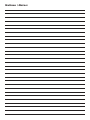 24
24
Viessmann 5245 Bedienungsanleitung
- Typ
- Bedienungsanleitung
- Dieses Handbuch ist auch geeignet für
in anderen Sprachen
- English: Viessmann 5245 Owner's manual
Verwandte Papiere
Sonstige Unterlagen
-
Lenz Digital Plus STANDARD PLUS V2 Information
-
PIKO 56628 Bedienungsanleitung
-
PIKO 56603 Bedienungsanleitung
-
PIKO 56554 Bedienungsanleitung
-
PIKO 51412 Bedienungsanleitung
-
mXion DRIVE-XS Benutzerhandbuch
-
mXion APS Benutzerhandbuch
-
mXion ZKW Benutzerhandbuch
-
iNels RFIM-40B BP-SL Input Contact Converter Benutzerhandbuch