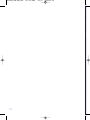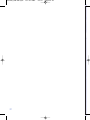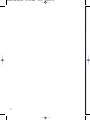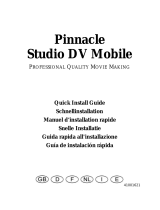Additional information available at our website:
www.philips.com/pcstuff
Specifications subject to change without notice.
All dimensions shown are approximate.
© 2002 Koninklijke Philips Electronics N.V.
All rights reserved.
Reproduction,copying, usage, modifying, hiring, renting,
public performance, transmission and/or broadcasting in whole or part
is prohibited without the written consent of Philips Electronics N.V.
3104 125 2472.1
392200_DVD-RW.qxd 03-10-2002 14:50 Pagina 2

• Einbau dieses Laufwerks in den PC
Verwendung der Software mit diesem Laufwerk
• Comment installercet appareil dans l’ordinateur ?
Comment utiliser les logiciels de cet appareil ?
• Come installare questa unità sul PC
Come usare il software con questa unità
• Hoe installeer ik dit station in mijn PC?
Hoe gebruik ik de programma's?
• ¿Cómo instalar esta unidad en su ordenador?
¿Cómo utilizar el software con esta unidad?
How to install this drive in your PC?
How to use the software with this drive?
For Combo-ReWriters using
Roxio-PowerDVD
392200_DVD-RW.qxd 03-10-2002 14:50 Pagina 3

Contents - Inhalt - Table des matières - Indice - Inhoud - Índice
2
Installation How to install this drive in my computer?
Installation Einbau dieses Laufwerks in den Computer
Installation Comment installer ce lecteur dans l’ordinateur?
Installazione Come installare questa unità sul computer
Installeren Hoe installeer ik dit station in mijn computer?
Instalación ¿Cómo instalar esta unidad en el ordenador?
Video How to create a DVD-Video or a Video CD from video files
which are on the hard disc, on a CD or a DVD?
How to capture video from a digital DV-camcorder?
How to do advanced editing of video files from a digital
DV-camcorder, a hard disc, a CD or DVD?
How to play a DVD-Video or a Video CD on my computer?
Video Ein DVD-Video oder eine Video-CD aus Videodateien
erstellen, die sich auf einer Festplatte, einer CD oder einer
DVD befinden
Videos von einem digitalen DV-Camcorder aufnehmen
Videodateien von einem digitalen DV-Camcorder, einer
Festplatte, einer CD oder DVD bearbeiten
Ein DVD-Video oder eine Video-CD auf meinem Computer
abspielen
Vidéo Comment créer un DVD vidéo ou un Video-CD avec des
fichiers vidéo sur le disque dur, un CD ou un DVD ?
Comment acquérir les images vidéo d’une caméra
numérique DV ?
Comment traiter et éditer les fichiers vidéo d’une caméra
numérique DV, d’un disque dur, d’un CD ou d’un DVD ?
Comment lire un DVD vidéo ou un Video-CD sur
l’ordinateur ?
Video Come creare un Video DVD o un CD Video da file video
che si trovano sul disco rigido, su un Cd o su un DVD
Come registrare un video da una DV-camcorder digitale
Come eseguire un montaggio avanzato di file video da una
DV- camcorder digitale, disco rigido, CD o DVD
Come riprodurre un video DVD o un CD video sul
proprio computer
Video Hoe brand ik een DVD-Video of een Video CD op basis van
videobestanden die op een harde schijf, op een cd of op een
dvd staan?
Hoe kopieer ik de opnames van een digitale DV-camcorder
naar mijn computer?
Hoe kan ik geavanceerde montages maken van de
video-opnames in mijn digitale DV-camcorder, op de harde
schijf, of op cd of dvd?
Hoe kan ik een DVD-Video of een Video CD op mijn
computer afspelen?
392200_DVD-RW.qxd 03-10-2002 14:50 Pagina 2

3
Vídeo Este manual le mostrará cómo crear un DVD-Video o un
Video CD (VCD) a partir de archivos originales grabados en el
disco duro o en uno o más CD o DVD, y que pueden
reproducirse en la mayoría de lectores de DVD.
¿Cómo capturar secuencias de vídeo de una videocámara
digital DV?
¿Cómo llevar a cabo la edición avanzada de archivos de vídeo
desde una videocámara digital DV, un disco duro, un CD
o un DVD?
¿Cómo reproducir un DVD-Video o un Video CD en el
ordenador?
Copy How to copy a DVD?
How to copy a CD?
Kopieren Eine DVD kopieren
Eine CD kopieren
Copie Comment copier un DVD ?
Comment copier un CD ?
Copia Come copiare un DVD?
Come copiare un CD?
Kopiëren Hoe kopieer ik een dvd?
Hoe kopieer ik een cd?
Copia ¿Cómo copiar un DVD?
¿Cómo copiar un CD?
Data How to make a Data DVD?
How to make a Data CD?
Daten Eine Daten-DVD erstellen
Eine Daten-CD erstellen
Données Comment créer un DVD de données ?
Comment créer un disque de données ?
Dati Come creare un DVD di dati
Come creare un CD di dati?
Data Hoe maak ik zelf een data-dvd?
Hoe maak ik zelf een data-cd?
Datos ¿Cómo crear un DVD de Datos ?
¿Cómo crear un CD de datos ?
Music How to make an Audio CD?
Musik Erstellen einer Audio-CD
Musique Comment créer un CD audio?
Musica Come creare un CD Audio?
Muziek Hoe maak ik zelf muziek-cd's?
Música ¿Cómo crear un CD de audio?
392200_DVD-RW.qxd 03-10-2002 14:50 Pagina 3

4
392200_DVD-RW.qxd 03-10-2002 14:50 Pagina 4

How to install this drive
in my computer?
Einbau dieses Laufwerks in den Computer
Comment installer ce lecteur dans l’ordinateur ?
Come installare questa unità sul computer
Hoe installeer ik dit station in mijn computer?
¿Cómo instalar esta unidad en el ordenador?
The next pages show how to install
your new DVD-ReWriter in the PC.
Since there are many brands and types
of PC's available, the next photographs
show only examples on how your drive
could be installed.
For specific information on your PC,
please refer to your PC manual or
contact your local dealer.
Auf den nächsten Seiten wird
beschrieben, wie Sie Ihren neuen DVD-
ReWriter in den PC einbauen können.
Da es viele verschiedene PC-Marken
und –Typen gibt, zeigen die folgenden
Fotos nur Beispiele dafür, wie Ihr
Laufwerk eingebaut werden kann.
Für spezielle Informationen zu Ihrem PC
beachten Sie bitte Ihr PC-Handbuch,
oder wenden Sie sich an Ihren Händler
vor Ort.
Les pages qui suivent illustrent la
procédure d’installation de votre nouveau
DVD-ReWriter dans l’ordinateur.
Il existe un grand nombre de marques
et de modèles d’ordinateurs. Les photos
suivantes ne sont présentées qu’à titre
d’illustration de la procédure à suivre
pour installer l’appareil.
Pour des informations spécifiques sur
votre ordinateur, reportez-vous à son
mode d’emploi ou contactez votre
revendeur.
Nelle prossime pagine verranno date
informazioni su come installare DVD-
ReWriter sul PC.
Poiché esistono molte marche e tipi di
PC, le prossime foto mostreranno solo
esempi di come l'unità possa essere
installata.
Per informazioni specifiche sul proprio
PC, fare riferimento al manuale PC o
rivolgersi al proprio rivenditore locale.
De volgende pagina's beschrijven het
installeren van de nieuwe DVD-
ReWriter in uw PC.
Omdat er vele soorten en merken
computers zijn, zullen de hierna volgende
afbeeldingen hoogstwaarschijnlijk niet
exact overeenkomen met uw eigen
situatie. Ze dienen slechts ter illustratie
van het installeren.
Raadpleeg voor specifieke informatie
over uw eigen computer de handleiding
van uw PC, of neem contact op met uw
leverancier.
Las páginas siguientes muestran cómo
instalar su nueva regrabadora en el
DVD-PC.
Puesto que hay muchas marcas y tipos
de ordenadores personales disponibles,
las fotografías siguientes muestran sólo
algunos ejemplos de cómo podría
instalarse la unidad.
Para obtener información específica
sobre su ordenador personal, por favor
consulte el manual de su PC o póngase
en contacto con su distribuidor local.
UK D F
I NL E
5
392200_DVD-RW.qxd 03-10-2002 14:50 Pagina 5

6
Tu rn your computer off.
Schalten Sie Ihren
Computer aus.
Éteignez l’ordinateur.
Spegnere il computer.
Schakel de computer uit.
Apague el ordenador.
Touch a unpainted
metal part (eg. your heating or
an unpainted part of your
computer case) to avoid any
damage to your computer by
electrostatic discharge.
Berühren Sie ein
unbemaltes Metallteil (z.B. Ihre
Heizung oder ein nicht
bemaltes Teil Ihres Computer-
gehäuses), um zu vermeiden,
dass Ihr Computer durch
elektrische Entladung
beschädigt wird.
Touchez une partie
métallique non peinte (p.ex. le
radiateur ou une partie nue
du capot de votre ordinateur)
pour éviter tout risque de décharge électrostatique qu endommagerait l’ordinateur.
Toccare una parte di metallo non verniciata (ad es. il riscaldamento o una parte
non verniciata del telaio del computer) per evitare di danneggiare il computer con
scariche elettrostatiche.
Om uw te computer beschermen tegen elektrostatische ontladingen, moet u altijd
eerst een ongeverfd metalen deel aanraken (bijv. een verwarmingsbuis of het
computerframe) om uzelf te ontladen.
Toque alguna parte metálica sin pintar (por ejemplo: su calefacción o alguna parte
sin pintar de la carcasa del ordenador) para evitar producir daños al ordenador por
descargas electrostáticas.
UK
D
F
I
NL
E
2
1
UK
F
I
NL
E
D
392200_DVD-RW.qxd 03-10-2002 14:50 Pagina 6

Disconnect the power
cable from the PC.
Ziehen Sie das Netzkabel
vom Computer ab.
Débranchez le câble
d’alimentation de l’ordinateur.
Disconnettere il cavo di
alimentazione dal PC.
Trek de netstekker uit de
PC.
Desconecte el cable de
alimentación del PC.
Open your computer.
You may have to unleash screws
which are mostly located at the
back of your computer.
➤ See your computer manual
for more details
Öffnen Sie Ihren
Computer. Eventuell müssen Sie
hierzu Schrauben
herausdrehen, die sich meistens
an der Rückseite Ihres
Computers befinden.
➤Weitere Informationen
hierzu finden Sie in Ihrem
Computerhandbuch.
Ouvrez l’ordinateur. Pour
cela, il peut être nécessaire de
desserrer une ou plusieurs vis à
l’arrière de l’ordinateur.
➤ Pour plus de détail, reportez-
vous au mode d’emploi de
l’ordinateur.
Aprire il computer. È possibile che si dovranno svitare delle viti che in genere si
trovano sul pannello posteriore del computer.
➤ Per ulteriori informazioni fare riferimento al manuale del computer.
Maak uw computer open. Meestal moet u de schroeven aan de achterkant van uw
computer losschroeven.
➤ Raadpleeg de handleiding van uw PC voor details over het openen van de PC
Abra el ordenador. Tendrá que quitar los tornillos que suelen ir colocados en la
parte posterior del ordenador.
➤ Consulte el manual del ordenador donde econtrará más detalles
4
3
7
UK
F
I
NL
E
D
UK
F
I
NL
E
D
392200_DVD-RW.qxd 03-10-2002 14:50 Pagina 7

8
Ta ke off the cover of the
computer.
Nehmen Sie die
Abdeckung des Computers ab.
Retirez le capot de
l’ordinateur.
Togliere il coperchio del
computer.
Verwijder de kast van
de computer.
Quite la carcasa del
ordenador.
Find the IDE-cable
which may look like this
example. Note the red line
on one side and the notch on
top of each connector (not all
cables have the notch).
Suchen Sie das IDE-
Kabel, das möglicherweise so
wie in diesem Beispiel
aussieht. Es besitzt eine rote
Linie an einem Ende und
Kerben an jedem Anschluss
(nicht alle Kabel haben die
Kerben).
Identifiez le câble IDE.
Celui-ci doit ressembler à celui
présenté dans l'illustration.
Ce câble est marqué par un
trait rouge d'un de ses côtés. Ses connecteurs comportent également une encoche à
leur extrémité (tous les câbles ne présentent pas une telle encoche).
Individuare il cavo IDE che dovrebbe apparire come quello nell'esempio. Notare
la linea rossa su un lato e la tacca in cima ad ogni connettore (non tutti i cavi hanno la
tacca).
Zoek de IDE-kabel die lijkt op ons voorbeeld. Kijk of u de rode streep kunt vinden
die langs één kant loopt en het nokje boven op de stekkers (niet alle kabels hebben
stekkers met nokjes).
Localice el cable IDE, parecido al de este ejemplo. Observe la línea roja a un lado
y la muesca en la parte superior de cada conector (no todos los cables tienen la
muesca).
UK
D
F
I
NL
E
6
5
UK
F
I
NL
E
D
392200_DVD-RW.qxd 03-10-2002 14:50 Pagina 8

These are the
connections (on the back of
your drive) you will have to use
for connecting the drive to the
computer.
Das sind die Anschlüsse
(an der Rückseite Ihres
Laufwerks), die Sie für den
Anschluss Ihres Laufwerks an
den Computer verwenden
müssen.
Ce sont les connecteurs
(à l’arrière de votre appareil)
que vous devrez utiliser pour
raccorder l’unité à l’ordinateur.
Queste sono le connessioni (sul retro dell'unità) che dovranno essere utilizzate
per collegare l'unità al computer.
Dit zijn de aansluitingen (op de achterkant van het station) die u gebruikt om het
station op de computer aan te sluiten.
Estas son las conexiones (en la parte posterior de la unidad) que tendrá que
utilizar para desconectar la unidad del ordenador.
An IDE cable is attached
to the motherboard on one
side and to your new Philips
drive (and if available another
existing drive in your computer).
Note the Master or slave settings.
Ein IDE-Kabel wird mit
einem Ende am Motherboard
und mit dem anderen Ende an
Ihr neues Philips-Laufwerk (und
wenn vorhanden, an andere
vorhandene Laufwerke in Ihrem
Computer) angeschlossen.
Beachten Sie die Master- und
Slave-Einstellungen.
Le câble IDE est connecté d’un côté à la carte mère, de l’autre à votre nouvel
appareil Philips (et, éventuellement, à un autre lecteur de votre ordinateur).Vérifiez la
configuration maître et esclave.
Un cavo IDE è attaccato alla scheda madre su un lato e alla nuova unità Philips (e
se disponibile ad un'altra unità esistente sul computer). Annotare le impostazioni del
master o dello slave.
Het ene uiteinde van de IDE-kabel zit aangesloten op het moederbord en het
andere uiteinde zit aangesloten op uw nieuwe Philips-station (en eventueel op een
ander station dat al in uw computer aanwezig was). Let op de Master/Slave-instelling.
Se conecta un cable IDE en la placa principal por un lado y en su nueva unidad
Philips (y si hay disponible otra unidad ya instalada en el ordenador). Observe la
configuración de maestro o esclavo.
8
7
9
UK
F
I
NL
E
D
UK
I
NL
E
D
F
392200_DVD-RW.qxd 03-10-2002 14:50 Pagina 9

Put the drive into your
computer.
Schieben Sie das
Laufwerk in Ihren Computer.
Montez l’appareil dans
l’ordinateur.
Mettere l'unità nel
computer.
Schuif het station in uw
computer.
Ponga la unidad en el
ordenador.
You will have to set the
master/slave jumper correctly
like in this example.
The jumper shown here is
white (but it can have another
colour).
Sie müssen den Master-
/Slave-Jumper wie in diesem
Beispiel richtig einstellen.
Der hier gezeigte Jumper ist
weiß (er kann jedoch auch
eine andere Farbe haben).
Vous devez régler le
cavalier maître/esclave
correctement, comme le
montre l’exemple. Le cavalier
illustré ici est blanc mais il peut
avoir une autre couleur.
Impostare il ponticello del master/slave correttamente come nell'esempio.
Il ponticello mostrato qui è di colore bianco (ma può essere anche di altro colore).
U moet de Master/Slave-jumper over de juiste pinnetjes schuiven,zoals in dit
voorbeeld. De hier getoonde jumper is wit (maar hij kan bij u ook een andere kleur
hebben).
Debe poner el puente maestro/esclavo correctamente como se indica en este
ejemplo. El puente aquí mostrado es blanco (pero puede tener otro color)
10
9
UK
F
I
NL
E
D
UK
D
F
I
NL
E
10
392200_DVD-RW.qxd 03-10-2002 14:50 Pagina 10

Connect the IDE cable
you located in step 5 and 6.
Please ensure the coloured
stripe on the cable is aligned
with pin 1 as indicated on the
back panel.
Schließen Sie das in den
Schritten 5 und 6 gesuchte IDE-
Kabel an. Bitte achten Sie darauf,
den Farbstreifen am Kabel, wie
an der Rückwand angegeben, an
Pin 1 auszurichten.
Raccordez le câble IDE
que vous avez identifié aux
étapes 5 et 6. Veillez à aligner la
bande de couleur du câble sur
la broche 1, comme l’indique le
panneau arrière.
Connettere il cavo IDE individuato al punto 5 e 6.Verificare che la striscia colorata
sul cavo sia allineata con il piedino 1 come indicato sul pannello posteriore.
Sluit de IDE-kabel aan die u in de stappen 5 en 6 heeft gevonden. Let erop dat de
gekleurde streep aan de kant van aanduiding "pen 1" zit op de achterkant van het station.
Conecte el cable IDE que localizó en los pasos 5 y 6. Por favor asegúrese de que la
banda de color en el cable quede en línea con la patilla 1 como se indica en el panel
posterior.
Find a free power cable
which mostly looks like this
example.Please note the
rounded edges of the connector.
Suchen Sie ein freies
Netzkabel, dass häufig wie in
diesem Beispiel gezeigt aussieht.
Die Kanten des Anschlusses
sind abgerundet.
Recherchez un câble
d’alimentation disposant d’une
fiche libre,comme l’illustre
l’exemple. La fiche présente des
bords arrondis.
Individuare un cavo di
alimentazione libero che
dovrebbe apparire come quello
nell'esempio.Notare i bordi
arrotondati del connettore.
Zoek een vrije stroomkabel die lijkt op ons voorbeeld. Let op waar de
afgeschuinde hoekjes van de stekker zitten.
Localice un cable de alimentación libre, que se parezca al mostrado en este
ejemplo.Por favor observe los bordes redondeados del conector.
12
11
11
UK
F
I
NL
E
D
UK
F
I
NL
E
D
392200_DVD-RW.qxd 03-10-2002 14:50 Pagina 11

12
Connect the power
cable into your drive.
Schließen Sie das
Netzkabel an Ihr Laufwerk an.
Raccordez le câble
d’alimentation à l’appareil.
Connettere i cavo di
alimentazione nell'unità.
Sluit de stroomkabel
aan op het station.
Conecte el cable de
alimentación en la unidad.
Secure the drive with
the screws (if possible on both
sides).
Befestigen Sie das
Laufwerk mit den Schrauben
(wenn möglich an beiden
Seiten).
Fixez l’appareil à l’aide
des vis (si possible des deux
côtés).
Fissare l'unità con le viti
(se possibile su entrambi i lati).
Schroef het station vast
(zo mogelijk aan beide zijden).
Asegure la unidad con
los tornillos (si es posible en
ambos lados).
14
13
UK
F
I
NL
E
D
UK
F
I
NL
E
D
392200_DVD-RW.qxd 03-10-2002 14:50 Pagina 12

Put the cover you took
off in step 4 back on.
Setzen Sie die in Schritt 4
abgenommene Abdeckung
wieder auf.
Replacez le capot que
vous avez retiré à l’étape 4.
Rimettere il coperchio
tolto al punto 4.
Plaats de in stap 4
verwijderde kast weer terug.
Vuelva a instalar la carcasa
que quitó en el paso 4.
15
Put the screws (if there
were any) back in. Plug the po-
wer cable back in. If you discon-
nected other cables, put these
back in too.
Drehen Sie die Schrau-
ben (wenn da welche waren)
wieder ein. Stecken Sie das
Netzkabel wieder ein.Wenn Sie
weitere Kabel abgezogen ha-
ben, stecken Sie diese ebenfalls
wieder ein.
Resserrez la ou les vis, le
cas échéant. Rebranchez le cor-
don d’alimentation. Si vous avez
débranché d’autres câbles, rebranchez-les également.
Riavvitare le viti (se c'erano) al loro posto.Riconnettere il cavo di alimentazione. Se
sono stati staccati anche altri cavi, riconnetterli.
Draai (zo nodig) de schroeven weer vast.Sluit de netstekker weer aan. Sluit ook
de overige kabels weer aan, als u die had losgemaakt.
Ponga los tornillos (si los tenía puestos) nuevamente en su lugar. Vuelva a conectar
el cable de alimentación.Si ha desconectado otros cables,vuélvalos a conectar en su lugar.
UK
D
F
I
NL
E
16
UK
F
I
E
D
NL
13
392200_DVD-RW.qxd 03-10-2002 14:50 Pagina 13

14
After your computer
has booted, choose
"Start"
"Settings"
"Control Panel".
Nachdem Sie Ihren
Computer neu gestartet
haben, wählen Sie
"Start"
"Einstellungen"
"Systemsteuerung."
Après le redémarrage
de l’ordinateur, choisissez
Démarrer
Paramètres
Panneau de configuration
Dopo che il computer è
stato riavviato scegliere
"Start"
"Impostazioni"
"Pannello di controllo"
Klik na het opstarten
van uw computer op
"Start"
"Instellingen"
"Configuratiescherm".
Una vez reiniciado el
ordenador, elija
"Inicio"
"Configuración"
"Panel de control".
18
Restart your computer.
Starten Sie Ihren
Computer neu.
Allumez l’ordinateur.
Riavviare il computer.
Start uw computer
opnieuw op.
Reinicie el ordenador.
17
UK
F
I
NL
E
D
UK
F
I
NL
E
D
392200_DVD-RW.qxd 03-10-2002 14:51 Pagina 14

Choose
"Regional Options".
Wählen Sie:
"Ländereinstellungen".
Sélectionnez
Options régionales
Scegliere:
"Impostazioni internazionali"
Klik op:
"Landinstellingen".
Elija
"Configuración regional".
Make sure the country
shown in "Your locale
(location)" is the correct one.
➤The software that will be
installed later will check on this
and an incorrect country can
lead to unwanted behaviour.
Vergewissern Sie sich,
dass das in "Your locale
(location)" (Ihr Land) angezeigte
Land, das richtige ist.
➤ Die Software, die später
installiert wird, überprüft diese
Angabe,und ein falsches Land
kann zu unerwünschtem
Verhalten führen.
Vérifiez si le pays
présenté dans Vos paramètres
régionaux (emplacement) est
correct.
➤ Le logiciel qui sera installé ensuite vérifiera ce paramètre. Si le pays défini n’est pas
correct, le logiciel peut ne pas fonctionner convenablement.
Controllare che il paese che appare in "Paese" sia quello corretto.
➤ Il software che verrà installato in seguito farà riferimento a questa impostazione e se il
paese non è esatto ciò potrebbe portare ad un funzionamento non voluto.
Controleer of uw "Landinstellingen (locatie)" kloppen.
➤ De software die we hierna zullen installeren, controleert deze landinstelling en als hij
niet klopt kan dat problemen veroorzaken.
Asegúrese de que el país mostrado en "Su idioma (ubicación)" sea el correcto.
➤ El software que se instalará posteriormente comprobará esto; si se elije el país de
forma incorrecta se puede producir un comportamiento no deseado.
20
19
15
UK
F
I
NL
E
D
UK
F
I
NL
E
D
392200_DVD-RW.qxd 03-10-2002 14:51 Pagina 15

16
Use the dropdown
menu to choose your country.
Verwenden Sie das
Dropdown-Menü, um Ihr
Land auszuwählen.
Choisissez votre pays
dans le menu déroulant.
Usare il menu a discesa
per scegliere il paese.
Kies uw land uit het
keuzemenu.
Utilice el menú
desplegable para elegir su país.
When you changed the
country setting, click "Apply"
When the country setting was
correct, click "OK"
Wenn Sie die Lände-
reinstellung geändert haben,
klicken Sie auf "Übernehmen".
Wenn die Ländereinstellung
gestimmt hat, klicken Sie auf
"OK"
Si vous modifiez le pays,
cliquez sur Appliquer.
Si la configuration du pays
était correcte, cliquez sur OK.
Dopo aver cambiato
l'impostazione del paese sceg-
liere "Applica"
Se l'impostazione del paese è
quella corretta, fare clic su
"OK".
Heeft u de landinstelling gewijzigd, klik dan op "Toepassen"
Klik op "OK" als de landinstelling klopt.
Cuando cambie la configuración del país, haga clic en "Aplicar"
Cuando se haya elegido correctamente el país, haga clic en "Aceptar"
22
21
UK
F
I
NL
E
D
UK
F
I
NL
E
D
392200_DVD-RW.qxd 03-10-2002 14:51 Pagina 16

Now insert the
installation disc delivered with
the drive in your drive and
follow the instructions.This disc
will install all the software on
your computer.
Legen Sie jetzt die mit
dem Laufwerk gelieferte
Installations-CD in Ihr Laufwerk
ein und befolgen Sie die
Anweisungen. Mit Hilfe dieser
CD installieren Sie die gesamte
Software auf Ihrem Computer.
Introduisez à présent
dans le lecteur le disque
d’installation fourni avec
l’appareil et suivez les
instructions. Le disque lance
l’installation du logiciel sur l’ordinateur.
Ora inserire il disco di installazione in dotazione all'unità e attenersi alle istruzioni.
Questo disco installerà tutto il software sul computer.
Plaats nu de meegeleverde installatie-CD in het station en voer de aanwijzingen uit
die op het scherm verschijnen. Deze cd installeert alle benodigde programma's op uw
computer.
Coloque ahora el disco de instalación suministrado con la unidad y siga las
instrucciones indicadas. Este disco instalará todo el software en su ordenador.
23
17
UK
F
I
NL
E
D
Choose your language
and click "OK"
Wählen Sie die
gewünschte Sprache und
klicken Sie auf "OK".
Choisissez votre langue et
cliquez sur OK.
Scegliere la propria lingua
e fare clic su "Avanti".
Kies een taalinstelling en
klik op "OK"
Elija el idioma y haga clic
en "Aceptar"
24
UK
F
I
NL
E
D
392200_DVD-RW.qxd 03-10-2002 14:51 Pagina 17

18
Restart your computer.
Starten Sie Ihren
Computer neu.
Allumez l’ordinateur.
Riavviare il computer.
Start uw computer
opnieuw op.
Reinicie el ordenador.
25
UK
F
I
NL
E
D
Ta ke the box in which
your drive came, and find the
model number. On this
example it is "PCRW4816".
This model number will allow
you to find easily information
and updates on the Philips
website:
www.philips.com/pcstuff
Suchen Sie die
Modellnummer auf der
Verpackung Ihres Laufwerks. In
diesem Beispiel ist das
"PCRW4816".Mit Hilfe dieser
Modellnummer finden Sie
einfach Informationen und
Updates auf der Website von
Philips:
www.philips.com/pcstuff
Prenez note du numéro de modèle indiqué sur le coffret d’emballage de l’appareil.
Dans l’exemple illustré,ce numéro est "PCRW4816". Ce numéro de modèle vous
permettra de trouver facilement les informations et les mises à jour appropriées sur le
site internet de Philips : www.philips.com/pcstuff
Recuperare il numero di modello dalla scatola di confezione in cui era contenuta
l'unità. In questo esempio è: "PCRW4816". Questo numero di modello permette di
reperire facilmente informazioni e aggiornamenti sul sito web della Philips.
www.philips.com/pcstuff
Kijk op de verpakking waar het station in zat en kijk wat het typenummer is. In dit
voorbeeld is het typenummer "PCRW4816".Aan de hand van dit typenummer kunt u
snel de juiste informatie en updates vinden op de website van Philips:
www.philips.com/pcstuff
En la caja en la que se suministró la unidad encontrará el modelo. En este ejemplo
es "PCRW4816".Este modelo le permitirá localizar fácilmente la información y
actualizaciones en las páginas Web de Philips: www.philips.com/pcstuff
26
UK
F
I
NL
E
D
392200_DVD-RW.qxd 03-10-2002 14:51 Pagina 18

If you want to do
advanced editing of video files,
you may install Pinnacle Studio
now.You can also install this
software later.
Wenn Sie Videodateien
bearbeiten möchten, können
Sie jetzt Pinnacle Studio
installieren. Sie können diese
Software auch später
installieren.
Si vous souhaitez disposer
d’une fonctionnalité de
traitement évolué de fichiers
vidéo,vous pouvez installer
Pinnacle Studio immédiatement.
Cependant, vous pouvez
également installer ce logiciel
ultérieurement.
Se si desidera eseguire procedure di montaggio avanzate di file video,installare
Pinnacle Studio adesso.Si potrà anche installare questo software successivamente.
Als u op professionele wijze videofilms wilt monteren, kunt u nu Pinnacle Studio
installeren. U kunt dit programma ook op een later moment installeren.
Si desea llevar a cabo una edición avanzada de los archivos de vídeo, puede instalar
Pinnacle Studio ahora.También puede instalar este software posteriormente.
27
19
Congratulations. Your Philips drive is now ready for use. How to use it and what
software applications you need to perform your tasks, is described in the next chapters
of this User Manual.
Gratulation. Ihr Philips-Laufwerk ist jetzt einsatzbereit.Wie Sie es benutzen und
welche Software Sie für Ihre Aufgaben benötigen wird im nächsten Kapitel des Benutzer-
handbuchs beschrieben.
Félicitations ! Vous pouvez maintenant utiliser votre graveur Philips. Les chapitres
suivants de ce mode d’emploi décrivent les différentes opérations que vous pouvez
réaliser ainsi que les applications que vous pouvez utiliser avec votre graveur.
Congratulazioni. L'unità Philips ora è pronta all'uso. Nei prossimi capitoli di questo
Manuale utente verranno descritte le applicazioni necessarie per l'esecuzione dei
compiti e come usarle.
Gefeliciteerd! Het Philips-station is nu klaar voor gebruik. Hoe u het station kunt
gebruiken en welke programma's u voor welke toepassing gebruikt, staat beschreven in
de hierna volgende hoofdstukken van de gebruikershandleiding.
Felicitaciones. Su unidad Philips ahora está preparada para ser utilizada. La forma
de utilización y las aplicaciones de software que necesita para llevar a cabo las distintas
operaciones se describen en los siguientes capítulos de este Manual de usuario.
28
UK
F
I
NL
E
D
UK
F
I
NL
E
D
392200_DVD-RW.qxd 03-10-2002 14:51 Pagina 19
Seite wird geladen ...
Seite wird geladen ...
Seite wird geladen ...
Seite wird geladen ...
Seite wird geladen ...
Seite wird geladen ...
Seite wird geladen ...
Seite wird geladen ...
Seite wird geladen ...
Seite wird geladen ...
Seite wird geladen ...
Seite wird geladen ...
Seite wird geladen ...
Seite wird geladen ...
Seite wird geladen ...
Seite wird geladen ...
Seite wird geladen ...
Seite wird geladen ...
Seite wird geladen ...
Seite wird geladen ...
Seite wird geladen ...
Seite wird geladen ...
Seite wird geladen ...
Seite wird geladen ...
Seite wird geladen ...
Seite wird geladen ...
Seite wird geladen ...
Seite wird geladen ...
Seite wird geladen ...
Seite wird geladen ...
Seite wird geladen ...
Seite wird geladen ...
Seite wird geladen ...
Seite wird geladen ...
Seite wird geladen ...
Seite wird geladen ...
Seite wird geladen ...
Seite wird geladen ...
Seite wird geladen ...
Seite wird geladen ...
Seite wird geladen ...
Seite wird geladen ...
Seite wird geladen ...
Seite wird geladen ...
Seite wird geladen ...
Seite wird geladen ...
Seite wird geladen ...
Seite wird geladen ...
Seite wird geladen ...
Seite wird geladen ...
Seite wird geladen ...
Seite wird geladen ...
Seite wird geladen ...
Seite wird geladen ...
Seite wird geladen ...
Seite wird geladen ...
Seite wird geladen ...
Seite wird geladen ...
Seite wird geladen ...
Seite wird geladen ...
-
 1
1
-
 2
2
-
 3
3
-
 4
4
-
 5
5
-
 6
6
-
 7
7
-
 8
8
-
 9
9
-
 10
10
-
 11
11
-
 12
12
-
 13
13
-
 14
14
-
 15
15
-
 16
16
-
 17
17
-
 18
18
-
 19
19
-
 20
20
-
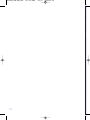 21
21
-
 22
22
-
 23
23
-
 24
24
-
 25
25
-
 26
26
-
 27
27
-
 28
28
-
 29
29
-
 30
30
-
 31
31
-
 32
32
-
 33
33
-
 34
34
-
 35
35
-
 36
36
-
 37
37
-
 38
38
-
 39
39
-
 40
40
-
 41
41
-
 42
42
-
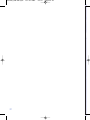 43
43
-
 44
44
-
 45
45
-
 46
46
-
 47
47
-
 48
48
-
 49
49
-
 50
50
-
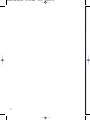 51
51
-
 52
52
-
 53
53
-
 54
54
-
 55
55
-
 56
56
-
 57
57
-
 58
58
-
 59
59
-
 60
60
-
 61
61
-
 62
62
-
 63
63
-
 64
64
-
 65
65
-
 66
66
-
 67
67
-
 68
68
-
 69
69
-
 70
70
-
 71
71
-
 72
72
-
 73
73
-
 74
74
-
 75
75
-
 76
76
-
 77
77
-
 78
78
-
 79
79
-
 80
80
Philips DVDRW228 Benutzerhandbuch
- Typ
- Benutzerhandbuch
- Dieses Handbuch eignet sich auch für
in anderen Sprachen
- English: Philips DVDRW228 User manual
- français: Philips DVDRW228 Manuel utilisateur
- español: Philips DVDRW228 Manual de usuario
- italiano: Philips DVDRW228 Manuale utente
- Nederlands: Philips DVDRW228 Handleiding
Verwandte Artikel
-
Philips DVDRW885K Benutzerhandbuch
-
Philips DVDR1645K/00 Benutzerhandbuch
-
Philips SPD2900BM/00 Benutzerhandbuch
-
Philips DVDRW228K-20 Bedienungsanleitung
-
Philips SPD2200FM/00 Benutzerhandbuch
-
Philips DVDRW885K Benutzerhandbuch
-
Philips SPD2418BD/97 Benutzerhandbuch
-
Philips DVDR16LSK Benutzerhandbuch
-
Philips PCRW5232K/00 Benutzerhandbuch
-
Philips DVDRW824K-00 Benutzerhandbuch
Andere Dokumente
-
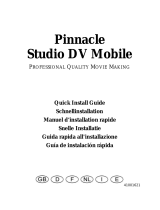 Mode Studio DV Mobile Bedienungsanleitung
Mode Studio DV Mobile Bedienungsanleitung
-
Gigabyte GO-W0404A Bedienungsanleitung
-
Pinnacle 202261594 Datenblatt
-
 Mode Studio Deluxe 8 Bedienungsanleitung
Mode Studio Deluxe 8 Bedienungsanleitung
-
 Mode Studio Deluxe 8.0 Bedienungsanleitung
Mode Studio Deluxe 8.0 Bedienungsanleitung
-
Pinnacle 202261598 Datenblatt
-
Pinnacle 202261622 Datenblatt
-
Iomega DUAL DVD+-RW ATAPI DRIVE Bedienungsanleitung
-
Avid Studio Media Suite Schnellstartanleitung
-
Avid Studio MediaSuite Bedienungsanleitung