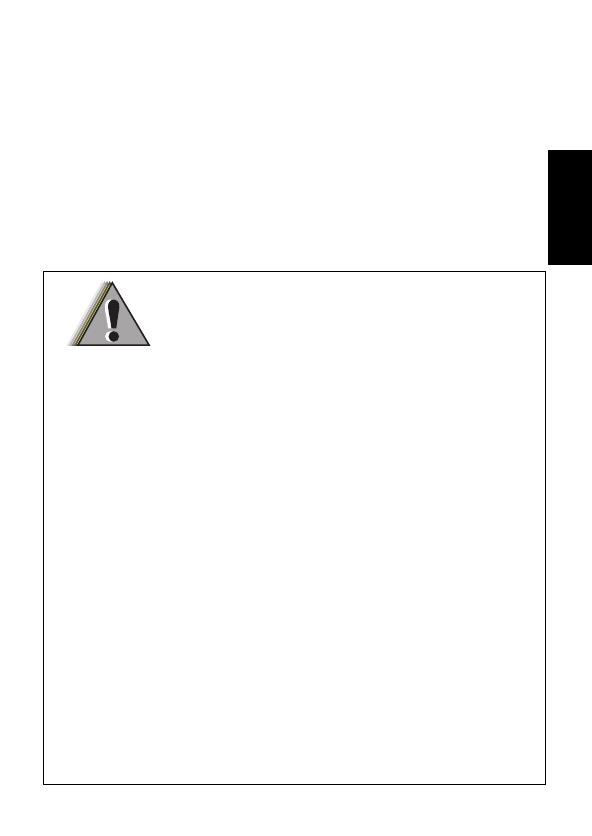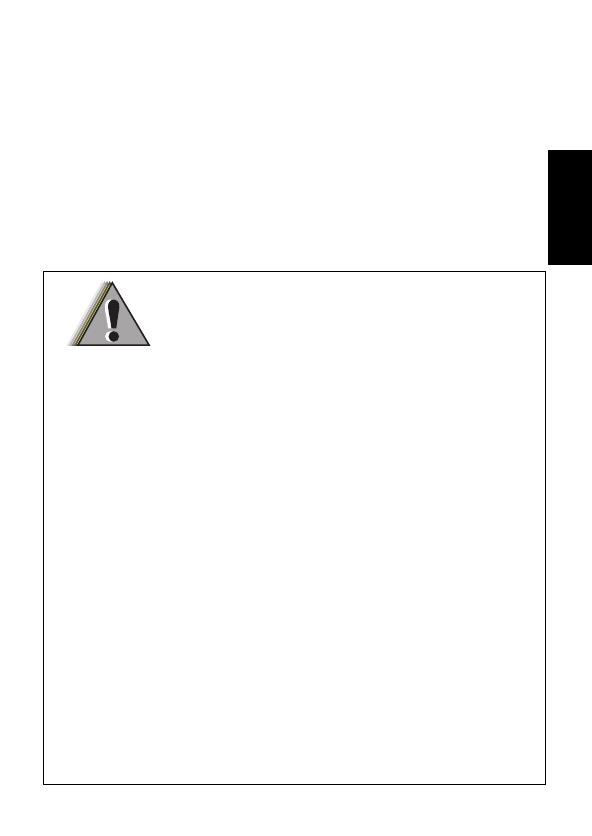
1
Deutsch
WICHTIGE SICHERHEITSANWEISUNGEN
Dieses Dokument enthält wichtige Sicherheits-
und Betriebsanweisungen. Lesen Sie diese
Bedienungsanleitung sorgfältig durch, und bewahren
Sie sie für eine spätere Verwendung auf.
Lesen Sie vor der Verwendung des Akkuladegeräts sämtliche
Anweisungen und Warnhinweise auf (1) dem Ladegerät, (2) dem
Akku und (3) dem Funkgerät, in dem dieser Akku verwendet wird.
WARNUNGEN
1. Um die Verletzungsgefahr zu minimieren,
laden Sie nur von Motorola Solutions
autorisierte Akkus auf (siehe Tabelle 1).
Andere Akkus können explodieren sowie
Personen- und Sachschäden verursachen.
2. Die Verwendung von Zubehör, das nicht
von Motorola Solutions empfohlen wird,
kann zu Bränden, Stromschlägen oder
Verletzungen führen.
3. Ziehen Sie das Kabel des Ladegeräts aus der Steckdose
am Stecker heraus. Ziehen Sie nicht am Kabel selbst, um
das Risiko einer Beschädigung des elektrischen Steckers
oder des Kabels zu minimieren.
4. Ein Verlängerungskabel sollte nur verwendet werden,
wenn es unbedingt erforderlich ist. Die Verwendung eines
ungeeigneten Verlängerungskabels kann das Risiko von
Feuer oder Stromschlägen nach sich ziehen. Wenn die
Verwendung eines Verlängerungskabel unerlässlich ist,
vergewissern Sie sich, dass die Kabelgröße für Kabel mit
einer Länge von max. 100
Fuß (30,48 m) der AWG-
Stufe
18 und für Kabel mit einer Länge von max. 150 Fuß
(45,72)
m der AWG-Stufe 16 entspricht.
WARNUNG
68009568001.book Page 1 Monday, December 13, 2021 12:41 PM