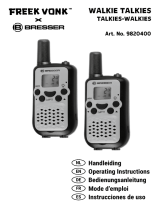Silvercrest SPMR 8000 B1 - IAN 270811 Bedienungsanleitung
- Kategorie
- Funkgeräte
- Typ
- Bedienungsanleitung
Dieses Handbuch eignet sich auch für



V 1.49
English ...................................................................................................... 2
Suomi ..................................................................................................... 31
Svenska ................................................................................................. 60
Français .................................................................................................. 89
Nederlands .......................................................................................... 120
Deutsch ................................................................................................. 150

SilverCrest SPMR 8000 B1
2 - English
Contents
Introduction ................................................................................................................ 4
Intended use ............................................................................................................... 4
Package contents ....................................................................................................... 5
Technical specifications ............................................................................................... 6
Safety instructions ...................................................................................................... 8
Copyright ................................................................................................................. 11
Overview ................................................................................................................. 12
Handheld transceiver ................................................................................................................................... 12
Display items ................................................................................................................................................. 13
Charger cradle ............................................................................................................................................. 13
Before you start ....................................................................................................... 14
Inserting the rechargeable/conventional batteries .................................................................................... 14
Charging the batteries ................................................................................................................................. 14
Preparing the charging cradle ................................................................................................................ 14
Charging the batteries ............................................................................................................................. 15
Installing/removing the belt clip .................................................................................................................. 16
Installing the belt clip ............................................................................................................................... 16
Removing the belt clip ............................................................................................................................. 16
Connecting the earphones ........................................................................................................................... 16
Getting started ......................................................................................................... 17
Powering the handheld transceivers on/off ............................................................................................... 17
Powering the handheld transceiver on ................................................................................................... 17
Powering the handheld transceiver off ................................................................................................... 17
Adjusting the volume .................................................................................................................................... 17
Setting a different channel ........................................................................................................................... 18
Reception ...................................................................................................................................................... 18
Transmission .................................................................................................................................................. 18

SilverCrest SPMR 8000 B1
English - 3
Battery status indicator ................................................................................................................................. 19
Advanced operation ................................................................................................. 19
CTCSS (Continuous Tone Coded Squelch System)/DCS (Digital Coded Squelch) code ...................... 19
Setting the CTCSS code .......................................................................................................................... 20
Setting the DCS code .............................................................................................................................. 20
Disabling the CTCSS/DCS code ............................................................................................................ 20
Channel monitoring ...................................................................................................................................... 20
Voice-controlled send function (VOX) ......................................................................................................... 21
Channel scan ................................................................................................................................................ 21
Searching for an active channel ............................................................................................................. 21
Searching for a CTCSS code ................................................................................................................. 22
Searching for a DCS code ...................................................................................................................... 22
Dual scan ...................................................................................................................................................... 23
Call tones ...................................................................................................................................................... 23
Selecting the call tone ............................................................................................................................. 23
Sending the call tone ............................................................................................................................... 23
Setting the roger beep on/off ..................................................................................................................... 24
Setting the button sound on/off................................................................................................................... 24
RM (Room Monitor) ..................................................................................................................................... 24
Button lock .................................................................................................................................................... 25
Chronometer ................................................................................................................................................. 25
Display backlight .......................................................................................................................................... 25
Troubleshooting ....................................................................................................... 26
Maintenance/cleaning .............................................................................................. 27
Maintenance ................................................................................................................................................. 27
Cleaning ........................................................................................................................................................ 27
Environmental regulations and disposal information ............................................... 28
Conformity notes ...................................................................................................... 28
Warranty and Service Information ........................................................................... 29

SilverCrest SPMR 8000 B1
4 - English
Introduction
Thank you for choosing a SilverCrest product.
Your SilverCrest SPMR 8000 B1 consists of two portable handheld radio transceivers with a maximum
range of 8 km. Using this PMR set is free of charge, so there is no need to pay any licence fees, etc. You
can choose from eight channels for communicating between the two stations. The handheld transceivers
are protected against light rain.
You can use your PMR set anywhere you need to communicate with other people. For instance, you can
keep in touch with your children while they are playing in the garden. Once you have found an
interference-free channel, communication will be limited only by obstacles and the maximum range.
Intended use
This handheld radio transceiver set is a consumer electronics device. The SilverCrest SPMR 8000 B1
handheld radio transceiver set has been designed for communicating with other people. The handheld
radio transceiver set may be used only for private purposes, and not for industrial or commercial
purposes. It may not be used in tropical climates. Only cables and external devices that comply with
safety standards and the electromagnetic compatibility and shielding quality of this device may be used.
This handheld radio transceiver set fulfils all relevant norms and standards associated with CE Conformity.
Any modifications to the handheld radio transceiver set may mean that these norms cease to be met. The
manufacturer shall not be liable for any damage or malfunctions resulting from such modifications. Only
use accessories recommended by the manufacturer. Any use other than that mentioned above does not
correspond to the intended use.
Observe the regulations and laws in the country of use.
Power your PMR off when on an aircraft and the cabin attendants instruct you to do so. You
must follow the airline flight and cabin crew instructions when using the product.
Power the product off wherever you encounter any signs indicating you must do so. Hospitals
and medical facilities may use devices that are sensitive to RF fields.
In some countries it is forbidden to use your PMR while driving a vehicle, in which case stop
your vehicle beside the road before using it.
Do not touch the antenna while transmitting, as this may result in decreased range.

SilverCrest SPMR 8000 B1
English - 5
Package contents
Take all supplied devices and accessories out of the packaging and inspect them for any damaged or
missing items:
2 SPMR 8000 B1 handheld radio transceivers
2 belt clips
1 charger cradle
1 power adapter
6 rechargeable AAA-sized Ni-MH batteries
Operating instructions with safety instructions
If you find any items missing or damaged, please phone our hotline. You will find the phone number in the
last chapter, “Warranty and Service Information”.
Remove the protective film from the displays (1) of both transceivers.

SilverCrest SPMR 8000 B1
6 - English
Technical specifications
Brand SilverCrest
Model name SPMR 8000 B1
Channels 8
Subcode CTCSS 38/DCS 83
Frequency 446.00625 – 446.09375 MHz
Range Up to 8 km (in open field)
Conventional/rechargeable batteries
Per handheld transceiver:
3 x AAA-sized batteries or
3 x rechargeable AAA-sized NiMH batteries
(1.2V/600
mAh
)
Transmission power ≤ 500 mW ERP
Modulation type FM – F3E
Channel separation 12.5 kHz
Power adapter for dual charging cradle
Manufacturer: O Real
Type: TGE050P055
Input: 100 ---- 240 V AC, 50/60 Hz
Output: 5 V / 550 mA
Power: max. 2.75 W
Dimensions
Handheld transceiver: 55 x 103 x 36 mm
Charger cradle: 102 x 60 x 35 mm
Weight
(without batteries/rechargeable batteries)
Handheld transceiver: 90 g
Charger cradle: 60 g
Power adapter: 55 g
Environment
Operation:
0 to 30 ºC, max. 85% relative humidity
Storage:
-20 to 55 ºC, max. 90% relative humidity
IP standard IPX2 protection against water drops

SilverCrest SPMR 8000 B1
English - 7
Frequency chart CTCSS code
Channel
Frequency
(MHz)
Code
Frequency
(Hz)
Code
Frequency
(Hz)
Code
Frequency
(Hz)
Code
Frequency
(Hz)
1 446.00625 0 Disabled 10 94.8 20 131.8 30 186.2
2 446.01875 1 67.0 11 97.4 21 136.5 31 192.8
3 446.03125 2 71.9 12 100.0 22 141.3 32 203.5
4 446.04375 3 74.4 13 103.5 23 146.2 33 210.7
5 446.05625 4 77.0 14 107.2 24 151.4 34 218.1
6 446.06875 5 79.7 15 110.9 25 156.7 35 225.7
7 446.08125 6 82.5 16 114.8 26 162.2 36 233.6
8 446.09375 7 85.4 17 118.8 27 167.9 37 241.8
8 88.5 18 123.0 28 173.8 38 250.3
9 91.5 19 127.3 29 179.9
DCS codes
No. DCS code No. DCS code No. DCS code No. DCS code No. DCS code
1 23 18 125 35 245 52 412 69 624
2 25 19 131 36 251 53 413 70 627
3 26 20 132 37 261 54 423 71 631
4 31 21 134 38 263 55 431 72 632
5 32 22 143 39 265 56 432 73 654
6 43 23 152 40 271 57 445 74 662
7 47 24 155 41 306 58 464 75 664
8 51 25 156 42 311 59 465 76 703
9 54 26 162 43 315 60 466 77 712
10 65 27 165 44 331 61 503 78 723
11 71 28 172 45 343 62 506 79 731
12 72 29 174 46 346 63 516 80 732
13 73 30 205 47 351 64 532 81 734
14 74 31 223 48 364 65 546 82 743
15 114 32 226 49 365 66 565 83 754
16 115 33 243 50 371 67 606
17 116 34 244 51 411 68 612

SilverCrest SPMR 8000 B1
8 - English
Safety instructions
Before using this device for the first time, read the following User Manual and heed all warnings, even if
you are familiar with handling electronic devices. Keep these operating instructions in a safe place for
future reference. If you sell the device or pass it on, it is essential that you also hand over this manual.
This symbol denotes important information for the safe operation
of the product and user safety.
This symbol denotes further information on the topic.
This icon warns you about possible damage to the user’s hearing.
Please only use the supplied power adapter (manufacturer: O Real / model number:
TGE050P055) for the charging cradle.
General safety instructions
Electrical devices should not be operated by children or people with mental or physical disabilities. Do
not allow these people to use electrical devices when not under supervision. They may fail to
understand that they can be dangerous.
Small parts can represent choking hazards. Please also note that there is a risk of suffocation if airways
are blocked by the packaging films.
If you notice smoke or unusual noises or smells, disconnect all cables immediately. If this occurs the
handheld radio transceiver set should no longer be used and should be inspected by authorised service
personnel. Never inhale smoke from a possible device fire. If you do inadvertently inhale smoke, seek
medical attention. Smoke inhalation can be damaging to your health.

SilverCrest SPMR 8000 B1
English - 9
Operating environment/environmental conditions
Position the handheld radio transceiver set on a stable, flat surface and do not place any heavy objects
on the components.
Keep the handheld radio transceiver set away from moisture. Do not place any receptacles containing
liquids (beverages, vases, etc.) next to or on the components. Avoid vibrations, heat and direct sunlight
so that the handheld radio transceiver set is not damaged.
The handheld radio transceiver set is not designed for use in environments with high temperatures or
humidity (e.g. bathrooms) or above-average levels of dust. Operating temperature and operating
humidity: 0 to 30 , max. 85% relative humidity.
If the handheld radio transceiver set is exposed to wide temperature fluctuations, condensation can form
and create moisture, which can in turn cause a short circuit. If this occurs, use the handheld radio
transceiver set only after it has reached the ambient temperature.
Make sure that no fire hazards (e.g. burning candles) are placed on or near the handheld radio
transceiver set.
Cables
Unplug all cables by holding the plugs and never pull on the cables themselves. Never place pieces of
furniture or other heavy objects on the cables and take care that they do not become damaged,
especially at the plugs and sockets. Never tie knots in a cable and do not tie them to other cables. All
cables must be laid so that nobody can trip over them or be obstructed by them.
A damaged power cord can cause fire or an electric shock. Check the power cord from time to time.
Never use adapter plugs or extension cables that do not comply with the current safety regulations in your
country, and do not modify the power adapter or power cable yourself.

SilverCrest SPMR 8000 B1
10 - English
Conventional and rechargeable batteries
Insert the batteries/rechargeable batteries with the correct polarity. Refer to the diagram inside the
battery compartment.
Do not attempt to recharge the batteries and do not dispose of the batteries in a fire.
Use only batteries/rechargeable batteries of the same type.
Remove the batteries/rechargeable batteries when the device is not going to be used for a long time.
Batteries/rechargeable batteries must be disposed of at specific collection points. For more information
about battery/rechargeable battery disposal, please see the "Environmental regulations and disposal
information" chapter.
Caution – danger of explosion
Never replace any batteries/rechargeable batteries in an explosion-sensitive environment. While
inserting or removing the batteries (or rechargeable batteries), a spark may be produced causing an
explosion.
Power your PMR off when in a potentially explosive environment. Sparks in such an environment may
cause explosion or fire. In addition, injury or even death may occur.
Explosion-sensitive areas are normally (but not always) labelled. These include fuel storage areas such
as below deck on a boat, fuel line or tank areas, environments where the air contains inflammable
substances (e.g. cereals, metal dust or powder) and any areas where you should normally switch off
your car engine.
Do not throw any batteries or rechargeable batteries into a fire, as they may explode.
Don't try to charge conventional (non-rechargeable) batteries. Only use batteries/rechargeable
batteries of the same type. Always use two batteries/rechargeable batteries of the same type and
capacity. You will find this information in the "Technical specifications" chapter.

SilverCrest SPMR 8000 B1
English - 11
Caution – risk of burns
Never touch the antenna if you find that the antenna insulation is damaged. When the antenna comes
in contact with the skin, minor burns may occur while transmitting.
Batteries and rechargeable batteries may cause material damage and burns if any conductors such as
jewellery, keys or chains touch the battery terminals. The conductive material may close an electrical
circuit causing a short circuit and become very hot. Handle any batteries and rechargeable batteries
carefully, especially when storing them in a pocket, purse or other receptacle containing metal objects.
Caution – risk of injury
Do not place the product within the action radius of your vehicle’s airbag. Airbags inflate very quickly. If
a PMR is placed within the airbag deployment radius, the PMR may be hurled across the vehicle and
cause injury to the occupants.
Keep the radio transceivers at least 15 cm (6 inches) away from any pacemakers.
Power your PMR off if you observe any interference caused to medical equipment.
Risks associated with high noise levels
Caution when using earphones (not supplied). Listening at a high volume can damage your
hearing.
Copyright
All the contents of this user manual are protected by copyright and provided to the reader for information
only.
Copying data and information without the prior explicit written consent of the author is strictly forbidden.
This also applies to any commercial use of the contents and information.
All texts and diagrams are up-to-date as of the date of printing. Subject to change without notice.

SilverCrest SPMR 8000 B1
12 - English
Overview
These operating instructions have a fold-out cover. On the inside of the cover the various components are
shown with numbers indicated. The meanings of the numbers are as follows:
Handheld transceiver
1 Display
2 Power adapter socket (with rubber cover)
3 Earphones connector (with rubber cover)
4 Antenna
5
On/Off button
6 Menu button
- To open the menu settings
7 Down button
- To reduce the speaker volume
- To select the previous menu item
8 Charging contacts
9 Microphone
10
Up button
- To increase the speaker volume
- To select the next menu item
11 Call button
12 PTT button

SilverCrest SPMR 8000 B1
English - 13
Display items
13 RM indicator
14 CTCSS indicator
15 DCS indicator
16 CTCSS/DCS code/chronometer seconds/menu item value
17 Chronometer 1/100 second
18 VOX icon
19 DCM icon
20 Channel/menu item indication
21 Speaker volume
22 Button lock icon
23 Battery level indicator
24 Reception icon (RX)
25 Transmission icon (TX)
26 Scan icon
Charger cradle
27 Power adapter socket
28 Battery level indicator
29 Charging contacts

SilverCrest SPMR 8000 B1
14 - English
Before you start
Inserting the rechargeable/conventional batteries
(The figure is representational)
If necessary, remove the belt clip (see the chapter “Removing the Belt Clip”).
Press the ribbed area of the battery compartment cover and slide it downwards. Then lift the battery
compartment cover upwards.
Insert two AAA-sized batteries/rechargeable batteries into the battery compartment by respecting the
correct polarity. Note the + and – icons on the batteries and inside the battery compartment.
Close the battery compartment. Insert the battery compartment cover into the corresponding notch on
the radio transceiver housing and then slide the battery compartment cover upwards until it clicks into
place.
Replace the belt clip (see “Installing the belt clip”).
Charging the batteries
If you use rechargeable batteries to power your SilverCrest SPMR 8000 B1 handheld radio transceiver
set, read this chapter carefully.
Preparing the charging cradle
Place the charging cradle on a stable, flat surface.
Plug the power adapter plug into the power receptacle [27] of the charging cradle.
Plug the power adapter into a wall outlet.

SilverCrest SPMR 8000 B1
English - 15
WARNING
:
Make sure that the wall outlet is nearby and easily accessible so that you can
unplug the power adapter quickly in case of an emergency. Otherwise a short
circuit or fire can occur.
The charging cradle’s power adapter consumes power even if there is no
handheld radio transceiver placed onto it. It is therefore recommended that you
unplug the power adapter from the wall outlet to completely separate it from the
mains and avoid any unnecessary power consumption.
Charging the batteries
Charge the battery packs of both handheld radio transceivers completely before
using them for the first time. Charging takes approx. 8 to 10 hours.
Place the handheld transceivers onto the charging cradle as
shown.
The charging indicator [28] located on top of the charging
cradle illuminates when a transceiver has been inserted
properly and its battery is being charged. Charging takes
approx. 8 to 10 hours. The charging indicator [28] is still
illuminated when the batteries are fully charged.
(The figure is
representational)
You can also charge a handheld transceiver without the cradle. To do so, insert
the power adapter plug into the power adapter socket [2] of the handheld
transceiver. To do this, open the rubber cover that protects the power adapter
socket [2].
The handheld transceivers cannot be used while they are charging.

SilverCrest SPMR 8000 B1
16 - English
Installing/removing the belt clip
Installing the belt clip
Insert the belt clip into the guide located at the handheld transceiver
back panel. The belt clip must click into place.
Removing the belt clip
To remove the belt clip from the handheld transceiver, use your
finger to release the belt clip lock (see the arrow). Once unlocked,
slide the belt clip upwards out of the guide.
(The figure is representational)
Connecting the earphones
You can use your handheld transceivers with suitable earphones (not supplied). The earphones receptacle
[3] is located behind a protective cover.
WARNING:
Before connecting the earphones, you must reduce the sound volume (see page 17),
otherwise you risk damaging your hearing due to the high earphones level.
1. To connect the earphones, open the rubber cover that protects the earphones receptacle [3].
2. Insert a 2.5 mm jack-type earphones plug into the earphones receptacle [3].
When using the earphones, the IPX2 protection against vertically falling drops of
water with tilted enclosure is not guaranteed.

SilverCrest SPMR 8000 B1
English - 17
Getting started
In order to be able to communicate using two PMR units, they must be set to the same channel and the
same CTCSS or DCS code. Furthermore, they must be located within range (max. 8 km in open field).
RF communications take place on a free (unscrambled) channel, i.e. other people who have a PMR or
receiver for the set channel will be able to listen to your messages. You can choose from eight different
channels.
This User Manual’s display illustrations show only the information relevant to the functions
or settings being described.
Powering the handheld transceivers on/off
Powering the handheld transceiver on
Press and hold the On/Off button [5] for at least three seconds. An acoustic
signal can be heard and the currently set channel will appear on the display [1].
The handheld transceiver will be in receive mode as long as it is powered on
and not transmitting (idle mode).
Powering the handheld transceiver off
Press and hold the On/Off button [5] for at least three seconds. An acoustic signal can be heard and
the display [1] will turn blank.
Adjusting the volume
Press the Up button [10] to raise the audio volume. The speaker volume will
be indicated by the number of bars [21] (one bar = low volume, four bars =
high volume).
Press the Down button [7] to reduce the audio volume.

SilverCrest SPMR 8000 B1
18 - English
Setting a different channel
When setting a different channel, this needs to be done on both PMR sets for you to be able to
communicate with the remote station.
Press the Menu
button [6] once. The current channel number will flash on
the display.
Press the Up [10] or Down [7] button to set a different channel.
Press the PTT button [12] to confirm the setting.
If no button is pressed for five seconds while changing a setting, the handheld transceiver
will return to idle mode and use the previously adjusted setting.
Reception
The handheld transceiver will be in receive mode as long as it is powered on and not transmitting (idle
mode).
Transmission
Keep the PTT button [12] pressed. The TX icon will appear on the display [1].
Speak into the microphone [9]. Hold the handheld transceiver vertically and
approx. 10 cm (4 inches) from your mouth.
Release the PTT button [12] when you are done with your message.
Seite wird geladen ...
Seite wird geladen ...
Seite wird geladen ...
Seite wird geladen ...
Seite wird geladen ...
Seite wird geladen ...
Seite wird geladen ...
Seite wird geladen ...
Seite wird geladen ...
Seite wird geladen ...
Seite wird geladen ...
Seite wird geladen ...
Seite wird geladen ...
Seite wird geladen ...
Seite wird geladen ...
Seite wird geladen ...
Seite wird geladen ...
Seite wird geladen ...
Seite wird geladen ...
Seite wird geladen ...
Seite wird geladen ...
Seite wird geladen ...
Seite wird geladen ...
Seite wird geladen ...
Seite wird geladen ...
Seite wird geladen ...
Seite wird geladen ...
Seite wird geladen ...
Seite wird geladen ...
Seite wird geladen ...
Seite wird geladen ...
Seite wird geladen ...
Seite wird geladen ...
Seite wird geladen ...
Seite wird geladen ...
Seite wird geladen ...
Seite wird geladen ...
Seite wird geladen ...
Seite wird geladen ...
Seite wird geladen ...
Seite wird geladen ...
Seite wird geladen ...
Seite wird geladen ...
Seite wird geladen ...
Seite wird geladen ...
Seite wird geladen ...
Seite wird geladen ...
Seite wird geladen ...
Seite wird geladen ...
Seite wird geladen ...
Seite wird geladen ...
Seite wird geladen ...
Seite wird geladen ...
Seite wird geladen ...
Seite wird geladen ...
Seite wird geladen ...
Seite wird geladen ...
Seite wird geladen ...
Seite wird geladen ...
Seite wird geladen ...
Seite wird geladen ...
Seite wird geladen ...
Seite wird geladen ...
Seite wird geladen ...
Seite wird geladen ...
Seite wird geladen ...
Seite wird geladen ...
Seite wird geladen ...
Seite wird geladen ...
Seite wird geladen ...
Seite wird geladen ...
Seite wird geladen ...
Seite wird geladen ...
Seite wird geladen ...
Seite wird geladen ...
Seite wird geladen ...
Seite wird geladen ...
Seite wird geladen ...
Seite wird geladen ...
Seite wird geladen ...
Seite wird geladen ...
Seite wird geladen ...
Seite wird geladen ...
Seite wird geladen ...
Seite wird geladen ...
Seite wird geladen ...
Seite wird geladen ...
Seite wird geladen ...
Seite wird geladen ...
Seite wird geladen ...
Seite wird geladen ...
Seite wird geladen ...
Seite wird geladen ...
Seite wird geladen ...
Seite wird geladen ...
Seite wird geladen ...
Seite wird geladen ...
Seite wird geladen ...
Seite wird geladen ...
Seite wird geladen ...
Seite wird geladen ...
Seite wird geladen ...
Seite wird geladen ...
Seite wird geladen ...
Seite wird geladen ...
Seite wird geladen ...
Seite wird geladen ...
Seite wird geladen ...
Seite wird geladen ...
Seite wird geladen ...
Seite wird geladen ...
Seite wird geladen ...
Seite wird geladen ...
Seite wird geladen ...
Seite wird geladen ...
Seite wird geladen ...
Seite wird geladen ...
Seite wird geladen ...
Seite wird geladen ...
Seite wird geladen ...
Seite wird geladen ...
Seite wird geladen ...
Seite wird geladen ...
Seite wird geladen ...
Seite wird geladen ...
Seite wird geladen ...
Seite wird geladen ...
Seite wird geladen ...
Seite wird geladen ...
Seite wird geladen ...
Seite wird geladen ...
Seite wird geladen ...
Seite wird geladen ...
Seite wird geladen ...
Seite wird geladen ...
Seite wird geladen ...
Seite wird geladen ...
Seite wird geladen ...
Seite wird geladen ...
Seite wird geladen ...
Seite wird geladen ...
Seite wird geladen ...
Seite wird geladen ...
Seite wird geladen ...
Seite wird geladen ...
Seite wird geladen ...
Seite wird geladen ...
Seite wird geladen ...
Seite wird geladen ...
Seite wird geladen ...
Seite wird geladen ...
Seite wird geladen ...
Seite wird geladen ...
Seite wird geladen ...
Seite wird geladen ...
Seite wird geladen ...
Seite wird geladen ...
Seite wird geladen ...
Seite wird geladen ...
Seite wird geladen ...
Seite wird geladen ...
Seite wird geladen ...
-
 1
1
-
 2
2
-
 3
3
-
 4
4
-
 5
5
-
 6
6
-
 7
7
-
 8
8
-
 9
9
-
 10
10
-
 11
11
-
 12
12
-
 13
13
-
 14
14
-
 15
15
-
 16
16
-
 17
17
-
 18
18
-
 19
19
-
 20
20
-
 21
21
-
 22
22
-
 23
23
-
 24
24
-
 25
25
-
 26
26
-
 27
27
-
 28
28
-
 29
29
-
 30
30
-
 31
31
-
 32
32
-
 33
33
-
 34
34
-
 35
35
-
 36
36
-
 37
37
-
 38
38
-
 39
39
-
 40
40
-
 41
41
-
 42
42
-
 43
43
-
 44
44
-
 45
45
-
 46
46
-
 47
47
-
 48
48
-
 49
49
-
 50
50
-
 51
51
-
 52
52
-
 53
53
-
 54
54
-
 55
55
-
 56
56
-
 57
57
-
 58
58
-
 59
59
-
 60
60
-
 61
61
-
 62
62
-
 63
63
-
 64
64
-
 65
65
-
 66
66
-
 67
67
-
 68
68
-
 69
69
-
 70
70
-
 71
71
-
 72
72
-
 73
73
-
 74
74
-
 75
75
-
 76
76
-
 77
77
-
 78
78
-
 79
79
-
 80
80
-
 81
81
-
 82
82
-
 83
83
-
 84
84
-
 85
85
-
 86
86
-
 87
87
-
 88
88
-
 89
89
-
 90
90
-
 91
91
-
 92
92
-
 93
93
-
 94
94
-
 95
95
-
 96
96
-
 97
97
-
 98
98
-
 99
99
-
 100
100
-
 101
101
-
 102
102
-
 103
103
-
 104
104
-
 105
105
-
 106
106
-
 107
107
-
 108
108
-
 109
109
-
 110
110
-
 111
111
-
 112
112
-
 113
113
-
 114
114
-
 115
115
-
 116
116
-
 117
117
-
 118
118
-
 119
119
-
 120
120
-
 121
121
-
 122
122
-
 123
123
-
 124
124
-
 125
125
-
 126
126
-
 127
127
-
 128
128
-
 129
129
-
 130
130
-
 131
131
-
 132
132
-
 133
133
-
 134
134
-
 135
135
-
 136
136
-
 137
137
-
 138
138
-
 139
139
-
 140
140
-
 141
141
-
 142
142
-
 143
143
-
 144
144
-
 145
145
-
 146
146
-
 147
147
-
 148
148
-
 149
149
-
 150
150
-
 151
151
-
 152
152
-
 153
153
-
 154
154
-
 155
155
-
 156
156
-
 157
157
-
 158
158
-
 159
159
-
 160
160
-
 161
161
-
 162
162
-
 163
163
-
 164
164
-
 165
165
-
 166
166
-
 167
167
-
 168
168
-
 169
169
-
 170
170
-
 171
171
-
 172
172
-
 173
173
-
 174
174
-
 175
175
-
 176
176
-
 177
177
-
 178
178
-
 179
179
-
 180
180
-
 181
181
-
 182
182
Silvercrest SPMR 8000 B1 - IAN 270811 Bedienungsanleitung
- Kategorie
- Funkgeräte
- Typ
- Bedienungsanleitung
- Dieses Handbuch eignet sich auch für
in anderen Sprachen
- English: Silvercrest SPMR 8000 B1 - IAN 270811 Owner's manual
- français: Silvercrest SPMR 8000 B1 - IAN 270811 Le manuel du propriétaire
- Nederlands: Silvercrest SPMR 8000 B1 - IAN 270811 de handleiding
- svenska: Silvercrest SPMR 8000 B1 - IAN 270811 Bruksanvisning
- suomi: Silvercrest SPMR 8000 B1 - IAN 270811 Omistajan opas
Verwandte Artikel
Andere Dokumente
-
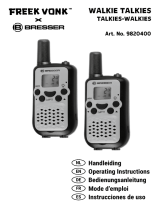 Freek Vonk 9820400 Bedienungsanleitung
Freek Vonk 9820400 Bedienungsanleitung
-
Olympia PMR 1410 Bedienungsanleitung
-
Olympia PMR 1612 Bedienungsanleitung
-
Olympia Funkgeräte Set PMR 1208 Bedienungsanleitung
-
SWITEL WTF8000 CC Benutzerhandbuch
-
Lexibook TW40 Bedienungsanleitung
-
Denver WTA-446 Benutzerhandbuch
-
Marquant 954060 Benutzerhandbuch
-
Denver WTA-446 Benutzerhandbuch
-
Albrecht Tectalk Action Datenblatt