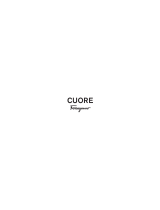Timex Ironman Target Trainer HRM with TapScreen Technology Benutzerhandbuch
- Kategorie
- Uhren
- Typ
- Benutzerhandbuch

W270 NA 103-095004
digital heart rate monitor guide
English page 1
Français page 39
Español página 85
Português página 129
TARGET TRAINER
DIGITAL HEART RATE MONITOR

TABLE OF CONTENTS
INTRODUCTION ....................................................................................................1
RESOURCES ..........................................................................................................3
WATCH MODES/BUTTONS .................................................................................. 4
Display Icons and Descriptions ..........................................................................4
Watch Modes ......................................................................................................5
Determining Your Optimal Heart Rate Zone ....................................................... 6
GETTING STARTED WITH YOUR HEART RATE MONITOR..................................7
To Use Your Digital Heart Rate Monitor ..............................................................7
Digital Heart Rate Monitor Notes & Tips ............................................................8
TAPSCREEN
™
TECHNOLOGY ...............................................................................9
TIME OF DAY ......................................................................................................10
Second Time Zone ............................................................................................ 10
CHRONOGRAPH .................................................................................................11
Lap/Split ............................................................................................................11
Using the Chronograph ....................................................................................12
Changing the Chronograph Display Format .....................................................12
TARGET TIME PACER ......................................................................................... 13
Setting the Target Time Pacer .......................................................................... 13
HYDRATION AND NUTRITION TIMERS ............................................................. 15
Setting the Hydration and Nutrition Timers ..................................................... 15
INTERVAL TIMER WITH LABELS ........................................................................ 15
Setting Interval Timers ..................................................................................... 15
Using the Interval Timer ...................................................................................16
COUNTDOWN TIMER .........................................................................................17
Setting the Timer .............................................................................................. 17
Using the Timer ................................................................................................ 18
RECOVERY .......................................................................................................... 19
About Recovery Heart Rate ..............................................................................19
To Manually Determine a Recovery Heart Rate ............................................... 20

CVR5
1
RECALL ...............................................................................................................20
Reviewing your Workout Data ..........................................................................21
Locking Workouts in Recall ..............................................................................22
HRM SETUP ........................................................................................................ 23
To Set a Target Heart Rate Zone ....................................................................... 23
To Choose a Target Heart Rate Zone ................................................................ 24
Digital Heart Rate Monitor Notes & Tips ..........................................................25
USER INFO ..........................................................................................................25
ALARM ................................................................................................................26
CARE & MAINTENANCE ....................................................................................27
Digital Heart Rate Monitor ................................................................................27
Digital Heart Rate Sensor Battery ....................................................................28
Watch Battery ...................................................................................................30
INDIGLO
®
NIGHT-LIGHT......................................................................................30
WATER RESISTANCE ..........................................................................................30
Watch ................................................................................................................30
Digital Heart Rate Sensor .................................................................................31
WARRANTY & SERVICE .....................................................................................31
FCC NOTICE (U.S.) / IC NOTICE (CANADA) ......................................................35
DECLARATION OF CONFORMITY ..................................................................... 36
Introduction
Welcome!
Thank you for purchasing your new Timex
®
IRONMAN
®
Target Trainer
Heart Rate Monitor watch with TapScreen™ Technology. This new
generation of performance tools was developed in conjunction with
world-renowned athletes who helped make sure that the Target
Trainer watch’s features are relevant to your training needs. If you
are running for the first time or training for your 10th marathon, this
watch will help you along your way.
Register your product at www.timex.com
Congratulations!
With your purchase of this Timex
®
IRONMAN
®
Digital Heart Rate
Monitor you have hired a new personal trainer. Your Digital Heart
Rate Monitor offers you the ability to track, store, and analyze key
indicators of your personal fitness level over 3 workouts.
You will find your Digital Heart Rate Monitor to be a user-friendly
fitness tool. But, like any new device, you should take the time to
familiarize yourself with its components to optimize its usefulness.
So, check out the features and functions of your Digital Heart Rate
Monitor to develop a basic understanding of this fitness tool. But
most of all, enjoy your new partner on the road to increased fitness!

2
3
A Fit Heart
Recent fitness findings indicate that anyone can get fit and stay fit
without being overzealous. It can be as simple as:
•Exercising3to4timesperweek.
•Exercisingfor30to45minutesduringeachexercisesession.
•Exercisingattheappropriateheartrate.
Heart rate represents the effects of exercise on all parts of the
body. Selecting the appropriate heart rate zone conditions the
heart, lungs, and muscles to perform at optimal levels to get and
keep your body in shape. Once set, your Digital Heart Rate Monitor
can automatically show you when you are in the exercise zone
you chose and signal you when you are not. It can help keep your
body exercising at an intensity level that can help you achieve your
desired fitness objectives without over or under exercising.
WARNING:
This is not a medical device and is not recommended for
use by persons with serious heart conditions. Consult your
physician before beginning any exercise program.
Interference with the radio signal, poor contact between your
skin and the Digital Heart Rate Sensor, or other factors may
prevent accurate transmission of heart rate data.
Resources
Visit http://www.Timex.com/HRM for more information on Timex
®
Heart rate Monitors, including product features.
Find electronic versions of this and other HRM instruction books at
http://www.Timex.com/Manuals including:
• Heart Zones
®
Tools for Success: Information to use your
Heart Rate Monitor in conjunction with the Heart Zones
®
fitness
program, meant to help you to increase your endurance and the
strength of your heart.

4
5
Watch Modes/Buttons
START/SPLIT
STOP/RESET/SET
MODE
INDIGLO
®
NIGHT-LIGHT
HEART RATE
Display Icons and Descriptions
y
Flashing heart icon indicates watch is searching for a signal
from the Digital Heart Rate Sensor. This icon will flash as long
as the watch receives a signal from the Digital Heart Rate
Sensor.
w Stopwatch icon indicates the watch is timing your workout in
Chrono Mode.
H Hourglass icon indicates the watch is timing your workout in
Interval Timer or Timer Mode.
j Repeat icon in Interval Timer or Timer Mode indicates you have
set the timer to repeat at the end of a countdown cycle.
x Alarm clock icon indicates you have set the alarm to alert you
at a designated time.
N Melody icon indicates you have set the hourly chime to sound
every hour on the hour.
Small heart/timer icon in Time of Day or Recovery Mode when
the watch is tracking a heart rate recovery.
Indicates the TapScreen
™
Technology is activated.
k Indicates that the Night-Mode
®
feature is active and any
button press will illuminate the INDIGLO
®
night-light.
Watch Modes
PressMODEtocyclethroughthewatchmainfunctions
TIME > CHRONO > INTERVAL TIMER > TIMER > RECOVERY >
RECALL > HRM SETUP > USER INFO > ALARM
Most modes use the watch buttons in the same way, and button
labels are displayed on-screen close to the button.
STOP/RESET/SET (DONE) = enter, accept and exit
MODE (NEXT) = advance to next setting option
START/SPLIT (+) = increase/advance the setting value
HEART RATE(-) = decrease/reverse the setting value
Note: Hold either button to rapidly increase/advance or decrease/
reverse the setting value.

6
7
Forsetting,pressSTOP/RESET/SETandthenfollowtheinstructional
prompts(+,–,NEXT,DONE)thatappearonthedisplay.
Determining Your Optimal Heart Rate Zone
There are five basic heart rate target zones. Simply select a zone
thatmatchesyourpercentofmaximum(%)heartratebasedonthe
fitness goal you want to achieve during a particular exercise. Before
you can set your %, you first need to determine your maximum
heart rate. You can use many methods to estimate your maximum
heart rate. The booklet “Heart Zones
®
Tools For Success” provides
excellent procedures and Timex recommends you use one of these
methodologies.
However, if you cannot use any of the procedures you might
consider using the government recommended age-based method.
Begin with the number 220 and then subtract your age. For
instance, a 35-year old would begin with 220 and subtract 35
(herage),whichgivesanestimatedmaximumheartrateof185.
Once you know your maximum heart rate, you can set the zones
described in the following table.
Zone % Goal Benefit
1 50% to 60% Light exercise Maintain a healthy heart and get fit
2 60% to 70% Weight management Lose weight and burn fat
3 70% to 80% Aerobic base building Increase stamina and aerobic endurance
4 80% to 90% Optimal conditioning Sustain excellent fitness condition
5 90% to 100% Eliteathletictraining Achieve superb athletic condition
Getting started with your Heart Rate Monitor
Before You Begin
Once you have determined your fitness goal and maximum heart
rate, Timex recommends you input this information into the HRM
SETUPMode.ThiswillallowyoutotailoryourDigitalHeartRate
Monitor to your personal parameters.
To Use Your Digital Heart Rate Monitor
1. Wet the Digital Heart Rate Sensor pads.
2. Center the Sensor on your chest with the
Timex
®
logo facing up and out and fasten it
firmly, just below your sternum.
3.Standingatleastsixfeet(twometers)away
from other heart rate monitors or other
sources of radio or electrical interfer-
ence,pressMODEuntilyourdesiredmode

8
9
appears. You can view heart rate information in Time of Day,
Chrono, Interval Timer or Timer Modes.
4.PresstheHEARTRATEbuttononyourwatchiftheashingheart
icon does not appear.
5. Begin your workout.
NOTE: The watch automatically records your heart rate and other
statisticaldataaboutyourworkout(availableinReviewMode)only
if you run Chrono Mode during your workout.
6. If the watch is set to alert you when you go above or below your
chosentargetheartratezonepressandholdHEARTRATEto
turn the audible alert off. Otherwise it will continue beeping until
you return to your target zone. When you are turning the audible
alertoff,youwillseethemessageHOLDALERTOFF.Continue
pressingHEARTRATEuntilyouseethemessageAUDIBLEALERT
OFF. Conversely, when you are turning the audible alert on, you
willseethemessageHOLDALERTON.ContinuepressingHEART
RATEuntilyouseethemessageAUDIBLEALERTON.
7. When you have finished your workout in Chrono Mode, press
STOP/RESET/SETtostoprecordingdatafortheworkout,and
pressandholdSTOP/RESET/SETtosaveyourworkout.
8.PressMODEuntilyouseeReviewMode.ThisModeincludes
heart rate and other statistical data about your workout.
Digital Heart Rate Monitor Notes & Tips
The watch and the Digital Heart Rate Sensor need to be within three
feet(onemeter)ofeachothertofunctionproperly.Ifthewatchis
not receiving heart rate information, you may receive the message
NO HRM DATA on the watch display. Try the following:
•ShortenthedistancebetweenthewatchandtheDigitalHeart
Rate Sensor.
•AdjustthepositionoftheDigitalHeartRateSensorandelastic
chest strap.
•MakesuretheDigitalHeartRateSensorpadsarewet.
•CheckthebatteryintheDigitalHeartRateSensorandreplaceit
if necessary.
•Moveawayfromotherheartratemonitorsorothersourcesof
radio or electrical interference.
TapScreen
™
Technology
The TapScreen
™
Technology works with one firm tap on the watch
face. TapScreen
™
TechnologyisusedforCHRONO,INTERVALTIMER,
andTIMERmodes.Thetapsensitivitycanbeadjustedtolight(LITE),
medium(MED),hard(HARD),oroff(OFF).Thewatchcomeswitha
medium default setting.
1.InTIMEmodepressandholdtheSTOP/RESET/SETbutton.
2.PresstheMODE(NEXT)buttonuntilTAPFORCEappears.
3.PressSTART/SPLIT(+)orHEARTRATE(-)toselectLITE,MED,
HARD, or OFF for the tap force.
Tips:
•WerecommendyouselectyourTAPFORCEdependingonthe
activityyouareperforming:Walking(LITE),Running(MED),
Biking(HARD)andSwimming(HARD).

10
11
•IfyouareexperiencinghigherTAPactivationsinadvertently,
move your tap force to the next level.
•Ifyouareinatriathlontransitionorjustchangingclothes,we
recommendyoupressMODEtoswitchtotheTIMEmodeto
avoid accidental tap activation of the chronograph which will
continue running in the background.
Return to CHRONO when you are finished.
Time of Day
1.PressMODEuntilTimeofDayappears.
2.PressandholdSTOP/RESET/SETtostart.
3.PressSTART/SPLIT(+)orHEARTRATE(-)toincreaseordecrease
orselectvaluesforTimeZone(1or2),Hours,Minutes,Seconds,
Month, Day, Date, Year, 12/24-Hour Format, Date Format, Hourly
Chime, Button Beep and Tap Force.
4.PressNEXTtoseteacheldasdesiredandproceedtothenext
one.
5.PressSTOP/RESET/SET(DONE)toexit.
Tips:
•Thedateformatcanbeselectedasmonth-date(MMM-DD),
day-month(DD,MMM),month-day-year(MM-DD-YY)or
day-month-year(DD.MM.YY).
Second Time Zone
Your watch has two time zones that are useful when you are travel-
ling to a place with a different time zone or when you are switching
to daylight savings time.
Tips:
•YoucaneasilyswitchfromTIME1toTIME2andviceversaby
pressing and holding the START/SPLIT button for 5 seconds.
Chronograph
The chronograph will time and record your workout session. During
your event, recording laps/splits will give you real-time feedback
to pace yourself and allow you to adjust your effort to meet your
overall training goals.
Lap/Split
Lap is the time to complete an individual segment of your workout.
Split is the cumulative time from the beginning to that specific point
in your workout. Below is an example of a 4-mile run. The runner
records laps/splits every mile.
This watch records up to 100 hours and counts up to 200 laps. It
stores the most recent 200 laps in Recall Mode.

12
13
Using the Chronograph
1. In CHRONO Mode, TAP your screen to START.
2. TAP your screen every time you need to log a LAP/ SPLIT.
3.PressSTOP/RESET/SETtonish.
4.PressandHoldSTOP/RESET/SETtoresettheCHRONO.
WKOUTSAVEDwillappearinyourscreentonotifyyouthatyour
workout was automatically saved, and can be viewed in Recall
mode.
Tips:
•YoucanalsousetheSTART/SPLITbuttontostartyourchrono
and take laps.
•Unlessworkoutsarelocked,savingaworkoutwillreplacethe
oldest workout in memory.
•Youcantakeupto200lapsacrossthreeworkouts.Please
consider that each succeeding workout will require three laps
of storage that will be used to stamp the time/date, target time,
and delta times for that workout.
Changing the Chronograph Display Format
This determines what is shown in middle and bottom lines of the
display. The middle line has the larger font. You have the option for
LAP/SPLIT, SPLIT/LAP, LAP#/SPLIT, and LAP#/LAP.
1. Press Mode until CHRONO appears.
2.PressSTOP/RESET/SETtostartsetting.
3.PressSTART/SPLIT(+)orHEARTRATE(-)toselectthedisplay
format.
4.PressSTOP/RESET/SET(DONE)toexitorpressMODE(NEXT)to
setuptheTargetTimefeature(describedlaterinthissection).
Note:
If you are receiving a heart rate signal, you have further options for
the Chrono display.
PressHEARTRATEtochangeto:
•HeartrateontoplinewithChronoonmiddleandbottomlines
•HeartrateonmiddlelineswithChronoontopandbottomlines
•Heartrateonlydata
•Chronoonlydata
Target Time Pacer
Because pace is important to achieve your goals, a built-in audible
tracker indicates whether your target lap times are achieved. Rise
above or fall below your predetermined target times, and varying
chimes and messages will provide feedback. Slow beeps indicate
you’rebehindpace(SLOW),asinglebeepletsyouknowyou’re
onpace(ON-PACE)andrapidbeepstellyouareahead(FAST).The
screen will also display your performance data.
Setting the Target Time Pacer
1.PressMODEuntilCHRONOappears(Chronoreads00:00:00or
pressSTOP/RESET/SETtoreset).
2.PressSTOP/RESET/SETtostartsetting.
3.PressMODE(NEXT)buttonuntilTARGETTIMEappears.
4.PressSTART/SPLIT(+)orHEARTRATE(-)toturnTARGETTIMEON
or OFF.

14
15
5. IfyouselectON,presstheMODE(NEXT)buttonuntilTargetPace
(TRGTPACE)appears.
6. PressSTART/SPLIT(+)orHEARTRATE(-)toentertheTargetPace
perlaptimeinhours(HH),minutes(MM)andseconds(SS).
Target Pace per lap can be set from a minimum of 1 minute
(1.00)toamaximumof1hour(1:00.00).
7. PressMODE(NEXT)buttontoenterthe(TRGTRANGE)whichis
themarginoferror(+/-)youarewillingtoconsideryourlapas
“ON-PACE”.WhenTargetRangeappears,enterminutes(MM)
andseconds(SS).
8. PressMODE(NEXT)buttonuntilTargetDistance(TARGETDIST)
appears.
9. PressSTART/SPLIT(+)orHEARTRATE(-)toselecteitherOFFor
ON.
10.IfyouselectON,pressMODE(NEXT)buttonuntilTargetDistance
(TARGETDIST)appears.
11.PressSTART/SPLIT(+)orHEARTRATE(-)andMODE(NEXT)toset
the Target Distance number.
12.PressMODE(NEXT)tosettheTargetDistanceUnit.
13.PressSTART/SPLIT(+)orHEARTRATE(-)toselecteithermiles
(MI)orkilometers(KM).
14.Tonish,pressSTOP/RESET/SET(DONE).IfaTotalTarget
Distance was set, the watch will estimate and display your
TARGETTOTALtimebasedontheTargetPaceandTarget
Distance you just provided in previous steps.
Hydration and Nutrition Timers
The optional hydration and nutrition timers will prompt you when
it’s time to drink or eat. This countdown timer will repeat and will
run parallel to your chronograph.
Setting the Hydration and Nutrition Timers
1.PressMODEuntilCHRONOappears.
2.PressSETtostart.
3.PressMODE(NEXT)buttonuntilHydration(DRINK)appears.
4.PressSTART/SPLIT(+)orHEARTRATE(-)toturnitON.
5.PressMODE(NEXT)buttontomovetothetimesectionandpress
START/SPLIT(+)orHEARTRATE(-)tosetthetime.
6.PressMODE(NEXT)toselectandtorepeatthesettingprocess
fortheNutrition(EAT)timer.
7.PressSTOP/RESET/SET(DONE)tonish.
Interval Timer with Labels
Complex interval training routines become automatic and effortless
with two interval programs, each with up to 8 labeled intervals
that can be started or stopped with the TapScreen
™
Technology
interface. We also added labels to help you see the intensity you
shouldfollowinyourtraining(Interval#,WARM,SLOW,MED,FAST
andCOOL).
Setting Interval Timers
1.PressMODEuntilINTTIMERappears.
2.PressSTOP/RESET/SETtoselecttheworkoutyouwanttouse
(WKOUT-1or2)usingthe(+)or(-),andpressMODE(NEXT).

16
17
3.Toselecttheinterval(1-8)pressSTART/SPLIT(+)orHEARTRATE
(-).
4.PressMODE(NEXT)tosettheintervaltime(HH:MM:SS)with
START/SPLIT(+)orHEARTRATE(-).
5.PressMODE(NEXT)toselecttheHEARTRATEZONE(None,1-5,
orC1-C5).
6.PressMode(NEXT)toselectintervalname(Interval#,WARM-UP,
SLOW,MEDIUM,FASTandCOOL)withSTART/SPLIT(+)orHEART
RATE(-).
7.PressMODE(NEXT)toselectSTOPATENDorREPEATATEND
withSTART/SPLIT(+)orHEARTRATE(-).Repeatallthesesteps
until you have set all intervals needed for your workout.
8.PressSETwhendone.
Using the Interval Timer
1. Tap the watch lens, or press START/SPLIT to start the Interval
Timer.
2. An Interval timer melody chime will sound when the Timer
reaches zero and then starts the next interval timer.
START
INT 1
(slow 3:00)
INT 2
(fast 2:00)
(x10)
•Thedisplaywillshowthelabelatthetopofthetimer(Interval#,
WARM,SLOW,MED,FASTandCOOL).
•IfyourworkoutwassetwithREPEATATEND,youwillseethe
repetition counter on the bottom line.
3.Tapthewatchlens,orpressSTOP/RESETtostoptheInterval
Timer once you reach all the repetitions that you need to do.
4.Whennished,pressandholdSTOP/RESETtoresettheInterval
Timertotheoriginaltime.IfyoupressandholdSTOP/RESETa
second time you will clear the timer to 0.
Tips:
•H appears in Time display when interval timer is running. j,
appears when interval timer is running and set to repeat at end.
•IfyouselectREPEATATENDthetimerwillcountdownall
intervals and then repeat the entire sequence.
•INDIGLO
®
night-light flashes and the interval timer melody will
sound between each interval.
•TheintervaltimerwillcontinuetorunifyouexittheINTTIMER
mode.
•IfyouwanttoviewtheTimeofDay,pressandholdMODE,
releasetoreturntocurrentINTTIMER.
Countdown Timer
The Timer is used to countdown a fixed event time. The timer can
be set to repeat and countdown continuously, or to stop at the end
of the countdown. You can use TapScreen
™
Technology to activate
and stop the timer at any time.
Setting the Timer
1.PressMODEuntilTIMERappears.

18
19
2.PressSTOP/RESET/SETtobeginsettingthetimer.
3.PressSTART/SPLIT(+)orHEARTRATE(-)toincrease/decreasethe
countdown timer values.
4.PressMODE(NEXT)toadvancetothenextsettingoption.
5.PressSTART/SPLIT(+)orHEARTRATE(-)toselectSTOPATENDor
REPEATATEND.
6.PressSTOP/RESET/SET(DONE)tonishthesettingprocess.
Using the Timer
1. Tap the watch lens, or press START/SPLIT to start Timer.
2. A timer melody chime will sound when the Timer reaches zero
and stops and repeats. The melody can be turned off with the
press of any button.
3. If you need to stop or pause the timer, tap the watch lens or
pressSTOP/RESET/SET.
4.Whennished,pressandholdSTOP/RESET/SETtoresetthe
Timertotheoriginaltime.IfyouPressandholdSTOP/RESET/SET
a second time you will clear the timer to 0.
Note: If the Repeat timer is set under 15 seconds a single beep will
ring between repetitions.
Tips:
•H appears in Time display when Timer is running. j appears
when timer is running and set to repeat at end.
•ForrepeatTimeroperation,repetitionnumberappearson
bottom of screen.
•Maximumnumberofcountedrepetitionsis99.
•TimerwillcontinuetorunifyouexitTimermode.
•TheINDIGLO
®
night-light flashes and the timer melody will
sound when the timer countdowns to zero.
Recovery
About Recovery Heart Rate
Heart rate recovery provides an indicator of fitness and training
level. As you become more fit, your heart rate should return more
quickly to a lower heart rate value at the end of your workout,
indicating a higher level of cardiovascular fitness.
A slower recovery rate might also indicate a need to take a
break from training due to fatigue, illness, or other factors.
Your recovery rate represents the change in your heart rate over a
period of time. Your Digital Heart Rate Monitor records the change
in your heart rate for any of five preset periods. To set the recovery
timer duration:
1.PressMODEuntilRECVRYappears.
2.PressSTOP/RESET/SETtoclearthelastthoroughheartrate
recovery reading, if necessary.
3.PressSTOP/RESET/SETtotogglea30-second,one-,two-,ve-,or
ten-minute recovery time, or to turn the timer OFF.
While running the chronograph, the recovery heart rate timer will
beginautomaticallyafterpressingSTOP/RESET/SETifthewatchis
receiving data from the Digital Heart Rate Sensor, and the recovery
timer is set for a time duration.
NOTE: The watch cannot record a recovery unless it is receiving a
current heart rate and a valid pulse from the Digital Heart Rate

20
21
Sensor. Without a current heart rate or if the ending rate is higher
thanthestartingheartrate,thedisplaywillreadNOREC.
To Manually Determine a Recovery Heart Rate
You can also manually initiate a recovery heart rate without
stopping the chronograph by following these steps.
1.PressMODEuntilRECVRYappears.
2.PressSTOP/RESET/SETtoclearthelastheartraterecovery
reading, if necessary.
3.PressSTOP/RESET/SETtoselectarecoverytime.
4. Press START/SPLIT. The top line of the watch display will show
theheartrateatthebeginningoftherecoveryperiod(ontheleft)
as well as your current heart rate. The bottom line will show the
recovery countdown.
5. After the countdown, the watch will beep indicating the end of
the recovery period. The watch will capture your heart rate a
second time, subtract the second value from the first value and
displaythedifferenceastherecovery(Rvalue).
NOTE: The watch cannot start or record a recovery unless it is
receiving a current heart rate and a valid pulse from the Digital
Heart Rate Sensor. Without a current heart rate or if the ending rate
ishigherthanthestartingheartrate,thedisplaywillreadNOREC.
6. You can continue to initiate a recovery period by repeating steps
2 through 4.
Recall
The dated training log will enable you to review your CHRONO
workout performance.
Data groupings appear in the order listed.
• Total Time: The amount of time the chronograph was running
during your workout.
•Laps Stored: The number of laps in the workout.
•Time In Zone: time spent in a pre-selected heart rate zone.
•Average Heart Rate: The average achieved during a workout.
•Peak Heart Rate: The highest recorded during a workout.
•Minimum Heart Rate: The lowest recorded during a workout.
•Total Calories: The Calories burned during a workout.
•Recovery Heart Rate: The result of the most recent recovery
heart rate calculation.
•Average Lap: The average time of all laps recorded.
•Best lap: The fastest lap recorded in the workout.
• Lap or Split Recall: The amount of time and average heart rate
forthelast200laps(segments)ofyourworkout.
Reviewing your Workout Data
1.PressMODEuntilRECALLappears.
2. Press START/SPLIT to select the date/time of the workout you
want to review. Your workouts appear in reverse chronological
order.
3. Once you find the workout you want to review, press STOP/
RESET/SETtoreviewalltheinformationsavedinthatworkout.
•PressSTART/SPLIT(+)orHEARTRATE(-)toreviewyourdata
•IfyourTargetTimePacerwasON,youwillbeabletoreview

22
23
your settings of the target time pacer (target pace, target
distanceandtargettotal),youractuallap/splittimes,yourdelta
resultsperlap(+/-fromtargettimeperlapwithlabels),Total
deltatime(ifaTotalTargetDistancewasset),bestlapand
average lap.
4.PressSET(DONE)toexit.
Locking Workouts in Recall
Locking a workout prevents it from automatic deletion as new work-
outs are performed.
1.PressMODEuntilRECALLappears.
2. Press START/SPLIT to scroll among your workout dates.
3.OnceyoundtheworkoutpressandholdHEARTRATEtoLOCK.
A small lock icon l will appear along with the workout date to
confirm the data’s status.
4. To unlock any workout repeat the three steps above and press
andholdHEARTRATEtoUNLOCK.
Tips:
•InordertoLOCKyourlatestworkoutyoumustresettheChrono
(00:00:00)tosavetheworkout.
•Asthememoryislled(3workoutsmaximum),theoldest
unlocked workouts are automatically deleted.
If two workouts are locked and the memory has fewer than 30
laps available, the watch will signal that memory is becoming full
by displaying “x laps free”. Once no memory is available the watch
will display “memory full” and it will be necessary to unlock saved
workouts to free up the space for the next workout to be recalled.
HRM Setup
To customize your digital heart rate monitor, follow these simple
steps.
1.PressMODEuntilHRMSETUPappears.Thescreenwillshowthe
last item viewed or changed:
•HRFormat(BPMor%-Max)
•ZoneAlert(ON/OFF)
•TargetZone(5BasedonMaxHRor5CustomRanges)
•MaxHeartRate
2.Tochooseanotheritemtosetup,pressSTART/SPLIT(+)orHEART
RATE(-).
3.Toset,pressSTOP/RESET/SETandachoice(ordigit)willash.
4.MakethedesiredadjustmentbypressingSTART/SPLIT(+)or
HEARTRATE(-).InsomesettinggroupspressingSTART/SPLIT(+)
willincreaseavalueandpressingHEARTRATE(-)willdecreasea
value.AtothertimespressingSTART/SPLIT(+)orHEARTRATE(-)
will toggle between two options or cycle through a setting group.
5.PressMODE(NEXT)tomovetothenextdigitorsettinggroupyou
want to set.
6.PressSTOP/RESET/SET(DONE)tosaveyourchangesandexitthe
setting process.
7.PressMODEtoexitHRMSETUP.
To Set a Target Heart Rate Zone
You can choose one of the Preset Target Zones based on Max Heart
Rate or set up to 5 custom Target Heart Rate Zones. Your Target

24
25
Heart Rate Zone range will be displayed in the same manner as set
up under HR Format.
The Preset Heart Rate Zones described in the table below are
applied to your maximum heart rate.
Zone Lower LImit Upper Limit
1
50% 60%
2
60% 70%
3
70% 80%
4
80% 90%
5
90% 100%
To Choose a Target Heart Rate Zone
1.PressMODEuntilHRMSETUPappears.
2.PressSTART/SPLIT(+)orHEARTRATE(-)untilHR-ZONEappears
with a zone on the middle line and a range on the bottom line of
the display.
3.PressSTOP/RESET/SETtoentertheZoneSelectionsetting
process,andthenpressSTART/SPLIT(+)orHEARTRATE(-)to
cyclethroughthetargetheartratezones(labeledZONE1to
ZONE5orZONEC1toZONEC5).
4.ToselectanyTargetHeartRateZone,pressSTOP/RESET/SET
(DONE),ortosetaCustomTargetHeartRateZonerange,press
MODE(NEXT).
5.PressSTART/SPLIT(+)toincrease,orpressHEARTRATE(-)to
decrease the flashing value.
6.PressMODE(NEXT)tomovetothenextdigit’svalue.
7. When you have finished setting the upper and lower target heart
ratezonelimits,youcanpressSTOP/RESET/SET(DONE)tosave
your settings and exit the zone setting process.
NOTE: You will not hear an out-of-zone indicator unless the
HR-ZONEALERTissetto“ON”inHRMSetupmode.
The Custom Target Heart Rate Zone allows you to individualize your
lower and upper target heart rate zone limits when the 10% range in
the Preset Heart Rate Zones is either too large or too small for your
exercise goals.
Digital Heart Rate Monitor Notes & Tips
•Atanytimeduringthesettingprocess,youcansaveyour
changes and return to the main heart rate display by pressing
STOP/RESET/SET(DONE).
•Whilesettingthewatch,ifyoudonotpressanybuttonsonthe
watch for a period of 2 to 3 minutes, the watch will automatical-
ly save whatever changes you have made and exit the setting
process.
User Info
EntryofthisinformationhelpstopersonalizeandrenetheCalories
Burned data computed by the digital heart rate monitor.
1.PressMODEuntilUSERINFOappears.Thescreenwillshowthe
last item viewed or changed:

26
27
•Birthday
•Weight(poundsorkilograms)
•Height(inchesorcentimeters)
•ActivityType(Bike,Brick,Hike,Interval,Other,Race,Row,Run,
Ski,Strength,Walk,X-Train)
•ActivityLevel(VeryLow,Low,Moderate,High,VeryHigh)
•Gender(MaleorFemale)
2.Tochooseanotheritemtosetup,pressSTART/SPLIT(+)or
HEARTRATE(-).
3.PressSTOP/RESET/SETtoenterthesettingprocess.
4.PressSTART/SPLIT(+)orHEARTRATE(-)tocyclethroughthe
choices,andpressMODE(NEXT)toadvancetothenextsetting
field.
5.Whenyouarenished,pressSTOP/RESET/SET(DONE)toconrm
the User Info setting.
6. Repeat Steps 2-5 as necessary to complete all of your custom
settings.
Alarm
Up to three alarms may be set to remind you of upcoming events.
You can customize by day according to your needs.
1.PressMODEuntilALARMappears.
2.PressHEARTRATEtoselectAlarm1,2,or3.
3.PressSTOP/RESET/SETtosetselectedalarm.
4.PressSTART/SPLIT(+)orHEARTRATE(-)andMODE(NEXT)to
change alarm time and how often you would like the alarm to
sound(ONCE,DAILY,WKDAY,WKEND,oraparticulardayofthe
week).
5.PressSTOP/RESET/SET(DONE)toconrmandexit.
6. Press START/SPLIT to turn any Alarm ON or OFF. If the Alarm is
activated, the frequency of the alarm will show in the bottom line
of the display.
Tips:
•WhentheAlarmison,x appears in Time display.
•WhentheAlarmreachesitssettimetheINDIGLO
®
night-light
and the alarm icon flash, and the alert sounds. Press any button
to silence.
•Ifnobuttonispressed,thealertwillceaseafter20secondsand
a backup alarm will activate after 5 minutes.
NOTE: It is not necessary for a heart rate value to appear on the
display during this test.
Care & Maintenance
Digital Heart Rate Monitor
•ToavoidbuildupofmaterialsthatcaninterferewiththeDigital
Heart Rate Monitor’s ability to receive a valid pulse, rinse the
Digital Heart Rate Sensor with fresh water.
•DonotcleantheDigitalHeartRateMonitorsensororchest
strap with abrasive or corrosive materials. Abrasive cleaning
agents may scratch the plastic parts and corrode the electronic
circuit.

28
29
•DonotsubjecttheDigitalHeartRateMonitortoexcessiveforce,
shock, dust, temperature, or humidity. Such treatment may
result in malfunction, a shorter electronic life span, damaged
batteries, or distorted parts.
•DonottamperwiththeDigitalHeartRateMonitor’sinternal
components. Doing so will terminate the Monitor’s warranty
and may cause damage.
•TheDigitalHeartRateMonitorcontainsnouser-serviceable
parts, except batteries.
Digital Heart Rate Sensor Battery
If your heart rate readings become erratic or stop, you may need
to replace the battery on your Digital Heart Rate Sensor. You can
change the battery yourself without any special tools.
This product uses a CR2032 lithium battery for the Digital Heart Rate
Sensor. To change the battery:
BATTERY
OPEN
BATTERY
1. Open the Sensor battery lid with a coin, turning the coin counter-
clockwise.
2. Replace the battery with a new CR2032, 3V lithium battery with
(+)facingyou,takingcarenottotouchthetwocontactsand
discharge the battery.
3. When you have finished inserting the battery, press the reset
button(locatedinthelowerleftcorner)withatoothpickor
straightened paper clip and close the lid with a coin -- screwing
in a clockwise direction.
To test the new battery after you have inserted it:
1. Move away from any possible sources of electrical or radio
interference.
2. Wet the Digital Heart Rate Sensor pads and securely fasten the
chest strap below your sternum.
3.Whilewearingthewatch,presstheHEARTRATEbutton.Asetof
threedashes(---)andtheashingheartrateiconwillappearon
the display.
4. If you do not see a flashing heart icon on your watch, reinstall the
sensor battery.
NOTE: It is not necessary for a heart rate value to appear on the
display during this test.

30
31
Watch Battery
When the battery of the watch is running low, the display or
INDIGLO
®
night-light will dim. This watch uses a CR2025 lithium
battery.
Toavoidthepossibilityofpermanentlydamagingthewatch,TIMEX
STRONGLYRECOMMENDSTAKINGYOURHEARTRATEMONITOR
WATCHTOALOCALRETAILERORJEWELERTOHAVETHEBATTERY
REPLACED.
INDIGLO
®
night-light
Press the INDIGLO
®
button to activate the night-light. This electrolu-
minescent technology illuminates the watch display at night and in
low light conditions.
Water Resistance
Watch
•Your100MeterWaterResistantwatchwithstandswater
pressure to 200 p.s.i. (equals immersion to 328 feet or
100metersbelowsealevel).
•Thewatchisonlywater-resistantaslongasthelens,
pushbuttons, and case remain intact.
•Timexrecommendsrinsingyourwatchwithfreshwaterafter
exposure to salt water.
WARNING: TO MAINTAIN WATER-RESISTANCE, DO NOT PRESS
ANY BUTTONS UNDER WATER.
Digital Heart Rate Sensor
•Your30MeterWaterResistantDigitalHeartRateSensorcan
withstand water pressure to 60 p.s.i. (equals immersion to
98feetor30metersbelowsealevel).
WARNING: THIS UNIT WILL NOT TRANSMIT YOUR HEART RATE
WHEN OPERATED IN OR UNDER WATER.
Warranty & Service
Timex International Warranty (U.S. Limited Warranty)
Your Timex
®
Heart Rate Monitor is warranted against manufacturing defects by
TimexforaperiodofONEYEARfromtheoriginalpurchasedate.TimexGroup
USA, Inc. and its worldwide affiliates will honor this International Warranty.
Please note that Timex may, at its option, repair your Heart Rate Monitor
by installing new or thoroughly reconditioned and inspected components or
replace it with an identical or similar model.
IMPORTANT:PLEASENOTETHATTHISWARRANTYDOESNOTCOVERDEFECTS
ORDAMAGESTOYOURHEARTRATEMONITOR:
1. after the warranty period expires;
2. if the Heart Rate Monitor was not originally purchased from an authorized
Timex retailer;
3. from repair services not performed by Timex;
4. from accidents, tampering or abuse; and
5. lens or crystal, strap or band, Heart Rate Monitor case, attachments or bat-
tery. Timex may charge you for replacing any of these parts.

32
33
THISWARRANTYANDTHEREMEDIESCONTAINEDHEREINAREEXCLUSIVE
ANDINLIEUOFALLOTHERWARRANTIES,EXPRESSORIMPLIED,INCLUDING
ANYIMPLIEDWARRANTYOFMERCHANTABILITYORFITNESSFORPARTICULAR
PURPOSE.
TIMEXISNOTLIABLEFORANYSPECIAL,INCIDENTALORCONSEQUENTIAL
DAMAGES.Somecountriesandstatesdonotallowlimitationsonimplied
warranties and do not allow exclusions or limitations on damages, so these
limitations may not apply to you. This warranty gives you specific legal rights
and you may also have other rights which vary from country to country and
state to state.
To obtain warranty service, please return your Heart Rate Monitor to Timex,
one of its affiliates or the Timex retailer where the Heart Rate Monitor was
purchased, together with a completed original Repair Coupon or, in the U.S.
and Canada only, the completed original Repair Coupon or a written state-
ment identifying your name, address, telephone number and date and place
of purchase. Please include the following with your Heart Rate Monitor to
coverpostageandhandling(thisisnotarepaircharge):aUS$8.00checkor
moneyorderintheU.S.;aCAN$7.00chequeormoneyorderinCanada;and
a UK£3.50 cheque or money order in the U.K. In other countries, Timex will
charge you for postage and handling.
NEVERINCLUDEANYARTICLEOFPERSONALVALUEINYOURSHIPMENT.
For the U.S., please call 1-800-328-2677 for additional warranty information.
ForCanada,call1-800-263-0981.ForBrazil,call+55(11)55729733.For
Mexico, call 01-800-01-060-00. For Central America, the Caribbean, Bermuda,
andtheBahamas,call(501)370-5775(U.S.).ForAsia,call852-2815-0091.For
the U.K., call 44 208 687 9620. For Portugal, call 351 212 946 017. For France,
call 33 3 81 63 42 00. For Germany/Austria: call +43 662 88921 30. For the
MiddleEastandAfrica,call971-4-310850.Forotherareas,pleasecontactyour
local Timex retailer or Timex distributor for warranty information. In Canada,
the U.S. and in certain other locations, participating Timex retailers can provide
you with a postage-paid, pre-addressed Repair Mailer for your convenience in
obtaining factory service.
Service
If your Timex
®
Heart Rate Monitor should ever need servicing, send it to Timex
as set forth in the Timex International Warranty or addressed to:
TG SERVICE CENTER, P.O. Box 2740, Little Rock, AR 72203
For service questions, call 1-800-328-2677.
For your convenience in obtaining factory service, participating Timex retailers
can provide you with a pre-addressed Mailer.
See the Timex International Warranty for specific instructions on the care and
service of your Timex
®
Heart Rate Monitor.
Should you need a replacement strap or band, call 1-800-328-2677.

34
35
THIS IS YOUR REPAIR COUPON. KEEP IT IN A SAFE PLACE.
TIMEX INTERNATIONAL WARRANTY REPAIR COUPON
Original Purchase Date: ______________________________________________
(attachacopyofsalesreceipt,ifavailable)
Purchased By: _______________________________________________________
(name,address,telephonenumber)
Place of Purchase: ___________________________________________________
(nameandaddress)
Reason for Return ___________________________________________________
____________________________________________________________________
____________________________________________________________________
FCC Notice (U.S.) / IC Notice (Canada):
This device complies with Part 15 of the FCC Rules. Operation is subject to the following two
conditions:(1)thisdevicemaynotcauseharmfulinterference,and(2)thisdevicemustaccept
any interference received, including interference that may cause undesired operation.
Warning: Changes or modifications to this unit not expressly approved by the party responsible
for compliance could void the user’s authority to operate the equipment.
NOTE:ThisequipmenthasbeentestedandfoundtocomplywiththelimitsforaClassBdigital
device, pursuant to Part 15 of the FCC Rules. These limits are designed to provide reasonable
protection against harmful interference in a residential installation. This equipment generates,
uses, and can radiate radio frequency energy and, if not installed and used in accordance with
the instructions, may cause harmful interference to radio communications. However, there is
no guarantee that interference will not occur in a particular installation. If this equipment does
cause harmful interference to radio or television reception, which can be determined by turning
the equipment off and on, the user is encouraged to try to correct the interference by one or
more of the following measures:
— Reorient or relocate the receiving antenna.
— Increase the separation between the equipment and receiver.
— Connect the equipment into an outlet on a circuit different from that to which the receiver
is connected.
— Consult the dealer or an experienced radio TV technician for help.
This Class [B] digital apparatus complies with Canadian ICES-003. Cet appareil numérique de la
classe [B] est conforme à la norme NMB-003 du Canada
ThisdevicecomplieswithIndustryCanadalicense-exemptRSSstandard(s).Operationissubject
tothefollowingtwoconditions:(1)thisdevicemaynotcauseinterference,and(2)thisdevice
must accept any interference, including interference that may cause undesired operation of
the device.
Seite laden ...
Seite laden ...
Seite laden ...
Seite laden ...
Seite laden ...
Seite laden ...
Seite laden ...
Seite laden ...
Seite laden ...
Seite laden ...
Seite laden ...
Seite laden ...
Seite laden ...
Seite laden ...
Seite laden ...
Seite laden ...
Seite laden ...
Seite laden ...
Seite laden ...
Seite laden ...
Seite laden ...
Seite laden ...
Seite laden ...
Seite laden ...
Seite laden ...
Seite laden ...
Seite laden ...
Seite laden ...
Seite laden ...
Seite laden ...
Seite laden ...
Seite laden ...
Seite laden ...
Seite laden ...
Seite laden ...
Seite laden ...
Seite laden ...
Seite laden ...
Seite laden ...
Seite laden ...
Seite laden ...
Seite laden ...
Seite laden ...
Seite laden ...
Seite laden ...
Seite laden ...
Seite laden ...
Seite laden ...
Seite laden ...
Seite laden ...
Seite laden ...
Seite laden ...
Seite laden ...
Seite laden ...
Seite laden ...
Seite laden ...
Seite laden ...
Seite laden ...
Seite laden ...
Seite laden ...
Seite laden ...
Seite laden ...
Seite laden ...
Seite laden ...
Seite laden ...
Seite laden ...
Seite laden ...
Seite laden ...
Seite laden ...
Seite laden ...
Seite laden ...
Seite laden ...
Seite laden ...
Seite laden ...
Seite laden ...
Seite laden ...
Seite laden ...
Seite laden ...
Seite laden ...
Seite laden ...
Seite laden ...
Seite laden ...
Seite laden ...
Seite laden ...
Seite laden ...
Seite laden ...
Seite laden ...
Seite laden ...
Seite laden ...
Seite laden ...
Seite laden ...
Seite laden ...
Seite laden ...
Seite laden ...
Seite laden ...
Seite laden ...
Seite laden ...
Seite laden ...
Seite laden ...
Seite laden ...
Seite laden ...
Seite laden ...
Seite laden ...
Seite laden ...
Seite laden ...
Seite laden ...
Seite laden ...
Seite laden ...
Seite laden ...
Seite laden ...
Seite laden ...
Seite laden ...
Seite laden ...
Seite laden ...
Seite laden ...
Seite laden ...
Seite laden ...
Seite laden ...
Seite laden ...
Seite laden ...
Seite laden ...
Seite laden ...
Seite laden ...
Seite laden ...
Seite laden ...
Seite laden ...
Seite laden ...
Seite laden ...
Seite laden ...
Seite laden ...
Seite laden ...
Seite laden ...
Seite laden ...
Seite laden ...
Seite laden ...
Seite laden ...
Seite laden ...
Seite laden ...
Seite laden ...
Seite laden ...
Seite laden ...
Seite laden ...
Seite laden ...
Seite laden ...
Seite laden ...
Seite laden ...
Seite laden ...
Seite laden ...
Seite laden ...
Seite laden ...
Seite laden ...
Seite laden ...
Seite laden ...
Seite laden ...
Seite laden ...
Seite laden ...
Seite laden ...
Seite laden ...
Seite laden ...
Seite laden ...
Seite laden ...
Seite laden ...
Seite laden ...
Seite laden ...
Seite laden ...
Seite laden ...
Seite laden ...
Seite laden ...
Seite laden ...
Seite laden ...
Seite laden ...
Seite laden ...
Seite laden ...
Seite laden ...
Seite laden ...
Seite laden ...
Seite laden ...
Seite laden ...
Seite laden ...
Seite laden ...
Seite laden ...
Seite laden ...
Seite laden ...
Seite laden ...
Seite laden ...
Seite laden ...
Seite laden ...
Seite laden ...
Seite laden ...
Seite laden ...
Seite laden ...
Seite laden ...
Seite laden ...
Seite laden ...
Seite laden ...
Seite laden ...
Seite laden ...
Seite laden ...
Seite laden ...
Seite laden ...
Seite laden ...
Seite laden ...
Seite laden ...
Seite laden ...
Seite laden ...
Seite laden ...
Seite laden ...
Seite laden ...
Seite laden ...
Seite laden ...
Seite laden ...
Seite laden ...
Seite laden ...
Seite laden ...
Seite laden ...
Seite laden ...
Seite laden ...
Seite laden ...
Seite laden ...
Seite laden ...
Seite laden ...
Seite laden ...
Seite laden ...
Seite laden ...
Seite laden ...
Seite laden ...
Seite laden ...
Seite laden ...
Seite laden ...
Seite laden ...
Seite laden ...
Seite laden ...
Seite laden ...
Seite laden ...
Seite laden ...
Seite laden ...
Seite laden ...
Seite laden ...
Seite laden ...
Seite laden ...
Seite laden ...
Seite laden ...
Seite laden ...
Seite laden ...
Seite laden ...
Seite laden ...
Seite laden ...
Seite laden ...
Seite laden ...
Seite laden ...
Seite laden ...
Seite laden ...
Seite laden ...
Seite laden ...
Seite laden ...
Seite laden ...
Seite laden ...
Seite laden ...
Seite laden ...
Seite laden ...
Seite laden ...
Seite laden ...
Seite laden ...
Seite laden ...
Seite laden ...
Seite laden ...
Seite laden ...
Seite laden ...
Seite laden ...
Seite laden ...
Seite laden ...
Seite laden ...
Seite laden ...
Seite laden ...
Seite laden ...
Seite laden ...
Seite laden ...
Seite laden ...
Seite laden ...
Seite laden ...
Seite laden ...
Seite laden ...
Seite laden ...
Seite laden ...
Seite laden ...
Seite laden ...
Seite laden ...
Seite laden ...
Seite laden ...
Seite laden ...
Seite laden ...
Seite laden ...
Seite laden ...
Seite laden ...
Seite laden ...
Seite laden ...
Seite laden ...
Seite laden ...
Seite laden ...
Seite laden ...
Seite laden ...
Seite laden ...
Seite laden ...
Seite laden ...
Seite laden ...
Seite laden ...
Seite laden ...
Seite laden ...
Seite laden ...
Seite laden ...
Seite laden ...
Seite laden ...
Seite laden ...
Seite laden ...
Seite laden ...
Seite laden ...
Seite laden ...
Seite laden ...
Seite laden ...
Seite laden ...
Seite laden ...
Seite laden ...
Seite laden ...
Seite laden ...
Seite laden ...
Seite laden ...
Seite laden ...
Seite laden ...
Seite laden ...
Seite laden ...
Seite laden ...
Seite laden ...
Seite laden ...
Seite laden ...
Seite laden ...
Seite laden ...
Seite laden ...
Seite laden ...
Seite laden ...
Seite laden ...
Seite laden ...
Seite laden ...
Seite laden ...
Seite laden ...
Seite laden ...
Seite laden ...
Seite laden ...
Seite laden ...
Seite laden ...
Seite laden ...
Seite laden ...
Seite laden ...
Seite laden ...
Seite laden ...
Seite laden ...
Seite laden ...
Seite laden ...
Seite laden ...
Seite laden ...
Seite laden ...
Seite laden ...
Seite laden ...
Seite laden ...
Seite laden ...
Seite laden ...
Seite laden ...
Seite laden ...
Seite laden ...
Seite laden ...
Seite laden ...
Seite laden ...
Seite laden ...
Seite laden ...
Seite laden ...
Seite laden ...
Seite laden ...
Seite laden ...
Seite laden ...
Seite laden ...
Seite laden ...
-
 1
1
-
 2
2
-
 3
3
-
 4
4
-
 5
5
-
 6
6
-
 7
7
-
 8
8
-
 9
9
-
 10
10
-
 11
11
-
 12
12
-
 13
13
-
 14
14
-
 15
15
-
 16
16
-
 17
17
-
 18
18
-
 19
19
-
 20
20
-
 21
21
-
 22
22
-
 23
23
-
 24
24
-
 25
25
-
 26
26
-
 27
27
-
 28
28
-
 29
29
-
 30
30
-
 31
31
-
 32
32
-
 33
33
-
 34
34
-
 35
35
-
 36
36
-
 37
37
-
 38
38
-
 39
39
-
 40
40
-
 41
41
-
 42
42
-
 43
43
-
 44
44
-
 45
45
-
 46
46
-
 47
47
-
 48
48
-
 49
49
-
 50
50
-
 51
51
-
 52
52
-
 53
53
-
 54
54
-
 55
55
-
 56
56
-
 57
57
-
 58
58
-
 59
59
-
 60
60
-
 61
61
-
 62
62
-
 63
63
-
 64
64
-
 65
65
-
 66
66
-
 67
67
-
 68
68
-
 69
69
-
 70
70
-
 71
71
-
 72
72
-
 73
73
-
 74
74
-
 75
75
-
 76
76
-
 77
77
-
 78
78
-
 79
79
-
 80
80
-
 81
81
-
 82
82
-
 83
83
-
 84
84
-
 85
85
-
 86
86
-
 87
87
-
 88
88
-
 89
89
-
 90
90
-
 91
91
-
 92
92
-
 93
93
-
 94
94
-
 95
95
-
 96
96
-
 97
97
-
 98
98
-
 99
99
-
 100
100
-
 101
101
-
 102
102
-
 103
103
-
 104
104
-
 105
105
-
 106
106
-
 107
107
-
 108
108
-
 109
109
-
 110
110
-
 111
111
-
 112
112
-
 113
113
-
 114
114
-
 115
115
-
 116
116
-
 117
117
-
 118
118
-
 119
119
-
 120
120
-
 121
121
-
 122
122
-
 123
123
-
 124
124
-
 125
125
-
 126
126
-
 127
127
-
 128
128
-
 129
129
-
 130
130
-
 131
131
-
 132
132
-
 133
133
-
 134
134
-
 135
135
-
 136
136
-
 137
137
-
 138
138
-
 139
139
-
 140
140
-
 141
141
-
 142
142
-
 143
143
-
 144
144
-
 145
145
-
 146
146
-
 147
147
-
 148
148
-
 149
149
-
 150
150
-
 151
151
-
 152
152
-
 153
153
-
 154
154
-
 155
155
-
 156
156
-
 157
157
-
 158
158
-
 159
159
-
 160
160
-
 161
161
-
 162
162
-
 163
163
-
 164
164
-
 165
165
-
 166
166
-
 167
167
-
 168
168
-
 169
169
-
 170
170
-
 171
171
-
 172
172
-
 173
173
-
 174
174
-
 175
175
-
 176
176
-
 177
177
-
 178
178
-
 179
179
-
 180
180
-
 181
181
-
 182
182
-
 183
183
-
 184
184
-
 185
185
-
 186
186
-
 187
187
-
 188
188
-
 189
189
-
 190
190
-
 191
191
-
 192
192
-
 193
193
-
 194
194
-
 195
195
-
 196
196
-
 197
197
-
 198
198
-
 199
199
-
 200
200
-
 201
201
-
 202
202
-
 203
203
-
 204
204
-
 205
205
-
 206
206
-
 207
207
-
 208
208
-
 209
209
-
 210
210
-
 211
211
-
 212
212
-
 213
213
-
 214
214
-
 215
215
-
 216
216
-
 217
217
-
 218
218
-
 219
219
-
 220
220
-
 221
221
-
 222
222
-
 223
223
-
 224
224
-
 225
225
-
 226
226
-
 227
227
-
 228
228
-
 229
229
-
 230
230
-
 231
231
-
 232
232
-
 233
233
-
 234
234
-
 235
235
-
 236
236
-
 237
237
-
 238
238
-
 239
239
-
 240
240
-
 241
241
-
 242
242
-
 243
243
-
 244
244
-
 245
245
-
 246
246
-
 247
247
-
 248
248
-
 249
249
-
 250
250
-
 251
251
-
 252
252
-
 253
253
-
 254
254
-
 255
255
-
 256
256
-
 257
257
-
 258
258
-
 259
259
-
 260
260
-
 261
261
-
 262
262
-
 263
263
-
 264
264
-
 265
265
-
 266
266
-
 267
267
-
 268
268
-
 269
269
-
 270
270
-
 271
271
-
 272
272
-
 273
273
-
 274
274
-
 275
275
-
 276
276
-
 277
277
-
 278
278
-
 279
279
-
 280
280
-
 281
281
-
 282
282
-
 283
283
-
 284
284
-
 285
285
-
 286
286
-
 287
287
-
 288
288
-
 289
289
-
 290
290
-
 291
291
-
 292
292
-
 293
293
-
 294
294
-
 295
295
-
 296
296
-
 297
297
-
 298
298
-
 299
299
-
 300
300
-
 301
301
-
 302
302
-
 303
303
-
 304
304
-
 305
305
-
 306
306
-
 307
307
-
 308
308
-
 309
309
-
 310
310
-
 311
311
-
 312
312
-
 313
313
-
 314
314
-
 315
315
-
 316
316
-
 317
317
-
 318
318
-
 319
319
-
 320
320
-
 321
321
-
 322
322
-
 323
323
-
 324
324
-
 325
325
-
 326
326
-
 327
327
-
 328
328
-
 329
329
-
 330
330
-
 331
331
-
 332
332
-
 333
333
-
 334
334
-
 335
335
-
 336
336
-
 337
337
-
 338
338
-
 339
339
-
 340
340
-
 341
341
-
 342
342
-
 343
343
-
 344
344
-
 345
345
-
 346
346
-
 347
347
-
 348
348
-
 349
349
-
 350
350
-
 351
351
-
 352
352
-
 353
353
-
 354
354
-
 355
355
-
 356
356
-
 357
357
-
 358
358
-
 359
359
-
 360
360
-
 361
361
-
 362
362
-
 363
363
-
 364
364
-
 365
365
-
 366
366
-
 367
367
-
 368
368
-
 369
369
-
 370
370
-
 371
371
-
 372
372
-
 373
373
-
 374
374
-
 375
375
-
 376
376
-
 377
377
-
 378
378
-
 379
379
-
 380
380
-
 381
381
-
 382
382
-
 383
383
-
 384
384
-
 385
385
-
 386
386
-
 387
387
-
 388
388
-
 389
389
-
 390
390
-
 391
391
-
 392
392
-
 393
393
-
 394
394
-
 395
395
-
 396
396
-
 397
397
-
 398
398
-
 399
399
-
 400
400
Timex Ironman Target Trainer HRM with TapScreen Technology Benutzerhandbuch
- Kategorie
- Uhren
- Typ
- Benutzerhandbuch
in anderen Sprachen
- français: Timex Ironman Target Trainer HRM with TapScreen Technology Mode d'emploi
- español: Timex Ironman Target Trainer HRM with TapScreen Technology Guía del usuario
- italiano: Timex Ironman Target Trainer HRM with TapScreen Technology Guida utente
- Nederlands: Timex Ironman Target Trainer HRM with TapScreen Technology Gebruikershandleiding
- português: Timex Ironman Target Trainer HRM with TapScreen Technology Guia de usuario
Verwandte Papiere
-
Timex Ironman Sleek 150 Benutzerhandbuch
-
Timex Ironman 250-Lap Sleek Benutzerhandbuch
-
Timex Health Touch Plus Benutzerhandbuch
-
Timex Zone Trainer HRM Benutzerhandbuch
-
Timex Ironman Easy Trainer GPS Benutzerhandbuch
-
Timex IRONMAN 100-Lap Benutzerhandbuch
-
Timex Easy Trainer HRM Benutzerhandbuch
-
Timex EASY TRAINER Bedienungsanleitung
-
Timex T5K729 Bedienungsanleitung
-
Timex Ironman Bodylink (Full-Size) Benutzerhandbuch
Sonstige Unterlagen
-
Freestyle Gilgo Bedienungsanleitung
-
Soleus Air SG007 Schnellstartanleitung
-
Huawei Fit - Metis-B19 Bedienungsanleitung
-
Adidas miCoach Heart Rate Monitor Benutzerhandbuch
-
Silva EX-PED GO Bedienungsanleitung
-
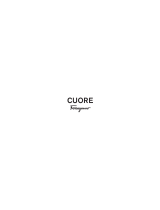 Salvatore Ferragamo Cuore Benutzerhandbuch
Salvatore Ferragamo Cuore Benutzerhandbuch
-
Concept2 PM3/PM4 Use Manual
-
Hama 00106912 Bedienungsanleitung
-
SCIFIT Touchscreen Program Bedienungsanleitung
-
FINIS Tempo Trainer Pro Instructions & Training Tips