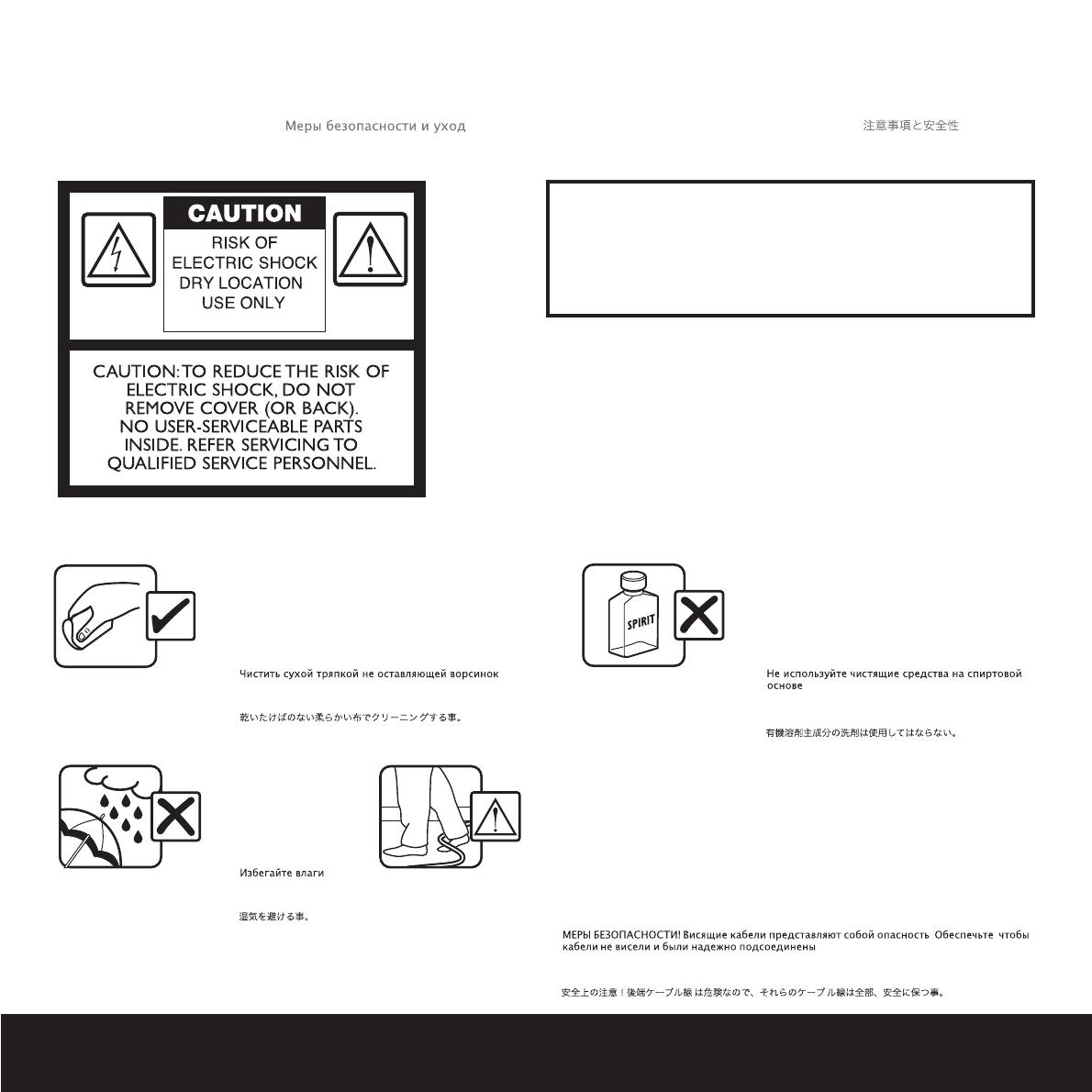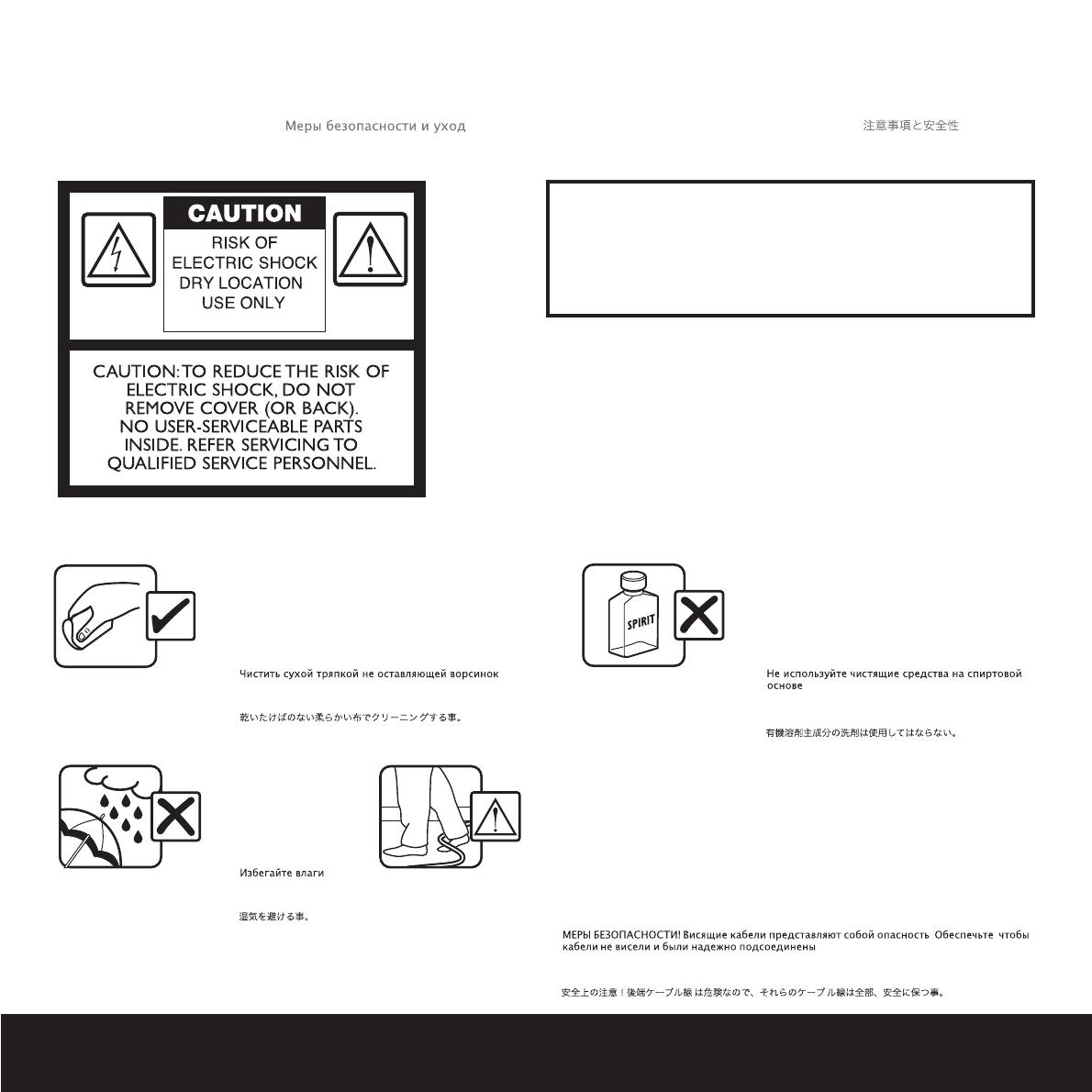
(F) Précautions d’utilisation et sécurité D) Pflege & Sicherheit (I) Manutenzione & sicurezza (ES) Cuidados y Seguridad (P) Cuidados & Segurança
(NL) Onderhoud en Veiligheid (RU) (CN) (TC) (J)
(GB) Care and Safety
(GB) Clean with a dry lint free cloth
(F) Nettoyer à l’aide d’un chiffon humide, non pelucheux
(D) Mit einem angefeuchteten, nicht fusselnden Tuch abwischen
(I) Pulire con un panno umido non sfilacciato
(ES) Limpie con un paño húmedo
(P) Limpe com um pano húmido sem pêlos
(NL) Reinigen met een vochtige niet pluizende doek
(RU)
(CN)
(TC)
(J)
(GB) Do not use spirit based cleaners
(F) Ne pas utiliser d’agents nettoyants à base d’alcool
(D) Keine alkoholhaltigen Reinigungsmittel verwenden
(I) Non utilizzare prodotti a base di alcol
(ES) No use limpiadores con base de alcohol
(P) Não utilize produtos de limpeza à base de álcool
(NL) Gebruik geen reinigingsprodukten op basis van alcohol
(RU)
(CN)
(TC)
(J)
(GB) Avoid damp
(F) Eviter l’humidité
(D) Feuchtigkeit vermeiden
(I) Evitare l’umidità
(ES) Evite la humedad
(P) Evite a humidade
(NL) Vermijd vocht
(RU)
(CN)
(TC)
(J)
(GB) SAFETY NOTICE! trailing cables are dangerous, secure all cables
(F) NOTE DE SECURITE ! Les câbles de haut-parleurs traînant sur le sol peuvent être source de
danger. Fixer tous les câbles
(D) SICHERHEITSHINWEIS ! Herumliegende Lautsprecherkabel sind eine Gefahrenquelle. Bitte alle
Lautsprecherkabel sorgfältig verlegen
(I) NOTA PER LA SICUREZZA: i cavi di uscita dei diffusori possono essere pericolosi se non
sistemati in un posto sicuro
(ES) ¡ATENCION! los cables de conexión sueltos de los altavoces son peligrosos
(P) PRECAUÇÕES DE SEGURANÇA! Os cabos das colunas espalhados são perigosos,
fixe todos os cabos
(NL) VOOR UW VEILIGHEID! Loshangende luidsprekerkabels zijn gevaarlijk! De kabels steeds op een
veilige plaats leggen
(RU)
(CN)
(TC)
(J)
This device complies with part 15 of the FCC Rules.
Operation is subject to the following conditions:
1) this device does not cause harmful interference.
2) this device will accept any interference received, including
interference that may cause undesired operation.
K7238 picoforte1 11/4/07 17:08 Page 1