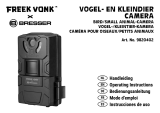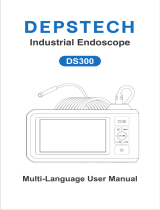20
Table of contents
Page
1. Introduction ........................................................................................................................................................ 22
2. Explanation of symbols ...................................................................................................................................... 22
3. Intended use ...................................................................................................................................................... 23
4. Delivery content ................................................................................................................................................. 23
5. Safety instructions .............................................................................................................................................24
a) General information ..................................................................................................................................... 24
b) Connected devices ...................................................................................................................................... 24
c) LiPo battery .................................................................................................................................................25
6. Operating elements ...........................................................................................................................................25
7. Getting started ...................................................................................................................................................25
a) Inserting the rechargeable battery ...............................................................................................................25
b) Charging the battery .................................................................................................................................... 26
c) Inserting the SD memory card .....................................................................................................................26
d) Connecting a matching endoscope camera ................................................................................................27
e) Switching the device on/off .......................................................................................................................... 27
f) Camera lighting ...........................................................................................................................................28
8. Operation ........................................................................................................................................................... 28
a) Setting the language ....................................................................................................................................28
b) Setting the date/time ....................................................................................................................................28
c) Automatic power-off .....................................................................................................................................28
d) Recording photos ........................................................................................................................................29
e) Recording a video ........................................................................................................................................29
f) Playback of photos/videos ...........................................................................................................................29
g) Deletion of photos/videos ............................................................................................................................29
h) Formatting the memory card .......................................................................................................................30
i) Digital zoom .................................................................................................................................................30
j) Mirror function / image rotation ....................................................................................................................30
k) Setting video output format ..........................................................................................................................30
9. PC connection ...................................................................................................................................................31
10. Outputting video signals to a TV ........................................................................................................................ 31
11. Endoscope Restart ............................................................................................................................................32
12. Care and cleaning ..............................................................................................................................................33