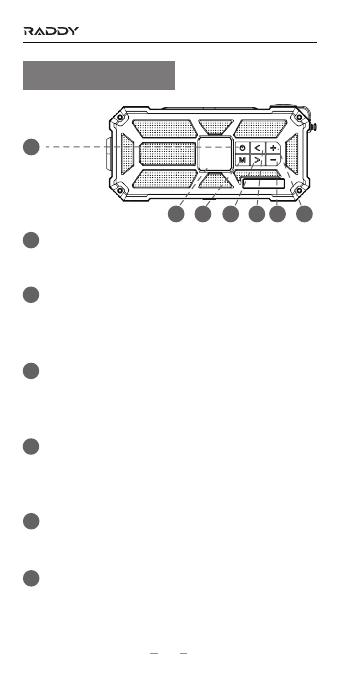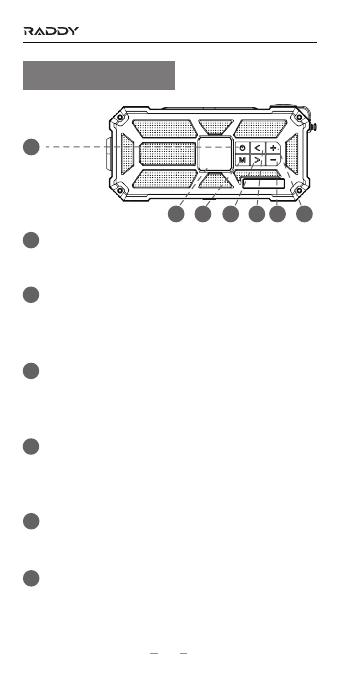
01
Function Operation
1
2
3
4
5
6
Power Button: Press and hold for 3 seconds to
switch it on/off. In the playback state, press to mute
or turn on the speaker.
Mode Button: Press to switch the AM/FM/WB mode
(WB mode is only available in the U.S. standard); In
AM/FM mode, press and hold to auto-scan all bands
and will store the accessible channels in the list.
> Button: In AM/FM mode, press to the next radio
channel, press and hold the > button to move
forward the next channel quickly; In WB mode,
short press to the next weather channel.
< Button: In AM/FM mode, press to the previous
radio channel, press and hold to move forward to
the previous channel quickly; In WB mode, short
press to the previous weather channel.
+ Button: In AM/FM mode, press to the next channel
in the stored list, press and hold to turn the volume
up; In WB mode, short press to turn the volume up
- Button: In AM/FM mode, press to the previous
channel in the stored list, press and hold to turn the
volume down; In WB mode, short press to turn the
volume down.
SW5-W Emergency Radio
1
3 2 7 4 5
6