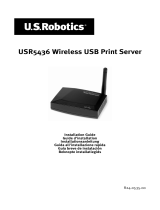Tally Dascom TallyCom III Schnellstartanleitung
- Typ
- Schnellstartanleitung

ENGLISH
This Quick Guide explains how to install your PrintServer.
Installation
1. Power off your printer. Connect the PrintServer to
the parallel port of the printer and secure it using the
two mounting clips. Connect network cable to the
RJ45 port on the rear panel of the PrintServer.
2. Connect the power supply to the power outlet and to
the PrintServer. Use only the supplied power supply.
3. Power may be supplied from the printers Centronics
connection. The output is rated 5.0Vdc, 500mA.
Power on the printer.
4. The complete Installation Guide will be printed.
Note: If nothing is printed, please check that the
printer is online, not in an error condition (i.e. paper
out, toner low, etc.), and that the PrintServer is
securely connected to the printer port.
Selecting printer connection type
1. Connect the EasyCom III to the printer using the
parallel port, USB connection or via the network
using TCP/IP
2. Open PrintGuide or a web browser to select output
options.
3. Select Centronics (default), USB or TPR driver. For
TPR driver (output to network) type in the printers IP
address using port 9100.
Generate Settings Printout
Press the black TEST button on the right side of the
PrintServer.

DEUTSCH
Kurzanleitung. Erläutert die Installation Ihres Print-Servers.
Installation
1. Schalten Sie Ihren Drucker aus. Schliessen Sie den Print-
Server an die parallele Schnittstelle Ihres Druckers an und
sichern Sie die Verbindung mit Hilfe der beiden Klemmen.
Das Netzwerkkabel wird an den RJ45 Port auf der Rückseite
des Print-Servers angeschlossen.
2. Stecken Sie das Netzteil in die Steckdose und verbinden Sie
es mit dem Printserver. Bitte nur das beigelegte Netzteil
benutzen.
3. Die Stromversorgung kann auch über den Parallelanschluss
des Druckers erfolgen. Benötigt werden 5V DC und 500mA.
4. Die komplette Installations-Anleitung Wird gedruckt.
Bitte beachten: Erfolgt kein Ausdruck, überprüfen Sie
bitte, ob der Drucker eingeschaltet ist oder eine
Fehlermeldung (z.B. Papierkassette leer, zu wenig Toner,
etc.) anzeigt und ob der Print-Server richtig an die parallele
Schnittstelle des Druckers angeschlossen ist.
Druckeranschluss auswählen
1. Verbinden Sie die EasyCom III via USB oder nur über
Netzwerk mit dem Drucker.
2. Öffnen Sie Printguide oder einen Webbroser um einen
Anschluss zu wählen.
3. Wählen Sie Centronix (Standard), USB oder TPR Treiber. Für
TPR Treiber (Daten über Netzwerk) geben Sie die IP Adresse
des Druckers ein. Benutzen Sie Port 9100.
Generieren eines Ausdrucks der Einstellungen
Drücken Sie die schwarzen TEST-Taste auf der rechten Seite des Print-
Servers.

FRANÇAIS
Guide d'installation rapide. Comment installer votre serveur
d'impression.
Installation
1. Mettez votre imprimante hors tension. Connectez le serveur
d'impression sur le port parallèle de l'imprimante et assurez-
vous que les deux clips de montage soient bien vérouillés.
Connectez le câble réseau au port RJ45 situé à l'arrière du
serveur d'impression.
2. Branchez l'adaptateur secteur et raccordez-le au serveur
d'impression. Utiliser uniquement l'adaptateur fourni.
3. L'alimentation électrique peut éventuellement aussi être
délivrée par le port Centronics de l'imprimante (5.0Vdc,
500mA). Mettre l'imprimante sous tension.
4. Le guide d'installation complet sera imprimé.
A Noter: Si rien ne s'imprime, vérifiez que l'imprimante est
bien prête, qu'aucun message d'erreur n'est affiché (cf. fin
de papier, manque d'encre, etc.), et que le serveur
d'impression est correctement connecté au port parallèle.
Configurer la connexion imprimante
1. Connecter l'EasyCom III à l'imprimante en utilisant le port
Centronics, le port USB ou via le réseau TCP/IP.
2. Ouvrir PrintGuide ou un navigateur web pour configurer la
sortie.
3. Configurer Centronics (défaut), USB ou TPR (impression
réseau). Dans le cas du driver TPR entrer l'adresse IP
utilisant le port 9100.
Impression des paramètres de configuration
Appuyer sur le bouton TEST noir sur le côté droit du serveur
d'impression.

ESPAÑOL
Guía rápida
Explica la manera de instalar el servidor de impresión.
Instalación
1. Apague la impresora. Conecte el servidor de impresión al
puerto paralelo de la impresora y asegúrelo utilizando los
dos clips de fijación. Conecte el cable de la red al puerto
RJ45 situado en el panel posterior del servidor de
impresión.
2. Conecte la fuente de alimentación a la toma de corriente y al
Servidor de Impresión. Solo utilice la fuente de alimentación
proporcionada.
3. La alimentación se puede obtener desde el puerto Centronics
de la impresora. La salida es de 5.0Vdc, 500mA. Conecte la
impresora.
4. Se imprimirá la Guía de instalación completa.
Nota: si no se imprime nada, compruebe si la impresora
está en línea y no se encuentra en ningún estado de error
(es decir, falta de papel, nivel de tóner bajo, etc.) y que el
servidor de impresión está perfectamente conectado al
puerto paralelo.
Para seleccionar el tipo de conexión con la impresora
1. Conecte el EasyCom III a la impresora a través del puerto
paralelo, la conexión USB o vía puerto de red TCP/IP.
2. Abra el programa PrintGuide o un navegador de Internet
para seleccionar las opciónes de salida.
Generar el impreso de los ajustes
Pulse el botón negro de TEST en la parte derecha del Servidor de
Impresión.

ITALIANO
Guida Rapida. Istruzioni per installare il PrintServer.
Installazione
1. Spegnere la stampante. Collegare il PrintServer alla
porta parallela della stampante e bloccarlo usando i
due clip. Collegare il cavo di rete alla porta RJ45 sul
retro del PrintServer.
2. Collegare il cavo di alimentazione alla presa e al
PrintServer. Utilizzare solo il cavo di alimentazione
fornito con il prodotto.
3. L'alimentazione può essere fornita dalla connessione
Centronics della stampante. L'uscita è 5.0Vdc,
500mA. Accendere la stampante.
4. Si stamperà per intero la Guida di Installazione.
Note: Se la stampa non avviene si prega di
controllare che la stampante sia in linea, non segnali
errori (es. carta esaurita, livello del toner basso,
ecc.) e che il PrintServer sia connesso correttamente
alla porta parallela.
Selezionare il tipo di connessione della stampante
1. Collegare EasyCom III alla stampante attraverso la
porta parallela, connessione USB o alla rete via
TCP/IP.
2. Aprire la PrintGuide o un web browser per
selezionare le opzioni di output
3. Seleziona un driver Centronics (default), USB o TPR.
Per il driver TPR (output in rete) inserire l'indirizzo IP
della stampante utilizzando la porta 9100.

Stampa delle impostazioni
1. Premere il bottone TEST nero sul lato destro del
PrintServer.

NOTE:
This equipment has been tested and found to comply with the limits
for a Class B digital device, pursuant to part 15 of the FCC Rules.
These limits are designed to provide reasonable protection against
harmful interference in a residential installation.
This equipment generates, uses and can radiate radio frequency
energy and, if not installed and used in accordance with the
instructions, may cause harmful interference to radio Communications.
However, there is no guarantee that interference will not occur in a
particular installation. If this equipment does cause harmful
interference to radio or television reception, which can be determined
by turning the equipment off and on, the user is encouraged to try to
correct the interference by one or more of the following measures:
-Reorient or relocate the receiving antenna.
-Increase the separation between the equipment and receiver.
-Connect the equipment into an outlet on a circuit different from that
to which the receiver is connected.
-Consult the dealer or an experienced radio/TV technician for help.
CAUTION:
Only use this product with a listed Class 2 Direct Plug-In Transformer
rated 5.0 Vdc maximum 0.50 A.
Changes or modifications not expressly approved by Dascom could
void the user's authority to operate this equipment according to part
15 of the FCC rules.
CE conformance
This product has been developed and produced in accordance with the
EMC directive and the Low Voltage directive and therefore carries the
CE mark.
Company and product names mentioned in this guide are trademarks
or registered trademarks of their respective owners.
-
 1
1
-
 2
2
-
 3
3
-
 4
4
-
 5
5
-
 6
6
-
 7
7
-
 8
8
Tally Dascom TallyCom III Schnellstartanleitung
- Typ
- Schnellstartanleitung
in anderen Sprachen
Andere Dokumente
-
DeLOCK 82001 Datenblatt
-
Axis Communications 5400+ Benutzerhandbuch
-
Belkin SERVEUR D’IMPRESSION SANS FIL #F1UP0001FR Bedienungsanleitung
-
Dascom DP-230 Benutzerhandbuch
-
USRobotics R24.0616.00 Benutzerhandbuch
-
HP LASERJET 2300L Bedienungsanleitung
-
Lexmark MARKNET N7000 PRINT SERVER Bedienungsanleitung
-
HP Color LaserJet 2550 Printer series Schnellstartanleitung
-
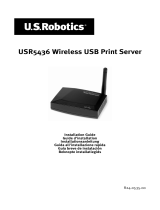 US Robotics USR5436 Installationsanleitung
US Robotics USR5436 Installationsanleitung
-
Dell 5400+ Benutzerhandbuch