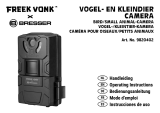WILDLIFE SURVEILLANCE CAMERA
WK 8 A2
QUICK START GUIDE
Dieses Informationsblatt ist fester Bestandteil der Bedienungs-
anleitung. Bewahren Sie es zusammen mit der Bedienungsanleitung gut auf.
Händigen Sie alle Unterlagen bei Weitergabe des Produkts an Dritte mit aus.
Lesen Sie vor der Verwendung die Bedienungsanleitung und beachten Sie
insbesondere die darin enthaltenen Sicherheitshinweise.
Ta broszura informacyjna stanowi integralną część instrukcji obsługi.
Przechowuj ją razem z instrukcją. W przypadku przekazania urządzenia
osobie trzeciej dołącz do niego również całą dokumentację. Przed użyciem
przeczytaj instrukcję obsługi i zwróć szczególną uwagę na zawarte w niej
instrukcje bezpieczeństwa.
Tento informační list je nedílnou součástí návodu k obsluze. Uschovejte
ho společně s návodem k obsluze. Při předávání výrobku třetím osobám pře-
dejte spolu s ním i tyto podklady. Přečtěte si před použitím návod k obsluze a
zejména dodržujte bezpečnostní pokyny v něm obsažené.
Tento informačný list je neoddeliteľnou súčasťou návodu na obsluhu.
Dobre ho uschovajte spoločne s návodom na obsluhu. Pri postúpení výrobku
tretej osobe odovzdajte spolu s ním aj všetky dokumenty. Pred použitím si
prečítajte návod na obsluhu a dodržiavajte najmä bezpečnostné pokyny,
ktoré sú v ňom obsiahnuté.
This information sheet is an integral part of the operating
instructions. Keep it together with the operating instructions. Please also pass
all associated documents on to any future owner(s). Before using the product
for the first time, read the operating instructions and pay close attention to the
safety instructions.
IAN 330037_1907

Cette feuille d'information fait partie intégrante du mode d'emploi.
Conservez-la bien avec le mode d'emploi. Si vous cédez le produit à un tiers,
remettez-lui également tous les documents. Veuillez lire le mode d'emploi
avant l'utilisation et observez tout particulièrement les consignes de sécurité.
Dit informatieblad maakt deel uit van de gebruiksaanwijzing. Berg
het samen met de gebruiksaanwijzing zorgvuldig op. Geef alle documenten
mee als u het product overdraagt aan een derde. Lees, voordat u het product
gebruikt, de gebruiksaanwijzing en let met name op de daarin opgenomen
veiligheidsvoorschriften.

AA
A
A
AA
AA
A
A
AA
A
A
AA
1
2

1.
2.
3.
3
4a

4b
5
6mm

KOMPERNASS HANDELS GMBH
BURGSTRASSE 21
44867 BOCHUM
GERMANY
www.kompernass.com
Ident.-No.: WK8A2-102019-QSG-1
IAN 330037_1907

WILDLIFE SURVEILLANCE CAMERA WK 8 A2
IAN 330037_1907
WILDLIFE SURVEILLANCE
CAMERA
Operating instructions
WILD-/ÜBERWACHUNGS-
KAMERA
Bedienungsanleitung
CAMÉRA DE SURVEILLANCE /
DE CHASSE
Mode d’emploi
WILD-/BEWAKINGSCAMERA
Gebruiksaanwijzing

GB / IE / NI Operating instructions Page 1
FR / BE Mode d'emploi Page 45
NL / BE Gebruiksaanwijzing Pagina 91
DE / AT / CH Bedienungsanleitung Seite 137
Before reading, unfold the page containing the illustrations and familiarise
yourself with all functions of the device.
Avant de lire le mode d’emploi, ouvrez la page contenant les illustrations et
familiarisez-vous ensuite avec toutes les fonctions de l’appareil.
Vouw vóór het lezen de pagina met de afbeeldingen open en maak u ver-
trouwd met alle functies van het apparaat.
Klappen Sie vor dem Lesen die Seite mit den Abbildungen aus und machen Sie
sich anschließend mit allen Funktionen des Gerätes vertraut.

8
14
15
16
1
2
3
4
201817
7
13
A B
C D
E
5
9
10
11
12
19
6

F
21
22
23
24
25
3x 3x
26 27
G
36
37
32
33
34
+
−
AA
+
−
AA
+
−
AA
+
−
AA
+
−
AA
+
−
AA
+
−
AA
+
−
AA
35
28
29
31
30
Quick
Start
Guide

WK 8 A2
GB
│
IE
│
NI
│
1 ■
Contents
Introduction .................................. 3
Information concerning these operating instructions ...........3
Copyright ............................................3
Intended use ..........................................3
Notes on trademarks ...................................4
Warning notices .......................................4
Safety ....................................... 5
Basic safety guidelines ..................................5
Risk of injury if batteries are improperly handled ..............7
Risk of injury if small, swallowable parts are handled incorrectly . 7
Possible infringements of the rights of third parties .............8
Descriptions of components ....................10
Initial operation ..............................12
Package contents and transport inspection .................12
Disposal of packaging materials .........................13
Set-up location requirements ............................13
Opening and closing the camera .........................14
Inserting the batteries/connecting power supply .............14
Video connection .....................................15
Inserting storage media ................................16
Using an adapter card .................................17

WK 8 A2
■ 2
│
GB
│
IE
│
NI
Handling and operation ....................... 18
Switching on and off, changing settings ....................18
Attaching with the securing strap .........................28
Using the wall bracket .................................29
Aligning the camera ...................................30
Activating live mode ...................................31
Night exposures ......................................31
Displaying recordings on the screen ......................32
Showing recordings on an external screen .................35
Transferring recordings to a computer .....................35
Cleaning ....................................36
Troubleshooting .............................37
Fault causes and rectification ............................37
Storage when not in use ....................... 39
Disposal ....................................39
Disposal of the device .................................39
Disposing of the batteries ...............................39
Appendix ................................... 40
Notes on the EU Declaration of Conformity .................40
Technical data .......................................40
Kompernass Handels GmbH warranty ....................42
Service .............................................44
Importer ............................................44

WK 8 A2
GB
│
IE
│
NI
│
3 ■
Introduction
Information concerning these operating instructions
Congratulations on the purchase of your new device.
You have selected a high-quality product. The operating instructions
are part of this product. They contain important information on safety,
usage and disposal. Before using the product, familiarise yourself
with all handling and safety guidelines. Use the product only as
described and for the range of applications specified. Keep these
operating instructions as a reference and store them near the product.
Please pass on all documentation incl. these operating instructions to
any future owner(s) if you sell this product or give it away.
Copyright
This documentation is copyright protected.
Any copying or reproduction, including in the form of extracts, or any
reproduction of images (even in a modified state), is permitted only
with the written authorisation of the manufacturer.
Intended use
This device is an information technology device and is only intended
for the automatic recording of digital photos and videos, especially
for wildlife observation. It is not intended for any other or more
extensive use. This device is not intended for use in commercial or
industrial environments. The manufacturer accepts no responsibility
for damage caused by failure to observe these instructions, improper
use or repairs, unauthorised modifications or the use of unapproved
replacement parts. The risk shall be borne solely by the user.

WK 8 A2
■ 4
│
GB
│
IE
│
NI
Notes on trademarks
- USB is a registered trademark of USB Implementers Forum, Inc.
- The SilverCrest trademark and the retail name are the property of
their respective owner.
All other names and products may be trademarks or registered
trademarks of their respective owners.
Warning notices
The following warning notice types are used in these operating
instructions:
DANGER
A warning notice at this hazard level indicates an
imminently hazardous situation.
Failure to avoid this hazardous situation could result in severe
injuries or even death.
► Follow the instructions in this warning notice to avoid the risk
of serious injury or death.
WARNING
A warning notice at this hazard level indicates a
potentially hazardous situation.
Failure to avoid this hazardous situation could result in injury.
► Follow the instructions in this warning notice to prevent injury.

WK 8 A2
GB
│
IE
│
NI
│
5 ■
CAUTION
A warning notice at this hazard level indicates a
potential for property damage.
Failure to avoid this situation could result in property damage.
► Follow the instructions in this warning notice to prevent prop-
erty damage.
NOTICE
► A notice provides additional information that will assist you in
using the device.
Safety
In this section, you will find important safety instructions for using the
device.
The device complies with statutory safety regulations. Improper use
may result in personal injury and property damage.
Basic safety guidelines
To ensure safe operation of the device, follow the safety guidelines
set out below:
■ Check the device for visible external damage before use. Do not
operate a device that has been damaged or dropped.
■ If the cables or connections are damaged, have them replaced
by an authorised specialist or the Customer Service department.
■ This device may be used by children aged 8 years and above
and by persons with limited physical, sensory or mental capabili-
ties or lack of experience and knowledge, provided that they are
under supervision or have been told how to use the device safely
and are aware of the potential risks. Do not allow children to use
the device as a plaything. Cleaning and user maintenance tasks
may not be carried out by children unless they are supervised.

WK 8 A2
■ 6
│
GB
│
IE
│
NI
■ Allow children to use the device only with supervision. Children
are not always able to correctly recognise potential dangers.
Children must not use the device as a plaything. Cleaning and
user maintenance tasks must not be carried out by children unless
they are supervised.
■
DANGER! Packaging material may not be used as a toy.
Risk of suffocation!
■
DANGER! Some of the small parts supplied with this device
could be swallowed accidentally. If a part is swallowed, seek
medical advice immediately.
■ WARNING! The device emits infrared radiation.
Never look directly into the infrared LEDs.
■ Do not attach the device to free-standing or extremely tall trees,
since these are particularly susceptible to lightning strikes. If
the tree that the camera is attached to is struck by lightning, the
device may be destroyed.
■ All repairs must be carried out by authorised specialist companies
or by the Customer Service department. Failure to make proper
repairs may put the user at risk. It will also invalidate any war-
ranty claims. This device may not be used by children.
■ Repairs to the device during the warranty period may only be
carried out by a customer service department authorised by the
manufacturer. Otherwise no warranty claims can be considered
for subsequent damage.
■ Defective components must always be replaced with original
replacement parts. Compliance with the safety requirements can
only be guaranteed by using these replacement parts.
■ Do not place any objects on the device.
■
WARNING! Never operate the device in the vicinity of open
flames (e.g. candles), and do not place burning candles on or
next to the device. This will help to prevent fires.

WK 8 A2
GB
│
IE
│
NI
│
7 ■
■ If you notice any unusual noises, smoke or similar unusual situa-
tions, remove the batteries and disconnect any attached mains
adapter from the power supply and contact Customer Service
(see Chapter "Service").
Risk of injury if batteries are improperly
handled
■ Keep batteries out of the reach of children. Children might put
batteries into their mouth and swallow them. If a battery has been
swallowed, seek medical assistance IMMEDIATELY.
■ Do not throw batteries into a fire. Never subject batteries to high
temperatures.
■
WARNING! Risk of explosion! Do not charge batteries unless
they are explicitly labelled as "rechargeable".
■ Do not open the batteries or short-circuit them.
■ Do not mix different types of batteries. Due to increased risk of leak-
age, empty batteries should be removed. The batteries should also
be removed from the device if it is not being used for long periods.
■
WARNING! Battery acid leaking from a battery can cause
skin irritation. In the event of contact with the skin, rinse with
plenty of water. If the liquid comes into contact with your eyes,
rinse thoroughly with plenty of water, do not rub and consult a
doctor immediately.
■ The chapter titled "Inserting the batteries/connecting power
supply" describes how to correctly insert and remove batteries.
Risk of injury if small, swallowable parts
are handled incorrectly
■ Children must be supervised to ensure they do not play with the
small parts of the device that can be swallowed. If a small part
that can be swallowed has been accidentally swallowed, medical
help must be sought immediately.

WK 8 A2
■ 8
│
GB
│
IE
│
NI
Possible infringements of the rights of third parties
Please note the following when using the game camera:
Copyright protection
Every person owns the rights to their own image. According to copy-
right law, pictures of people may only be published without their
permission if the affected person appears merely as an incidental
feature in a landscape or other location. The question as to whether
a person is merely an incidental feature must be ascertained on a
case by case basis. To avoid any legal uncertainty, a warning notice
about the game camera should be provided in all cases in which
recordings that could feature images of potentially identifiable per-
sons are possible (see Chapter "Duty of notification").
Protection of privacy
The privacy of others may not be infringed by any recorded images.
Do not set up the camera so it points to the garden or an entrance
of a neighbouring residence, even if these locations are easily visible
from your own residence or to the general public. This does not a
constitute a right to publish these views.
Personal identifiability
Personal identifiability exists when it can be established that a certain
person was at a certain location at a certain time. This identification
can be made by means of an identifier related to a specific person,
e.g. a car number plate. Personal identifiability must avoided under
all circumstances.

WK 8 A2
GB
│
IE
│
NI
│
9 ■
Surveillance cameras at the workplace
Surveillance at the workplace is subject to particularly strict legisla-
tion in Germany. Employers should not use surveillance cameras
in the workplace in any cases where this could lead to a possible
infringement of legal rights.
Road traffic surveillance cameras
In case of surveillance cameras directed at road traffic, it is advis-
able that the location of the camera and the framing of the image be
selected so that the road users cannot be identified by means of the
registration plates. Inscriptions/logos on vehicles may also serve as
a means of identifying a road user.
Duty of notification
If it is not possible to preclude the identification of persons, a notifica-
tion informing of the presence of the surveillance camera must be
placed at clearly visible locations on all access routes to the area
within the filming range of the camera. Pedestrians must also be
informed that by entering the filming range of the camera they give
their consent to be filmed/photographed and if they do not consent
then they should not access the affected area. The voluntary nature
of this consent must be considered. If the camera is located such
that an affected person must pass by in order to reach a destina-
tion (e.g. at the entrance to a place of interest) then the absence of
voluntariness precludes the granting of an effective consent.
The respective legal requirements of the country in which the camera
is being used should always be observed to avoid possible infringe-
ments of the rights of third parties.

WK 8 A2
■ 10
│
GB
│
IE
│
NI
Descriptions of components
(For illustrations see fold-out pages)
Figure A:
1
Infrared LEDs
2
LED display (red, green, blue)
3
Camera lens
4
Locking eyelet
5
Front motion sensor
6
Side motion sensors
7
Microphone opening
Figure B:
8
Tree bracket
9
Tripod thread
Figure C:
10
Screen
11
Battery compartment
12
Locking clamps
13
Mode selector switch (OFF - TEST - ON)
14
Speakers
15
Control panel buttons
Figure D:
16
DC connection socket (for mains adapter; not supplied)
Seite wird geladen ...
Seite wird geladen ...
Seite wird geladen ...
Seite wird geladen ...
Seite wird geladen ...
Seite wird geladen ...
Seite wird geladen ...
Seite wird geladen ...
Seite wird geladen ...
Seite wird geladen ...
Seite wird geladen ...
Seite wird geladen ...
Seite wird geladen ...
Seite wird geladen ...
Seite wird geladen ...
Seite wird geladen ...
Seite wird geladen ...
Seite wird geladen ...
Seite wird geladen ...
Seite wird geladen ...
Seite wird geladen ...
Seite wird geladen ...
Seite wird geladen ...
Seite wird geladen ...
Seite wird geladen ...
Seite wird geladen ...
Seite wird geladen ...
Seite wird geladen ...
Seite wird geladen ...
Seite wird geladen ...
Seite wird geladen ...
Seite wird geladen ...
Seite wird geladen ...
Seite wird geladen ...
Seite wird geladen ...
Seite wird geladen ...
Seite wird geladen ...
Seite wird geladen ...
Seite wird geladen ...
Seite wird geladen ...
Seite wird geladen ...
Seite wird geladen ...
Seite wird geladen ...
Seite wird geladen ...
Seite wird geladen ...
Seite wird geladen ...
Seite wird geladen ...
Seite wird geladen ...
Seite wird geladen ...
Seite wird geladen ...
Seite wird geladen ...
Seite wird geladen ...
Seite wird geladen ...
Seite wird geladen ...
Seite wird geladen ...
Seite wird geladen ...
Seite wird geladen ...
Seite wird geladen ...
Seite wird geladen ...
Seite wird geladen ...
Seite wird geladen ...
Seite wird geladen ...
Seite wird geladen ...
Seite wird geladen ...
Seite wird geladen ...
Seite wird geladen ...
Seite wird geladen ...
Seite wird geladen ...
Seite wird geladen ...
Seite wird geladen ...
Seite wird geladen ...
Seite wird geladen ...
Seite wird geladen ...
Seite wird geladen ...
Seite wird geladen ...
Seite wird geladen ...
Seite wird geladen ...
Seite wird geladen ...
Seite wird geladen ...
Seite wird geladen ...
Seite wird geladen ...
Seite wird geladen ...
Seite wird geladen ...
Seite wird geladen ...
Seite wird geladen ...
Seite wird geladen ...
Seite wird geladen ...
Seite wird geladen ...
Seite wird geladen ...
Seite wird geladen ...
Seite wird geladen ...
Seite wird geladen ...
Seite wird geladen ...
Seite wird geladen ...
Seite wird geladen ...
Seite wird geladen ...
Seite wird geladen ...
Seite wird geladen ...
Seite wird geladen ...
Seite wird geladen ...
Seite wird geladen ...
Seite wird geladen ...
Seite wird geladen ...
Seite wird geladen ...
Seite wird geladen ...
Seite wird geladen ...
Seite wird geladen ...
Seite wird geladen ...
Seite wird geladen ...
Seite wird geladen ...
Seite wird geladen ...
Seite wird geladen ...
Seite wird geladen ...
Seite wird geladen ...
Seite wird geladen ...
Seite wird geladen ...
Seite wird geladen ...
Seite wird geladen ...
Seite wird geladen ...
Seite wird geladen ...
Seite wird geladen ...
Seite wird geladen ...
Seite wird geladen ...
Seite wird geladen ...
Seite wird geladen ...
Seite wird geladen ...
Seite wird geladen ...
Seite wird geladen ...
Seite wird geladen ...
Seite wird geladen ...
Seite wird geladen ...
Seite wird geladen ...
Seite wird geladen ...
Seite wird geladen ...
Seite wird geladen ...
Seite wird geladen ...
Seite wird geladen ...
Seite wird geladen ...
Seite wird geladen ...
Seite wird geladen ...
Seite wird geladen ...
Seite wird geladen ...
Seite wird geladen ...
Seite wird geladen ...
Seite wird geladen ...
Seite wird geladen ...
Seite wird geladen ...
Seite wird geladen ...
Seite wird geladen ...
Seite wird geladen ...
Seite wird geladen ...
Seite wird geladen ...
Seite wird geladen ...
Seite wird geladen ...
Seite wird geladen ...
Seite wird geladen ...
Seite wird geladen ...
Seite wird geladen ...
Seite wird geladen ...
Seite wird geladen ...
Seite wird geladen ...
Seite wird geladen ...
Seite wird geladen ...
Seite wird geladen ...
Seite wird geladen ...
Seite wird geladen ...
Seite wird geladen ...
Seite wird geladen ...
Seite wird geladen ...
Seite wird geladen ...
Seite wird geladen ...
Seite wird geladen ...
Seite wird geladen ...
-
 1
1
-
 2
2
-
 3
3
-
 4
4
-
 5
5
-
 6
6
-
 7
7
-
 8
8
-
 9
9
-
 10
10
-
 11
11
-
 12
12
-
 13
13
-
 14
14
-
 15
15
-
 16
16
-
 17
17
-
 18
18
-
 19
19
-
 20
20
-
 21
21
-
 22
22
-
 23
23
-
 24
24
-
 25
25
-
 26
26
-
 27
27
-
 28
28
-
 29
29
-
 30
30
-
 31
31
-
 32
32
-
 33
33
-
 34
34
-
 35
35
-
 36
36
-
 37
37
-
 38
38
-
 39
39
-
 40
40
-
 41
41
-
 42
42
-
 43
43
-
 44
44
-
 45
45
-
 46
46
-
 47
47
-
 48
48
-
 49
49
-
 50
50
-
 51
51
-
 52
52
-
 53
53
-
 54
54
-
 55
55
-
 56
56
-
 57
57
-
 58
58
-
 59
59
-
 60
60
-
 61
61
-
 62
62
-
 63
63
-
 64
64
-
 65
65
-
 66
66
-
 67
67
-
 68
68
-
 69
69
-
 70
70
-
 71
71
-
 72
72
-
 73
73
-
 74
74
-
 75
75
-
 76
76
-
 77
77
-
 78
78
-
 79
79
-
 80
80
-
 81
81
-
 82
82
-
 83
83
-
 84
84
-
 85
85
-
 86
86
-
 87
87
-
 88
88
-
 89
89
-
 90
90
-
 91
91
-
 92
92
-
 93
93
-
 94
94
-
 95
95
-
 96
96
-
 97
97
-
 98
98
-
 99
99
-
 100
100
-
 101
101
-
 102
102
-
 103
103
-
 104
104
-
 105
105
-
 106
106
-
 107
107
-
 108
108
-
 109
109
-
 110
110
-
 111
111
-
 112
112
-
 113
113
-
 114
114
-
 115
115
-
 116
116
-
 117
117
-
 118
118
-
 119
119
-
 120
120
-
 121
121
-
 122
122
-
 123
123
-
 124
124
-
 125
125
-
 126
126
-
 127
127
-
 128
128
-
 129
129
-
 130
130
-
 131
131
-
 132
132
-
 133
133
-
 134
134
-
 135
135
-
 136
136
-
 137
137
-
 138
138
-
 139
139
-
 140
140
-
 141
141
-
 142
142
-
 143
143
-
 144
144
-
 145
145
-
 146
146
-
 147
147
-
 148
148
-
 149
149
-
 150
150
-
 151
151
-
 152
152
-
 153
153
-
 154
154
-
 155
155
-
 156
156
-
 157
157
-
 158
158
-
 159
159
-
 160
160
-
 161
161
-
 162
162
-
 163
163
-
 164
164
-
 165
165
-
 166
166
-
 167
167
-
 168
168
-
 169
169
-
 170
170
-
 171
171
-
 172
172
-
 173
173
-
 174
174
-
 175
175
-
 176
176
-
 177
177
-
 178
178
-
 179
179
-
 180
180
-
 181
181
-
 182
182
-
 183
183
-
 184
184
-
 185
185
-
 186
186
-
 187
187
-
 188
188
-
 189
189
-
 190
190
-
 191
191
-
 192
192
-
 193
193
Silvercrest WK 8 A2 Schnellstartanleitung
- Typ
- Schnellstartanleitung
- Dieses Handbuch eignet sich auch für
in anderen Sprachen
- English: Silvercrest WK 8 A2 Quick start guide
- français: Silvercrest WK 8 A2 Guide de démarrage rapide
- Nederlands: Silvercrest WK 8 A2 Snelstartgids
Verwandte Artikel
Andere Dokumente
-
Kompernass WK 5 A1 Operating Instructions Manual
-
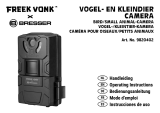 Freek Vonk 9820402 Bedienungsanleitung
Freek Vonk 9820402 Bedienungsanleitung
-
Renkforce RF-AC-4K Bedienungsanleitung
-
Medion P86009 MD87277 Benutzerhandbuch
-
Medion MD 87157 - S41004 Bedienungsanleitung
-
Medion S44080 MD87280 Benutzerhandbuch
-
Renkforce IR12MP Bedienungsanleitung
-
Perel WLC003 Benutzerhandbuch
-
Minox DTC 550 WiFi Benutzerhandbuch
-
VOLTCRAFT BS-350XIPSD Operating Instructions Manual