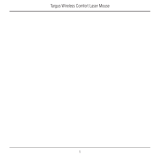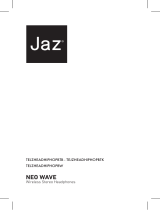ENGLISH
Connect the mouse to up to three computers via Bluetooth®.
To program the mouse buttons, download the software. If the software does
not download automatically, on your computer, open Microsoft Store. Search
for HP Accessory Center, and then download the app.
1 Programmable button
By default, press to use the Forward function in a web browser.
2 Programmable button
By default, press to use the Back function in a web browser.
3 Scroll wheel
Scrolls the screen up or down. Tilt right or left to use functions programmed
in the app. By default, tilt right to scroll the screen right and tilt left to scroll
the screen left.
4 Pairing lights
Q
T
paired device.
S
selected computer.
Smouse battery needs to be recharged.
5 Pairing button
Press the button for less than 2 s to switch between computers. Press and
hold for 3 s to enter pairing mode for the selected computer.
ةيبرع
. 3
.
HP Accessory Center .Microsoft Store
1
. " "
2
. ""
l
3
.
.
.
4
.
.
.
.
5
.
.
3
БЪЛГАРСКИ
Microsoft Store.
HP Accessory Center
1
2
3
4
5
ČESKY
Microsoft Store
aplikaci HP Accessory Center
1
2
V
3
P
4
R
S
P
5
S
DANSK
Slut musen til op til tre computere via Bluetooth.
Hvis du vil programmere museknapperne, skal du downloade softwaren.
Hvis softwaren ikke downloades automatisk, skal du åbne Microsoft Store på
din computer. Søg efter HP Accessory Center, og download derefter appen.
1
Som standard trykker du på denne for at bruge fremadfunktionen i en
webbrowser.
2
Som standard trykker du på denne for at bruge tilbagefunktionen i en
webbrowser.
3 Hjul
R
til venstre.
4
B
T
tidligere har dannet par med.
L
forbindelsen til den valgte computer.
Bbatteri skal genoplades.
5
Tryk på knappen i mindre end 2sekunder for at skifte mellem computere.
Tryk på knappen, og
pardannelsestilstanden på den valgte computer.
DEUTSCH
Ihrem Computer den Microsoft Store. Suchen Sie nach HP Accessory Center
und laden Sie dann die App herunter.
1 Programmierbare Taste
2 Programmierbare Taste
S
3 Bildlaufrad
F
Neigen Sie das Scrollrad nach links oder rechts, um die in der App
4
B
D
Computer gekoppelt.
B
5
H
ESPAÑOL
Conecte el mouse a hasta tres equipos por medio de Bluetooth.
Para programar los botones del mouse, descargue el software. Si el software
Microsoft Store.
Busque HP Accessory Center y luego descargue la aplicación.
1
web.
2
D
web.
3
S
4
B
D
B
equipo seleccionado.
Á
5
P
del equipo seleccionado.
On
On
ΕΛΛΗΝΙΚΆ
Microsoft StoreHP Accessory
Center
1
2
3
4
5
FRANÇAIS
Microsoft Store sur votre
HP Accessory Center
1
Web.
2
P
Web.
3
E
l
4
C
D
Bordinateur
C
5
A
HRVATSKI
Microsoft StoreHP Accessory Center,
1
2
P
3
P
4
B
D
S
P
5
ITALIANO
Connettere il mouse a un massimo di tre computer tramite Bluetooth.
Per programmare i pulsanti del mouse, scaricare il software. Se il software non
viene scaricato automaticamente, aprire Microsoft Store sul computer in uso.
Cercare HP Accessory Center
1
Avanti in un browser web.
2
P
Indietro in un browser web.
3 Rotellina di scorrimento
C
scorrere la schermata verso destra e inclinarla verso sinistra per scorrere la
schermata verso sinistra.
4
B
di abbinamento.
D
B
Abatteria del mouse deve essere
ricaricata.
5 Pulsante di abbinamento
Premere il pulsante per meno di 2 secondi per passare da un computer
il pulsante per 3 secondi per accedere alla
ҚАЗАҚША
Microsoft StoreHP Accessory Center
1
2
3
4
5
LATVISKI
Microsoft Store
ierakstiet HP Accessory Center
1
2
P
3
R
pa kreisi.
4
D
N
Lpeles akumulators.
5
L
3s
1 2
5
4
3
OR
2 hrs
2 hrs
3
2
1
Color Side 1:
BLACK
Flat size:
22.5 x 21 in. (571.5 x 533.4 mm)
Fold 1:
5-panel Accordion
Fold 2:
7-panel Accordion
Color Side 2:
BLACK
Finished size:
4.5 x 3 in (114.3 x 76.2 mm)

LIETUVIŠKAI
Microsoft Store. Raskite HP Accessory Center
1
2
P
3
P
4
D
Š
Lreikia
5
P
kompiuterius. Paspauskite ir
MAGYAR
Microsoft Store
HP Accessory Center
1
2
H
3
F
4
F
L
5
S
NEDERLANDS
Download de software om de muisknoppen te programmeren. Als de software
niet automatisch wordt gedownload, opent u op uw computer Microsoft Store.
HP Accessory Center en download de app.
1
Druk hierop om standaard de functie Volgende te gebruiken in een webbrowser.
2
Druk hierop om standaard de functie Vorige te gebruiken in een webbrowser.
3 Scrollwiel
H
links om de in de app geprogrammeerde functies te gebruiken. Standaard
schuift u het scherm naar rechts als u naar rechts kantelt en naar links als u
naar links kantelt.
4
verbinding met een eerder gekoppeld apparaat.
B
geselecteerde computer.
nippert
5
Houd de knop minder dan 2 sec. ingedrukt om tussen computers te
knop 3 sec. ingedrukt om de koppelingsmodus te
activeren voor de geselecteerde computer.
NORSK
For å programmere museknappene må du laste ned programvaren. Hvis
programvaren ikke lastes ned automatisk på datamaskinen, åpner du Microsoft
Store. Søk etter HP Accessory Center og last ned appen.
1
2
S
3 Rullehjul
R
4
B
T
V
datamaskinen.
Bbatteri må lades.
5
Trykk på knappen i mindre enn 2 sek for å veksle mellom datamaskiner.
Trykk og hold inne i 3 sek for å gå inn i paringsmodus for den valgte
datamaskinen.
POLSKI
Microsoft StoreHP Accessory Center
1
2
D
3
S
ekran w lewo.
4
S
D
S
P
5
P
wybranego komputera.
PORTUGUÊS
for automaticamente transferido para o computador, abra a Microsoft Store.
Procure HP Accessory Center
1
2
P
3 Roda
D
4
B
emparelhamento.
D
um dispositivo emparelhado anteriormente.
B
corretamente com o computador selecionado.
A
5
P
computadores. Prima continuamente durante 3 segundos para entrar no
modo de emparelhamento para o computador selecionado.
SLOVENŠČINA
Microsoft StoreHP Accessory Center
1 Programabilni gumb
2 Programabilni gumb
Pr
3
Om
4
H
D
S
P
5
SUOMI
automaattisesti, avaa tietokoneellasi Microsoft Store
HP Accessory Center
1
Oletuksena voit käyttää verkkoselaimen eteenpäinsiirtymistoimintoa
painamalla tätä painiketta.
2
Oletuksena voit käyttää verkkoselaimen taaksepäinsiirtymistoimintoa
painamalla tätä painiketta.
3 V
V
kallistamalla vasemmalle tai oikealle. Oletuksena kallistus oikealle vierittää
4
N
on aiemmin yhdistetty laitepariksi.
T
yhteyden valittuun tietokoneeseen.
Hhiiren akku on ladattava.
5
Vaihda tietokoneiden välillä painamalla painiketta alle kaksi sekuntia.
SRPSKI
Microsoft StoreHP Accessory Center
1
2
P
3
P
nagnite nadesno da biste pomerali ekran nadesno i nagnite nalevo da biste
pomerali ekran nalevo.
4
B
S
5
D
drugi. Pritisnite i
ROMÂNĂ
HP Accessory Center
1
Î
2
Î
3
D
4
A
D
A
computerul selectat.
CA
5
A
computerul selectat.
РУССКИЙ
Microsoft Store
HP Accessory Center
1
2
3
4
5
SLOVENČINA
Microsoft Store
HP Accessory Center
1
2
V
3
P
4
R
D
S
P
5
A
SVENSKA
Anslut musen till upp till tre datorer via Bluetooth.
Hämta programvaran för att programmera musknapparna. Om programvaran
inte hämtas automatiskt öppnar du Microsoft Store. Sök efter HP Accessory
Center och hämta appen.
1
webbläsare.
2
T
webbläsare.
3 Rullningshjul
Rullar uppåt eller nedåt på skärmen. Luta åt vänster eller höger för att
använda funktioner som har programmerats i appen. Som standard lutar
du åt höger för att rulla skärmen åt höger och åt vänster för att rulla
skärmen åt vänster.
4
S
T
parkopplad enhet.
F
datorn.
LBatteriet i musen måste bytas ut.
5
Tryc
Tryck och
TÜRKÇE
HP Accessory Center
1
2
V
3
E
4
H
Y
5
B
УКРАЇНСЬКА
Microsoft StoreHP Accessory Center
1
2
3
4
5
*N49890-A21*
as per spec.
The Bluetooth trademarks are owned by their proprietor and used by HP Inc. under license.
should be construed as constituting an additional warranty. HP shall not be liable for technical or editorial errors or
omissions contained herein.
RMN/型號/型号
1 2
5
4
3
Color Side 1:
BLACK
Flat size:
22.5 x 21 in. (571.5 x 533.4 mm)
Fold 1:
5-panel Accordion
Fold 2:
7-panel Accordion
Color Side 2:
BLACK
Finished size:
4.5 x 3 in (114.3 x 76.2 mm)
-
 1
1
-
 2
2
in anderen Sprachen
- slovenčina: HP jump2 Užívateľská príručka
- română: HP jump2 Manualul utilizatorului
Verwandte Artikel
Andere Dokumente
-
Targus Bluetooth Comfort Laser Mouse Bedienungsanleitung
-
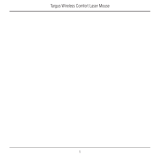 TOA Electronics AMW51EU Benutzerhandbuch
TOA Electronics AMW51EU Benutzerhandbuch
-
Genius EasyPen i405X Benutzerhandbuch
-
Trust Daash Installationsanleitung
-
Logitech M545 Installationsanleitung
-
Trust GXT 31 Benutzerhandbuch
-
Targus AMU76EU Bedienungsanleitung
-
Logitech Wireless Mouse M170 Installationsanleitung
-
Targus AMU83EU Bedienungsanleitung
-
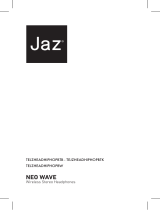 Jaz Neo Wave Benutzerhandbuch
Jaz Neo Wave Benutzerhandbuch