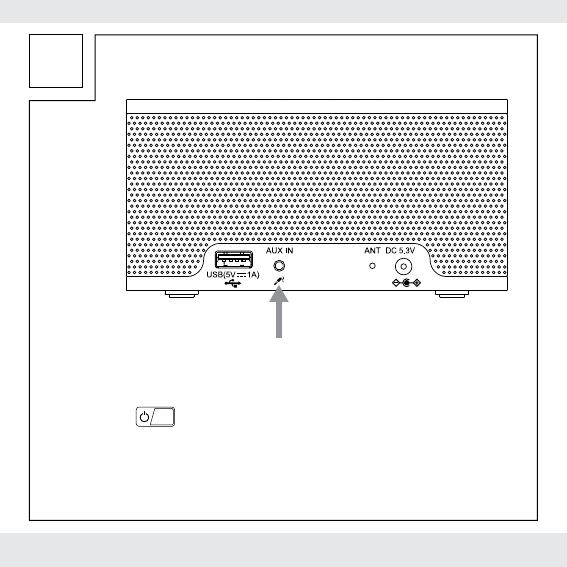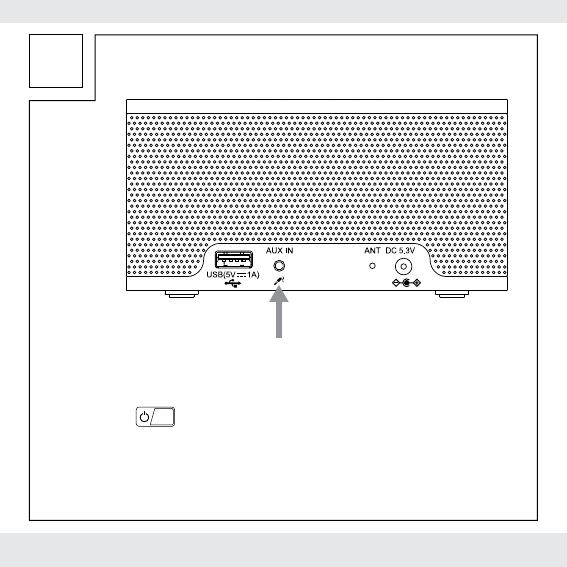
DE/AT/CH20
Mode selection
In power on mode, short Press / Preset to select from the
following modes; USB, Bluetooth, AUX or FM radio.
1 2 4
3
Verwenden Sie ein 3,5 mm Klinkenkabel (nicht im Lieferumfang), um
ein externes Audiogerät mit einem AUX IN Eingang des Produkts zu
verbinden.
Drücken Sie
Mode
, um AUX-Betriebsart auszuwählen.
Starten Sie die Wiedergabe am Wiedergabegerät. Alle
Wiedergabefunktionen müssen direkt am Wiedergabegerät bedient
werden. Nur die Lautstärke kann mit dem Produkt bedient werden.
AUX-Betrieb