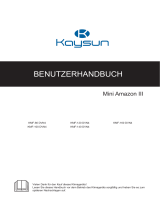Chemglass e-G51ST07C Schnellstartanleitung
- Kategorie
- Raumheizungen
- Typ
- Schnellstartanleitung

Guardian 5000 / 7000
Quick Start Guide
EN
ES
FR
DE
IT
PT
SE
NL
DA
FI
NO
PL
CZ
HU


Quick Start Guide Guardian Hotplate-Stirrers
Ohaus Corporation www.ohaus.com EN-i Guardian Hotplate-Stirrers
BASIC FUNCTIONS
Quick Press
Long Press
Press & Hold
Rotate
(.05 sec)
(.3 sec)
(1.5 sec)
/
I/O – Standby
Switch
Turn unit on
(Press switch)
Turn unit off
(Press switch)
Temp Knob
Functions
Change temp settings
(Rotate temp knob)
/
Turn heater on
(Long press temp knob until unit
beeps & green light appears)
Change temperature settings,
while heating
(Rotate temp knob, the setting
will blink, then quick press knob)
/
(If setting is idle for 6 sec, setting
will return to prior value)
Turn heater off
(Long press temp knob until unit
beeps & green light fades)
Enter settings menu
[heater & stirrer must be off]
(Press & hold temp knob until
“MENU” appears)
Speed Knob
Functions
Change speed settings
(Rotate speed knob)
/
Turn stirrer on
(Long press speed knob until
unit beeps & green light
appears)
Change speed settings, while
stirring
(Rotate speed knob, the setting
will blink, then quick press knob)
/
(If setting is idle for 6 sec, setting
will return to prior value)
Turn stirrer off
(Long press speed knob until
unit beeps & green light fades)
Enter timer settings - Guardian
7000 only
[heater & stirrer must be off]
(Press & hold speed knob until
“HH:MM” appears)

Guardian Hotplate-Stirrers Quick Start Guide
Guardian Hotplate-Stirrers EN-ii Ohaus Corporation www.ohaus.com
MENU (Not applicable for Stirrers [e-G51ST07C])
To access the settings menu, the heater and stirrer must be off. Then press and
hold the Temp/Menu knob until “MENU” appears on the screen. (The heater will not
turn on unless the knob is released before “MENU” appears.)
To navigate the settings menu, rotate the knob then quick press the knob to choose
the selection. Once in the selection, rotate the knob to change the setting and quick
press the knob to confirm.
To return to the top level of the settings menu, rotate the knob to “BACK” then quick
press the knob. To return to the main operating screen from the top level of the
settings menu, rotate the knob to “EXIT” then quick press the knob.
To exit the menu at any time, flip the standby switch off and back on. The unit will
return to the main operating screen and will be ready for normal use.
Menu Features:
1. “TLIM” - SmartHeat™ (Guardian 7000 units only)
SmartHeat™ allows the user to change the maximum temperature limit of the
heater.
2. “PROG” – Programs (Guardian 7000 units only)
The Programs menu allows the user to load, store, delete, and run a series of
heater and stirrer functions from a programmable text file on a USB storage
device.
3. “RAMP” – SmartRate™ (Guardian 7000 units only)
SmartRate™ allows the user to change the rate at which the heater and/or
stirrer increases temperature or speed respectively.
4. “SAFE” – SmartPresence™ & SmartLink™ (Guardian 7000 units only)
SmartPresence™ is an optional safety feature designed to automatically turn
the heater off if the unit is unattended for a user-selected time limit.
SmartLink™ is an optional safety feature designed to automatically turn the
heater off if the user travels out of range of the unit for a user-selected time
limit.
Note: SmartLink™ requires the optional Ohaus Wireless Dongle accessory.
5. “CAL” – Single Point Calibration
Single Point Calibration (SPC) improves the accuracy of the heater at user-
selected temperature points. SPC can be used during plate-controlled and
probe-controlled heating.
6. “SYS” – System Settings
i. Enabling / Disabling the Beeper
ii. Changing the Timer Start Setting (Guardian 7000 units only)
iii. Changing the Power Recovery Setting
iv. Resetting to Factory Default Settings

Guardian Hotplate-Stirrers Quick Start Guide
Guardian Hotplate-Stirrers EN-iv Ohaus Corporation www.ohaus.com
L. Heater Indicator Bar: Illuminates when the heater is ≥ 40°C.
M. Heater Temperature: Switches to external probe temperature when the probe
is plugged in and Z is illuminated.
N. Heater Indicator: Illuminates when heater is running
O. Heat Setting
P. Stir Speed
Q. Stirrer Indicator: Illuminates when stirrer is running
R. Speed Setting
S. Temperature Priority Icon
T. Timer: Hours : Minutes / Minutes : Seconds
U. Program Icon: Illuminates when a program is running.
V. SmartPresence™ Icon
W. Bluetooth
®
Icon: Illuminates when SmartLink™ is enabled.
X. Hot Top Caution Indicator: Illuminates when the heater is ≥ 40°C.
Y. Single Point Calibration Icon
Z. External Probe Icon
AA. SmartHeat™ Icon
BB. SmartRate™ Heater Icons:
• Turtle –slower ramp rate (more precise)
• Rabbit –faster ramp rate
CC. SmartRate™ Stirrer Icons:
• Turtle –slower ramp rate (more precise)
• Rabbit –faster ramp rate
DD. Heat Setting Indicator: Switches Heater Temperature to Heat Setting when
illuminated.
EE. Speed Setting Indicator: Illuminates until stirrer reaches the Speed Setting.
SAFETY INFORMATION
Safety notes are marked with signal words and warning symbols. These show
safety issues and warnings. Ignoring the safety notes may lead to personal injury,
damage to the instrument, malfunctions and false results.
WARNING
For a hazardous situation with medium risk, possibly resulting
in severe injuries or death if not avoided.
CAUTION
For a hazardous situation with low risk, resulting in damage to
the device or the property or in loss of data, or minor or
medium injuries if not avoided.
ATTENTION
For important information about the product. May lead to
equipment damage if not avoided.
NOTE
For useful information about the product.

Quick Start Guide Guardian Hotplate-Stirrers
Ohaus Corporation www.ohaus.com EN-v Guardian Hotplate-Stirrers
Warning Symbols
General Caution, hot Electrical
Hazard surface shock hazard
SAFETY PRECAUTIONS
WARNING: DO NOT use the Hotplate-Stirrer in explosive atmospheres
or with materials that could cause a hazardous environment from
processing. Keep in mind the material flash point relative to the target
temperature that has been set. Also, the user should be aware that the
protection provided by the equipment may be impaired if used with
accessories not provided by the manufacturer.
Always operate unit on a level surface for best performance and
maximum safety.
DO NOT lift unit by the top plate.
CAUTION! To avoid electrical shock, completely cut off power to the
unit by disconnecting the power cord from the wall outlet. Disconnect
unit from the power supply prior to maintenance and servicing.
Spills should be removed promptly after the unit has cooled down.
DO NOT immerse the unit for cleaning. Alkalis spills, hydrofluoric acid
or phosphoric acid spills may damage the unit and lead to thermal
failure.
CAUTION! The top plate can reach 500°C.
DO NOT touch the heated surface. Use caution at all times. Keep the
unit away from explosive vapors and clear of papers, drapery, and
other flammable materials. Keep the power cord away from the heater
plate.
CAUTION! The rear panel of the 10x10-120V unit runs hot to the
touch. Avoid contact during operation. Allow unit to cool before
touching the rear panel.
DO NOT operate the unit at high temperatures without a vessel/sample
on the top plate.
DO NOT operate the unit if it shows sign of electrical or mechanical
damage.
WARNING! Units are NOT explosion proof. Use caution when heating
volatile materials.
Earth Ground – Protective Conductor Terminal. Protective earthing of
the equipment is achieved via connection of the provided power cord to
a compatible grounded power outlet.
Alternating Current

Guardian Hotplate-Stirrers Quick Start Guide
Guardian Hotplate-Stirrers EN-vi Ohaus Corporation www.ohaus.com
COMPLIANCE
Compliance to the following standards is indicated by the corresponding mark on
the product.
Mark
Standard
OHAUS Corporation declares that the Guardian series hotplates,
stirrers, and hotplate-stirrers comply with directives 2011/65/EU,
(EU) 2015/863, 2014/30/EU, 2014/35/EU, and standards EN 50581,
EN 61010-2-010, EN 61010-2-051, EN 61326-1. The full text of the
EU declaration of conformity is available at the following internet
address: www.ohaus.com/ce.
This product complies with directive 2012/19/EU. Please dispose of
this product in accordance with local regulations at the collecting
point specified for electrical and electronic equipment.
For disposal instructions in Europe, refer to www.ohaus.com/weee.
EN 61326-1
CAN/CSA C22 261010-1, CAN/CSA C22 261010-2-010, CAN/CSA
C22 261010-2-051
UL 61010-1, UL 61010-2-010, UL 61010-2-051
Global Notice
Warning: This is a Class A product. In a domestic environment this product may
cause radio interference in which case the user may be required to take adequate
measures.
Canada Notice
This Class A digital apparatus complies with Canadian ICES-003.
FCC Notice
NOTE: This equipment has been tested and found to comply with the limits for a
Class A digital device, pursuant to Part 15 of the FCC Rules. These limits are
designed to provide reasonable protection against harmful interference when the
equipment is operated in a commercial environment. This equipment generates,
uses, and can radiate radio frequency energy and, if not installed and used in
accordance with the instruction manual, may cause harmful interference to radio
communications. Operation of this equipment in a residential area is likely to cause
harmful interference in which case the user will be required to correct the
interference at his own expense.
Changes or modifications not expressly approved by Ohaus Corporation could void
the user’s authority to operate the equipment.

Quick Start Guide Guardian Hotplate-Stirrers
Ohaus Corporation www.ohaus.com EN-vii Guardian Hotplate-Stirrers
TROUBLESHOOTING
The following table lists common problems and possible causes and remedies. If
the problem persists, contact OHAUS or your authorized dealer.
Error*
Cause of Error
How to Fix
Unit fails to
power on
Missing or blown fuse
Add or replace fuse as necessary.
E1
Plate RTD open
Not fixable by user, please contact
Ohaus.
E2
Plate RTD short
Not fixable by user, please contact
Ohaus.
E3
No stirring motion /
cannot reach speed
Not fixable by user, please contact
Ohaus.
E4
Probe RTD open
(Removing the probe
while the unit is
heating)
Switch unit to standby, then return
to normal operating mode.
E5
Probe RTD short
(Malfunctioning probe)
Switch unit to standby, remove the
probe from the unit, then return to
normal operating mode.
E6
A/D lock error
Not fixable by user, please contact
Ohaus.
E7
User Probe Error
(Plugging the probe into
the unit while it is
heating)
Switch unit to standby, then return
to normal operating mode.
E8
Plate over temperature
Not fixable by user, please contact
Ohaus.
E9
Plate under
temperature
Not fixable by user, please contact
Ohaus.
E10
Triac fault
Not fixable by user, please contact
Ohaus.
*Note: Error code instances will stop equipment operation by default.
INSTRUCTION MANUAL
For the full instruction manual, please scan the QR code or click the links below:
You can also visit http://www.ohaus.com/support to download user manual.
Guardian 5000
Instruction Manual
Guardian 7000
Instruction Manual


Guía de Inicio Rápido Guardian Agitadores-Calentadores
Ohaus Corporation www.ohaus.com ES-i Guardian Hotplate-Stirrers
FUNCIONES BÁSICAS
Pulsada Rapida
Pulsada Larga
Mantenga Pulsada
Gire
(.05 seg.)
(.3 seg.)
(1.5 seg.)
/
I/O – Interruptor de
modo de espera
Encender la unidad
(Pulsar interruptor)
Apagar la unidad
(Pulsar interruptor)
Funciones de la
perilla de temperatura
Cambiar la configuracion del
calentador
(Gire la perilla Temp)
/
Encender el calentador
(Pulsada larga la perilla Temp hasta
que la unidad emita un pitido y se
illumine la luz verde)
Cambiar la configuracion del
calentador mientras el calentador
está encendido
(Gire la perilla Temp, el ajuste
parpadeará, y pulsada rapida la perilla)
/
(Si el ajuste permanece inactivo durante 6
seg, se restablecerá la configuración
actual)
Apagar el calentador
(Pulsada larga la perilla Temp hasta
que la unidad emita un pitido y
desaparezca la luz verde)
Acceder al menú de configuraciones
[el calentador y el agitador deben estar
apagados]
(Mantenga pulsada la perilla Temp
hasta que aparezca "MENU")
Funciones de la
perilla de velocidad
Cambiar la configuracion del
agitador
(Gire la perilla Speed)
/
Encender el agitador
(Pulsada larga la perilla Speed hasta
que la unidad emita un pitido y se
illumine la luz verde)
Cambiar la configuracion del
agitador mientras el agitador está
encendido
(Gire la perilla Speed, el ajuste
parpadeará, y pulsada rapida la perilla)
/
(Si el ajuste permanece inactivo durante 6
seg, se restablecerá la configuración
actual)
Apagar el agitador
(Pulsada larga la perilla Speed hasta
que la unidad emita un pitido y
desaparezca la luz verde)
Acceder la configuracion del
temporizador - Guardian 7000 solo
[el calentador y el agitador deben estar
apagados]
(Mantenga pulsada la perilla Speed
hasta que aparezca “HH:MM”)

Guardian Agitadores-Calentadores Guía de Inicio Rápido
Guardian Hotplate-Stirrers ES-ii Ohaus Corporation www.ohaus.com
MENÚ (No aplicable para Agitadores [e-G51ST07C])
Para acceder al menú de configuraciones, mantenga pulsada la perilla Temp/Menu
hasta que aparezca en la pantalla la palabra ‘MENU’. (El calentador no se
encenderá, a menos que suelte la perilla antes de que aparezca en pantalla la
palabra ‘MENU’.) No se puede acceder al menú de configuraciones mientras estén
funcionando el calentador o el agitador.
Para navegar al menú de configuraciones, gire la perilla y luego pulsada rapida la
perilla para configurar la selección. Una vez en la selección, gire la perilla para
cambiar la configuración y pulsada rapida la perilla para confirmer.
Para volver al nivel superior del menú de configuraciones, gire la perilla hasta el
icono "BACK" y pulsada rapida la perilla. Para volver a la pantalla de trabajo
principal, gire la perilla hasta el icono "EXIT" y pulsada rapida la perilla.
Para salir del menú en cualquier momento, apague y vuelva a encender el
interruptor del modo de espera. La unidad está lista para su uso normal.
Menú de Funciones:
1. “TLIM” - SmartHeat™ (Guardian 7000 solo)
SmartHeat™ permite al usuario modificar el límite máximo de temperatura del
calentador.
2. “PROG” – Programas (Guardian 7000 solo)
El menú Programas permite al usuario cargar, almacenar, eliminar y ejecutar
diferentes funciones del calentador y del agitador a partir de un archivo de
texto programable almacenado en un USB.
3. “RAMP” – SmartRate™ (Guardian 7000 solo)
SmartRate™ permite al usuario cambiar el ratio al cual el calentador y/o el
agitador aumentan de temperatura o de velocidad respectivamente.
4. “SAFE” – SmartPresence™ & SmartLink™ (Guardian 7000 solo)
SmartPresence™ es una función de seguridad opcional diseñada para apagar
automáticamente el calentador si la unidad está desatendida durante un límite
de tiempo establecido por el usuario.
SmartLink™ es una función de seguridad opcional diseñada para apagar
automáticamente el calentador si el usuario se sale del rango de la unidad
durante un límite de tiempo establecido por el usuario.
Nota: SmartLink™ requiere el accesorio opcional Ohaus Wireless Dongle.
5. “CAL” – Calibración de un solo punto
La Calibración de un solo punto (SPC, por sus siglas en inglés) mejora la
precisión del calentador en puntos de temperatura seleccionados por el
usuario. SPC se puede usar con calentamiento de control mediante sonda y
con calentamiento de control mediante placa.
6. “SYS” – Ajustes del sistema
i. Cómo activar/desactivar los pitidos
ii. Cómo cambiar la configuración de arranque del temporizador (Guardian
7000 solo)
iii. Cómo cambiar la configuración de Recuperación de Corriente
iv. Cómo restablecer las configuraciones de fábrica

Guardian Agitadores-Calentadores Guía de Inicio Rápido
Guardian Hotplate-Stirrers ES-iv Ohaus Corporation www.ohaus.com
L. Barra indicadora del calentador: Se ilumina cuando el calentador está a ≥
40°C.
M. Temperatura del calentador: Cambia a la temperatura de la sonda externa
cuando la sonda está enchufada y Z está iluminado.
N. Indicador del calentador: Se ilumina cuando el calentador está en
funcionamiento
O. Configuración del calor
P. Velocidad de agitado
Q. Indicador de agitado: Se ilumina cuando el agitador está en funcionamiento
R. Configuración de la velocidad
S. Icono de prioridad de temperatura
T. Temporizador: Horas: Minutos / minutos : Segundos
U. Icono de programa Se ilumina cuando hay un programa en funcionamiento.
V. Icono SmartPresence™
W. Icono de Bluetooth
®
: Se ilumina cuando está activado SmartLink™.
X. Indicador de precaución por superficie caliente: Se ilumina cuando el
calentador está a ≥ 40°C.
Y. Icono de calibración de punto único
Z. Icono de sonda externa
AA. Icono SmartHeat™
BB. Iconos del Calentador SmartRate™
• Tortuga – ratio de trabajo lento (más preciso)
• Conejo - ratio de trabajo más rápido
CC. Iconos del agitador SmartRate™:
• Tortuga – ratio de trabajo lento (más preciso)
• Conejo - ratio de trabajo más rápido
DD. Indicador de ajuste de calentamiento: cambie la temperatura del calentador
al ajuste de calentamiento cuando se ilumine.
EE. Indicador de ajuste de velocidad: se ilumina hasta que el agitador alcanza el
ajuste de velocidad.
Información de seguridad
Las notas de seguridad aparecen señaladas con palabras indicativas y símbolos de
aviso. Muestran avisos y temas relacionados con la seguridad. Ignorar las notas de
seguridad puede conllevar lesiones personales, daños al aparato, un mal
funcionamiento o resultados falsos.
AVISO
Para una situación peligrosa con un riesgo medio; si no se
evita, puede conllevar lesiones graves o la muerte.
PRECAUCIÓN
Para una situación peligrosa con un riesgo bajo; si no se evita
puede conllevar daños al aparato o a otros bienes, pérdidas de
datos, o lesiones leves o medias.
ATENCIÓN
Para información importante acerca del producto. Si no se
evita puede conllevar daños en el equipo.
NOTA
Para información útil acerca del producto.

Guía de Inicio Rápido Guardian Agitadores-Calentadores
Ohaus Corporation www.ohaus.com ES-v Guardian Hotplate-Stirrers
Símbolos de aviso
Peligro
general
Precaución,
superficie caliente
Peligro de
descarga
eléctrica
Precauciones de seguridad
¡AVISO! NO utilice el Agitador-Calentador en entornos con riesgo de
explosión o con materiales cuyo procesamiento pueda generar un
entorno peligroso. Tenga en cuenta el punto de inflamación del
material en relación con la temperatura objetivo configurada. Además,
el usuario debe tener en cuenta que las medidas de protección del
dispositivo pueden quedar invalidadas si se utiliza con otros accesorios
diferentes a los proporcionados por el fabricante.
Utilice siempre la unidad en una superficie nivelada, para un
rendimiento óptimo y para la máxima seguridad.
NO levante la unidad sujetando la placa superior.
¡PRECAUCIÓN! Para evitar descargas eléctricas, corte
completamente el suministro eléctrico a la unidad desenchufando el
cable de corriente de la toma de la pared. Desconecte la unidad del
suministro eléctrico antes de llevar a cabo cualquier mantenimiento o
reparación.
Se debe eliminar rápidamente cualquier vertido una vez que la unidad
se haya enfriado.
NO sumerja la unidad para limpiarla. Los vertidos alcalinos, los
vertidos de ácido fluorhídrico o de ácido fosfórico pueden dañar la
unidad y provocar fallos térmicos.
¡PRECAUCIÓN! La placa superior puede alcanzar los 500 ºC.
NO toque la superficie si está caliente. Tenga cuidado en todo
momento. Mantenga la unidad alejada de vapores explosivos y libre de
papeles, de telas, y de otros materiales inflamables, Mantenga el cable
alejado de la placa calentadora.
¡PRECAUCIÓN! El panel trasero de la unidad 10x10-120V está
caliente al tacto. Evite tocarlo mientras esté funcionando. Deje que la
unidad se enfríe antes de tocar el panel trasero.
NO utilice la unidad a altas temperaturas sin un recipiente/muestra
sobre la placa superior.
NO utilice la unidad si presenta signos de daños eléctricos o
mecánicos.
¡AVISO! Las unidades NO están fabricadas a prueba de explosiones.
Tenga cuidado al calentar materiales volátiles.
Toma de tierra - Terminal del conductor de protección La protección a
tierra del equipo se consigue conectando el cable que se facilita a un
enchufe con toma de tierra compatible.
Corriente alterna

Guardian Agitadores-Calentadores Guía de Inicio Rápido
Guardian Hotplate-Stirrers ES-vi Ohaus Corporation www.ohaus.com
CUMPLIMIENTO DE NORMATIVAS
El cumplimiento de las siguientes regulaciones se indica con su marca indicativa en
el producto.
Marca
indicative
Regulación
OHAUS Corporation declara que los calentadores, agitadores y
los agitadores-calentadores de la serie Guardian cumplen con
las directrices 2011/65/UE, (UE) 2015/863, 2014/30/UE,
2014/35/UE, y con las normas EN 50581, EN 61010-2-010, EN
61010-2-051, EN 61326-1. El texto completo de la declaración
de conformidad de la UE está disponible en la siguiente
dirección: www.ohaus.com/ce.
Este producto cumple con la directiva 2012/19/UE. Por favor,
elimine o recicle este producto de acuerdo con las regulaciones
locales en el punto de recogida correspondiente para equipos
eléctricos y electrónicos.
Para conocer las instrucciones de eliminación en Europa,
diríjase a www.ohaus.com/weee.
EN 61326-1
CAN/CSA C22 261010-1, CAN/CSA C22 261010-2-010,
CAN/CSA C22 261010-2-051
UL 61010-1, UL 61010-2-010, UL 61010-2-051
Aviso global
Atención: Este es un producto de Clase A. En un entorno doméstico, este producto
podría causar radiointerferencias; en ese caso, es posible que se requiera al
usuario que tome las medidas correspondientes.
Aviso para Canadá
Este aparato digital Clase A cumple con la normativa canadiense ICES-003.
Aviso sobre FCC
NOTA: Este equipo ha sido comprobado y cumple con los límites para un
dispositivo digital de Clase A, de acuerdo con el Apartado 15 de las Reglas de la
FCC. Estos límites están diseñados para ofrecer una protección razonable contra
interferencias nocivas cuando el equipo se utiliza en un entorno comercial. Este
equipo genera, utiliza y puede irradiar energía de radiofrecuencia, y, si no se instala
y utiliza de acuerdo con el manual de instrucciones, puede causar interferencias
nocivas en las comunicaciones por radio. Es probable que el uso de este equipo en
una zona residencial cause interferencias nocivas, en cuyo caso se exigirá al
usuario que corrija dichas interferencias por su cuenta.
Los cambios o modificaciones no aprobados expresamente por Ohaus Corporation
podrían anular la capacidad del usuario para utilizar el equipo.

Guía de Inicio Rápido Guardian Agitadores-Calentadores
Ohaus Corporation www.ohaus.com ES-vii Guardian Hotplate-Stirrers
Resolución de problemas
La siguiente tabla enumera los problemas más comunes, así como las posibles
causas y soluciones. Si el problema continúa, póngase en contacto con OHAUS o
con su distribuidor autorizado.
Error*
Causa del error
Có mo solucionarlo
La unidad no
se enciende
Fusible faltante o quemado
Añ ada o sustituya el fusible, segú n
sea necesario
E1
Placa RTD abierta
No reparable por el usuario, pó ngase
en contacto con Ohaus.
E2
Placa RTD corta
No reparable por el usuario, pó ngase
en contacto con Ohaus.
E3
No hay movimiento de agitado/no
puede alcanzar la velocidad
No reparable por el usuario, pó ngase
en contacto con Ohaus.
E4
Sonda RTD abierta (al retirar la sonda
mientras la unidad está calentando)
Ponga la unidad en modo de espera,
y vuelva al modo de trabajo normal.
E5
Sonda RTD corta (la sonda funciona
mal)
Cambie la unidad al modo de espera,
retire la sonda de la unidad, y vuelva
al modo de trabajo normal
E6
Error de bloque A/D
No reparable por el usuario, pó ngase
en contacto con Ohaus.
E7
Error de la sonda conectada por el
usuario (al conectar la sonda en la
unidad mientras está calentando)
Ponga la unidad en modo de espera,
y vuelva al modo de trabajo normal.
E8
Sobre calentamiento de la placa
No reparable por el usuario, pó ngase
en contacto con Ohaus.
E9
Temperatura de la placa demasiado
baja
No reparable por el usuario, pó ngase
en contacto con Ohaus.
E10
Fallo de triac
No reparable por el usuario, pó ngase
en contacto con Ohaus.
* Nota: Las incidencias relacionadas con códigos de error detendrán el
funcionamiento del equipo por defecto.
MANUAL DE INSTRUCCIONES
Para obtener el manual de instrucciones completo, escanee el código QR o haga
clic en los enlaces a continuación:
También puede visitar http://www.ohaus.com/support para descargar el manual del
usario.
Guardian 5000
Instruction Manual
Guardian 7000
Instruction Manual


Guide de démarrage rapide Guardian Hot Plate Stirrers
Ohaus Corporation www.ohaus.com FR-i Guardian Hotplate-Stirrers
LES FONCTIONS DE BASE
Pression rapide
(.05 sec)
Appui long
(.3 sec)
Appuyez et maintenez
(1.5 sec)
Tourner
/
I/O – Commutateur de
veille
Pour allumer l'appareil
(Appuyez su / r commutateur)
Pour éteindre l'appareil
(Appuyez sur commutateur)
Fonctions du bouton
de température
Modifier le réglage de la température
(Tournez le bouton gauche)
/
Pour allumer la plaque chauffante
(Appuyez longuement sur le bouton de
température jusqu'à ce que l'unité émette
un bip et que le voyant vert apparaisse)
Modifier les paramètres de
température pendant le chauffage
(Tournez le bouton de température, le
réglage clignote, puis appuyez
rapidement sur le bouton)
/
(Si le réglage est inactif pendant 6
secondes, le réglage reviendra à la
valeur précédente)
Éteignez le chauffage
(Appuyez longuement sur le bouton de
température jusqu'à ce que l'unité émette
un bip et que le voyant vert s'éteigne)
Accéder au menu des paramètres
[le chauffage et l'agitateur doivent être
éteints]
(Appuyez et maintenez le bouton de
température jusqu'à ce que «MENU»
apparaisse)
Fonctions des
boutons de vitesse
Modifier les paramètres de vitesse
(Tournez le bouton de vitesse)
/
Allumez l'agitateur
(Appuyez longuement sur le bouton de
vitesse jusqu'à ce que l'unité émette un
bip et que le voyant vert apparaisse)
Modifier les paramètres de vitesse
tout en remuant
(Tournez le bouton de vitesse, le réglage
clignote, puis appuyez rapidement sur le
bouton)
/
(Si le réglage est inactif pendant 6
secondes, le réglage reviendra à la
valeur précédente)
Éteignez l'agitateur
(Appuyez longuement sur le bouton de
vitesse jusqu'à ce que l'unité émette un
bip et que le voyant vert s'éteigne)
Entrer les paramètres de la minuterie -
nsGuardian 7000 uniquement
[l'élément chauffant et l'agitateur doivent
être éteints] (appuyez sur le bouton de
vitesse et maintenez-le enfoncé jusqu'à
ce que «HH: MM» apparaisse)

Guardian Hot Plate Stirrers Guide de démarrage rapide
Guardian Hotplate-Stirrers FR-ii Ohaus Corporation www.ohaus.com
MENU (Ne s'applique pas aux agitateurs [e-G51ST07C])
Pour accéder au menu Paramètres, appuyez sur le bouton gauche et maintenez-le
enfoncé jusqu'à ce que « MENU » apparaisse à l'écran.
Tournez le bouton gauche pour parcourir les différentes options du menu et
appuyez brièvement sur le bouton gauche pour sélectionner / entrer / modifier le
paramètre affiché.
Pour quitter le niveau principal du menu, tournez le bouton gauche dans le sens
des aiguilles d'une montre jusqu'à ce que l'icône « EXIT » s'affiche et pressez-le
brièvement.
Pour quitter le menu à tout moment, basculez le commutateur de veille (J) sur off
puis sur on. L'appareil est prêt pour une utilisation normale.
Fonctions du menu:
1. « TLIM » - SmartHeat™ (Unités Guardian 7000 uniquement)
SmartHeat™ permet à l'utilisateur de modifier la température maximale de
l'élément chauffant.
2. « PROG » - Programmes (Unités Guardian 7000 uniquement)
Le menu Programmes permet à l'utilisateur de charger, stocker, supprimer et
exécuter une série de fonctions de chauffage et d'agitation à partir d'un fichier
texte programmable sur un périphérique de stockage USB.
3. « RAMP » - SmartRate™ (Unités Guardian 7000 uniquement)
SmartRate ™ permet à l'utilisateur de modifier la vitesse à laquelle la
température de l'élément chauffant ou la vitesse de l'agitateur augmentent.
4. « SAFE » - SmartPresence™ et SmartLink™ (Unités Guardian 7000
uniquement)
SmartPresence™ est une fonction de sécurité en option conçue pour arrêter
automatiquement l'élément chauffant si l'appareil est laissé sans surveillance
pendant une durée définie par l'utilisateur. SmartLink™ est une fonction de
sécurité en option conçue pour arrêter automatiquement l'élément de
chauffage si l'utilisateur se déplace hors de portée de l'appareil pendant une
durée définie par l'utilisateur.
Remarque: SmartLink™ nécessite le dongle sans fil Ohaus en option.
5. « CAL » - Étalonnage en un point
L'étalonnage en un point (SPC) améliore la précision de l'élément de chauffage
aux température choisies par l'utilisateur. Il est possible de stocker jusqu'à 5
points (Plaque) et 5 points (Sonde).
6. « SYS » - Paramètres système
Les paramètres système permettent à l'utilisateur de définir des fonctions
supplémentaires, telles que l'activation / la désactivation du signal sonore, la
modification des paramètres de démarrage du minuteur, la modification de
paramètres de reprise après interruption de l'alimentation et la restauration des
réglages d'origine.
Seite wird geladen ...
Seite wird geladen ...
Seite wird geladen ...
Seite wird geladen ...
Seite wird geladen ...
Seite wird geladen ...
Seite wird geladen ...
Seite wird geladen ...
Seite wird geladen ...
Seite wird geladen ...
Seite wird geladen ...
Seite wird geladen ...
Seite wird geladen ...
Seite wird geladen ...
Seite wird geladen ...
Seite wird geladen ...
Seite wird geladen ...
Seite wird geladen ...
Seite wird geladen ...
Seite wird geladen ...
Seite wird geladen ...
Seite wird geladen ...
Seite wird geladen ...
Seite wird geladen ...
Seite wird geladen ...
Seite wird geladen ...
Seite wird geladen ...
Seite wird geladen ...
Seite wird geladen ...
Seite wird geladen ...
Seite wird geladen ...
Seite wird geladen ...
Seite wird geladen ...
Seite wird geladen ...
Seite wird geladen ...
Seite wird geladen ...
Seite wird geladen ...
Seite wird geladen ...
Seite wird geladen ...
Seite wird geladen ...
Seite wird geladen ...
Seite wird geladen ...
Seite wird geladen ...
Seite wird geladen ...
Seite wird geladen ...
Seite wird geladen ...
Seite wird geladen ...
Seite wird geladen ...
Seite wird geladen ...
Seite wird geladen ...
Seite wird geladen ...
Seite wird geladen ...
Seite wird geladen ...
Seite wird geladen ...
Seite wird geladen ...
Seite wird geladen ...
Seite wird geladen ...
Seite wird geladen ...
Seite wird geladen ...
Seite wird geladen ...
Seite wird geladen ...
Seite wird geladen ...
Seite wird geladen ...
Seite wird geladen ...
Seite wird geladen ...
Seite wird geladen ...
Seite wird geladen ...
Seite wird geladen ...
Seite wird geladen ...
Seite wird geladen ...
Seite wird geladen ...
Seite wird geladen ...
Seite wird geladen ...
Seite wird geladen ...
Seite wird geladen ...
Seite wird geladen ...
Seite wird geladen ...
Seite wird geladen ...
Seite wird geladen ...
Seite wird geladen ...
-
 1
1
-
 2
2
-
 3
3
-
 4
4
-
 5
5
-
 6
6
-
 7
7
-
 8
8
-
 9
9
-
 10
10
-
 11
11
-
 12
12
-
 13
13
-
 14
14
-
 15
15
-
 16
16
-
 17
17
-
 18
18
-
 19
19
-
 20
20
-
 21
21
-
 22
22
-
 23
23
-
 24
24
-
 25
25
-
 26
26
-
 27
27
-
 28
28
-
 29
29
-
 30
30
-
 31
31
-
 32
32
-
 33
33
-
 34
34
-
 35
35
-
 36
36
-
 37
37
-
 38
38
-
 39
39
-
 40
40
-
 41
41
-
 42
42
-
 43
43
-
 44
44
-
 45
45
-
 46
46
-
 47
47
-
 48
48
-
 49
49
-
 50
50
-
 51
51
-
 52
52
-
 53
53
-
 54
54
-
 55
55
-
 56
56
-
 57
57
-
 58
58
-
 59
59
-
 60
60
-
 61
61
-
 62
62
-
 63
63
-
 64
64
-
 65
65
-
 66
66
-
 67
67
-
 68
68
-
 69
69
-
 70
70
-
 71
71
-
 72
72
-
 73
73
-
 74
74
-
 75
75
-
 76
76
-
 77
77
-
 78
78
-
 79
79
-
 80
80
-
 81
81
-
 82
82
-
 83
83
-
 84
84
-
 85
85
-
 86
86
-
 87
87
-
 88
88
-
 89
89
-
 90
90
-
 91
91
-
 92
92
-
 93
93
-
 94
94
-
 95
95
-
 96
96
-
 97
97
-
 98
98
-
 99
99
-
 100
100
Chemglass e-G51ST07C Schnellstartanleitung
- Kategorie
- Raumheizungen
- Typ
- Schnellstartanleitung
in anderen Sprachen
- English: Chemglass e-G51ST07C Quick start guide
- français: Chemglass e-G51ST07C Guide de démarrage rapide
- español: Chemglass e-G51ST07C Guía de inicio rápido
- italiano: Chemglass e-G51ST07C Guida Rapida
- Nederlands: Chemglass e-G51ST07C Snelstartgids
- português: Chemglass e-G51ST07C Guia rápido
- dansk: Chemglass e-G51ST07C Hurtig start guide
- polski: Chemglass e-G51ST07C Skrócona instrukcja obsługi
- čeština: Chemglass e-G51ST07C Rychlý návod
- svenska: Chemglass e-G51ST07C Snabbstartsguide
- suomi: Chemglass e-G51ST07C Pikaopas
Verwandte Artikel
Andere Dokumente
-
Ohaus e-G71HSRDM Benutzerhandbuch
-
TEGRAN ACE 010 IX Bedienungsanleitung
-
Ohaus HB4DG Benutzerhandbuch
-
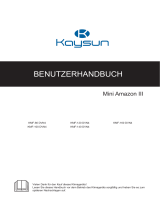 Kaysun Mini Amazon III Benutzerhandbuch
Kaysun Mini Amazon III Benutzerhandbuch
-
Ohaus ISHD23HDG Benutzerhandbuch
-
Ohaus ISLDMPHDGL Benutzerhandbuch
-
Ohaus 30391945 Bedienungsanleitung
-
Ohaus SHLD0415DG Benutzerhandbuch
-
Ohaus SHWV02AL Benutzerhandbuch
-
Wine Guardian SS018 Ductless Split System Wine Cellar Cooling Unit Installationsanleitung