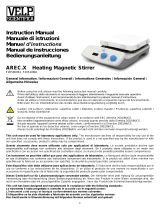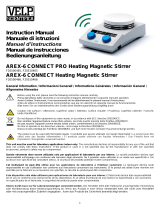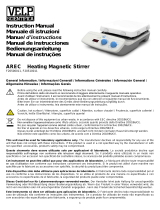Guardian 7000 Series
Hotplate-Stirrer, e-G71HSRDM
Hotplate-Stirrer, e-G71HS07C
Hotplate-Stirrer, e-G71HS10C
Instruction Manual
E
N
EN
ES
FR
DE
IT
PT
SE
NL
DA
FI
NO
PL
CZ
HU
CN
KR


Guardian 7000 Series EN-1
Table of Contents
1 INTRODUCTION ............................................................................................................................................... 2
1.1. Safety Information .................................................................................................................................. 2
1.2. Intended Use .......................................................................................................................................... 2
1.3. Package Contents .................................................................................................................................. 3
1.4. Installation .............................................................................................................................................. 3
1.5. Overview ................................................................................................................................................ 4
1.5.1 Dimensions ......................................................................................................................................... 4
1.5.2 Device Setup ...................................................................................................................................... 7
1.5.3 Display (All Units) ............................................................................................................................... 9
2 OPERATION ................................................................................................................................................... 10
2.1 Getting Ready ...................................................................................................................................... 10
2.2 Standby Mode ...................................................................................................................................... 10
2.3 Controlling the Stirrer ........................................................................................................................... 11
2.4 Controlling the Top Plate Heater .......................................................................................................... 12
2.5 Controlling the Timer ............................................................................................................................ 14
2.6 Using the External Probe ..................................................................................................................... 16
2.7 The Settings Menu ............................................................................................................................... 17
2.7.1 Accessing / Exiting ........................................................................................................................... 17
2.7.2 Features ........................................................................................................................................... 17
2.7.3 Structure & Defaults ......................................................................................................................... 19
2.8 Using the SmartHeat™ Feature ........................................................................................................... 20
2.9 Creating a User Program ..................................................................................................................... 21
2.10 Loading a User Program ...................................................................................................................... 22
2.11 Using the SmartRate™ Feature ........................................................................................................... 24
2.12 Using the SmartPresence™ Feature .................................................................................................... 26
2.13 Using the SmartLink™ Feature ............................................................................................................ 29
2.14 Using the Single Point Calibration Feature ........................................................................................... 32
2.15 Enabling / Disabling the Beeper ........................................................................................................... 37
2.16 Changing the Timer Start Setting ......................................................................................................... 38
2.17 Changing the Power Recovery Setting ................................................................................................. 39
2.18 Reset to Factory Default Settings ......................................................................................................... 41
3 MAINTENANCE .............................................................................................................................................. 43
3.1 Troubleshooting ................................................................................................................................... 43
3.2 Service Information .............................................................................................................................. 44
4 TECHNICAL DATA ......................................................................................................................................... 44
5 COMPLIANCE ................................................................................................................................................. 45

EN-2 Guardian 7000 Series
1. INTRODUCTION
This manual contains installation, operation and maintenance instructions for the Ohaus Guardian 7000 Series.
Please read the manual completely before using.
1.1. Safety Information
Safety notes are marked with signal words and warning symbols. These show safety issues and warnings. Ignoring
the safety notes may lead to personal injury, damage to the instrument, malfunctions and false results.
WARNING For a hazardous situation with medium risk, possibly resulting in severe injuries or death if not
avoided.
CAUTION For a hazardous situation with low risk, resulting in damage to the device or the property or in loss
of data, or minor or medium injuries if not avoided.
A
TTENTION For important information about the product. May lead to equipment damage if not avoided.
NOTE For useful information about the product.
Warning Symbols
General
hazard
Caution, hot
surface
Electrical shock
hazard
Safety Precautions
WARNING! DO NOT use the Hotplate-Stirrer in explosive atmospheres or with materials that could
cause a hazardous environment from processing. Keep in mind the material flash point relative to the
target temperature that has been set. Also, the user should be aware that the protection provided by the
equipment may be impaired if used with accessories not provided by the manufacturer.
Always operate unit on a level surface for best performance and maximum safety.
DO NOT lift unit by the top plate.
CAUTION! To avoid electrical shock, completely cut off power to the unit by disconnecting the power
cord from the wall outlet. Disconnect unit from the power supply prior to maintenance and servicing.
Spills should be removed promptly after the unit has cooled down. DO NOT immerse the unit for
cleaning. Alkalis spills, hydrofluoric acid or phosphoric acid spills may damage the unit and lead to
thermal failure.
CAUTION! The top plate can reach 500°C, DO NOT touch the heated surface. Use caution at all times.
Keep the unit away from explosive vapors and clear of papers, drapery, and other flammable materials.
Keep the power cord away from the heater plate.
CAUTION! The rear panel of the 10x10-120V unit runs hot to the touch. Avoid contact during operation.
Allow unit to cool before touching the rear panel.
DO NOT operate the unit at high temperatures without a vessel/sample on the top plate.
DO NOT operate the unit if it shows sign of electrical or mechanical damage.
WARNING! Units are NOT explosion proof. Use caution when heating volatile materials.
Earth Ground – Protective Conductor Terminal. Protective earthing of the equipment is achieved via
connection of the provided power cord to a compatible grounded power outlet.
Alternating Current
1.2. Intended Use
The Ohaus Hotplate-Stirrers are intended for general laboratory use. Safety cannot be guaranteed if used outside
of the intended use.

Guardian 7000 Series EN-3
1.3. Package Contents
• Hotplate-Stirrer
• Power Cord (pre-attached for 10x10-120V units)
• Stir Bars (40 x 8mm and 28.6 x 8mm)
• 8” (20.3 cm) Stainless Steel RTD Temperature Probe
• In-Use Cover
1.4. Installation
Upon receiving the Ohaus Hotplate-Stirrer check to ensure that no damage has occurred during shipment. It is
important that any damage that occurred in transport is detected at the time of unpacking. If you do find such
damage, the carrier must be notified immediately.
After unpacking, place the Hotplate-Stirrer on a level bench or table, away from explosive vapors. Ensure that the
surface on which the unit is placed will withstand typical heat produced by the unit and place the unit a minimum of
six (6) inches from vertical surfaces. Do not position the equipment such that it is difficult to disconnect the power
cord during use. Always place the unit on a sturdy work surface.
The Hotplate-Stirrer is supplied with a 3 conductor, grounded power cord that should be plugged into a matching
standard grounded outlet. If the cord supplied does not meet your needs, please use an approved power cord that
has ratings equal or exceeding those of the originally provided cord and that complies with the local/national
regulations of the country in which the equipment is to be used. Replacement of the plug must be made by a
qualified electrician.

EN-4 Guardian 7000 Series
1.5. Overview
1.5.1 Dimensions
Round Top Hotplate-Stirrer
Note: + 2” diameter center of top plate
++ 800 mL of water in 1 L flask, 38 mm stir bar, 150 rpm and 50°C, 23°C ambient, 8” (20 cm) SS probe
Overall dimensions (L x W x H)
26.7 x 17.3 x 12.7 cm
(10.5 x 6.8 x 5”)
Top plate dimensions: Ø 13.5 cm (5.3”)
Top plate material: Aluminum
Electrical (50/60 Hz):
120 volts ±10%: 8.3 amps
230 volts ±10%: 4.6 amps
Fuses: 10A time-delay, 5x20mm, 250VAC
Temperature range: Ambient +5° to 380°C
Temperature stability of top plate
+
:
± 1% > 100°C, ± 1°C ≤ 100°C
Temperature stability with temperature probe
++
:
± 0.5% > 100°C, ± 1°C ≤ 100°C
Temperature accuracy of top plate:
± 5°C (@100°C after SPC)
Temperature accuracy with temperature probe
++
:
± 0.5°C (@100°C after SPC)
Stir capacity: 20 L
Speed range: 60 to 1600 rpm
Speed stability:
± 2%
Weight capacity: Up to 20 kg (44 lbs)
Ship weight: 2.8 kg

Guardian 7000 Series EN-5
7×7 Hotplate-Stirrer
Overall dimensions (L x W x H)
30.7 x 22.4 x 12.2 cm
(12.1 x 8.8 x 4.8”)
Top plate dimensions: 17.8 x 17.8 cm (7 x 7”)
Top plate material: Ceramic
Electrical (50/60 Hz):
120 volts ±10%: 10.0 amps
230 volts ±10%: 6.0 amps
Fuses: 10A time-delay, 5x20mm, 250VAC
Temperature range: Ambient +5° to 500°C
Temperature stability of top plate
+
:
± 1% > 100°C, ± 1°C ≤ 100°C
Temperature stability with temperature probe
++
:
± 0.5% > 100°C, ± 1°C ≤ 100°C
Temperature accuracy of top plate: ± 5°C (@100°C after SPC)
Temperature accurac
y
with temperature probe
++
:
± 0.5°C (@100°C after SPC)
Stir capacity: 15 L
Speed range: 60 to 1600 rpm
Speed stability: ± 2%
Weight capacity: Up to 15 kg (33 lbs)
Ship weight: 2.8 kg
Note: + 2” diameter center of top plate
++ 800 mL of water in 1 L flask, 38 mm stir bar, 150 rpm and 50°C, 23°C ambient, 8” (20 cm) SS probe

EN-6 Guardian 7000 Series
10×10 Hotplate-Stirrer
Note: + 2” diameter center of top plate
++ 800 mL of water in 1 L flask, 38 mm stir bar, 150 rpm and 50°C, 23°C ambient, 8” (20 cm) SS probe
Overall dimensions (L x W x H)
42.2 x 28.6 x 12.2 cm
(16.6 x 11.25 x 4.8”)
Top plate dimensions: 25.4 x 25.4 cm (10 x 10”)
Top plate material: Ceramic
Electrical (50/60 Hz):
120 volts ±10%: 11.2 amps
230 volts ±10%: 7.0 amps
Fuses:
120 volts: 15A quick-acting, 6.3x32mm, 125VAC
230 volts: 10A time-dela
y
, 5x20mm, 250VAC
Temperature range: Ambient +5° to 500°C
Temperature stability of top plate
+
:
± 1% > 100°C, ± 1°C ≤ 100°C
Temperature stability with temperature probe
++
:
± 0.5% > 100°C, ± 1°C ≤ 100°C
Temperature accuracy of top plate: ± 5°C (@100°C after SPC)
Temperature accuracy with temperature probe
++
:
± 0.5°C (@100°C after SPC)
Stir capacity: 18 L
Speed range: 60 to 1600 rpm
Speed stability: ± 2%
Weight capacity: Up to 18 kg (39 lbs)
Ship weight: 5.4 kg

Guardian 7000 Series EN-7
1.5.2 Device Setup
Round Top, 7×7, 10×10-230V
A. Display Screen
B. Standby Indicator
C. Left Knob: Controls temperature and settings
menu
D. Right Knob: Controls speed and timer
E. USB Port
F. External RTD Probe Port
G. Fuse
H. Power Entry Module (PEM)
I. Threaded Knob for Accessory Rod
J. Standby Switch
K. Feet: Not adjustable

EN-8 Guardian 7000 Series
10×10-120V
A. Display Screen
B. Standby Indicator
C. Left Knob: Controls temperature and settings menu
D. Right Knob: Controls speed and timer
E. USB Port
F. External RTD Probe Port
H. Power Cord
I. Threaded Knob for Accessory Rod
J. Standby Switch
K. Feet: Not adjustable

Guardian 7000 Series EN-9
1.5.3 Display (All Units)
L. Heater Indicator Bar: Illuminates when the heater
is ≥ 40°C.
M. Heater Temperature: Switches to external probe
temperature when the probe is plugged in and Z is
illuminated.
N. Heater Indicator: Illuminates when heater is
running
O. Heat Setting
P. Stir Speed
Q. Stirrer Indicator: Illuminates when stirrer is running
R. Speed Setting
S. Temperature Priority Icon
T. Timer: Hours : Minutes / Minutes : Seconds
U. Program Icon: Illuminates when a program is
running.
V. SmartPresence™ Icon
W. Bluetooth
®
Icon: Illuminates when SmartLink™ is
enabled.
X. Hot Top Caution Indicator: Illuminates when the
heater is ≥ 40°C.
Y. Single Point Calibration Icon
Z. External Probe Icon
AA. SmartHeat™ Icon
BB. SmartRate™ Heater Icons:
• Turtle –slower ramp rate (more precise)
• Rabbit –faster ramp rate
CC. SmartRate™ Stirrer Icons:
• Turtle –slower ramp rate (more precise)
• Rabbit –faster ramp rate
* The Bluetooth
®
word mark and logos are registered trademarks owned by Bluetooth SIG, Inc. and any use of
such marks by OHAUS is under license.

EN-10 Guardian 7000 Series
2 OPERATION
2.1 Getting Ready
To get ready:
1. Plug the female end of the provided power cord into
PEM (H) on the rear side of the unit.
Note: For the 10x10-120V unit, this end of the power
cord is fixed to the rear side of the unit.
2. Plug the male end of the power cord into a matching
standard grounded outlet.
3. The unit will beep once and the screen will illuminate
with three displays:
a) The first will display the unit type (left) and the
software version (right).
b) The second will display the unit’s electrical
power (left) and frequency (right).
c) The third will be the unit’s main operating
screen.
Note: If the third screen is blank and the red
standby indicator (B) to the left of the screen is
illuminated, the unit is in standby mode.
2.2 Standby Mode
1. The rocker switch (J) on the right side of the unit
controls standby mode.
2. When the unit is switched off:
a) All heating, stirring, and timing functions will
turn off.
b) The screen will be blank and the red standby
indicator (B) to the left of the screen will be
illuminated.
If the heater temperature is above 40°C, the
hot top caution indicator will remain
illuminated as well as the current top plate
temperature and “HOT”.
3. When the unit is switched on:
a) All heating, stirring, and timing functions will
remain off.
b) The main operating screen will return.
Previous heating, stirring, and timing settings
will be displayed.
c) The unit is ready for normal use.

Guardian 7000 Series EN-11
2.3 Controlling the Stirrer
STIRRING OPERATING TIPS
The stirrer increases speed at a steady rate until the setpoint is reached. If the stirrer is not reaching its setpoint: 1)
the stir bar may be too large, 2) the liquid may be too viscous, 3) the setpoint speed may need to be reduced.
Additionally, the magnetic strength of stir bars reduce over time and may need to be replaced.
When heating and stirring a reaction vessel within an oil bath or similar set-up, the stirring function will stir up to
approximately one inch (2.5 cm) from the top plate. The stirring speed will vary according to liquid viscosity, spin
bar length, and distance from top plate. Adjust one or all of these to achieve the desired stirring speed. For
example: the closer the reaction vessel is to the top plate, the strong the magnetic connection between the unit and
the stir bar.
1. Rotate the right knob (D) to control the speed setting
(R).
a) Clockwise rotation will increase the speed
setting (R).
b) Counterclockwise rotation will decrease the
speed setting (R).
2. To turn on the stirrer, press and hold the right knob
(D) until the unit beeps and the stirrer indicator (Q)
illuminates.
a) The unit will beep once to confirm the stirrer
has been turned on.
b) The stirrer indicator (Q) will illuminate next to
the “RPM” symbol to indicate that the stirrer is
running.
c) The timer (T) will begin counting up from
00:00, or down from a set time.
d) The actual stir speed (P) will be displayed in
the top right region of the screen.
3. To change the speed setting while the stirrer is on:
a) Rotate the right knob (D) to the new speed
setting.
The speed setting (R) will blink to indicate that
the speed setting is not confirmed.
b) Briefly press the right knob (D) to confirm the
new speed setting.
The speed setting (R) will stop blinking once
the new setting is confirmed.
Note: If the speed setting (R) remains idle without
confirmation for 6 seconds, it will reset to the
current setting
4. To turn off the stirrer, press and hold the right knob
(D) until the unit beeps and the stirrer indicator (Q)
disappears.
a) The unit will beep once to confirm the stirrer
has been turned off.
b) The stirrer indicator (Q) next to the “RPM”
symbol will disappear to indicate that the
stirrer is off.
c) The timer (T) will reset back to 00:00 or the
previous timer setting.
If the heater is still running, then the timer will
continue to count.

EN-12 Guardian 7000 Series
2.4 Controlling the Top Plate Heater
1. Rotate the left knob (C) to control the heat setting
(O).
a) Clockwise rotation will increase the heat
setting (O).
b) Counterclockwise rotation will decrease the
heat setting (O).
2. To turn on the heater, press and hold the left knob
(C) until the unit beeps and the heater indicator (N)
illuminates.
a) The unit will beep once to confirm the heater
has been turned on.
b) The heater indicator (N) will illuminate next to
the “°C” symbol to indicate that the heater is
running.
c) The timer (T) will begin counting up from
00:00, or down from a set time.
d) The current heater temperature (M) will be
displayed in the top left region of the screen.
e) When the heater temperature (M) is above
40°C, the hot top caution indicator (X) and the
heater indicator bar (L) will be illuminated.
f) The heater indicator bar (L) will incrementally
illuminate as the heater progresses to the set
temperature.
3. To change the heat setting (O) while the heater is on.
a) Rotate the left knob (C) to the new heat
setting.
The heat setting (O) will blink to indicate that
the heat setting is not confirmed.
b) Briefly press the left knob (C) to confirm the
new heat setting.
The heat setting (O) will stop blinking once
the new setting is confirmed.
Note:
If the heat setting (O) remains idle without
confirmation for 6 seconds, it will reset to the
current setting.
The heater indicator bar (L) will remain fully
illuminated if the heater temperature (M) is greater
than or equal to the temperature setting (O).

Guardian 7000 Series EN-13
HEATING OPERATING TIPS
Overshoot:
The unit may overshoot the temperature up to 10°C before stabilizing at the setpoint. The three methods to
minimize overshoot are:
1. Use the SmartRate™ Feature.
2. Metal containers minimize overshoot. CAUTION! When heating metal containers on a ceramic top plate, it
is recommended to use the lowest temperature setting possible to limit thermal stress to the ceramic
top plate.
3. If a glass vessel is used, anticipate overshoot. Start with a temperature setpoint 5 to 10°C below the desired
temperature. When the temperature stabilizes at this lower setting, increase the heater to the final
temperature. Overshoot is then reduced to about 1°C.
The temperature display on the unit represents the estimated top plate temperature, not the sample temperature.
When external probe is in use, the temperature display on the unit represents the sample temperature. The
vessel’s contents being heated may be at a lower temperature depending on the size and thermal conductivity of
the vessel. It may be beneficial to monitor the temperature of the vessel’s contents and adjust the setpoint
temperature accordingly. If you need precise control, use the Ohaus External Temperature Probe.
Typical Time to Boil Water
The chart below is an example of an approximate time to boil for the specified amount of water in a specific vessel.
These values are only approximate and can vary from unit to unit. Values are based on 23°C water in an ambient
environment of 23°C.
Unit Size Heater Temp. Limit
V
olume of Water Typical Time to Boil
Round Top 380°C 1L in 2L Beaker
≈ 24 min
7×7
500°C 1L in 2L Beaker
≈ 21 min
10×10
500°C 1L in 2L Beaker
≈ 25 min
4. To turn off the heater, press and hold the left knob
(C) until the unit beeps and the heater indicator (N)
disappears.
a) The unit will beep once to confirm the heater
has been turned off.
b) The heater indicator (N) next to the “°C”
symbol will disappear to indicate that the
heater is off.
CAUTION: This does not mean that the top
plate is safe to touch.
c) The timer (T) will reset back to 00:00 or the
previous timer setting.
d) Once the heater temperature (M) cools below
40°C, the hot top caution indicator (X) and
heater indicator bar (L) will disappear.

EN-14 Guardian 7000 Series
2.5 Controlling the Timer
1. By default the timer (T) will be set to 00:00 and count
upwards when the heating or stirring functions are
turned on.
a) The timer (T) begins in MM:SS mode.
b) Once the timer reaches 59:59, it will
automatically switch to HH:MM mode at
01:00.
2. When the timer (T) is set to any time between 00:01
and 99:59, the timer (T) will count downwards from
the set time once the heating or stirring functions are
turned on.
a) The timer (T) can only be set in HH:MM
mode.
b) Once the timer (T) reaches 01:00 in HH:MM
mode, it will automatically switch to MM:SS
mode at 59:59.
c) Once the timer (T) reaches 00:00 in the
countdown mode:
All heating and stirring functions will shut off.
The unit will beep 3 times.
3. To change the timer setting (T), press and hold the
right knob (D) until the timer setting (T) displays
‘HH:MM’.
a) Continue to press the right knob (D) after the
unit beeps and the stirrer indicator (Q)
illuminates.
The stirrer will not turn on unless the right
knob (D) is released before ‘HH:MM’ appears.
b) The timer setting (T) cannot be changed while
the heater or the stirrer are running.
c) The timer setting (T) will return to the previous
timer setting and the minutes setting will begin
to blink to indicate that it can be modified.
d) The timer can only be set in HH:MM mode.
4. Rotate the right knob (D) to adjust the minutes
setting.
a) Clockwise rotation will increase the time.
b) Counterclockwise rotation will decrease the
time.
c) The minutes setting will continue to blink to
indicate the new timer setting is not
confirmed.
d) If the timer setting (T) remains idle without
confirmation for 6 seconds, the timer will
remain at the current setting and the unit will
exit the timer setting control.

Guardian 7000 Series EN-15
5. Briefly press the right knob (D) to confirm the minutes
setting and begin changing the hours setting.
The minutes setting will stop blinking and the hours
setting will begin to blink to indicate that it can be
modified.
6. Rotate the right knob (D) to adjust the hours setting.
a) Clockwise rotation will increase the time.
b) Counterclockwise rotation will decrease the
time.
c) The hours setting will continue to blink to
indicate the new timer setting is not
confirmed.
d) If the timer setting (T) remains idle without
confirmation for 6 seconds, the timer will
remain at the current setting and the unit will
exit the timer setting control.
7. Briefly press the right knob (D) to confirm the hours
setting and exit the timer settings.
a) The hours setting will stop blinking.
b) The unit will be ready for normal use.
8. To clear the timer (T) to 00:00, press and hold the
right knob (D) to enter the timer setting, then press
and hold the right knob (D) again until the timer (T)
resets to 00:00.
a) This can only be performed while changing
the timer in the minutes or hours setting.
b) The unit will exit the timer setting control and
be ready for normal use.

EN-16 Guardian 7000 Series
2.6 Using the External Probe
1. Connect the Ohaus External Temperature Probe
to the external RTD probe port (F) on the rear
panel of the unit.
Once the Ohaus External Temperature Probe is
connected, the external probe icon (Z) will appear
next to the heat setting (O).
2. The temperature display (M) will now show the
temperature of the external probe instead of the
heater.
a) The hot top caution indicator (X) will still
illuminate once the heater temperature
reaches 40°C.
b) The heater indicator bar (L) will
incrementally illuminate as the sample
progresses to the set temperature.
Note: When using the Ohaus External
Temperature Probe, the temperature setpoint
should be adjusted to the desired sample
temperature. If the temperature setpoint is higher
than the sample can achieve, an E7 will occur.
Reduce sample volume or temperature setpoint
value. For Example: Water has a theoretical
temperature limit of 100°C (boiling). A temperature
setpoint greater than 100°C will cause an E7 error.
3. If the Ohaus External Temperature Probe is
inserted into the external RTD probe port (F) while
the heater is running:
a) The heater will shut off.
b) The unit will display an E7 error
c) The unit will beep 10 times.
d) All stirring functions will remain operational.
4. If the Ohaus External Temperature Probe is
removed from the external RTD probe port (F)
while the heater is running:
a) The heater will shut off.
b) The unit will display an E4 error.
c) The unit will beep 10 times.
d) All stirring functions will remain operational.
Note: To clear an E4 or E7 error code, flip the
standby switch (J) off and back on. The unit will be
ready for normal use.

Guardian 7000 Series EN-17
2.7 The Settings Menu
2.7.1 Accessing / Exiting
1. To access the settings menu, press and hold the
left knob (C) until ‘MENU’ appears on the screen.
a) Continue to hold the left knob (C) after the
unit beeps and the heater indicator (N)
illuminates.
The heater will not turn on unless the left
knob (C) is released before ‘MENU’
appears.
b) The settings menu cannot be accessed
while the heater or the stirrer is running.
c) The “MENU” icon will appear briefly then
proceed to the top level of the settings
menu.
2. Rotate the left knob (C) to navigate the different
menu options and briefly press the left knob (C) to
select / enter / edit the displayed setting.
3. To exit the menu from the top level, rotate the left
knob (C) clockwise until the “EXIT” icon is
displayed and briefly press the left knob (C).
The unit will return to the main operating screen.
Note:
To exit the menu at any time, flip the standby
switch (J) off and back on. The unit will be ready
for normal use.
Turning off the unit will not reset / change the
settings.
2.7.2 Features
The top level of the settings menu has the following
features:
a) “TLIM” - SmartHeat™
SmartHeat™ allows the user to change the
maximum temperature limit of the heater.
b) “PROG” – Programs
The Programs menu allows the user to
load, store, delete, and run a series of
heater and stirrer functions from a
programmable text file on a USB storage
device.
c) “RAMP” – SmartRate™
SmartRate™ allows the user to change the
rate at which the heater and/or stirrer
increases temperature or speed
respectively.

EN-18 Guardian 7000 Series
d) “SAFE” – SmartPresence™ &
SmartLink™
SmartPresence™ is an optional safety
feature designed to automatically turn the
heater off if the unit is unattended for a
user-selected time limit.
SmartLink™ is an optional safety feature
designed to automatically turn the heater
off if the user travels out of range of the unit
for a user-selected time limit.
Note: SmartLink™ requires the optional
Ohaus Wireless Dongle accessory.
e) “CAL” – Single Point Calibration
Single Point Calibration (SPC) improves the
accuracy of the heater at user-selected
temperature points. Up to 5 points (Plate)
and 5 points (Probe) can be stored.
f) “SYS” – System Settings
System Settings allows the user to set
additional features, such as Enabling /
Disabling the Beeper, Changing the Timer
Start Setting, Changing the Power
Recovery Setting, and Resetting to Factory
Default Settings.
g) “EXIT”
The unit will save the current settings and
return to the main operating screen.
Seite wird geladen ...
Seite wird geladen ...
Seite wird geladen ...
Seite wird geladen ...
Seite wird geladen ...
Seite wird geladen ...
Seite wird geladen ...
Seite wird geladen ...
Seite wird geladen ...
Seite wird geladen ...
Seite wird geladen ...
Seite wird geladen ...
Seite wird geladen ...
Seite wird geladen ...
Seite wird geladen ...
Seite wird geladen ...
Seite wird geladen ...
Seite wird geladen ...
Seite wird geladen ...
Seite wird geladen ...
Seite wird geladen ...
Seite wird geladen ...
Seite wird geladen ...
Seite wird geladen ...
Seite wird geladen ...
Seite wird geladen ...
Seite wird geladen ...
Seite wird geladen ...
Seite wird geladen ...
Seite wird geladen ...
Seite wird geladen ...
Seite wird geladen ...
Seite wird geladen ...
Seite wird geladen ...
Seite wird geladen ...
Seite wird geladen ...
Seite wird geladen ...
Seite wird geladen ...
Seite wird geladen ...
Seite wird geladen ...
Seite wird geladen ...
Seite wird geladen ...
Seite wird geladen ...
Seite wird geladen ...
Seite wird geladen ...
Seite wird geladen ...
Seite wird geladen ...
Seite wird geladen ...
Seite wird geladen ...
Seite wird geladen ...
Seite wird geladen ...
Seite wird geladen ...
Seite wird geladen ...
Seite wird geladen ...
Seite wird geladen ...
Seite wird geladen ...
Seite wird geladen ...
Seite wird geladen ...
Seite wird geladen ...
Seite wird geladen ...
Seite wird geladen ...
Seite wird geladen ...
Seite wird geladen ...
Seite wird geladen ...
Seite wird geladen ...
Seite wird geladen ...
Seite wird geladen ...
Seite wird geladen ...
Seite wird geladen ...
Seite wird geladen ...
Seite wird geladen ...
Seite wird geladen ...
Seite wird geladen ...
Seite wird geladen ...
Seite wird geladen ...
Seite wird geladen ...
Seite wird geladen ...
Seite wird geladen ...
Seite wird geladen ...
Seite wird geladen ...
Seite wird geladen ...
Seite wird geladen ...
Seite wird geladen ...
Seite wird geladen ...
Seite wird geladen ...
Seite wird geladen ...
Seite wird geladen ...
Seite wird geladen ...
Seite wird geladen ...
Seite wird geladen ...
Seite wird geladen ...
Seite wird geladen ...
Seite wird geladen ...
Seite wird geladen ...
Seite wird geladen ...
Seite wird geladen ...
Seite wird geladen ...
Seite wird geladen ...
Seite wird geladen ...
Seite wird geladen ...
Seite wird geladen ...
Seite wird geladen ...
Seite wird geladen ...
Seite wird geladen ...
Seite wird geladen ...
Seite wird geladen ...
Seite wird geladen ...
Seite wird geladen ...
Seite wird geladen ...
Seite wird geladen ...
Seite wird geladen ...
Seite wird geladen ...
Seite wird geladen ...
Seite wird geladen ...
Seite wird geladen ...
Seite wird geladen ...
Seite wird geladen ...
Seite wird geladen ...
Seite wird geladen ...
Seite wird geladen ...
Seite wird geladen ...
Seite wird geladen ...
Seite wird geladen ...
Seite wird geladen ...
Seite wird geladen ...
Seite wird geladen ...
Seite wird geladen ...
Seite wird geladen ...
Seite wird geladen ...
Seite wird geladen ...
Seite wird geladen ...
Seite wird geladen ...
Seite wird geladen ...
Seite wird geladen ...
Seite wird geladen ...
Seite wird geladen ...
Seite wird geladen ...
Seite wird geladen ...
Seite wird geladen ...
Seite wird geladen ...
Seite wird geladen ...
Seite wird geladen ...
Seite wird geladen ...
Seite wird geladen ...
Seite wird geladen ...
Seite wird geladen ...
Seite wird geladen ...
Seite wird geladen ...
Seite wird geladen ...
Seite wird geladen ...
Seite wird geladen ...
Seite wird geladen ...
Seite wird geladen ...
Seite wird geladen ...
Seite wird geladen ...
Seite wird geladen ...
Seite wird geladen ...
Seite wird geladen ...
Seite wird geladen ...
Seite wird geladen ...
Seite wird geladen ...
Seite wird geladen ...
Seite wird geladen ...
Seite wird geladen ...
Seite wird geladen ...
Seite wird geladen ...
Seite wird geladen ...
Seite wird geladen ...
Seite wird geladen ...
Seite wird geladen ...
Seite wird geladen ...
Seite wird geladen ...
Seite wird geladen ...
Seite wird geladen ...
Seite wird geladen ...
Seite wird geladen ...
Seite wird geladen ...
Seite wird geladen ...
Seite wird geladen ...
Seite wird geladen ...
Seite wird geladen ...
Seite wird geladen ...
Seite wird geladen ...
Seite wird geladen ...
Seite wird geladen ...
Seite wird geladen ...
Seite wird geladen ...
Seite wird geladen ...
Seite wird geladen ...
Seite wird geladen ...
Seite wird geladen ...
Seite wird geladen ...
Seite wird geladen ...
Seite wird geladen ...
Seite wird geladen ...
Seite wird geladen ...
Seite wird geladen ...
Seite wird geladen ...
Seite wird geladen ...
Seite wird geladen ...
Seite wird geladen ...
Seite wird geladen ...
Seite wird geladen ...
Seite wird geladen ...
Seite wird geladen ...
Seite wird geladen ...
Seite wird geladen ...
Seite wird geladen ...
Seite wird geladen ...
Seite wird geladen ...
Seite wird geladen ...
Seite wird geladen ...
Seite wird geladen ...
Seite wird geladen ...
Seite wird geladen ...
Seite wird geladen ...
Seite wird geladen ...
Seite wird geladen ...
Seite wird geladen ...
Seite wird geladen ...
Seite wird geladen ...
Seite wird geladen ...
Seite wird geladen ...
Seite wird geladen ...
Seite wird geladen ...
Seite wird geladen ...
Seite wird geladen ...
Seite wird geladen ...
Seite wird geladen ...
Seite wird geladen ...
Seite wird geladen ...
Seite wird geladen ...
Seite wird geladen ...
Seite wird geladen ...
Seite wird geladen ...
Seite wird geladen ...
Seite wird geladen ...
Seite wird geladen ...
Seite wird geladen ...
Seite wird geladen ...
Seite wird geladen ...
Seite wird geladen ...
Seite wird geladen ...
Seite wird geladen ...
Seite wird geladen ...
Seite wird geladen ...
Seite wird geladen ...
Seite wird geladen ...
Seite wird geladen ...
Seite wird geladen ...
Seite wird geladen ...
Seite wird geladen ...
Seite wird geladen ...
Seite wird geladen ...
Seite wird geladen ...
Seite wird geladen ...
Seite wird geladen ...
Seite wird geladen ...
Seite wird geladen ...
Seite wird geladen ...
Seite wird geladen ...
Seite wird geladen ...
Seite wird geladen ...
Seite wird geladen ...
Seite wird geladen ...
Seite wird geladen ...
Seite wird geladen ...
Seite wird geladen ...
Seite wird geladen ...
Seite wird geladen ...
Seite wird geladen ...
Seite wird geladen ...
Seite wird geladen ...
Seite wird geladen ...
Seite wird geladen ...
Seite wird geladen ...
Seite wird geladen ...
Seite wird geladen ...
Seite wird geladen ...
Seite wird geladen ...
Seite wird geladen ...
Seite wird geladen ...
Seite wird geladen ...
Seite wird geladen ...
Seite wird geladen ...
Seite wird geladen ...
Seite wird geladen ...
Seite wird geladen ...
Seite wird geladen ...
Seite wird geladen ...
Seite wird geladen ...
Seite wird geladen ...
Seite wird geladen ...
Seite wird geladen ...
Seite wird geladen ...
Seite wird geladen ...
Seite wird geladen ...
Seite wird geladen ...
Seite wird geladen ...
Seite wird geladen ...
Seite wird geladen ...
Seite wird geladen ...
Seite wird geladen ...
Seite wird geladen ...
Seite wird geladen ...
Seite wird geladen ...
Seite wird geladen ...
Seite wird geladen ...
Seite wird geladen ...
Seite wird geladen ...
Seite wird geladen ...
Seite wird geladen ...
Seite wird geladen ...
Seite wird geladen ...
Seite wird geladen ...
Seite wird geladen ...
Seite wird geladen ...
Seite wird geladen ...
Seite wird geladen ...
Seite wird geladen ...
Seite wird geladen ...
-
 1
1
-
 2
2
-
 3
3
-
 4
4
-
 5
5
-
 6
6
-
 7
7
-
 8
8
-
 9
9
-
 10
10
-
 11
11
-
 12
12
-
 13
13
-
 14
14
-
 15
15
-
 16
16
-
 17
17
-
 18
18
-
 19
19
-
 20
20
-
 21
21
-
 22
22
-
 23
23
-
 24
24
-
 25
25
-
 26
26
-
 27
27
-
 28
28
-
 29
29
-
 30
30
-
 31
31
-
 32
32
-
 33
33
-
 34
34
-
 35
35
-
 36
36
-
 37
37
-
 38
38
-
 39
39
-
 40
40
-
 41
41
-
 42
42
-
 43
43
-
 44
44
-
 45
45
-
 46
46
-
 47
47
-
 48
48
-
 49
49
-
 50
50
-
 51
51
-
 52
52
-
 53
53
-
 54
54
-
 55
55
-
 56
56
-
 57
57
-
 58
58
-
 59
59
-
 60
60
-
 61
61
-
 62
62
-
 63
63
-
 64
64
-
 65
65
-
 66
66
-
 67
67
-
 68
68
-
 69
69
-
 70
70
-
 71
71
-
 72
72
-
 73
73
-
 74
74
-
 75
75
-
 76
76
-
 77
77
-
 78
78
-
 79
79
-
 80
80
-
 81
81
-
 82
82
-
 83
83
-
 84
84
-
 85
85
-
 86
86
-
 87
87
-
 88
88
-
 89
89
-
 90
90
-
 91
91
-
 92
92
-
 93
93
-
 94
94
-
 95
95
-
 96
96
-
 97
97
-
 98
98
-
 99
99
-
 100
100
-
 101
101
-
 102
102
-
 103
103
-
 104
104
-
 105
105
-
 106
106
-
 107
107
-
 108
108
-
 109
109
-
 110
110
-
 111
111
-
 112
112
-
 113
113
-
 114
114
-
 115
115
-
 116
116
-
 117
117
-
 118
118
-
 119
119
-
 120
120
-
 121
121
-
 122
122
-
 123
123
-
 124
124
-
 125
125
-
 126
126
-
 127
127
-
 128
128
-
 129
129
-
 130
130
-
 131
131
-
 132
132
-
 133
133
-
 134
134
-
 135
135
-
 136
136
-
 137
137
-
 138
138
-
 139
139
-
 140
140
-
 141
141
-
 142
142
-
 143
143
-
 144
144
-
 145
145
-
 146
146
-
 147
147
-
 148
148
-
 149
149
-
 150
150
-
 151
151
-
 152
152
-
 153
153
-
 154
154
-
 155
155
-
 156
156
-
 157
157
-
 158
158
-
 159
159
-
 160
160
-
 161
161
-
 162
162
-
 163
163
-
 164
164
-
 165
165
-
 166
166
-
 167
167
-
 168
168
-
 169
169
-
 170
170
-
 171
171
-
 172
172
-
 173
173
-
 174
174
-
 175
175
-
 176
176
-
 177
177
-
 178
178
-
 179
179
-
 180
180
-
 181
181
-
 182
182
-
 183
183
-
 184
184
-
 185
185
-
 186
186
-
 187
187
-
 188
188
-
 189
189
-
 190
190
-
 191
191
-
 192
192
-
 193
193
-
 194
194
-
 195
195
-
 196
196
-
 197
197
-
 198
198
-
 199
199
-
 200
200
-
 201
201
-
 202
202
-
 203
203
-
 204
204
-
 205
205
-
 206
206
-
 207
207
-
 208
208
-
 209
209
-
 210
210
-
 211
211
-
 212
212
-
 213
213
-
 214
214
-
 215
215
-
 216
216
-
 217
217
-
 218
218
-
 219
219
-
 220
220
-
 221
221
-
 222
222
-
 223
223
-
 224
224
-
 225
225
-
 226
226
-
 227
227
-
 228
228
-
 229
229
-
 230
230
-
 231
231
-
 232
232
-
 233
233
-
 234
234
-
 235
235
-
 236
236
-
 237
237
-
 238
238
-
 239
239
-
 240
240
-
 241
241
-
 242
242
-
 243
243
-
 244
244
-
 245
245
-
 246
246
-
 247
247
-
 248
248
-
 249
249
-
 250
250
-
 251
251
-
 252
252
-
 253
253
-
 254
254
-
 255
255
-
 256
256
-
 257
257
-
 258
258
-
 259
259
-
 260
260
-
 261
261
-
 262
262
-
 263
263
-
 264
264
-
 265
265
-
 266
266
-
 267
267
-
 268
268
-
 269
269
-
 270
270
-
 271
271
-
 272
272
-
 273
273
-
 274
274
-
 275
275
-
 276
276
-
 277
277
-
 278
278
-
 279
279
-
 280
280
-
 281
281
-
 282
282
-
 283
283
-
 284
284
-
 285
285
-
 286
286
-
 287
287
-
 288
288
-
 289
289
-
 290
290
-
 291
291
-
 292
292
-
 293
293
-
 294
294
-
 295
295
-
 296
296
-
 297
297
-
 298
298
-
 299
299
-
 300
300
-
 301
301
-
 302
302
-
 303
303
-
 304
304
-
 305
305
-
 306
306
-
 307
307
-
 308
308
-
 309
309
-
 310
310
-
 311
311
-
 312
312
-
 313
313
-
 314
314
-
 315
315
-
 316
316
-
 317
317
-
 318
318
-
 319
319
-
 320
320
-
 321
321
-
 322
322
-
 323
323
-
 324
324
-
 325
325
-
 326
326
-
 327
327
-
 328
328
-
 329
329
-
 330
330
-
 331
331
-
 332
332
-
 333
333
-
 334
334
-
 335
335
-
 336
336
-
 337
337
-
 338
338
-
 339
339
-
 340
340
-
 341
341
Ohaus e-G71HSRDM Benutzerhandbuch
- Typ
- Benutzerhandbuch
- Dieses Handbuch eignet sich auch für
in anderen Sprachen
- English: Ohaus e-G71HSRDM User manual
- français: Ohaus e-G71HSRDM Manuel utilisateur
- español: Ohaus e-G71HSRDM Manual de usuario
- italiano: Ohaus e-G71HSRDM Manuale utente
- português: Ohaus e-G71HSRDM Manual do usuário
Verwandte Artikel
Andere Dokumente
-
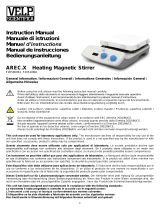 VELP Scientific F20500061 Bedienungsanleitung
VELP Scientific F20500061 Bedienungsanleitung
-
 VELP Scientific SC20500410 Bedienungsanleitung
VELP Scientific SC20500410 Bedienungsanleitung
-
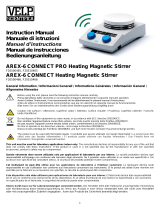 VELP Scientific VLP-SB20510465 Bedienungsanleitung
VELP Scientific VLP-SB20510465 Bedienungsanleitung
-
VELP Scientific VLP-SA20500425 Bedienungsanleitung
-
 VELP Scientific F20500051 Bedienungsanleitung
VELP Scientific F20500051 Bedienungsanleitung
-
 VELP Scientific VLP-F20500420 Bedienungsanleitung
VELP Scientific VLP-F20500420 Bedienungsanleitung
-
VELP Scientific VLP-F20500162 Bedienungsanleitung
-
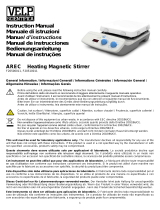 VELP Scientific F20510011 Bedienungsanleitung
VELP Scientific F20510011 Bedienungsanleitung
-
Wine Guardian SS018 Ductless Split System Wine Cellar Cooling Unit Installationsanleitung
-
 Screening Eagle Pundit Live Array Schnellstartanleitung
Screening Eagle Pundit Live Array Schnellstartanleitung