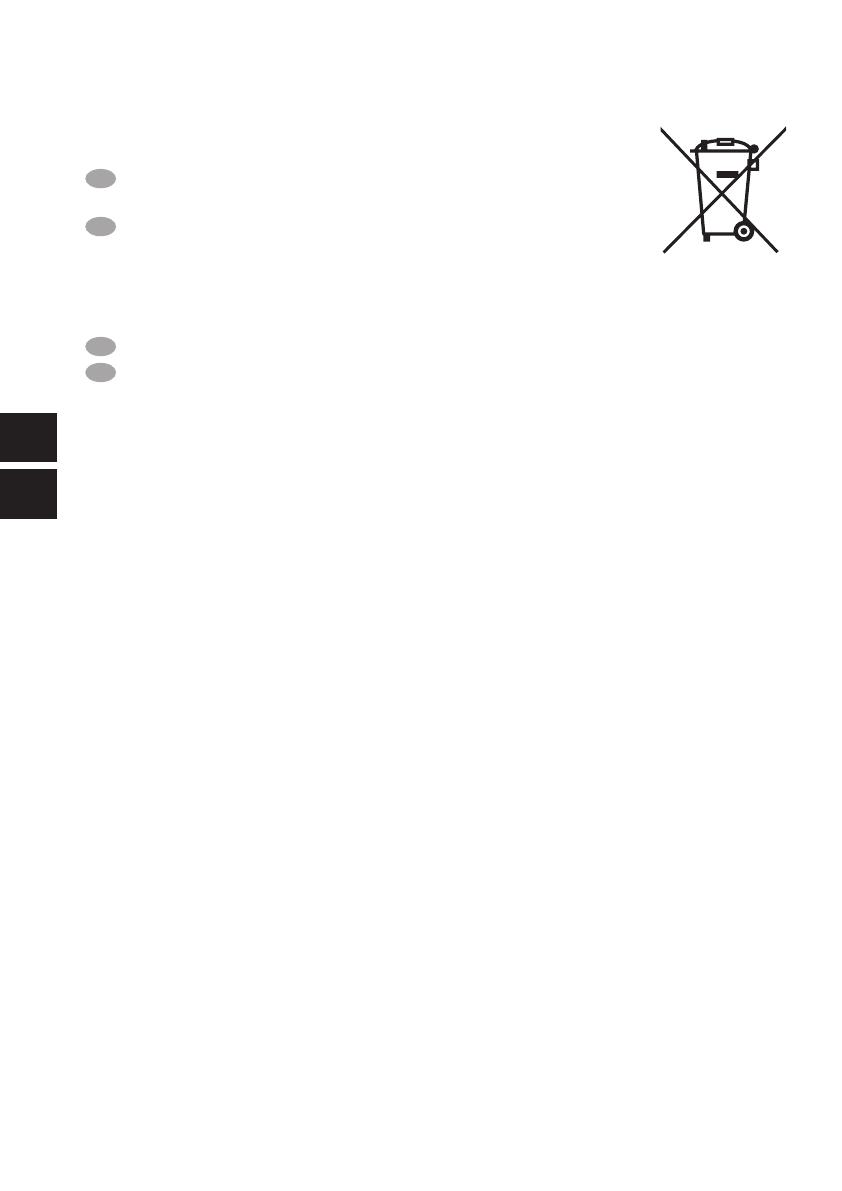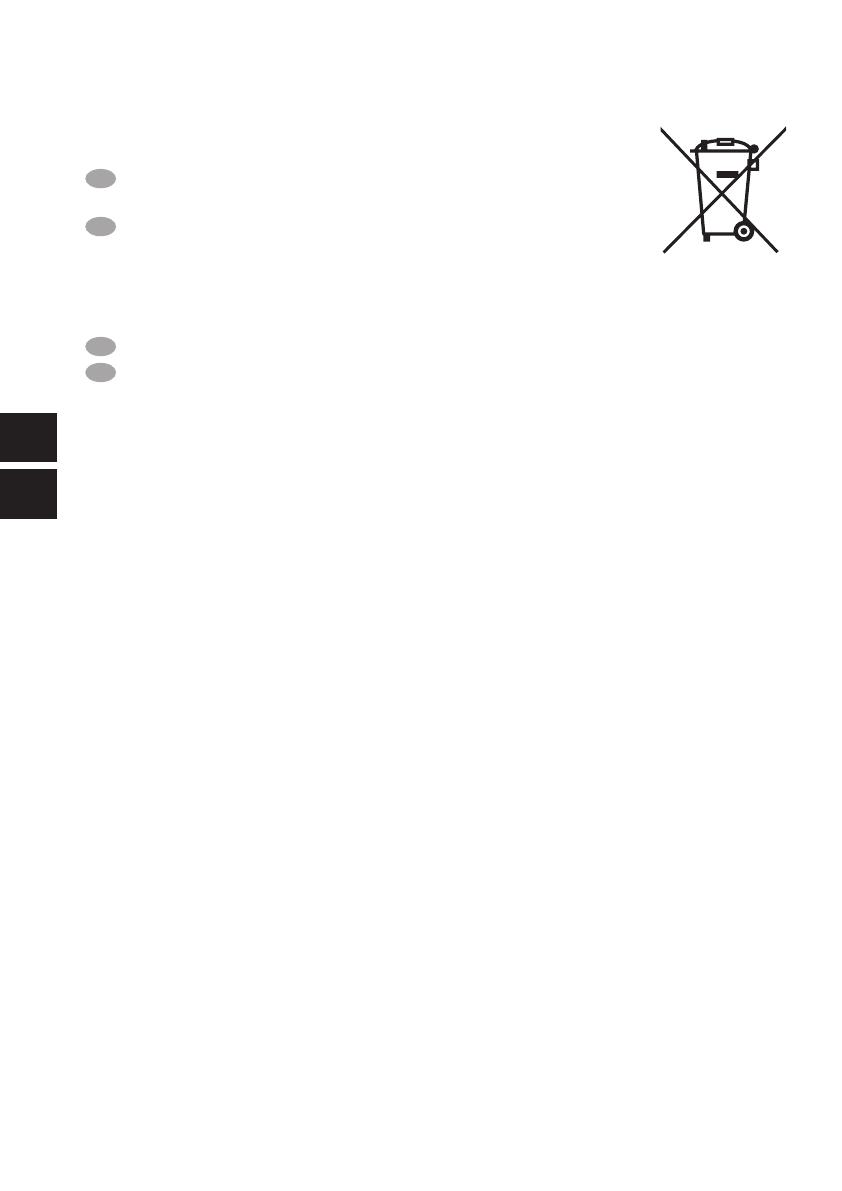
12
DE
EN
7. Entsorgung / Disposal
Entsorgung gemäß EU-Richtlinie 2012 / 19 / EU (WEEE), sowie
nationalen Gesetzen. Nicht im Hausmüll entsorgen.
Disposal according to EU Directive 2012 / 19 / EU (WEEE), as well as
national laws. Do not dispose of with household waste.
8. Garantiebedingungen / Warranty conditions
Garantiebedingungen und Garantieschein unter www.torqeedo.com
Warranty conditions and warranty certicate available at www.torqeedo.com
D
EN
Version 2.1
039-00479
D
EN
Torqeedo Unternehmen /
Torqeedo branches
Torqeedo GmbH
Friedrichshafener Straße 4a
82205 Gilching, Germany
info@torqeedo.com
Phone: +49 8153 9215-100
Torqeedo Inc.
171 Erick Street, Unit D-2
Crystal Lake, IL 60014, USA
usa@torqeedo.com
Phone: +1 815 444 8806
Torqeedo Service Center /
Torqeedo Service Centre
Torqeedo GmbH
- Service Center -
Friedrichshafener Straße 4a
82205 Gilching, Germany
service@torqeedo.com
Phone: +49 8153 9215-126
Torqeedo Inc.
171 Erick Street, Unit D-2
Crystal Lake, IL 60014, USA
service_usa@torqeedo.com
Phone: +1 815 444 8806
Alle anderen Länder
Kontaktadressen internationaler Servicestellen sind unter
www.torqeedo.com in dem Bereich „Service Center“ aufgeführt.
All other countries
Contact details of service centres are available under
www.torqeedo.com in the “Service Center” section.