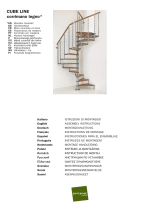– 1 –
ENGLISH
OUTDOOR UNIT
OPERATION MANUAL
TANK UNIT OUTDOOR UNIT
TAW-270NH2A / RAW-25NH2A
TAW-270NH2A
MODEL
TANK UNIT
Instruction manual Page 1~26
To obtain the best performance, please read this instruction manual completely.
SANITARY HOT WATER HEAT PUMP
RAW-25NH2A
FRANÇAIS
DEUTSCH
SVENSKA
TAW-270NH2A (EN1) 1 8/10/11 12:30 PM

– 2 –
Thank you for choosing a sanitary hot water heat pump from Hitachi.
To obtain the optimum performance and
ensure years of trouble-free operation, please read through this instruction manual. After reading, be sure to keep
this manual conveniently available for future reference.
There are two systems for supplying power to the heat pump; a full-time power supply system and an
off-peak power supply system. Available functionality depends on your power contract. Further details are
provided below.
A: Full-time power supply
B: Off-peak power supply
Contents
Safety precautions O SAFETY PRECAUTIONS ...........................................................3-5
Preparation O Name of each part..........................................................................6
O Name and function of control panel ...............................................7
O Preparing for Operation .................................................................8
O Setting the current time (only when connected to a .......................9
full-time power supply)
O Setting hot water temperature ......................................................10
Operation O Standard Operation .....................................................................11
Instruction of each function
O Timer Function
– Sets the same mode every day .......................................12, 13
– Sets a different mode for each day .................................14, 15
O ECO Mode Function ....................................................................16
O Anti-bacteria Function .................................................................17
O Boost Function ............................................................................18
O Emergency Function ...................................................................19
Maintenance O Precautions during maintenance ................................................20
O Regular inspection and maintenance ..........................................20
O Monthly inspection and maintenance ..........................................20
O
Yearly inspection and maintenance ............................................21
O Power failure ...............................................................................22
O Suspension of the water supply ..................................................22
O When the unit will not be used for an extended period ...............22
O Installation .............................................................................23, 24
Troubleshooting O Sounds ........................................................................................25
O Operation .....................................................................................25
After-sales service O Call your sales agent immediately if any of the ...........................26
following symptoms occur
O Specifi cations ..............................................................................26
Safety precautions
TAW-270NH2A (EN1) 2 8/10/11 12:30 PM

– 3 –
ENGLISH
SAFETY PRECAUTION
PRECAUTIONS DURING INSTALLATION
CAUTION
To learn how to used the sanitary hot water heat pump correctly and prevent personal injury and damage to
property, the user must read through the “Safety Precautions” before operating the sanitary hot water heat pump.
Pay special attention to instructions preceded by the WARNING and CAUTION symbols.
Q Precautions in this manual
This manual uses the following signal words and symbols, which are categorized according to the degree of injury
or damage that could occur from incorrect use when signal words or instructions are ignored.
WARNING
CAUTION
This symbol indicates a potentially
hazardous situation, which if not avoided,
could result in death or serious injury.
This symbol indicates a potentially
hazardous situation, which if not avoided,
may result in minor injury (or property
damage).
Type and Degree of Injury and Damage
Pictorial Examples
Make sure to connect earth line
Indicates a prohibited action
Indicates a mandatory action
Q After reading the precautions, store the operation manual in a location where it can be easily accessed by anyone
using the unit.
WARNING
O Installation of the unit must be performed by the sales agent or other
authorized personnel
Installation by the user could lead to water leakage, electric shock hazards
or fi re.
O Connect the unit to ground
O Have your sales agent or other authorized personnel connect the unit
to ground
Ground connections must not be made to gas pipes, water pipes, lightning
rods or telephone ground connections.
An improperly made ground connection may cause damage or short-circuits
that could result in electrical shock and fi re.
O Do not modify the unit
Modifi cations could lead to water leakage, breakdowns, electrical shocks and
fi re.
O Install an earth leakage circuit breaker
Failure to install an earth leakage circuit breaker may lead to an electric
shock hazard.
O Install a pressure-relief valve
Failure to install a pressure-relief valve may lead to tank damage.
O Provide proper drainage of water resulting from dehumidifi cation
Drainage problems could cause water to drip from the outside unit and onto
furniture.
O Supply the unit with tap water (French hardness (Th) 15 to 20°F, PH7)
Do not use well water, water from a hot spring or ion exchanged water.
If the hardness of the water exceeds (TH) 25°F, install a demineralizer to
lower hardness to 15 – 20°F.
O Do not connect the unit to other than specifi ed power source
Connecting the unit to an unspecifi ed power source may cause overheating
and fi re.
TAW-270NH2A (EN1) 3 8/10/11 12:30 PM

– 4 –
PRECAUTIONS DURING INSTALLATION
Handling and Maintenance
CAUTION
WARNING
O Check that the tank is securely installed
Otherwise, it could tip over in an earthquake causing personal injury.
Contact your sales agent if it is not securely installed.
O Check that the fl oor where the unit is installed is waterproof and has
proper drainage
Otherwise fl oors below may suffer damage from possible leakage.
Consult your sales agent for details.
O Do not set it up in the place where water in piping and the tank freezes
Poor insulation could cause pipe damage from freezing up which could result
in burn injuries and water leakage.
O Do not install the unit in a location where there is a risk of fl ammable
gas leaks
Flammable gas coming into contact with the unit could ignite and result in
a fi re.
O If you notice anything abnormal (burning smell, etc.), immediately stop
operation, turn the breaker off and contact your sales agent.
Continued operation under these conditions may result in damage, electric
shock or fi re.
O When a thunderstorm approaches, immediately stop operation and turn
the breaker off
A severe thunderstorm could lead to equipment damage.
O If the water will not boil or takes unexpectedly long to boil, a refrigerant
leak may have occurred and contact your sales agent.
The refrigerant used in this water heater is harmless. However, in the unlikely
event of a leak, refrigerant that comes into contact with the fl ame in a fan
heater, stove, gas cooker, etc. will generate a toxic substance. If you notice
an irritating odor, immediately turn the water heater off and open the windows
for ventilation, before contacting your sales agent.
O Use hot water from the heater mixed with cold water
The water from pump is otherwise so hot that it could cause burn injuries.
Please install thermostat type mixer tap.
O Do not block the inlet or outlet vents in the outdoor unit, or insert your
fi ngers or objects into the vents
You could injure yourself by coming into contact with the high-speed internal
fan or you could damage the unit. The performance of the unit may also drop.
O Do not use wire or conductors in place of the fuse in the circuit breaker
This could lead to damage or fi re.
O Do not disassemble the unit
Disassembly exposes you to the risk of electrical shock.
TAW-270NH2A (EN1) 4 8/10/11 12:30 PM

– 5 –
ENGLISH
Handling and Maintenance
CAUTION
O Be sure to stop the unit and turn the breaker off before cleaning it
During operation, the internal fan rotates at high speed and coming into
contact with it will result in injury or damage.
O Fill up the tank before starting operation
Failure to fi ll up the tank will cause overheating and could result in damage.
O Drain the tank of water when it will not be used for an extended period
of time
The quality of water may change if it is left standing in the tank for a month
or longer.
O Check that the pressure-relief valve works
Using a faulty pressure-relief valve could damage the tank or result in water
leakage. If the valve is damaged, consult your sales agent.
O Do not use an outdoor mounting frame damaged from long use
The outdoor unit could tip over causing injury.
O Do not drink water from the tank unit directly
O Do not drain hot water unmixed
Hot water can cause injury and damage the drain pipes.
Mix it with cold water before draining.
O Do not touch the switch with wet hands
This may result in electric shock.
O Do not wash the unit with water and do not place vases fi lled with water
on top of it
This may result in electric shock or fi re from leaking electricity.
O Do not touch the water or pipe when draining the tank
You could suffer burn injuries.
O Do not touch the mixer tap when fi lling the tank with hot water
You could suffer burn injuries from the hot water.
O Do not touch the pressure-relief valve or the drain pipe when inspecting
the valve
You could suffer burn injuries from the hot water.
TAW-270NH2A (EN1) 5 8/10/11 12:30 PM

– 6 –
TANK UNIT
OUTDOOR UNIT
PREPARATION
Hot water outlet (G 3/4"B)
Control panel
Leak water receiver
Cold water inlet (G 3/4")
Mg-Anode
When heating operation, drain or
defrosted water flows out from
outdoor unit.
Don’t close drain outlet portion in
chilly area so as not to freeze these.
CAUTION
Refrigerating pipe
Air inlet (back and left side)
Air outlet
Condensed water outlet
NAME OF EACH PART
Note:
– Mg-Anode should be changed yearly, it may loose its function
for corrosive protection if exceeds the time frame.
– It is recommended to replace the Mg-Anode every 1 year
depends on the quality of water.
– Type number for Mg-Anode is <SPX-WTA1>. Use this number
for ordering when wants to replace.
TAW-270NH2A (EN1) 6 8/10/11 12:30 PM

– 7 –
ENGLISH
NAME AND FUNCTION OF CONTROL PANEL
7-segment LED indicator:
Indicates water temperature, time and
other information
(Refer to page 9-19)
Timer LED indicator:
Lights while timer is set
(Refer to page 12-15)
ECO button:
Sets/releases ECO mode
(Refer to page 16)
ECO LED indicator:
Lights in ECO mode
(Refer to page 16)
Heating operation LED indicator:
O Lights during heating operation.
O
Blinks during boost operation.
(Refer to page 11, 18)
START/STOP button:
Turns the unit on and off
(Refer to page 11)
Operation LED indicator:
O Lights during operation
(Refer to page 11)
O
Blinks during defrosting
(Refer to page 11)
Function button:
To change function mode when setting
(Refer to page 9-10, 12-17, 19)
Boost button:
Use to quickly reach boiling
temperature by operating the heater
pump at full power
(Refer to page 18)
Set button:
Confi rms changes made to water
temperature, time and other settings
(Refer to page 9-10, 12-17)
Up button/Down button:
Changes water temperature, time
and other settings
(Refer to page 9-10, 12-17, 19)
Anti-bacteria LED indicator:
O Lights during Anti-bacteria setting
O Blinks during Anti-bacteria operation
(Refer to page 17)
Each push of the function button changes the
indications as shown below.
Current water temperature
Time
Day of the week
Hot water temperature setting
Timer setting
Anti-bacteria function setting
Each push of the button changes
the indications as shown below
.
Timer 1 setting: day/operation mode
Timer 1 setting: start time
Timer 2 setting: day/operation mode
Timer 2 setting: start time
TAW-270NH2A (EN1) 7 8/10/11 12:30 PM

– 8 –
1
2
3
4
5
PREPARING FOR OPERATION
O USE THE FOLLOWING STEPS TO START UP THE UNIT THE FIRST TIME OR WHEN IT HAS NOT BEEN
USED FOR EXTENDED PERIOD OF TIME.
FILLING UP THE TANK
Turn on the water tap and close the drain valve.
Turn on all connected mixer tap (hot water side).
It takes about 20 to 30 minutes to fi ll up the tank. Please keep all taps open for a while in order to clean
the tank and the drain pipes by running water.
Close all connected mixer taps (hot water side) and open all taps (cold water side).
Let the cold water run for awhile to clean out the tank.
Turn off all connected mixer taps.
Inspection
1
After fi lling the tank, check all pipe joints and the tank for leakage.
2
Check operation of the pressure-relief valve.
3
After heating water for the fi rst time, again check pipe joints and the tank for water leaks.
1
TURNING ON THE POWER
Turn on circuit breaker.
When the circuit breakers have been turn on, “-- : --”. will start to blink on the control panel of the tank unit.
CAUTION
Fill up the tank completely before turning the
power on.
Turning the power when the tank is empty will
overheat it and damage the unit.
In case that the electric power is supplied to both of tank unit and outdoor unit, please always turn on the
outdoor unit side fi rst.
If the tank side is turned on fi rst, it may fall into error mode of “E0 03” and the unit is unable to operate.
TAW-270NH2A (EN1) 8 8/10/11 12:30 PM

– 9 –
ENGLISH
SETTING THE CURRENT TIME
(ONLY WHEN CONNECTED TO A FULL-TIME POWER SUPPLY)
1
Press the button to display the time.
The time will start to blink slowly.
2
Press the button.
The time will start to blink rapidly.
3
4
Press the buttons to set the time.
Hold down either button to quickly increase or decrease the number
settings.
Press the button.
The time has now been set.
5
Press the button to set the day of the week
6
Press the button.
The number indicating the day of the week starts to blink.
7
Press the buttons to set the day of the week.
d1: MON; d2: TUE; d3: WED; d4: THU; d5: FRI; d6: SAT; d7: SUN
8
Press the button.
The day of the week has now been set.
After about 10 seconds, the indicator will alternately display current water
temperature and the time.
Note:
Timer operation is possible only when you set the current time and day of the week.
An extended power outage (30 minutes or longer) will cancel the time setting. If this happens, reset it.
TAW-270NH2A (EN1) 9 8/10/11 12:30 PM

– 10 –
SETTING HOT WATER TEMPERATURE
O
Hot water temperature can be set between 40 to 65°C. Set the temperature depending on hot water
volume that you require. The recommended temperature range is 40 to 55°C. (The factory default setting
is 55°C.) A low water temperature setting will mean more effi cient operation. A higher temperature setting
will make more scale.
Estimated hot water volume when converted to 40°C
Hot water temperature 40°C 45°C 50°C 55°C 60°C 65°C
Hot water volume when converted to 40°C 240L 295L 345L 395L 430L 465L
O
The operation mode will automatically change depending on the hot water setting temperature.
Hot water temperature ~ 55°C 55 ~ 65°C
Heat pump operation ON ( 1) OFF
Electric heater operation OFF/ON ( 2) ON
( 1): Heat pump may not operate depending on the condition of outdoor temperature and tank water
temperature.
Air temperature is below -15°C or above 37°C, the heat pump does not operate for the compressor
protection.
( 2): Electric heater will operate in case that heating capacity of heat pump operation is not enough to
heat up the water to setting temperature.
1
Press the button to display hot water temperature setting.
2
Press the button.
The hot water temperature setting starts to blink.
3
4
Press the buttons to adjust hot water temperature
setting.
Hold down the buttons to rapidly increase or decrease the
number values.
Press the button.
This sets the hot water temperature.
After about 10 seconds, the indicator will alternately display
current water temperature and the time.
TAW-270NH2A (EN1) 10 8/10/11 12:30 PM

– 11 –
ENGLISH
OPERATION
STANDARD OPERATION
1
Press the button.
The indicator will light and operation starts.
OPERATING PROCEDURES
O
Time required to reach the set water temperature depends on water temperature, outside temperature
and other factors.
O
When the water temperature and outside temperature are low and heating the water takes time, the
electric, heater is automatically set to auxiliary operation to heat the water within eight hours.
(*1) Depending on the operating conditions, it may take longer than eight hours.
(Water temperature; <5°C, setting temperature; >55°C)
(*2) The ECO mode will not reduce the time it takes to heat the water.
(1) When the water temperature is lower than hot water temperature setting,
heating operation will start.
The indicator lights during heating operation.
The indicator blinks during defrosting.
Defrosting will be performed about once an hour when frost forms on the
heat exchanger of the outdoor unit, for 5-10 minutes each time.
(2) The heating operation stops when the water temperature reaches the hot
water temperature setting.
The indicator goes off.
Press button when the indicator is lit.
Heating stops and the indicator goes off.
STOPPING
TAW-270NH2A (EN1) 11 8/10/11 12:30 PM

– 12 –
INSTRUCTION OF EACH FUNCTION
TIMER FUNCTION
(SETS THE SAME MODE EVERY DAY)
1
Press the button to display “d.* **”
The setting for today is displayed.
d1: MON; d2: TUE; d3: WED; d4: THU; d5: FRI; d6: SAT; d7: SUN
2
Press the button.
“d. * ” starts to blink.
3
Press the buttons to enter “d.1.”
A setting made for “d.1” will also be used on “d2 to d.7.”
O
This function is available only when the unit is connected to a full-time power supply.
O
Two timer settings can be made per day.
O
A setting made for Monday (d.1) will also be used on Tuesday (d.2) through Sunday (d.7) in the same
way as on Monday.
O
The unit records the set time.
O
Anti-bacteria mode starts at 22:00 on Sunday every week regardless of timer setting.
Operation example
Monday (d.1)
Tuesday (d.2)
Saturday (d.6)
Sunday (d.7)
TAW-270NH2A (EN1) 12 8/10/11 12:30 PM

– 13 –
ENGLISH
4
Press the button.
“d.1” is now set and “ – – ” blinks.
5
6
Press the buttons to set the operation mode.
ON : Standard operation
EC : ECO mode operation
OF : OFF
– – : No timer operation (operation mode continues)
Press the button.
The day of the week is set and the time starts to blink.
7
Press the buttons to change the time.
(The time can be set in 10-minute increments.)
8
Press the button.
The 1st setting has now been made and the 2nd operation mode is
displayed.
Setting the operation mode and time for the 1st setting
9
Press the buttons to set the operation mode.
ON : Standard operation
EC : ECO mode operation
OF : OFF
– – : No timer operation
10
Press the button.
The operation mode is now set and the time starts to blink.
11
Press the buttons to change the time.
(The time can be set in 10-minute increments.)
12
Press the button.
The 2nd setting is now made and the indicator lights.
After about 10 seconds, the indicator will alternately display current
water temperature and the time.
Setting the operation mode and time for the 2nd setting
Note: When the time for the 2nd setting is set ahead of the 1st setting, the 1st
setting will be given priority and the 2nd setting will be cancelled.
TAW-270NH2A (EN1) 13 8/10/11 12:30 PM

– 14 –
TIMER FUNCTION
(SETS A DIFFERENT MODE FOR EACH DAY)
1
Press the button to display “d. * **”
Today’s setting is displayed.
d1: MON; d2: TUE; d3: WED; d4: THU; d5: FRI;
d6: SAT; d7: SUN
2
Press the button.
“d. * ” starts to blink.
3
Press the buttons to display the day where
you want to change a setting
O This function is available only when the unit is connected to a full-time power supply.
O Two timer settings can be made per day.
O A setting make for Monday (d.1) will also be used on Tuesday (d.2) through Sunday (d.7) in the same way
as on Monday.
When fi rst setting up the function, make a setting for Monday (d.1) then reset the days where you want
change the settings. (Refer to page 12)
O When a setting is make for Saturday (d.6), the same setting is also set for Sunday (d.7).
O The unit records the set time.
O Anti-bacteria mode starts at 22:00 on Sunday every week regardless of timer setting.
Operation example
Monday (d.1)
Tuesday (d.2)
Wednesday (d.3)
Thursday (d.4)
Friday (d.5)
Saturday (d.6)
Sunday (d.7)
TAW-270NH2A (EN1) 14 8/10/11 12:30 PM

: :
%A4BBC741DCC>=
)7430H>5C74F44:8B=>FB4C0=3C74>?4A0C8>=<>34BC0ACBC>1;8=:
%A4BBC741DCC>=BC>B4CC74>?4A0C8>=<>34
$# (C0=30A3>?4A0C8>=
$<>34>?4A0C8>=
$ $
MM #>C8<4A>?4A0C8>=
%A4BBC741DCC>=
)74>?4A0C8=6<>348BB4C0=3C74C8<4BC0ACBC>1;8=:
%A4BBC741DCC>=BC>270=64C74C8<4
)74C8<420=14B4C8=<8=DC48=2A4<4=CB
%A4BBC741DCC>=
)74 BC B4CC8=670B =>F 144= <034 0=3 C74 =3
>?4A0C8>=<>348B38B?;0H43
(4CC8=6C74>?4A0C8>=<>340=3C8<45>AC74BCB4CC8=6
%A4BBC741DCC>=BC>B4CC74>?4A0C8>=<>34
$# (C0=30A3>?4A0C8>=
$<>34>?4A0C8>=
$ $
MM #>C8<4A>?4A0C8>=
%A4BBC741DCC>=
)74>?4A0C8>=<>348B=>FB4C0=3C74C8<4BC0ACBC>1;8=:
%A4BBC741DCC>=BC>270=64C74C8<4
)74C8<420=14B4C8=<8=DC48=2A4<4=CB
%A4BBC741DCC>=
)74=3B4CC8=68B=>FB4C0=3C748=3820C>A6>4B>=
5C4A01>DCB42>=3BC748=3820C>AF8;;0;C4A=0C4;H38B?;0H2DAA4=C
F0C4AC4<?4A0CDA40=3C74C8<4
(4CC8=6C74>?4A0C8>=<>340=3C8<45>AC74=3B4CC8=6
),## %"

: :
ECO MODE FUNCTION
)74$<>34DB4BC74740C4A?D<?5>A740C8=6F8C7>DC4=6068=6C744;42CA82740C4A=$<>34H>D20=DB40
;>F4AC4<?4A0CDA45>A7>CF0C4AC4<?4A0CDA4B4CC8=6C70=8B>C74AF8B4?>BB81;4C8B02>=E4=84=C540CDA45>AA43D28=6
?>F4A2>=BD<?C8>=F74=;4BBF0C4A 8B 0E08;01;4
#>C4 ,0C4A C4<?4A0CDA4 >DCB834 C4<?4A0CDA4 0=3 >C74A 502C>AB <0H 8=2A40B4 C74 740C8=6 C8<4 0=3 <0:4 8C
8<?>BB81;4C>A4027C747>C F0C4A C4<?4A0CDA4 B4CC8=6
=C8102C4A80<>34DB4BC74 4;42CA82740C4A5H>D3> =>CF0=C C>DB4C744;42CA82740C4ACDA=0=C8102C4A80
<>34>55
;42CA82 740C4A>?4A0C4B8=C7420B4 >5 2><?A4BB>A ?A>C42C8>=
.>D 20= B4C 0 F0C4A C4<?4A0CDA4 14CF44= C> K C 8B A42><<4=343 C70C H>D B4C 0 F0C4A C4<?4A0CDA4 C70C 8B
01>DC K ;>F4A C70= DBD0; )74 502C>AH 3450D;C B4CC8=6 8B K ;>F4A C4<?4A0CDA4 B4CC8=6 F8;; 8=2A40B4 >?4A0C8=6
45284=2H
.36 3$1 5.+4,$ 6'$- ".-5$13$# 3. 9
>CF0C4A C4<?4A0CDA4 K K K K K K
>CF0C4AE>;D<4 F74= 2>=E4AC43 C>K ! ! ! ! ! !
)78B5D=2C8>=8B0E08;01;40;B> 3DA8=6 C8<4A >?4A0C8>= '454A C>?064
%A4BBC741DCC>=3DA8=6>?4A0C8>=
)748=3820C>A;867CB4=6068=6C74$<>34
)74$<>3420=14B4C0=320=24;;43>=;H3DA8=6>?4A0C8>=
$=;HF74=8=3820C8>=5>A?>F4A8B;8C
%A4BBC741DCC>=C>38B?;0HC747>CF0C4AC4<?4A0CDA4B4CC8=6
%A4BBC741DCC>=
)747>CF0C4AC4<?4A0CDA4B4CC8=6BC0ACBC>1;8=:
%A4BBC741DCC>=BC>039DBC7>CF0C4AC4<?4A0CDA4B4CC8=6
>;33>F=48C74A1DCC>=C>@D82:;H8=2A40B4>A342A40B4C746DA4B4CC8=6B
%A4BBC741DCC>=
)747>CF0C4AC4<?4A0CDA470B=>F144=B4C
%A4BBC741DCC>=F74=C748=3820C>A8B;8C
)748=3820C>A6>4B>550=3$<>348B20=24;;43
B4CC4<?4A0CDA48BBC>A43B>8C>=;H70BC>14B4C>=24
),## %"

: :
%A4BBC741DCC>=C>38B?;0HN!O
%A4BBC741DCC>=
N$#O>AN$OBC0ACBC>1;8=:
%A4BBC741DCC>=BC>B4;42CN$#O>AN$O
%A4BBC741DCC>=
)748=3820C>A;867CBC>8=3820C4C70C0=C8102C4A80<>3470B
144=B4C$#>A$
5C4A 01>DC B42>=3B C74 8=3820C>A F8;; 0;C4A=0C4;H 38B?;0H
2DAA4=CF0C4AC4<?4A0CDA40=3C74C8<4
)748=3820C>A1;8=:B3DA8=60=C8102C4A80<>34
ANTI-BACTERIA FUNCTION
,74=0=C8102C4A80 <>34 8BB4C C74 D=8C F8;;A08B4 C74 C4<?4A0CDA4>5 C74 C0=: C>K >=24 0F44: C>
BC4A8;8I4C74 F0C4A
= 0 5D;;C8<4 ?>F4ABD??;H BHBC4< 0=C8102C4A80<>34 BC0ACB 0C >= (D=30H 4E4AHF44:
= 0= >55?40: ?>F4A BD??;H BHBC4< 0=C8102C4A80 <>34 8B ?4A5>A<43 8= >=4 >DC >5 4E4AH B4E4=
>?4A0C8=6B4BB8>=B C 8B =>C ?>BB81;4 C> B4C0 30H 5>A 0=C8102C4A80 <>34
=C8102C4A80<>34 DB4B C74 4;42CA82 740C4A
),## %"

: :
BOOST FUNCTION
)74 1>>BC 5D=2C8>= >?4A0C4B C74 4;42CA82 740C4A 0=3 DB4B C74 5D;; ?>F4A >5 C74 740C4A ?D<? C> A43D24
740C8=6C8<4
#>C4)74 1>>BC 5D=2C8>=8B =>C 0E08;01;4 3DA8=60=C8102C4A80 <>34
%A4BBC741DCC>=F74=C748=3820C>A8B>=
)748=3820C>A1;8=:BC>8=3820C4C741>>BC5D=2C8>=70B144=4=60643
,78;4>?4A0C8>=8B>55C748=3820C>A8B>551>>BC<>3420==>CBC0AC
%A4BBC741DCC>=F74=C748=3820C>A8B1;8=:8=6
)748=3820C>A270=64BC>BC403H;867C0B=>A<0;740C8=6>?4A0C8>=BC0ACB
),## %"

: :
EMERGENCY FUNCTION
'$- 3'$ .43#..1 4-(3 ' 2 % (+$# -# $11.1 ".#$ !+(-*2 -# '$ 3$1 /4,/ ./$1 3(.- (2 -.3 5 (+ !+$
$,$1&$-"8 ./$1 3(.- 42(-& 3'$ $+$"31(" '$ 3$1 (2 /.22(!+$ %.1 +(,(3$# 3(,$ /$1(.#
.6$5$1 $,$1&$-"8 ./$1 3(.- (2 -.3 5 (+ !+$ 6'$- 3 -* 4-(3 % (+41$ -# $11.1 ".#$ !+(-*2 ' 2
.""411$#
'$ 6 3$1 3$,/$1 341$ (2 2$3 3. 9
$ <>34 >>BC >A=C8102C4A80 <>3420==>C 14 ?4A5>A<43
#>C44 BDA4 C> 2>=C02C H>DA B0;4B 064=CC> 70E4 C74 D=8C A4?08A43 145>A4 BC0AC8=64<4A64=2H >?4A0C8>=
>;33>F=C740=31DCC>=B5>AB42>=3B
(4CC8=6C74"'#.<>34C742DAA4=CF0C4AC4<?4A0CDA40=3
4AA>A2>340A438B?;0H430;C4A=0C4;H
B4C"'#.<>348BBC>A43B>8C>=;H70BC>14B4C>=24
*B44<4A64=2H>?4A0C8>=F74=C74>DC3>>AD=8C70B508;430=3C748=3820C>A1;8=:B
DA8=64<4A64=2H>?4A0C8>=7>;33>F=C740=31DCC>=B5>A
B42>=3B
%A4BBC741DCC>=
)748=3820C>AF8;;;867C0=3>?4A0C8>=BC0ACB
,74=C74F0C4AC4<?4A0CDA48B;>F4AC70=7>CF0C4AC4<?4A0CDA4B4CC8=6
740C8=6>?4A0C8>=F8;;BC0AC
)748=3820C>A;867CB3DA8=6740C8=6>?4A0C8>=
)74740C8=6>?4A0C8>=BC>?BF74=C74F0C4AC4<?4A0CDA4A40274BC747>C
F0C4AC4<?4A0CDA4B4CC8=6
)748=3820C>A6>4B>55
%A4BB1DCC>=F74=C748=3820C>A8B;8C
40C8=6BC>?B0=3C748=3820C>A6>4B>55
),## %"

: :
PRECAUTIONS DURING MAINTENANCE
3././$1 3(.- -#341-3'$!1$ *$1.%%!$%.1$23 13(-&, (-3$- -"$ (+41$3.'$$#3'(2(-2314"3(.-, 8
1$24+3(-$+$"31(" +2'."*
.-.3$7/.2$3'$4-(33.6 3$1 (+41$3.%.++.63'(2(-2314"3(.-, 81$24+3(-$+$"31(" +2'."*
.-.323 -#.- -4-23 !+$,.4-3(-&24//.13#41(-&, (-3$- -"$ (+41$3.%.++.63'(2(-2314"3(.-, 8
1$24+3(-/$12.- +(-)418(%3'$24//.133(/2.5$1
2$&+.5$2#41(-& , (-3$- -"$ 3'$16(2$8.4 , 8 !41- .1.3'$16(2$(-)41$8.412$+% (% 8.4".,$(-3.
".-3 "36(3'".,/.-$-32.1/(/$2(-2(#$3'$4-(3
1 (-3'$3 -*6'$-3'$4-(3(2-.3&.(-&3.!$42$#%.1 -$73$-#$#/$1(.#.%3(,$'$04 +(38.%6 3$16(++
"' -&$(%(3(2+$%3(-3'$3 -*%.1.-$,.-3'.1+.-&$1
(++3'$3 -*".,/+$3$+8!$%.1$341-(-&.-3'$/.6$1'$3 -*, 8.5$1'$ 3" 42(-&# , &$(%3'$/.6$1
(2341-$#.-6'$-3'$1$(2-.6 3$1(-3'$3 -*
. -.3 3.4"' #1 (- 6 3$1 .1 #1 (- /(/$2 #41(-& #1 (-(-& '$ 6 3$1 (2 5$18 '.3 -# , 8 " 42$ !41-
(-)41($2
.-.33.4"'3'$".,!(- 3(.-% 4"$36'$-3'$3 -*(2!$(-&++$#'$% 4"$3(25$18'.3 -#, 8" 42$
!41-(-)41($2
.-.33.4"'3'$/1$2241$1$+($%5 +5$.1#1 (-/(/$26'$-(-2/$"3(-&3'$/1$2241$1$+($%5 +5$'$5 +5$(2
5$18'.3 -#, 8" 42$!41-(-)41($2
REGULAR INSPECTION AND MAINTENANCE
MONTHLY INSPECTION AND MAINTENANCE
,8?4C74D=8CDB8=603AH2;>C7>A02;>C730<?4=43F8C70B>;DC8>=>5:8C274=34C4A64=C0=3F0C4A
#$)
>=>CDB414=I8=4C78==4AB2>DA8=6?>F34A>AC74;8:40BC74H<0H30<064C74?08=C0=3?;0BC822><?>=4=CB
>=>CDB4K>A7>CC4AF0C4A5>A2;40=8=60B8C<0HA4BD;C8=345>A<0C8>=>5?;0BC82?0ACB
,74=C74C0=:70B144=;;432742:85C74;40:F0C4AA4248E4A8B5D;;>A>C74A?0ACB;40:F0C4A
$?4A0C4C74B054CH?A4BBDA4A4;845E0;E40=32742:F0C4A;40:B5A><C743A08=?8?4
$?4A0C4C7428A2D8C1A40:4A
742:C74C8<4B4CC8=6>=240<>=C70=3039DBC0B=424BB0AH
),## %"
Seite wird geladen ...
Seite wird geladen ...
Seite wird geladen ...
Seite wird geladen ...
Seite wird geladen ...
Seite wird geladen ...
Seite wird geladen ...
Seite wird geladen ...
Seite wird geladen ...
Seite wird geladen ...
Seite wird geladen ...
Seite wird geladen ...
Seite wird geladen ...
Seite wird geladen ...
Seite wird geladen ...
Seite wird geladen ...
Seite wird geladen ...
Seite wird geladen ...
Seite wird geladen ...
Seite wird geladen ...
Seite wird geladen ...
Seite wird geladen ...
Seite wird geladen ...
Seite wird geladen ...
Seite wird geladen ...
Seite wird geladen ...
Seite wird geladen ...
Seite wird geladen ...
Seite wird geladen ...
Seite wird geladen ...
Seite wird geladen ...
Seite wird geladen ...
Seite wird geladen ...
Seite wird geladen ...
Seite wird geladen ...
Seite wird geladen ...
Seite wird geladen ...
Seite wird geladen ...
Seite wird geladen ...
Seite wird geladen ...
Seite wird geladen ...
Seite wird geladen ...
Seite wird geladen ...
Seite wird geladen ...
Seite wird geladen ...
Seite wird geladen ...
Seite wird geladen ...
Seite wird geladen ...
Seite wird geladen ...
Seite wird geladen ...
Seite wird geladen ...
Seite wird geladen ...
Seite wird geladen ...
Seite wird geladen ...
Seite wird geladen ...
Seite wird geladen ...
Seite wird geladen ...
Seite wird geladen ...
Seite wird geladen ...
Seite wird geladen ...
Seite wird geladen ...
Seite wird geladen ...
Seite wird geladen ...
Seite wird geladen ...
Seite wird geladen ...
Seite wird geladen ...
Seite wird geladen ...
Seite wird geladen ...
Seite wird geladen ...
Seite wird geladen ...
Seite wird geladen ...
Seite wird geladen ...
Seite wird geladen ...
Seite wird geladen ...
Seite wird geladen ...
Seite wird geladen ...
Seite wird geladen ...
Seite wird geladen ...
Seite wird geladen ...
Seite wird geladen ...
Seite wird geladen ...
Seite wird geladen ...
Seite wird geladen ...
Seite wird geladen ...
-
 1
1
-
 2
2
-
 3
3
-
 4
4
-
 5
5
-
 6
6
-
 7
7
-
 8
8
-
 9
9
-
 10
10
-
 11
11
-
 12
12
-
 13
13
-
 14
14
-
 15
15
-
 16
16
-
 17
17
-
 18
18
-
 19
19
-
 20
20
-
 21
21
-
 22
22
-
 23
23
-
 24
24
-
 25
25
-
 26
26
-
 27
27
-
 28
28
-
 29
29
-
 30
30
-
 31
31
-
 32
32
-
 33
33
-
 34
34
-
 35
35
-
 36
36
-
 37
37
-
 38
38
-
 39
39
-
 40
40
-
 41
41
-
 42
42
-
 43
43
-
 44
44
-
 45
45
-
 46
46
-
 47
47
-
 48
48
-
 49
49
-
 50
50
-
 51
51
-
 52
52
-
 53
53
-
 54
54
-
 55
55
-
 56
56
-
 57
57
-
 58
58
-
 59
59
-
 60
60
-
 61
61
-
 62
62
-
 63
63
-
 64
64
-
 65
65
-
 66
66
-
 67
67
-
 68
68
-
 69
69
-
 70
70
-
 71
71
-
 72
72
-
 73
73
-
 74
74
-
 75
75
-
 76
76
-
 77
77
-
 78
78
-
 79
79
-
 80
80
-
 81
81
-
 82
82
-
 83
83
-
 84
84
-
 85
85
-
 86
86
-
 87
87
-
 88
88
-
 89
89
-
 90
90
-
 91
91
-
 92
92
-
 93
93
-
 94
94
-
 95
95
-
 96
96
-
 97
97
-
 98
98
-
 99
99
-
 100
100
-
 101
101
-
 102
102
-
 103
103
-
 104
104
Hitachi TAW-270NH2A Bedienungsanleitung
- Typ
- Bedienungsanleitung
- Dieses Handbuch eignet sich auch für
in anderen Sprachen
- English: Hitachi TAW-270NH2A Operating instructions
- français: Hitachi TAW-270NH2A Mode d'emploi
- svenska: Hitachi TAW-270NH2A Bruksanvisningar
Andere Dokumente
-
Danfoss Optyma Plus New Generation Controller Benutzerhandbuch
-
Danfoss Optyma Plus New Generation Controller Benutzerhandbuch
-
Danfoss Optyma Plus New Generation Controller Benutzerhandbuch
-
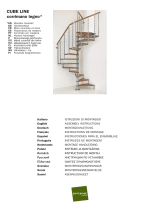 Fontanot CUBE LINE Assembly Instructions Manual
Fontanot CUBE LINE Assembly Instructions Manual
-
Roland Lucina AX-09 Bedienungsanleitung
-
Samsung LE22S8 Benutzerhandbuch
-
Samsung LE23R81W Benutzerhandbuch
-
Viking ME545V Bedienungsanleitung
-
 Nexus 21 Compass Data Benutzerhandbuch
Nexus 21 Compass Data Benutzerhandbuch
-
Nibe ELK 26 Installer Manual