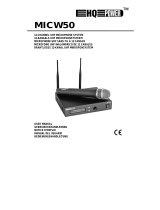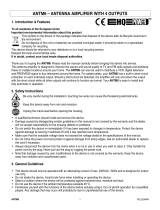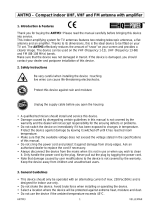MICW48
WIRELESS UHF MICROPHONE SYSTEM WITH LCD DISPLAY
DRAADLOOS 8-KANAALS UHF MICROFOONSYSTEEM MET LCD-SCHERM
MICROPHONE UHF SANS FIL À 8 CANAUX AVEC AFFICHEUR LCD
MICRÓFONO UHF INALÁMBRICO DE 8 CANALES CON PANTALLA LCD
DRAHTLOSES 8-KANAL UHF MIKROFONSYSTEM MIT LCD-SCHIRM
USER MANUAL 4
GEBRUIKERSHANDLEIDING 8
NOTICE D’EMPLOI 12
MANUAL DEL USUARIO 16
BEDIENUNGSANLEITUNG 20
REV. 02

MICW48 Rev. 02
15/07/2011 ©Velleman
®
nv
2

MICW48 Rev. 02
15/07/2011 ©Velleman
®
nv
3

MICW48 Rev. 02
15/07/2011 ©Velleman
®
nv
4
User manual
1. Introduction
To all residents of the European Union
Important environmental information about this product
This symbol on the device or the package indicates that disposal of the device after its
lifecycle could harm the environment. Do not dispose of the unit (or batteries) as unsorted
municipal waste; it should be taken to a specialized company for recycling.
This device should be returned to your distributor or to a local recycling service.
Respect the local environmental rules.
If in doubt, contact your local waste disposal authorities.
Thank you for choosing the HQ-Power MICW48! This product is designed using the most advanced audio
technology available today and will meet your high expectations. Please read the manual thoroughly
before bringing this device into service. If the device was damaged during transport, don't install or use it
and contact your dealer.
The MICW48 package contains: a microphone system with 2 antennas, 2 handheld microphones, a
mains adaptor and this manual.
2. Safety Instructions
Keep this device away from children and unauthorized users.
Be very careful during the installation: touching live wires can cause life-threatening
electroshocks.
Keep this device away from rain, moisture, splashing and dripping liquids.
Always disconnect mains power when device not in use or when maintenance activities
are performed. Handle the power cord by the plug only.
• Damage caused by disregard of certain guidelines in this manual is not covered by the warranty and
the dealer will not accept responsibility for any ensuing defects or problems.
• A qualified technician should install and service this device.
• Do not switch the device on immediately after it has been exposed to changes in temperature.
Protect the device against damage by leaving it switched off until it has reached room temperature.
• This device falls under protection class I. It is therefore essential that the device be earthed. Have a
qualified person carry out the electric connection.
• Make sure that the available voltage does not exceed the voltage stated in the specifications of this
manual.
• Do not crimp the power cord and protect it against damage. Have an authorised dealer replace it if
necessary.
• Note that damage caused by user modifications to the device is not covered by the warranty.
3. General Guidelines
• This device is designed for professional use on stage, in discos, theatres…. The MICW48 should only
be used indoors with the included adaptor or with one having the same rating, connected to a
230VAC/50Hz (max.) power source.
• Protect this device from shocks and abuse. Avoid brute force when operating the device.
• Select a location where the device is protected against extreme heat, dust and moisture.
• Familiarise yourself with the functions of the device before actually using it. Any damage that may
occur will most probably be due to unprofessional use of the device.
• All modifications of the device are forbidden for safety reasons.
• Only use the device for its intended purpose. Using the device in an unauthorised way will void the
warranty.
• Use the original packaging if the device is to be transported.
• Make sure never to operate or transport the device outside the specified temperature range (see
§12: technical specifications).

MICW48 Rev. 02
15/07/2011 ©Velleman
®
nv
5
4. Features
• dual 8 channel UHF microphone system
• with infrared ACT (Automatic Channel Targeting) function for easy synchronisation between
microphone and receiver
• clear LCD screen for easy operation
5. Overview and use
Refer to the illustrations on page 2 of this manual.
Receiver
1 Channel A frequency UP & auto search button
2 Power pushbutton
3 Channel A frequency DOWN & IR button
4 Channel A setting & confirmation button
5 Channel A volume control
6 LCD screen
7 IR transmitter LED
8 Channel B volume control
9 Channel B setting & confirmation button
10 Channel B frequency DOWN & IR button
11 Channel B frequency UP & auto search button
12 Antenna socket B
13 Channel B receiver sensitivity adjustment (SQ
L
-B)
14 Channel B balanced output
15 A+B unbalanced output (MIXED)
16 Channel A balanced output
17 Channel A receiver sensitivity adjustment (SQ
L
-A)
18 Power jac
k
19 Antenna socket A
Display
1 RF (radio signal strength) indicato
r
2 AF (audio level) indicato
r
3 Mute indicator: when “MUTE” is displayed the system is not receiving any vocal signal or the
transmitter mute button is pushed.
4 frequency display shows the set operating frequencies.
5 Diversity signal receiving indicator A: if antenna A is the strongest receiving antenna, “A” is
displayed.
6 Diversity signal receiving indicator B: if antenna B is the strongest receiving antenna, “B” is
displayed.
7 Channel display
8 Automatic Channel Targeting (ACT) indicato
r
Microphone
1 Power switch: to turn the microphone on, press and hold the “MUTE” button [1] for ±3 seconds,
until the indicator LED [5] lights up green. The green LED starts flashing and then switches to red
when the microphone is ready for use. The start-up routine takes ±15 seconds. To switch off,
press and hold the “MUTE” button [1] for ±3 seconds until the indicator LED [5] is off.
To mute the sound signal: push the mute button [1] briefly, the LED [5] turns green and the
audio signal is muted (the LCD display shows “mute” [3]). To return to normal operation, push
the mute button again (briefly). The LED [5] turns red and the audio signal is transmitted.
2 ACT IR receive
r
3 capsule and grill
4 Battery compartment
5 indicator LED
red - flashing replace batteries
green - flashing ACT function active
red – fixed microphone is transmitting audio
green – fixed microphone is not transmitting audio (muted)

MICW48 Rev. 02
15/07/2011 ©Velleman
®
nv
6
6. System setup
• Mount the two antennas to sockets [12] and [19] on the rear panel, the angle between the
antennas should be ±90°.
• Insert the DC power adaptor jack in the power socket [18] on the rear panel of the receiver. Only
use the included power adaptor to avoid damage to the system.
• Turn the volume dials [5, 8] to minimum, then press and hold the power button for ±3 seconds until
the LCD screen lights up.
• Adjust the receiver settings as desired (see below).
• To turn off the unit press and hold the power button for ±3 seconds. The LCD screen will display
“OFF” and the power will automatically shut down.
7. Receiver settings
• To select the frequency or channel press the up and down buttons [1, 3 and 11, 10]. The frequency
indication [4] on the LCD screen shows the current frequency/channel (flashing). Press “SET” to
confirm.
Note: channel A and channel B can not be set to the same frequency.
• On the rear-panel there is an SQL-dials per channel [13 and 17] to set the channels sensitivity
Note: decreasing the sensitivity will improve the reception of weaker signals (the transmitter will
operate over a greater distances) but more noise is generated.
8. Microphone settings / ACT function
• Press and hold the down button [3 for channel A, 10 for channel B] for ± 5s until the ACT indicator
[8] flashes. The receiver frequency is now transmitted via the IR transmitter LED [7].
• Make sure the microphone is switched off [1].
• Point the rear of the microphone with the ACT IR receiver [2] towards the IR transmitter LED [7].
• Push and hold the MUTE button [1] on the microphone for ±3 seconds.
• The LED indicator [5] lights up (green). Hold the ACT IR receiver [2] pointed towards the IR
transmitter LED [7] until the LED [5] turns red. This should take ±15s.The receivers’ frequency is
now stored into the microphone.
• A -10dB pad switch is located inside the wireless microphone under the cartridge. This pad can be set
to 0dB or -10dB. To reach the pad, unscrew the complete head by rotating the upper shaft as
indicated in the illustration on page 2. Factory setting is 0dB.
9. Operation tips
• Mount or place the receiver at least 1 meter above the floor.
• Mount or place the receiver at least 1 meter clear from walls or large surfaces.
• Make sure that you have the correct batteries for in the microphone. Do not use rechargeable
batteries.
• Install the antennas as indicated. Avoid placing the receiver antennas near metal surfaces and
obstruction.
• Select and set the right channels with the ACT function.
• Turn off the microphone before changing the batteries.
• Keep the distance between microphone and receiver antenna as short as possible.
• If case multiple receivers are stacked or rack mounted, avoid crossing or touching antennas.
• Perform a walk-through test before performance or presentation. If dead spots are found, adjust
location of the receiver or mark those spot and avoid them during the presentation.
• Replace the battery as soon as the red light is on.
10. Maintenance
• All screws should be tightened and free of corrosion.
• The housing, visible parts, mounting supports and the installation location (e.g. ceiling, suspension,
trussing) should not be deformed, modified or tampered with e.g. do not drill extra holes in mounting
supports, do not change the location of the connections …
• The electric power supply cables must not show any damage. Have a qualified technician maintain
the device.
• Disconnect the device from the mains prior to maintenance activities.
• Wipe the device regularly with a moist, lint-free cloth. Do not use alcohol or solvents.
• Do not open the receiver. There are no user-serviceable parts.
• Contact your dealer for spare parts if necessary.
• Remove power and batteries when the device is not used for a long time.

MICW48 Rev. 02
15/07/2011 ©Velleman
®
nv
7
11. Battery
• When the battery indicator [5] indicates low battery, replace the batteries with new ones.
• Switch the microphone off [1].
• Unscrew the bottom part of the microphone and open the battery compartment by lifting the plastic
cover (see illustration on page 2).
• Insert two new 1.5V AA batteries in accordance with the polarity markings inside the battery
compartment.
Note: do not use rechargeable batteries as these might influence the performance.
• Close the cover and screw the bottom part of the microphone back in place.
WARNING:
Malfunction may occur if the power is on when the battery is replaced. Dispose of
batteries in accordance with local regulations.
Keep batteries away from children.
12. Technical specifications
system
frequency range UHF 863.000 - 865.000MHz
modulation mode FM (PLL)
RF power 8 ~ 10mW
RF frequency stability ±0.005%
RF frequency max. deviation 75KHz
frequency response 80Hz - 15 (+3dB)
spurious image rejection² =1%
operating temperature -10°C ~ +50°C
receiver
sensitivity -105dB (10dB S/N)
sensitivity range -60dBM / -95cBM
harmonic interference > 75dB
balanced output 30mV/600Ω
audio output 260mV/5KΩ
power supply 13-15VDC (adaptor incl.)
current consumption 400mA
dimensions 215 x 175 x 45mm
weight 1.5kg
microphone
RF frequency stability ±0.005%
output power 10mW
harmonic interference > 80dB
current consumption < 100mA
cartridge dynamic omni-directional subcardioid
sensitivity (0dB = 1V/Pa @
1KHz)
-53dB±3dB
frequency response 50Hz - 14KHz
power supply 2 x 1.5V AA batteries (incl.)
dimensions Ø50 x 250mm
weight 340g
Use this device with original accessories only. Velleman nv cannot be held responsible in the
event of damage or injury resulted from (incorrect) use of this device.
For more info concerning this product and the latest version of this user manual, please visit
our website www.velleman.eu
.
The information in this manual is subject to change without prior notice.
© COPYRIGHT NOTICE
This manual is copyrighted. The copyright to this manual is owned by Velleman nv. All worldwide
rights reserved. No part of this manual may be copied, reproduced, translated or reduced to any
electronic medium or otherwise without the prior written consent of the copyright holder.

MICW48 Rev. 02
15/07/2011 ©Velleman
®
nv
8
GEBRUIKERSHANDLEIDING
1. Inleiding
Aan alle ingezetenen van de Europese Unie
Belangrijke milieu-informatie betreffende dit product
Dit symbool op het toestel of de verpakking geeft aan dat, als het na zijn levenscyclus wordt
weggeworpen, dit toestel schade kan toebrengen aan het milieu. Gooi dit toestel (en
eventuele batterijen) niet bij het gewone huishoudelijke afval; het moet bij een
gespecialiseerd bedrijf terechtkomen voor recyclage. U moet dit toestel naar uw verdeler of
naar een lokaal recyclagepunt brengen. Respecteer de plaatselijke milieuwetgeving.
Hebt u vragen, contacteer dan de plaatselijke autoriteiten betreffende de verwijdering.
Dank u voor uw aankoop! Lees deze handleiding grondig voor u het toestel in gebruik neemt. Werd het
toestel beschadigd tijdens het transport, installeer het dan niet en raadpleeg uw dealer.
Inhoud: ontvanger met 2 antennes, 2 microfoons, voedingsadapter en deze handleiding.
2. Veiligheidsinstructies
Houd buiten het bereik van kinderen en onbevoegden.
Wees voorzichtig bij de installatie: raak geen kabels aan die onder stroom staan om
dodelijke elektroshocks te vermijden.
Bescherm tegen regen, vochtigheid en opspattende vloeistoffen.
Verzeker u ervan dat het toestel niet aangesloten is op een stroombron alvorens het te
openen.
• De garantie geldt niet voor schade door het negeren van bepaalde richtlijnen in deze handleiding en
uw dealer zal de verantwoordelijkheid afwijzen voor defecten of problemen die hier rechtstreeks
verband mee houden.
• Laat dit toestel installeren en onderhouden door een geschoolde technicus.
• Om beschadiging te vermijden, zet u het toestel best niet aan onmiddellijk nadat het werd
blootgesteld aan temperatuurschommelingen. Wacht tot het toestel op kamertemperatuur gekomen
is.
• Dit toestel valt onder beschermingsklasse I, wat wil zeggen dat het toestel geaard moet zijn. Een
geschoolde technicus moet de elektrische aansluiting verzorgen.
• De beschikbare netspanning mag niet hoger zijn dan de spanning in de specificaties achteraan de
handleiding.
• De voedingskabel mag niet omgeplooid of beschadigd zijn. Laat uw dealer zo nodig een nieuwe kabel
plaatsen.
• Schade door wijzigingen die de gebruiker heeft aangebracht aan het toestel vallen niet onder de
garantie.
3. Algemene richtlijnen
• Dit toestel is ontworpen voor professioneel gebruik op podia, in disco's, enz. U mag dit toestel enkel
binnenshuis gebruiken door de meegeleverde adapter aan te sluiten op een wisselspanning van
230 VAC/50 Hz.
• Schud het toestel niet dooreen. Vermijd brute kracht tijdens de installatie en de bediening van dit
toestel.
• Installeer het toestel weg van extreme temperaturen (zie §12 Technische specificatie),
vochtigheid en stof.
• Leer eerst de functies van het toestel kennen voor u het gaat gebruiken. Ongeschoolde personen
mogen dit toestel niet gebruiken. Meestal is beschadiging het gevolg van onprofessioneel gebruik.
• Gebruik de oorspronkelijke verpakking wanneer u het toestel vervoert.
• Om veiligheidsredenen mag de gebruiker geen wijzigingen aanbrengen aan het toestel.

MICW48 Rev. 02
15/07/2011 ©Velleman
®
nv
9
• Gebruik het toestel enkel waarvoor het gemaakt is. Bij onoordeelkundig gebruik vervalt de garantie.
4. Eigenschappen
• draadloos microfoonsysteem met 2 x 8 UHF-kanalen
• synchronisatie tussen microfoon en ontvanger dankzij Automatic Channel Targeting (ACT)
• instelling via groot lcd-scherm
5. Omschrijving
Raadpleeg de figuren op pagina 2 van deze handleiding.
ontvanger
1 frequentie kanaal A + automatische zoekfunctie
2 aan-uitschakelaa
r
3 frequentie kanaal A + I
R
-knop
4 instelknop kanaal A + bevestigingsknop
5 volumeknop kanaal A
6 lcd-sche
r
m
7 IR ontvangerled
8 volumeknop kanaal B
9 instelknop kanaal B + bevestigingsknop
10 frequentie kanaal A + I
R
-knop
11 frequentie kanaal B + automatische zoekfunctie
12 aansluiting antenne B
13 instelknop gevoeligheid kanaal B (SQ
L
-B)
14 gebalanceerde uitgang kanaal B
15 niet-gebalanceerde uitgang kanaal A+B (MIXED)
16 gebalanceerde uitgang kanaal A
17 instelknop gevoeligheid kanaal A (SQ
L
-A)
18 voedingsingang
19 aansluiting antenne A
display
1 RF (signaalsterkte)
2 AF (audioniveau)
3 MUTE: gedempt geluid
4 frequentie
5 diversitysignaal kanaal A: kanaal A ontvangt het sterkste signaal
6 diversitysignaal kanaal B: kanaal B ontvangt het sterkste signaal
7 kanaalnumme
r
8 Automatic Channel Targeting (ACT)
microfoon
1 aan-uitschakelaar: Houd gedurende 3 seconden ingedrukt om de microfoon in te schakelen. De
groene led [5] knippert en zal rood oplichten van zodra de microfoon klaar is voor gebruik. Houd
gedurende 3 seconden ingedrukt om de microfoon uit te schakelen.
de microfoon dempen: Druk kort. De led licht groen op. Druk opnieuw kort op de toets om de
microfoon verder te gebruiken.
2 I
R
-ontvanger AC
T
3 rooste
r
4 batterijva
k
5 led
r
ood knipperen vervang de batterijen
g
r
oen knipperen AC
T
-functie ingeschakeld
r
ood vast mic
r
ofoon is klaar voor gebrui
k
g
r
oen vast microfoon is gedempt
6. Het systeem opstellen
• Monteer de antennes op aansluitingen [12] en [19] achteraan de ontvanger. Plaats daarna de
antennes in een hoek van 0°.
• Steek de stekker van de voedingsadapter in de voedingsingang [18] achteraan de ontvanger.
Gebruik enkel de meegeleverde voedingsadapter.

MICW48 Rev. 02
15/07/2011 ©Velleman
®
nv
10
• Draai de volumeknoppen [5, 8] volledig naar links en houd de aan-uitschakelaar ingedrukt tot het
lcd-scherm oplicht.
• Stel de ontvanger in (zie hieronder).
• Draai de volumeknoppen [5, 8] volledig naar links en houd de aan-uitschakelaar ingedrukt om de
ontvanger uit te schakelen.
7. De ontvanger instellen
• Selecteer het kanaal of de frequentie met en [1, 3 en 11, 10]. De frequentie en het kanaal
staan op de display [4] weergegeven. Druk op SET om te bevestigen.
Opmerking: Het is niet mogelijk om gelijktijdig eenzelfde frequentie op zowel kanaal A als kanaal B in
te stellen.
• Stel de gevoeligheid van de frequentie in met de SQL-instelknop [13 en 17] achteraan de
ontvanger.
Opmerking: Verminder de gevoeligheid om zwakkere signalen te ontvangen. Dit veroorzaakt echter
meer ruis in het signaal.
8. De microfoon instellen/ACT-functie
• Houd [3 voor kanaal A, 10 voor kanaal B] gedurende ± 5 seconden ingedrukt tot ACT op de
display [8] knippert. De ingestelde frequentie wordt nu naar de microfoon verzonden.
• Schakel de microfoon uit [1].
• Richt de ontvanger [2] van de microfoon naar de IR-zender [7].
• Houd MUTE [1] gedurende ± 3 seconden ingedrukt.
• De led [5] licht groen op. Richt de ontvanger [2] naar de IR-zender [7] tot de led [5] rood oplicht
(± 15 seconden). De frequentie is nu opgeslagen in het geheugen van de microfoon.
• Schroef het volledige element van de steel los om de 0dB/-10dB dempschakelaar binnenin de
microfoon in te stellen (zie figuur op pagina 2). De standaard dempinstelling is 0dB.
9. Enkele tips
• Plaats de ontvanger op een hoogte van minstens 1 m en verwijder hem minstens 1 m van elk object.
• Gebruik geen herlaadbare batterijen.
• Installeer de antennes zoals beschreven in deze handleiding. Houd de antennes uit de buurt van
metalen voorwerpen.
• Stel de frequentie in met behulp van de ACT-functie.
• Schakel de microfoon uit alvorens de batterijen te vervangen.
• Zorg voor een zo kort mogelijke afstand tussen de microfoon en de ontvanger.
• Zorg ervoor dat de antennes niet met elkaar in contact komen indien u meerdere ontvangers op
elkaar plaatst.
• Test het systeem voor elke voorstelling. Verplaats de ontvanger indien de microfoon uitvalt.
• Vervang alle batterijen van zodra de rode led oplicht.
10. Onderhoud
• Alle gebruikte schroeven moeten goed zijn aangespannen en mogen geen sporen van roest vertonen.
• De behuizing, de lenzen, de montagebeugels en de montageplaats (bv. het plafond of het gebinte)
mogen niet vervormd zijn of aangepast worden (geen extra gaten in montagebeugels, aansluitingen
niet verplaatsen, enz.).
• De voedingskabels mogen niet beschadigd zijn. Laat het toestel onderhouden door een geschoolde
technicus.
• Ontkoppel het toestel van het lichtnet voor u aan onderhoudswerkzaamheden begint.
• Maak het toestel geregeld schoon met een vochtige, niet pluizende doek. Gebruik geen alcohol of
solvent.
• U mag de ontvanger niet openen en geen onderdelen vervangen.
• Bestel eventuele reserveonderdelen bij uw dealer.
• Verwijder de batterijen uit de microfoon na gebruik.
11. De batterij
• Vervang alle batterijen van zodra de rode led [5] oplicht.
• Schakel de microfoon uit [1].
• Schroef het onderste gedeelte van de microfoon los (zie figuur op pagina 2).
• Plaats 2 nieuwe AA-batterijen van alk 1,5 V volgens de polariteitaanduiding.
Opmerking: Het gebruik va herlaadbare batterijen is niet aan te raden.
• Sluit het batterijvak van de microfoon.

MICW48 Rev. 02
15/07/2011 ©Velleman
®
nv
11
WAARSCHUWING: Schakel de microfoon uit alvorens de batterijen te vervangen om
defecten te vermijden. Houd de batterijen buiten bereik van kinderen.
12. Technische specificaties
algemeen
frequentiebereik UHF 863.000 ~ 865.000 MHz
modulatie FM (PLL)
RF-vermogen 8 ~ 10 mW
RF-frequentiestabiliteit ± 0,005 %
max. afwijking RF-frequentie 75 kHz
frequentierespons 80 Hz - 15 (+3 dB)
strooi-emissie = 1 %
werktemperatuur -10°C ~ +50°C
ontvanger
gevoeligheid -105 dB (10 dB S/N)
bereik gevoeligheid -60 dBM/-95 dBM
harmonische interferentie > 75 dB
gebalanceerde uitgang 30 mV/600 Ω
audio-uitgang 260 mV/5 kΩ
voeding 13 ~ 15 VDC (adapter meegelev.)
verbruik 400 mA
afmetingen 215 x 175 x 45 mm
gewicht 1,5 kg
microfoon
RF-frequentiestabiliteit ± 0,005 %
vermogen 10 mW
harmonische interferentie > 80 dB
verbruik < 100 mA
element dynamische omnidirectionele subcardioide
gevoeligheid (0 dB = 1 V/Pa @ 1 kHz) -53 dB ± 3 dB
frequentierespons 50 Hz ~ 14 kHz
voeding 2 x 1,5 V AA-batterijen (meegelev.)
afmetingen Ø 50 x 250 mm
gewicht 340 g
Gebruik dit toestel enkel met originele accessoires. Velleman nv is niet aansprakelijk voor
schade of kwetsuren bij (verkeerd) gebruik van dit toestel.
Voor meer informatie over dit product en de meest recente versie van deze handleiding, zie
www.velleman.eu
.
De informatie in deze handleiding kan te allen tijde worden gewijzigd zonder voorafgaande
kennisgeving.
© AUTEURSRECHT
Velleman nv heeft het auteursrecht voor deze handleiding.
Alle wereldwijde rechten voorbehouden. Het is niet toegestaan om deze handleiding of gedeelten ervan
over te nemen, te kopiëren, te vertalen, te bewerken en op te slaan op een elektronisch medium
zonder voorafgaande schriftelijke toestemming van de rechthebbende.

MICW48 Rev. 02
15/07/2011 ©Velleman
®
nv
12
NOTICE D’EMPLOI
1. Introduction
Aux résidents de l'Union européenne
Des informations environnementales importantes concernant ce produit
Ce symbole sur l'appareil ou l'emballage indique que l’élimination d’un appareil en fin de vie
peut polluer l'environnement. Ne pas jeter un appareil électrique ou électronique (et des
piles éventuelles) parmi les déchets municipaux non sujets au tri sélectif ; une déchèterie
traitera l’appareil en question. Renvoyer les équipements usagés à votre fournisseur ou à un
service de recyclage local. Il convient de respecter la réglementation locale relative à la
protection de l’environnement.
En cas de questions, contacter les autorités locales pour élimination.
Nous vous remercions de votre achat ! Lire la présente notice attentivement avant la mise en service de
l’appareil. Si l’appareil a été endommagé pendant le transport, ne pas l’installer et consulter votre
revendeur. Contenu : système microphone à 2 antennes, 2 microphones sans fil, bloc secteur et cette
notice.
2. Consignes de sécurité
Garder hors de la portée des enfants et des personnes non autorisées.
Être prudent lors de l’installation : toucher un câble sous tension peut causer des
électrochocs mortels.
Protéger contre la pluie, l’humidité et les projections d’eau.
Débrancher l’appareil s’il n’est pas utilisé ou pour le nettoyer. Tirer la fiche pour
débrancher l'appareil ; non pas le câble.
• La garantie ne s’applique pas aux dommages survenus en négligeant certaines directives de cette
notice et votre revendeur déclinera toute responsabilité pour les problèmes et les défauts qui en
résultent.
• Confier l’installation et l’entretien à un personnel qualifié.
• Ne pas brancher l’appareil après exposition à des variations de température. Afin d’éviter des
dommages, attendre jusqu’à ce que l’appareil ait atteint la température ambiante avant de l’utiliser.
• Cet appareil ressort à la classe de protection I, ce qui implique que l’appareil doit être mis à la terre.
Un technicien qualifié doit établir la connexion électrique.
• La tension réseau ne peut pas dépasser la tension mentionnée dans les spécifications à la fin de cette
notice.
• Le câble d’alimentation ne peut pas être replissé ou endommagé. Demander à votre revendeur de
renouveler le câble d’alimentation si nécessaire
• La garantie ne s’applique pas aux dommages survenus en négligeant certaines directives de cette
notice et votre revendeur déclinera toute responsabilité pour les problèmes et les défauts qui en
résultent.
3. Directives générales
• Cet appareil a été développé pour usage professionnel dans des discothèques, des théâtres, etc.
Employer cet appareil à l’intérieur et avec l’adaptateur connecté à une source de courant CA de
230 VCA/50 Hz.
• Protéger contre les chocs et le traiter avec circonspection pendant l’installation et l’opération.
• Protéger contre la poussière et les températures extrêmes (voir §12 Spécifications techniques).
• Se familiariser avec le fonctionnement avant l’emploi.
• Transporter l’appareil dans son emballage originel.
• Toute modification est interdite pour des raisons de sécurité.
• N’utiliser qu’à sa fonction prévue. Un usage impropre annule d'office la garantie.

MICW48 Rev. 02
15/07/2011 ©Velleman
®
nv
13
4. Caractéristiques
• système microphone sans fil à 2 x 8 canaux UHF
• fonction Automatic Channel Targeting (ACT) : synchronisation de la fréquence entre le microphone et
le récepteur
• configuration depuis l’afficheur LCD
5. Description
Se référer aux illustrations en page 2 de cette notice.
récepteur
1 fréquence canal A + fonction de recherche automatique
2 interrupteur marche/arrêt
3 fréquence canal A + bouton I
R
4 bouton de configuration canal A + bouton de confirmation
5 réglage de volume canal A
6 afficheur LCD
7 DEL de transmission I
R
8 réglage de volume canal B
9 bouton de configuration canal B + bouton de confirmation
10 fréquence canal B + bouton I
R
11 fréquence canal B + fonction de recherche automatique
12 connexion antenne B
13 réglage de sensibilité canal B (SQ
L
-B)
14 sortie symétrique canal B
15 sortie asymétrique A+B (MIXED)
16 sortie symétrique canal A
17 réglage de sensibilité canal A (SQ
L
-A)
18 pris d’alimentation
19 connexion antenne A
afficheur
1 RF (puissance du signal)
2 AF (niveau audio)
3 MUTE : son en sourdine
4 f
r
équence
5 signal diversity canal A : réception du signal par le canal A
6 signal diversity canal B : réception du signal par le canal B
7 numéro du canal
8 Automatic Channel Targeting (ACT)
microphone
1 interrupteur marche/arrêt : Maintenir enfoncé pendant 3 secondes pour allumer/éteindre le
microphone. La DEL verte [5] clignote et s’allume en rouge dès que le microphone est prêt à
l’emploi.
mise en sourdine du microphone : Enfoncer brièvement. La DEL [5] s’allume en vert.
Renfoncer brièvement pour neutraliser la mise en sourdine.
2 récepteur IR AC
T
3 capsule and grill
4 compartiment des piles
5 DE
L
r
ouge - clignotement remplacer les piles
vert - clignotement fonction ACT active
r
ouge - fixe microphone prêt à l’emploi
vert - fixe microphone en sourdine
6. Installation du système
• Visser les deux antennes sur les connexions [12] et [19] à l’arrière du récepteur. Placer les
antennes dans un angle de ± 90°.
• Insérer la fiche du bloc secteur dans la prise d’alimentation [18] à l’arrière du récepteur. N’utiliser
que le bloc secteur inclus.
• Tourner les réglages de volume [5, 8] entièrement vers la gauche. Maintenir enfoncé l’interrupteur
marche/arrêt jusqu’à ce que l’afficheur LCD s’allume.

MICW48 Rev. 02
15/07/2011 ©Velleman
®
nv
14
• Configurer le récepteur (voir ci-dessous).
• Tourner les réglages de volume [5, 8] entièrement vers la gauche et maintenir enfoncé l’interrupteur
marche/arrêt pour éteindre le récepteur. L’afficheur LCD affiche OFF avant de s’éteindre à son tour.
7. Configuration du récepteur
• Sélectionner le canal ou la fréquence avec les boutons et [1, 3 et 11, 10]. Le canal et la
fréquence sont affichés [4]. Enfoncer SET pour confirmer.
Remarque : Les canaux A et B n’acceptent pas simultanément la même fréquence.
• Régler la sensibilité des canaux à l’aide des boutons SQL [13 et 17].
Remarque : Une faible sensibilité augmentera la réception de signaux mais engendra plus de bruits
parasites.
8. Configuration du microphone/fonction ACT
• Maintenir enfoncé le bouton [3 pour le canal A, 10 pour le canal B] jusqu’à ce que l’indicateur
ACT [8] clignote. La fréquence sélectionnée est transmit vers le microphone.
• Éteindre le microphone [1].
• Pointer le récepteur ACT du microphone [2] vers la DEL de transmission IR [7].
• Maintenir enfoncé le bouton MUTE [1] pendant ± 3 secondes.
• La DEL [5] s’allume en vert. Pointer le récepteur ACT du microphone [2] vers la DEL de transmission
IR [7] jusqu’à ce que la DEL [5] s’allume en rouge (± 15 secondes). La fréquence est mémorisée
dans le microphone.
• Dévisser l’élément du microphone afin de révéler l’interrupteur d’assourdissement -10dB (voir
l’illustration en page 2). La configuration d’assourdissement par défaut est de 0dB.
9. Conseils d’utilisation
• Installer le récepteur à une hauteur minimale de 1 m et à une distance de 1 m de tout autre objet.
• Ne pas utiliser le microphone avec des piles rechargeables.
• Installer les antennes comme décrit ci-dessus. Éviter de placer les antennes à proximité d’objets
métalliques.
• Sélectionner la fréquence à l’aide de la fonction ACT.
• Éteindre le microphone avant le remplacement des piles.
• Garder une distance minimale entre le microphone et le récepteur.
• Superposer plusieurs récepteurs en veillant que les antennes ne se touchent pas.
• Tester le système sans fil avant chaque utilisation finale. Déplacer le récepteur en cas d’une
mauvaise réception du signal.
• Remplacer les piles dès que la DEL rouge s’allume.
10. Entretien
• Serrer les écrous et les vis et vérifier qu’ils ne rouillent pas.
• Le boîtier, les lentilles, les supports de montage et la construction portante ne peuvent pas être
déformés, adaptés ou bricolés p.ex. pas de trous additionnels dans un support, ne pas déplacer les
connexions, etc.
• Les câbles d'alimentation ne peuvent pas être endommagés. Un technicien qualifié doit entretenir
l’appareil.
• Débrancher l’appareil avant de le nettoyer.
• Essuyer l’appareil régulièrement avec un chiffon humide non pelucheux. Éviter l’usage d’alcool et de
solvants.
• Ne pas ouvrir le récepteur. Il n’y a aucune pièce maintenable par l’utilisateur.
• Commander des pièces de rechange éventuelles chez votre revendeur.
• Retirer les piles du microphone après usage.
11. Les piles
• Remplacer les piles dès que la DEL rouge [5] s’allume.
• Éteindre le microphone [1].
• Dévisser la partie inférieure du microphone et ouvrir le compartiment des piles (voir illustration en page 2).
• Insérer deux nouvelles piles R6 de 1,5 V selon les indications de polarité.
Remarque : L’utilisation de piles rechargeables n’est pas conseillée.
• Refermer le compartiment des piles et revisser la partie inférieure.
AVERTISSEMENT : Éteindre le microphone avant le remplacement des piles. Garder
les piles hors de la portée des enfants.

MICW48 Rev. 02
15/07/2011 ©Velleman
®
nv
15
12. Spécifications techniques
général
plage de fréquence UHF 863.000 ~ 865.000 MHz
modulation FM (PLL)
puissance RF 8 ~ 10 mW
stabilité de fréquence RF ± 0,005 %
déviation max. de fréquence RF 75 kHz
réponse en fréquence 80 Hz - 15 (+3 dB)
émission parasites = 1 %
température de service -10°C ~ +50°C
récepteur
sensibilité -105 dB (10 dB S/N)
plage de sensibilité -60 dBM/-95 dBM
interférence harmonique > 75 dB
sortie symétrique 30 mV/600 Ω
sortie audio 260 mV/5 kΩ
alimentation 13 ~ 15 VCC (bloc secteur incl.)
consommation 400 mA
dimensions 215 x 175 x 45 mm
poids 1,5 kg
microphone
stabilité de fréquence RF ± 0,005 %
puissance de sortie 10 mW
interférence harmonique > 80 dB
consommation < 100 mA
élément dynamique subcardioïde omnidirectionnel
sensibilité (0 dB = 1 V/Pa @ 1 kHz) -53 dB ± 3 dB
réponse en fréquence 50 Hz ~ 14 kHz
alimentation 2 piles 1,5 V type R6 (incl.)
dimensions Ø 50 x 250 mm
poids 340 g
N’employer cet appareil qu’avec des accessoires d’origine. SA Velleman ne sera aucunement
responsable de dommages ou lésions survenus à un usage (incorrect) de cet appareil.
Pour plus d’information concernant cet article et la version la plus récente de cette notice,
visitez notre site web www.velleman.eu
.
Toutes les informations présentées dans cette notice peuvent être modifiées sans
notification préalable.
© DROITS D’AUTEUR
SA Velleman est l’ayant droit des droits d’auteur pour cette notice.
Tous droits mondiaux réservés. Toute reproduction, traduction, copie ou diffusion, intégrale ou partielle,
du contenu de cette notice par quelque procédé ou sur tout support électronique que se soit est
interdite sans l’accord préalable écrit de l’ayant droit.

MICW48 Rev. 02
15/07/2011 ©Velleman
®
nv
16
MANUAL DEL USUARIO
1. Introducción
A los ciudadanos de la Unión Europea
Importantes informaciones sobre el medio ambiente concerniente a este producto
Este símbolo en este aparato o el embalaje indica que, si tira las muestras inservibles,
podrían dañar el medio ambiente. No tire este aparato (ni las pilas, si las hubiera) en la
basura doméstica; debe ir a una empresa especializada en reciclaje. Devuelva este aparato a
su distribuidor o a la unidad de reciclaje local. Respete las leyes locales en relación con el
medio ambiente.
Si tiene dudas, contacte con las autoridades locales para residuos.
¡Gracias por haber comprado el MICW48! Lea atentamente las instrucciones del manual antes de
usarlo. Si el aparato ha sufrido algún daño en el transporte no lo instale y póngase en contacto con su
distribuidor. Incluye: receptor con 2 antenas, 2 micrófonos, adaptador de red y este manual del usuario.
2. Instrucciones de seguridad
Mantenga el aparato lejos del alcance de personas no capacitadas y niños.
Cuidado durante la instalación: puede sufrir una peligrosa descarga eléctrica al tocar un
cable conectado a la red eléctrica.
No exponga este equipo a lluvia, humedad ni a ningún tipo de salpicadura o goteo
Desconecte siempre el aparato si no va a usarlo durante un largo período de tiempo o
antes de limpiarlo. Tire siempre del enchufe para desconectar el cable de red, nunca del
propio cable
• Los daños causados por descuido de las instrucciones de seguridad de este manual invalidarán su
garantía y su distribuidor no será responsable de ningún daño u otros problemas resultantes.
• La instalación y el mantenimiento deben ser realizados por personal especializado.
• No conecte el aparato si ha estado expuesto a grandes cambios de temperatura. Espere hasta que el
aparato llegue a la temperatura ambiente.
• Este aparato pertenece a la clase de protección I, por lo tanto, es esencial que el aparato esté puesto
a tierra. La conexión eléctrica debe llevarla a cabo un técnico cualificado.
• Asegúrese de que la tensión de red no sea mayor que la tensión indicada en las especificaciones.
• No aplaste el cable de alimentación y protéjalo contra posibles daños causados por algún tipo de
superficie afilada. Si es necesario, pida a su distribuidor reemplazar el cable de alimentación
• Los daños causados por modificaciones no autorizadas, no están cubiertos por la garantía.
3. Normas generales
• Este aparato ha sido diseñado para uso profesional en una discoteca, un teatro, etc. Sólo está
permitido para el uso en interiores y conéctelo a una fuente de corriente CA de máx. 230 VCA/50 Hz.
• No agite el aparato. Evite usar excesiva fuerza durante la instalación y la reparación.
• Seleccione un lugar de montaje donde el aparato no esté expuesto a polvo y temperaturas extremas
(véase « Especificaciones »).
• Familiarícese con el funcionamiento del aparato. Sólo personas cualificadas pueden manejar este
aparato. La mayoría de los daños son causados por un uso inadecuado.
• Transporte el aparato en su embalaje original.
• Por razones de seguridad, las modificaciones no autorizadas del aparato están prohibidas.
• Utilice sólo el aparato para las aplicaciones descritas en este manual. Su uso incorrecto anula la
garantía completamente.
4. Características
• sistema de micrófono con 2 x 8 canales UHF
• función Automatic Channel Targeting (ACT): sincronización de la frecuencia entre el micrófono y el
receptor
• configuración por la pantalla LCD

MICW48 Rev. 02
15/07/2011 ©Velleman
®
nv
17
5. Descripción
Véase las figuras en la página 2 de este manual del usuario.
receptor
1 frecuencia canal A + función de búsqueda automática
2 interruptor ON/OFF
3 frecuencia canal A + botón I
R
4 botón de configuración canal A + botón de confirmación
5 ajuste del volumen canal A
6 pantalla LCD
7 LED de transmisión I
R
8 ajuste del volumen canal B
9 botón de configuración canal B + botón de confirmación
10 frecuencia canal B + botón I
R
11 frecuencia canal B + función de búsqueda automática
12 conexión antena B
13 ajuste de sensibilidad canal B (SQ
L
-B)
14 salida balanceada canal B
15 salida balanceada A+B (MIXED)
16 salida balanceada canal A
17 ajuste de sensibilidad canal A (SQ
L
-A)
18 Entrada de alimentación
19 conexión antena A
pantalla
1 RF (potencia de la señal)
2 AF (nivel audio)
3 MUTE : silencia
r
4 frecuencia
5 señal diversity canal A: recepción de la señal por el canal A
6 señal diversity canal B: recepción de la señal por el canal B
7 número del canal
8 Automatic Channel Targeting (ACT)
micrófono
1 interruptor ON/OFF: Mantenga pulsado el interruptor durante 3 segundos para
activar/desactivar el micrófono. El LED verde [5] parpadea y se ilumina (rojo) en cuanto el
micrófono esté listo para su uso.
Silenciar el micrófono: Pulse brevemente. El LED [5] se ilumina (verde). Vuelva a pulsar
brevemente para volver al funcionamiento normal.
2 receptor IR AC
T
3 rejilla
4 compartimiento de pilas
5 LED
rojo - parpadeo reemplazar las pilas
verde - parpadeo función ACT activo
rojo - fijo micrófono listo para su uso
verde - fijo el micrófono está en la función ‘silenciar
’
6. Instalar el sistema
• Fije las dos antenas a las conexiones [12] et [19] de la parte trasera del receptor. Ponga las
antenas en un ángulo de ± 90°.
• Introduzca el conector del adaptador de red en la entrada de alimentación [18] de la parte trasera
del receptor. Utilice sólo el adaptador de red incluido.
• Gire los ajustes del volumen [5, 8] completamente hacia la izquierda. Mantenga pulsado el
interruptor ON/OFF hasta que la pantalla LCD se ilumine.
• Configure el receptor (véase a continuación).
• Gire los ajustes del volumen [5, 8] completamente hacia la izquierda y mantenga pulsado el
interruptor ON/OFF para desactivar el receptor. La pantalla LCD visualiza OFF antes de desactivarse
también.

MICW48 Rev. 02
15/07/2011 ©Velleman
®
nv
18
7. Configurar el receptor
• Seleccione el canal o la frecuencia con los botones y [1, 3 y 11, 10]. El canal y la frecuencia se
visualizan [4]. Pulse SET para confirmar.
Nota: Los canales A y B no aceptan simultáneamente la misma frecuencia.
• Ajuste la sensibilidad de los canales con los botones SQL [13 y 17].
Nota: Una débil sensibilidad aumentará la recepción de las señales pero causará más interferencia.
8. Configurar el micrófono/la función ACT
• Mantenga pulsado el botón [3 para el canal A, 10 para el canal B] hasta que el indicador ACT [8]
parpadee. La frecuencia seleccionada se transmite al micrófono.
• Desactive el micrófono [1].
• Apunte el receptor ACT del micrófono [2] al LED de transmisión IR [7].
• Mantenga pulsado el botón MUTE [1] durante ± 3 segundos.
• El LED [5] se ilumina (verde). Apunte el receptor ACT del micrófono [2] al LED de transmisión IR
[7] hasta que el LED [5] se ilumine (rojo, ± 15 segundos). La frecuencia se guarda en la memoria
del micrófono.
• Desatornille el elemento del micrófono para ajustar el interruptor de atenuación -10dB (véase la fig.
en la página 2). La configuración de atenuación por defecto es de 0dB.
9. Algunos consejos
• Instale el receptor a una altura mínima de 1m y a una distancia de 1m de cualquier otro objeto.
• No utilice el micrófono con pilas recargables.
• Instale las antenas (véase arriba). No instale las antenas cerca de objetos metálicos.
• Seleccione la frecuencia con la función ACT.
• Desactive el micrófono antes de reemplazar las pilas.
• Mantenga una distancia mínima entre el micrófono y el receptor.
• Asegúrese de que las antenas no se toquen al apilar varios receptores.
• Pruebe el sistema inalámbrico antes de cada uso. Desplace el receptor en caso de mala recepción de
la señal.
• Reemplace las pilas en cuanto el LED rojo se ilumine.
10. Mantenimiento
• Apriete bien las tuercas y los tornillos y verifique que no hay señales de oxidación.
• No modifique la caja, los soportes y las ópticas p.ej. no taladre agujeros adicionales en un soporte o
no modifique las conexiones, etc.
• No dañe los cables de alimentación. Contacte con un técnico especializado para instalar el aparato.
• Desconecte el aparato de toda fuente antes de limpiarlo.
• Limpie el aparato con un paño húmedo sin pelusas. Evite el uso de alcohol y de disolventes.
• No abra el receptor. El usuario no habrá de efectuar el mantenimiento de ninguna pieza.
• Contacte con su distribuidor si necesita piezas de recambio.
• Saque las pilas del micrófono después del uso.
11. Las pilas
• Reemplace las pilas en cuanto el LED rojo [5] se ilumine.
• Desactive el micrófono [1].
• Desatornille la parte inferior del micrófono y abra el compartimiento de pilas (véase la fig. en la página
2).
• Introduzca dos nuevas pilas AA de 1,5 V. Controle la polaridad.
Nota: No utilice pilas recargables.
• Vuelva a cerrar el compartimiento de pilas y vuelva a atornillar la parte inferior.
¡OJO!: Desactive el micrófono antes de reemplazar las pilas. Mantenga las pilas
lejos del alcance de niños.

MICW48 Rev. 02
15/07/2011 ©Velleman
®
nv
19
12. Especificaciones
general
rango de frecuencia UHF 863.000 ~ 865.000 MHz
modulación FM (PLL)
potencia RF 8 ~ 10 mW
estabilidad de la frecuencia RF ± 0,005 %
desviación máx. de la frecuencia RF 75 kHz
respuesta en frecuencia 80 Hz - 15 (+3 dB)
emisiones parásitas = 1 %
temperatura de funcionamiento -10°C ~ +50°C
receptor
sensibilidad -105 dB (10 dB S/N)
rango de sensibilidad -60 dBM/-95 dBM
interferencia armónica > 75 dB
salida balanceada 30 mV/600 Ω
salida audio 260 mV/5 kΩ
alimentación 13 ~ 15 VCC (adaptador de red incl.)
consumo 400 mA
dimensiones 215 x 175 x 45 mm
peso 1,5 kg
micrófono
estabilidad de la frecuencia RF ± 0,005 %
potencia de salida 10 mW
interferencia armónica > 80 dB
consumo < 100 mA
elemento subcardioide dinámico omnidireccional
sensibilidad (0 dB = 1 V/Pa @ 1 kHz) -53 dB ± 3 dB
respuesta en frecuencia 50 Hz ~ 14 kHz
alimentación 2 x pila AA de 1.5V (incl.)
dimensiones Ø 50 x 250 mm
peso 340 g
Utilice este aparato sólo con los accesorios originales. Velleman Spain SL no será
responsable de daños ni lesiones causados por un uso (indebido) de este aparato.
Para más información sobre este producto y la versión más reciente de este manual del
usuario, visite nuestra página www.velleman.eu
.
Se pueden modificar las especificaciones y el contenido de este manual sin previo aviso.
© DERECHOS DE AUTOR
Velleman NV dispone de los derechos de autor para este manual del usuario.
Todos los derechos mundiales reservados. Está estrictamente prohibido reproducir, traducir, copiar,
editar y guardar este manual del usuario o partes de ello sin previo permiso escrito del derecho
habiente.

MICW48 Rev. 02
15/07/2011 ©Velleman
®
nv
20
BEDIENUNGSANLEITUNG
1. Einführung
Wichtige Umweltinformationen über dieses Produkt
Dieses Symbol auf dem Produkt oder der Verpackung zeigt an, dass die Entsorgung dieses
Produktes nach seinem Lebenszyklus der Umwelt Schaden zufügen kann. Entsorgen Sie die
Einheit (oder verwendeten Batterien) nicht als unsortiertes Hausmüll; die Einheit oder
verwendeten Batterien müssen von einer spezialisierten Firma zwecks Recycling entsorgt
werden. Diese Einheit muss an den Händler oder ein örtliches Recycling-Unternehmen
retourniert werden. Respektieren Sie die örtlichen Umweltvorschriften.
Falls Zweifel bestehen, wenden Sie sich für Entsorgungsrichtlinien an Ihre örtliche Behörde.
Wir bedanken uns für den Kauf des MICW48! Lesen Sie diese Bedienungsanleitung vor Inbetriebnahme
sorgfältig durch. Überprüfen Sie, ob Transportschäden vorliegen. Sollte dies der Fall sein, verwenden
Sie das Gerät nicht und wenden Sie sich an Ihren Händler. Lieferumfang: Empfänger mit 2 Antennen, 2
Mikrofonen, Netzteil und diese Bedienungsanleitung.
2. Sicherheitshinweise
Halten Sie Kinder und Unbefugte vom Gerät fern.
Seien Sie während der Installation des Gerätes sehr vorsichtig: das Berühren von unter
Spannung stehenden Leitungen könnte zu lebensgefährlichen elektrischen Schlägen
führen.
Schützen Sie das Gerät vor Regen und Feuchte. Setzen Sie das Gerät keiner Flüssigkeit wie z.B. Tropf-
oder Spritzwasser, aus.
Trennen Sie das Gerät vom Netz bevor Sie das Gehäuse öffnen.
• Bei Schäden, die durch Nichtbeachtung der Bedienungsanleitung verursacht werden, erlischt der
Garantieanspruch. Für daraus resultierende Folgeschäden übernimmt der Hersteller keine Haftung.
• Lassen Sie dieses Gerät von einem Fachmann installieren und warten.
• Nehmen Sie das Gerät nicht sofort in Betrieb, nachdem es von einem kalten in einen warmen Raum
gebracht wurde. Lassen Sie das Gerät solange ausgeschaltet, bis es die Zimmertemperatur erreicht
hat.
• Der Aufbau des Gerätes entspricht der Schutzklasse I. Gemäß den Vorschriften muss das Gerät
geerdet sein. Der elektrische Anschluss darf nur von einer Fachkraft durchgeführt werden.
• Vergewissern Sie sich, dass die anzuschließende Netzspannung nicht höher ist als die Netzspannung
beschrieben in dieser Bedienungsanleitung.
• Achten Sie darauf, dass die Netzleitung nicht gequetscht oder durch scharfe Kanten beschädigt
werden kann. Bei Beschädigungen soll eine Fachkraft das Kabel ersetzen.
• Bei Schäden verursacht durch eigenmächtige Änderungen erlischt der Garantieanspruch.
3. Allgemeine Richtlinien
• Dieses Gerät wurde für den professionellen Einsatz auf Bühnen, in Discotheken, Theatern, usw.
entworfen. Verwenden Sie das Gerät nur in Innenräumen und mit einer Wechselspannung von max.
230VAC / 50Hz.
• Vermeiden Sie Erschütterungen. Vermeiden Sie rohe Gewalt während der Installation und Bedienung
des Gerätes.
• Achten Sie bei der Wahl des Installationsortes darauf, dass das Gerät keinem Staub, keiner
Feuchtigkeit und extremen Temperaturen (siehe « Technische Daten ») ausgesetzt wird.
• Nehmen Sie das Gerät erst in Betrieb, nachdem Sie sich mit seinen Funktionen vertraut gemacht
haben. Lassen Sie das Gerät nicht von Personen bedienen, die sich nicht mit dem Gerät auskennen.
Meist ist die Beschädigung des Gerätes das Ergebnis von unfachmännischer Bedienung
• Verwenden Sie die Originalverpackung, wenn das Gerät transportiert werden soll.
• Eigenmächtige Veränderungen sind aus Sicherheitsgründen verboten.
• Verwenden Sie das Gerät nur für Anwendungen beschrieben in dieser Bedienungsanleitung sonst
kann dies zu Schäden am Produkt führen und erlischt der Garantieanspruch.
Seite wird geladen ...
Seite wird geladen ...
Seite wird geladen ...
Seite wird geladen ...
Seite wird geladen ...
Seite wird geladen ...
Seite wird geladen ...
-
 1
1
-
 2
2
-
 3
3
-
 4
4
-
 5
5
-
 6
6
-
 7
7
-
 8
8
-
 9
9
-
 10
10
-
 11
11
-
 12
12
-
 13
13
-
 14
14
-
 15
15
-
 16
16
-
 17
17
-
 18
18
-
 19
19
-
 20
20
-
 21
21
-
 22
22
-
 23
23
-
 24
24
-
 25
25
-
 26
26
-
 27
27
in anderen Sprachen
- English: HQ Power MICW48 User manual
- français: HQ Power MICW48 Manuel utilisateur
- español: HQ Power MICW48 Manual de usuario
- Nederlands: HQ Power MICW48 Handleiding
Verwandte Artikel
-
 HQ Power MICW48 Benutzerhandbuch
HQ Power MICW48 Benutzerhandbuch
-
HQ Power MICW43 Benutzerhandbuch
-
 HQ Power MICW81 Benutzerhandbuch
HQ Power MICW81 Benutzerhandbuch
-
 HQ Power MICW30G Benutzerhandbuch
HQ Power MICW30G Benutzerhandbuch
-
HQ Power MICW30F Benutzerhandbuch
-
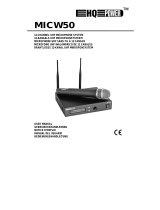 HQ Power MICW50 Benutzerhandbuch
HQ Power MICW50 Benutzerhandbuch
-
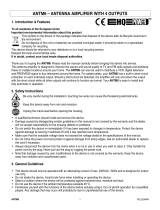 HQ Power ANTM6 Benutzerhandbuch
HQ Power ANTM6 Benutzerhandbuch
-
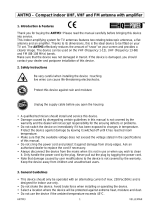 HQ Power ANTM3 Schnellstartanleitung
HQ Power ANTM3 Schnellstartanleitung
-
HQ Power MICW43 Benutzerhandbuch