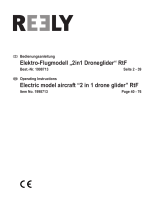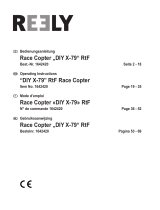Seite wird geladen ...

IAN 272322
QUADROCOPTER QC 360 A1
QUADROCOPTER
Operating instructions
QUADROCOPTER
Betjeningsvejledning
QUADROCOPTER
Bedienungsanleitung
QUADRIROTOR
Mode d’emploi
QUADROCOPTER
Gebruiksaanwijzing

GB / IE Operating instructions Page 1
DK Betjeningsvejledning Side 19
FR / BE Mode d'emploi Page 37
NL / BE Gebruiksaanwijzing Pagina 55
DE / AT / CH Bedienungsanleitung Seite 73
Before reading, unfold the page containing the illustrations and familiarise yourself with all functions of
the device.
Før du læser, vend siden med billeder frem og bliv bekendt med alle apparatets funktioner.
Avant de lire le mode d'emploi, ouvrez la page contenant les illustrations et familiarisez-vous ensuite avec
toutes les fonctions de l'appareil.
Vouw vóór het lezen de pagina met de afbeeldingen open en maak u vertrouwd met alle functies van het
apparaat.
Klappen Sie vor dem Lesen die Seite mit den Abbildungen aus und machen Sie sich anschließend mit allen
Funktionen des Gerätes vertraut.

C
B
A
12 x

GB
│
IE
│
1 ■
QC 360 A1
Contents
Introduction ...................................................2
Information concerning these operating instructions .............................. 2
Copyright ............................................................... 2
Limitation of liability ....................................................... 2
Notes on trademarks ...................................................... 2
Warnings used ........................................................... 3
Intended use ............................................................ 3
Safety. . . . . . . . . . . . . . . . . . . . . . . . . . . . . . . . . . . . . . . . . . . . . . . . . . . . . . . . 4
Basic safety guidelines ..................................................... 4
Notes on batteries and rechargeable batteries .................................. 5
Operation ....................................................7
Unpacking .............................................................. 7
Check the package contents ................................................ 7
Disposal of packaging materials ............................................. 8
Inserting/changing the remote control batteries ................................. 8
Charging the battery ...................................................... 8
Operating components ..........................................9
Handling and operation ........................................10
General flight tips ....................................................... 10
The ideal flight environment ................................................ 10
The first flight ........................................................... 11
Setting the speed level ....................................................12
Barrel roll .............................................................. 12
Calibration ............................................................. 12
Troubleshooting ..............................................13
Fault causes and rectification ...............................................13
Maintenance, cleaning and repair ...............................14
Maintenance ...........................................................14
Cleaning .............................................................. 14
Repairs ................................................................14
Storage when not in use .......................................15
Disposal .....................................................15
Disposal of the appliance .................................................15
Disposing of the batteries .................................................15
Appendix ....................................................16
Technical data ..........................................................16
Notes on the Declaration of Conformity ......................................16
Warranty ..............................................................17
Service ................................................................17
Importer ...............................................................17

■ 2
│
GB
│
IE
QC 360 A1
Introduction
Information concerning these operating instructions
Congratulations on the purchase of your new appliance.
You have selected a high-quality product. The operating instructions are part of
this product. They contain important information on safety, usage and disposal.
Before using the product, familiarise yourself with all operating and safety instruc-
tions. Before using the product for the first time, read the operating instructions
together with your child. Use the product only as described and for the specified
areas of application. Keep these operating instructions as a reference and store
them near the product. Please also pass on these operating instructions to any
future owner.
Copyright
This documentation is protected by copyright.
Any copying or reproduction, including in the form of extracts, or any reproduction
of images (even in a modified state), is permitted only with the written authorisa-
tion of the manufacturer.
Limitation of liability
All the technical information, data and instructions regarding installation, connec-
tion and operation contained in these operating instructions correspond to the
latest information available to us at the time of printing and take into account
our previous experience and know-how.
No claims can be derived from the details, illustrations and descriptions in these
instructions.
The manufacturer assumes no responsibility for damage caused by failure to
observe these instructions, improper use, incompetent repairs, unauthorised
modifications or for the use of non-approved replacement parts.
Notes on trademarks
USB
®
is a registered trademark of USB Implementers Forum, Inc.
All other names and products may be trademarks or registered trademarks of
their respective owners.

GB
│
IE
│
3 ■
QC 360 A1
Warnings used
The following warning notice types are used in these operating instructions:
DANGER
A warning notice at this hazard level indicates a potentially
hazardous situation.
Failure to avoid this hazardous situation could result in severe injuries or even
death.
► Follow the instructions in this warning notice to avoid the risk of death or
serious injury.
CAUTION
A warning notice at this hazard level indicates a potential for
property damage.
Failure to avoid this situation could result in property damage.
► Follow the instructions in this warning notice to prevent property damage.
NOTE
► A note provides additional information that will assist you in using the
appliance.
Intended use
This radio-controlled quadrocopter is a helicopter-like flying model and is intended
solely for private use in the model-making sector and within the related operating
times. This model aircraft can be operated indoors as well as outdoors on a
windless day. This product is not suitable for any other use. It is not intended for
any other purpose, nor for use beyond the scope described. No claims of any
kind will be accepted for damage arising as a result of incorrect use. The risk
shall be borne solely by the user. Do not allow the product to get damp or even
wet. This product is not intended for children under 8 years of age.

■ 4
│
GB
│
IE
QC 360 A1
Safety
Basic safety guidelines
To ensure safe operation of the product, follow the safety guidelines set out
below:
■ This product is not intended for children under 8 years of age.
■ Note for adults supervising children: Check that the model is assembled as
described in the operating instructions. Assembly must be carried out under the
supervision of an adult.
■ Flying the model quadrocopter requires practice. Children should be supervised
by an adult.
■ If you do not have sufficient knowledge about how to operate remote-controlled
model quadrocopters, contact an experienced model sportsman or a model
construction club.
■ Before each use, check the functional safety of your model and the remote
control. Pay particular attention to visible damage such as defective plug connec-
tions or damaged cables. All movable parts on the model must work smoothly
but may not, however, exhibit any play in the bearings.
■ Check the correct and firm seating of the rotors before each use.
■ Do not operate a damaged model.
■ Do not perform any modifications or changes to the model yourself.
■ If the cables or connections are damaged, have them replaced by an authorised
specialist or the Customer Service department.
■ Always switch on the remote control first. When you turn on the remote control,
make sure that the throttle lever is set to the lowest position (engine off)!
The model’s battery may not be connected until afterwards. Otherwise the model
may react unexpectedly and the rotors could start unintentionally!
■ When the rotors are turning, ensure that neither objects nor body parts are in the
rotation and suction area of the rotors. Keep your hands, face, hair and loose
articles of clothing away from the rotors. Do not touch any moving parts.
■ Caution! There is a risk of injury to the eyes! To avoid injuries, do not fly the
model anywhere near your face.
■ When the rotors are turning, ensure that neither objects nor body parts are in the
rotation and suction area of the rotors. Do not touch any moving parts.
■ Always disconnect the battery from the flying model when carrying out maintenance
and cleaning work.
■ Do not take any risks when operating the model. Your own safety and that of
your surroundings depend on your responsible handling of the model.
■ Improper operation can cause serious injury and property damage! Therefore, al-
ways maintain a safe distance to people, animals or objects when flying the model.

GB
│
IE
│
5 ■
QC 360 A1
■ Select a suitable location (open space) to operate your model. Do not fly in
areas with freely suspended cables, e.g. high-voltage power lines. Keep a safe
distance from buildings, masts, wind turbines, chimneys, etc.
■ Do not fly the model in areas where there may be rapidly changing temperatures,
e.g. over a fire or over bodies of water.
■ Fly your model only if your ability to respond is unrestricted. Tiredness, alcohol
or the influence of drugs can cause incorrect responses.
■ Never fly the model directly at spectators or at yourself.
■ The motor, electronics and also the battery can heat up while the model is being
operated. For this reason, take a break of 5–10 minutes before you recharge the
battery or start operation again using a replacement battery.
■ Always leave the remote control switched on while the model is being operated.
After landing, always disconnect the battery plug connector first. Do not switch
off the remote control until you have done this.
■ In the event of a defect or malfunction, eliminate the cause of the fault before
restarting your model.
■ Do not expose your model or the remote control to direct sunlight or excessive
heat for any extended period of time.
■ In the event of a severe crash (for example, from a great height) the electronic
gyroscopic sensors can be damaged or misaligned. Therefore, carry out a full
function test before attempting another flight.
■ In the event of a crash, reduce the throttle immediately to zero. Rotating rotors
can be damaged by contact with obstacles or when hitting the ground. Before
flying again, check them for any cracks or breakage!
■ To prevent crash damage to the model caused by undervoltage or deep dis-
charge of the battery, the undervoltage indicator must be strictly observed.
■ In some countries, you are required by law to insure model aeroplanes and
helicopters which are flown outdoors. Please contact your private liability insurer
and verify that your model is included in this insurance.
Notes on batteries and rechargeable batteries
DANGER
Danger caused by improper use!
Mishandling the batteries can cause fires, explosions, leakages
or other hazards!
Remote control
► Keep batteries out of the hands of children.
► Do not leave batteries lying around. There is a risk of them being swal-
lowed by children or pets. If this happens, consult a doctor immediately!

■ 6
│
GB
│
IE
QC 360 A1
DANGER
► Batteries must never be short-circuited, taken apart, deformed or thrown
into a fire. There is a risk of explosion!
► Leaking or damaged batteries can cause skin irritations when touched.
Therefore, use suitable protective gloves. In the event of contact with the
skin, rinse with plenty of water. If the chemicals come into contact with
your eyes, rinse thoroughly with water, do not rub and consult a doctor
immediately.
► Do attempt to recharge non-rechargeable batteries. There is a risk of fire
and/or explosion!
► When inserting batteries, note the correct polarity (plus/+ and minus/−).
► During extended periods of non-use (e.g. during storage), remove the
batteries from the remote control to prevent damage caused by leaking
batteries.
► When changing batteries, always replace the whole set. Do not mix fresh
batteries with semi-charged batteries. Always use batteries of the same
type and manufacturer.
► Never mix batteries with rechargeable batteries!
Rechargeable battery
► After a flight, disconnect the rechargeable battery from the models electronics.
Do not leave the battery connected to the electronics when the model is
not in use (e.g. during transport or storage). Otherwise the battery could
become deeply discharged. This could leave it destroyed and unusable.
In addition, there is a risk of malfunctions cause by pulse interference. The
rotors could inadvertently start rotating and cause damage or injury.
► Never charge the battery immediately after use. Allow the battery to cool
down first (at least 5–10 minutes).
► Due to the special circuitry in the battery connection, the battery cannot be
charged on a standard charger.
► Therefore, use only the supplied USB charging cable to charge the battery.
► Charge only intact and undamaged batteries. If the outer insulation on the
rechargeable battery is damaged, or if the battery is deformed or bloated,
do not charge it under any circumstances. This could lead to an acute risk
of fire and explosion!
► Never damage the outer casing of the battery. Do not cut the foil envelope.
Never pierce the battery with sharp objects. There is a risk of fire and/or
explosion!
► As both the USB charging cable and the battery heat up during charging, it
is necessary to ensure adequate ventilation. Never cover the USB charging
cable and the battery!

GB
│
IE
│
7 ■
QC 360 A1
DANGER
► Avoid leaving batteries unattended while charging.
► Disconnect the battery from the USB charging cable when it is fully
charged.
► The USB charging cable may only be operated in dry indoor locations. Do
not allow the USB charging cable or rechargeable battery to become wet
or damp.
Operation
Unpacking
♦ Remove all parts and the operating instructions from the box.
♦ Remove all packaging material.
Check the package contents
(See fold-out page for illustrations)
The scope of delivery includes the following components:
▯ Quadrocopter QC 360 A1
▯ Remote control
▯ Battery (Li polymer, 3.7 V 250 mAh)
▯ 3x1.5 V batteries (type AAA/micro)
▯ 12x spare rotor blades
▯ Phillips screwdriver
▯ Dismantling tool for rotor blades
▯ USB charging cable
▯ These operating instructions
NOTE
► Check the package for completeness and for signs of visible damage.
► If the delivery is incomplete or damage has occurred as a result of defec-
tive packaging or during transport, contact the Service hotline (see section
Service).

■ 8
│
GB
│
IE
QC 360 A1
Disposal of packaging materials
The packaging protects the appliance from damage during transport.
The packaging materials have been selected for their environmental friendliness
and ease of disposal, and are therefore recyclable.
Returning the packaging into the material cycle conserves raw materials and
reduces the amount of waste generated. Dispose of packaging materials that are
no longer needed in accordance with applicable local regulations.
♦ If possible, keep the appliance's original packaging during the warranty period
so that the appliance can be packed properly for return shipment in the event of
a warranty claim.
Inserting/changing the remote control batteries
♦ Loosen the screw of the battery compartment cover on the bottom
of the remote control using a Phillips screwdriver.
♦ Remove the battery compartment cover.
♦ Insert the AAA/micro batteries in the battery compartment
(ensure correct polarity!).
♦ Replace the battery compartment cover and screw it down firmly.
Charging the battery
♦ Connect the USB charging cable to a USB port on a running computer and
connect the two-pin charging connector to the connector on the battery. The USB
charging indicator light turns OFF. The charging time is around 40 minutes.
♦ The USB charging indicator light turns ON when the battery is fully charged.

GB
│
IE
│
9 ■
QC 360 A1
Operating components
(See fold-out page for illustrations)
Remote control (Fig. A)
Throttle lever (up/down/left/right)
ON/OFF switch
Speed selector switch
Control lever (forwards/backwards/sideways left/sideways right)
Battery compartment
Control lamp
Quadrocopter (Fig. B)
Rotor blade
Rotor guard
Control lamps
Battery plug connector
Quadrocopter plug connector
Landing feet
Rechargeable battery
Accessories (Fig. C)
Spare rotor blades
Phillips screwdriver
Dismantling tool for rotor blades
USB charging cable

■ 10
│
GB
│
IE
QC 360 A1
Handling and operation
This section provides you with important information on handling and operating
the quadrocopter.
DANGER
► Controlling and operating remote-controlled model aircraft has to be learned!
If you have never used such a model, start especially carefully and famil-
iarise yourself first with the reactions of the model to the remote control
commands. Be patient!
Do not take any risks when operating the product! You own safety and that
of your surroundings depend solely on your responsible handling of the
model.
General flight tips
■ Always place the quadrocopter on a level surface. A sloping surface may ad-
versely affect the take-off behaviour under certain circumstances.
■ Always move the control lever
slowly and with feeling.
■ Always keep your eye on the quadrocopter and do not look at the remote
control.
■ Move the throttle lever
back down a bit as soon as the quadrocopter lifts off
from the ground. To achieve a constant flying height, adjust the throttle lever
as follows:
– if the quadrocopter descends, move the throttle lever
back up slightly.
– if the quadrocopter ascends, move the throttle lever
down slightly.
■ To bank left or right, often only a light tap on the control lever
in the corre-
sponding direction is all that is needed. In your first few attempts at flight, you will
probably be tempted to steer too forcefully. The throttle
and the control lever
should always be moved slowly and very carefully. Never quickly or jerkily.
The ideal flight environment
The location where the quadrocopter is to be flown should fulfil the following
criteria:
■ It should be an enclosed room where there are no significant air currents. Where
possible, there should be no appliances that cause air currents, such as air condi-
tioners, fan heaters, etc.
■ There should be no potential obstacles in the room (lamps, etc.).
■ The room should be at least 10 m long, 6 m wide and 3 m high. For aerobatic
flying, we recommend flying outdoors or in a large hall in which there is at least
10 m space in every direction.
■ When taking off, ensure that any animals and spectators – including the pilot –
are more than 1–2 m from the quadrocopter when the flight begins.

GB
│
IE
│
11 ■
QC 360 A1
The first flight
♦ Switch on the remote control by moving the ON/OFF switch to the "ON"
position. The control lamp
flashes.
♦ Move the throttle lever
to the rear (motors off).
♦ Connect the battery
to the quadrocopter. To do this, connect the quadrocopter
plug connector
to the battery plug connector . The quadrocopter’s control
lamps
start flashing. The remote control beeps twice.
♦ Push the throttle lever
all the way forward and then all the way back. You will
hear a short beep from the remote control. The quadrocopter’s control lamps
light up permanently to signal that the quadrocopter is ready for flight.
NOTE
► The directional indications are always from the perspective of the "virtual"
pilot of the model aircraft. The two red control lamps
on the quadrocopter
indicate the direction and mean "forwards".
Up/down Turn left/right
Forwards/backwards Sideways left/right

■ 12
│
GB
│
IE
QC 360 A1
Setting the speed level
The quadrocopter has two speed settings you can use depending on your flight
experience level.
♦ Set the speed selector switch
to the position "–" for a slower speed. This speed
setting is recommended for pilots who have little or no flight experience.
♦ Set the speed selector switch
to the position "+" for a higher speed. This speed
is recommended for pilots who already have experience with flying quadrocopter
models.
Barrel roll
Once you have acquired a bit of experience with the quadrocopter, you can
attempt a barrel roll.
♦ Fly the quadrocopter up to a height of about 2–3 metres and keep it hovering.
♦ Press the control lever
downwards. The remote control emits a continuous
beep to signal that the quadrocopter is in barrel roll mode.
♦ Move the control lever
in one direction (forwards/backwards/right/left).
The quadrocopter will then do a barrel role in the corresponding direction.
Calibration
If the quadrocopter shows a tendency to move off in one direction (drift), you will
need to calibrate it.
♦ Place the quadrocopter on a dry and level horizontal surface.
♦ Pull the throttle lever
to the lower left corner and the control lever to the lower
right corner at the same time. The quadrocopter’s control lamps
will flash for
3 seconds. As soon as the control lamps
light up permanently, calibration is
complete and the quadrocopter is ready to fly again.

GB
│
IE
│
13 ■
QC 360 A1
♦ If the quadrocopter starts drifting again, repeat the process.
Troubleshooting
This section contains important information about fault identification and rectifica-
tion. Follow the instructions to avoid hazards and damage.
Fault causes and rectification
The following table will help you to identify and rectify minor malfunctions:
Faults Possible cause Remedy
Remote control
does not work.
The remote control is not
switched on.
Switch on the remote control.
The batteries are inserted
incorrectly.
Check the batteries and, if neces-
sary, insert them correctly.
Batteries are discharged. Replace the batteries.
Quadrocopter is
not responding.
No power supply.
Check the battery connection
on the quadrocopter.
Batteries in the remote control
are empty.
Charge the battery (if recharge-
able) or replace the batteries in
the remote control.
Possibly out of range.
Ensure that the distance between
the remote control and the quadro-
copter is no greater than 30 metres.
Quadrocopter
cannot be con-
trolled.
Excessive wind or air currents.
Do not fly in strong wind or air
currents as the quadrocopter is
not suitable for these conditions.
Quadrocopter
will not climb.
Not enough power.
Push the throttle lever
all the
way forward.
Rechargeable battery
is flat. Recharge the battery .

■ 14
│
GB
│
IE
QC 360 A1
Maintenance, cleaning and repair
Maintenance
There are no mechanical parts that require lubrication or other maintenance.
Cleaning
CAUTION
► To prevent damage, ensure that no moisture can penetrate the interior of
the quadrocopter.
The quadrocopter should be cleaned after every flight to remove any dirt or
debris (wool threads, hairs, dust, etc.).
♦ Use a dry or slightly damp cloth to clean the model and avoid getting any water
on the electronics, rechargeable battery and motors.
Repairs
NOTE
► Replacement batteries can be ordered on the Internet at www.kompernass.com.
If a rotor is damaged due to a crash or other impact, it should be replaced
immediately. This also applies if you notice fine cracks or hairline fractures
in the rotors. Due to the high rotational speed, fragments can detach and fly
off causing damage or putting bystanders at risk. Before assembly, ensure
that you do not mix up the rotors. The quadrocopter has two different rotors
which can be differentiated by the markings (A & B) on the bottom. The
replacement rotor blades supplied also have different colours (black and
white). To make it easier to identify the direction of flight, you can fit two
black rotor blades at the front and two white rotor blades at the back.
♦ To change a rotor, lever the damaged rotor off the motor shaft using the dismantling
tool supplied and replace it with a new rotor. When doing this, the new rotor may
not be pushed all the way onto the motor shaft. Maintain a distance of approx.
0.5 mm to the motor housing.
♦ Mount the rotors marked with A onto the rotor arms marked with an A.
Mount the rotors marked with B onto the rotor arms marked with a B.
A
B
B
A
A
B
B
A

GB
│
IE
│
15 ■
QC 360 A1
Storage when not in use
♦ Store the quadrocopter in a location which is clean, dry, dust-free and not in
direct sunlight.
♦ Disconnect the connector from the rechargeable battery and remove the batteries
from the remote control.
Disposal
Disposal of the appliance
The adjacent symbol of a crossed-out wheelie bin means that this appliance is
subject to Directive 2012/19/EU. This directive states that this appliance may
not be disposed of in the normal household waste at the end of its useful life, but
must be handed over to specially set-up collection locations, recycling depots or
disposal companies.
This disposal is free of charge for the user. Protect the environ-
ment and dispose of this appliance properly.
You can obtain further information from your local disposal company or the city
or local authority.
Disposing of the batteries
Do not dispose of the batteries in the household waste. Defective or worn-out
batteries must be recycled according to Directive 2006/66/EC. Consumers are
legally obliged to dispose of used batteries at a collection point in their town/
district or at a retail store. This obligation is intended to ensure that batteries are
disposed of in an environmentally responsible manner. Dispose of batteries only
when they are fully discharged.

■ 16
│
GB
│
IE
QC 360 A1
Appendix
Technical data
Remote control
Transmitting frequency 2.4 GHz
Range Max. 30 metres (free field)
Operating voltage 3 x 1.5 V batteries (AAA/micro)
Quadrocopter
Lithium polymer battery 3.7V/250mAh
Charging time about 40 minutes
Flying time about 6–8 minutes
Permissible flying operations Indoor and outdoor use
Operating conditions No wind to light breeze
Permissible temperature range 0°C to +40°C
Humidity (no condensation) ≤ 75%
USB charging cable
Operating voltage/current 5 V
/500 mA
Charging current 500 mA
Notes on the Declaration of Conformity
This device complies with the basic requirements and other relevant provisions of
the R&TTE Directive 1999/5/EC and the RoHS Directive 2011/65/EU.
The complete original Declaration of Conformity is available from the importer.

GB
│
IE
│
17 ■
QC 360 A1
Warranty
This appliance is provided with a 2-year warranty valid from the date of purchase.
This appliance has been manufactured with care and inspected meticulously
prior to delivery.
Please retain your receipt as proof of purchase. In the event of a warranty claim,
please contact your Customer Service unit by telephone. This is the only way to
guarantee free return of your goods.
NOTE
► The warranty only covers claims for material and manufacturing defects,
not for transport damage, worn parts or damage to fragile components
such as buttons or rechargeable batteries.
This product is intended solely for private use and not for commercial purposes.
The warranty shall be deemed void in cases of misuse or improper handling, use
of force and modifications/repairs which have not been carried out by one of
our authorised Service centres.
Your statutory rights are not restricted by this warranty.
The warranty period is not prolonged by repairs effected under the warranty.
This also applies to replaced and repaired components.
Any damage and defects present at the time of purchase must be reported im-
mediately after unpacking, but no later than two days after the date of purchase.
Repairs carried out after expiry of the warranty period shall be subject to charge.
Service
Service Great Britain
Tel.: 0871 5000 720 (£ 0.10/Min.)
E-Mail: kompernass@lidl.co.uk
IAN 272322
Service Ireland
Tel.: 1890 930 034
(0,08 EUR/Min., (peak))
(0,06 EUR/Min., (off peak))
E-Mail: kompernass@lidl.ie
IAN 272322
Hotline availability: Monday to Friday 08:00 - 20:00 (CET)
Importer
KOMPERNASS HANDELS GMBH
BURGSTRASSE 21
44867 BOCHUM
GERMANY
www.kompernass.com
1/94