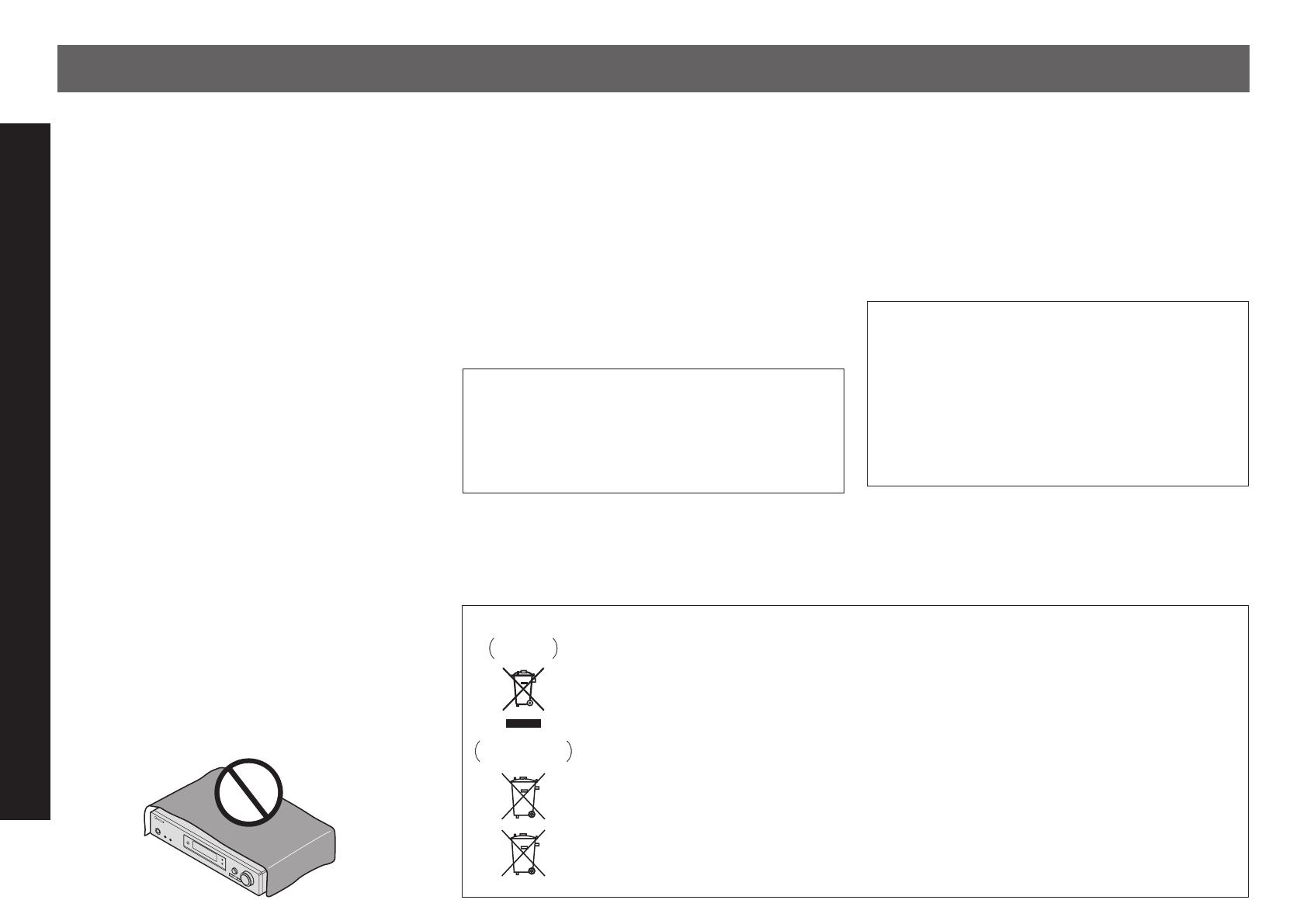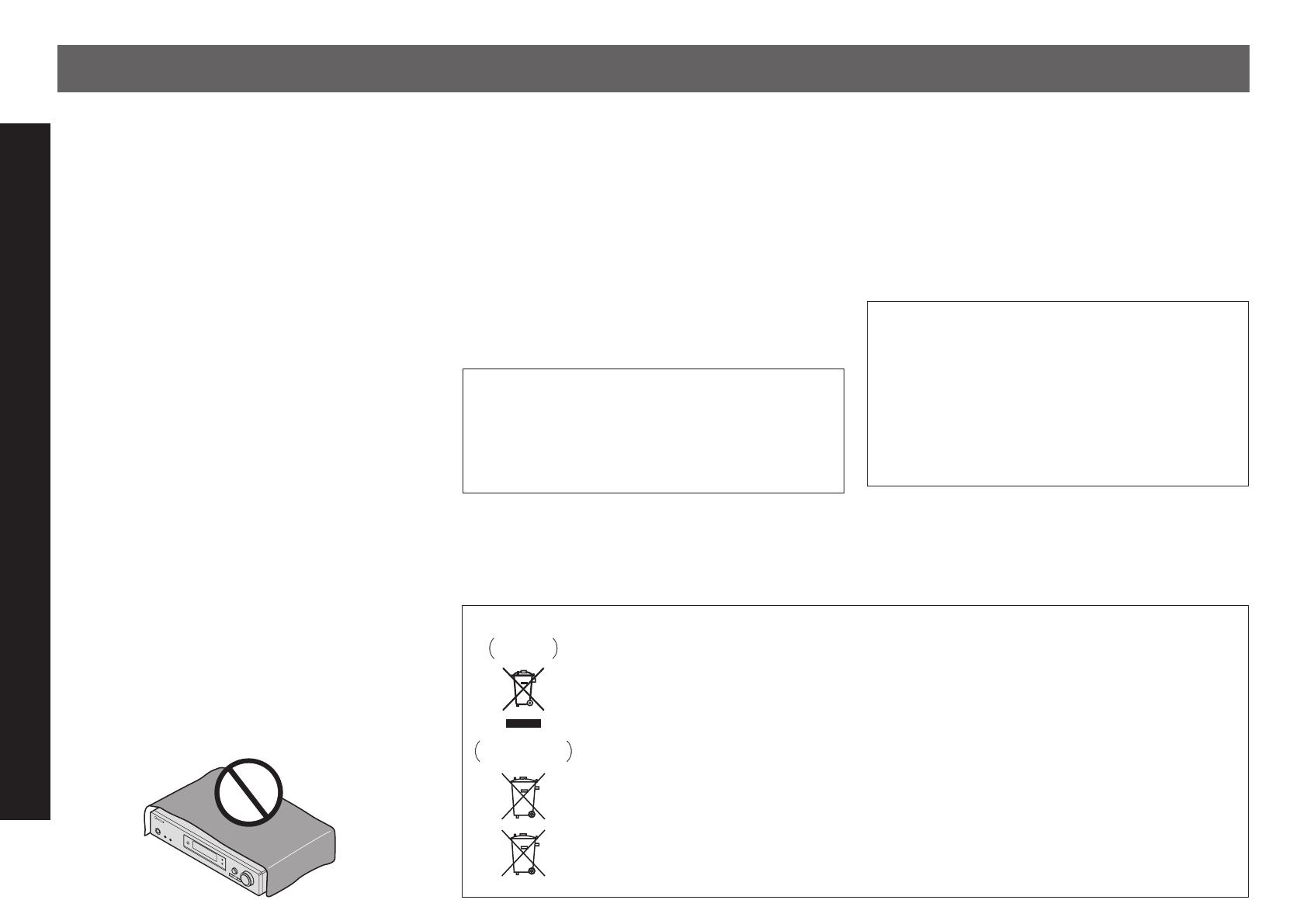
2
Deutsch
Sicherheitsbroschüre
Detaillierte Beschreibungen des Receivers finden Sie in der „Bedienungsanleitung“ auf der mitgelieferten CD-ROM. Die Bedienungsanleitung kann auch von der Website von Pioneer (http://www.pioneer.eu)
heruntergeladen werden. Näheres zur Behandlung der CD-ROM finden Sie im Folgenden.
0
Betriebsumgebung
— Die Operation, die auf der CD-ROM enthaltene PDF mit der Bedienungsanleitung lesen zu können, ist unter den folgenden Betriebssystemen möglich. Mcrosoft® Windows® XP / Windows
Vista® / Windows® 7 / Windows® 8 und Apple Mac OS X 10.7 oder später, Adobe Reader (Version 10, 11).
0
Vorsichtshinweise für den Gebrauch
—Diese CD-ROM ist für die Verwendung mit einem Personalcomputer
vorgesehen. Sie kann nicht mit einem DVD-Spieler oder Musik-CD-Spieler verwendet werden. Falls Sie versuchen, diese CD-ROM mit einem DVD-Spieler oder Musik-CD-Spieler zu verwenden, besteht die Gefahr einer
Beschädigung der Lautsprecher oder eines Gehörschadens infolge zu hoher Lautstärke.
0
Lizenz
— Bitte stimmen Sie den unten angeführten „Gebrauchsbedingungen“ zu, bevor Sie diese CD-ROM verwenden. Verwenden
Sie die CD-ROM bitte nicht, falls Sie mit den Gebrauchsbedingungen nicht einverstanden sind.
0
Gebrauchsbedingungen
— Das Urheberrecht der Daten, die auf dieser CD-ROM enthalten sind, gehört der PIONEER
CORPORATION. Die unerlaubte Übertragung, Duplizierung, Versendung, öffentliche Übertragung, Übersetzung sowie der unerlaubte Verkauf, Verleih und dergleichen, die den Rahmen von „persönlichem Gebrauch“
oder „Zitieren“, wie im Urheberrechtsgesetz definiert, überschreiten, können strafrechtlich verfolgt werden. Die Erlaubnis zur Verwendung dieser CD-ROM erfolgt unter Lizenz der PIONEER CORPORATION.
0
Allgemeine
Gegenerklärung
— Die PIONEER CORPORATION garantiert nicht, dass diese CD-ROM mit allen PCs und Betriebssystemen funktioniert. Außerdem haftet die PIONEER CORPORATION nicht für irgendwelche Schäden,
die infolge des Gebrauchs dieser CD-ROM anfallen, und kann auch nicht für Entschädigungen irgendwelcher Art haftbar gemacht werden. Die Namen der Privatunternehmen, Produkte und anderer Entitäten, die in
diesem Dokument angeführt sind, sind die eingetragenen Warenzeichen oder Warenzeichen der jeweiligen Unternehmen.
*
Bei Verwendung eines Mac OS-Betriebssystems
: Legen Sie die CD in das CD-ROM-Laufwerk ein, klicken Sie das CD-Laufwerk von Finder aus an und doppelklicken Sie für Oerationsanweisungen Index. html
(Inhaltsverzeichnis).
ACHTUNG
UM SICH NICHT DER GEFAHR EINES ELEKTRISCHEN SCHLAGES
AUSZUSETZEN, DÜRFEN SIE NICHT DEN DECKEL (ODER DIE
RÜCKSEITE) ENTFERNEN. IM GERÄTEINNEREN BEFINDEN SICH
KEINE VOM BENUTZER REPARIERBAREN TEILE. ÜBERLASSEN SIE
REPARATUREN DEM QUALIFIZIERTEN KUNDENDIENST
D3-4-2-1-1_B1_De
WARNUNG
Dieses Gerät ist nicht wasserdicht. Zur Vermeidung der Gefahr von
Brand und Stromschlag keine Behälter mit Flüssigkeiten (z.B. Blu-
menvasen und -töpfe) in die Nähe des Gerätes bringen und dieses vor
Tropfwasser, Spritzwasser, Regen und Nässe schützen.
D3-4-2-1-3_A1_De
WARNUNG
Keine Quellen offener Flammen (z.B. eine brennende Kerze) auf dieses
Gerät stellen.
D3-4-2-1-7a_A1_De
Betriebsumgebung
Betriebstemperatur und Betriebsluftfeuchtigkeit:
+5 °C bis +35 °C, 85 % rel. Feuchte max. (Ventilationsschlitze nicht
blockiert)
Eine Aufstellung dieses Gerät an einem unzureichend belüfteten,
sehr feuchten oder heißen Ort ist zu vermeiden, und das Gerät darf
weder direkter Sonneneinstrahlung noch starken Kunstlichtquellen
ausgesetzt werden.
D3-4-2-1-7c*_A2_De
Dieses Gerät ist für den Heimgebrauch vorgesehen. Falls bei Einsatz
zu einem anderem Zweck (z.B. Langzeitgebrauch zu gewerblichen
Zwecken in einem Restaurant oder Betrieb in einem Fahrzeug
bzw. Schiff) eine Funktionsstörung auftritt, die eine Reparatur des
Gerätes erforderlich macht, werden die Reparaturkosten dem
Kunden selbst dann in Rechnung gestellt, wenn die Garantiefrist
noch nicht abgelaufen ist.
K041_A1_De
VORSICHTSHINWEIS ZUR BELÜFTUNG
Bei der Aufstellung dieses Gerätes muss für einen ausreichenden
Freiraum gesorgt werden, um eine einwandfreie Wärmeabfuhr zu ge-
währleisten (mindestens 10 cm oberhalb des Gerätes, 5 cm hinter dem
Gerät und jeweils 5 cm an der Seite des Gerätes).
WARNUNG
Im Gerätegehäuse sind Ventilationsschlitze und andere Öffnungen vor-
gesehen, die dazu dienen, eine Überhitzung des Gerätes zu verhindern
und einen zuverlässigen Betrieb zu gewährleisten. Um Brandgefahr
auszuschließen, dürfen diese Öffnungen auf keinen Fall blockiert oder
mit Gegenständen (z.B. Zeitungen, Tischdecken und Gardinen) abge-
deckt werden, und das Gerät darf beim Betrieb nicht auf einem dicken
Teppich oder Bett aufgestellt sein.
D3-4-2-1-7b*_A1_De
ACHTUNG
Der
u
STANDBY/ON
-Schalter dieses Gerätes trennt das Gerät nicht
vollständig vom Stromnetz. Um das Gerät vollständig vom Netz zu
trennen, muss der Netzstecker aus der Netzsteckdose gezogen
werden. Daher sollte das Gerät so aufgestellt werden, dass stets ein
unbehinderter Zugang zur Netzsteckdose gewährleistet ist, damit
der Netzstecker in einer Notsituation sofort abgezogen werden
kann. Um Brandgefahr auszuschließen, sollte der Netzstecker
vor einem längeren Nichtgebrauch des Gerätes, beispielsweise
während des Urlaubs, grundsätzlich von der Netzsteckdose
getrennt werden.
D3-4-2-2-2a*_A1_De
WARNUNG
Lagern Sie kleine Teile außerhalb der Reichweite von Kindern oder
Kleinkindern. Suchen Sie, wenn es zu einem zufälligen Verschlucken
gekommen ist, unverzüglich einen Arzt auf.
D41-6-4_A1_De
Informationen für Anwender zur Sammlung und Entsorgung von Altgeräten und gebrauchten Batterien
Diese Symbole auf den Produkten, der Verpackung und/oder Begleitdokumenten bedeuten, dass gebrauchte elektri-
sche und elektronische Produkte und Batterien nicht über den Haushaltsmüll entsorgt werden dürfen.
Zur richtigen Handhabung, Rückgewinnung und Wiederverwertung von Altprodukten und gebrauchten Batterien
bringen Sie diese bitte zu den gemäß der nationalen Gesetzgebung dafür zuständigen Sammelstellen.
Mit der korrekten Entsorgung dieser Produkte und Batterien helfen Sie dabei, wertvolle Ressourcen zu schonen und
vermeiden mögliche negative Auswirkungen auf die Gesundheit und die Umwelt, die durch eine unsachgemäße
Behandlung des Abfalls entstehen könnten.
Weitere Informationen zur Sammlung und Wiederverwertung von Altprodukten und Batterien erhalten Sie von Ihrer
örtlichen Gemeindeverwaltung, Ihrem Müllentsorger oder dem Verkaufsort, an dem Sie die Waren erworben haben.
Diese Symbole gelten ausschließlich in der Europäischen Union.
Für Länder außerhalb der Europäischen Union:
Wenn Sie diese Gegenstände entsorgen wollen, wenden Sie sich bitte an Ihre lokalen Behörden oder Händler und
fragen Sie dort nach der korrekten Entsorungsweise.
K058a_A1_De
Symbol für
Geräte
Symbolbeispiele
für Batterien