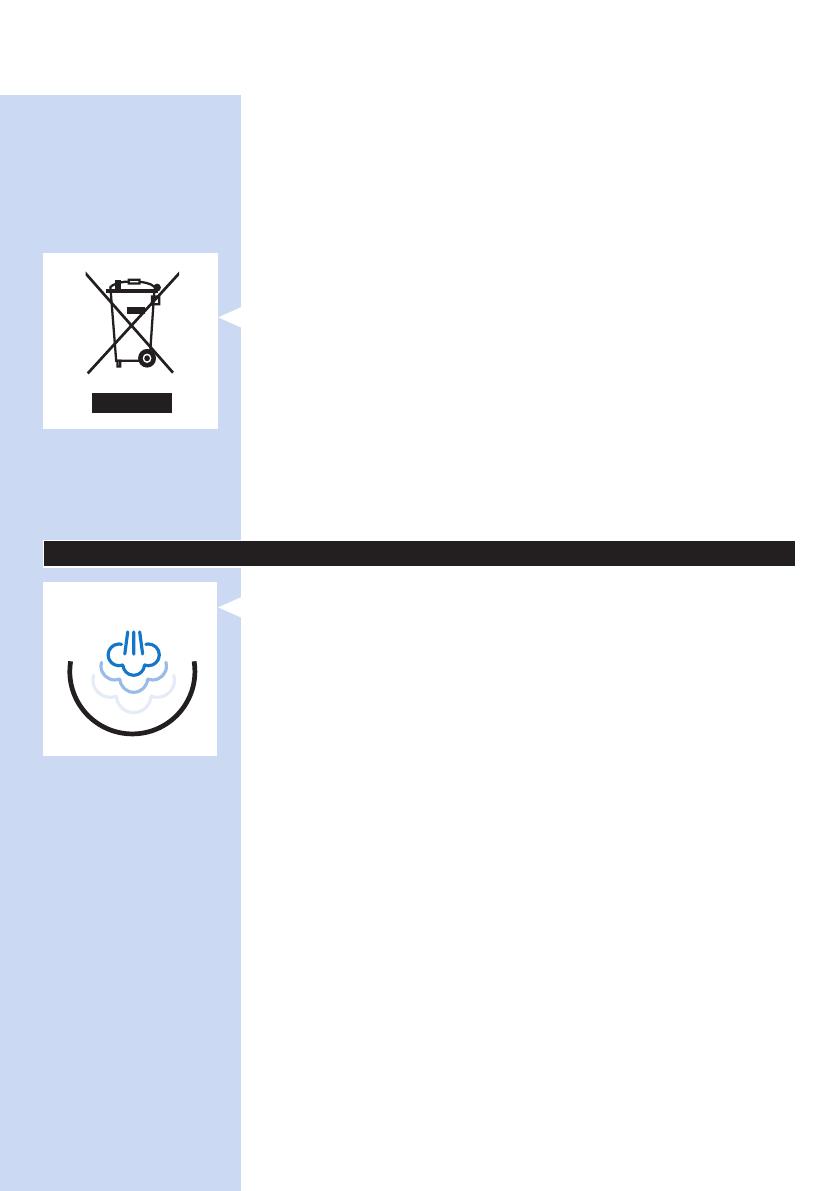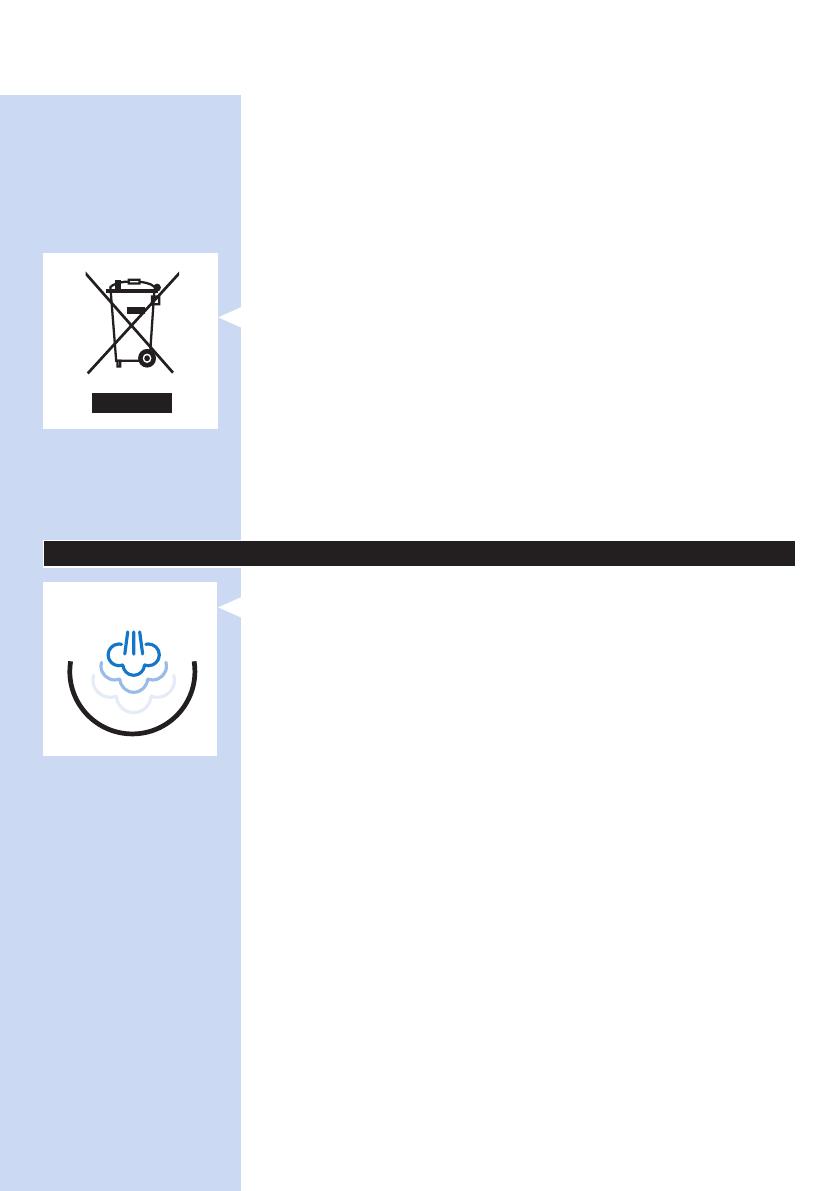
Electromagnetic elds (EMF)
This Philips appliance complies with all standards regarding
electromagnetic elds (EMF). If handled properly
and according to the instructions in this user manual,
the appliance is safe to use based on scientic evidence
available today.
Disposal
- Do not throw away the appliance with the normal
household waste at the end of its life, but hand it in at an
ofcial collection point for recycling. By doing this, you help
to preserve the environment.
- To make recycling possible, the plastic parts used for this
appliance have been coded. The cardboard packaging is
made of 90% recycled material and is fully recyclable.
Introduction
Thank you for buying this Philips steam generator.
- The new Philips PerfectCare offers you an innovative
way to iron your garments. We all know the fuss with
traditional irons: choosing the right temperature for your
tough and delicate fabrics, waiting for the iron to warm up
and cool down to avoid the risk of damaging clothes with
a too hot iron. Those hassles are things of the past with
the new Philips PerfectCare.
In principle, wrinkle removal is done by transferring heat to
fabric. Historically, this was done with a very hot soleplate.
Then steam was added to enhance heat transfer, thus
making ironing much faster. Our research conrmed that
the best way to remove wrinkles effectively is a perfect
combination of intense steam and optimal soleplate
temperature. The key to effective wrinkle removal is
the steam not the soleplate temperature. The soleplate
temperature needs to be just above the steam temperature
to remove any moisture. This is the optimal temperature.
O
p
t
i
m
a
l
T
E
M
P
ENGLISH6