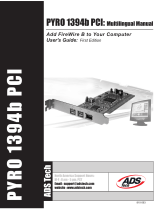Renkforce 2 ports FireWire 400 controller card PCIe Bedienungsanleitung
- Typ
- Bedienungsanleitung

BEDIENUNGSANLEITUNG www.conrad.com
PCIe-Firewire400-Karte
Best.-Nr. 97 46 78
Bestimmungsgemäße Verwendung
Das Produkt ist zum Einbau in einen Computer vorgesehen und stellt dort zusätzliche
Schnittstellen zur Verfügung (Firewire 400/1394a).
Dieses Produkt erfüllt die gesetzlichen nationalen und europäischen Anforderungen.
Alle enthaltenen Firmennamen und Produktbezeichnungen sind Warenzeichen der
jeweiligen Inhaber. Alle Rechte vorbehalten.
Lieferumfang
• PCIe-Karte
• Stromadapterkabel
• Bedienungsanleitung
Merkmale
• Für PCIe-Steckplatz (x1)
• 2* Firewire 400-/1394a-Ports extern, 6polig
• 3.5“-Stromanschluss auf Steckkarte (für bessere Stromversorgung von 1394-Geräten)
• Zum Betrieb ist mindestens Windows XP erforderlich
Einbau
Falls Sie keine Fachkenntnisse für den Einbau besitzen, so lassen Sie den
Einbau von einer FACHKRAFT oder einer entsprechenden Fachwerkstatt
durchführen!
Durch unsachgemäßen Einbau wird sowohl die Steckkarte als auch Ihr
Computer und alle angeschlossenen Geräte beschädigt.
Vorsicht, Lebensgefahr!
Schalten Sie den Computer, in den die Steckkarte eingebaut werden soll
und alle angeschlossenen Geräte aus und trennen Sie alle Geräte von der
Netzspannung, ziehen Sie den Netzstecker! Das Ausschalten über den Ein-
/Ausschalter genügt nicht!
• Öffnen Sie das Gehäuse Ihres Computers und nehmen Sie den Gehäusedeckel vorsichtig
ab.
• Suchen Sie einen freien PCIe-Steckplatz, entfernen Sie das zugehörige Slotblech und
stecken Sie die PCIe-Karte in den PCIe-Slot ein. Schrauben Sie die Steckkarte fest,
kontrollieren Sie den korrekten Sitz im PCIe-Steckplatz!
Die Steckkarte benötigt nur einen PCIe x1-Steckplatz, kann aber auch in anderen PCIe-
Slots betrieben werden.
• Falls Sie später zahlreiche 1394-Geräte (ohne eigene Stromversorgung/Netzteil!) mit der
PCIe-Karte verbinden wollen, so schließen Sie einen freien 3.5“-Stromstecker Ihres
Computernetzteils an dem 3.5“-Stromanschluss der PCIe-Karte an.
• Verschließen Sie das Gehäuse Ihres Computers.
• Verbinden Sie Ihren Computer und Monitor wieder mit der Netzspannung und schalten Sie
alle Geräte ein.
• Startet Ihr Computer nicht korrekt, so schalten Sie ihn sofort wieder aus und kontrollieren
Sie sämtliche Einstellungen und Kabelverbindungen.
Vor dem erneuten Öffnen des Computers ist dieser wieder von der Netz-
spannung zu trennen, siehe oben!
Treiberinstallation
Der benötigte Treiber ist bei Windows bereits im Betriebssystem integriert. Aus diesem Grund
liegt kein Datenträger bei.
Nachdem Windows geladen wurde, erkennt dieses die neue Hardware. Folgen Sie allen
Anweisungen auf dem Bildschirm.
Tipps & Hinweise
a) Allgemein
• Zum Betrieb der PCIe-Karte ist mindestens Windows XP erforderlich.
Die 1394-Treiber sind Bestandteil des Betriebssystems, deshalb liegt kein Treiber-Daten-
träger bei.
• Es ist belanglos, welchen der 1394-Ports Sie zuerst benutzen, da alle Anschlüsse gleich-
berechtigt sind.
Version 03/07
Diese Bedienungsanleitung ist eine Publikation der Conrad Electronic SE, Klaus-
Conrad-Straße 1, D-92240 Hirschau.
Diese Bedienungsanleitung entspricht dem technischen Stand bei Drucklegung.
Änderungen in Technik und Ausstattung vorbehalten.
© 2007 by Conrad Electronic SE. Printed in Germany. *2007/03/06mbe
• 1394-Geräte erlauben das Ein- und Ausstecken während dem Betrieb. Sie brauchen also
nicht Ihren Computer ausschalten, wenn Sie 1394-Geräte ein- oder ausstecken wollen (bei
anderen Schnittstellen kann dies zu Beschädigungen führen, z.B. wenn Sie eine PS/2-
Maus während dem Betrieb ein- oder ausstecken).
Finden jedoch Datenübertragungen auf dem 1394-Port statt (z.B. wenn eine Videokamera
Daten an den Computer liefert oder wenn Sie Daten auf ein externes 1394-Festplatten-
gehäuse speichern) und Sie ziehen den 1394-Stecker heraus, könnte Windows abstürzen
und evtl. auch andere Daten beschädigt werden!
• Bei manchen 1394-Geräten (z.B. externe Festplatten) erscheint ein Icon mit einem Pfeil in
der Menüleiste. Über diese Funktion können Sie das 1394-Gerät vom Computer „trennen“,
dem Computer also mitteilen, dass er offene Dateien schließen soll.
• Zum Partitionieren und Formatieren von Festplatten, die über 1394 angeschlossen werden,
ist bei Windows XP die Computerverwaltung zu verwenden. Sie finden diese in der
Systemsteuerung von Windows (Start > Einstellungen > Systemsteuerung > Verwaltung >
Computerverwaltung > Datenspeicher > Datenträgerverwaltung). Bei Windows Vista läuft
dies ähnlich ab.
• Die Bezeichnungen „1394a“ bzw. „Firewire“ oder genauer „Firewire 400“ bedeuten das
Gleiche; die Schnittstelle bietet eine Datenrate von 100, 200 oder maximal 400MBit/s.
Das neuere „1394b“ bzw. „Firewire 800“ bietet eine Datenrate von momentan maximal
800MBit/s, erfordert jedoch spezielle dafür geeignete Controller, Geräte und andere Kabel.
• Beim Betrieb von Digital-Video-Kameras mit 1394-Anschluss kann der Computer abstür-
zen, wenn die Kamera ausgeschaltet wird oder die Kamera in den Standby-Modus
umschaltet (z.B. wenn der Akku leer wird). Verwenden Sie zum Betrieb der Kamera ein
Netzteil anstelle des Kamera-Akkus und schalten Sie die Kamera erst nach dem Ausschal-
ten des Computers ab, wenn bei Ihnen dieses Problem auftritt.
• Bei manchen Digital-Video-Kameras ist nur die Video-Wiedergabe über den 1394-Anschluss
möglich, jedoch keine Aufnahme. Beachten Sie die Anleitung zu Ihrer Digital-Video-
Kamera.
• Bei der Überspielung von Video-Daten auf sog. Digital8-Video-Kameras (bei denen die
Aufnahme lt. Anleitung möglich ist) melden Videoschnitt-Programme möglicherweise einen
"Schreibschutzfehler" o.ä.
Dies ist zurückzuführen auf die verwendete Videocassette. Benutzen Sie testweise eine
teurere MP-Cassette anstelle einer herkömmlichen ME-Cassette. Die Codierung der
Cassette wird u.U. vom Videoschnitt-Programm falsch ausgewertet.
Entsorgung
Entsorgen Sie das Produkt am Ende seiner Lebensdauer gemäß den geltenden
gesetzlichen Bestimmungen.
O P E R A T I N G I N S T R U C T I O N S www.conrad.com
These operating instructions are published by Conrad Electronic SE, Klaus-Conrad-
Straße 1, D-92240 Hirschau/Germany.
These operating instructions reflect the current technical specifications at time of print.
We reserve the right to change the technical or physical specifiations.
© 2007 by Conrad Electronic SE. Printed in Germany.
PCIe Firewire400 Card
Item No. 97 46 78
Prescribed use
The product is designed to be installed into a computer and provides additional interfaces there
(Firewire 400/1394a).
This product meets the requirements of the current European and national guidelines.
All company names and product designations contained herein are trademarks of the
respective owners. All rights reserved.
Scope of delivery
• PCIe card
• Power adapter cable
• Operating instructions
Features
• For PCIe slot (x1)
• 2* Firewire 400/1394a ports externally, 6-pole
• 3.5" power supply terminal on plug-in card (for a better power supply of 1394 devices)
• Minimum requirement for operation is Windows XP
Installation
When in doubt about how to install the device correctly, please contact an
EXPERT or a specialist workshop and let them do the installation!
Improper installation damages the plug-in card as well as your computer
and all connected devices.
Attention, danger to life!
Switch off the computer in which the plug-in card is to be installed and all
connected devices and separate all devices from the mains voltage, pull
the mains plug! Switching the device off via the ON/OFF switch is not
enough!
• Open the housing of your computer and carefully take off the housing cover.
• Locate a free PCIe slot, remove the respective slot cover and insert the PCIe card into the
PCIe slot. Screw the plug-in card tight and make sure it is positioned correctly in the PCIe
slot!
The plug-in card only requires one PCIe x1 slot but it can also be operated in other PCIe
slots.
• If you later wish to connect numerous 1394 devices (without an own power supply/mains
adapter) with the PCIe card, simply connect a free 3.5" mains plug of your computer mains
adapter to the 3.5" power supply terminal of the PCIe card.
• Close the computer housing.
• Reconnect your computer and monitor with the mains voltage and switch on all devices.
• If your computer does not start correctly, switch it off straight away and check all settings and
cable connections.
Before opening the computer again, it needs to be separated from the
mains voltage again, see above!
Driver installation
With Windows, the required driver is already integrated in the operating system. Therefore,
there is no data carrier included in the delivery.
When Windows has been booted, it recognizes the new hardware. Follow all instructions on
the screen.
Tips & notes
a) General information
• Minimum requirement for operation of the PCIe card is Windows XP.
The 1394 drivers are part of the operating system; therefore, there is no driver data carrier
included in the delivery.
• It is irrelevant which 1394 port you use first, since all connections have equal access.
• 1394 devices can be plugged in and unplugged during operation. This means that you do
not have to switch off your computer when you want to plug in or unplug 1394 devices (with
other interfaces this can cause damage, e.g. if you plug in or unplug a PS/2 mouse during
operation).
Version 03/07
If, however, a data transmission is effected on the 1394 port (e.g. if a video camera transmits
data to the computer or if you save data to an external 1394 hard disk case) and the 1394
plug is unplugged, Windows might crash and other data may get damaged, too!
• With some 1394 devices (e.g. external hard discs), an icon with an arrow is displayed in the
menu bar. You can “separate” the 1394 device from the computer with the help of this
function and thus tell the computer to close open files.
• The partitioning and formatting of hard discs which are connected via 1394 is effected via
the computer administration in Windows XP. The latter is to be found in the Control Panel
of Windows (Start > Settings > Control Panel > Management > Computer Management >
Datastore > Disk Management). The procedure is quite similar with Windows Vista.
• The names ”1394a” or ”Firewire” or to be more precise ”Firewire 400” mean the same; the
interface offers a data rate of 100, 200 or 400Mbit/s max.
The newer ”1394b” or ”Firewire 800” offers a data rate of at present 800Mbit/s max.,
however, this requires special suitable controllers, devices and different cables.
• When operating a digital video camera with a 1394 connection, the computer might crash
when the camera is turned off or when the camera is switched into the standby mode (e.g.
when the battery is empty). Use a mains adapter instead of a battery to operate the camera
and switch off the camera only after having switched off the computer if this particular
problem occurs.
• With some digital video cameras it is only possible to replay videos via the 1394 connection,
but not to record. Pay attention to the instructions of your digital video camera.
• When transmitting video data to so-called digital 8 video cameras (where recording is
possible, as stated in the instructions) the video cutting programs may possibly report a
“write protection error” or the like.
This can be due to the video tape used. To check this out, use a high-quality MP tape instead
of a conventional ME tape. The coding of the tape may possibly be incorrectly evaluated by
the video cutting program.
Disposal
At the end of its useful life, dispose of the product in accordance with the relevant
statutory regulations!
Seite wird geladen ...
-
1
-
2
Renkforce 2 ports FireWire 400 controller card PCIe Bedienungsanleitung
- Typ
- Bedienungsanleitung
in anderen Sprachen
Verwandte Artikel
Andere Dokumente
-
Hama 00053146 Bedienungsanleitung
-
Belkin F5U602ea Benutzerhandbuch
-
DeLOCK 95236 Datenblatt
-
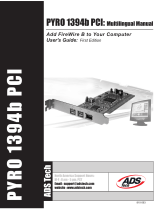 ADS Technologies API-810 Benutzerhandbuch
ADS Technologies API-810 Benutzerhandbuch
-
Belkin FIREWIRE F5U503 Benutzerhandbuch
-
Belkin CARTE PCI FIREWIRE/USB 2.0 À HAUT DÉBIT #F5U508VEA1 Bedienungsanleitung
-
Belkin F5U505ea Bedienungsanleitung
-
Belkin CARTE FIREWIRE 3-PORT PCI EXPRESS #F5U504 Bedienungsanleitung
-
Belkin 3 PORTS FIREWIRE PCI #F5U503 Bedienungsanleitung
-
 ADS Technologies DLX-181 Benutzerhandbuch
ADS Technologies DLX-181 Benutzerhandbuch