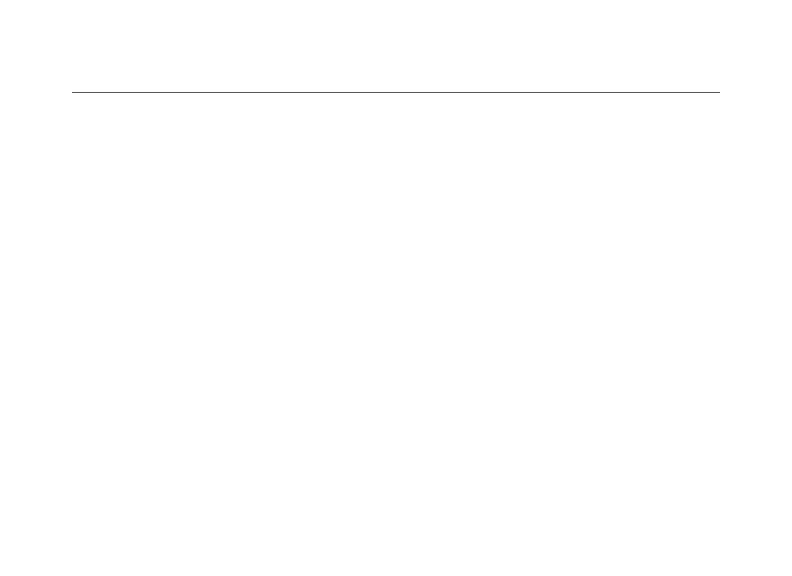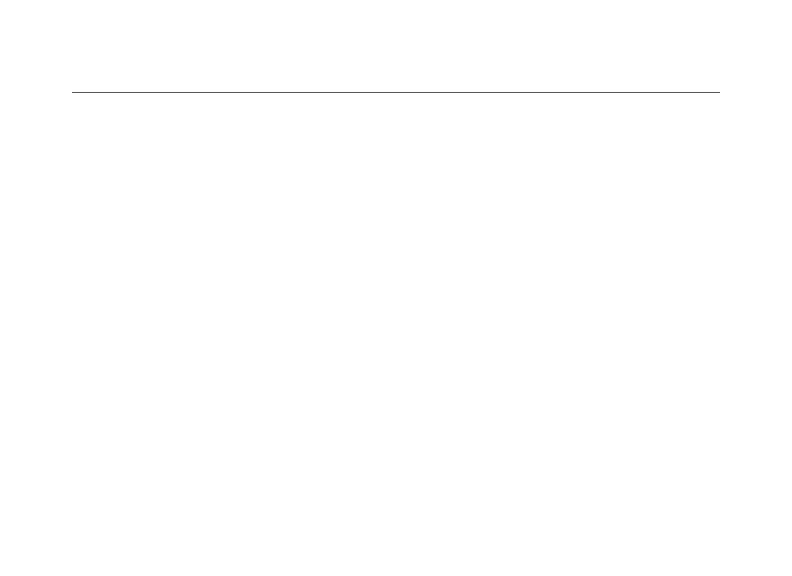
ENGLISH I 15
WARRANTY
Your binocular is covered under the Celestron
Limited Lifetime Warranty. Celestron warrants
these binoculars to be free from defects in
materials and workmanship for the binocular’s
usable lifetime to the original owner. Celestron
will repair or replace the binoculars which,
upon inspection by Celestron, are found to
be defective in materials or workmanship and
within the definitions of the limits described
below.
This warranty does not cover products that
have been subject to abuse, misuse, physically
damaged, altered, or had unauthorized repairs
or modifications. This warranty does not cover
defects due to normal wear and tear and other
conditions.
This warranty is valid to U.S.A. and Canadian
customers who have purchased their binocular
from an authorized Celestron dealer in the
U.S.A. or Canada. For products purchased
outside the U.S.A. or Canada, please contact
your local Celestron Distributor or authorized
Dealer for applicable warranty information.
Additional warranty information and eligibility
details can be found on the Celestron website.
This product is designed and intended for use
by those 14 years of age and older.
Product design and specifications are subject to
change without prior notification.
For complete specifications and product
information, visit: www.celestron.com
2835 Columbia Street • Torrance, CA 90503
U.S.A
Need assistance?
Contact Celestron Technical Support
celestron.com/pages/technical-support
0322