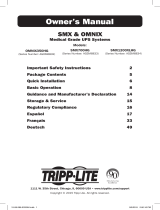1
Owner’s Manual
SMX & OMNIX
Medical Grade UPS Systems
Models:
Important Safety Instructions 2
Package Contents 5
Quick Installation 6
Basic Operation 8
Guidance and Manufacturer’s Declaration 14
Storage & Service 16
Regulatory Compliance 17
Español 18
Français 35
Deutsch 52
1111 W. 35th Street, Chicago, IL 60609 USA • www.tripplite.com/support
Copyright © 2018 Tripp Lite. All rights reserved.
OMNIX350HG
(Series Number: AGOM6832)
SMX700HG
(Series Number: AGSM6833)
SMX1200XLHG
(Series Number: AGSM6834)
18-09-528-9333A2.indb 1 10/16/2018 10:33:26 AM

2
Important Safety Instructions
Statement of Intended Use
Tripp Lite Medical-Grade UPS Systems are intended to support and protect non-medical computer
equipment and medical devices that require leakage current reduction, surge protection, voltage
regulation, line noise filtering and battery backup during power outages and generator testing, both
inside and outside patient care areas. Tripp Lite’s Medical-Grade UPS Systems come with hospital-
grade plugs and receptacles that reduce leakage to below 100μA.
Product Information
OMNIX350HG SMX700HG SMX1200XLHG
AC Input Voltage 230V 230V 230V
Input Amp(s) 1.78 4 5
Output Amp(s) 1.5 2 3.3
Rated Power (VA/Watts) 350VA, 225W 700VA, 450W 1000VA, 750W
Frequency 50/60 Hz 50/60 Hz 50/60 Hz
No. of Phases Single Single Single
Class Type Class I Class I Class I
Plug/Connector Type Inlet C14 with dongle Inlet C14 with dongle Inlet C14 with dongle
Operation Continuous Continuous Continuous
AC Input Protection (Qty/type/rating) Input breaker (2 x 3A)
thermal
Input breaker (2 x 5A)
thermal
Input breaker (2 x 6A)
thermal
Max Leakage Current (uA) Less than 100uA Less than 100uA Less than 100uA
Weight 11.5 kg 19.1 kg 20.6 kg
Known Contraindication None None None
SAVE THESE INSTRUCTIONS
This manual contains important instructions that should be followed during the installation,
operation and storage of all Tripp Lite UPS Systems. Failure to heed these warnings may affect
your warranty.
Note: Your UPS incorporates overcurrent protection in both the L1 and L2 input conductors.
UPS Location Warnings
Relevant Symbols
Denotes that information in the manual should be reviewed before use.
Used to signal as a warning that a statement is particularly important and could pose a safety
risk.
Warning-Dangerous Voltage No sitting
Denotes general warning sign No stepping on surface
Refer to Instruction Manual/Booklet No pushing
18-09-528-9333A2.indb 2 10/16/2018 10:33:26 AM

3
Important Safety Instructions
• Do not use this equipment within oxygen-enriched atmospheres, or within 0.3 m of a point at
which an oxygen-enriched atmosphere is intentionally vented.
• Use caution when lifting UPS. Because of the considerable weight of all UPS systems, at least
two people should assist in lifting and installing them.
• Install your UPS indoors, away from excess moisture or heat, dust or direct sunlight.
• For best performance, the UPS should be used in a location that meets the following conditions:
Temperature: 0 to 40° C; Humidity: 0 to 95% (non-condensing);
Elevation: <2,000 m above sea level; Pressure: >95kPa
• Leave adequate space around all sides of the UPS for proper ventilation. Do not obstruct its vents
or fan openings.
• Do not mount unit with its front or rear panel facing down (at any angle). Mounting in this manner
will seriously inhibit the unit’s internal cooling, eventually causing product damage not covered
under warranty.
UPS Connection Warnings
• The UPS contains its own energy source (battery). The output terminals may be live even when
the UPS is not connected to an AC supply.
• Connect your UPS to a properly grounded AC power outlet. Do not modify the UPS’s plug in a
way that would eliminate the UPS’s connection to ground. Do not use adapters that eliminate the
UPS’s connection to ground.
• Do not plug your UPS into itself; this will damage the UPS and void your warranty.
• If you are connecting your UPS to a motor-powered AC generator, the generator must provide
filtered, frequency-regulated output. Connecting your UPS to a generator will void its Ultimate
Lifetime Insurance.
• To remove the UPS from the supply mains, the appliance inlet serves as a disconnect device.
• Once connected, do not limit access to the input plug. The plug must be accessible to be used as
a means of disconnection.
CAUTION: Do not remove cover for 5 minutes after disconnecting all sources of
supply. Risk of electric shock—hazardous live parts inside. Do not remove cover.
No user serviceable parts inside. Refer servicing to qualified service personnel.
This UPS receives power from more DC sources; disconnection of the AC and DC
source is required to de-energize the unit before servicing.
CAUTION: To ensure proper grounding with supply mains power, the input cord must
be connected with an approved country-specific plug with a protective earth ground
connection.
CAUTION: If this product is operated on battery (not connected to mains power),
adequate safeguards should be employed to protect against accidental contact
with AC power conductors.
CAUTION: Do not exceed total rated output.
WARNING: No modification of this equipment is allowed.
18-09-528-9333A2.indb 3 10/16/2018 10:33:26 AM

4
Important Safety Instructions
Equipment Connection Warnings
• Do not use Tripp Lite UPS Systems for life support applications in which a malfunction or failure of
a Tripp Lite UPS System could cause failure or significantly alter the performance of a life-support
device.
• The AC output cord length should not exceed 33 ft. (10 m).
• Do not connect surge suppressors or extension cords to the output of your UPS. This might
overload the UPS and will void the surge suppressor and UPS warranties.
CAUTION: The unit is for exclusive interconnection with IEC 60601-1 certified
equipment in the patient environment and IEC 60950-1 certified equipment outside
of the patient environment. Do not contact SIP/SOP (such as the USB port, RS232
port, etc.) and the patient at the same time.
Battery Warnings
• Batteries can present a risk of electrical shock and burn from high short-circuit current. Observe
proper precautions. Do not dispose of the batteries in a fire. Do not open the UPS or batteries.
Do not short or bridge the battery terminals with any object. Unplug and turn off the UPS before
performing battery replacement. Battery replacement should be performed only by authorized
service personnel using the same number and type of batteries (sealed Lead-Acid). The batteries
are recyclable. Refer to your local codes for disposal requirements. Tripp Lite offers a complete
line of UPS System Replacement Battery Cartridges (R.B.C.). Visit Tripp Lite on the Web at
www.tripplite.com to locate the specific replacement battery for your UPS.
• During hot-swap battery replacement, the UPS will not provide backup power in the event of a
blackout or other power interruptions.
• Do not operate UPS without batteries.
• If your UPS is equipped with an external battery connector, only connect Tripp Lite external battery
packs of the appropriate voltage.
• If your UPS is not equipped with an external battery connector, do not attempt to add external
batteries.
Replacement Battery
MODEL
BATTERY
AND QUANTITY
NOMINAL VOLTAGE
OF BATTERY STRING BATTERY PACK NO.
OMNIX350HG (AGOM6832) LEAD-ACID
6V, 2 PCS
12V, 12AH RBC52
SMX700HG (AGSM6833) LEAD-ACID
12V, 3 PCS
36V, 9AH RBC53
SMX1200XLHG (AGSM6834) LEAD-ACID
12V, 3 PCS
36V, 9AH RBC53
Maintenance:
• Other than battery replacement, the UPS does not require maintenance. There are no user
serviceable parts inside. Battery replacement should only be performed by qualified service
personnel.
Cleaning/Disinfecting:
• Before cleaning or disinfecting, the UPS should be turned off and unplugged.
• For cleaning the UPS, only a damp cloth should be used.
• For disinfecting the USP, a damp cloth wetted with isopropyl alcohol may be used. No other
cleaning agent should be used.
18-09-528-9333A2.indb 4 10/16/2018 10:33:26 AM

5
Important Safety Instructions
Package Contents
UPS and Battery Disposal
• Always comply with local ordinances for proper methods of recycling and disposal of electronic
equipment.
• When purchasing a new UPS from Tripp Lite, you may send an old UPS back for recycling on a
one-for-one, like-for-like basis. The new equipment should also be sent back to Tripp Lite when it
ultimately becomes waste.
• Batteries can present risk of electric shock, burn and fire if not disposed of properly.
SMX1200XLHG
• 1.8 m USB Cable
• 1.8 m DB9 Cable
• Owner’s Manual
SMX700HG
• 1.8 m USB Cable
• 1.8 m DB9 Cable
• Owner’s Manual
OMNIX350HG
• 1.8 m USB Cable
• 1.8 m RJ11 Cable
• Owner’s Manual
18-09-528-9333A2.indb 5 10/16/2018 10:33:26 AM

6
Quick Installation
1
For All Models—Plug your UPS into a
3-wire grounded, 230V AC 50/60 Hz utility
outlet.
For SMX Models Only:
After you plug the UPS into a live AC outlet, the UPS will
automatically charge its batteries, but will not supply power
to its outlets until it is turned ON (see Step 3 below). The
BATTERY CHARGE LED will be the only LED illuminated.
For OMNIX Models Only:
Your UPS will run a self-test after it is plugged in. See Basic
Operation to understand the results of its self-test.
2
For All Models—Plug your equipment into
the UPS.*
* You will overload the UPS if the total VA ratings for all the
equipment you connect exceeds the UPS’s Output Capacity (see
Specifications). To find your equipment’s VA ratings, look on their
nameplates. If the equipment is listed in amps, multiply the number
of amps by 230 to determine VA. (Example: 1 amp × 230 V = 230
VA). If you are unsure if you have overloaded the UPS’s outlets, see
“OUTPUT LOAD LEVEL” LED description.
Note: UPS system will function properly upon initial startup; however,
maximum runtime for the unit’s battery will only be accessible after it
has been charged for 24 hours.
3
For SMX Models Only—Turn the UPS ON.
Press and hold the “POWER” button for one second. The
alarm will beep once briefly after one second has passed.
Release the button.
For OMNIX Models Only—Select UPS
Operating Mode.*
Press the UPS/STANDBY button to toggle your UPS between
the UPS (“POWER” LED lit) and the STANDBY (“POWER” LED
flashing) modes. Choose the operating mode based on your
location:
Western Europe:
• Leave the UPS in the UPS mode at all times.
All Other Countries:
• Put the UPS in the STANDBY mode when you are not
using connected equipment.
(WARNING! When set to “STANDBY,” the UPS will not
provide battery backup during a blackout or brownout.)
• Put the UPS in the UPS mode when you are using
connected equipment.
* See Basic Operation section for a complete explanation of each mode.
NORM DELAY
1
2
3
18-09-528-9333A2.indb 6 10/16/2018 10:33:27 AM

7
Quick Installation
NORM DELAY
NORM DELAY
NORM DELAY
NORM DELAY
1
2
3
4
These connections are optional. Your UPS will function properly without these connections.
1
Serial Communications
(Select models only)
If your UPS has a DB9 port, you can connect it to the DB9
port of a computer with the included cable. Use with
Tripp Lite’s PowerAlert Software for automatic file saves
and safe shutdown in case of power failure. (See Basic
Operation Section.)
2
USB Communications
Connect the USB port of your UPS to the USB port of a
computer with the included cable. Use with Tripp Lite’s
PowerAlert Software for automatic file saves and safe
shutdown in case of power failure. (See Basic Operation
Section.)
3
Tel/DSL Protection
(Select Models Only)
Using telephone cords, connect your wall jack to the UPS
jack marked “LINE” (or “IN”) and your equipment to the
UPS jack marked “EQUIP” (or “OUT”). This will protect your
equipment from surges over the phone line, but you should
make sure that your equipment is also protected against
surges on the AC line.
4
External Batteries
(Select Models Only)
External batteries are only needed to extend runtime. Adding
external batteries will increase recharge time as well as
runtime. Complete installation and mounting instructions
for your battery pack appear in the battery pack’s owner’s
manual. Make sure that cables are fully inserted into
their connectors. Small sparks may result during battery
connection; this is normal.
18-09-528-9333A2.indb 7 10/16/2018 10:33:28 AM

8
Basic Operation
Buttons
For SMX Models Only—“POWER” Button:
• To turn the UPS ON: With the UPS plugged into a live AC wall outlet,* press
and hold the POWER button for one second.** Release the button. If utility
power is absent, you can “cold-start” the UPS (i.e.: turn it ON and supply
power for a limited time from its batteries***) by pressing and holding the
POWER button for about two seconds.**
• To turn the UPS OFF: With the UPS ON and receiving utility power, press and
hold the POWER button for one second.** Then unplug the UPS from the wall
outlet. The UPS will be completely OFF.
* After you plug the UPS into a live AC outlet, the UPS will automatically charge its batteries,
but will not supply power to its outlets until it is turned ON. ** The alarm will beep once
briefly after the indicated interval has passed. *** Fully charged batteries are recommended.
For OMNIX Models Only—“UPS/STANDBY” Button:
Use the UPS/STANDBY button to do three things:
Switch your UPS’s Operating Mode: While your UPS is plugged into a live AC
outlet, press the UPS/STANDBY button and hold it until you hear a beep (about
2 seconds) to toggle between the following operating modes. Choose your
UPS’s operating mode based on the regional guidelines in Step 3 of the Quick
Installation section.
• UPS Mode: ENABLES battery backup. UPS Conditions: While receiving
adequate utility line power, the UPS supplies power to its AC receptacles and
charges its batteries; its “POWER” indicator light will be lit. If the utility line
power fails or becomes inadequate, the UPS will supply inverted AC power
to its receptacles if its batteries are sufficiently charged. Setting Advantages:
Provides battery backup during blackouts or brownouts.
• STANDBY Mode: DISABLES battery backup. UPS Conditions: While receiving
adequate utility line power, the UPS supplies power to its AC receptacles and
charges its batteries; the “POWER” indicator light will be flashing. Setting
Advantages: Continues to charge the battery when power is present while
turning OFF the inverter to prevent battery depletion during power outages
when equipment is not in use.
Cold-Start Your UPS: You may “cold start” your UPS and use it as a stand-alone
power source when utility power is not present, providing that the UPS battery
is charged. To “cold start” your UPS, press and hold the UPS/STANDBY button
until you hear a beep (about 2 seconds), then release it. The “BATTERY CHARGE/
BATTERY POWER” indicator light will illuminate and AC power inverted from stored
battery power will be provided at the UPS receptacles.
Shut Down Your UPS: Press and hold the UPS/STANDBY button when AC
line power is absent (i.e. during a blackout, or when the UPS is unplugged) to
deactivate your UPS.
18-09-528-9333A2.indb 8 10/16/2018 10:33:28 AM

9
Basic Operation
For All Models—“MUTE/TEST” Button:
To Silence (or “Mute”) UPS Alarms: briefly press and release the MUTE/TEST
button.*
To Run a Self-Test: With your UPS plugged in and turned ON, press and hold
the MUTE/TEST button for two seconds.* The alarm will beep once. Release the
button, and the UPS will perform a self-test. See “Results of a Self-Test” below.
Note: you can leave connected equipment on during a self-test. Your UPS, however, will not
perform a self-test if it is not turned ON (see “POWER” Button description).
CAUTION! Do not unplug your UPS to test its batteries. This will remove
safe electrical grounding and may introduce a damaging surge into your
network connections.
Results of a Self-Test: The test will last approximately 10 seconds as the
UPS switches to battery to test its load capacity and battery charge.** If the
“OUTPUT LOAD LEVEL” LED remains lit red and the alarm continues to sound
after the test, the UPS’s outlets are overloaded. To clear the overload, unplug
some of your equipment and run the self-test repeatedly until the “OUTPUT
LOAD LEVEL” LED is no longer lit red and the alarm is no longer sounding.
CAUTION! Any overload that is not corrected by the user immediately
following a self-test may cause the UPS to shut down and cease
supplying output power in the event of a blackout or severe brownout.
If the “BATTERY WARNING” LED remains lit and the alarm continues to sound
after the test, the UPS batteries need to be recharged or replaced. Allow the
UPS to recharge continuously for 12 hours, and repeat the self-test. If the
LED remains lit, contact Tripp Lite for service. If your UPS requires battery
replacement, visit www.tripplite.com/products/battery-finder to locate the
specific Tripp Lite replacement battery for your UPS.
* The alarm will beep once briefly after the indicated interval has passed. ** SMX models’
operation during the self-test: the “POWER” LED will be flashing and the “OUTPUT LOAD
LEVEL” and “BATTERY CHARGE” LEDs will be lit and the UPS alarm will sound. OMNIX
models’ operation during the self-test: all LEDs will be lit and the UPS alarm will sound.
For SMX Models Only—“MUTE/TEST” Button:
The UPS is shipped with the audible alarms muted by default. To re-enable the
audible alarms, press and hold the MUTE/TEST button until you hear a short
beep followed by a continuous beep; then release the button. To disable the
audible alarms, press and hold the MUTE/TEST button until you hear a short beep
followed by another short beep; then release the button.
18-09-528-9333A2.indb 9 10/16/2018 10:33:28 AM

10
Basic Operation
Indicator Lights
All Indicator Light descriptions apply when the UPS is plugged into an AC outlet and turned on.
“POWER” LED
For SMX Models Only: This green LED lights continuously when the UPS is ON
and supplying connected equipment with AC power from a utility source. The LED
flashes and an alarm sounds (4 short beeps followed by a pause) to indicate the
UPS is operating from its internal batteries during a blackout or severe brownout.
If the blackout or severe brownout is prolonged, you should save files and shut
down your equipment since internal battery power will eventually be depleted.
See “BATTERY CHARGE” LED description below.
For OMNIX Models Only: This green light will turn ON whenever your UPS is
receiving normal AC line power. It will flash while the UPS is in CHARGE ONLY
mode to indicate that the UPS will not provide battery backup during a blackout
or brownout.
“VOLTAGE CORRECTION” LED (SMX Models Only): This green LED lights
continuously whenever the UPS is automatically correcting high or low AC voltage
on the utility line without the assistance of battery power. The UPS will also emit
a slight clicking noise. These are normal, automatic operations of the UPS. No
action is required on your part.
“OUTPUT LOAD LEVEL” LED:
For SMX Models Only: This multicolored LED indicates the approximate
electrical load of equipment connected to the UPS’s AC outlets. It will turn from
green (light load) to yellow (medium load) to red (overload). If the LED is red
(either illuminated continuously or flashing), clear the overload immediately by
unplugging some of your equipment from the outlets until the LED changes from
red to yellow (or green) and the alarm is no longer sounding. CAUTION! Any
overload that is not corrected by the user immediately may cause the UPS
to shut down and cease supplying output power in the event of a blackout
or severe brownout.
For OMNIX Models Only: This red light will turn ON continuously when the UPS
is providing power from battery or after the UPS runs a self-test to indicate that
the UPS’s inverter is overloaded. If it lights up, immediately remove some of the
equipment connected to the UPS and run a self-test. CAUTION! Any overload
that is not corrected by the user immediately may cause the UPS to shut
down and cease supplying output power in the event of a blackout or
severe brownout.
18-09-528-9333A2.indb 10 10/16/2018 10:33:28 AM

11
Basic Operation
“BATTERY CHARGE / BATTERY POWER” LED:
For SMX Models Only: When the UPS is operating from utility power, this
multicolored LED indicates the approximate charge state of the UPS’s internal
batteries: red indicates the batteries are beginning to charge; yellow indicates
the batteries are roughly midway through charging; and green indicates the
batteries are fully charged. When the UPS is operating from battery power during
a blackout or severe brownout, this LED indicates the approximate amount of
energy (ultimately affecting runtime) that the UPS’s batteries will provide: red
indicates a low level of energy; yellow indicates a medium level of energy; and
green indicates a high level of energy. Since the runtime performance of all UPS
batteries will gradually deplete over time, it is recommended that you periodically
perform a self-test (see “MUTE/TEST” Button description) to determine the energy
level of your UPS batteries BEFORE a blackout or severe brownout occurs. During
a prolonged blackout or severe brownout, you should save files and shut down
your equipment since battery power will eventually be depleted. When the LED
turns red and an alarm sounds continuously, it indicates the UPS’s batteries are
nearly out of power and UPS shut down is imminent.
For OMNIX Models Only: This yellow LED will illuminate when your UPS is
providing your equipment with battery backup power.
“BATTERY WARNING” LED: This LED lights red and an alarm sounds
intermittently after you initiate a self-test (See “MUTE/TEST” Button description)
to indicate the UPS batteries need to be recharged or replaced. Allow the UPS to
recharge continuously for 12 hours, and repeat the self-test. If the LED continues
to light, contact Tripp Lite for service. If your UPS requires battery replacement,
visit www.tripplite.com/products/battery-finder to locate the specific Tripp Lite
replacement battery for your UPS.
18-09-528-9333A2.indb 11 10/16/2018 10:33:29 AM

12
Basic Operation
Other UPS Features
AC Receptacles: The receptacles provide your connected equipment with AC
line power during normal operation and battery power during blackouts and
brownouts. They also protect your equipment against damaging surges and line
noise.
Tel/DSL Protection Jacks (Select Models Only): These jacks protect connected
equipment against surges travelling over the modem/fax or telephone line.
Connecting your equipment to these jacks is optional. Your UPS will still work
properly without this connection.
USB or DB9 Communication Port: These ports can connect your UPS to any
computer for automatic file saves and unattended shutdown in the event of a
power failure. Use with Tripp Lite’s PowerAlert Software and appropriate USB
or DB9 cable. A PowerAlert CD and USB or DB9 cable may be included with
your UPS; if so, insert the CD into the CD tray of your computer and follow the
installation instructions. If PowerAlert Software and the appropriate cable did
not come with your UPS, you can obtain the software FREE via the Web at
www.tripplite.com. Any user-supplied DB9 pass-through or USB cable may then
be used to connect your UPS to your computer.
Note: This connection is optional. The UPS will work properly without this connection.
Battery Replacement Door: Under normal conditions, the original battery in
your UPS will last several years. Battery replacement should be performed only
by qualified service personnel. Refer to “Battery Warnings” in the Safety section.
Should your UPS require battery replacement, visit Tripp Lite on the Web at
www.tripplite.com/products/battery-finder to locate the specific replacement
battery for your UPS.
External Battery Connector (Select Models Only): Use to connect one or
more Tripp Lite battery packs for additional runtime. Refer to Specifications and/
or the label next to the connector to determine the appropriate variety of battery
pack to use. Refer to the battery pack instruction manual for complete installation
information and important safety warnings.
Input Breakers: Protects your electrical circuit from overcurrent draw from the
UPS load. If breaker trips, remove some of the load, then reset it by pressing the
breaker in.
Equipotential Connection: Use this to connect any equipment that requires a
chassis ground.
18-09-528-9333A2.indb 12 10/16/2018 10:33:30 AM

13
Basic Operation
NORM DELAY
Power Sensitivity Adjustment: This dial is normally set fully counterclockwise,
which enables the UPS to protect against waveform distortions in its AC input.
When such distortion occurs, the UPS will normally switch to providing PWM
sine wave power from its battery reserves for as long as the distortion is present.
In areas with poor utility power or where the UPS’s input power comes from a
backup generator, chronic waveform distortion could cause the UPS to switch
to battery too frequently, draining its battery reserves. You may be able to
reduce how often your UPS switches to battery due to waveform distortion by
experimenting with different settings for this dial. As the dial is turned clockwise,
the UPS becomes more tolerant of variations in its input power’s AC waveform.
Note: The further the dial is adjusted clockwise, the greater the degree of waveform
distortion the UPS will allow to pass to connected equipment. When experimenting with
different settings for this dial, operate connected equipment in a safe test mode so that the
effect on the equipment of any waveform distortions in the UPS’s output can be evaluated
without disrupting critical operations.
18-09-528-9333A2.indb 13 10/16/2018 10:33:30 AM

14
Guidance and Manufacturer’s Declaration
This equipment is suitable for hospitals except for near active HF SURGICAL EQUIPMENT and the RF
shielded room of an ME SYSTEM.
WARNING: Use of this equipment adjacent to or stacked with other equipment should
be avoided because it could result in improper operation. If such use is necessary, this
equipment and the other equipment should be observed to verify that they are operating
normally.
WARNING: Use of accessories, transducers and cables other than those specified or
provided by the manufacturer of this equipment could result in increased electromagnetic
emissions or decreased electromagnetic immunity of this equipment and result in improper
operation.
Guidance and Manufacturer’s Declaration—Electromagnetic Emissions
This Medical-Grade UPS is intended for use in the electromagnetic environment specified below. The customer
or the user of this Medical-Grade UPS should assure that it is used in such an environment.
Standard Description Test Level/Limit Guidance
EN 55011:
2009+A1:2010
Radiated
Emissions
Models:
SMX700HG,
SMX1200XLHG
Class A Group 1,
30 - 1000 MHz
See notes 1 and 2
Model:
OMNIX350HG
Class B Group 1,
30 - 1000 MHz
See notes 1 and 3
EN 55011:
2009+A1:2010
Conducted
Emissions
Models:
SMX700HG,
SMX1200XLHG
Class A Group 1,
150 kHz – 30 MHz
See notes 1 and 2
Model:
OMNIX350HG
Class B Group 1,
150 kHz – 30 MHz
See notes 1 and 3
Notes:
1. Group 1: The Medical-Grade UPS uses RF energy only for its internal function. Therefore, its RF emissions are
very low and unlikely to cause any interference in nearby electronic equipment.
2. Class A: The Medical-Grade UPS is suitable for use in all establishments other than domestic and those
directly connected to the public low-voltage power supply network that supplies buildings used for domestic
purposes.
NOTE The EMISSIONS characteristics of this equipment make it suitable for use in industrial areas and
hospitals (CISPR 11 class A). If it is used in a residential environment (for which CISPR 11 class B is normally
required) this equipment might not offer adequate protection to radio-frequency communication services. The
user might need to take mitigation measures, such as relocating or re-orienting the equipment.
3. Class B: The Medical-Grade UPS is suitable for use in all establishments, including domestic and those
directly connected to the public low-voltage power supply network that supplies buildings used for domestic
purposes.
18-09-528-9333A2.indb 14 10/16/2018 10:33:30 AM

15
Guidance and Manufacturer’s Declaration
Guidance and Manufacturer’s Declaration—Electromagnetic Immunity
This Medical-Grade UPS is intended for use in the electromagnetic environment specified below. The customer
or the user of this Medical-Grade UPS should assure that it is used in such an environment.
Standard Description Test Level/Limit Guidance
EN 61000-4-2:2009 Electrostatic
Discharge
Immunity
±15 kV Air Discharge
±8 kV Contact Discharge, VCP, HCP
Floors should be wood,
concrete or ceramic tile.
If colors are covered with
synthetic material, the relative
humidity should be at least
30%.
EN 61000-4-3: 2006
+A1:2008+A2:2010
Radiated
Electromagnetic
Immunity
10V/m, 80 - 1000 Mhz
3V/m, 1 to 2.7 GHz at 80% 1kHz AM
Modulation
Mains power quality should be
that of a typical commercial or
hospital environment.
Radiated
Electromagnetic
and Proximity
Fields Immunity
RF wireless communication fields
on Spot Frequencies from Table 9 at
50%, Square wave Modulation 9 to
28 V/m,
EN 61000-3-2:2014 Power
Harmonics
230V, 50/60Hz
Class A Mains power quality should be
that of a typical commercial or
hospital environment.
EN 61000-3-3:2013 Voltage
Fluctuation 230V,
50Hz
Pst ≤ 1, dc ≤ 3.3%, dmax ≤ 6%,
d(t) ≤ 3.3% for 500ms
Mains power quality should be
that of a typical commercial or
hospital environment.
EN 61000-4-4:2012 Electrical Fast
Transient/Burst
Immunity
±2kV on AC Mains
±1 kV on SIP/SOP Ports
Mains power quality should be
that of a typical commercial or
hospital environment.
EN 61000-4-5:2006 Surge Immunity ±0.5 kV, ±1 kV, ±2kV CM Line-Gnd
±0.5 kV, ±1 kV, DM Line-Line
NA on SIP/SOP Ports
Mains power quality should be
that of a typical commercial or
hospital environment.
EN 61000-4-6:2013 Conducted
Immunity
6V rms, on ISM and Amateur bands,
3V rms, 0.15 - 80 MHz, AC Mains
and SIP/SOP Ports
Mains power quality should be
that of a typical commercial or
hospital environment.
EN 61000-4-8:2010 Power Frequency
Magnetic Field
Immunity
30A/m @ 50 Hz or 60 Hz
3 orthogonal orientations
Power frequency magnetic
fields should be at levels
characteristic of a typical
location in a typical
commercial or hospital
environment.
EN 61000-4-11:2004 Voltage
Dips, Short
Interruptions
and Voltage
Variations
Immunity
0%, 0.5 Cycles, 0%, 1 Cycle
70%, 30 Cycles, 0%, 300 Cycles
Mains power quality should be
that of a typical commercial or
hospital environment.
EN 61000-2-2:2004 Power Line
Harmonics and
Inter-Harmonics
Single sinusoidal source of 10V rms,
slowly varied from 140 to 360 Hz.
Mains power quality should be
that of a typical commercial or
hospital environment.
18-09-528-9333A2.indb 15 10/16/2018 10:33:30 AM

16
Storage & Service
Storage
For SMX Models Only: Before storing your UPS, turn it completely OFF: with the UPS ON and
receiving utility power, press and hold the POWER button for one second (an alarm will beep once
briefly after the interval has passed); then, unplug the UPS from the wall outlet. CAUTION! Your
UPS has an internal power source. Its outlets may still deliver current, even after the UPS
is unplugged, until the UPS is completely turned OFF (deactivated). If you store your UPS for
an extended period of time, recharge the UPS batteries once every three months: plug the UPS into
a wall outlet; allow it to charge for 12 hours; and then unplug it and place it back in storage. Note:
after you plug the UPS in, it will automatically begin charging its batteries; however, it will not supply
power to its outlets (see Quick Installation section). If you leave your UPS batteries discharged for
an extended period of time, they will suffer a permanent loss of capacity.
For OMNIX Models Only: All connected equipment should be turned off, then disconnected from
the UPS to avoid battery drain. Unplug your UPS from its AC receptacle. CAUTION: Your UPS has
an internal power source. Its outlets may still deliver current after it is unplugged, until the
UPS is deactivated. To deactivate the UPS, press and hold its UPS/STANDBY button. Your UPS is
now ready for storage. If you plan on storing your UPS for an extended period of time, fully recharge
the UPS batteries once every three months by plugging the UPS into a live AC outlet and letting the
UPS charge for 12 hours. If you leave your UPS batteries discharged for an extended period of time,
they will suffer a permanent loss of capacity.
Permissible Storage and Transportation Conditions
Humidity 0-95% Non-Condensing
Temperature -15°C to 45°C
Elevation 0 to 15,240 m
Atmospheric Pressure >95 kPa
Service
A variety of Extended Warranty and On-Site Service Programs are available from Tripp Lite. For more
information on service, visit www.tripplite.com/support. Before returning your product for service,
follow these steps:
1. Review the installation and operation procedures in this manual to insure that the service
problem does not originate from a misreading of the instructions.
2. If the problem continues, do not contact or return the product to the dealer. Instead, visit
www.tripplite.com/support.
3. If the problem requires service, visit www.tripplite.com/support and click the Product Returns link.
From here you can request a Returned Material Authorization (RMA) number, which is required
for service. This simple on-line form will ask for your unit’s model and serial numbers, along with
other general purchaser information. The RMA number, along with shipping instructions will be
emailed to you. Any damages (direct, indirect, special or consequential) to the product incurred
during shipment to Tripp Lite or an authorized Tripp Lite service center are not covered under
warranty. Products shipped to Tripp Lite or an authorized Tripp Lite service center must have
transportation charges prepaid. Mark the RMA number on the outside of the package. If the
product is within its warranty period, enclose a copy of your sales receipt. Return the product for
service using an insured carrier to the address given to you when you request the RMA.
18-09-528-9333A2.indb 16 10/16/2018 10:33:30 AM

17
Regulatory Compliance
Regulatory Compliance Identification Numbers
For the purpose of regulatory compliance certifications and identification, your Tripp Lite product has been
assigned a unique series number. The series number can be found on the product nameplate label, along with
all required approval markings and information. When requesting compliance information for this product, always
refer to the series number. The series number should not be confused with the marking name or model number of
the product.
FCC RADIO/TV INTERFERENCE NOTICE: (FOR CLASS A MODELS)
Note: The equipment has been tested and found to comply with the limits for a class A digital device, pursuant to
part 15 of the FCC Rules. These limits are designed to provide reasonable protection against harmful interference
when operated in a commercial environment. This equipment generates, uses and radiate radio frequency energy
and, if not installed and used in accordance with the instruction manual, may cause harmful interference to radio
communications. Operation of this equipment is likely to cause harmful interference in which case the user will
be required to correct the interference at his own expense. The user must use shielded cables and connectors
with this product. Any changes or modifications to this product not expressly approved by the party responsible for
compliance could void the user’s authority to operate this equipment.
FCC RADIO/TV INTERFERENCE NOTICE: (FOR CLASS B MODELS)
Note: The equipment has been tested and found to comply with the limits for a class B digital device, pursuant to
part 15 of the FCC Rules. These limits are designed to provide reasonable protection against harmful interference
in a residential installation. This equipment generates, uses and radiate radio frequency energy and, if not
installed and used in accordance with the instructions, may cause harmful interference to radio communications.
However, there is no guarantee that interference will not occur in a particular installation. If this equipment does
cause harmful interference to radio or television reception, which can be determined by turning the equipment off
and on, the user is encouraged to try to correct the interference by one or more the following measures:
- Reorient or relocate the receiving antenna.
- Increase the separation between the equipment and receiver.
- Connection the equipment into an outlet on a circuit different from that to which the receiver is connected.
- Consult the dealer or an experienced raido/TV technician for help.
WEEE Compliance Information for Tripp Lite Customers and Recyclers (European Union)
Under the Waste Electrical and Electronic Equipment (WEEE) Directive and implementing regulations, when
customers buy new electrical and electronic equipment from Tripp Lite they are entitled to:
• Send old equipment for recycling on a one-for-one, like-for-like basis
(this varies depending on the country)
• Send the new equipment back for recycling when this ultimately becomes waste
UPS and Battery Recycling
Please recycle Tripp Lite Products. The batteries used in Tripp Lite products are sealed Lead-
Acid batteries. These batteries are highly recyclable. Please refer to your local codes for disposal
requirements.
Tripp Lite has a policy of continuous improvement. Product specifications are subject to change without notice.
1111 W. 35th Street, Chicago, IL 60609 USA • www.tripplite.com/support
18-09-528-9333A2.indb 17 10/16/2018 10:33:30 AM

18
Manual de operación
SMX & OMNIX
Sistemas UPS de Grado Médico
Modelos:
OMNIX350HG
(Número de Serie: AGOM6832)
SMX700HG
(Número de Serie: AGSM6833)
SMX1200XLHG
(Número de Serie: AGSM6834)
Importantes instrucciones de seguridad 19
Contenido del Empaque 22
Instalación rápida 23
Operación básica 25
Orientación y Declaración del Fabricante 31
Almacenamiento y servicio 33
Declaraciones Regulatorias y de Seguridad 34
English 1
Français 35
Deutsch 52
1111 W. 35th Street, Chicago, IL 60609 USA • www.tripplite.com/support
© 2018 Tripp Lite. Reservados todos los derechos.
18-09-528-9333A2.indb 18 10/16/2018 10:33:30 AM

19
Importantes instrucciones de seguridad
Declaración de Uso Indicado
Los Sistemas UPS de Grado Médico de Tripp Lite están diseñados para soportar y proteger equipo
de computación no médico y dispositivos médicos que requieran reducción de fuga de corriente,
protección contra sobretensiones, regulación de voltaje, filtrado de ruido en la línea y respaldo por
batería durante interrupción en el servicio eléctrico y prueba del generador, ambos dentro y fuera de
áreas de atención a pacientes. Los Sistemas UPS de Grado Médico de Tripp Lite vienen con clavijas
y tomacorrientes de grado hospital que reducen la fuga a menos de 100µA.
Información del Producto
OMNIX350HG SMX700HG SMX1200XLHG
Voltaje de Entrada de CA 230V 230V 230V
Amperes de Entrada 1.78 4 5
Amperes de Salida 1.5 2 3.3
Potencia Especificada (VA/Watts) 350VA, 225W 700VA, 450W 1000VA, 750W
Frecuencia 50/60 Hz 50/60 Hz 50/60 Hz
No. de Fases Mono Mono Mono
Tipo de Clase Clase I Clase I Clase I
Tipo de Clavija/Conector Entrada C14 con llave
electrónica
Entrada C14 con llave
electrónica
Entrada C14 con llave
electrónica
Operación Continua Continua Continua
Protección de Entrada de CA
(Cant./Tipo/Especif.)
breaker térmico de
entrada (2 x 3A)
breaker térmico de
entrada (2 x 5A)
breaker térmico de
entrada (2 x 6A)
Corriente Máx de Fuga (µA) Menos de 100 µA Menos de 100 µA Menos de 100 µA
Peso 11,5 kg 19,1 kg 20,6 kg
Contraindicación Conocida Ninguna Ninguna Ninguna
CONSERVE ESTAS INSTRUCCIONES
Este manual contiene instrucciones importantes que deben seguirse durante la instalación,
operación y almacenamiento de todos los Sistemas UPS de Tripp Lite. La falta de observar estas
advertencias podría afectar su garantía.
Nota: Su UPS tiene incorporada protección contra sobrecorriente en las tomas de alimentación L1 y L2.
Advertencias de Ubicación del UPS
Símbolos Importantes
Significa que debe revisarse la información en el manual antes de usarlo.
Se usa para indicar como advertencia que un párrafo es particularmente importante y puede
representar un riesgo a la seguridad.
Advertencia-Voltaje Peligroso No sentarse
Denota un signo de advertencia general No pararse sobre la superficie
Consulte el Manual / Folleto de Instrucciones No Empujar
18-09-528-9333A2.indb 19 10/16/2018 10:33:30 AM

20
Importantes instrucciones de seguridad continuación
• No use este equipo en atmósferas enriquecidas con oxígeno o a distancias inferiores a 0.3 m de
un punto en que se ventile deliberadamente una atmósfera enriquecida con oxígeno.
• Tenga cuidado al levantar el UPS. Debido al peso considerable de todos los sistemas UPS, deben
ayudar al menos dos personas para levantarlos e instalarlos.
• Instale su UPS en interiores, alejado de humedad o calor excesivos, polvo o luz solar directa.
• Para mejor desempeño, el UPS debe usarse en una ubicación que cumpla con las siguientes
condiciones: Temperatura: 0 a 40° C; Humedad: 0 a 95% (sin condensación);
Elevación: <2 000 m sobre el nivel del mar; Presión: >95kPa
• Deje espacio adecuado alrededor del UPS para una ventilación apropiada. No obstruya las
ventilaciones o aberturas de ventiladores.
• No instale la unidad con su panel frontal o posterior viendo hacia abajo (en cualquier ángulo).
El instalar de esta manera inhibirá seriamente el enfriamiento interno de la unidad, causando
eventualmente daño al producto no cubierto por la garantía.
Advertencias para la Conexión del UPS
• El UPS contiene su propia fuente de energía (batería). Las terminales de salida pueden estar
energizadas, aún cuando el UPS no esté conectado a una alimentación de CA.
• Conecte su UPS a un tomacorriente de CA conectado correctamente a tierra. No modifique
la clavija del UPS en modo alguno que pueda eliminar la conexión a tierra del UPS. No use
adaptadores que eliminen la conexión a tierra del UPS.
• No enchufe su UPS en sí mismo; esto dañará al UPS y anulará su garantía.
• Si está conectando su UPS a un generador de CA activado por motor, el generador de
proporcionar una salida filtrada y con frecuencia regulada. Conectar su UPS a un generador
anulará el Seguro Máximo de por Vida.
• Para retirar el UPS de la alimentación general, la alimentación del dispositivo sirve como
dispositivo de desconexión.
• Una vez conectado, no limite el acceso a la clavija de entrada. La clavija debe estar accesible
para usarla como medio de desconexión.
PRECAUCIÓN: No retire la cubierta durante 5 minutos después de desconectar
todas las fuentes de alimentación. Riesgo de electrocución—partes energizadas
peligrosas en el interior. No retire la cubierta. No hay en el interior partes a las que
el usuario pueda dar servicio. Remita el servicio a personal de servicio calificado.
Este UPS recibe energía de más fuentes de CD; se requiere la desconexión de la
fuente de CA y CD para desenergizar la unidad antes de darle serviicio.
PRECAUCIÓN: Para garantizar la correcta conexión a tierra con la alimentación
de energía de la red pública, el cable de entrada debe conectarse con una clavija
específica autorizada para el país con una conexión de protección a tierra.
PRECAUCIÓN: Si este producto está operado en respaldo por batería (no está
conectado a la energía de la red pública), deben emplearse las salvaguardas
adecuadas para protegerse contra un contacto accidental con conductores de
energía de CA.
PRECAUCIÓN: No exceda la salida total especificada.
ADVERTENCIA: No se permite ninguna modificación de este equipo.
18-09-528-9333A2.indb 20 10/16/2018 10:33:30 AM
Seite wird geladen ...
Seite wird geladen ...
Seite wird geladen ...
Seite wird geladen ...
Seite wird geladen ...
Seite wird geladen ...
Seite wird geladen ...
Seite wird geladen ...
Seite wird geladen ...
Seite wird geladen ...
Seite wird geladen ...
Seite wird geladen ...
Seite wird geladen ...
Seite wird geladen ...
Seite wird geladen ...
Seite wird geladen ...
Seite wird geladen ...
Seite wird geladen ...
Seite wird geladen ...
Seite wird geladen ...
Seite wird geladen ...
Seite wird geladen ...
Seite wird geladen ...
Seite wird geladen ...
Seite wird geladen ...
Seite wird geladen ...
Seite wird geladen ...
Seite wird geladen ...
Seite wird geladen ...
Seite wird geladen ...
Seite wird geladen ...
Seite wird geladen ...
Seite wird geladen ...
Seite wird geladen ...
Seite wird geladen ...
Seite wird geladen ...
Seite wird geladen ...
Seite wird geladen ...
Seite wird geladen ...
Seite wird geladen ...
Seite wird geladen ...
Seite wird geladen ...
Seite wird geladen ...
Seite wird geladen ...
Seite wird geladen ...
Seite wird geladen ...
Seite wird geladen ...
Seite wird geladen ...
-
 1
1
-
 2
2
-
 3
3
-
 4
4
-
 5
5
-
 6
6
-
 7
7
-
 8
8
-
 9
9
-
 10
10
-
 11
11
-
 12
12
-
 13
13
-
 14
14
-
 15
15
-
 16
16
-
 17
17
-
 18
18
-
 19
19
-
 20
20
-
 21
21
-
 22
22
-
 23
23
-
 24
24
-
 25
25
-
 26
26
-
 27
27
-
 28
28
-
 29
29
-
 30
30
-
 31
31
-
 32
32
-
 33
33
-
 34
34
-
 35
35
-
 36
36
-
 37
37
-
 38
38
-
 39
39
-
 40
40
-
 41
41
-
 42
42
-
 43
43
-
 44
44
-
 45
45
-
 46
46
-
 47
47
-
 48
48
-
 49
49
-
 50
50
-
 51
51
-
 52
52
-
 53
53
-
 54
54
-
 55
55
-
 56
56
-
 57
57
-
 58
58
-
 59
59
-
 60
60
-
 61
61
-
 62
62
-
 63
63
-
 64
64
-
 65
65
-
 66
66
-
 67
67
-
 68
68
Tripp Lite SMX & OMNIX UPS Systems Bedienungsanleitung
- Typ
- Bedienungsanleitung
- Dieses Handbuch eignet sich auch für
in anderen Sprachen
Verwandte Artikel
-
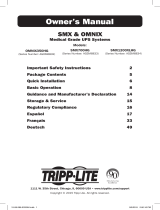 Bender SMX & OMNIX UPS Systems Bedienungsanleitung
Bender SMX & OMNIX UPS Systems Bedienungsanleitung
-
Tripp Lite SMX700HGL & SMX1200XLHGL Bedienungsanleitung
-
Tripp Lite SMX & OMNIX UPS Systems Bedienungsanleitung
-
Tripp Lite SMX1000LCD UPS Bedienungsanleitung
-
Tripp Lite SmartOnline 220/230/240V Input/Output Bedienungsanleitung
-
Tripp Lite UPS Systems Bedienungsanleitung
-
Tripp Lite SMX1500LCD Digital UPS System 9336F1 Bedienungsanleitung
-
Tripp Lite SMX1500LCDDigital UPS System Bedienungsanleitung
-
Tripp Lite OMNIVSX850D Bedienungsanleitung
-
Tripp Lite SMX1200XLHGL Bedienungsanleitung