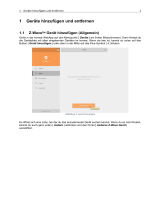1. Product layout
Sensor body Magnet
OPERATING MANUAL
DOOR/WINDOW SENSOR
HKZW-DWS01-V1.0
Door/Window Sensor is a wireless reed sensor powered by AAA
battery. It is used for detecting the opening or closing of doors,
windows. It can communicate with an associated Z-Wave device,
such as Siren, Smart Switch, etc.
(1) Z-Wave Plus certified for wide compatibility (500 serials product).
(2) Door/Window Sensor contains a sensor body and a magnet.
(3) Door/window opening detected through the separation of the
main body and the magnet.
(4) Door/window closing detected through the combination of the
main body and the magnet.
(5) The longest effective distance between the sensor body and the
magnet is 10MM.
(6) The Sensor also possess the function of tamper button, once the
Sensor drops, it will send a report to the gateway.
(7) The battery life is up to 1 year.
(8) Support low battery alarm function.
(9) Support firmware OTA.
The features list:
Ⅰ. GENERAL INFORMATION ABOUT DOOR/WINDOW SENSOR
LED
Latch button
Z-button Tamper button
-10~50℃ 0%~90%
0~40℃
Radio protocol:
Radio frequency: 908.42MHz(US) 868.42MHz(EU)
921.42MHz(AU)
Range:
Range: Main body: 75*28*18mm
Magnet: 75*12*18mm
About 60mA
About 30uA
Power supply:
2. Specifications
Two AAA 1.5V Batteries
Storage environment:
Storage environment:
Z-Wave
More than 100m outdoors
About 30m indoors (depending
on building materials)
Working current:
Standby current:
Ⅱ.INSTALLATION
(1) The two parts of the Door/Window Sensor should be placed in a manner
such that when the door/window is closed, they are within 10MM from
each other. By opening the door or window, Sensor body and magnet
should separate in proximity.
Max10mm
(2) Screw the bidirectional mounting plate and magnet into the wall,
door or window frame. Open the cover of the unit of the magnet with
a screwdriver. (presented below figure)
NOTE:
Door/Window Sensor should not be mounted directly on
or near metal framing or other large metallic objects since
metal objects may weaken the radio signal strength.
Door/Window Sensor should only be placed indoors and
away from water and other extreme weather conditions.
2.
1.
(4) Ensure that the orientation marks of the sensor body and the
magnet are oriented towards each other.
Ⅲ. Z-WAVE NETWORK INCLUSION
Door/Window Sensor can be included and operated in any Z-Wave
network with other Z-Wave certified devices from other manufacturers
and/or other applications. All non-battery operated nodes within the
network will act as repeaters regardless of vendor to increase reliability
of the network.
(1) Insert the AAA battery.
(2) Set the Z-Wave network main controller into learning mode
(see Z-Wave network controller operating manual).
(3) Triple click the Z-button.
(4) If the inclusion is successful, the LED will blink less than 5 seconds
and then keep on for 3 seconds. Otherwise, the LED will blink 5 seconds
and then turn off, in which you need to repeat the process from step 2.
TIP:
If you want your Door/Window Sensor to be a security
device that use secure/encrypted message to communicate
in a Z-Wave network, then a security enabled Z-Wave
controller is needed.
Ⅳ. REMOVING FROM Z-WAVE NETWORK
To remove the Door/Window Sensor from the Z-Wave network:
(1) Insert the AAA battery.
(2) Set the Z-Wave network main controller into excluding mode
(see Z-Wave controller operating manual).
(3) Triple click the Z-button, if the exclusion is successful, LED will turn
off within 1 second. Otherwise, LED will blink for 5 seconds, which
you need to repeat the process from step 2.
Ⅴ. RESET DOOR/WINDOW SENSOR
Reset procedure clears the Door/Window Sensor's memory, including
Z-Wave network controller informations.
To reset Door/Window Sensor:
Press and hold the Z-button for more than 20 seconds, LED will be
changed from solid to blink and then solid again, which means the
resetting is successful.
Ⅵ. ASSOCIATION
Association allows Door/Window Sensor to control another Z-Wave device
such as Smart Switch, Smart Dimmer, etc.
Door/Window Sensor supports two association groupings.
Group 1 reports the conditions of the Door/Window Sensor, the battery
level and the tamper button status.
Group 2 is assigned to the Door/Window Sensor sends BASIC SET command.
TIP:
1. The max number of associated nodes of all these 2 groups is 5.
2. Association allows for direct transmission of control command
between devices and takes place without the participation of
the main controller.
Ⅶ. WAKE UP
Wake up interval:
Available settings: 0-2678400
Default setting: 0
Defining a time period by which the Door/Window Sensor sends a wake up
notification command frame to communicate with the assigned device,
update parameters, update software, detects battery level.
Wake up interval set to 0 disables the sending wake up notification
command, in such configuration it is needed to manually wake the device
up by press the z button, tamper button, and remove the magnet.
NOTE:
1 minute is the unit of the interval time, which means
Door/Window Sensor will send wake up notification
command by a timeline that is multiple to 1 minute.
Such as the time 60 = 1 minute, 300 = 5 minutes.
Ⅷ. LOW BATTERY ALARM FUNCTION
Door/Window Sensor will send battery report to the lifeline group
when Z-Button is triggered during the sleep mode. If the battery level
of the Door/Window Sensor is less than setting value of configuration,
the Door/Window Sensor will notify the lifeline nodes.
Door/Window Sensor offers a wide variety of advanced configuration
settings. Below parameters can be accessed from main controllers
configuration interface.
(3) Attach the double-sided mounting tape to the covers and to
adhere to the wall, door or window frame.
NOTE:
Wipe clean the surface where the Door/Window
Sensor will be mounted. Any dust and particles can
reduce the adhesion of double-sided mounting tape.
(5) Press the latch button, you can remove the cover from the
sensor body. (Presented below figure)
Available settings: 10-50 (10% - 50%)
Default setting: 20 (20%)
Parameter size: 1[byte]
0 – Disable.
1 – Enable.
Default setting: 0
Parameter size: 1 [byte]
Parameter No.15 Value of the BASIC SET
Door/Window Sensor can reverse its value of BASIC SET when the
magnet is triggered.
0 –Send BASIC SET VALUE = 255 to nodes associated with group 2 when door/window is opened.
Send BASIC SET VALUE = 0 to nodes associated with group 2 when door/window is closed.
1 –Send BASIC SET VALUE = 0 to nodes associated with group 2 when door/window is opened.
Send BASIC SET VALUE = 255 to nodes associated with group 2 when door/window is closed.
Default setting: 0
Parameter size: 1[byte]
Parameter No.32 Level of low battery
This parameter defines a battery level as the “low battery”
Included as a non-secure device.
Included as a secure device.
(1) Insert the AAA battery.
(2) Set the Z-Wave network main controller into learning mode
(see Z-Wave network controller operating manual).
(3) Pressing and holding the Z-button for 3 seconds.
(4) If the inclusion is successful, the LED will blink less than 5 seconds
and then keep on for 3 seconds. Otherwise, the LED will blink 5 seconds
and then turn off, in which you need to repeat the process from step 2.
NOTE:
Use this procedure only in the event that the network
primary controller is missing or otherwise inoperable.
Ⅸ. ADVANCED CONFIGURATION
Parameter No.14 Enable/Disable BASIC SET command
Door/Window Sensor can send BASIC SET command to nodes
associated with group 2.
This device complies with part 15 of the FCC Rules. Operation is
subject to the following two conditions:
(1) This device may not cause harmful interference, and
(2) This device must accept any interference received, including
interference that may cause undesired operation.
Ⅹ.FCC NOTICE (for USA)
1 Funktion und Verwendung
Der Türkontakt 2 liefert Informationen an das Hausautomations-
system, ob eine Tür oder ein Fenster oen oder geschlossen ist.
Das Gerät besteht aus einem Magnetsensor, der an dem be-
weglichen Teil des Fensters oder der Tür angebracht ist sowie
dem Hauptgerät, das auf dem feststehenden Teil montiert
werden kann.
2 Allgemeine Sicherheitshinweise
• Lesen Sie Bedienungsanleitung vor Inbetriebnahme des
Gerätes vollständig durch.
• Betreiben Sie den Türkontakt 2 nur in trockenen Innen-
räumen. Vermeiden Sie den Einfluss von Feuchtigkeit, Staub
sowie Sonnen- oder andere Wärmebestrahlung.
• Verwenden Sie keine Akkus! Baerien niemals wieder auf-
laden, nicht kurzschließen, nicht auseinander nehmen – Ex-
plosionsgefahr! Erschöpe Baerien umgehend aus dem
Gerät entfernen. Keine gebrauchten und neuen Baerien
zusammen verwenden.
• Betreiben Sie das Gerät nicht weiter, wenn es oensicht-
liche Beschädigungen aufweist.
Hauptgerät Magnetsensor
LED
Kurzanleitung
Türkontakt 2
Kontakt zur Erfassung des Schließzustands von Türen oder
Fenstern
3 Technische Daten
Gerät Türkontakt 2
Artikel-Nr. 0000/9518
EAN 4019588095182
Stromversorgung 2x 1,5 V Alkaline, AAA, Klasse III
Stromverbrauch Betrieb
Standby
60 mA
30 µA
Baerielaufzeit Typisch 1 Jahr
Sendefrequenz 868,42 MHz
Funkreichweite ≤ 100 m (Freifläche)
≤ 30 m (In Gebäuden)
Schutzklasse IP20
Abmessung Hauptgerät
Magnet
75 x 28 x 18 mm
75 x 12 x 18 mm
4 Montage
(1) Montieren Sie Hauptgerät und Magnetsensor so, dass die
Einkerbungen auf den Gehäusen sich gegenüberliegen. Der
parallele Luspalt zwischen Hauptgerät und Magnetsensor darf
maximal 10 mm betragen. Die Alarmbedingung tri ein, wenn
der Abstand zwischen Magnetsensor und Hauptgerät mehr als
ca. 30 mm beträgt.
Max. 10 mm
!
Bei Montage des Hauptgerätes auf einem Metallrahmen
oder in der Nähe eines Metallkörpers (Heizkörper, Wasser-
leitungen, usw.) wird die Funkreichweite des Gerätes
reduziert.
(2) Entferne Sie die Montageplae vom Hauptgerät in dem Sie
die Verriegelung drücken. Schrauben Sie dann die Montage-
plae und den Magnetsensor an Wand, Tür oder Fenster-
rahmen. Önen Sie die Abdeckung des Magnetsensors mit ein
Schraubenzieher. (Siehe Abbildung).
Verriegelung
(3) Befestigen Sie Montageplae und Magnetsensor mit
beiliegendem doppelseitigem Klebeband an Wand, Tür oder
Fensterrahmen.
!
Reinigen Sie die Oberflächen auf welche Sie den Tür-
kontakt 2 montieren. Staub und andere Fremdkörper
verringern die Hakra des doppelseitigen Klebebandes.
Lerntaste Sabotage
Kontakt

1. Product layout
Sensor body Magnet
OPERATING MANUAL
DOOR/WINDOW SENSOR
HKZW-DWS01-V1.0
Door/Window Sensor is a wireless reed sensor powered by AAA
battery. It is used for detecting the opening or closing of doors,
windows. It can communicate with an associated Z-Wave device,
such as Siren, Smart Switch, etc.
(1) Z-Wave Plus certified for wide compatibility (500 serials product).
(2) Door/Window Sensor contains a sensor body and a magnet.
(3) Door/window opening detected through the separation of the
main body and the magnet.
(4) Door/window closing detected through the combination of the
main body and the magnet.
(5) The longest effective distance between the sensor body and the
magnet is 10MM.
(6) The Sensor also possess the function of tamper button, once the
Sensor drops, it will send a report to the gateway.
(7) The battery life is up to 1 year.
(8) Support low battery alarm function.
(9) Support firmware OTA.
The features list:
Ⅰ. GENERAL INFORMATION ABOUT DOOR/WINDOW SENSOR
LED
Latch button
Z-button Tamper button
-10~50℃ 0%~90%
0~40℃
Radio protocol:
Radio frequency: 908.42MHz(US) 868.42MHz(EU)
921.42MHz(AU)
Range:
Range: Main body: 75*28*18mm
Magnet: 75*12*18mm
About 60mA
About 30uA
Power supply:
2. Specifications
Two AAA 1.5V Batteries
Storage environment:
Storage environment:
Z-Wave
More than 100m outdoors
About 30m indoors (depending
on building materials)
Working current:
Standby current:
Ⅱ.INSTALLATION
(1) The two parts of the Door/Window Sensor should be placed in a manner
such that when the door/window is closed, they are within 10MM from
each other. By opening the door or window, Sensor body and magnet
should separate in proximity.
Max10mm
(2) Screw the bidirectional mounting plate and magnet into the wall,
door or window frame. Open the cover of the unit of the magnet with
a screwdriver. (presented below figure)
NOTE:
Door/Window Sensor should not be mounted directly on
or near metal framing or other large metallic objects since
metal objects may weaken the radio signal strength.
Door/Window Sensor should only be placed indoors and
away from water and other extreme weather conditions.
2.
1.
(4) Ensure that the orientation marks of the sensor body and the
magnet are oriented towards each other.
Ⅲ. Z-WAVE NETWORK INCLUSION
Door/Window Sensor can be included and operated in any Z-Wave
network with other Z-Wave certified devices from other manufacturers
and/or other applications. All non-battery operated nodes within the
network will act as repeaters regardless of vendor to increase reliability
of the network.
(1) Insert the AAA battery.
(2) Set the Z-Wave network main controller into learning mode
(see Z-Wave network controller operating manual).
(3) Triple click the Z-button.
(4) If the inclusion is successful, the LED will blink less than 5 seconds
and then keep on for 3 seconds. Otherwise, the LED will blink 5 seconds
and then turn off, in which you need to repeat the process from step 2.
TIP:
If you want your Door/Window Sensor to be a security
device that use secure/encrypted message to communicate
in a Z-Wave network, then a security enabled Z-Wave
controller is needed.
Ⅳ. REMOVING FROM Z-WAVE NETWORK
To remove the Door/Window Sensor from the Z-Wave network:
(1) Insert the AAA battery.
(2) Set the Z-Wave network main controller into excluding mode
(see Z-Wave controller operating manual).
(3) Triple click the Z-button, if the exclusion is successful, LED will turn
off within 1 second. Otherwise, LED will blink for 5 seconds, which
you need to repeat the process from step 2.
Ⅴ. RESET DOOR/WINDOW SENSOR
Reset procedure clears the Door/Window Sensor's memory, including
Z-Wave network controller informations.
To reset Door/Window Sensor:
Press and hold the Z-button for more than 20 seconds, LED will be
changed from solid to blink and then solid again, which means the
resetting is successful.
Ⅵ. ASSOCIATION
Association allows Door/Window Sensor to control another Z-Wave device
such as Smart Switch, Smart Dimmer, etc.
Door/Window Sensor supports two association groupings.
Group 1 reports the conditions of the Door/Window Sensor, the battery
level and the tamper button status.
Group 2 is assigned to the Door/Window Sensor sends BASIC SET command.
TIP:
1. The max number of associated nodes of all these 2 groups is 5.
2. Association allows for direct transmission of control command
between devices and takes place without the participation of
the main controller.
Ⅶ. WAKE UP
Wake up interval:
Available settings: 0-2678400
Default setting: 0
Defining a time period by which the Door/Window Sensor sends a wake up
notification command frame to communicate with the assigned device,
update parameters, update software, detects battery level.
Wake up interval set to 0 disables the sending wake up notification
command, in such configuration it is needed to manually wake the device
up by press the z button, tamper button, and remove the magnet.
NOTE:
1 minute is the unit of the interval time, which means
Door/Window Sensor will send wake up notification
command by a timeline that is multiple to 1 minute.
Such as the time 60 = 1 minute, 300 = 5 minutes.
Ⅷ. LOW BATTERY ALARM FUNCTION
Door/Window Sensor will send battery report to the lifeline group
when Z-Button is triggered during the sleep mode. If the battery level
of the Door/Window Sensor is less than setting value of configuration,
the Door/Window Sensor will notify the lifeline nodes.
Door/Window Sensor offers a wide variety of advanced configuration
settings. Below parameters can be accessed from main controllers
configuration interface.
(3) Attach the double-sided mounting tape to the covers and to
adhere to the wall, door or window frame.
NOTE:
Wipe clean the surface where the Door/Window
Sensor will be mounted. Any dust and particles can
reduce the adhesion of double-sided mounting tape.
(5) Press the latch button, you can remove the cover from the
sensor body. (Presented below figure)
Available settings: 10-50 (10% - 50%)
Default setting: 20 (20%)
Parameter size: 1[byte]
0 – Disable.
1 – Enable.
Default setting: 0
Parameter size: 1 [byte]
Parameter No.15 Value of the BASIC SET
Door/Window Sensor can reverse its value of BASIC SET when the
magnet is triggered.
0 –Send BASIC SET VALUE = 255 to nodes associated with group 2 when door/window is opened.
Send BASIC SET VALUE = 0 to nodes associated with group 2 when door/window is closed.
1 –Send BASIC SET VALUE = 0 to nodes associated with group 2 when door/window is opened.
Send BASIC SET VALUE = 255 to nodes associated with group 2 when door/window is closed.
Default setting: 0
Parameter size: 1[byte]
Parameter No.32 Level of low battery
This parameter defines a battery level as the “low battery”
Included as a non-secure device.
Included as a secure device.
(1) Insert the AAA battery.
(2) Set the Z-Wave network main controller into learning mode
(see Z-Wave network controller operating manual).
(3) Pressing and holding the Z-button for 3 seconds.
(4) If the inclusion is successful, the LED will blink less than 5 seconds
and then keep on for 3 seconds. Otherwise, the LED will blink 5 seconds
and then turn off, in which you need to repeat the process from step 2.
NOTE:
Use this procedure only in the event that the network
primary controller is missing or otherwise inoperable.
Ⅸ. ADVANCED CONFIGURATION
Parameter No.14 Enable/Disable BASIC SET command
Door/Window Sensor can send BASIC SET command to nodes
associated with group 2.
This device complies with part 15 of the FCC Rules. Operation is
subject to the following two conditions:
(1) This device may not cause harmful interference, and
(2) This device must accept any interference received, including
interference that may cause undesired operation.
Ⅹ.FCC NOTICE (for USA)
(4) Stellen Sie sicher, dass die Ausrichtung des Magnetsensors
und des Hauptgerätes korrekt erfolgt ist.
(5) Drücken Sie die Verriegelungstaste und Sie können die
Montageplae vom Hauptgerät trennen.
5 Einbinden in das Z-Wave Netzwerk (Inclusion)
Einbinden als „unsecure“ Gerät
9Schutzfolie von den Baerien ist entfernt.
►Setzen Sie Ihren primären Z-Wave Controller in den
Inclusion-Modus und folgen Sie den Schrien.
►Drücken Sie die 3x die Lerntaste.
►Die LED am Hauptgerät beginnt zu blinken und leuchtet
hiernach für ca. 5 Sekunden. Die Einbindung war erfolg-
reich. War die Einbindung nicht erfolgreich, leuchtet die
LED nicht für ca. 5 Sekunden.
Einbinden als „secure“ Gerät
9Schutzfolie von den Baerien ist entfernt.
►Setzen Sie Ihren primären Z-Wave Controller in den
Inclusion-Modus und folgen Sie den Schrien.
►Drücken und halten Sie die Lerntaste für 3 Sekunden.
►Die LED am Hauptgerät beginnt zu blinken und leuchtet
hiernach für ca. 5 Sekunden. Die Einbindung war erfolg-
reich. War die Einbindung nicht erfolgreich, leuchtet die
LED nicht für ca. 5 Sekunden.
Auslernen aus dem Z-Wave Netzwerk (Exclusion)
9Baerien sind eingelegt. Gerät ist eingelernt.
►Setzen Sie Ihren primären Z-Wave Controller in den
Exclusion-Modus und folgen Sie den Schrien.
►Drücken Sie die 3x die Lerntaste.
Reset des Gerätes
Der Reset-Vorgang löscht den Speicher des Gerätes einschließ-
lich der Z-Wave Netzwerkcontroller Informationen.
►Drücken und halten Sie die Lerntaste.
►Die LED leuchtet ca. 5 Sekunden, beginnt danach an zu
blinken und geht hiernach aus.
►Reset war erfolgreich.
!
Achtung
Verwenden Sie den Reset nur für den Fall, wenn ein
primärer Z-Wave Controller fehlt oder er nicht funktions-
fähig ist.
6 Rechtliche Hinweise
Umweltschutz:
Elektronische Geräte gehören nicht in den Hausmüll, son-
dern müssen – gemäß Richtlinie 2002/96/EG DES EURO-
PÄISCHEN PARLAMENTS UND DES RATES vom 27. Januar
2003 über Elektro- und Elektronik-Altgeräte – fachgerecht
entsorgt werden. Bie geben Sie dieses Gerät am Ende seiner
Verwendung zur Entsorgung an den dafür vorgesehenen öent-
lichen Sammelstellen ab. Einzelheiten dazu regelt das jeweilige
Landesrecht. Das Symbol auf dem Produkt, der Gebrauchs-
anleitung oder der Verpackung weist auf diese Bestimmungen
hin. Mit der Wiederverwertung, der stoichen Verwertung oder
anderen Formen der Verwertung von Altgeräten/Baerien leis-
ten Sie einen wichtigen Beitrag zum Schutz unserer Umwelt.
Konformitätserklärung:
Hiermit erklärt die TechniSat Digital GmbH, dass der Z-Wa-
ve Plus Türkontakt 2 der Richtlinie 2014/53/EU entspricht.
Garantiehinweis:
Unsere Produkte unterliegen einer strengen Qualitätskontrolle.
Sollte Ihr TechniSat-Produkt dennoch nicht einwandfrei funk-
tionieren, bedauern wir dies sehr und bien Sie, sich an Ihren
Fachhändler bzw. Vertriebspartner oder unsere nachfolgend ge-
nannte Service-Hotline zu wenden.
Für Geräte, die Sie im TechniSat OnlineShop gekau haben, bien
wir Sie, sich zur Inanspruchnahme der Garantie und zur Klärung
des Defekts zunächst an unsere technische Servicehotline zu
wenden.
Technische Hotline
+49 3925 9220 1800
Die Garantiezeit beträgt 24 Monate und beginnt am Tag des
Kaufs. Bie bewahren Sie den Kassenbon als Nachweis für den
Kauf auf.
Nach Ablauf der Garantiezeit anfallende Reparaturen sind kos-
tenpflichtig. Ihre gesetzlichen Rechte werden durch diese Garan-
tie nicht eingeschränkt.
Änderungen und Druckfehler vorbehalten.
Stand 05/18
Abschri und Vervielfältigung nur mit Genehmigung des
Herausgebers.
TechniSat ist ein eingetragenes Warenzeichen der:
TechniSat Digital GmbH
TechniPark
Julius-Saxler-Str. 3
D-54550 Daun
Z-Wave und Z-Wave Plus sind eingetragene Warenzeichen der
Silican Labs.
-
 1
1
-
 2
2
Andere Dokumente
-
FireAngel ZHT-630 Benutzerhandbuch
-
Schwaiger ZHS09 Benutzerhandbuch
-
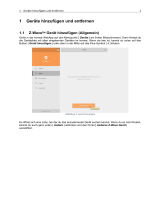 homee HOMEE-005 Benutzerhandbuch
homee HOMEE-005 Benutzerhandbuch
-
Schwaiger ZHS10 Benutzerhandbuch
-
Yamaha V4.0 Bedienungsanleitung
-
Yamaha V3 Bedienungsanleitung
-
Yamaha V3 Bedienungsanleitung
-
Yamaha V3 Bedienungsanleitung
-
Schwaiger HOME4YOU ZHT01 Benutzerhandbuch
-
Fibaro FGDW-002 Short Manual