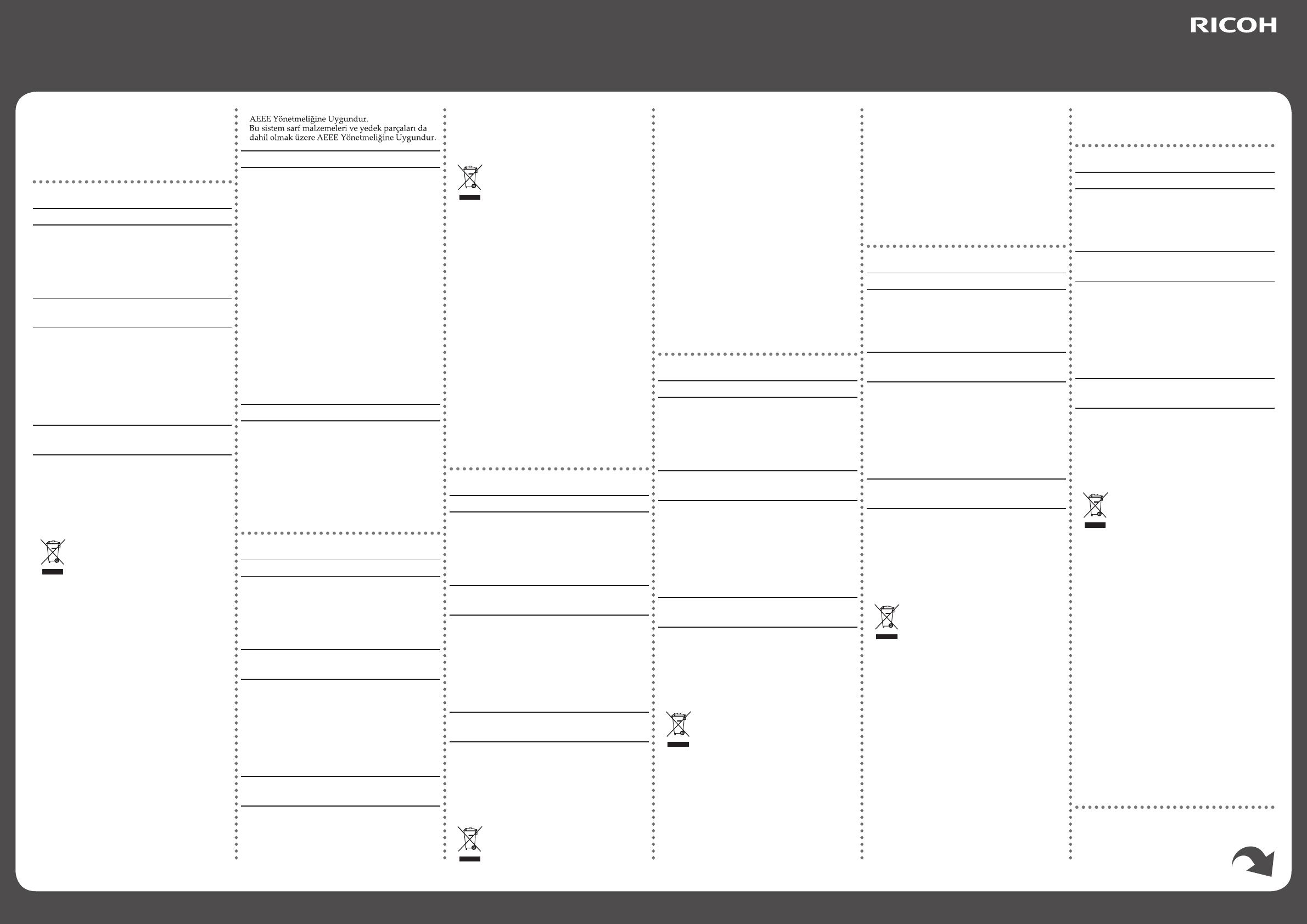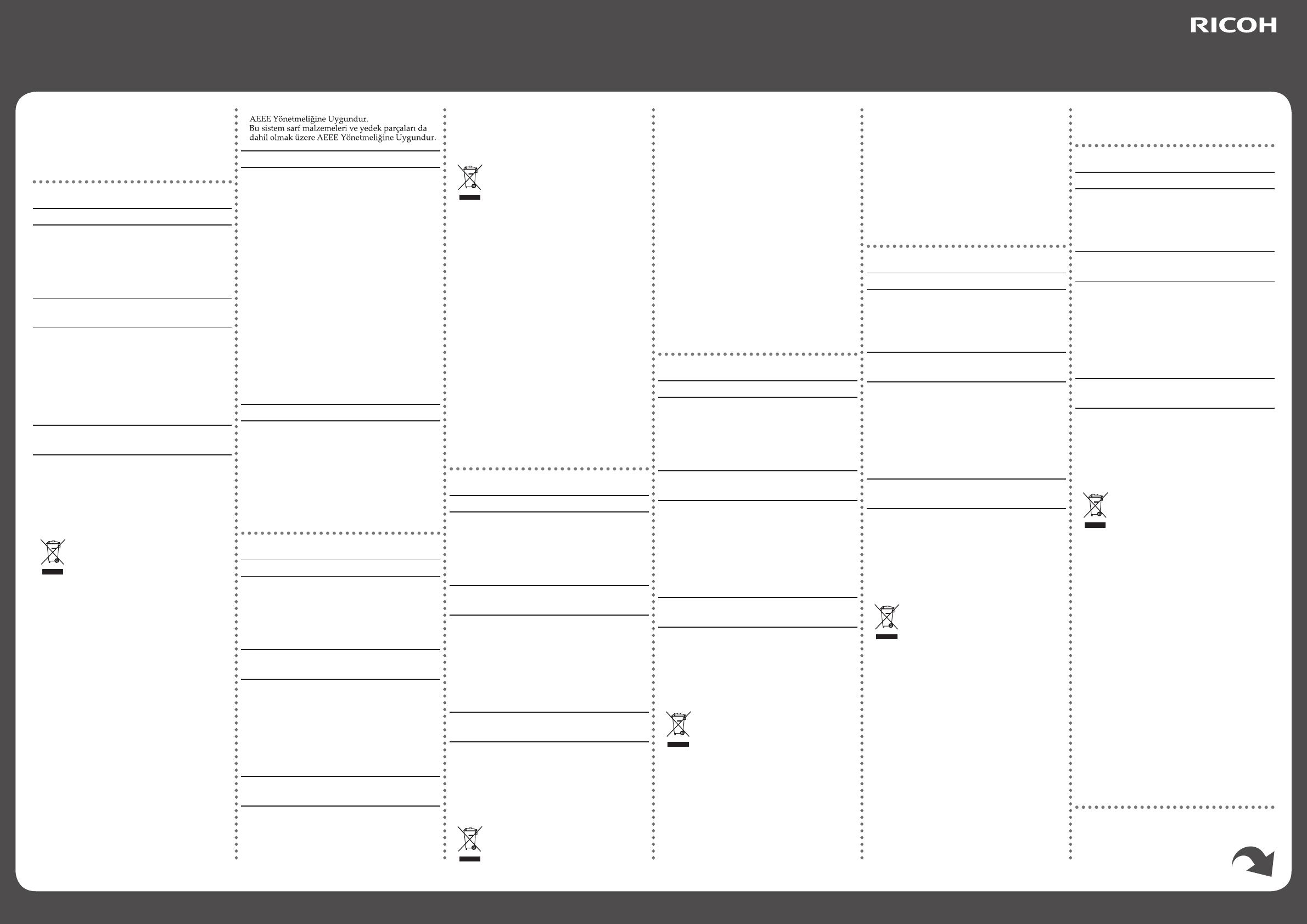
Guida all’installazione
Podr
ę
cznik instalacji
安裝指南
Manuel d’installation
Handbok för installation
安装指南
Installationsanleitung
Guia de instalação
設置手順書
Installation Guide
Installatiehandleiding
Asennusopas
Guía de instalación
Installasjonsveiledning
Notes to users in the United States of America
Notes to Users in the State of California (Notes to Users
in USA)
Perchlorate Material - special handling may apply.
See: www.dtsc.ca.gov/hazardouswaste/perchlorate
Note:
This equipment has been tested and found to comply with
the limits for a Class A digital device, pursuant to Part 15 of
the FCC Rules. These limits are designed to provide rea-
sonable protection against harmful interference when the
equipment is operated in a commercial environment. This
equipment generates, uses and can radiate radio frequency
energy and, if not installed and used in accordance with the
instruction manual, may cause harmful interference to radio
communications. Operation of this equipment in a residen-
tial area is likely to cause harmful interference in which case
the user will be required to correct the interference at his
own expense.
Caution:
Changes or modifications not expressly approved by the
party responsible for compliance could void the user’s
authority to operate the equipment.
Notes to Canadian Users of ICES -003 Conformance
CAN ICES-3(A)/NMB-3(A)
Dieses Produkt wird nur mit dem Interactive
Whiteboard von RICOH verwendet. Es
kann nicht für andere Produkte verwendet
werden. Einzelheiten zum Produkt und zu den
Sicherheitshinweisen nden Sie im Handbuch
des Hauptgeräts.
Gesetze und Vorschriften
Warnhinweis zu einem Produkt der KlasseA
Warnhinweis:
Dieses Gerät entspricht den Anforderungen der Klasse A
des CISPR 32. In einem Wohngebiet kann dieses Gerät
Funkstörungen verursachen.
Der Betrieb dieses Geräts in einem Wohngebiet kann
Funkstörungen verursachen.
Informationen zur CE-Kennzeichnung zur Rückver-
folgbarkeit (nur für EU-Länder)
Hersteller:
Ricoh Co., Ltd.
3-6 Nakamagome 1-chome, Ohta-ku, Tokio. 143-8555,
Japan
Importeur:
Ricoh Europe SCM B.V.
Blankenweg 24, 4612 RC Bargen op Zoom, The Nether-
lands
Anwenderinformationen zu elektrischen und elek-
tronischen Geräten
Anwender in Ländern, in denen das in diesem Ab-
schnitt dargestellte Symbol in der nationalen Gesetzge-
bung zur Sammlung und Aufbereitung von Elektroabfäl-
len festgelegt ist
This product is used with RICOH Interactive
Whiteboard/RICOH Collaboration Board only.
It cannot be used with other products. For
more details about the product and safety
information, see the manual of the main unit.
Laws and Regulations
Warning on Class A Product
Warning:
This equipment is compliant with Class A of CISPR 32. In
a residential environment this equipment may cause radio
interference.
Operation of this equipment in a residential environment
could cause radio interference.
CE Marking Traceability Information (For EU
Countries Only)
Manufacturer:
Ricoh Co., Ltd.
3-6 Nakamagome 1-chome, Ohta-ku, Tokyo. 143-8555,
Japan
Importer:
Ricoh Europe SCM B.V.
Blankenweg 24, 4612 RC Bargen op Zoom, The Nether-
lands
User Information on Electrical and Electronic
Equipment
Users in the countries where this symbol shown in this
section has been specied in national law on collection
and treatment of E-waste
Our Products contain high quality components and are
designed to facilitate recycling.
Our products or product packaging are marked with the
symbol below.
The symbol indicates that the product must
not be treated as municipal waste. It must be
disposed of separately via the appropriate return
and collection systems available. By following
these instructions you ensure that this product
is treated correctly and help to reduce potential impacts on
the environment and human health, which could otherwise
result from inappropriate handling. Recycling of products
helps to conserve natural resources and protect the
environment.
For more detailed information on collection and recycling
systems for this product, please contact the shop where
you purchased it, your local dealer or sales/service
representatives.
All Other Users
If you wish to discard this product, please contact your local
authorities, the shop where you bought this product, your
local dealer or sales/service representatives.
For users in India
This product including components, consumables, parts
and spares complies with the “India E-waste Rule” and
prohibits use of lead, mercury, hexavalent chromium, poly-
brominated biphenyls or polybrominated diphenyl ethers in
concentrations exceeding 0.1 weight % and 0.01 weight %
for cadmium, except for the exemptions set in the Rule.
For Turkey only
Üretici:
Ricoh Company, Ltd.
3-6, Nakamagome 1-chome
,
Ohta-ku, Tokyo 143-8555 Japan
+81 3-3777-8111
Unsere Produkte enthalten hochwertige Komponenten und
sind für ein vereinfachtes Recycling konzipiert.
Unsere Produkte bzw. Produktverpackungen sind mit dem
Symbol unten gekennzeichnet. Dieses Symbol gibt an, dass
das Produkt nicht als Hausmüll behandelt werden darf.
Stattdessen sind Produkt und Verpackung
separat über die verfügbaren Rücklauf- und
Sammlungssysteme zu entsorgen. Durch die
Einhaltung dieser Anweisungen stellen Sie
sicher, dass dieses Produkt ordnungsgemäß
aufbereitet wird, und Sie helfen dabei, die möglichen
Auswirkungen auf Umwelt und Gesundheit zu mindern, die
andernfalls aus einer unsachgemäßen Handhabung
resultieren können. Durch das Recyceln von Produkten
helfen Sie, natürliche Ressourcen zu sparen und die
Umwelt zu schützen.
Einzelheiten zu Sammel- und Recyclingsystemenfür dieses
Produkt erhalten Sie in dem Geschäft,in dem Sie dieses
Produkt erworben haben, bei Ihrem Händler vor Ort oder
Ihrem Vertriebs-/Kundendienstmitarbeiter.
Alle weiteren Anwender
Wenn Sie dieses Produkt entsorgen möchten, kontaktieren
Sie die zuständigen Behörden, das Geschäft, in dem Sie
dieses Produkt erworben haben, Ihren Händler vor Ort oder
Ihren Vertriebs-/Kundendienstmitarbeiter.
Ce produit s’utilise exclusivement avec
l’Interactive Whiteboard Ricoh. Il ne peut pas
être utilisé avec d’autres produits. Pour en
savoir plus sur ce produit et ses consignes de
sécurité, veuillez consulter le manuel fourni
avec l’unité principale.
Lois et réglementations
Avertissement relatif aux produits de classe A
Avertissement :
Cet équipement est conforme à la Classe A de CISPR 32.
Dans un environnement résidentiel, cet équipement risque
de causer des interférences radio.
Une utilisation de cet équipement dans un environnement
résidentiel risque de causer des interférences radio.
Informations relatives à la traçabilité et au mar-
quage CE (Pour les pays de l’UE uniquement)
Fabricant :
Ricoh Co., Ltd.
3-6 Nakamagome 1-chome, Ohta-ku, Tokyo. 143-8555,
Japan
Importateur :
Ricoh Europe SCM B.V.
Blankenweg 24, 4612 RC Bargen op Zoom, The Nether-
lands
Informations à l’attention des utilisateurs concer-
nant les équipements électriques et électroniques
Utilisateurs dans les pays où le symbole indiqué dans
cette section a été spécié dans la loi nationale sur la
collecte et le traitement des déchets électroniques
Nos produits contiennent des composants de haute qualité
et sont conçus pour faciliter le recyclage.
Nos produits et nos emballages comportent le symbole
suivant.
Ce symbole indique que ce produit ne doit pas
être traité comme un déchet ménager. La mise
au rebut doit être effectuée séparément en
utilisant les systèmes de collecte appropriés. En
suivant ces instructions, vous vous assurez que ce produit
est correctement traité et vous aidez à réduire les effets
négatifs sur l’environnement et la santé humaine pouvant
résulter d’une mise au rebut incorrecte. Le recyclage des
produits aide à préserver les ressources naturelles et à pro-
téger l’environnement. Pour plus d’informations concernant
la mise au rebut et le recyclage de cet appareil, veuillez
contacter le magasin dans lequel vous l’avez acheté, votre
revendeur local ou votre technicien.
Pour tous les autres utilisateurs
Si vous souhaitez mettre cet appareil au rebut, veuillez
contacter les autorités locales, le magasin dans lequel vous
avez acheté cet appareil, votre revendeur local ou votre
technicien.
Questo prodotto viene utilizzato
esclusivamente con RICOH Interactive
Whiteboard. Non può essere utilizzato con
altri prodotti. Per ulteriori dettagli sul prodotto
e le informazioni sulla sicurezza, consultare il
manuale dell’unità principale.
Leggi e regolamenti
Avvertimento per i prodotti di Classe A
Attenzione:
Questo apparecchio è conforme alla Classe A dello
standard CISPR 32. Negli ambienti residenziali, questo
apparecchio potrebbe causare interferenze radio.Il suo
funzionamento in ambienti residenziali potrebbe causare
interferenze radio.
Informazioni sulla tracciabilità della marcatura CE
(solo per Paesi dell’UE)
Produttore:
Ricoh Co., Ltd.
3-6 Nakamagome 1-chome, Ohta-ku, Tokyo. 143-8555,
Giappone
Importatore:
Ricoh Europe SCM B.V.
Blankenweg 24, 4612 RC Bargen op Zoom, The Nether-
lands
Informazioni per l’utente sui dispositivi elettrici ed
elettronici
Utenti dei Paesi in cui il simbolo mostrato in questa
sezione viene specicato nella legislazione nazionale
sulla raccolta e il trattamento dei riuti elettronici.
I nostri prodotti contengono componenti di alta qualità e
sono progettati per facilitarne il riciclo. I nostri prodotti o i
relativi imballaggi sono contrassegnati con il simbolo
riportato di seguito.
Il simbolo indica che il prodotto non deve essere
smaltito insieme ai rifiuti urbani. Deve essere
smaltito separatamente attraverso gli appositi
sistemi di ritiro e raccolta disponibili. Il rispetto
di queste indicazioni garantisce che il prodotto
venga smaltito correttamente e contribuisce alla riduzione
del potenziale impatto sull’ambiente e sulla salute umana,
che potrebbe altrimenti derivare da un’eventuale gestione
inappropriata. Il riciclo dei prodotti contribuisce alla conser-
vazione delle risorse naturali e a proteggere l’ambiente.Per
informazioni più dettagliate relative ai sistemi di raccolta
e riciclo per questo tipo di prodotto, contattare il negozio
presso il quale è stato effettuato l’acquisto, il rivenditore
locale o il rappresentante di riferimento.
RICOH Interactive Whiteboard
Connection Box Type 1
Tutti gli altri utenti.
Se si desidera smaltire il prodotto, contattare le autorità
locali, il negozio presso il quale è stato effettuato l’acquisto,
il rivenditore locale o il rappresentante di riferimento.
Este producto está diseñado para su uso
exclusivo con RICOH Interactive Whiteboard.
No se puede utilizar con otros productos. Para
obtener más información sobre el producto e
información de seguridad, consulte el manual
de la unidad principal.
Leyes y normativas
Advertencia sobre los productos de clase A
Advertencia:
Este equipo cumple con la norma CISPR 32 para clase A.
Este equipo puede provocar interferencias de radio en un
entorno residencial.El funcionamiento de este equipo en un
entorno residencial puede provocar interferencias de radio.
Información de rastreabilidad y marcado CE (solo
para países de la UE)
Fabricante:
Ricoh Co., Ltd.
3-6 Nakamagome 1-chome, Ohta-ku, Tokio.
143-8555,Japón
Importador:
Ricoh Europe SCM B.V.
Blankenweg 24, 4612 RC Bargen op Zoom, The Nether-
lands
Información sobre el equipo electrónico y eléctrico
para el usuario:
Usuarios de los países en los que se ha especicado
el símbolo que se muestra en esta sección en la ley
nacional de recogida y tratamiento de los residuos de
aparatos eléctricos y electrónicos
Nuestros productos contienen componentes de alta calidad
y están diseñados para facilitar el reciclaje.Nuestros
productos o el embalaje de nuestros productos están
marcados con el siguiente símbolo.
El símbolo indica que el producto no se puede
tratar como residuo municipal. Debe eliminarse
por separado a través de los sistemas de
recogida y retorno adecuados disponibles. El se-
guimiento de estas instrucciones garantiza que
el producto se trata de la forma adecuada y ayuda a reducir
la posible repercusión negativa en el medio ambiente y la
salud que podría producirse si no se eliminara correcta-
mente. El reciclaje de los productos ayuda a conservar
los recursos naturales y a proteger el medio ambiente.
Para obtener más información acerca de los sistemas de
recogida y reciclaje de este producto, póngase en contacto
con la tienda donde lo compró, con su distribuidor local o
con sus representantes de mantenimiento o ventas.
Resto de usuarios
Si desea deshacerse del producto, póngase en contacto
con las autoridades locales, la tienda donde compró el
producto, su distribuidor local o sus representantes de
mantenimiento o ventas.
Dit product wordt alleen met het Ricoh
Interactive Whiteboard gebruikt. Het kan
niet met andere producten worden gebruikt.
Voor meer informatie over het product en de
veiligheidsinformatie, zie de handleiding van
de hoofdeenheid.
Wet- en regelgeving
Waarschuwing voor product van klasse A
Waarschuwing:
Dit apparaat is conform Klasse A van CISPR 32. Dit appa-
raat kan in een woonomgeving radio-interferentie veroorza-
ken.Gebruik van dit apparaat in een woonomgeving kan
radio-interferentie veroorzaken.
Traceerbaarheidsinformatie CE-markering (alleen
voor EU-landen)
Fabrikant:
Ricoh Co., Ltd.
3-6 Nakamagome 1-chome, Ohta-ku, Tokyo. 143-8555,
Japan
Importeur:
Ricoh Europe SCM B.V.
Blankenweg 24, 4612 RC Bargen op Zoom, The Nether-
lands
Gebruikersinformatie over elektrische en elek-
tronische apparatuur
Voor gebruikers in landen waar het symbool zoals hier
is afgebeeld, is gespeciceerd in de nationale wetgev-
ing aangaande de verwerking van elektronisch afval.
Onze producten bevatten hoogwaardige componenten en
zijn ontworpen om het recyclen te vergemakkelijken. Onze
producten of productverpakkingen zijn gemarkeerd met het
onderstaande symbool.
Het symbool geeft aan dat het product niet mag
worden behandeld als huishoudelijk afval. Als
u het apparaat wilt afdanken, doet u dit via de
aangewezen afvalverzamelingsystemen die
hiervoor ter beschikking zijn gesteld. Door deze
instructies na te leven, bent u zeker dat dit product op
de juiste manier wordt verwerkt en helpt u de mogelijke
nadelige gevolgen voor het milieu en de openbare ge-
zondheid, die het resultaat kunnen zijn van een foutieve
verwerking van het product, te beperken. Het recyclen van
producten is ten behoeve van het behoud van de natuurlijke
grondstoffen en ter bescherming van het milieu. Voor meer
informatie over inzamelsystemen en de recycling van dit
product neemt u contact op met de winkel waar u het prod-
uct heeft gekocht, of met uw plaatselijke dealer of verkoop-/
servicevertegenwoordiger.
Alle overige gebruikers
Als u dit product wilt afvoeren, neem dan contact op met uw
gemeente of provincie, de winkel waar u dit product heeft
gekocht, uw plaatselijke dealer of uw verkoop-/serviceverte-
genwoordiger.
Este produto é utilizado apenas com o RICOH
Interactive Whiteboard. Não é possível usá-
lo com outros produtos. Para obter mais
informações sobre o produto e informações
de segurança, consulte o manual da unidade
principal.