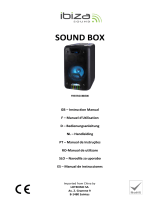Gemini GSM-100 Benutzerhandbuch
- Kategorie
- Mikrofone
- Typ
- Benutzerhandbuch

GSM-100
USB Microphone
USER MANUAL

USB Microphone

USB Microphone
INDEX
INTRODUCTION ……………………………………….….…….…..……….……….……………………… 4
PRECAUTIONS ……………………………………….….…….…..……….……….…………….…………. 5
FEATURES & SPECIFICATIONS ……………………………………….….…….…..……….………. 6
PRODUCT FUNCTIONS ……………………………………….….…….…..……….……….…………….7
OPERATION INSTRUCTIONS ……………………………………….….…….…..……….……….……7
WARRANTY & REPAIR ……………………………………….….…….…..……….……….……………. 10
LEGALITY & SAFETY ……………………………………….….…….…..……….……….…………….… 11
FCC COMPLIANCE STATEMENT ……………………………………….….…….…..……….……… 12
MANUAL EN ESPAÑOL ……………………………………….….…….…..……….……….…………… 13
MANUEL EN FRANÇAIS ……………………………………….….…….…..……….……….………… 19
HANDBUCH IN DEUTSCH ……………………………………….….…….…..……….……….……… 25
MANUELE IN ITALIANO ……………………………………….….…….…..……….……….………… 31
HANDLEIDING IN HET NEDERLANDS ……………………………………….….…….…..…… 37

USB Microphone
4
Introduction
Thank you for purchasing our GSM-100 USB Microphone. With proper
care & maintenance, your unit will provide years of reliable, uninterrupted
service. The GSM-100 is backed by a 1-year limited warranty*
Preparing for First Use
Please ensure that you find these accessories included with your GSM-
100 USB Microphone:
(1) GSM-100 USB Microphone
(1) User Manual & Warranty
(1) Microphone Stand
(1) USB to Type-C Cable
Caution
① All operating instructions should be read before using this
equipment.
② To reduce the risk of electrical shock, do not open the unit. There are
no user replaceable parts inside. Please refer servicing to a qualified
GEMINI service technician. Do not attempt to return the equipment to
your dealer.
③ Do not expose this unit to direct sunlight or to a heat source such as a
radiator or stove.
④ This unit should be cleaned only with a damp cloth. Avoid solvents or
other cleaning detergents.
⑤ When moving this equipment, it should be placed in its original carton
and packaging. This will reduce the risk of damage during transit.
⑥ Do not expose this unit to water or heat.
⑦ Do not use cleaning products or lubricants on the controls or switches.

USB Microphone 5
PLEASE READ CAREFULLY BEFORE PROCEEDING
Always follow the basic precautions listed below to avoid the possibility
of serious injury or even death from electrical shock, short-circuiting,
damages, fire, or other hazards.
• READ INSTRUCTIONS - All the safety and operating instructions should
be read before the product is operated.
• RETAIN INSTRUCTIONS - The safety and operating instructions should
be retained for future reference All the safety and operating instructions
should be read before the product is operated.
• HEED WARNINGS - All warnings on the product and in the operating
instructions should be adhered to.
• FOLLOW INSTRUCTIONS - All operating and use instructions should be
followed.
• CLEANING - The product should be cleaned only with a polishing cloth
or a soft dry cloth. Never clean with furniture wax, benzine, insecticides or
other volatile liquids since they may corrode the cabinet.
• WATER AND MOISTURE - Do not use this product near water, for
example, near a bathtub, wash bowl, kitchen sink, or laundry tub; in a wet
basement; or near a swimming pool; and the like.
• DO NOT OPEN - Do not open the device or attempt to disassemble the
internal parts or modify them in any way. The device contains no user-
serviceable parts. If it should appear to be malfunctioning, discontinue
use immediately and have it inspected by qualified GEMINI service
personnel.
• REPLACEMENT PARTS - When replacement parts are required, be sure
the service technician has used replacement parts specified by the
manufacturer or have the same characteristics as the original part.
Unauthorized substitutions may result in fire, electric shock, or other
hazards.
Precautions

USB Microphone
6
• Specially designed for network teaching, screen recording, video
calls, conference, streaming, game talks, live broadcasting, suitable
for computers, mobile phones and tablets.
• Built-in professional sound card chip, driver-free design for plug
and play, compatible with systems like Windows, iOS, and Android.
• Standard USB 2.0 transmission, high sample rate and ultra-low
delay, make recording and sound playback more clearly.
• With OTG (On-The-Go) function for high-definition recording and
live broadcasting through USB connection with smart phones and
tablets.
• Built-in professional condenser microphone with high sensitivity to
easily capture sound details.
• Microphone gain knob to adjust the volume based on the venue.
• Mute switch to turn on or off the sound signal quickly at any time.
• Real-time monitoring, allows you to adjust microphone volume
according listening situation, to achieve the ideal sound pickup and
recording effect.
• Tap-to-mute sensor with RGB lighting indicator, if the lights is on,
the mic is active, if the light is off, the mic is muted.
• Noise cancelling switch, upward to active noise cancelling system,
downward to close it.
• Standard 5/8 27 threading, can be mounted to most standard
microphone stands.
Features
Data Transmission: USB2.0
Sample Rate: 48KHz/16bit
Frequency Response: 20Hz~20KHz
Condenser Type: 14mm
Polar Pattern: Cardioid
Sensitivity: -36dB±3dB
Max SPL: 115dB(THD 1% at 1KHz)
Headphone Output Impedance: 16~60Ω
Headphone Output Power (RMS): 100mW
S/N Ratio: 92dB (A-Weighted)
Specifications Frequency Response Graph

USB Microphone 7
① Mute switch: Touch it to mute or unmute the microphone. When
you touch the mute switch, the lights off and the microphone
stops picking up sound. When you touch the mute switch again,
the RGB lights are on and the microphone starts picking up
sound.
② Mute RGB lights: When LED lights are on, microphone is
live/picking up sound. When light is off, microphone is either
muted or not receiving power.
③ Volume adjustment knob: Turn the clockwise to increase the
microphone volume gradually and turn it counterclockwise to
decrease the microphone volume.
④ Background Noise Reduction (BNR): Press BNR button to turn
noise cancellation on/off.
⑤ 3.5mm Port: Connect to a headphone for real-time monitoring.
⑥ USB interface: Connect microphone to Computer or mobile
phone (adapter may be required)
Product Functions
Operation Instructions (PC / MAC)
4
3
2
5
6
ON OFF
1

USB Microphone
8
① Connect the microphone to a
computer via USB-C to USB cable. The
computer will identify the microphone
and complete the driver installation
automatically.
Driver settings:
Windows: Set the “Recording” device
“GSM-100” of the system speaker as the
default device.
Mac OS: Enter the sound settings under
the System Preference Device and select
“GSM-100” as the input device.
Please note: You will need additional accessories to utilize the GSM-100’s
OTG function.
Android: Standard USB-C cable
iOS: USB-C to Lightning cable (or adapter)
①Connect the microphone to phone or tablet via appropriate
cable/adapter. The phone/tablet will identify the microphone set as audio
input automatically.
②Open your recording app, microphone should be ready to use. You can
monitor Mic & Phone’s audio from the GSM-100’s headphone output.r
video conferences, voice chat, network broadcasting, etc.
2
Connect a headphone or an active speaker to the 3.5mm port on the
back of the microphone for monitoring.
Open the video conference software, instant messaging software or
recording software for video conferences, voice chat, network
broadcasting, etc.
3
4
OTG Operation Instructions (Android /iOS)
Sou nd
Playbck Recording Sounds Communications
Selectarecordingdevicebelowtomodifyitssettings:
Microphone
gemini GSM-100
DefaultDevice
FrontMic
RealtekHighDefinitionAudio
Ready
Configure SetDefault properties
OK Cancel APPLY
Sound Search
SoundEffectsOutput lnput
Sel ect a de vice f or so und in put:
Name
lntema lMicroph one
gemini GSM-100 USB
Built- IN
Type
Sett ings fo r the sel ected d evice :
lnpu t volum e:
lnpu t level :
Outp ut volu me: Mute
Show v olume i n menu ba r
?

USB Microphone 9
The indicator does not light up when the microphone is turned on
or the sound produced by the microphone cannot be monitored.
① Check whether the USB plug of the microphone is properly
connected to the USB interface of the computer. If not, unplug it
and try again.
② Check whether the headphone is properly connected to the
3.5mm port of the microphone. If not, unplug it and try again.
③ When the microphone is connected to a computer, you need to
turn on the “Recording” device of the system speaker, and select
“Monitor the device” in the properties tab of the “GSM-100”
device.
The sound of the microphone cannot be recorded or the recording
volume is too low.
① When the microphone is connected to a computer for use, check
whether the microphone volume of the GSM-100 is too low. If
yes, adjust the volume to see whether it goes back to normal.
② Check whether the volume adjustment knob is turned down low.
If yes, turn the knob counterclockwise to see whether the
volume goes back to normal.
There is acoustic feedback when the microphone is connected to a
speaker.
① If your software has the echo cancellation function, please turn it
on.
② Turn the pickup part of the microphone away from the active
speaker while keeping a proper distance.
③ Lower the microphone volume or the output volume of the
speaker.
Troubleshooting

USB Microphone
10

USB Microphone 11

USB Microphone
12

USB Microphone 13
Gracias por comprar nuestro micrófono USB GSM-100. Con el cuidado
y mantenimiento adecuados, su unidad proporcionará años de servicio
confiable e ininterrumpido. El GSM-100 está respaldado por una
garantía limitada de 1 año*
Preparación para el primer uso
Asegúrese de encontrar estos accesorios incluidos con su micrófono
USB GSM-100:
(1) Micrófono USB GSM-100
(1) Manual de usuario y garantía
(1) Soporte de micrófono
(1) Cable USB a tipo C
Cautela
① Todas las instrucciones de funcionamiento deben leerse
antes de usar este equipo.
② Para reducir el riesgo de descarga eléctrica, no abra la
unidad. No hay piezas reemplazables por el usuario en el
interior. Consulte el servicio a un técnico de servicio
calificado de GEMINI. No intente devolver el equipo a su
distribuidor.
③ No exponga esta unidad a la luz solar directa o a una fuente
de calor como un radiador o una estufa.
④ Esta unidad debe limpiarse solo con un paño húmedo. Evite
los disolventes u otros detergentes de limpieza.
⑤ Al mover este equipo, debe colocarse en su caja y embalaje
originales. Esto reducirá el riesgo de daños durante el
tránsito.
⑥ No exponga esta unidad al agua o al calor.
⑦ No utilice productos de limpieza ni lubricantes en los mandos
o interruptores.mobile phone for power supplying.
Introducción

USB Microphone
14
• Especialmente diseñado para la enseñanza en red, grabación de
pantalla, videollamadas, conferencias, streaming, charlas de
juegos, transmisión en vivo, adecuado para computadoras,
teléfonos móviles y tabletas.
• Chip de tarjeta de sonido profesional incorporado, diseño sin
controlador para plug and play, compatible con sistemas como
Windows, iOS y Android.
• La transmisión USB 2.0 estándar, la alta frecuencia de muestreo y
el retraso ultra bajo, hacen que la grabación y la reproducción de
sonido sean más claras.
• Con función OTG (On-The-Go) para grabación de alta definición y
transmisión en vivo a través de conexión USB con teléfonos
inteligentes y tabletas.
• Micrófono de condensador profesional incorporado con alta
sensibilidad para capturar fácilmente los detalles del sonido.
• Perilla de ganancia del micrófono para ajustar el volumen en
función del lugar.
• Interruptor de silencio para encender o apagar la señal de sonido
rápidamente en cualquier momento.
• El monitoreo en tiempo real, le permite ajustar el volumen del
micrófono de acuerdo con la situación de escucha, para lograr la
captación de sonido ideal y el efecto de grabación.
• Sensor de toque para silenciar con indicador de iluminación RGB,
si las luces están encendidas, el micrófono está activo, si la luz está
apagada, el micrófono está silenciado.
• Interruptor de cancelación de ruido, hacia arriba al sistema de
cancelación de ruido activo, hacia abajo para cerrarlo.
• Estándar 5/8 27 roscas, se puede montar en la mayoría de los
soportes de micrófono estándar.
Funciones
Gráfico de respuesta
de frecuencia
Características técnicas
Transmisión de datos: USB2.0
Frecuencia de muestreo: 48KHz / 16bit
Respuesta de frecuencia: 20Hz ~ 20KHz
Tipo de condensador: Φ14mm
Patrón polar: Cardioide
Sensibilidad: -36dB±3dB
SPL máximo: 115dB (THD≤1% a 1KHz)
Impedancia de salida de auriculares: 16 ~ 60Ω
Potencia de salida de auriculares (RMS): 100mW
Relación S / N: 92dB (ponderado A)

USB Microphone 15
① Interruptor de silencio: tóquelo para silenciar o reactivar el
micrófono. Cuando toca el interruptor de silencio, las luces se
apagan y el micrófono deja de captar sonido. Cuando vuelve a
tocar el interruptor de silencio, las luces RGB están encendidas y
el micrófono comienza a captar sonido.
② Silenciar luces RGB: Cuando las luces LED están encendidas, el
micrófono está en vivo / captando sonido. Cuando la luz está
apagada, el micrófono está silenciado o no recibe energía.
③ Perilla de ajuste de volumen: Gire el sentido de las agujas del
reloj para aumentar el volumen del micrófono gradualmente y
gírelo en sentido contrario a las agujas del reloj para disminuir el
volumen del micrófono.
④ Reducción de ruido de fondo (BNR): Presione el botón BNR para
activar / desactivar la cancelación de ruido tur n.
⑤ Puerto de 3,5 mm: conéctese a un auricular para monitoreo en
tiempo real.
⑥ Interfaz USB: Conecte el micrófono a la computadora o al
teléfono móvil para la fuente de alimentación.
Funciones del producto
Instrucciones de operación (PC / MAC)
4
3
2
5
6
ON OFF
1

USB Microphone
16
① Conecte el micrófono a una
computadora a través de un cable
USB-C a USB . La computadora
identificará el micrófono y
completará la instalación del
controlador automáticamente.
② Configuración del
controlador:Windows: Configure
el dispositivo "Grabación" "GSM-
100" del altavoz del sistema como
el dispositivo predeterminado.
Mac OS: Ingrese la configuración de
sonido en el Dispositivo de preferencia
del sistema y seleccione "GSM-100"
como dispositivo de entrada.
Features
③ Conecte un auricular o un altavoz activo al puerto de 3,5 mm en la
parte posterior del micrófono para la supervisión.
④ Abra el software de videoconferencia, el software de mensajería
instantánea o el software de grabación para videoconferencias,
chat de voz, transmisión en red, etc.
Tenga en cuenta: Necesitará accesorios adicionales para utilizar la
función OTG del GSM-100.
Android: Cable USB-C estándar
iOS: cable USB-C a Lightning (o adaptador)
① Conecte el micrófono al teléfono o tableta a través del
cable/adaptador adecuado. El teléfono / tableta identificará el
conjunto de micrófonos como entrada de audio automáticamente.
② Abra su aplicación de grabación, el micrófono debería estar listo
para usar. Puede monitorear el audio de Mic & Phone desde la
salida de auriculares del GSM-100.
Instrucciones de operación OTG (Android / iOS)
Sou nd
Playbck Recording Sounds Communications
Selectarecordingdevicebelowtomodifyitssettings:
Microphone
gemini GSM-100
DefaultDevice
FrontMic
RealtekHighDefinitionAudio
Ready
Configure SetDefault properties
OK Cancel APPLY
Sound Search
SoundEffectsOutput lnput
Sel ect a de vice f or so und in put:
Name
lntema lMicroph one
gemini GSM-100 USB
Built- IN
Type
Sett ings fo r the sel ected d evice :
lnpu t volum e:
lnpu t level :
Outp ut volu me: Mute
Show v olume i n menu ba r
?

USB Microphone 17
El indicador no se enciende cuando el micrófono está encendido o el
sonido producido por el micrófono no se puede monitorear.
① Compruebe si el enchufe USB del micrófono está conectado
correctamente a la interfaz USB del ordenador. De lo contrario,
desconéctelo e inténtelo de nuevo.
② Compruebe si los auriculares están conectados correctamente al
puerto de 3,5 mm del micrófono. De lo contrario, desconéctelo e
inténtelo de nuevo.
③ Cuando el micrófono está conectado a una computadora, debe
encender el dispositivo "Grabación" del altavoz del sistema y
seleccionar "Monitorear el dispositivo" en la pestaña de
propiedades del dispositivo "GSM-100".
El sonido del micrófono no se puede grabar o el volumen de
grabación es demasiado bajo.
① Cuando el micrófono esté conectado a una computadora para su
uso, verifique si el volumen del micrófono del GSM-100 es
demasiado bajo. En caso afirmativo, ajuste el volumen para ver si
vuelve a la normalidad.
② Compruebe si la perilla de ajuste de volumen está baja. En caso
afirmativo, gire la perilla en sentido contrario a las agujas del reloj
para ver si el volumen vuelve a la normalidad.
Hay retroalimentación acústica cuando el micrófono está conectado a
un altavoz.
① Si su software tiene la función de cancelación de eco, actívela.
② Gire la parte de captación del micrófono lejos del altavoz activo
mientras mantiene una distancia adecuada.
③ Baje el volumen del micrófono o el volumen de salida del altavoz.
Solución de problemas

USB Microphone
18
Para evitar posibles lesiones personales o daños a la propiedad
causados por descargas eléctricas, altas temperaturas, incendios,
radiación, explosiones, peligros mecánicos y uso inadecuado, lea y
observe los siguientes artículos antes de usar el producto.
① Cuando use el producto, ajuste el volumen del dispositivo a un
nivel adecuado. No lo use durante mucho tiempo cuando el
volumen es alto para evitar fallas en el producto y daños
auditivos.
② Si hay alguna anomalía (como humo, olor, etc.) durante el uso,
apague el interruptor de encendido y desenchufe el enchufe de
alimentación inmediatamente, y luego envíe el producto al
distribuidor para su mantenimiento.
③ El producto y los accesorios deben colocarse en interiores en un
lugar seco y ventilado. No los almacene en un ambiente húmedo y
polvoriento durante mucho tiempo. Mantenga el producto alejado
del fuego, la lluvia, el agua, la colisión excesiva y evite tirar, vibrar
el producto o cubrir sus orificios de ventilación durante el uso,
para no dañar su función.
④ Si el producto necesita fijarse en la pared o el techo, asegúrese de
asegurarlo en su lugar.
⑤ Al utilizar el producto, debe cumplir con las normas de seguridad
pertinentes. Por favor, no utilice el producto en las ocasiones que
están claramente prohibidas por las leyes y reglamentos para
evitar accidentes.
⑥ Por favor, no desmonte, reajuste o repare el producto usted
mismo para evitar lesiones personales. Si tiene alguna pregunta o
necesidad de servicio, póngase en contacto con el SERVICIO DE
ATENCIÓN AL CLIENTE DE GEMINI.
Instrucciones de seguridad

USB Microphone 19
Introduction
Merci d’avoir acheté notre microphone USB GSM-100. Avec des soins et un
entretien appropriés, votre unité fournira des années de service fiable et
ininterrompu. Le GSM-100 est couvert par une garantie limitée de 1 an*
Préparation à la première utilisation
Assurez-vous de trouver ces accessoires inclus avec votre microphone USB
GSM-100 :
(1) GSM-100 USB Microphone
(1) Manuel d’utilisation et garantie
(1) Support de microphone
(1) Câble USB vers Type-C
Prudence
① Toutes les instructions d’utilisation doivent être lues avant d’utiliser
cet équipement.
② Pour réduire le risque de choc électrique, n’ouvrez pas l’appareil. Il
n’y a pas de pièces remplaçables par l’utilisateur à l’intérieur.
Veuillez référer l’entretien à un technicien de service GEMINI
qualifié. N’essayez pas de retourner l’équipement à votre
concessionnaire.
③ N’exposez pas cet appareil à la lumière directe du soleil ou à une
source de chaleur telle qu’un radiateur ou un poêle.
④ Cet appareil ne doit être nettoyé qu’avec un chiffon humide. Évitez
les solvants ou autres détergents de nettoyage.
⑤ Lors du déplacement de cet équipement, il doit être placé dans son
carton et son emballage d’origine. Cela réduira le risque de
dommages pendant le transport.
⑥ N’exposez pas cet appareil à l’eau ou à la chaleur.
⑦ N’utilisez pas de produits de nettoyage ou de lubrifiants sur les
commandes ou les interrupteurs.

USB Microphone
20
• Spécialement conçu pour l’enseignement en réseau,
l’enregistrement d’écran, les appels vidéo, la conférence, le
streaming, les conférences de jeux, la diffusion en direct, adapté
aux ordinateurs, téléphones mobiles et tablettes.
• Puce de carte son professionnelle intégrée, conception sans pilote
pour plug and play, compatible avec des systèmes tels que
Windows, iOS et Android.
• La transmission USB 2.0 standard, la fréquence d’échantillonnage
élevée et le délai ultra-faible rendent l’enregistrement et la lecture
du son plus clairs.
• Avec la fonction OTG (On-The-Go) pour l’enregistrement haute
définition et la diffusion en direct via une connexion USB avec des
téléphones intelligents et des tablettes.
• Microphone à condensateur professionnel intégré avec une
sensibilité élevée pour capturer facilement les détails sonores.
• Bouton de gain du microphone pour régler le volume en fonction
de la salle.
• Interrupteur muet pour activer ou désactiver le signal sonore
rapidement à tout moment.
• La surveillance en temps réel, vous permet de régler le volume du
microphone en fonction de la situation d’écoute, pour obtenir
l’effet de captation et d’enregistrement idéal du son.
• Capteur tap-to-mute avec indicateur d’éclairage RVB, si les
lumières sont allumées, le micro est actif, si la lumière est éteinte,
le micro est coupé.
• Interrupteur de réduction du bruit, vers le haut vers le système de
réduction de bruit actif, vers le bas pour le fermer.
• Filetage standard 5/8 27, peut être monté sur la plupart des
supports de microphone standard.
Fonctionnalités
Graphique de réponse
en fréquence
Transmission de données: USB2.0
Taux d’échantillonnage: 48KHz / 16bit
Réponse en fréquence: 20Hz ~ 20KHz
Type de condenseur: Φ14mm
Motif polaire: cardioïde
Sensibilité: -36dB±3dB
Max SPL: 115dB (THD≤1% à 1KHz)
Impédance de sortie casque: 16 ~ 60Ω
Puissance de sortie casque (RMS): 100mW
Rapport S / N: 92dB (pondéré A)
Spécifications
Seite wird geladen ...
Seite wird geladen ...
Seite wird geladen ...
Seite wird geladen ...
Seite wird geladen ...
Seite wird geladen ...
Seite wird geladen ...
Seite wird geladen ...
Seite wird geladen ...
Seite wird geladen ...
Seite wird geladen ...
Seite wird geladen ...
Seite wird geladen ...
Seite wird geladen ...
Seite wird geladen ...
Seite wird geladen ...
Seite wird geladen ...
Seite wird geladen ...
Seite wird geladen ...
Seite wird geladen ...
Seite wird geladen ...
Seite wird geladen ...
-
 1
1
-
 2
2
-
 3
3
-
 4
4
-
 5
5
-
 6
6
-
 7
7
-
 8
8
-
 9
9
-
 10
10
-
 11
11
-
 12
12
-
 13
13
-
 14
14
-
 15
15
-
 16
16
-
 17
17
-
 18
18
-
 19
19
-
 20
20
-
 21
21
-
 22
22
-
 23
23
-
 24
24
-
 25
25
-
 26
26
-
 27
27
-
 28
28
-
 29
29
-
 30
30
-
 31
31
-
 32
32
-
 33
33
-
 34
34
-
 35
35
-
 36
36
-
 37
37
-
 38
38
-
 39
39
-
 40
40
-
 41
41
-
 42
42
Gemini GSM-100 Benutzerhandbuch
- Kategorie
- Mikrofone
- Typ
- Benutzerhandbuch
in anderen Sprachen
- français: Gemini GSM-100 Manuel utilisateur
- español: Gemini GSM-100 Manual de usuario
- italiano: Gemini GSM-100 Manuale utente
- Nederlands: Gemini GSM-100 Handleiding
Verwandte Artikel
Andere Dokumente
-
ALPOWL B11S4gkFLJL Benutzerhandbuch
-
Reloop MIXON4 Benutzerhandbuch
-
AKG Lyra Schnellstartanleitung
-
Boost INBOX 280 Bedienungsanleitung
-
 Ibiza SYSTEME AUDIO STEREO MOBILE & AUTONOME AVEC BLUETOOTH, USB, SD & TUNER FM (SPLBOX200-BK) Benutzerhandbuch
Ibiza SYSTEME AUDIO STEREO MOBILE & AUTONOME AVEC BLUETOOTH, USB, SD & TUNER FM (SPLBOX200-BK) Benutzerhandbuch
-
Ibiza SYSTEME AUDIO 2.1 PORTABLE AVEC BLUETOOTH, USB, SD & TUNER FM (SPLBOX150) Bedienungsanleitung
-
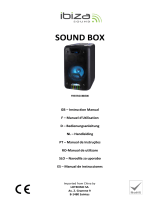 Ibiza 300W HI Power Sound Box USB, BT,MIC+GUITAR IN + LEDs (FREESOUND300) Bedienungsanleitung
Ibiza 300W HI Power Sound Box USB, BT,MIC+GUITAR IN + LEDs (FREESOUND300) Bedienungsanleitung