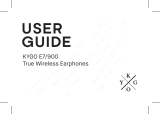16
BB 560M Quick Start Guide
17
Specication
Version Bluetooth V5.0
Frequency range 2.402 - 2.480 GHz ISM Band
Wireless transmission standard Class 2
Channel 79 channels of 1 MHz bandwidth
Connection type Point-to-point
Transmitting range 10 m (free space)
Frequency response 20 Hz - 20 kHz
Signal to noise ratio 80 dB
Audio power output 2 x 10 mW
Status indication Red and blue bi-color indicator light
Applicable pairing product
USB Bluetooth adapter, Bluetooth mobile phone, iPad, MID,
etc in accordance with HFP, HSP, A2DP, AVRCP Bluetooth protocols
Support decoder SBC/MP3/ACC
Battery Polymer lithium-ion battery 3.7 V, 185 mAH
Charging time 2-3 hours
Charging power supply Computer USB 5 V; charger with output DC 5 V 300 mA
Operating time Up to the 7 hours after fully charged
To prevent possible hearing damage, do not listen at high volume levels for long periods. As a guide to setting the volume level,
check that you can still hear your own voice, when speaking normally while listening with the headphones.
Batteries (battery pack or batteries installed) shall not be exposed to excessive heat such as sunshine, re or the like.
LEGAL DISCLAIMER
Music Tribe accepts no liability for any loss which may be suered by
any person who relies either wholly or in part upon any description,
photograph, or statement contained herein. Technical specications,
appearances and other information are subject to change without notice.
All trademarks are the property of their respective owners. Midas, Klark
Teknik, Lab Gruppen, Lake, Tannoy, Turbosound, TC Electronic, TC Helicon,
Behringer, Bugera, Oberheim, Auratone, Aston Microphones, Aston
Microphones and Coolaudio are trademarks or registered trademarks of
Music Tribe Global Brands Ltd. © Music Tribe Global Brands Ltd. 2021
All rights reserved.
LIMITED WARRANTY
For the applicable warranty terms and conditions and additional
information regarding Music Tribe’s Limited Warranty, please see
complete details online at musictribe.com/warranty.
NEGACIÓN LEGAL
Music Tribe no admite ningún tipo de responsabilidad por cualquier
daño o pérdida que pudiera sufrir cualquier persona por conar
total o parcialmente en la descripciones, fotografías o armaciones
contenidas en este documento. Las especicaciones técnicas, imágenes
y otras informaciones contenidas en este documento están sujetas
a modicaciones sin previo aviso. Todas las marcas comerciales que
aparecen aquí son propiedad de sus respectivos dueños. Midas, Klark
Teknik, Lab Gruppen, Lake, Tannoy, Turbosound, TC Electronic, TC Helicon,
Behringer, Bugera, Oberheim, Auratone, Aston Microphones y Coolaudio
son marcas comerciales o marcas registradas de Music Tribe Global
Brands Ltd. © Music Tribe Global Brands Ltd. 2021 Reservados todos
los derechos.
GARANTÍA LIMITADA
Si quiere conocer los detalles y condiciones aplicables de la garantía así
como información adicional sobre la Garantía limitada de Music Tribe,
consulte online toda la información en la web musictribe.com/warranty.
DÉNI LÉGAL
Music Tribe ne peut être tenu pour responsable pour toute perte pouvant
être subie par toute personne se ant en partie ou en totalité à toute
description, photographie ou armation contenue dans ce document.
Les caractéristiques, l’apparence et d’autres informations peuvent
faire l’objet de modications sans notication. Toutes les marques
appartiennent à leurs propriétaires respectifs. Midas, Klark Teknik, Lab
Gruppen, Lake, Tannoy, Turbosound, TC Electronic, TC Helicon, Behringer,
Bugera, Oberheim, Auratone, Aston Microphones et Coolaudio sont des
marques ou marques déposées de Music Tribe Global Brands Ltd. ©
Music Tribe Global Brands Ltd. 2021 Tous droits réservés.
GARANTIE LIMITÉE
Pour connaître les termes et conditions de garantie applicables, ainsi que
les informations supplémentaires et détaillées sur la Garantie Limitée de
Music Tribe, consultez le site Internet musictribe.com/warranty.
HAFTUNGSAUSSCHLUSS
Music Tribe übernimmt keine Haftung für Verluste, die Personen entstanden
sind, die sich ganz oder teilweise auf hier enthaltene Beschreibungen,
Fotos oder Aussagen verlassen haben. Technische Daten, Erscheinungsbild
und andere Informationen können ohne vorherige Ankündigung geändert
werden. Alle Warenzeichen sind Eigentum der jeweiligen Inhaber. Midas,
Klark Teknik, Lab Gruppen, Lake, Tannoy, Turbosound, TC Electronic,
TC Helicon, Behringer, Bugera, Oberheim, Auratone, Aston Microphones
und Coolaudio sind Warenzeichen oder eingetragene Warenzeichen der
Music Tribe Global Brands Ltd. © Music Tribe Global Brands Ltd. 2021 Alle
Rechte vorbehalten.
BESCHRÄNKTE GARANTIE
Die geltenden Garantiebedingungen und zusätzliche Informationen
bezüglich der von Music Tribe gewährten beschränkten Garantie nden
Sie online unter musictribe.com/warranty.
LEGAL RENUNCIANTE
O Music Tribe não se responsabiliza por perda alguma que possa ser sofrida
por qualquer pessoa que dependa, seja de maneira completa ou parcial, de
qualquer descrição, fotograa, ou declaração aqui contidas. Dados técnicos,
aparências e outras informações estão sujeitas a modicações sem aviso
prévio. Todas as marcas são propriedade de seus respectivos donos. Midas,
Klark Teknik, Lab Gruppen, Lake, Tannoy, Turbosound, TC Electronic,
TC Helicon, Behringer, Bugera, Oberheim, Auratone, Aston Microphones e
Coolaudio são marcas ou marcas registradas do Music Tribe Global Brands
Ltd. © Music Tribe Global Brands Ltd. 2021 Todos direitos reservados.
GARANTIA LIMITADA
Para obter os termos de garantia aplicáveis e condições e informações
adicionais a respeito da garantia limitada do Music Tribe, favor vericar
detalhes na íntegra através do website musictribe.com/warranty.
DISCLAIMER LEGALE
Music Tribe non si assume alcuna responsabilità per eventuali danni che
possono essere subiti da chiunque si adi in tutto o in parte a qualsiasi
descrizione, fotograa o dichiarazione contenuta qui. Speciche
tecniche, aspetti e altre informazioni sono soggette a modiche senza
preavviso. Tutti i marchi sono di proprietà dei rispettivi titolari. Midas,
Klark Teknik, Lab Gruppen, Lake, Tannoy, Turbosound, TC Electronic,
TC Helicon, Behringer, Bugera, Oberheim, Auratone, Aston Microphones
e Coolaudio sono marchi o marchi registrati di Music Tribe Global Brands
Ltd. © Music Tribe Global Brands Ltd. 2021 Tutti i diritti riservati.
GARANZIA LIMITATA
Per i termini e le condizioni di garanzia applicabili e le informazioni
aggiuntive relative alla garanzia limitata di Music Tribe, consultare
online i dettagli completi su musictribe.com/warranty.