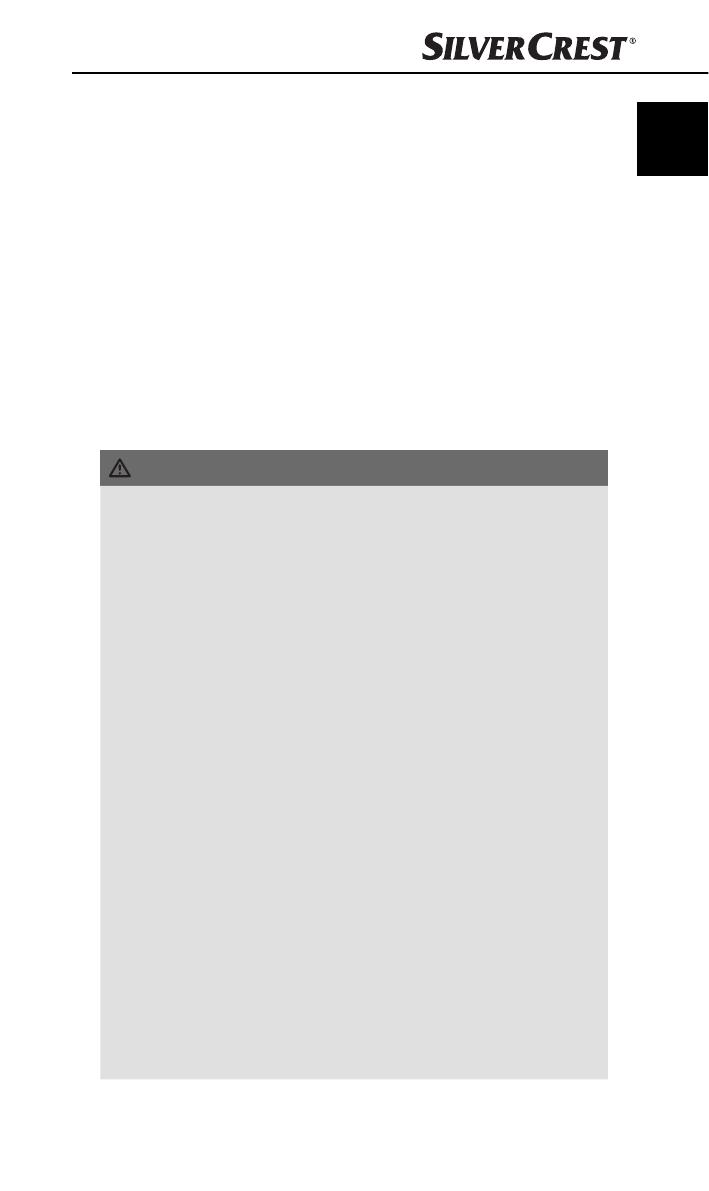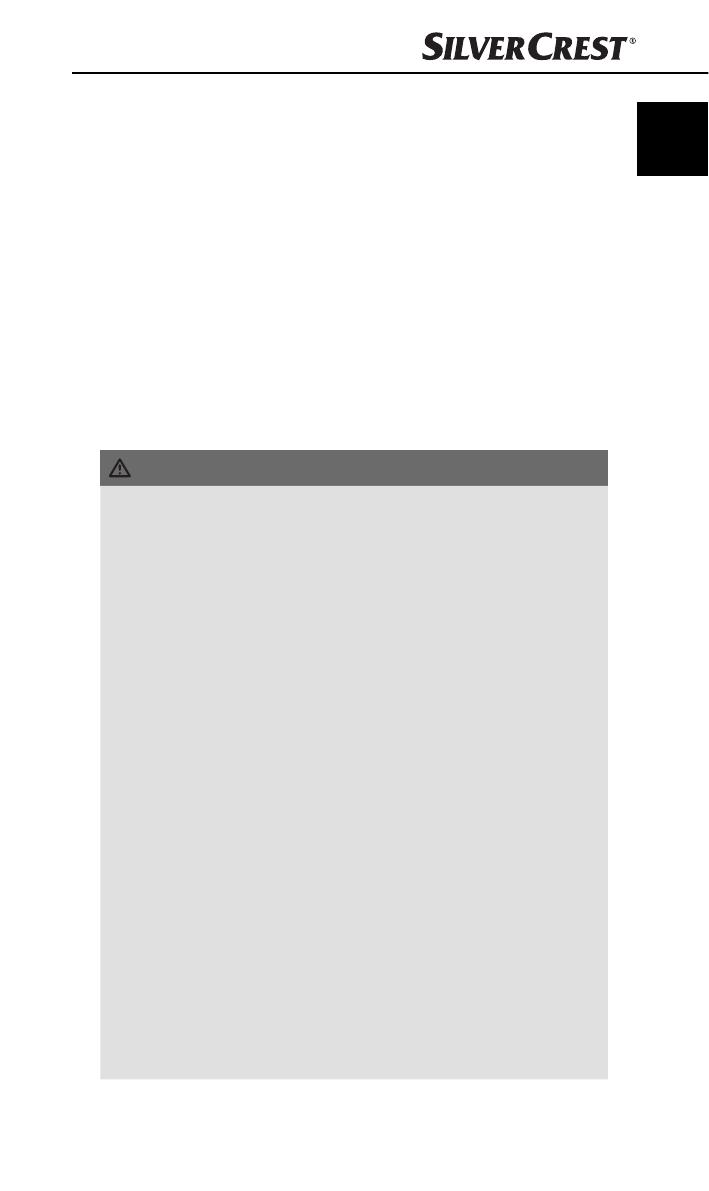
GB
IE
5
SBT 3.0 A1
Notes on the radio interface
■ Switch off the device if you are in an aeroplane, hospital, operating
theatre or in the vicinity of a medical electronic system. The transmitted
radio waves can aff ect the functionality of sensitive devices.
■ Keep the device at least 20 cm away from a pacemaker, as otherwise
the proper functions of the pacemaker could be aff ected by radio waves.
■ The transmitted radio waves can cause noise interference in hearing aids.
■ Do not use the unit with the radio components switched on in the
presence of fl ammable gases or in a potentially explosive atmosphere
(e.g. in a paint shop), as the transmitted radio waves can cause an
explosion or ignite a fi re.
■ The range of the radio waves is dependent on the environment and the
ambient conditions.
■ Data transmissions via a wireless connection can be intercepted by
unauthorised third parties.
DANGER
Mishandling the batteries can cause fi res, explosions,
leakages or other hazards!
► Do not throw the batteries into a fi re and do not subject them to high
temperatures.
► Do not open, deform or short-circuit batteries, since this can lead to
chemical leakage.
► Do not attempt to recharge batteries. Do not charge batteries unless
they are explicitly labelled as "rechargeable". There is a risk of
explosion!
► Check the condition of the batteries at regular intervals. Leaking
chemicals can cause permanent damage to the device. Take particular
care when handling damaged or leaking batteries. Risk of chemical
burns! Wear protective gloves.
► Chemicals which leak from a battery can cause skin irritation. In the
event of contact with the skin, rinse with copious amounts of water.
If the chemicals come into contact with your eyes, rinse thoroughly
with water, do not rub and consult a doctor immediately.
► Keep batteries out of the reach of children. Children might put batteries
into their mouth and swallow them. If a battery has been swallowed,
seek medical assistance IMMEDIATELY.
► Do not mix diff erent types of batteries.
► Always insert the batteries the right way round (observe correct
polarity) otherwise there is a danger that they could explode.
► If you do not intend to use the device for a long time, remove the
batteries.
IB_106974_SBT3.0A1_LB3.indb 5 07.01.15 09:30