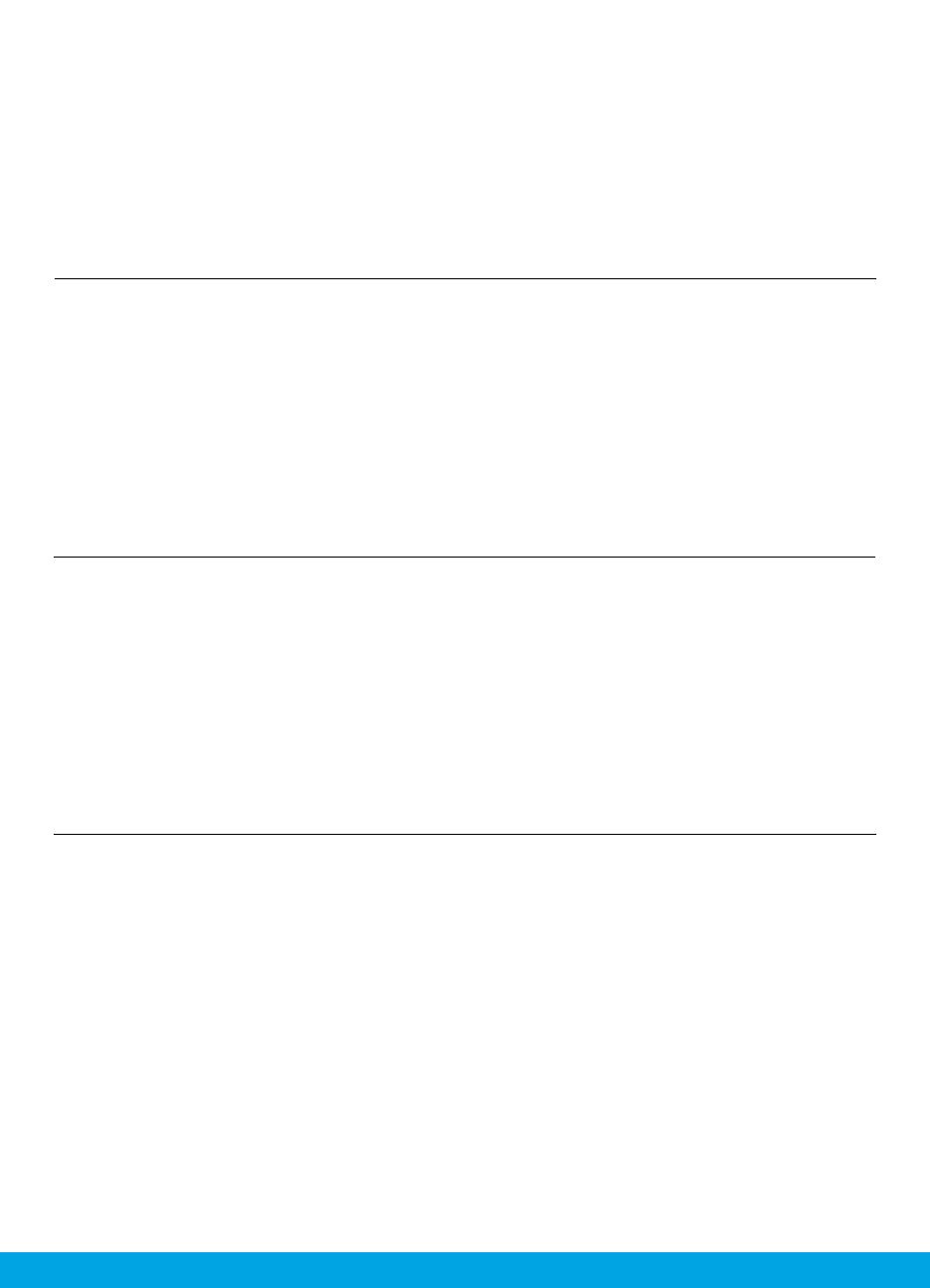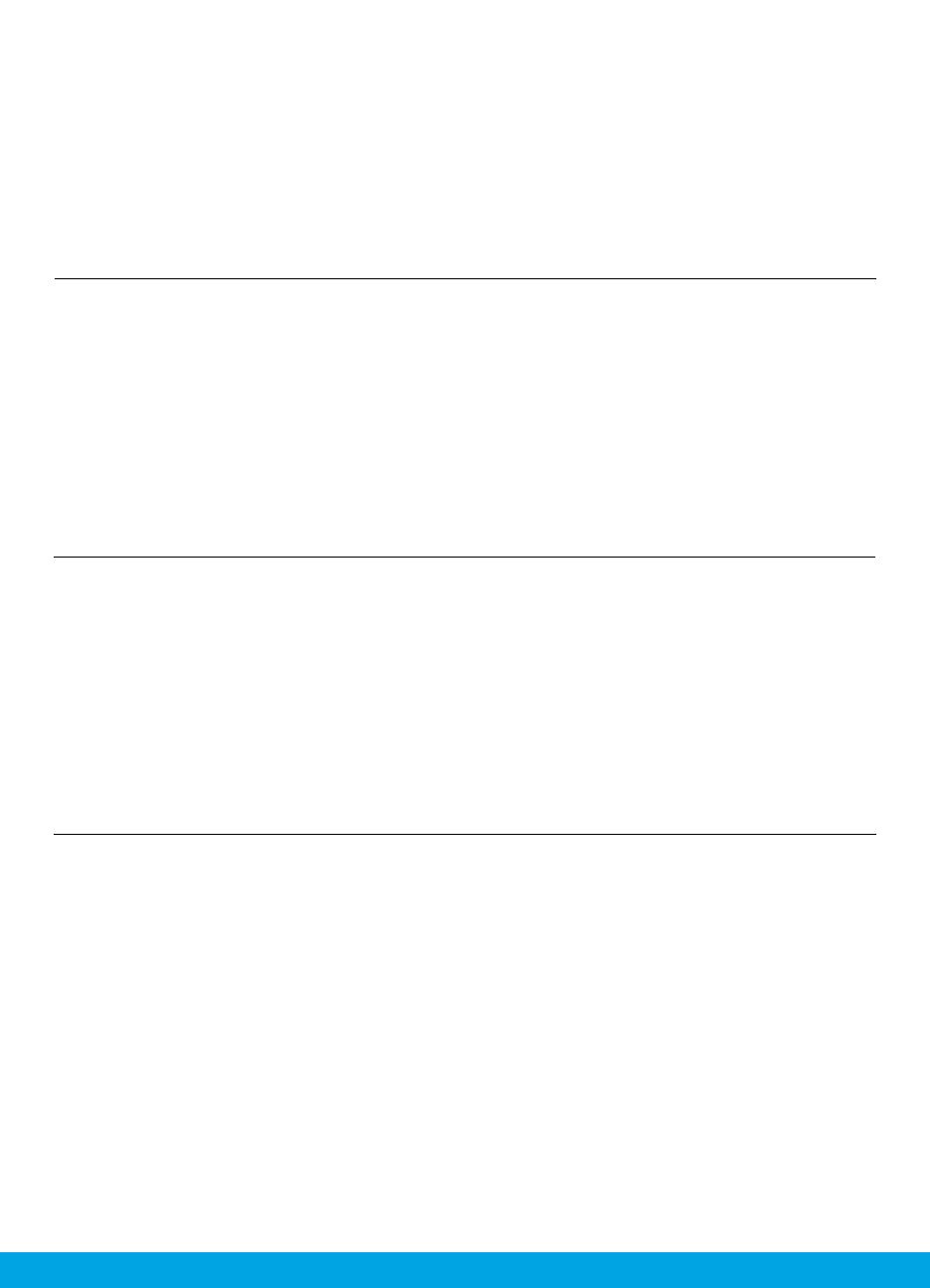
9
La funzione di stampa è già integrata nei dispositivi mobile Apple e in quelli
Android più recenti.
• Scattate le vostre fotograe e scegliete la stampante.
• Stampate dopo aver selezionato le impostazioni.
• Divertitevi con le vostre foto di qualità professionale.
Se non disponete, o non siete sicuri di disporre, della funzione di stampa sul
vostro dispositivo mobile, visitate hp.com/go/mobileprinting per maggiori
informazioni.
L'impression est déjà intégrée dans Apple et les nouveaux périphériques
mobiles Android.
• Prenez votre photo et choisissez l'imprimante.
• Imprimez après avoir sélectionné les paramètres.
• Admirez vos photos de qualité professionnelle!
Si vous n'avez pas l'impression intégrée sur votre périphérique mobile ou
vous n'êtes pas sûr, visitez hp.com/go/mobileprinting pour en savoir plus.
Die Druckfunktionen sind bei Apple und neueren Android-Mobilgeräten
bereits integriert.
• Aufnehmen des Fotos und Drucker auswählen.
• Drucken nach dem Auswählen der Einstellungen.
• Genießen Ihrer Fotos in Laborqualität!
Ist keine Druckfunktion auf Ihrem Mobilgerät integriert oder sind Sie sich nicht
sicher, erhalten Sie unter hp.com/go/mobileprinting weitere Informationen.
Printing is already built-in on Apple and newer Android mobile devices.
• Snap your photo and choose your printer.
• Print after you’ve selected settings.
• Enjoy your lab-quality photos!
If you don’t have built-in printing on your mobile device or aren’t sure, visit
hp.com/go/mobileprinting to learn more.