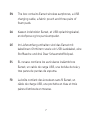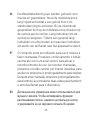Earset
User Guide
Betjeningsvejledning
Bedienungsanleitung
Guía Del Usuario
Mode D’emploi
Guida Utente
ユーザーガイド
사용 설명서
Gebruikershandleiding
Guia do utilizador
Руководство Пользователя
Användarhandbok
用户指南
使用者指南
Seite wird geladen ...
Seite wird geladen ...
Seite wird geladen ...
Seite wird geladen ...
Seite wird geladen ...
Seite wird geladen ...
Seite wird geladen ...
Seite wird geladen ...
Seite wird geladen ...

11
EN Place part of the earbud in the foam cover hole and
stretch it until it snaps into place. Pull down the edge
of the cover to ensure a tight fit.
DA Placer øredelen i skumpudens hul, og stræk den,
indtil den glider på plads. Træk ned i ørepudens kant
for at sikre tæt pasform.
DE Drücken Sie den Ohreinsatz ein Stück in die
Schaumstoönung und ziehen Sie den Schaumsto
anschließend über den Ohreinsatz, bis dieser
vollständig umschlossen ist. Ziehen Sie den Rand des
Schaumstoüberzugs herunter, damit dieser fest auf
dem Ohreinsatz sitzt.
ES Coloque parte del audífono en agujero de la cubierta
de espuma y estírelo hasta que se ajuste en su lugar.
Tire hacia abajo de la cubierta para asegurarse que
se ajusta perfectamente.
Seite wird geladen ...
Seite wird geladen ...
Seite wird geladen ...
Seite wird geladen ...
Seite wird geladen ...
Seite wird geladen ...
Seite wird geladen ...
Seite wird geladen ...
Seite wird geladen ...
Seite wird geladen ...
Seite wird geladen ...
Seite wird geladen ...
Seite wird geladen ...
Seite wird geladen ...

26
DE Halten Sie im abgeschalteten Zustand die mittlere
Taste für 3 Sekunden gedrückt bis die Kontrollleuchte
blau blinkt, um die Ohrhörer einzuschalten und
die Bluetooth-Kopplung zu starten. Aktivieren Sie
Bluetooth auf Ihrem Gerät und wählen Sie das Earset
aus. Die Kopfhöreranzeige wechselt zu weiß wenn
die Kopplung erfolgreich war. Die Kopfhöreranzeige
wechselt kurz zu rot, wenn nicht gekoppelt werden
kann.
ES En modo Off, mantenga pulsado el botón central
durante 3 segundos hasta que el indicador parpadee
de color azul para conectar los auriculares e iniciar el
emparejamiento Bluetooth. Encienda el Bluetooth de
su dispositivo y seleccione Earset. El indicador del
productocambia a color blanco momentáneamente
cuando tiene éxito. El indicador cambia a color rojo
momentáneamente si no tiene éxito.
Seite wird geladen ...
Seite wird geladen ...
Seite wird geladen ...
Seite wird geladen ...
Seite wird geladen ...

32
EN To turn on the earphones, short press the center
button. The product indicator turns white, a sound
is heard and the product attempts to reconnect to
previously connected devices.
DA Tænd for øretelefonerne ved kortvarigt at trykke på
den midterste knap. Produktindikatoren begynder
at lyse hvidt, der afspilles en lyd, og produktet
forsøger at genoprette forbindelse til tidligere
forbundne enheder.
DE Um die Ohrhörer einzuschalten, drücken Sie kurz
den mittleren Kopf. Die Kopfhöreranzeige wechselt
zu weiß, ein Ton wird abgespielt und das Produkt
versucht, sich mit einem zuvor bereuts
verbundenen Gerät zu verbinden.
ES Para encender los auriculares, pulse brevemente el
botón central. El indicador cambia a color blanco,
se oye un sonido y el producto intenta volver a
conectarse a los dispositivos conectados
previamente.
Seite wird geladen ...
Seite wird geladen ...
Seite wird geladen ...
Seite wird geladen ...

37
EN To turn o the earphones, press the center button
for 5 seconds until you hear a sound and the
indicator goes out. The Earset automatically turns
o when inactive for more than 15 minutes.
DA Sluk øretelefonerne ved at trykke på den midterste
knap og holde den nede i 5 sekunder, indtil du
hører en lyd, og indikatoren slukkes. Earset slukkes
automatisk, når det har været inaktivt i mere end 15
minutter.
DE Drücken Sie zum Ausschalten des Kopfhörers 5
Sekunden lang auf die Mitteltaste, bis Sie einen Ton
hören und die Anzeige erlischt . Das Earset schaltet
sich automatisch aus, wenn es länger als 15 Minuten
inaktiv ist.
ES Para apagar los auriculares, pulse el botón central
durante 5 segundos hasta que oiga un sonido
y el indicador se apague. El Earset se apaga
automáticamente cuando permanece inactive
durante más de 15 minutos.
Seite wird geladen ...
Seite wird geladen ...
Seite wird geladen ...
Seite wird geladen ...
Seite wird geladen ...
Seite wird geladen ...
Seite wird geladen ...
Seite wird geladen ...
Seite wird geladen ...
Seite wird geladen ...
Seite wird geladen ...
Seite wird geladen ...
Seite wird geladen ...
Seite wird geladen ...

52
Tilmeld dig online på www.beoplay.com/register for at modtage
vigtige oplysninger om produkt- og softwareopdateringer fra BANG &
OLUFSEN Group. Hvis du har købt dit produkt i en BANG & OLUFSEN-
butik eller på www.beoplay.com, er du automatisk blevet tilmeldt.
Registrieren Sie sich online unter www.beoplay.com/register, um
wichtige Informationen zu Produkt- und Software-Aktualisierungen
sowie interessante Neuigkeiten und Angebote von der BANG &
OLUFSEN Gruppe zu erhalten. Wenn Sie ein Produkt in einem BANG &
OLUFSEN Fachgeschäft oder auf www.beoplay.com gekauft haben, sind
Sie bereits registriert.
Register online at www.beoplay.com/register to receive important
information about product and software updates – and to get exciting
news and offers from the BANG & OLUFSEN Group. If you have
purchased your product at a BANG & OLUFSEN store or at www.
beoplay.com, you have automatically been registered
Regístrese online en la página web www.beoplay.com/register para recibir
información importante acerca del productos y de actualizaciones de
software – y para conseguir fantásticas noticias y ofertas del Grupo BANG
& OLUFSEN. Si ha adquirido el equipo en una tienda BANG & OLUFSEN o
en www.beoplay.com, se habrá registrado automáticamente.
EN ESDA DE
Seite wird geladen ...
Seite wird geladen ...
Seite wird geladen ...
Seite wird geladen ...
Seite wird geladen ...
Seite wird geladen ...
-
 1
1
-
 2
2
-
 3
3
-
 4
4
-
 5
5
-
 6
6
-
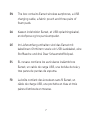 7
7
-
 8
8
-
 9
9
-
 10
10
-
 11
11
-
 12
12
-
 13
13
-
 14
14
-
 15
15
-
 16
16
-
 17
17
-
 18
18
-
 19
19
-
 20
20
-
 21
21
-
 22
22
-
 23
23
-
 24
24
-
 25
25
-
 26
26
-
 27
27
-
 28
28
-
 29
29
-
 30
30
-
 31
31
-
 32
32
-
 33
33
-
 34
34
-
 35
35
-
 36
36
-
 37
37
-
 38
38
-
 39
39
-
 40
40
-
 41
41
-
 42
42
-
 43
43
-
 44
44
-
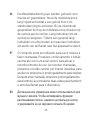 45
45
-
 46
46
-
 47
47
-
 48
48
-
 49
49
-
 50
50
-
 51
51
-
 52
52
-
 53
53
-
 54
54
-
 55
55
-
 56
56
-
 57
57
-
 58
58
Bang Olufsen 1646002 Benutzerhandbuch
- Typ
- Benutzerhandbuch
- Dieses Handbuch eignet sich auch für
in anderen Sprachen
- English: Bang Olufsen 1646002 User manual
- français: Bang Olufsen 1646002 Manuel utilisateur
- español: Bang Olufsen 1646002 Manual de usuario
- italiano: Bang Olufsen 1646002 Manuale utente
- русский: Bang Olufsen 1646002 Руководство пользователя
- Nederlands: Bang Olufsen 1646002 Handleiding
- português: Bang Olufsen 1646002 Manual do usuário
- dansk: Bang Olufsen 1646002 Brugermanual
- svenska: Bang Olufsen 1646002 Användarmanual
- 日本語: Bang Olufsen 1646002 ユーザーマニュアル
Andere Dokumente
-
Bang & Olufsen 1645026 Benutzerhandbuch
-
Beoplay E6 Benutzerhandbuch
-
Bang & Olufsen Beoplay E6 Graphite Benutzerhandbuch
-
Bang & Olufsen Beoplay E6 Black Benutzerhandbuch
-
Beoplay E8 Benutzerhandbuch
-
Bang & Olufsen 1646100 Benutzerhandbuch
-
media-tech MT3535 Benutzerhandbuch
-
media-tech BLUETOOTH EARSET MT3529 Benutzerhandbuch
-
Bang & Olufsen BeoPlay E8 Black Benutzerhandbuch
-
Shure MX153T/O-TQG Benutzerhandbuch