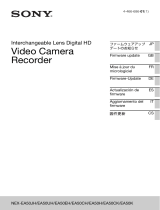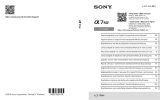2
JP
60i/50i
OTHERS 60i/50i SEL
•
• 60i (50i)
50i (60i)
60i 50i A movie
with a different video signal format from
this device has been recorded. Movie
recording disabled.
MEDIA FORMAT
• MEDIA FORMAT
• 50i TC FORMAT NDF
60i/50i SEL
HD
60i/50i SEL 60i/50i
60i NTSC
50i PAL
60i/50i SEL
60i 50i
1080/60p PS 1080/50p PS
1080/60i FX 1080/50i FX
1080/60i FH 1080/50i FH
1080/60i HQ 1080/50i HQ
1080/60i LP 1080/50i LP
1080/30p FX 1080/25p FX
1080/30p FH 1080/25p FH
1080/24p FX -
1080/24p FH -
720/60p FX 720/50p FX
720/60p FH 720/50p FH
60i/60p/
30p
24p
50i/50p/
25p
0-3-
1 463
28126
3152412
4304025
5604850
6905060
7 100 60 100
8 125 96 120
9 180 100 150
10 250 120 215
11 350 144 300
12 500 192 425
13 725 200 600
14 1000 288 1000
15 1500 400 1250
16 2000 576 1750
60i 50i

3
JP
60i
50i
60i
50i
17 3000 1200 2500
18 4000 2400 3500
19 6000 4800 6000
20 10000 10000 10000
60i 50i
FRAME
RATE
fps
1, 2, 4, 8, 15,
30, 60
1, 2, 3, 6, 12,
25, 50
REC
FORMAT
1080/60p PS,
1080/30p FX,
1080/30p FH,
1080/24p FX,
1080/24p FH
1080/50p PS,
1080/25p FX,
1080/25p FH
FRAME
RATE
REC FORMAT
24p 30p 60p
60
40%
50% 100%
30
80%
100% 200%
15
160%
200% 400%
8
300%
375% 750%
4
600%
750% 1500%
2
1200%
1500% 3000%
1
2400%
3000% 6000%
60i/60p/
30p
24p
50i/50p/
25p
FRAME
RATE
REC FORMAT
25p 50p
50
50%
100%
25
100%
200%
12
208%
417%
6
417%
833%
3
833%
1667%
2
1250%
2500%
1
2500%
5000%
FRAME
RATE
REC FORMAT
24p 30p 60p
60
13
13 13
30
13
13 6 30
15
8
6 6 30 3 18
8
4
6 3 18 1 36
4
2
1 36 48
2
1
6 54 24
1
30
24 12
FRAME
RATE
REC FORMAT
25p 50p
50
13
13
25
13
6 30
12
6
30 3 18
6
3
18 1 36
3
1
36 48
JP

4
JP
60i
50i
60i
00:00:00:00 23:59:59:29
•
24p 00:00:00:00
23:59:59:23 4
50i
00:00:00.00 23:59:59.24
VIDEO OUT
60i
x
HDMI/COMPONENT
1080p/480i, 720p/480i, 1080i/480i,
480p, 480i
50i
x
HDMI/COMPONENT
1080p/576i, 720p/576i, 1080i/576i,
576p, 576i
2
1
6 30
1
30
18
FRAME
RATE
REC FORMAT
24p 30p 60p
60
5
12 6 30 13
30
10
24
13 13
15
13
13 13
8
13
13 13
4
13
13 13
2
13
13 13
1
13
13 13
FRAME
RATE
REC FORMAT
25p 50p
50
6
30 13
25
13
13
12
13
13
6
13
13
3
13
13
2
13
13
1
13
13
FRAME
RATE
REC FORMAT
25p 50p
60i/50i

5
JP
LA-EA2
LA-EA2 A AF
•
•
• F3.5 F3.5
• AUTO/MANUAL
MANUAL AUDIO LEVEL 0
•
CAMERA SET AF MICRO ADJUSTMENT
LA-EA2 A
•
•
0
• 30 AMOUNT
0 CLEAR ALL
• AF
AF
• AF
AF AF
•SAM
• SSM FOCUS
• FOCUS
AF MICRO ADJUSTMENT AF
ON/OFF AF ON
OFF
AMOUNT AF MICRO ADJUSTMENT ON 20 +20
CLEAR ALL

7
JP
CAMERA SET GAIN/ISO SEL ISO
• AUTO/MANUAL
MANUAL
• ISO
– GAIN SET ISO SET
– AGC LIMIT AUTO ISO LIMIT
CAMERA SET ISO SET GAIN H M L ISO
1/3EV
•
H ISO3200 M ISO1600 L ISO500
• GAMMA
– STANDARD ISO500 ISO16000
–
CINEMATONE1 ISO500 ISO16000
–
CINEMATONE2 ISO400 ISO12800
–
ITU709 ISO500 ISO16000
•
GAIN/ISO SEL ISO
• GAIN SET
CAMERA SET AUTO ISO LIMIT AUTO ISO
1/3EV
•
GAMMA
– STANDARD ISO500 ISO12800
–
CINEMATONE1 ISO500 ISO12800
–
CINEMATONE2 ISO400 ISO10000
–
ITU709 ISO500 ISO12800
•
GAIN/ISO SEL ISO
• AGC LIMIT
1.66:1 / 1.85:1 / 2.35:1 DISPLAY SET
MARKER ASPECT
GAIN/ISO SEL /ISO
GAIN dB
ISO ISO GAIN dB ISO
ISO SET ISO
AUTO ISO LIMIT AUTO ISO
MARKER

8
JP
DISPLAY SET EXPANDED FOCUS MAG
V
/
v
/
B
/
b
/EXEC
DISPLAY SET FOCUS DISPLAY
DISPLAY SET SHUTTER DISPLAY
• DATA CODE
•360 360 360 2
EXPANDED FOCUS MAG
4.0 4
8.0 8
4.0/ 8.0 EXPANDED FOCUS 4 8 OFF
FOCUS DISPLAY
METER
FEET
SHUTTER DISPLAY
SECOND
DEGREE 360
– REC FORMAT 60
1/60 360
– REC FORMAT 30
1/30 360
– REC FORMAT 24
1/24 360
– REC FORMAT 50
1/50 360
– REC FORMAT 25
1/25 360

9
JP
OTHERS CAMERA PROFILE
99 01 99
•
60i/50i SEL
OTHERS VERSION DISPLAY
•
•
•
•
HDMI VIDEO OUT
DISPLAY SET DISPLAY OUTPUT ALL OUTPUT
CAMERA PROFILE
LOAD
SAVE
DELETE
/

2
GB
New functions have been added to your camcorder by the firmware update. The new functions
and their respective operations are described here.
Please refer to the Operating Guide of your camcorder.
60i or 50i selectable
[60i/50i SEL] has been added to the
[OTHERS] menu and allows you to select
the TV color system of the area where you
are using your camcorder.
* NEX-FS100U/FS100N/FS100UK/FS100NK
** NEX-FS100E/FS100P/FS100EK/FS100PK
• When you change the setting, the camcorder
will turn off and then on again automatically.
• When any recording media is formatted or
recorded with the [60i] setting, you cannot
record on or play from that media with the PAL
system. When any recording media is formatted
or recorded with the [50i] setting, you cannot
record on or play from that media with the
NTSC system. If the [A movie with a different
video signal format from this device has been
recorded. Movie recording disabled.] message
appears when you switch the setting between
[60i] and [50i], use another recording medium
or select [MEDIA FORMAT].
• If you select [MEDIA FORMAT], the protected
movies are also deleted.
• When you select [50i], [TC FORMAT] is set to
[NDF] automatically.
Changing the setting of [60i/50i SEL]
influences the settings and recording results
as follows.
Recording format with high definition
image quality (HD)
Shutter speed
The shutter speed level remains the same,
however, the shutter speed at each level
changes as follows.
English
60i/50i SEL
[60i] (default
setting*)
To use the camcorder as
an NTSC system
[50i] (default
setting**)
To use the camcorder as a
PAL system
Differences incurred by changing
the setting of [60i/50i SEL]
[60i] [50i]
1080/60p PS 1080/50p PS
1080/60i FX 1080/50i FX
1080/60i FH 1080/50i FH
1080/60i HQ 1080/50i HQ
1080/60i LP 1080/50i LP
1080/30p FX 1080/25p FX
1080/30p FH 1080/25p FH
1080/24p FX -
1080/24p FH -
720/60p FX 720/50p FX
720/60p FH 720/50p FH
Level
60i/60p/
30p
24p
50i/50p/
25p
0-3-
1463
2 8 12 6
3152412
4304025
5604850
6905060
7 100 60 100
8 125 96 120
9 180 100 150
10 250 120 215
11 350 144 300

3
GB
Slow & Quick Motion recording
Playback speed of the movies recorded
with Slow & Quick Motion function
When [60i] is selected
When [50i] is selected
Approximate payback stream length of
Slow & Quick Motion recording
When [60i] is selected
Unit: h (hour) min (minute)
When [50i] is selected
Unit: h (hour) min (minute)
12 500 192 425
13 725 200 600
14 1000 288 1000
15 1500 400 1250
16 2000 576 1750
17 3000 1200 2500
18 4000 2400 3500
19 6000 4800 6000
20 10000 10000 10000
[60i] [50i]
FRAME
RATE
(unit: fps)
1, 2, 4, 8, 15,
30, 60
1, 2, 3, 6, 12,
25, 50
REC
FORMAT
1080/60p PS,
1080/30p FX,
1080/30p FH,
1080/24p FX,
1080/24p FH
1080/50p PS,
1080/25p FX,
1080/25p FH
FRAME
RATE
REC FORMAT
24p 30p 60p
60 40% Slow 50% Slow 100%
(Standard)
30 80% Slow 100%
(Standard)
200%
Quick
15 160%
Quick
200%
Quick
400%
Quick
8 300%
Quick
375%
Quick
750%
Quick
4 600%
Quick
750%
Quick
1500%
Quick
2 1200%
Quick
1500%
Quick
3000%
Quick
Level
60i/60p/
30p
24p
50i/50p/
25p
1 2400%
Quick
3000%
Quick
6000%
Quick
FRAME RATE
REC FORMAT
25p 50p
50 50% Slow 100%
(Standard)
25 100%
(Standard)
200% Quick
12 208% Quick 417% Quick
6 417% Quick 833% Quick
3 833% Quick 1667% Quick
2 1250% Quick 2500% Quick
1 2500% Quick 5000% Quick
FRAME
RATE
REC FORMAT
24p 30p 60p
60 13 h 13 h 13 h
30 13 h 13 h 6 h 30 min
15 8h 6min 6h 30min 3h 18min
8 4h 6min 3h 18min 1h 36min
4 2 h 1 h 36 min 48 min
2 1 h 6 min 54 min 24 min
1 30 min 24 min 12 min
FRAME RATE
REC FORMAT
25p 50p
50 13 h 13 h
25 13 h 6 h 30 min
12 6 h 30 min 3 h 18 min
FRAME
RATE
REC FORMAT
24p 30p 60p
Continued ,
GB

4
GB
Approximate recording operation time
of Slow & Quick Motion recording
When [60i] is selected
Unit: h (hour) min (minute)
When [50i] is selected
Unit: h (hour) min (minute)
Time code setting values
When [60i] is selected
You can set the time code between
00:00:00:00 and 23:59:59:29.
• At 24p, the time code must be set in multiples of
4 between 00:00:00:00 and 23:59:59:23.
When [50i] is selected
You can set the time code between
00:00:00.00 and 23:59:59.24.
[VIDEO OUT] setting items
When [60i] is selected
x HDMI/COMPONENT
1080p/480i, 720p/480i, 1080i/480i, 480p,
480i
When [50i] is selected
x HDMI/COMPONENT
1080p/576i, 720p/576i, 1080i/576i, 576p,
576i
[TC FORMAT] has been added to [TC/UB
SET] and allows you to select the frame
mode for [60i].
• [TC FORMAT] is set to [NDF] automatically,
when 24p is selected with [ REC
FORMAT], or [50i] is selected with [60i/50i
SEL].
What is drop frame?
Although 30 frames are considered as
1 second in time code processing, the actual
frame frequency of an NTSC image signal
is 29.97 frames/sec. As a result, the time
code gradually lags behind real time as the
recording gets longer. The drop frame
function adjusts the time code to real time.
In the drop frame process, the first 2 frames
of each second are not recorded except in
every tenth minute. Recording without the
drop frame process is called non-drop
frame recording.
6 3 h 18 min 1 h 36 min
3 1 h 36 min 48 min
2 1 h 6 min 30 min
1 30 min 18 min
FRAME
RATE
REC FORMAT
24p 30p 60p
60 5 h 12 min 6 h 30 min 13 h
30 10 h
24 min
13 h 13 h
15 13 h 13 h 13 h
8 13h 13h 13h
4 13h 13h 13h
2 13h 13h 13h
1 13h 13h 13h
FRAME RATE
REC FORMAT
25p 50p
50 6 h 30 min 13 h
25 13 h 13 h
12 13 h 13 h
6 13 h 13 h
3 13 h 13 h
2 13 h 13 h
1 13 h 13 h
FRAME RATE
REC FORMAT
25p 50p
TC FORMAT (NEX-FS100E/
FS100P/FS100EK/FS100PK)
[DF] (default
setting)
Sets the frame mode to
the drop frame mode.
[NDF] Sets the frame mode to
the non-drop frame
mode.
60i or 50i selectable (Continued)

5
GB
Compatibility with the LA-EA2 Mount Adaptor
Using an A-mount lens with the LA-EA2 Mount Adaptor (sold separately), you can take
advantage of the phase-detection AF feature to shoot images. The available functions differ
depending on the lens.
• For details, refer to the operating instructions supplied with the Mount Adaptor.
• You may not be able to use the LA-EA2 Mount Adaptor with certain lenses. You may not use
autofocusing with certain lenses attached via the Mount Adaptor. Consult your Sony dealer or local
authorized Sony service facility for advice on compatible lenses.
• Aperture is set to F3.5 when you record movies with autofocusing. When you are using a lens with an
F3.5 or smaller F-stop, aperture is set to the maximum F-stop of the lens. When you want to set your own
value for aperture, select manual focusing. Adjusting the aperture during recording may cause the noise or
turn the screen brighter.
• The noise of the camcorder and lens in the autofocusing operation may be recorded. You can eliminate the
noise by setting the AUTO/MANUAL switch to MANUAL, and then the AUDIO LEVEL dial to 0 before
recording.
• It may take a long time or may be difficult for the camcorder to focus, depending on the lens used or the
subject.
[AF MICRO ADJUSTMENT] has been added to the [CAMERA SET] menu. This allows you
to adjust and register an autofocused position for each lens, when using an A-mount lens with
the LA-EA2 Mount Adaptor (sold separately).
• It is recommended that you adjust the position under actual shooting conditions.
• When you attach a lens for which you have already registered a value, the registered value appears on the
screen. [±0] appears for lens for which a value has yet to be registered.
• When 30 lenses have been registered, [AMOUNT] turns gray and you cannot select this time. If you want
to register another lens, you must first clear a value. Attach a lens of the value to be cleared and select
[±0]. If you want to clear all registered values, select [CLEAR ALL].
• Use [AF MICRO ADJUSTMENT] with Sony, Minolta, and Konika-Minolta lenses only. If you use [AF
MICRO ADJUSTMENT] with other brands of lenses, the registered value may be affected.
• You cannot set [AF MICRO ADJUSTMENT] individually for a Sony, Minolta, and Konika-Minolta lens
of the same specification.
Functions
Autofocus Available
AF system Phase-detection AF
Switching to autofocus SAM: switchable on the lens
SSM: must be switched on the lens and with the FOCUS switch of the
camcorder
Other lenses: switchable with the FOCUS switch of the camcorder
AF MICRO ADJUSTMENT
[ON/OFF] Sets whether or not to use the [AF MICRO ADJUSTMENT] function.
Select [ON] to use it. (The default setting is [OFF].)
[AMOUNT] Allows you to select an optimum value between -20 and +20. Selecting a
larger value shifts the autofocused position away from the camcorder.
Selecting a smaller value shifts the autofocused position closer to the
camcorder.
[CLEAR ALL] Clears the value you set.
Continued ,

6
GB
[VERSION DISPLAY] has been added to the [OTHERS] menu and allows you to display the
version of your camcorder, and the lens and Mount Adaptor attached.
• To check the version of the lens or Mount Adaptor, first set the camcorder to the recording mode and then
select [VERSION DISPLAY].
When using an A-mount lens with the LA-EA2 Mount Adaptor (sold separately), the
camcorder displays in-focus frames. The frame of the area that is in focus turns green.
VERSION DISPLAY
AF area display
Manual focusingAutofocusing
Compatibility with the LA-EA2 Mount Adaptor (Continued)

7
GB
Other functions added
[GAIN/ISO SEL] has been added to the [CAMERA SET] menu and allows you to handle gain
in ISO sensitivity.
• Set the AUTO/MANUAL switch to MANUAL to set this item.
• Selecting [ISO] makes the following changes.
– Cancels the [GAIN SET] setting, and activates the [ISO SET] setting
– Cancels the [AGC LIMIT] setting, and activates the [AUTO ISO LIMIT] setting
[ISO SET] has been added to the [CAMERA SET] menu and allows you to set ISO values for
H, M, and L positions of the GAIN switch by 1/3EV.
• The default settings are [H] ISO3200, [M] ISO1600, and [L] ISO500.
• The value you can select depends on the [GAMMA] setting of PICTURE PROFILE as follows.
– [STANDARD]: from ISO500 to ISO16000
– [CINEMATONE1]: from ISO500 to ISO16000
– [CINEMATONE2]: from ISO400 to ISO12800
– [ITU709]: from ISO500 to ISO16000
• You can set this item when [ISO] is selected in [GAIN/ISO SEL].
• You can set this item independently from the value you set with [GAIN SET].
[AUTO ISO LIMIT] has been added to the [CAMERA SET] menu and allows you to set the
highest value to be selected for auto ISO by 1/3EV.
• The value you can select depends on the [GAMMA] setting of PICTURE PROFILE as follows.
– [STANDARD]: from ISO500 to ISO12800
– [CINEMATONE1]: from ISO500 to ISO12800
– [CINEMATONE2]: from ISO400 to ISO10000
– [ITU709]: from ISO500 to ISO12800
• You can set this item when [ISO] is selected in [GAIN/ISO SEL].
• You can set this item independently from the value you set with [AGC LIMIT].
Three aspect ratios [1.66:1]/[1.85:1]/[2.35:1] have been added. To select an aspect ratio, select
the [DISPLAY SET] menu t [MARKER] t [ASPECT].
GAIN/ISO SEL
[GAIN]
(default setting)
Handles gain in dB.
[ISO] Handles gain in ISO sensitivity (recommended exposure index). The
gain value displayed in ISO sensitivity takes effect, instead of dB.
ISO SET
AUTO ISO LIMIT
MARKER
Continued ,

8
GB
[EXPANDED FOCUS MAG] has been added to the [DISPLAY SET] menu and allows you
to set the magnification rate for expanded focus. Also, you can move the position to be
focused on with the B/b/V/v/EXEC buttons.
[FOCUS DISPLAY] has been added to the [DISPLAY SET] menu and allows you to set the
unit of focal distance to be displayed.
[SHUTTER DISPLAY] has been added to the [DISPLAY SET] menu and allows you to set
the unit of shutter speed to be displayed.
• When you press the DATA CODE button, the shutter speed is displayed in seconds, regardless of this
setting.
• Shutter speed slower than 360° are displayed in multiples of 360°, such as 360° × 2.
EXPANDED FOCUS MAG
[×4.0] Displays at 4 times.
[×8.0] Displays at 8 times.
[×4.0/×8.0]
(default setting)
Each time you press the EXPANDED FOCUS button, the magnification
rate changes in the order of 4 times t 8 times t OFF (original size).
FOCUS DISPLAY
[METER]
(default setting)
Displays the focal distance in meters.
[FEET] Displays the focal distance in feet.
SHUTTER DISPLAY
[SECOND]
(default setting)
Displays the shutter speed in seconds.
[DEGREE] Displays the shutter speed in degrees. The shutter speed equal to the
period that your camcorder reads image data from the image sensor is
defined as 360 degrees.
– 1/60 second is defined as 360 degrees when a frame rate of 60 is
selected with [REC FORMAT].
– 1/30 second is defined as 360 degrees when a frame rate of 30 is
selected with [REC FORMAT].
– 1/24 second is defined as 360 degrees when a frame rate of 24 is
selected with [REC FORMAT].
– 1/50 second is defined as 360 degrees when a frame rate of 50 is
selected with [REC FORMAT].
– 1/25 second is defined as 360 degrees when a frame rate of 25 is
selected with [REC FORMAT].
Other functions added (Continued)

9
GB
[CAMERA PROFILE] has been added to the [OTHERS] menu. [CAMERA PROFILE]
allows you to save up to 99 profiles, as file numbers 01 to 99. Each profile can contain settings
for the menu, PICTURE PROFILE, buttons, etc. The camera profiles are stored on a memory
card.
• There is no compatibility between the camera profiles set in different settings of [60i/50i SEL], and those
of different versions of camcorder. You can check the version of your camcorder with [VERSION
DISPLAY] in the [OTHERS] menu.
• You may not be able to see a particular file, if you change the file name on a computer or turn off the
camcorder while the camera profile is being saved or deleted.
• You cannot load a camera profile saved with a different model or edited on a computer.
• You cannot edit a camera profile of your camcorder saved on a memory card on a computer.
• If you format a memory card, the camera profiles saved in it are also deleted.
You can output zebra and peaking information from the HDMI, COMPONENT, and VIDEO
OUT jacks. Select the [DISPLAY SET] menu t [DISPLAY OUTPUT] t [ALL
OUTPUT].
CAMERA PROFILE
[LOAD] Selects and loads the camera profile from the memory card.
[SAVE] Saves or rewrites the camera profile on the memory card.
[DELETE] Deletes the camera profile on the memory card.
Zebra/Peaking output

2
FR
La mise à jour du micrologiciel a permis d’ajouter de nouvelles fonctions à votre caméscope.
Les nouvelles fonctions et leur utilisation sont décrites ici.
Veuillez vous reporter au Mode d’emploi de votre caméscope.
Sélection de 60i ou 50i
[SÉL. 60i/50i]/[SEL. 60i/50i] a été ajouté
au menu [AUTRES] et vous permet de
sélectionner le système couleur du
téléviseur de la région dans laquelle vous
utilisez le caméscope.
* NEX-FS100U/FS100N/FS100UK/FS100NK
** NEX-FS100E/FS100P/FS100EK/FS100PK
• Lorsque vous modifiez le réglage, le caméscope
s’éteint et s’allume à nouveau automatiquement.
• Lorsqu’un support d’enregistrement est formaté
ou enregistré avec le réglage [60i], vous ne
pouvez ni enregistrer ni lire ce support avec le
système PAL. Lorsqu’un support
d’enregistrement est formaté ou enregistré avec
le réglage [50i], vous ne pouvez ni enregistrer ni
lire ce support avec le système NTSC. Si le
message [Un film avec un format de signal
vidéo différent de ce dispositif a été enregistré.
Enregistrement de films impossible.] s’affiche
lorsque vous changez le réglage entre [60i] et
[50i], utilisez un autre support d’enregistrement
ou sélectionnez [FORMAT. SUPPORT].
• Si vous sélectionnez [FORMAT. SUPPORT],
les films protégés sont également supprimés.
• Si vous sélectionnez [50i], [TC FORMAT] est
automatiquement réglé sur [NDF].
La modification du réglage de [SÉL. 60i/
50i]/[SEL. 60i/50i] influence les réglages et
les résultats d’enregistrement de la manière
suivante.
Format d’enregistrement avec qualité
d’image haute définition (HD)
Vitesse d’obturation
Le niveau de la vitesse d’obturation
demeure identique, mais la vitesse
d’obturation de chaque niveau change de la
manière suivante.
Français
SÉL. 60i/50i/SEL. 60i/50i
[60i] (réglage
par défaut*)
Pour utiliser le
caméscope en tant que
système NTSC
[50i] (réglage
par défaut**)
Pour utiliser le
caméscope en tant que
système PAL
Différences résultant de la
modification du réglage de
[SÉL. 60i/50i]/[SEL. 60i/50i]
[60i] [50i]
1080/60p PS 1080/50p PS
1080/60i FX 1080/50i FX
1080/60i FH 1080/50i FH
1080/60i HQ 1080/50i HQ
1080/60i LP 1080/50i LP
1080/30p FX 1080/25p FX
1080/30p FH 1080/25p FH
1080/24p FX -
1080/24p FH -
720/60p FX 720/50p FX
720/60p FH 720/50p FH
Niveau
60i/60p/
30p
24p
50i/50p/
25p
0-3-
1463
2 8 12 6

3
FR
Enregistrement Slow & Quick Motion
Vitesse de lecture des films
enregistrés avec la fonction Slow &
Quick Motion
Lorsque [60i] est sélectionné
Lorsque [50i] est sélectionné
3152412
4304025
5604850
6905060
7 100 60 100
8 125 96 120
9 180 100 150
10 250 120 215
11 350 144 300
12 500 192 425
13 725 200 600
14 1000 288 1000
15 1500 400 1250
16 2000 576 1750
17 3000 1200 2500
18 4000 2400 3500
19 6000 4800 6000
20 10000 10000 10000
[60i] [50i]
IMAGES
PAR
SECONDE
(unité :
image(s) par
seconde)
1, 2, 4, 8, 15,
30, 60
1, 2, 3, 6, 12,
25, 50
FORMAT
ENR.
1080/60p PS,
1080/30p FX,
1080/30p FH,
1080/24p FX,
1080/24p FH
1080/50p PS,
1080/25p FX,
1080/25p FH
Niveau
60i/60p/
30p
24p
50i/50p/
25p
IMAGES
PAR
SECONDE
FORMAT ENR.
24p 30p 60p
60 40% plus
lent
50% plus
lent
100%
(standard)
30 80% plus
lent
100%
(standard)
200% plus
rapide
15 160% plus
rapide
200% plus
rapide
400% plus
rapide
8 300% plus
rapide
375% plus
rapide
750% plus
rapide
4 600% plus
rapide
750% plus
rapide
1500%
plus
rapide
2 1200%
plus
rapide
1500%
plus
rapide
3000%
plus
rapide
1 2400%
plus
rapide
3000%
plus
rapide
6000%
plus
rapide
IMAGES PAR
SECONDE
FORMAT ENR.
25p 50p
50 50% plus lent 100%
(standard)
25 100%
(standard)
200% plus
rapide
12 208% plus
rapide
417% plus
rapide
6 417% plus
rapide
833% plus
rapide
3 833% plus
rapide
1667% plus
rapide
2 1250% plus
rapide
2500% plus
rapide
1 2500% plus
rapide
5000% plus
rapide
Suite ,
FR

4
FR
Longueur approximative du flux de
lecture d’un enregistrement Slow &
Quick Motion
Lorsque [60i] est sélectionné
Unité : h (heure) min (minute)
Lorsque [50i] est sélectionné
Unité : h (heure) min (minute)
Durée de prise de vue approximative
d’un enregistrement Slow & Quick
Motion
Lorsque [60i] est sélectionné
Unité : h (heure) min (minute)
Lorsque [50i] est sélectionné
Unité : h (heure) min (minute)
Valeurs de réglage du code temporel
Lorsque [60i] est sélectionné
Vous pouvez régler le code temporel entre
00:00:00:00 et 23:59:59:29.
• À 24p, le code temporel doit être réglé par
multiples de 4 entre 00:00:00:00 et 23:59:59:23.
Lorsque [50i] est sélectionné
Vous pouvez régler le code temporel entre
00:00:00.00 et 23:59:59.24.
Options de réglage de [SORTIE
VIDÉO]/[SORTIE VIDEO]
Lorsque [60i] est sélectionné
x HDMI/COMPONENT
1080p/480i, 720p/480i, 1080i/480i, 480p,
480i
IMAGES
PAR
SECONDE
FORMAT ENR.
24p 30p 60p
60 13 h 13 h 13 h
30 13 h 13 h 6 h 30 min
15 8 h 6 min 6 h 30 min 3 h 18 min
8 4 h 6 min 3 h 18 min 1 h 36 min
4 2 h 1 h 36 min 48 min
2 1h 6min 54min 24min
1 30 min 24 min 12 min
IMAGES PAR
SECONDE
FORMAT ENR.
25p 50p
50 13 h 13 h
25 13 h 6 h 30 min
12 6 h 30 min 3 h 18 min
6 3 h 18 min 1 h 36 min
3 1 h 36 min 48 min
2 1 h 6 min 30 min
1 30 min 18 min
IMAGES
PAR
SECONDE
FORMAT ENR.
24p 30p 60p
60 5 h 12 min 6 h 30 min 13 h
30 10 h
24 min
13 h 13 h
15 13 h 13 h 13 h
8 13h 13h 13h
4 13h 13h 13h
2 13h 13h 13h
1 13h 13h 13h
IMAGES PAR
SECONDE
FORMAT ENR.
25p 50p
50 6h 30min 13h
25 13 h 13 h
12 13 h 13 h
613h13h
313h13h
213h13h
113h13h
IMAGES
PAR
SECONDE
FORMAT ENR.
24p 30p 60p
Sélection de 60i ou 50i (suite)
Seite wird geladen ...
Seite wird geladen ...
Seite wird geladen ...
Seite wird geladen ...
Seite wird geladen ...
Seite wird geladen ...
Seite wird geladen ...
Seite wird geladen ...
Seite wird geladen ...
Seite wird geladen ...
Seite wird geladen ...
Seite wird geladen ...
Seite wird geladen ...
Seite wird geladen ...
Seite wird geladen ...
Seite wird geladen ...
Seite wird geladen ...
Seite wird geladen ...
Seite wird geladen ...
Seite wird geladen ...
Seite wird geladen ...
Seite wird geladen ...
Seite wird geladen ...
Seite wird geladen ...
Seite wird geladen ...
Seite wird geladen ...
Seite wird geladen ...
Seite wird geladen ...
Seite wird geladen ...
Seite wird geladen ...
Seite wird geladen ...
Seite wird geladen ...
Seite wird geladen ...
Seite wird geladen ...
Seite wird geladen ...
Seite wird geladen ...
Seite wird geladen ...
Seite wird geladen ...
Seite wird geladen ...
Seite wird geladen ...
Seite wird geladen ...
Seite wird geladen ...
Seite wird geladen ...
Seite wird geladen ...
-
 1
1
-
 2
2
-
 3
3
-
 4
4
-
 5
5
-
 6
6
-
 7
7
-
 8
8
-
 9
9
-
 10
10
-
 11
11
-
 12
12
-
 13
13
-
 14
14
-
 15
15
-
 16
16
-
 17
17
-
 18
18
-
 19
19
-
 20
20
-
 21
21
-
 22
22
-
 23
23
-
 24
24
-
 25
25
-
 26
26
-
 27
27
-
 28
28
-
 29
29
-
 30
30
-
 31
31
-
 32
32
-
 33
33
-
 34
34
-
 35
35
-
 36
36
-
 37
37
-
 38
38
-
 39
39
-
 40
40
-
 41
41
-
 42
42
-
 43
43
-
 44
44
-
 45
45
-
 46
46
-
 47
47
-
 48
48
-
 49
49
-
 50
50
-
 51
51
-
 52
52
-
 53
53
-
 54
54
-
 55
55
-
 56
56
-
 57
57
-
 58
58
-
 59
59
-
 60
60
-
 61
61
-
 62
62
-
 63
63
-
 64
64
in anderen Sprachen
- français: Sony NEX-FS100C Mode d'emploi
- italiano: Sony NEX-FS100C Istruzioni per l'uso
- 日本語: Sony NEX-FS100C 取扱説明書
Verwandte Artikel
-
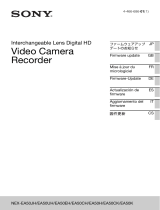 Sony Série NEX-EA50JH Benutzerhandbuch
Sony Série NEX-EA50JH Benutzerhandbuch
-
Sony FDR-AX700 Benutzerhandbuch
-
Sony ILCE-7RM2 Benutzerhandbuch
-
Sony ILCE-7SM2 Benutzerhandbuch
-
Sony ALPHA 7 II + 28-70MM + 50MM + BAG + SD 16GB PACK (A7II) Benutzerhandbuch
-
Sony Alpha 9 Benutzerhandbuch
-
Sony Alpha 99 II Benutzerhandbuch
-
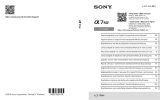 Sony Série ILCE 7RM4 Benutzerhandbuch
Sony Série ILCE 7RM4 Benutzerhandbuch