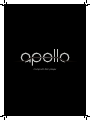compact disc player

2

user manual
English
3
English
Français
Deutsch
Italiano
Español
3
19
35
51
67
Português
Nederlands
Dansk
Svenska
Polski
83
99
115
131
147

Recommended ambient operating temperature 5 to 35°C. Allow adequate air circulation
around the whole of the Apollo CD player especially when running for extended periods
of time. This unit is intended for use in moderate climates. To reduce the risk of re, electric
shock or product damage, do not expose the unit to rain, moisture, dripping or splashing
and ensure that no objects lled with liquids, such as vases, shall be placed upon it. Do not
remove the case covers. There are no user serviceable parts inside. No naked ame sources,
such as lit candles, should be placed on the apparatus. Refer the servicing to qualied Rega
dealers only.
warning
English
4
The laser component in this product is capable of emitting radiation exceeding the limit for Class 1.
CLASS 1
LASER PRODUCT
This appliance is classied as a CLASS 1 LASER product.

To the best of our understanding, there have only ever been ve large multinational
companies with the technology and knowledge base to develop the remarkably complex
operating software for CD players. Development of this software and chip-sets to operate
CD transports was generally curtailed in the 1990’s. After this time, all development eort
was directed towards the design of DVD players and other advanced formats.
Rega and other specialist hi- manufacturers were totally reliant on companies like Sony and
Philips to supply transports and their operating chip-sets. In 2003 Sony stopped supply and
sent the specialist hi- industry into a urry of activity in search of feasible alternatives.
Many manufacturers were able to resource their supply from Far Eastern companies.
Rega worked hard to locate a British software company who were developing a totally
new disc operating system. A system, which was highly advanced, even in the early
development stages.
Rega was the only manufacturer to develop the unique new disc operating system. Due to
ever increasing computer processing power and memory capacity, it was possible to build
in an enormous increase in memory capability. This allowed the data retrieval to meet the
original CD ‘Red Book’ specications without compromise to the musical performance.
All previous chip-sets were unable to achieve this due to their limited memory and signal
processing capacity.
Rega’s British designed chip-set delivers superior error correction and signal processing
capacity. This enhances the sonic performance of the player and delivers a unique level of
musicality. The Apollo is the latest version of Rega’s bestselling CD player housed in a brand
new case. The Apollo’s unique sound harmonises with the rest of our products and will
integrate into any music system seamlessly.
We hope you enjoy this very special CD player. We have spent a very long time creating it,
drawing on more than 40 years of experience in specialist hi- manufacturing.
introduction
English
5

English
6
Ensure the operating voltage of the Apollo (stated on the rear) is the same as that of your
local power supply.
The Apollo will work well on most surfaces, such as a shelf, table, stand or wall bracket.
The Apollo should be placed to allow adequate access to the lid and aperture. If access is
limited, there is a danger of scratching the CD when placing it on the ball chuck system.
installation
A standard interconnect provides entirely satisfactory performance for the Apollo
CD player.
Audiophiles may wish to upgrade to a more exotic interconnect at a later stage, such as
Rega’s Couple 2.
interconnects
Outputs are made via RCA (Phono) type connector and the ‘Toslink’ optical connection.
The sockets on the Rega products are clearly marked to help identify them.
Line Out: For output to an audio amplier.
Right: Always the lower row and marked in RED.
Left: Always the upper row and marked in WHITE.
! CAUTION: SOME AMPLIFIERS AND INTERCONNECTS HAVE BLACK COLOUR
CODING FOR THE LEFT CHANNEL !
Digital Out: For output to digital components such as DAC, PC or Bluetooth transmitter.
Always check that the connecting component is compatible with 44.1k coaxial S/PDIF input.
IMPORTANT: ALWAYS TURN OFF THE PLAYER WHEN CHANGING LEADS.
output connections

English
7
rear panel connections
in use
power switch power on (illuminated)
display control functions

English
8
powering up
in use
track number cd symbol time music calendar
play/pause shufe program repeat mode(s) mp3/wma info

English
9
loading a disc
After the disc has been initialised, select the PLAY function on either the remote or front
panel. The disc will start playing from track 1 of the rst album on the disc regardless of
disc content.
The display will show: The play symbol, track number and time.
NB: If playing CDR’s, they must be recorded at no greater than 8x as we cannot
guarantee the readability of the disc.
Once playing the CD, you can then activate the PAUSE function by pressing the PAUSE
button on the remote or pressing the PLAY/PAUSE button on the front panel. PAUSE will
then hold track position until the PLAY/PAUSE button is pressed on either the remote or
front panel.
Once PLAY is activated again, the display shows all information about the track and will
continue to play from the held position.
playing or pausing a cd audio disc

English
10
MP3 and WMA will show the name of the track, track number and time. It will also
show the album (index) number.
playing or pausing mp3/wma discs
Pressing the STOP button on either the remote or front panel will stop the current action
and return the player back to track 1 album 1.
Whilst in ‘stopping mode’ the player locks out all other functions.
stopping the player
Pressing once while the disc is playing, the current track will start again from the beginning.
Pressing again in quick succession will take you to the start of the previous track.
track previous
Pressing once while the disc is playing, the next track will start from the beginning.
Pressing again takes you to the beginning of the next track after that, etc.
If the TRACK buttons are pressed in PAUSE and STOP modes, a specic track can be
selected, and when the PLAY button is pressed, the selected track will start from the
beginning.
track next

English
11
Program
DAC
Input
Clear Time
Repeat
Mute
Shuffle
Input
Album Volume
OK
addtional cd functions
program
clear
repeat
not used
track previous
search backwards
album up
album down
time
shufe
track next
play/pause/ok
search forwards
stop
volume up *
volume down *
input selection *
mute *
* amplier functions
activated by the remote

English
12
The remote control supplied as standard is specic to this model and is necessary to
access the advanced functions of the player.
The Rega Solaris system remote will also control all the basic functions of the Apollo
(sold separately).
remote functions
The PLAY and PAUSE buttons on the remote control are the same as PLAY/PAUSE on the
front panel except they have been separated.
STOP, TRACK PREVIOUS, and TRACK NEXT work in the same way as on the front panel of
the player (See page 10).
play, pause, stop, track previous/next
Pressing the SEARCH BACK/SEARCH FORWARD buttons in PLAY mode searches the disc
at high speed, allowing you to nd a specic position in a track.
In PAUSE mode, the track is scanned at a higher speed without playing music.
To stop the search, press the SEARCH BACK/SEARCH FORWARD button again.
search back/forward
Pressing the ALBUM UP/ALBUM DOWN buttons allows you to skip to the next album
or previous when playing an MP3 or WMA disc.
album up/down

English
13
shufe
To play tracks in a random order, press SHUFFLE then press PLAY.
To play tracks in a random order whilst in PLAY mode, press the SHUFFLE button once:
RANDOM will be highlighted and the tracks will be played in a sequence generated by
the player.
To cancel shue play, press the SHUFFLE button again. The CD player will continue to
play in the discs original sequence after the current track being played has nished.
repeat

English
14
While playing a disc, the display shows the PLAY symbol, current track number, playing time
and the music calendar.
The track numbers in the music calendar disappear after they are played.
The TEXT button on the remote can be pressed to show information on WMA and MP3
les (this feature is only available when using the Solaris system remote).
display info whilst playing a disc
current track number time remaining on the track music calendar
This will show the track being played i.e. if its playing track 01 the calendar will only show 1.
The music calendar is active for CDA (WAV) Red Book and is not active for WMA, MP3 &
MIX.
music calendar
Pressing the DISPLAY button on the remote will turn o the display, pressing it again will
turn it back on (this feature is only available when using the Solaris system remote).
turning off the display

English
15
music calendar
displaying remaining time
Checking the remaining playing time of the track is done by pressing the TIME button on
the remote whilst the CD is playing. This button can be used to alternate between the track
playing time and the time remaining on the track.
current track number time remaining
on the track
music calendar
NB: The time function does not work for MP3, WMA or MIX les.
creating a program
memory location number
track number
programmed
The program function allows you to program up to 99 tracks from a disc or album in any
order you specify.

English
16
1) Press PROGRAM on the remote handset to create your new programme list: PROGRAM
will appear on the display.
2) When the rst program location appears, you can enter the required track number.
Continue this until your programme is complete up to a maximum of 99 locations.
3) Use the TRACK NEXT and TRACK PREVIOUS buttons to enter the track numbers.
Press the OK button twice after each track is selected.
4) If you enter the wrong track number it can be deleted by pressing the CLEAR button.
This will clear the last location entered.
5) Press PROGRAM again to nish programming.
6) Pressing PLAY will activate your programme. The display now shows the rst track that
was entered into your programme.
7) If PROGRAM is pressed again, you can enter further tracks from the last location in your
programme. This can be done either when the Apollo is playing your programme or when
stopped.
8) To clear your programme, make sure the Apollo has stopped, then press the CLEAR
button.
creating a program
NB: The program function does not work for MP3, WMA or MIX les.

English
17
the handling of cds
To keep the CD clean, handle by its edge only. Do not touch the surface; natural oils from
skin can stop the laser from reading the disc accurately.
Do not expose the disc to bright sunlight, leave near hot places such as electrical equipment
or in a parked car. Excess heat can cause the disc to warp.
Do not use any cleaning uids or anti-static sprays on the disc as they could damage the disc
or the player.
Store the disc in its case when not in use to prevent it from becoming scratched.
care of player
warning
misuse of the player could invalidate your rega warranty.
Do not touch the lens or electronic parts inside the player. It is a very sensitive optical device
and is easily damaged. If dirt gets on the lens, the player may not work.
Do not attempt to clean the lens or lubricate in any way. Fluids and abrasive
materials could easily damage the lens. Your Rega dealer will be trained in cleaning
this component, but provided you take care with your player, it should not need any
servicing.
Do not leave the lid open, as dust will get into the player and onto the lens.
Do not drop objects into the player. If any objects fall into the player, switch o and
disconnect from the mains supply immediately and contact your Rega dealer.
Do not open the case or stick implements into it to retrieve the item.
If you are not going to use the player for a long time, we recommend that you switch it o.
Always pull the plug itself when disconnecting from the wall socket, never the cord.

English
18
apollo specications
Laser Semiconductor laser
Wavelength 790nm
Line Output Maximum Level 2.15V (minimum load impedance 10kΩ)
Digital Output Maximum Level 0.5V (load impedance 75Ω)
Digital Sampling Frequency 44.1kHz
Power Consumption:
13.5Watts at 230V (minimum 190V maximum 253V) @ 50/60Hz
13.5Watts at 115V (minimum 95V maximum 126.5V) @ 50/60Hz
Dimensions:
215Wx90Hx340D
Required Space for operation (lid fully open):
215Wx165Hx340D
Mains fuses:
230V / 20mm / T250mA L
115V / 20mm / T500mA L
CDP Remote Batteries:
AAA (1.5) x 2
WARNING: BATTERIES MAY EXPLODE OR LEAK IF RECHARGED,
DISPOSED OF IN FIRE OR DISECTED.

mode d’emploi
Français
19
English
Français
Deutsch
Italiano
Español
3
19
35
51
67
Português
Nederlands
Dansk
Svenska
Polski
83
99
115
131
147

Français
20
Température ambiante de fonctionnement 5 à 35°C. Laissez une libre circulation d’air autour
de votre lecteur CD Apollo, surtout lors de longues séances d’utilisation. Cet appareil est
prévu pour des climats tempérés. An d’écarter le risque d’incendie ou de choc électrique,
n’exposez pas cet appareil à l’humidité: assurez-vous de ne mettre aucun récipient contenant
des liquides tel qu’un vase sur le lecteur. N’ouvrez pas le boîtier. Aucune intervention de
dépannage ne peut être entreprise par l’utilisateur. Ne posez aucune amme nue – une
bougie par exemple – sur l’appareil. Contactez votre revendeur Rega pour toute intervention
technique.
warning
Le composant laser dans ce produit est capable d’émettre des rayons excédant les limites Classe 1.
CLASS 1
LASER PRODUCT
Cet appareil est classé comme PRODUIT LASER CLASSE 1.
Seite wird geladen ...
Seite wird geladen ...
Seite wird geladen ...
Seite wird geladen ...
Seite wird geladen ...
Seite wird geladen ...
Seite wird geladen ...
Seite wird geladen ...
Seite wird geladen ...
Seite wird geladen ...
Seite wird geladen ...
Seite wird geladen ...
Seite wird geladen ...
Seite wird geladen ...
Seite wird geladen ...
Seite wird geladen ...
Seite wird geladen ...
Seite wird geladen ...
Seite wird geladen ...
Seite wird geladen ...
Seite wird geladen ...
Seite wird geladen ...
Seite wird geladen ...
Seite wird geladen ...
Seite wird geladen ...
Seite wird geladen ...
Seite wird geladen ...
Seite wird geladen ...
Seite wird geladen ...
Seite wird geladen ...
Seite wird geladen ...
Seite wird geladen ...
Seite wird geladen ...
Seite wird geladen ...
Seite wird geladen ...
Seite wird geladen ...
Seite wird geladen ...
Seite wird geladen ...
Seite wird geladen ...
Seite wird geladen ...
Seite wird geladen ...
Seite wird geladen ...
Seite wird geladen ...
Seite wird geladen ...
Seite wird geladen ...
Seite wird geladen ...
Seite wird geladen ...
Seite wird geladen ...
Seite wird geladen ...
Seite wird geladen ...
Seite wird geladen ...
Seite wird geladen ...
Seite wird geladen ...
Seite wird geladen ...
Seite wird geladen ...
Seite wird geladen ...
Seite wird geladen ...
Seite wird geladen ...
Seite wird geladen ...
Seite wird geladen ...
Seite wird geladen ...
Seite wird geladen ...
Seite wird geladen ...
Seite wird geladen ...
Seite wird geladen ...
Seite wird geladen ...
Seite wird geladen ...
Seite wird geladen ...
Seite wird geladen ...
Seite wird geladen ...
Seite wird geladen ...
Seite wird geladen ...
Seite wird geladen ...
Seite wird geladen ...
Seite wird geladen ...
Seite wird geladen ...
Seite wird geladen ...
Seite wird geladen ...
Seite wird geladen ...
Seite wird geladen ...
Seite wird geladen ...
Seite wird geladen ...
Seite wird geladen ...
Seite wird geladen ...
Seite wird geladen ...
Seite wird geladen ...
Seite wird geladen ...
Seite wird geladen ...
Seite wird geladen ...
Seite wird geladen ...
Seite wird geladen ...
Seite wird geladen ...
Seite wird geladen ...
Seite wird geladen ...
Seite wird geladen ...
Seite wird geladen ...
Seite wird geladen ...
Seite wird geladen ...
Seite wird geladen ...
Seite wird geladen ...
Seite wird geladen ...
Seite wird geladen ...
Seite wird geladen ...
Seite wird geladen ...
Seite wird geladen ...
Seite wird geladen ...
Seite wird geladen ...
Seite wird geladen ...
Seite wird geladen ...
Seite wird geladen ...
Seite wird geladen ...
Seite wird geladen ...
Seite wird geladen ...
Seite wird geladen ...
Seite wird geladen ...
Seite wird geladen ...
Seite wird geladen ...
Seite wird geladen ...
Seite wird geladen ...
Seite wird geladen ...
Seite wird geladen ...
Seite wird geladen ...
Seite wird geladen ...
Seite wird geladen ...
Seite wird geladen ...
Seite wird geladen ...
Seite wird geladen ...
Seite wird geladen ...
Seite wird geladen ...
Seite wird geladen ...
Seite wird geladen ...
Seite wird geladen ...
Seite wird geladen ...
Seite wird geladen ...
Seite wird geladen ...
Seite wird geladen ...
Seite wird geladen ...
Seite wird geladen ...
Seite wird geladen ...
Seite wird geladen ...
Seite wird geladen ...
Seite wird geladen ...
Seite wird geladen ...
Seite wird geladen ...
-
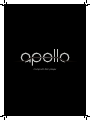 1
1
-
 2
2
-
 3
3
-
 4
4
-
 5
5
-
 6
6
-
 7
7
-
 8
8
-
 9
9
-
 10
10
-
 11
11
-
 12
12
-
 13
13
-
 14
14
-
 15
15
-
 16
16
-
 17
17
-
 18
18
-
 19
19
-
 20
20
-
 21
21
-
 22
22
-
 23
23
-
 24
24
-
 25
25
-
 26
26
-
 27
27
-
 28
28
-
 29
29
-
 30
30
-
 31
31
-
 32
32
-
 33
33
-
 34
34
-
 35
35
-
 36
36
-
 37
37
-
 38
38
-
 39
39
-
 40
40
-
 41
41
-
 42
42
-
 43
43
-
 44
44
-
 45
45
-
 46
46
-
 47
47
-
 48
48
-
 49
49
-
 50
50
-
 51
51
-
 52
52
-
 53
53
-
 54
54
-
 55
55
-
 56
56
-
 57
57
-
 58
58
-
 59
59
-
 60
60
-
 61
61
-
 62
62
-
 63
63
-
 64
64
-
 65
65
-
 66
66
-
 67
67
-
 68
68
-
 69
69
-
 70
70
-
 71
71
-
 72
72
-
 73
73
-
 74
74
-
 75
75
-
 76
76
-
 77
77
-
 78
78
-
 79
79
-
 80
80
-
 81
81
-
 82
82
-
 83
83
-
 84
84
-
 85
85
-
 86
86
-
 87
87
-
 88
88
-
 89
89
-
 90
90
-
 91
91
-
 92
92
-
 93
93
-
 94
94
-
 95
95
-
 96
96
-
 97
97
-
 98
98
-
 99
99
-
 100
100
-
 101
101
-
 102
102
-
 103
103
-
 104
104
-
 105
105
-
 106
106
-
 107
107
-
 108
108
-
 109
109
-
 110
110
-
 111
111
-
 112
112
-
 113
113
-
 114
114
-
 115
115
-
 116
116
-
 117
117
-
 118
118
-
 119
119
-
 120
120
-
 121
121
-
 122
122
-
 123
123
-
 124
124
-
 125
125
-
 126
126
-
 127
127
-
 128
128
-
 129
129
-
 130
130
-
 131
131
-
 132
132
-
 133
133
-
 134
134
-
 135
135
-
 136
136
-
 137
137
-
 138
138
-
 139
139
-
 140
140
-
 141
141
-
 142
142
-
 143
143
-
 144
144
-
 145
145
-
 146
146
-
 147
147
-
 148
148
-
 149
149
-
 150
150
-
 151
151
-
 152
152
-
 153
153
-
 154
154
-
 155
155
-
 156
156
-
 157
157
-
 158
158
-
 159
159
-
 160
160
-
 161
161
-
 162
162
-
 163
163
-
 164
164
in anderen Sprachen
- français: Rega Apollo Manuel utilisateur
- español: Rega Apollo Manual de usuario
- italiano: Rega Apollo Manuale utente
- Nederlands: Rega Apollo Handleiding
- português: Rega Apollo Manual do usuário
- dansk: Rega Apollo Brugermanual
- polski: Rega Apollo Instrukcja obsługi
Andere Dokumente
-
TEAC CR-H700DAB Bedienungsanleitung
-
JVC KW-AVX820E Bedienungsanleitung
-
Rotel RCX-1500 Bedienungsanleitung
-
Philips AZ1538/00C Benutzerhandbuch
-
Sony SCD-C2000ES Bedienungsanleitung
-
JVC KW-AVX720 Bedienungsanleitung
-
TEAC CD-P650 Bedienungsanleitung
-
Sony MV700HRB Bedienungsanleitung
-
JVC CD Player KD-AVX22 Benutzerhandbuch