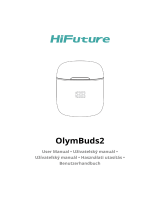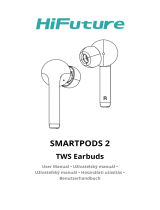SIMPLE OPERATING INSTRUCTIONS
JEDNODUCHÝ NÁVOD K
OBSLUZE
TRIQ+TRIQ+TRIQ+
True Wireless Earbuds
Want to see a TRICK? Try TRIQ+!

Switching the earphones ON/OFF EN
Before you begin using the earphones, remove the protective film from the charging
pins. After removing the earphones from the charging case, the earphones start
automatically, switch to pairing mode, and the LEDs on both earphones begin to flash
quickly. You can now pair the earphones with your phone. After successful pairing,
you will hear “Connected” from the earphones. After pairing, the earphones
automatically connect to the phone the next time you use them. The earphones can
also be turned on manually by pressing the multi-function button on both earphones
for three seconds. When you put the earphones back in the case, they turn off
automatically. (The case LED lights up for four seconds and then goes out). The
earphones can also be switched off manually. It is necessary to unpair them from the
phone first and then hold the multi-function buttons on both earphones for four
seconds. The earphones turn off automatically if they are not paired with the phone
or if they are out of Bluetooth range.
Earphone function – touch gestures
Adjust volume
+ Increase: Single tap the R earphone
- Decrease: Single tap the L earphone
Answering a call: When a call is
incoming, single tap the L or R
earphone
Ending a call: Double tap the L or R
earphone
Rejecting a call: When a call is
incoming, hold the L or R earphone for
two seconds
Play/Pause
Double tap the L or R earphone
Next track
Hold the R earphone for two seconds
Previous track
Hold the L earphone for two seconds
Game/Music – sound modes
Triple tap the L or R earphone

Reset function EN
When to use it? E.g. after an unsuccessful connection to the phone or when only one
earphone is playing. However, it can help in many other situations.
1. Delete “lntezze TRIQ+” from the list of paired devices on the phone. Ideally, turn
off the Bluetooth function on your phone as well.
2. Remove both charged earphones from the case. The LEDs on both earphones start
flashing white and you will hear “Pairing” from the earphones.
3. Quickly tap the multifunction button on both earphones five times. “Power OFF” is
heard and the earphones turn off. By holding down both multifunction buttons for
three seconds, the earphones will turn on again and “Power ON” will be heard.
The LEDs on the earphones will alternately flash red and blue.
4. Place the earphones next to each other so that you can see them. The LEDs on
both earphones start flashing white after about 8–10 seconds and you will hear
“Pairing” from the earphones. This completes the reset successfully and the
earphones can be paired with the phone again.
Warranty conditions - The warranty does not cover the
following situations:
1. Damage caused by unauthorised tampering with the device.
2. Filters clogged by earwax (may not be immediately visible) or otherwise needing
cleaning. Cleaning must be done by an authorised service and a fee is charged.
3. Earbuds with their duct filters removed.
4. Physical damage to the earbuds caused by a fall or impact.
5. Damage caused by force majeure.

Caution EN
1. To enable connection of the charging pins, you must first remove the protective
film from the pins on the earbuds.
2. Fully charge the case together with the earbuds prior to first use.
3. If you are not using the earbuds for an extended time, keep charging the earbuds
and case regularly, to avoid damaging the batteries (shortening their lifespan).
4. Keep the volume at the lowest possible level. Listening at loud volumes for an
extended time may damage your hearing irreversibly!
5. Children must be supervised by an adult when using the earbuds. Risk of
swallowing small parts.
6. Clean using a slightly damp cloth only.
7. Do not use the earbuds outside their supported temperature range of -15°C to
+50°C.
8. Do not charge the case or earbuds in places with a temperature below 0°C.
9. Do not expose the earbuds or case to direct sunlight for extended periods.
10. Never disassemble or otherwise try to repair the earbuds.
11. Keep the mesh on both earbuds clean to avoid sound quality degradation.
12. Using the headphones in a dusty or humid environment can damage them.
Content subject to change

EINFACHE GEBRAUCHSANWEISUNGJEDNO
TRIQ+TRIQ+TRIQ+
True Wireless Earbuds
Want to see a TRICK? Try TRIQ+!

Ohrhörer ein-/ausschalten DE
Bevor Sie die Ohrhörer benutzen, ziehen Sie die Schutzfolien von den Ladestiften ab.
Wenn die Ohrhörer aus der Ladehülle genommen werden, schalten sich die Ohrhörer
automatisch ein, wechseln in den Kopplungsmodus und die LEDs an beiden Ohrhörern
blinken schnell. Sie können die Ohrhörer jetzt mit Ihrem Telefon koppeln. Nach
erfolgreicher Kopplung hören Sie die Meldung „Connected“ aus den Ohrhörern.
Sobald die Ohrhörer gekoppelt sind, verbindet sie sich automatisch mit Ihrem Telefon
für die weitere Verwendung. Die Ohrhörer können auch manuell eingeschaltet
werden, indem die Multifunktionstaste 3 Sekunden lang an beiden Ohrhörern
gedrückt wird. Sobald die Ohrhörer wieder in das Ladegehäuse platziert werden,
werden sie automatisch ausgeschaltet. (Die LED am Gehäuse leuchtet 4 Sekunden
lang auf und erlischt dann). Die Ohrhörer können auch manuell ausgeschaltet
werden. Dazu müssen Sie zunächst die Kopplung mit dem Telefon aufheben und dann
die Multifunktionstasten an beiden Ohrhörern 4 Sekunden lang gedrückt halten. Die
Ohrhörer schalten sich automatisch aus, wenn sie nicht mit Ihrem Telefon gekoppelt
sind oder wenn sie sich außerhalb der Bluetooth-Reichweite befinden.
Ohrhörerfunktion – Touch-Gesten
Lautstärke einstellen
+ Lauter: 1x auf den R-Ohrhörer tippen
- Leiser: 1x auf den L-Ohrhörer tippen
Anruf annehmen: Bei einem
eingehenden Anruf 1x auf den L- oder
R-Ohrhörer tippen
Anruf auflegen: 2x auf den L- oder R-
Ohrhörer tippen
Anruf ablehnen: Bei einem
eingehenden Anruf 2 Sekunden lang
auf den L- oder R-Ohrhörer tippen
Wiedergabe / Pause
2x auf den L- oder R-Ohrhörer tippen
Nächster Titel
2 Sekunden lang auf den R-Ohrhörer
tippen
Vorheriger Titel
2 Sekunden lang auf den L-Ohrhörer
tippen
Game- /Music -Klangmodi
3x auf den L- oder R-Ohrhörer tippen

Reset-Funktion DE
Wann zu verwenden? Zum Beispiel nach einer fehlgeschlagenen Verbindung mit dem
Telefon oder wenn nur ein Ohrhörer wiedergegeben wird. Es kann jedoch in vielen
anderen Situationen helfen.
1. Entfernen Sie „lntezze TRIQ+“ aus der Liste der gekoppelten Geräte auf Ihrem
Telefon. Schalten Sie auch Bluetooth in Ihrem Telefon aus.
2. Nehmen Sie die beiden geladenen Ohrhörer aus dem Gehäuse. Die LEDs an beiden
Ohrhörern blinken weiß und aus den Ohrhörern ertönt „Pairing“.
3. Tippen Sie schnell 5 Mal auf die Multifunktionstaste an beiden Ohrhörern. Es
ertönt „Power OFF“ und die Ohrhörer schalten sich aus. Wenn Sie beide
Multifunktionstasten 3 Sekunden lang gedrückt halten, schalten sich die Ohrhörer
wieder ein. Es ertönt „Power ON“ und die LEDs an den Ohrhörern blinken
abwechselnd rot und blau.
4. Legen Sie die Ohrhörer so nebeneinander, dass Sie sie sehen können. Nach etwa 8
bis 10 Sekunden beginnen die LEDs an beiden Ohrhörern weiß zu blinken und die
Sprachansage lautet nun „Pairing“. Damit ist der Reset erfolgreich abgeschlossen
und die Ohrhörer können wieder mit dem Telefon gekoppelt werden.
Garantiebedingungen - Die garantie deckt die folgenden
situationen nicht ab:
1. Schäden, die durch unbefugte Eingriffe in das Gerät verursacht werden.
2. Durch Ohrenschmalz verstopfte (für das Auge nicht sichtbare) oder anderweitig
verschmutzte Filter. Die Reinigung sollte einem zugelassenen Dienst anvertraut
werden und ist gebührenpflichtig.
3. Ohrhörer, bei denen die Filter aus den Audiokanälen entfernt wurden.
4. Physische Beschädigung der Ohrhörer durch Sturz oder Stoß.
5. Beschädigung durch höhere Gewalt.

Hinweise DE
1. Um die Stromanschlüsse anschließen zu können, müssen Sie zunächst die Schutzfolie
von den Stiften der Ohrhörer entfernen.
2. Laden Sie das Gehäuse und die Ohrhörer vor der ersten Verwendung vollständig auf.
3. Wenn Sie die Ohrhörer längere Zeit nicht benutzen, laden Sie sie regelmäßig zusammen
mit dem Gehäuse auf, um eine Beschädigung der Batterien zu vermeiden (Verkürzung
ihrer Lebensdauer).
4. Die eingestellte Lautstärke so niedrig wie möglich halten. Längeres lautes Hören kann
das Gehör irreversibel beschädigen!
5. Kinder dürfen die Ohrhörer nur unter Aufsicht von Erwachsenen benutzen. Es besteht
die Gefahr, dass Kleinteile verschluckt werden.
6. Zum Reinigen lediglich leicht angefeuchtetes Tuch verwenden.
7. Die Ohrhörer nicht außerhalb des zulässigen Temperaturbereichs von - 15 °C bis 50 °C
verwenden.
8. Laden Sie das Gehäuse oder die Ohrhörer nicht an Orten auf, an denen die Temperatur
unter 0 °C liegt.
9. Lassen Sie die Ohrhörer oder das Gehäuse nicht über längere Zeit im direkten
Sonnenlicht liegen.
10. Nehmen Sie die Ohrhörer niemals selbst auseinander oder reparieren Sie sie auf andere
Weise.
11. Halten Sie das Audiokanalgitter beider Ohrhörer sauber, um eine Klangverschlechterung
zu vermeiden.
12. Die Verwendung des Kopfhörers in sehr staubigen oder feuchten Umgebungen kann zu
einer Beschädigung des Kopfhörers führen.
Inhaltliche Änderungen vorbehalten

SIMPLE OPERATING INSTRUCTIONS
JEDNODUCHÝ NÁVOD K OBSLUZE
TRIQ+TRIQ+TRIQ+
True Wireless Earbuds
Want to see a TRICK? Try TRIQ+!

Zapnutí / vypnutí sluchátek CZ
Než sluchátka začnete používat, odlepte ochranné fólie na nabíjecích pinech. Po
vyjmutí sluchátek z nabíjecího pouzdra se sluchátka automaticky spustí, přepnou do
párovacího režimu a LED diody na obou sluchátkách se rychle rozblikají. Nyní můžete
sluchátka spárovat s telefonem. Po úspěšném spárování uslyšíte ze sluchátek hlášku
"Connected". Po spárování se sluchátka při dalším použití automaticky připojí k
telefonu. Sluchátka lze zapnout i manuálně a to podržením multifunkčního tlačítka po
dobu 3 sekund na obou sluchátkách. Vložením sluchátek zpět do pouzdra se
automaticky vypnou. (LED dioda pouzdra se na 4 sekundy rozsvítí a poté zhasne).
Sluchátka lze vypnout i manuálně. Je potřeba je napřed odpárovat od telefonu a
potom 4 sekundy podržet multifunkční tlačítka na obou sluchátkách. Sluchátka se
automaticky vypnou, pokud nejsou spárována s telefonem nebo pokud jsou mimo
dosah bluetooth.
Funkce sluchátek - dotyková gesta
Nastavení hlasitosti
+ Zvýšení: 1x klepněte na R sluchátko
- Snížení: 1x klepněte na L sluchátko
Zvednutí hovoru: U příchozího hovoru
1x klepněte na L nebo R sluchátko
Položení hovoru: 2x klepněte na L
nebo R sluchátko
Odmítnutí hovoru: U příchozího
hovoru 2 sekundy přidržte L nebo R
sluchátko
Přehrávání / Pozastavení
2x klepněte na L nebo R sluchátko
Další skladba
2 sekundy přidržte R sluchátko
Předchozí skladba
2 sekundy přidržte L sluchátko
Game / Music - zvukové režimy
3x klepněte na L nebo R sluchátko

Funkce RESET CZ
Kdy použít? Např. po neúspěšném připojení k telefonu nebo hraje-li pouze jedno
sluchátko. Může však pomoci při mnoha jiných situacích.
1. Odeberte „lntezze TRIQ+" ze seznamu spárovaných zařízení na telefonu. Ideálně
také na telefonu vypněte funkci Bluetooth.
2. Vyjměte obě nabitá sluchátka z pouzdra. LED diody na obou sluchátkách začnou
blikat bíle a ze sluchátek se ozve ”Pairing“.
3. 5x rychle poklepejte multifunkční tlačítko na obou sluchátkách, ozve se ”Power
OFF” a sluchátka se vypnou. Podržením obou multifunkčních tlačítek po dobu 3
sekund se sluchátka opět zapnou a ozve se ”Power ON” a LED diody na sluchátkách
začnou blikat střídavě červeně a modře.
4. Sluchátka položte vedle sebe tak, abyste na ně viděli. Po asi 8 - 10 sekundách
začnou LED diody na obou sluchátkách blikat bíle a ve sluchátkách se ozve
“Pairing”. Tím je reset úspěšně dokončený a sluchátka mohou být opět spárována s
telefonem.
Záruční podmínky - Záruka se nevztahuje na následující situace
1. Poškození způsobené neautorizovaným zásahem do zařízení.
2. Filtry zanesené ušním mazem (nemusí být viditelné na pohled) nebo jinak
znečištěné. Vyčištění je třeba svěřit autorizovanému servisu a je zpoplatněno.
3. Sluchátka s odstraněnými filtry ze zvukovodů.
4. Fyzické poškození sluchátek způsobené pádem nebo nárazem.
5. Poškození vyšší mocí.

Upozornění CZ
1. Aby došlo k propojení napájecích pinů, je nutné nejprve odstranit ochrannou fólii z
pinů na sluchátkách.
2. Před prvním použitím pouzdro spolu se sluchátky plně nabijte.
3. Pokud sluchátka delší dobu nepoužíváte, pravidelně je spolu s pouzdrem nabíjejte,
aby nedošlo k poškození baterií (zkrácení jejich životnosti).
4. Nastavenou hlasitost udržujte na co nejnižší úrovni. Dlouhodobý hlasitý poslech
nevratně poškozuje sluch!
5. Děti mohou sluchátka používat pouze s dozorem dospělých. Hrozí spolknutí
drobných částí.
6. K čištění používejte pouze lehce navlhčený hadřík.
7. Nepoužívejte sluchátka mimo povolený rozsah teplot -15 °C až +50 °C.
8. Pouzdro ani sluchátka nenabíjejte v místech s teplotou nižší než 0 °C.
9. Nenechávejte sluchátka ani pouzdro delší dobu na přímém slunci.
10. Sluchátka nikdy sami nerozebírejte ani jinak neopravujte.
11. Mřížku zvukovodu udržujte na obou sluchátkách čistou, aby nedošlo k degradaci
zvuku.
12. Používání sluchátek ve výrazně prašném nebo vlhkém prostředí může vést k jejich
poškození.
Změny obsahu vyhrazeny

JEDNODUCHÝ NÁVOD NA OBSLUHU
TRIQ+TRIQ+TRIQ+
True Wireless Earbuds
Want to see a TRICK? Try TRIQ+!

Zapnutie/vypnutie slúchadiel SK
Skôr než začnete slúchadlá používať, odlepte ochranné fólie na nabíjacích kolíkoch.
Po vytiahnutí slúchadiel z nabíjacieho puzdra sa slúchadlá automaticky zapnú, prepnú
do režimu párovania a LED na oboch slúchadlách sa rýchlo rozblikajú. Teraz môžete
slúchadlá spárovať s telefónom. Po úspešnom spárovaní sa zo slúchadiel ozve hlásenie
„Connected“. Po spárovaní sa slúchadlá po ďalšom použití automaticky pripoja k
telefónu. Slúchadlá sa dajú zapnúť aj ručne – podržaním multifunkčného tlačidla na
oboch slúchadlách na 3 sekundy. Po vložení späť do puzdra sa slúchadlá automaticky
vypnú. (LED na puzdre sa na 4 sekundy rozsvieti a potom zhasne.) Slúchadlá sa dajú
vypnúť aj ručne. Najprv treba zrušiť spárovanie s telefónom a potom 4 sekundy
podržať multifunkčné tlačidlá na oboch slúchadlách. Slúchadlá sa automaticky vypnú,
keď nie sú spárované s telefónom alebo keď sú mimo dosahu bluetooth.
Funkce sluchátek - dotyková gesta
Nastavenie hlasitosti
+ Zvýšenie: 1× ťuknite na slúchadlo R
– Zníženie: 1× ťuknite na slúchadlo L
Zodvihnutie hovoru: V prípade
prichádzajúceho hovoru 1× ťuknite na
slúchadlo L alebo R
Položenie hovoru: 2× ťuknite na
slúchadlo L alebo R
Odmietnutie hovoru: V prípade
prichádzajúceho hovoru 2 sekundy
podržte slúchadlo L alebo R
Prehrávanie/pozastavenie
2× ťuknite na slúchadlo L alebo R
Ďalšia skladba
2 sekundy podržte slúchadlo R
Predchádzajúca skladba
2 sekundy podržte slúchadlo L
Game/Music – zvukové režimy
3× ťuknite na slúchadlo L alebo R

Funkcia RESET SK
Kedy ju použiť? Napr. po neúspešnom pripojení k telefónu alebo ak hrá iba jedno
slúchadlo. Môže však pomôcť aj v mnohých iných situáciách.
1. Zo zoznamu spárovaných zariadení na telefóne odoberte „Intezze TRIQ+“. Ideálne
tiež na telefóne vypnite funkciu bluetooth.
2. Obe nabité slúchadlá vyberte z puzdra. LED na oboch slúchadlách začnú blikať
nabielo a zo slúchadiel sa ozve „Pairing“.
3. 5× rýchlo ťuknite na multifunkčné tlačidlo na oboch slúchadlách. Ozve sa „Power
OFF“ a slúchadlá sa vypnú. Podržaním oboch multifunkčných tlačidiel na 3 sekundy
sa slúchadlá opäť zapnú a ozve sa „Power ON“. LED na oboch slúchadlách začnú
blikať striedavo načerveno a namodro.
4. Slúchadlá položte vedľa seba tak, aby ste na ne videli. Po asi 8 – 10 sekundách
začnú LED na oboch slúchadlách blikať nabielo a zo slúchadiel sa ozve „Pairing“.
Resetovanie tak bolo úspešne dokončené a slúchadlá sa môžu znova spárovať s
telefónom.
Záručné podmienky - záruka sa nevzťahuje na nasledujúce situácie:
1. Poškodenie spôsobené neautorizovaným zásahom do zariadenia.
2. Filtry zanesené ušným mazom ( nemusia byť viditeľné na pohľad ) alebo inak
znečistené. Vyčistenie je potrebné zveriť autorizovanému servisu a je
spoplatnené.
3. Slúchadlá s odstránenými filtrami zo zvukovodov.
4. Fyzické poškodenie slúchadiel spôsobené pádom alebo nárazom.
5. Poškodenie vyššej moci

Upozornenie SK
1. Aby došlo k prepojeniu napájacích pinov, je dôležité najskôr odstrániť ochrannú
fóliu z pinov na slúchadlách.
2. Pred prvým použitím púzdro spolu so slúchadlami nabite naplno.
3. Pokiaľ slúchadlá dlhšiu dobu nepoužívate, pravidelne ich spolu s púzdrom
nabíjajte, aby nedošlo k poškodeniu batérií ( skrátenie ich životnosti).
4. Nastavenú hlasitosť udržujte na čo najnižšej úrovni. Dlhodobé hlasné počúvanie
nenávratne poškodzuje sluch!
5. Deti môžu slúchadlá používať len pod dozorom dospelých. Hrozí prehltnutie
drobných častí.
6. Na čistenie používajte len navlhčenú handričku.
7. Nepoužívajte slúchadlá mimo povolený rozsah teplôt -15°C až+50°C.
8. Púzdro ani slúchadlá nenabíjajte v miestach s nižšou teplotou ako 0°C.
9. Nenechávajte slúchadlá ani púzdro dlhšiu dobu na priamom slnku.
10. Slúchadlá nikdy sami nerozoberajte ani nijak inak neopravujte.
11. Mriežku zvukovodu udržujte na oboch slúchadlách čistú, aby nedošlo k degradácii
zvuku.
12. Používanie slúchadiel vo výrazne prašnom alebo vlhkom prostredí môže viesť k
ich poškodeniu
Zmeny obsahu vyhradené

Rövid használati utasításJEDNODUCHÝ
NÁVOD K OBSLUZE
TRIQ+TRIQ+TRIQ+
True Wireless Earbuds
Want to see a TRICK? Try TRIQ+!

A fülhallgatók be- és kikapcsolása HU
A fülhallgatók használatbavétele előtt húzza le a védőfóliát a töltőérintkezőkről. A
töltőtokból kivéve a fülhallgatók automatikusan bekapcsolnak, párosítási üzemmódba
lépnek, és mindkét fülhallgató LED-je gyors villogásba kezd. Ekkor párosíthatja a
fülhallgatókat a telefonnal. A sikeres párosítás után megszólal a „Connected” üzenet. A
párosítást követően a fülhallgatók a további használat során automatikusan
kapcsolódnak a telefonhoz. A fülhallgatók manuálisan is bekapcsolhatók a
többfunkciós gomb 3 másodperces lenyomásával mindkét fülhallgatón. A fülhallgatók
a tokba visszahelyezve automatikusan kikapcsolnak. (A töltőtok LED-je 4 másodpercre
kigyullad, majd kialszik.) A fülhallgatók manuálisan is kikapcsolhatók. Először válassza
le őket a telefonról, majd 4 másodpercig tartsa mindkettőnek a többfunkciós gombját.
A fülhallgatók automatikusan kikapcsolnak, ha nem kapcsolódnak a telefonhoz, vagy
ha a Bluetooth hatótávolságán kívül vannak.
A fülhallgatók funkciói – érintési gesztusok
Hangerő beállítása
Hangosítás: 1-szer koppintson az R
fülhallgatóra
Halkítás: 1-szer koppintson az L
fülhallgatóra
Hívás fogadása: beérkező hívás esetén 1-
szer koppintson az L vagy R fülhallgatóra
Hívás bontása: 2-szer koppintson az L vagy
R fülhallgatóra
Hívás elutasítása: beérkező hívás esetén 2
másodpercig tartsa az L vagy R fülhallgatót
Lejátszás indítása és szüneteltetése
2-szer koppintson az L vagy R fülhallgatóra
Következő szám
2 másodpercig tartsa az R fülhallgatót
Előző szám
2 másodpercig tartsa az L fülhallgatót
Game/Music hangüzemmódok
3-szor koppintson az L vagy R
fülhallgatóra

Reset funkció HU
Mikor használja? Például ha nem sikerül kapcsolódni a telefonhoz, vagy ha csak az
egyik fülhallgató működik. Számos egyéb esetben is segíthet azonban.
1. Távolítsa el az „Intezze TRIQ+”-t a telefon párosított eszközeinek listájáról.
Lehetőleg a Bluetooth funkciót is kapcsolja ki a telefonon.
2. Vegye ki mindkét feltöltött fülhallgatót a tokból. A két fülhallgató LED-je fehér
villogásba kezd, és megszólal a „Pairing” üzenet.
3. 5-ször gyorsan egymás után érintse meg mindkét fülhallgató többfunkciós
gombját; a „Power OFF” üzenet kíséretében kikapcsolnak a fülhallgatók. 3
másodpercig tartsa nyomva a két többfunkciós gombot; a fülhallgatók a „Power
ON” üzenet kíséretében bekapcsolnak, és felváltva kéken-pirosan villogni kezd a
LED-jük.
4. Tegye maga mellé a fülhallgatókat úgy, hogy lásson rájuk. 8-10 másodperc
elteltével mindkét fülhallgató LED-je fehér villogásba kezd, és megszólal a „Pairing”
üzenet. Ezzel sikeresen alaphelyzetbe állította a fülhallgatókat, és azok újból
párosíthatók a telefonnal.
A garancia nem terjed ki a következő esetekre:
1. A berendezéssel való illetéktelen beavatkozás által okozott károk.
2. Fülzsírral eltömődött (szemmel nem látható) vagy más módon szennyezett
szűrők. Atakarítást csak egy erre felhatalmazott szervizre kell bízni, és díjköteles.
3. A hangcsatornáról eltávolított háló.
4. A fülhallgató leesés vagy ütés által okozott fizikai meghibásodásai.
5. Vis maior károsodás.

Értesítés HU
1. A töltőérintkezők csatlakoztatásához először távolítsa el a védőfóliát a fülhallgató
érintkezőiről.
2. Az első használat előtt töltse fel teljesen a töltőtokot a fülhallgatókkal együtt.
3. Ha hosszabb időn át nem használja a fülhallgatót, rendszeresen töltse fel a tokkal
együtt, hogyne károsodjanak az akkumulátorok (ne rövidüljön le az üzemidejük).
4. A beállított hangerőt tartsa a lehető legalacsonyabb szinten. A hosszan tartó
hangos zenehallgatás tartósan károsítja a hallást!
5. Gyermekek csak felnőtt felügyelete mellett használhatják a fülhallgatót. Fennáll a
kis részek lenyelésének veszélye.
6. A tisztításához csak enyhén nedves rongyot használjon.
7. Ne használja a fülhallgatót az engedélyezett -15 – +50 °C közötti hőmérséklet-
tartományon kívül.
8. Sem a tokot, sem a fülhallgatót ne töltse 0 °C alatti környezetben.
9. Ne tegye ki a fülhallgatót vagy a tokot hosszabb ideig közvetlen napsugárzásnak.
10. A fülhallgatót soha ne szerelje szét, és ne javítsa.
11. Mindkét fülhallgató dróthálóját tartsa tisztán, hogy ne romoljon a hangminőség.
12. A fejhallgató használata jelentősen poros vagy párás környezetben a fejhallgató
károsodását eredményezheti.
A tartalom változtatásának jogát fenntartjuk
-
 1
1
-
 2
2
-
 3
3
-
 4
4
-
 5
5
-
 6
6
-
 7
7
-
 8
8
-
 9
9
-
 10
10
-
 11
11
-
 12
12
-
 13
13
-
 14
14
-
 15
15
-
 16
16
-
 17
17
-
 18
18
-
 19
19
-
 20
20
Intezze TRIQ+ True Wireless Earbuds Benutzerhandbuch
- Typ
- Benutzerhandbuch
- Dieses Handbuch ist auch geeignet für
in anderen Sprachen
Verwandte Papiere
Sonstige Unterlagen
-
Soundcore Life Dot 2 Benutzerhandbuch
-
Soundcore Spirit X2 Benutzerhandbuch
-
Soundcore A3904011 Benutzerhandbuch
-
Soundcore Life P2 Benutzerhandbuch
-
SoundPEATS T3 Benutzerhandbuch
-
Soundcore Liberty Air 2 Wireless Earbuds Benutzerhandbuch
-
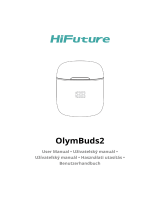 HiFuture OlymBuds2 TWS Earbuds Led Power Benutzerhandbuch
HiFuture OlymBuds2 TWS Earbuds Led Power Benutzerhandbuch
-
SoundPEATS TrueAir2 Benutzerhandbuch
-
SBS TESPEARAIROPTWSBTK Air Conduction Twin Airop Ideal for Smartphone and Tablet Benutzerhandbuch
-
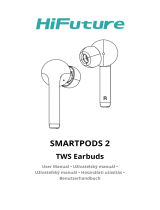 HiFuture SMARTPODS 2 True Wireless Earbuds Benutzerhandbuch
HiFuture SMARTPODS 2 True Wireless Earbuds Benutzerhandbuch