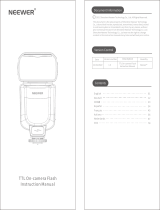Genesis GF200 Benutzerhandbuch
- Kategorie
- Kamera blinkt
- Typ
- Benutzerhandbuch
Dieses Handbuch eignet sich auch für

PORTABLE FLASH SYSTEM
GF200/400
GN60/80
INSTRUCTION MANUAL
BEDIENUNGSANLEITUNG
ENGLISHDEUTSCH
GF200/GF400
www.genesisprogear.com
Made in China
© 2013 all rights reserved. /alle Rechte vorbehalten.
All other trademarks are the property of their respective owners.
Alle anderen Warenzeichen sind das Eigentum ihrer
jeweiligen Eigentümer.
Printed in China 0513
Please contact us with any questions
or customer support issues at:
Für Anfragen oder Kundenunterstützung
wenden Sie sich an uns unter:
U.S.A. Phone 1.800.225.8638
Warranty Information: One-year Limited Parts-and-Labor
U.S.A. Phone 630.860.7447 x2258


1
Contents
Foreword ................................................................ 02
For Your Safety ...................................................... 02
Name of Parts ....................................................... 03
Body .................................................................... 03
Control Panel ....................................................... 03
Accessories Included ............................................ 04
Accessories Sold Separately ................................ 04
Installing the Reflector and Accessories .................. 04
Attaching Flash Tube ............................................... 05
Connecting to a Power Pack ................................... 05
Connecting the Flash to a Camera .......................... 06
Using the Flash ..................................................... 06
Power Management ............................................. 06
Flash Output ........................................................ 06
M Mode ................................................................ 07
S1 Mode ................................................................ 07
S2 Mode ................................................................ 07
RPT Mode ............................................................. 07
Hi-speed Sync Triggering ................................ 08
MF-Assist Beam ................................................... 09
Audio Ready Alert (Buzz Function) ...................... 09
Wireless Control Function .................................... 09
Sync Triggering .................................................... 10
PC Sync Triggering .............................................. 10
Protection Function ................................................. 10
Technical Data ........................................................ 11
Maintenance ........................................................... 11
Warranty ................................................................. 12

2
Thank you for purchasing this GENESIS product.
Please read this user manual carefully in order to ensure your safety and the
proper operation of this product. Keep for future reference.The GF200
Portable Flash System is a powerful and portable lighting source designed for
professional photographers and photography enthusiasts. It is compatible
with most current-model cameras from Canon, Nikon, Pentax, and Olympus.
Foreword
Check Before Use
The GF200 / GF400 offers:
High Power: Up to 200Ws, GN 60 (GF400 Up to 400Ws, GN80)
Bare Bulb: Provides even and sufficient illumination
Precise Output: Adjusts from Full power to 1/128 in 1/3-stop increments
Portability: Compact size with lightweight body and accessories
Stable Color Temp: 5600 ± 200K over the entire power range
Advanced Functions: Includes Multi-flash, Focus-assist Beam On/Off,
Stroboscopic and Hi-speed sync flash modes
Wireless Commander: Controls flash functions and triggering
Power Supply: Designed for use with GENESIS PowerPort Duo 1000 external
battery pack (CF0200, CF0201, CF0202: 11.1V/4500mAh)
Wide-Range of Accessories: Including reflectors, fold-up umbrella, beauty dish,
color filters and more
For Your Safety
Always keep this product away from rain or dampness to avoid fire or electric shock.
This product contains high-voltage electronic parts. Touching the high-voltage circuit
inside it may result in electric shock. Do not disassemble. Should repairs become
necessary, this product must be sent to an authorized maintenance center.
Stop using this product if it breaks open due to extrusion, falling or strong hit.
Otherwise, electric shock may occur if you touch the electronic parts inside it.
Do not fire the flash directly into the eyes (especially those of babies) within short
distances. Otherwise visual impairment may occur. When taking pictures of babies,
keep the flash unit at least 1 meter (3.3 feet) away from them. Using bounce flash to
reduce light intensity is also recommended.
Do not use the flash unit in the presence of flammable gases, chemicals and other
similar materials. In certain circumstances, these materials may be sensitive to the
strong light emitting from this flash unit and fire or electromagnetic interference may
result.
Do not leave or store the flash unit if the ambient temperature reads over 50°C (122°F),
such as in an automobile. Otherwise the electronic parts may be damaged.
!
!
!
!
!
!

3
Nomenclature
This flash unit is not powered by itself, but draws power from the GENESIS PowerPort
Duo 1000 external battery pack, CF0200, CF201, CF0202 (sold separately)
Control Panel:
01. Accessory Mount
02. Accessory Locking Ring
03. Mini Stand
04. Tube Socket
05. Release Button
06. Power Socket
07. Wireless Control Port
08. Sync Cord Jack
09. PC Sync Socket
10. MF-Assist Beam
11. Light Sensor
12. Control Pane
13. Hot Shoe Mount
Body:
14. LCD Display
15. MF-Assist Beam Button
16. Audio Ready On/Off Button (Buzz)
17. Mode Selection Button
18. Set Button
19. On/Off Power Switch
20. Test Button/ Flash Ready Indicator
21. Select Dial
GF200
01
02
10
11
13
04
03
05
06
07
12
08
09
GF400
01
02
10
11
13
04
03
05
06
07
12
08
09
14
15
19
17
18
20
21
16

4
Contents/Accessories
Installing Reflector (Other Accessories)
Included:
1 - Flash Tube
1 - Protection Bag
(not shown)
1 - Mini-stand
1 - 4.5” Reflector
1 - Reflector Diffuser
1 - Power Cable
1 - 10’ Sync Cord Jack (3.5mm)
(not shown)
1 - User Manual
(not shown)
Accessories Sold Separately
To get the most out of this product, it can be used in combination with the following
accessories (sold separately):
GENESIS Wireless Trigger Kit, Translucent Umbrella, 12” Beauty Dish, Conical Snoot,
and Grid with Color Filters
1. Rotate Accessory Locking Ring (2)
counter-clockwise until it is loosened.
2. Insert the reflector into the
Accessory Mount (1)
3. Rotate Accessory Locking Ring (2)
clockwise to lock it in place.
Do not over-tighten.
Visit genesisprogear.com
for all additional accessories

5
Installing Accessories
This flash unit is not powered by itself, but draws power from the
GENESIS PowerPort Duo 1000 external battery pack, CF0200, CF201,
CF0202 (sold separately)
Installing Flash Tube
Connecting to Battery Pack
Connecting Flash to Camera
2. Match the red dot on the base of the Flash
Tube with the red dot in the Tube Socket
(4). Push the Flash Tube in until it is
securely seated into the socket.
1. Remove the Reflector or other accessories
from the Flash Head.
1. Before connecting, make sure that the
Battery Pack is turned off.
2. Plug one end of Power Cable into Power
Socket (6) of the Flash Unit, and insert the
other end into the output socket of the
Battery Pack.
3. Turn on the Battery Pack.
1. Loosen locking ring on the Hot Shoe Mount.
2. Slip the Hot Shoe Mount of the flash unit into the camera's Hot Shoe.
3. Secure flash unit by tightening the locking ring.

6
Using the Flash
M Mode: Manual Mode
S1: Slave Triggering Mode
Power Management
Flash Output
On/Off Power Switch (19) controls the on-and-off of the Flash Unit.
Turn off the Battery Pack if the Flash Unit will not be used for an
extended period.
Flash output can be varied from 1/128th to 1/1 full power in 1/3-stop
increments. To obtain a correct flash exposure, use a hand-held flash meter
to determine the required flash output.
Adjust the power output by rotating the Select Dial (21). The following table
makes it easier to see how the stop changes in terms of f/stop when you
increase or decrease the flash output:
1/1 1/1-0.3 1/1-0.7 1/2 1/2-0.3 1/2-0.7 1/4 … OF
1/2+0.7 1/2+0.3 1/4+0.7 1/4+0.3 …
Figures displayed when reducing flash output level >
< Figures displayed when increasing flash output level
When “OF” is displayed, it means the flash is turned off and there is no flash output.
Press Mode Selection Button (17) to enter M mode. In this mode, you
can set the flash unit onto your camera’s hot shoe or your trigger hot
shoe for firing. Before shooting, adjust the power output. When the
camera’s shutter is pressed, the flash will fire. Slave-triggering mode is
not available in M mode.
Press Mode Selection Button (17) to enter S1 mode. In this mode, the
flash unit can function as a slave flash for creating multiple-lighting
effects. It is respectively applicable to manual flash environment.
In S1 mode, the flash unit will fire synchronously when the master flash
fires, the same effect as that by the use of radio triggers.

7
Flash Modes Cont.
S2: Slave Triggering Mode
RPT Mode: Stroboscopic Flash
Press Mode Selection Button (17) to enter S2 mode. In this mode, the
flash unit can function as a slave flash for creating multiple-lighting
effects. It is respectively applicable to a TTL system. In S2 mode, the
flash unit will ignore a single “pre-flash” from the master flash and will
only fire in response to the second, actual flash from the master.
Press Mode Selection Button (17) to enter RPT mode
(Multi/Stroboscopic flash). With stroboscopic flash, a rapid series of
flashes is fired. It can be used to capture multiple images of a moving
subject in a single photograph. You can set the firing frequency
(number of flashes per sec. expressed as Hz), the total number of
flashes and the flash output.
For setting procedures, see the following:
Press the Mode Selection Button (17) so that “RPT” is displayed.
Press Set Button (18) to select the item to be set. The item blinks.
Rotate Select Dial (21) to set a desired number.
Calculating the Shutter Speed
During stroboscopic flash, the shutter remains open until the firing stops.
Use the following formula to calculate the shutter speed required to
capture the full sequence of flashes:
Number of flashes / Firing frequency = Shutter speed
For example, if the number of flashes is 10 and the firing frequency is
5 Hz, the shutter speed should be at least 2 seconds.
Note:
- Stroboscopic flash is most effective with a highly reflective subject
against a dark background.
- Using a tripod, a remote switch and an external power source is
recommended.
- A flash output of 1/1 or 1/2 cannot be set for stroboscopic flash.
- Stroboscopic flash can be used with “BULB"

8
Flash Modes Cont.
Hi-speed Sync Triggering Mode
Maximum Stroboscopic Flashes
1 2 3 4 5 6 7
1/1 1 1 1 1 1 1 1
1/2 1 1 1 1 1 1 1
1/4 30 2 2 2 2 2 1
1/8 50 4 2 2 2 2 2
1/16 70 70 7 4 3 3 3
1/32 80 80 80 16 8 6 5
1/64 99 99 99 99 99 99 25
1/128 99 99 99 99 99 99 99
Hz
Flash
Output
8 9 10-11 12-13 13-15 15-19 20-99
1/1 1 1 1 1 1 1 1
1/2 1 1 1 1 1 1 1
1/4 1 1 1 1 1 1 1
1/8 2 2 2 2 2 2 2
1/16 2 2 2 2 2 2 2
1/32 5 4 4 16 8 6 5
1/64 15 10 6 6 5 5 5
1/128 99 99 99 99 99 36 20
Hz
Flash
Output
To enter mode, press both Mode Selection Button (19) and Set Button (20).
Press Mode Selection Button (17) again to exit mode.
In Hi-speed sync triggering mode, you can use a hi-speed sync trigger to
have your flash unit synchronized with all shutter speeds. This is convenient
when you want to use aperture-priority for fill-flash portraits.
Note:
- Hi-speed sync triggering mode is effective only when the flash is used together with
hi-speed sync trigger.
- Hi-speed sync triggering mode is not available when the flash unit is mounted onto
the camera’s hot shoe.
***To avoid overheating and deteriorating the flash head, do not use
stroboscopic flash more than 10 times in succession.

MF-Assist Beam
Audio Ready Function
Wireless Control Funtion
9
Flash Features
***To avoid overheating or damaging the flash head, the over-temperature protection
function will be activated automatically after 10 continuous hi-speed flashes and the
recycle time becomes 10 seconds or longer.
Number of flashes that will activate over-temperature protection in hi-speed
sync triggering mode:
Power Output Level Number of Flashes (Approx.)
1/1 10
1/2 15
1/4 20
1/8 30
Under poorly-lit or low-contrast conditions, you can press MF-Assist
Beam Button (15) to turn on the MF-assist beam in order to make it
easier to autofocus. When the MF-assist beam is lit, is shown on
the LCD display.
The Audio Ready Function can be controlled by pressing the BUZZ
Button (16). When the buzzer is turned on, is shown on the LCD
display. The buzzer provides an indication that the flash unit has
fully recycled.
The flash unit has a built-in Wireless Control Port (7) so that you can
wirelessly control the on-and-off of your flash, modeling lamp and
Audio Ready Function, as well as adjust the flash output level, etc.
To control the flash wirelessly, you need the GENESIS Wireless
Trigger Kit remote control set (on-camera and on-flash transceiver).
Insert its receiver end into the Wireless Control Port (7) on the flash
and insert the transmitter end into the camera’s hot shoe. Settings
made on the hot-shoe-mounted transceiver and receiver ends will be
wirelessly communicated to the flash. Then you can press the
camera’s shutter-release button to trigger the flash.
- For full instructions on the use of GENESIS Wireless Trigger Kit
remote control, see its user manual.
- When the flash unit receives wireless signals, is shown on the LCD display.

10
Sync Triggering
PC Sync Triggering
Flash Features Cont.
Protection Function
The Sync Cord Jack (8) is a 3.5mm plug. Insert a trigger plug and the
flash will be fired in sync with the camera’s shutter.
Insert one end of a PC sync cable into the PC Sync Socket (9) of the
flash unit and the other end into the PC sync socket on the camera. The
flash unit will fire when the camera’s shutter-release button is pressed.
Over-Temperature Protection:
To avoid overheating and damaging the flash head, do not fire more
than 75 continuous flashes in fast succession at 1/1 full power. After
75 continuous flashes, allow a rest time of at least 10 minutes.
If you fire more than 75 continuous flashes and then fire more
flashes in short intervals, the built-in over-temperature protection
function may be activated and make the recycling times about 10 to
15 seconds. If this occurs, allow a rest time of about 10 minutes, and
the flash unit will then return to normal.
When the over-temperature protection is started, is shown on the
LCD display.
Power Output Level Number of Flashes (Approx.)
1/1 75
1/2 100
1/4 200
1/8 300
1/16, 1/32 400
1/64, 1/128 500
Number of flashes that will activate over-temperature protection:

Maintenance
11
Technical Data
Shut down the device immediately should abnormal operation be detected.
Avoid sudden impacts and the flash tube should be wiped off regularly.
It is normal for the flash tube to be warm when in use. Avoid continuous flashes if
unnecessary.
Maintenance of the flash must be performed by our authorized maintenance
department which can provide original accessories. The flash tube is user-replaceable.
Replacement tubes can be obtained from the manufacturer.
This product, except flash tube, is supported with a one-year warranty.
Unauthorized service will void the warranty.
If the product fails to operate or gets wet, do not use it until it is repaired by
professionals.
Disconnect the power when cleaning the unit or when changing the flash tube.
Changes in specifications or design may not be reflected in this manual.
Specifications :
Model Genesis GF200 Genesis GF400
Max. Output Power 200Ws 400Ws
Guide No.(M @ ISO 100) GN60 GN80
FLASH POWER ADJUSTMENT 1/128-1/1 (7-stop range) 1/128-1/1 (7-stop range)
STROBOSCOPIC FLASH MODE Fully Adjustable Fully Adjustable
HI-SPEED SYNC MODE Yes
(w/ Compatible Trigger System) Yes (w/ Compatible Trigger System)
SLAVE TRIGGERING MODE S1, S2 S1, S2
Number of Flashes* Approx. 900 (full power) Approx. 450 (full power)
Recycling Time to Full Power ≤ 2 sec.* ≤ 4 sec.*
Flash Duration Time 1/300-1/10000 sec. 1/300-1/10000 sec.
Color Temperature 5600K ± 200° 5600K ± 200°
LCD Readout Yes Yes
Built-in Circuit Protection Yes Yes
User Replaceable Flash Tube Yes Yes
Audio On/Off Yes Yes
Power Supply External Battery
†
External Battery
†
Vertical Rotation Angle -15° - 90° -15° - 90°
Horizontal Rotation Angle 0 - 270° 0 - 270°
Dimensions (Without Reflector) 8 x 3.5 x 2.75” 8 x 3.5 x 2.75”
(21 x 9 x 7cm) (21 x 9 x 7cm)
Weight (Without Reflector) 1.2 lbs. (.5kg) 1.2 lbs. (.5kg)
*Based on use with the GENESIS PowerPort Duo 1000. Number of flashes and recycling
times may vary based on flash power output and condition of the battery source.
†
Designed for use with the GENESIS PowerPort Duo 1000 (CF0200, CF0201, CF0202).

12
LIMITED ONE-YEAR WARRANTY
One-year Limited Parts-and-Labor Warranty
GENESIS warrants this product to be free from defects in material and workmanship
for one year from date of purchase. If this product is found to be defective in material
or workmanship, GENESIS will, at its option, repair or replace it without charge,
subject to the following limitations and exclusions:
• Warranty extends to the original purchaser only and is not transferable or assignable.
• Returned product must be accompanied with proof of purchase if online registration
is not available.
• Warranty shall not apply to any product that has, in GENESIS’ judgment, been subject
to misuse, abuse, negligence, accident or unauthorized repair.
• Damage or defect caused by accident, sand, water or battery leakage.
• Damage or failure caused by or resulting from improper installation, operation or
maintenance, incorrect voltages or power supply, modified or unauthorized repair,
removed or altered serial numbers or identification.
GENESIS’ obligation is limited to repair or replacement of product only, and no one is
authorized to assume any obligation not in accordance with the above. Should service
be necessary under this warranty, please contact us to receive the required Return
Merchandise Authorization Number (RMA#) and return the product with the freight
prepaid to the address provided at that time.
Collect shipments will not be accepted. Product will be repaired or replaced and
returned to you prepaid.
Repair/Replacement Warranty: This limited warranty shall apply to any repair,
replacement part or product for the remainder of the original limited warranty period
or for (90) days, whichever is longer. Any parts or products replaced will become
property of GENESIS.
www.genesisprogear.com
© 2013 all rights reserved. All other trademarks are the property of their respective owners.
Please contact us with any questions
or customer support issues at:
U.S.A. Phone 1.800.225.8638
Warranty Information:
U.S.A. Phone 630.860.7447 x2258
Product specifications and design are subject to change without notice.

PORTABLE FLASH SYSTEM
GF200/400
GN60/80
BEDIENUNGSANLEITUNG
DEUTSCH


1
Inhalt
Vorwort .............................................................. 02
Für Ihre Sicherheit ................................................. 02
Teilebezeichnungen ............................................. 03
Gehäuse ............................................................. 03
Kontrollfenster ..................................................... 03
Mitgeliefertes Zubehör .......................................... 04
Separat erhältliches Zubehör .............................. 04
Montage von Reflektor und Zubehör ................ 04
Blitzröhre anbringen ............................................. 05
An ein Batteriepack anschließen ............................. 05
Blitz an eine Kamera anschließen .......................... 06
Verwenden des Blitzes ......................................... 06
Power Management ........................................... 06
Blitzleistung ...................................................... 06
M-Modus .............................................................. 07
S1-Modus .............................................................. 07
S2-Modus .............................................................. 07
RPT-Modus ........................................................... 07
High Speed Sync Auslösung .............................. 08
MF-Hilfslicht ................................................. 09
Audio-Signal ...................... 09
Drahtlose Steuerung .................................... 09
Auslösung mit Synchronkabel ............................... 09
Schutzfunktion ................................................. 10
Technische Daten .................................................... 10
Wartung ........................................................... 11

2
Danke dass Sie sich für das GENESIS Blitzsystem entschieden haben.
Für Ihre Sicherheit und den ordnungsgemäßen Betrieb des Produkts lesen Sie
diese Bedienungsanleitung bitte sorgfältig durch. Bewahren Sie sie für ein
zukünftiges Nachschlagen auf. Das GF200/400 Portable Flash System wurde als
leistungsstarke tragbare Lichtquelle für professionelle Fotografen und ambitionierte
Fotoamateure konzipiert. Es ist mit den meisten aktuellen Kameramodellen von
Canon, Nikon, Pentax und Olympus kompatibel.
Vorwort
Vor der Verwendung prüfen
Das GF200 / GF400 bietet Ihnen:
Leistungsstark: Bis zu 200Ws, GN 60 (GF400 Bis zu 400Ws, GN80)
Präzise Ausgabe: In 1/3-Stufen Einstellbar von 1/1-Leistung bis zu 1/128
Portabilität: Kompakte Maße mit leichtem Gehäuse und Zubehör
Stabile Farbtemperatur: 5600 ± 200K über den gesamten Spannungsbereich
Erweiterte Funktionen: Multiflash, Focus-Assist Licht Ein/Aus, Stroboskop- und
High Speed Sync Blitzmodi
Drahtlose Fernbedienung: Steuert Blitzfunktionen und Auslösung
Spannungsversorgung: Für die Verwendung mit dem externen Batteriepack
GENESIS PowerPort Duo 1000 (CF0200, CF0201, CF0202: 11.1V/4500mAh)
Große Auswahl an Zubehör: Darunter Reflektoren, Schirme, Farbfilter und mehr
Für Ihre Sicherheit
Bewahren Sie dieses Produkt immer fern von Regen oder Feuchtigkeit auf, um Feuer
oder elektrische Schläge zu vermeiden.
Dieses Produkt enthält elektronische Hochspannungs-Bauteile. Das Berühren des
Hochspannungs-Kreises im Gerät kann zu einem elektrischen Schlag führen. Nicht
zerlegen. Sollten Reparaturen notwendig werden, muss dieses Produkt an ein
autorisiertes Wartungszentrum gesendet werden.
Beenden Sie die Benutzung dieses Produkts falls es auf Grund von Druckeinwirkung,
Herunterfallen oder einem starken Schlag aufbricht. Andernfalls können bei Berühren
der elektronischen Teile im Inneren Stromschläge erfolgen.
Lösen Sie den Blitz nicht aus kurzen Distanzen direkt in die Augen (vor allem von Babys)
aus. Ansonsten können Sehstörungen auftreten. Beim Fotografieren von Babys halten Sie
das Blitzgerät mindestens 1 Meter von diesen entfernt. Die Verwendung eines indirekten
Blitzes zur Reduzierung der Lichtintensität zu reduzieren wird ebenfalls empfohlen.
Verwenden Sie das Blitzgerät nicht in der Nähe brennbarer Gase, Chemikalien und
anderer vergleichbarer Materialien. Unter bestimmten Umständen können diese
Materialien empfindlich auf das starke Licht, das von diesem Blitzgerät ausgeht,
reagieren und es könnte zu Feuer oder elektromagnetischen Störungen kommen.
Das Blitzgerät sollte nicht zurück gelassen oder aufbewahrt werden, wenn die
Umgebungstemperatur über 50°C (122°F) beträgt, wie z.B. in einem PKW. Sonst
können die elektronischen Teile beschädigt werden.
!
!
!
!
!
!

3
Teilebezeichnungen
Dieses Blitzgerät kann nicht eigenständig betrieben werden, sondern es bezieht seine
Spannung aus dem externen Batteriepack GENESIS PowerPort Duo 1000, CF0200,
CF201, CF0202 (separat erhältlich)
Kontrollfenster:
01. Zubehörhalterung
02. Zubehör-Sicherungsring
03. Blitzröhre
04. Röhrenfassung
05. Entriegelungsknopf
06. Netzkabel-Anschluss
07. Buchse für die drahtlose Steuerung
08. Synchronkabel-Buchse
09. PC-Synchronkabel-Anschluss
10. MF-Hilfslicht
11. Lichtsensor
12. Kontrollfenster
13. Blitzschuh-Vorrichtung
Gehäuse:
14. LCD-Display
15. MF-Hilfslicht-Knopf
16. Audio Bereit Ein/Aus-Knopf (Buzz)
17. Modusauswahl-Knopf
18. Set-Taste
19. Ein/Aus-Schalter
20. Testknopf/
Blitz-Bereitschaftsanzeige
21. Auswahlrad
GF200
01
02
10
11
13
04
03
05
06
07
12
08
09
GF400
01
02
10
11
13
04
03
05
06
07
12
08
09
14
15
19
17
18
20
21
16

4
Inhalt/Zubehör
Montage des Reflektors (Weiteres Zubehör)
Mitgeliefert:
1 - Blitzröhre
1 - Schutztasche
(ohne Abb.)
1 - Mini-Ständer
1 - 11,43 cm (4,5”) Reflektor
1 - Reflektor-Diffusor
1 - Anschlusskabel
1 - 2,4 m Synchronkabel Klinke (3.5mm
(ohne Abb.)
1 - Benutzerhandbuch
(ohne Abb.)
Separat erhältliches Zubehör
Um dieses Produkt optimal nutzen zu können, kann es mit dem folgenden Zubehör
(separat erhältlich) kombiniert werden:
GENESIS Wireless Trigger Kit, Durchlichtschirm, 30,5 cm (12”) Beauty Dish,
Spotvorsatz sowie Gitter mit Farbfiltern
1. Drehen Sie den Zubehör-Sicherungsring (2)
gegen den Uhrzeigersinn, bis er gelöst ist.
2. Führen Sie den Reflektor auf
die Zubehörhalterung (1).
3. Drehen Sie den Zubehör-Sicherungsring (2)
im Uhrzeigersinn, bis er fest sitzt.
Nicht zu fest ziehen.
Besuchen Sie
genesisprogear.com
für weiteres Zubehör
Seite wird geladen ...
Seite wird geladen ...
Seite wird geladen ...
Seite wird geladen ...
Seite wird geladen ...
Seite wird geladen ...
Seite wird geladen ...
Seite wird geladen ...
Seite wird geladen ...
-
 1
1
-
 2
2
-
 3
3
-
 4
4
-
 5
5
-
 6
6
-
 7
7
-
 8
8
-
 9
9
-
 10
10
-
 11
11
-
 12
12
-
 13
13
-
 14
14
-
 15
15
-
 16
16
-
 17
17
-
 18
18
-
 19
19
-
 20
20
-
 21
21
-
 22
22
-
 23
23
-
 24
24
-
 25
25
-
 26
26
-
 27
27
-
 28
28
-
 29
29
Genesis GF200 Benutzerhandbuch
- Kategorie
- Kamera blinkt
- Typ
- Benutzerhandbuch
- Dieses Handbuch eignet sich auch für
in anderen Sprachen
- English: Genesis GF200 User manual
Andere Dokumente
-
Godox V1N Benutzerhandbuch
-
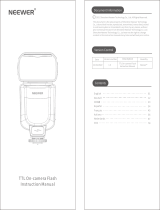 Neewer NW635 Benutzerhandbuch
Neewer NW635 Benutzerhandbuch
-
Godox TT685II-N Benutzerhandbuch
-
Godox V1C V1 Benutzerhandbuch
-
Godox TT600 Benutzerhandbuch
-
Godox TT600S Benutzerhandbuch
-
Godox AD200Pro Benutzerhandbuch
-
Godox AD300Pro Outdoor Flash Benutzerhandbuch
-
Godox TT685II-C Benutzerhandbuch
-
Metz MECABLITZ 58 AF-1 DIGITAL Bedienungsanleitung