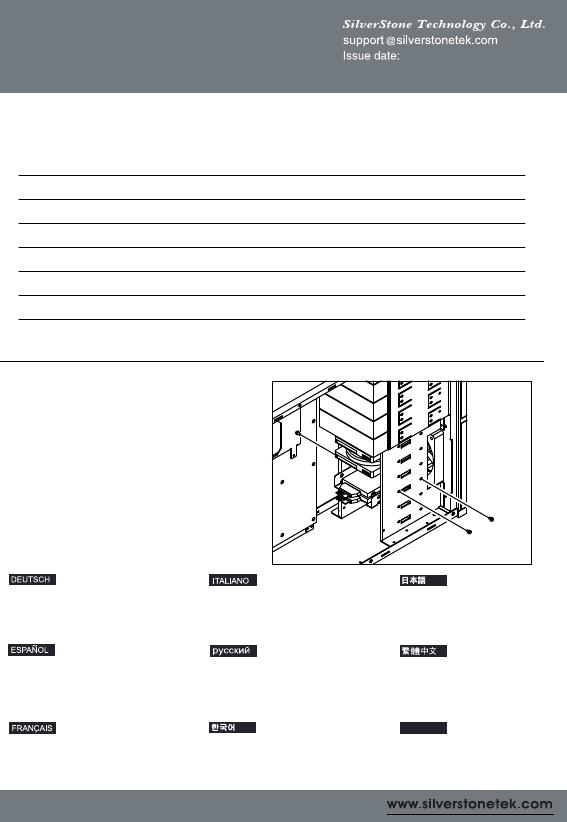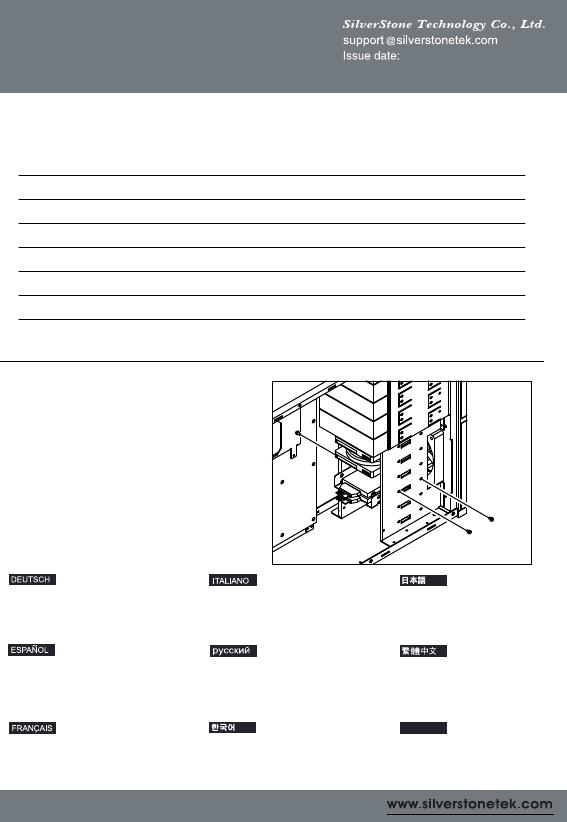
Specifications:
2.ᢵᔉࡉࠤ࠶࠻ࠍぎߡࠆā
ݙ㬉࠼ࠗࡉࡌࠗߦঢ߹ߔDŽ
ᖙ㽕 ߇ࠇ߫Ҭሲߩ
ࡀࠫߢࡉࠤ࠶࠻ࠍᅮߒ߹ߔDŽ
2.ᇛ䔝ᶊ㺱ܹぎⱘ䲅㮣য়
㺱㕂ῑˈϺձ䳔∖ҹܻ䰘㶎
㍆䥪DŽ
2.ᇚ䕀ᤶᶊ㺙ܹぎⱘ䱤㮣য়
㺙㕂ῑˈᑊձ䳔∖ҹݙ䰘㶎
ϱ䫕DŽ
2. Insert the extension bracket into an
empty 3.5” internal drive bay. Use the
included screws to secure the bracket
if necessary
2. Setzen Sie das Slotblech in einen
leeren internen Laufwerksschacht
(3,5 Zoll) . Schrauben Sie das Slotblech
bei Bedarf mit den mitgelieferten
Schrauben fest.
2. Inserire quindi quanto ottenuto in
un bay interno da 3,5”. Se necessario,
utilizzare le viti in dotazione per
assicurarlo allo chassis.
2. Вставьте переходной кронштейн в
пустой внутренний 3,5-дюймовый
отсек. При необходимости закрепите
кронштейн прилагаемыми шурупами.
2. 䞉㣙 ⽀⢰䁇㡸 ⽼ 3.5” ⇨⺴ ☐⢰㢨⽀
GGGⷔ㢨㜄 ㉘㾌 䚝⏼␘. 䙸㟈䚌␘⮨
GGG┍⸽═ ⇌㇠⦐ ⽀⢰䁇㡸
GGGḔ㥉㐐䇩⏼␘.
2. Inserte el bracket de expansión en un
espacio interno vacío de 3,5”. Use los
tornillos que se incluyen para asegurar
el bracket si es necesario.
2. Insérez le casier d’extension dans une
baie interne pour lecteur 3.5” vide.
Utilisez les vis incluses pour fixer le
casier adaptateur si nécessaire
ㅔԧЁ᭛
Model
Color
Material
Application
Capacity
Overall Dimension
weight
SST-SDP08
Nickel-coated
1.0 mm SPCC with Nickel plating
3.5”drive internal bay
2 x 2.5" hard drives
101.6 mm (W) x 25.4mm (H) x 146mm (D)
160g
February, 2009