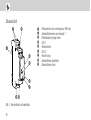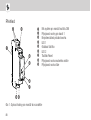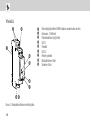Intermatic Grasslin Talento Smart B10 mini Bedienungsanleitung
- Typ
- Bedienungsanleitung

talento smart
B10 mini
DE
Bedienungsanleitung 2
EN
Operating manual 14
FR
Notice d‘utilisation 26
IT
Manuale operativo 38
ES
Instrucciones de
manejo
50
PT
Instruções de uso 62
NL
Bedieningshand-
leiding
74
CS
Návod k obsluze 86
SV
Användningsinstruk-
tion
98
NO
Betjeningsanvisning 110
DA
Betjeningsvejledning 122
FI
Käyttöopas 134
PL
146
HU
Kezelési utasítás 158
Registration numbers 170

2
genden „Gerät“). Diese Anleitung ist Bestandteil des Geräts und muss für jeden, der mit dem Gerät
umgeht, jederzeit zugänglich aufbewahrt werden. Jeder, der mit dem Gerät umgeht, muss diese Anlei-
tung vor Beginn aller Arbeiten sorgfältig durchgelesen und verstanden haben. Grundvoraussetzung für
sicheres Arbeiten ist die Einhaltung aller angegebenen Sicherheitshinweise und Handlungsanweisun-
gen in dieser Anleitung.
Urheberschutz
Diese Anleitung ist urheberrechtlich geschützt.
-
-
Schadenersatz. Der Hersteller behält sich das Recht vor, zusätzliche Ansprüche geltend zu machen.
Download
www.graesslin.de:
Anleitung zum Download und Technische Daten

3
DE
Konformitätserklärung
Internetadresse verfügbar: http://qrc.graesslin.de/talento-smart-conformity
Übersicht .................................................................................................4
Sicherheit ............................................................................................... 10
Installa tion ............................................................................................. 12
Entsorgung ............................................................................................ 13

4
Übersicht
1
Klicksystem für Montage auf DIN-Schiene
2
Anschlussklemmen für Kanal 1
3
Potentialfreie Leerklemme
4
LED 1
5
Bedientaste
6
LED 2
7
Reset-Taste
8
Anschlussklemme Neutralleiter
9
Anschlussklemme Phase
Abb. 1:
1
89
2
3
5
4
7
6

5
DE
Funktionsbeschreibung
1
)
5
-
4
und
6
Technische Daten (DIN EN 60730-1)
http://qrc.graesslin.de/talento-smart-specs.

6
Anzeige- und Bedienelemente
1
LED 1
2
LED 2
3
Bedientaste
4
Reset-Taste
Abb. 2: Anzeige- und Bedienelemente
1
2
3
4

7
DE
Funktion Tasten (Abb. 2
3
und
4
)
Den Kanal dauerhaft einschalten.
Den Kanal dauerhaft ausschalten.
Das laufende Programm wird bis zum nächsten Automatikbefehl
überschrieben.
Reset Reset starten.
Bootloader
aktivieren
1. Reset-Taste drücken
2.
3. Reset-Taste loslassen
4. Bedientaste loslassen
5. LED 1 blinkt 2 mal blau

8
LED 1 (Abb. 2
1
) LED 2 (Abb. 2
2
)
Beschreibung
weiß
grün
Relais EIN
Auto Modus
gelb
gelb
blau
Bluetooth verbunden
2 × blau
Bootloader aktiv
blau
rot rot
3 × weiß 3 × weiß

9
DE
1 sec rot
Sperrung durch PIN
LED blinkt LED EIN
dazu QR-Code scannen und App installieren.
Abb. 3: mobile App für Android und iOS-Geräte

10
Sicherheit
Bestimmungsgemäße Verwendung
•
•
•

11
DE
Restrisiko
Lebensgefahr durch elektrischen Schlag!
-
lichen elektrischen Spannungen führen.
Montage und Anschluss ausschließlich durch Elektrofachkraft durchführen
lassen.
WARNUNG!
empfangene Interferenzen akzeptieren, auch solche, die zu unerwünschtem Betrieb führen können.

12
Installation
Abb. 4: Montage auf DIN-Schiene und Schaltbild
A Montage auf DIN-Schiene
B
1.
diese einrastet.
2.
zwischen 1 mm² und 2,5 mm² verwenden).
L N
M
~
CH1
1 2 3
BA

13
DE
Entsorgung
Unsachgemäße Entsorgung
Gefahr für die Umwelt durch falsche Entsorgung!
Elektroschrott und Elektronikkomponenten fachgerecht entsorgen, d. h.
getrennt nach Materialgruppen der zu entsorgenden Teile.
Grundsätzlich so umweltverträglich entsorgen, wie es dem Stand der
UMWELT-
SCHUTZ!

14
-
ing). This manual is a component of the device and must remain accessible at all times for everyone
who uses the device. Everyone who uses the device must have read and understood this manual
Copyright
This manual is copyright protected.
-
facturer reserves the right to assert additional claims.
The copyright is held by the manufacturer.
Download
www.graesslin.de:
Download instructions and technical data.

15
EN
Declaration of conformity
following Internet address: http://qrc.graesslin.de/talento-smart-conformity.
Overview ................................................................................................ 16
Safety ..................................................................................................... 22
Installation .............................................................................................24
Disposal ................................................................................................. 25

16
Overview
1
Click system for installation on a DIN rail
2
Terminals for channel 1
3
Potential-free empty terminal
4
LED 1
5
Control button
6
LED 2
7
Reset button
8
Terminal for neutral conductor
9
Terminal for phase
DIN-rail timer
1
89
2
3
5
4
7
6

17
EN
Description of function
1
) by means of a click system; the
timer activates the connected device. The DIN-rail timer has one channel and can be operated via a
5
4
and
6
).
The DIN-rail timer can be programmed using an app on a mobile device or using PC software. The
Technical data (DIN EN 60730-1)
Mode of operation 1.B
Pollution degree 2
The technical data for the devices described in this manual can be found at:
http://qrc.graesslin.de/talento-smart-specs.

18
Display and control elements
1
LED 1
2
LED 2
3
Control button
4
Reset button
Display and control elements
1
2
3
4

19
EN
Function of buttons (Fig. 2
3
and
4
)
Permanently switch on the channel.
Permanently switch off the channel.
Reset Start a reset.
Activate boot
loader
Boot loader mode must be activated before an update:
1. Press the reset button.
2. At the same time, press and hold the control button for two seconds.
3. Release the reset button.
4. Release the control button.
5.

20
LED 1 (Fig. 2
1
) LED 2 (Fig. 2
2
)
Description
white
green
Relay ON
Auto mode
yellow
yellow
blue
Bluetooth connected
2 × blue
Boot loader active
blue
red red
No time
3 × white 3 × white
Seite wird geladen ...
Seite wird geladen ...
Seite wird geladen ...
Seite wird geladen ...
Seite wird geladen ...
Seite wird geladen ...
Seite wird geladen ...
Seite wird geladen ...
Seite wird geladen ...
Seite wird geladen ...
Seite wird geladen ...
Seite wird geladen ...
Seite wird geladen ...
Seite wird geladen ...
Seite wird geladen ...
Seite wird geladen ...
Seite wird geladen ...
Seite wird geladen ...
Seite wird geladen ...
Seite wird geladen ...
Seite wird geladen ...
Seite wird geladen ...
Seite wird geladen ...
Seite wird geladen ...
Seite wird geladen ...
Seite wird geladen ...
Seite wird geladen ...
Seite wird geladen ...
Seite wird geladen ...
Seite wird geladen ...
Seite wird geladen ...
Seite wird geladen ...
Seite wird geladen ...
Seite wird geladen ...
Seite wird geladen ...
Seite wird geladen ...
Seite wird geladen ...
Seite wird geladen ...
Seite wird geladen ...
Seite wird geladen ...
Seite wird geladen ...
Seite wird geladen ...
Seite wird geladen ...
Seite wird geladen ...
Seite wird geladen ...
Seite wird geladen ...
Seite wird geladen ...
Seite wird geladen ...
Seite wird geladen ...
Seite wird geladen ...
Seite wird geladen ...
Seite wird geladen ...
Seite wird geladen ...
Seite wird geladen ...
Seite wird geladen ...
Seite wird geladen ...
Seite wird geladen ...
Seite wird geladen ...
Seite wird geladen ...
Seite wird geladen ...
Seite wird geladen ...
Seite wird geladen ...
Seite wird geladen ...
Seite wird geladen ...
Seite wird geladen ...
Seite wird geladen ...
Seite wird geladen ...
Seite wird geladen ...
Seite wird geladen ...
Seite wird geladen ...
Seite wird geladen ...
Seite wird geladen ...
Seite wird geladen ...
Seite wird geladen ...
Seite wird geladen ...
Seite wird geladen ...
Seite wird geladen ...
Seite wird geladen ...
Seite wird geladen ...
Seite wird geladen ...
Seite wird geladen ...
Seite wird geladen ...
Seite wird geladen ...
Seite wird geladen ...
Seite wird geladen ...
Seite wird geladen ...
Seite wird geladen ...
Seite wird geladen ...
Seite wird geladen ...
Seite wird geladen ...
Seite wird geladen ...
Seite wird geladen ...
Seite wird geladen ...
Seite wird geladen ...
Seite wird geladen ...
Seite wird geladen ...
Seite wird geladen ...
Seite wird geladen ...
Seite wird geladen ...
Seite wird geladen ...
Seite wird geladen ...
Seite wird geladen ...
Seite wird geladen ...
Seite wird geladen ...
Seite wird geladen ...
Seite wird geladen ...
Seite wird geladen ...
Seite wird geladen ...
Seite wird geladen ...
Seite wird geladen ...
Seite wird geladen ...
Seite wird geladen ...
Seite wird geladen ...
Seite wird geladen ...
Seite wird geladen ...
Seite wird geladen ...
Seite wird geladen ...
Seite wird geladen ...
Seite wird geladen ...
Seite wird geladen ...
Seite wird geladen ...
Seite wird geladen ...
Seite wird geladen ...
Seite wird geladen ...
Seite wird geladen ...
Seite wird geladen ...
Seite wird geladen ...
Seite wird geladen ...
Seite wird geladen ...
Seite wird geladen ...
Seite wird geladen ...
Seite wird geladen ...
Seite wird geladen ...
Seite wird geladen ...
Seite wird geladen ...
Seite wird geladen ...
Seite wird geladen ...
Seite wird geladen ...
Seite wird geladen ...
Seite wird geladen ...
Seite wird geladen ...
Seite wird geladen ...
Seite wird geladen ...
Seite wird geladen ...
Seite wird geladen ...
Seite wird geladen ...
Seite wird geladen ...
Seite wird geladen ...
Seite wird geladen ...
Seite wird geladen ...
Seite wird geladen ...
Seite wird geladen ...
-
 1
1
-
 2
2
-
 3
3
-
 4
4
-
 5
5
-
 6
6
-
 7
7
-
 8
8
-
 9
9
-
 10
10
-
 11
11
-
 12
12
-
 13
13
-
 14
14
-
 15
15
-
 16
16
-
 17
17
-
 18
18
-
 19
19
-
 20
20
-
 21
21
-
 22
22
-
 23
23
-
 24
24
-
 25
25
-
 26
26
-
 27
27
-
 28
28
-
 29
29
-
 30
30
-
 31
31
-
 32
32
-
 33
33
-
 34
34
-
 35
35
-
 36
36
-
 37
37
-
 38
38
-
 39
39
-
 40
40
-
 41
41
-
 42
42
-
 43
43
-
 44
44
-
 45
45
-
 46
46
-
 47
47
-
 48
48
-
 49
49
-
 50
50
-
 51
51
-
 52
52
-
 53
53
-
 54
54
-
 55
55
-
 56
56
-
 57
57
-
 58
58
-
 59
59
-
 60
60
-
 61
61
-
 62
62
-
 63
63
-
 64
64
-
 65
65
-
 66
66
-
 67
67
-
 68
68
-
 69
69
-
 70
70
-
 71
71
-
 72
72
-
 73
73
-
 74
74
-
 75
75
-
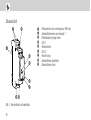 76
76
-
 77
77
-
 78
78
-
 79
79
-
 80
80
-
 81
81
-
 82
82
-
 83
83
-
 84
84
-
 85
85
-
 86
86
-
 87
87
-
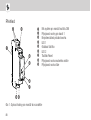 88
88
-
 89
89
-
 90
90
-
 91
91
-
 92
92
-
 93
93
-
 94
94
-
 95
95
-
 96
96
-
 97
97
-
 98
98
-
 99
99
-
 100
100
-
 101
101
-
 102
102
-
 103
103
-
 104
104
-
 105
105
-
 106
106
-
 107
107
-
 108
108
-
 109
109
-
 110
110
-
 111
111
-
 112
112
-
 113
113
-
 114
114
-
 115
115
-
 116
116
-
 117
117
-
 118
118
-
 119
119
-
 120
120
-
 121
121
-
 122
122
-
 123
123
-
 124
124
-
 125
125
-
 126
126
-
 127
127
-
 128
128
-
 129
129
-
 130
130
-
 131
131
-
 132
132
-
 133
133
-
 134
134
-
 135
135
-
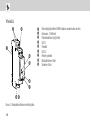 136
136
-
 137
137
-
 138
138
-
 139
139
-
 140
140
-
 141
141
-
 142
142
-
 143
143
-
 144
144
-
 145
145
-
 146
146
-
 147
147
-
 148
148
-
 149
149
-
 150
150
-
 151
151
-
 152
152
-
 153
153
-
 154
154
-
 155
155
-
 156
156
-
 157
157
-
 158
158
-
 159
159
-
 160
160
-
 161
161
-
 162
162
-
 163
163
-
 164
164
-
 165
165
-
 166
166
-
 167
167
-
 168
168
-
 169
169
-
 170
170
-
 171
171
-
 172
172
Intermatic Grasslin Talento Smart B10 mini Bedienungsanleitung
- Typ
- Bedienungsanleitung
in anderen Sprachen
- English: Intermatic Grasslin Talento Smart B10 mini Operating instructions
- français: Intermatic Grasslin Talento Smart B10 mini Mode d'emploi
- español: Intermatic Grasslin Talento Smart B10 mini Instrucciones de operación
- italiano: Intermatic Grasslin Talento Smart B10 mini Istruzioni per l'uso
- Nederlands: Intermatic Grasslin Talento Smart B10 mini Handleiding
- português: Intermatic Grasslin Talento Smart B10 mini Instruções de operação
- dansk: Intermatic Grasslin Talento Smart B10 mini Betjeningsvejledning
- polski: Intermatic Grasslin Talento Smart B10 mini Instrukcja obsługi
- čeština: Intermatic Grasslin Talento Smart B10 mini Operativní instrukce
- svenska: Intermatic Grasslin Talento Smart B10 mini Bruksanvisningar
- suomi: Intermatic Grasslin Talento Smart B10 mini Käyttö ohjeet
Verwandte Artikel
-
Intermatic Grasslin Talento Smart B10 mini Bedienungsanleitung
-
Intermatic Grasslin Talento Smart LAN Operating Instructions Manual
-
Intermatic GRASSLIN talento smart Benutzerhandbuch
-
Intermatic GRASSLIN talis II RC IR10 Operating Instructions Manual
-
Intermatic GRASSLIN talis II PHB 360-20-1i Operating Instructions Manual