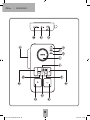FS-2 V2
BETRIEBSANLEITUNG
OPERATING INSTRUCTIONS
MODE D’EMPLOI
GEBRUIKSAANWIJZING
LIBRETTO D’ISTRUZIONE
FUNK-SPRECHANLAGE
FS-2 V2 150x180 Fin2.indd 1 29.10.20 14:28

FS-2 V2 | DEUTSCH
2
FS-2 V2 150x180 Fin2.indd 2 29.10.20 14:28

DEUTSCH | FS-2 V2
3
ZUBEHÖR
FS-2 Akku für den mobilen
Einsatz separat erhältlich
FS-2 V2 150x180 Fin2.indd 3 29.10.20 14:28

FS-2 V2 | DEUTSCH
4
16. POWER-LED
17. Batteriefach für FS-2 AKKU
18. Taste „RESET“
19. Taste „TONE“
20. Schiebeschalter für Klingeltonlautstärke
EINSCHALTEN
Schieben Sie den Schalter (3) auf „ON“. Damit ist das Gerät
eingeschaltet.
KANALWECHSEL
Drücken Sie einmal auf die Taste „CH“ (8). Die Kanalanzeige
im Display fängt an zu blinken. Jetzt können Sie mit den
Tasten „+“ (11) und „–“ (5) auf den nächst höheren bzw.
niedrigeren Kanal schalten. Insgesamt stehen Ihnen 99
Kanäle zur Verfügung (1-99). Ist der gewünschte Kanal
eingestellt, drücken Sie die Taste „CH“ (8) noch einmal
oder warten Sie ca. 4 Sekunden, bis die Kanalanzeige nicht
mehr blinkt.
HINWEIS: Alle Sprechanlagen, die miteinander
kommunizieren sollen, müssen auf den gleichen Kanal
gestellt werden.
LAUTSTÄRKE
Drücken Sie einmal auf die Taste „VOL“ (6), die LCD-Symbole
blinken. Jetzt können Sie mit den Tasten „+“ (11) und
„–“ (5) die Lautstärke erhöhen oder verringern. Ist die
gewünschte Lautstärke eingestellt, drücken Sie die Taste
„VOL“ (6) einmal kurz oder warten Sie ca. 4 Sekunden, bis
die LCD-Symbole aufhören zu blinken.
Wir danken Ihnen für den Kauf der m-e Funk-Sprechanlage
Modell FS-2 V2.
Mit dieser Funk-Sprechanlage können Sie problemlos
Entfernungen von bis zu 2000 Metern überbrücken. Die
einzelnen Komponenten sind vielseitig als Tisch- oder Wand-
gerät zu Hause, im Büro oder beim Nachbarn (z.B. für die
Krankenüberwachung) sowie auch mobil in der Freizeit oder
Landwirtschaft einsetzbar. Mit der Freisprechfunktion (VOX)
können Sie diese Anlage auch als Babyphon einsetzen.
Um die Funk-Sprechanlage mobil einsetzen zu können,
benötigen Sie den Lithium-Ionen-Akkupack Mod. “FS-2
Akku”, welcher als 2er-Set separat erhältlich ist.
Die Sprechanlage kann mit zusätzlichen Geräten FS-2 V2
erweitert werden. Sie ist nicht kompatibel mit den Vorgän-
germodellen FS-2 und FS-2.1.
LEGENDE
1. Buchse für Netzteil
2. Buchse für Kopfhörer oder Aktivlautsprecher
3. ON/OFF-Schalter
4. Antenne
5. Taste „–“
6. Taste „VOL“
7. Taste „ “
8. Taste „CH“
9. Taste „ “
10. Taste „VOX“
11. Taste „+“
12. LC-Display
13. Lautsprecher
14. Kontroll-LED „VOX“
15. Kontroll-LED „Senden/Empfangen“
FS-2 V2 150x180 Fin2.indd 4 29.10.20 14:28

DEUTSCH | FS-2 V2
5
KLINGEL
Sie haben die Möglichkeit, durch Drücken der Taste „ “ (7)
bei der Gegenstelle einen Klingelton auszulösen.
Klingelton und Lautstärke
des Klingeltons auswählen
Um einen Klingelton auszuwählen, schrauben Sie das Bat-
teriefach auf. Im Batteriefach befindet sich der Taster „TONE“
(19). Schließen Sie das Netzteil an oder drücken Sie den
separat erhältlichen Akku mit dem Daumen ins Batteriefach,
damit das Gerät eingeschaltet bleibt. Jetzt können Sie mit
dem Taster „TONE“ (19) einen Klingelton auswählen. Es ste-
hen 5 verschiedene Klingeltöne zur Auswahl. Der als letztes
gehörte Ton bleibt erhalten, auch wenn der Akku entfernt
wird. Mit dem Schiebeschalter (20) im Batteriefach können
Sie die Lautstärke des Klingeltons in drei Stufen einstellen.
Ist alles nach Ihren Wünschen eingestellt, können Sie das
Batteriefach wieder zuschrauben.
GEGENSPRECHFUNKTION
Drücken und halten Sie die Taste „ “ (9), solange Sie
sprechen. Lassen Sie die Taste los, damit Ihr Gerät wieder
empfangen kann. Die LED (15) zeigt Ihnen dieses auch
optisch an.
VOX Freisprechfunktion
Um die Freisprechfunktion VOX zu aktivieren, drücken Sie
einmal auf die Taste „VOX“ (10). Solange im Display „VOX“
blinkt, können Sie mit den Tasten „+“ (11) und „–“ (5) die
Empfindlichkeit in 4 Stufen einstellen. Ein Strich im Display
bedeutet geringste Empfindlichkeit, 4 Striche bedeuten
höchste Empfindlichkeit. Warten Sie, bis „VOX“ im Display
nicht mehr blinkt. Die blaue LED „VOX“ (14) leuchtet nun
dauerhaft. Registriert das Gerät jetzt ein Geräusch, z.B. Ihre
Stimme, Babyweinen etc, fängt es automatisch an zu senden
und die LED (15) leuchtet rot. Sobald kein Geräusch mehr
wahrgenommen wird, stoppt die Übertragung automatisch.
Um die Freisprechfunktion zu deaktivieren, drücken Sie
die Taste „VOX“ zweimal kurz nacheinander, die blaue LED
„VOX“ hört auf zu leuchten und im Display verschwindet
„VOX“.
HINWEIS: Beim Einsatz als Babyphon sollten Sie einen
Mindestabstand zum Kind von einem Meter einhalten.
EXTERNER LAUTSPRECHER
An der 3,5 mm Buchse (2) kann ein Kopfhörer oder auch ein
Aktivlautsprecher angeschlossen werden. Die ist besonders
bei lauten Umgebungsgeräuschen sinnvoll oder bei Verwen-
dung des Gerätes als Rufanlage in Hallen.
AUFLADEN
(bei Verwendung des separat erhältlichen
Akkupacks Mod. “FS-2 Akku”)
Um den Lithium-Ionen Akku aufzuladen, verbinden Sie das
mitgelieferte Netzteil mit der Sprechanlage. Stecken Sie
dazu den Stecker des Netzteils in die Buchse „6V“ (1). Der
Akku wird auch bei ausgeschaltetem Gerät geladen. Bei
komplett entleertem Akku dauert der Ladevorgang
ca. 4 Stunden.
FS-2 V2 150x180 Fin2.indd 5 29.10.20 14:28

FS-2 V2 | DEUTSCH
6
HINWEISE
Reinigung und Pflege
Netzbetriebene Geräte vor dem Reinigen vom Netz trennen
(Stecker ziehen). Die Oberfläche des Gehäuses kann mit
einem mit Seifenlauge angefeuchtetem weichen Tuch
gereinigt werden. Verwenden Sie keine Scheuermittel oder
Chemikalien.
SICHERHEITSHINWEISE
Bei Schäden, die durch Nichtbeachten dieser Bedienungsan-
leitung verursacht werden, erlischt der Garantieanspruch. Für
Folgeschäden übernehmen wir keine Haftung!
Bei Sach- oder Personenschäden, die durch unsachgemäße
Handhabung oder Nichtbeachten der Sicherheitshinweise
verursacht werden, übernehmen wir keine Haftung. In
solchen Fällen erlischt jeder Garantieanspruch!
Aus Sicherheits- und Zulassungsgründen (CE) ist das eigen-
mächtige Umbauen und/oder Verändern des Produkts nicht
gestattet. Zerlegen Sie das Produkt nicht!
Als Spannungsquelle darf nur eine ordnungsgemäße
Netzsteckdose (230V
~
/50Hz) des öffentlichen Versorgungs-
netzes verwendet werden.
Lassen Sie das Verpackungsmaterial nicht achtlos liegen,
Plastikfolien/-tüten, Styroporteile etc. könnten für Kinder zu
einem gefährlichen Spielzeug werden.
Das Gerät ist nur für trockene Innenräume geeignet (keine
Badezimmer o.ä. Feuchträume). Vermeiden Sie das Feucht-
oder Nasswerden des Geräts.
FEHLERBEHEBUNG
Gerät lässt sich nicht einschalten >> Akku leer >
Netzteil mit dem Gerät verbinden und Akku aufladen
Gerät lässt sich einschalten, baut aber keine Verbindung
zu Gegenstelle auf >> Falscher Kanal eingestellt > bei
allen Geräten den gleichen Kanal einstellen
Gerät reagiert nicht mehr auf Tastendruck >>
Fehlfunktion des Mikrocontrollers > Reset-Taste im
Batteriefach drücken
Sollte der Fehler damit nicht behoben sein, wenden Sie sich
bitte an unsere Service-Techniker.
TECHNISCHE DATEN
Frequenzbereich: 446,00625 bis 446,09375 MHz
PMR-Kanäle: 8 (+ Unterkanäle = 99 Kanäle)
Kanaltrennung: 12,5 Khz
Frequenzabweichung: 2,5 Khz
Modulationsmodus: FM
Maximale Reichweite: 2000 m*
Maximale Funkausgangsleistung: 500 mW
*Die Funkreichweite kann von einem oder mehreren der
folgenden Faktoren beeinflusst werden: Wetter, Funkinter-
ferenzen, niedrige Sendebatterieleistung und Hindernisse
zwischen Sender und Empfänger.
FS-2 V2 150x180 Fin2.indd 6 29.10.20 14:28

DEUTSCH | FS-2 V2
7
werden, übernehmen wir keine Haftung. In solchen Fällen
erlischt jeder Garantieanspruch!
Haftungsbeschränkung:
Der Hersteller ist nicht für den Verlust oder die Beschädigung
irgendwelcher Art einschließlich der beiläufigen oder Folge-
schäden haftbar, die direkt oder indirekt aus der Störung
dieses Produktes resultieren.
Diese Bedienungsanleitung ist eine Publikation der
m-e GmbH modern-electronics,
An den Kolonaten 37, 26160 Bad Zwischenahn
Diese Bedienungsanleitung entspricht dem technischen
Stand bei Drucklegung. Änderung in Technik und
Ausstattung vorbehalten.
Gehen Sie vorsichtig mit dem Produkt um - durch Stöße,
Schläge oder dem Fall aus bereits geringer Höhe wird es
beschädigt.
2 JAHRE BESCHRÄNKTE GARANTIE
Es wird für die Dauer von 2 Jahren ab Kaufdatum gewährlei-
stet, dass dieses Produkt frei von Defekten in den Materialien
und in der Ausführung ist. Dies trifft nur zu, wenn das Gerät
in üblicher Weise benutzt wird und regelmäßig instand ge-
halten wird. Die Verpflichtungen dieser Garantie werden auf
die Reparatur oder den Wiedereinbau irgendeines Teils des
Gerätes begrenzt und gelten nur unter der Bedingung, dass
keine unbefugten Veränderungen oder versuchte Reparaturen
vorgenommen wurden. Ihre gesetzlichen Rechte als Kunde
werden in keiner Weise durch diese Garantie beeinträchtigt.
Bitte beachten Sie!
Es besteht kein Anspruch auf Garantie
in u. a. folgenden Fällen:
• Bedienungsfehler
• leere Batterien oder defekte Akkus
• falsche Codierung/Kanalwahl
• Störungen durch andere Funkanlagen
(z.B. Handybetrieb)
• Fremdeingriffe/-wirkungen
• Mechanische Beschädigungen
• Feuchtigkeitsschäden
• Kein Garantie-Nachweis (Kaufbeleg)
Bei Schäden, die durch Nichtbeachten dieser Bedienungsan-
leitung verursacht werden, erlischt der Garantieanspruch. Für
Folgeschäden übernehmen wir keine Haftung! Bei Sach- oder
Personenschäden, die durch unsachgemäße Handhabung
oder Nichtbeachten der Sicherheitshinweise verursacht
FS-2 V2 150x180 Fin2.indd 7 29.10.20 14:28

FS-2 V2 | ENGLISH
8
FS-2 V2 150x180 Fin2.indd 8 29.10.20 14:28

ENGLISH | FS-2 V2
9
ACCESSORIES
FS-2 battery for mobile use
available separately
FS-2 V2 150x180 Fin2.indd 9 29.10.20 14:28

FS-2 V2 | ENGLISH
10
17. Battery compartment
18. Key “RESET”
19. Key “TONE“
20. Slide control for ringtone volume
TO SWITCH ON
Push switch (3) to “ON” to switch on the device.
TO CHANGE THE CHANNEL
Press the key “CH” (8) once. The channel display starts
flashing. Continue to the next upper or lower channel
by pressing the “+” (11) or “-“ (5) keys. You have 99
channels to choose from (1-99). When the desired channel is
displayed, press the “CH” (8) key once more or wait approx.
4 seconds until the channel display stops flashing.
NOTE: All communication devices wishing to talk to each
other must be set to the same channel.
VOLUME
Press the “VOL” (6) key once, the LCD symbols flash.
Increase or decrease the volume using the keys “+” (11)
and “-“ (5). When the desired volume is set, briefly press the
“VOL” (6) key or wait for approx. 4 seconds until the LCD
symbols stop flashing.
RING
You can trigger a ringtone on the other device by
pressing the “ “ (7) key.
Thank you for purchasing the m-e radio communication
system Model FS-2 V2.
With this radio communication system you can communicate
over distances of up to 2000 meters without a problem. The
versatile individual components can be used as table or wall
units at home, in the office or at the neighbour (e.g. for
patient monitoring) or mobile in leisure time or in agriculture
using the separately available lithium-ion battery pack Mod.
‘FS-2 Akku’. Due to the handsfree function (VOX) you can
also use this device as a babyphone.
The intercom system can be extended with additional FS-2V2
devices. It is not compatible with the predecessor models
FS-2 and FS-2.1.
LEGEND
1. Connector for power adaptor
2. Connector for headphone or active speaker
3. ON/OFF switch
4. Antenna
5. Key “-“
6. Key “VOL”
7. Key “ ”
8. Key “CH”
9. Key “ ”
10. Key “VOX”
11. Key “+”
12. LC display
13. Speaker
14. Control LED “VOX”
15. Control LED “Send/Receive”
16. POWER LED
FS-2 V2 150x180 Fin2.indd 10 29.10.20 14:28

ENGLISH | FS-2 V2
11
NOTE: When using the device as a babyphone, position it at
least one meter away from the child.
EXTERNAL SPEAKER
A headphone or a powered speaker can be connected to the
3.5mm connector (2). This is particularly useful in noisy
surroundings or when using the device as a paging system
in halls.
To charge (using the separately available lithium-ion battery
pack) To charge the internal lithium-ion battery, connect
the supplied power adaptor to the radio communication
system. To do this, insert the plug of the adaptor in the “6V”
(1) socket. The battery is charged even when the device is
switched off. If the battery is completely flat, charging takes
about 4 hours.
TROUBLESHOOTING
Device does not switch on >> Battery flat > Connect the
adaptor to the device and charge the battery
Device switches on but does not establish a connection to
the other device >> incorrect channel set > set the same
channel on all devices
Device malfunctions >> Micro controller hanging > press
Reset key in battery compartment
Should this not solve the problem, please contact our service
technicians.
To select the ringtone and ringtone volume
To select a ringtone, unscrew the battery compartment,
where the “TONE” (19) key is located. Press the separately
available battery into the battery compartment using your
thumb or connect the power adaptor to keep the device
live. Using the “TONE” (19) key, select a ringtone from the
range of 5 ringtones available. The tone selected last will be
retained even when the battery is removed. Set the ringtone
volume to one of the three levels available, using the sliding
control (20) in the battery compartment. When you are
satisfied with your settings, screw the battery compartment
down again.
INTERCOM FUNCTION
Press and hold the key “ ” (9) whilst you are talking.
Release the key to allow your device to receive. The LED (15)
also displays this status.
HANDSFREE FUNCTION VOX
To activate the handsfree function VOX press the “VOX” (10)
key once. As long as “VOX” flashes on the display, you can
set the sensitivity to 4 levels using the keys “+” (11) and
“-“ (5). A single line in the display means lowest sensitivity,
4 lines mean highest sensitivity. Wait until “VOX” stops
flashing in the display. The blue LED “VOX” remains lit up.
When the device detects a sound, e.g. your voice, a baby
crying etc., it automatically starts transmitting and the LED
(15) lights up red. Transmission stops as soon as no sound
is detected.
To deactivate the handsfree function, briefly press the “VOX”
key twice in quick succession, the blue LED “VOX” switches
off and “VOX” disappears in the display.
FS-2 V2 150x180 Fin2.indd 11 29.10.20 14:28

FS-2 V2 | ENGLISH
12
We accept no liability for material damages or injuries arising
from inappropriate use or violation of the safety instructions.
In such cases all warranty claims are null and void!
For reasons of safety and licensing (CE), unauthorised
conversion and /or modification of the product is prohibited.
Do not take the product apart!
Only a standard mains socket (230V
~
/50Hz) of the public
mains supply may be used to power the device.
Do not leave packaging material lying about since plastic
foils and pockets and polystyrene parts etc. could be lethal
toys for children.
The device is suitable only for dry interior rooms (not
bathrooms and other moist places). Do not allow the device
to get moist or wet.
Handle the product with care – it is sensitive to bumps,
knocks or falls even from low heights.
2 YEAR LIMITED GUARANTEE
For two years after the date of purchase, the defect-
free condition of the product model and its materials is
guaranteed. This guarantee is only valid when the device
is used as intended and is subject to regular maintenance
checks. The scope of this guarantee is limited to the repair
or reinstallation of any part of the device, and is only valid
if no unauthorised modifications or attempted repairs have
been undertaken. Customer statutory rights are not affected
by this guarantee.
TECHNICAL DATA
Frequency range: 446.00625 to 446.09375 MHz
PMR channels: 8 (+ sub channels = 99
channels)
Channel separation: 12.5 KHz
Frequency deviation: 2.5 KHz
Modulation mode: FM
Maximum range: 2000 m*
Maximum radio output: 500 MW
*The range can be affected by one or more of the following
factors:
Weather, radio interference, low transmission battery output
and obstacles between transmitter and receiver.
CE COMPLIANCE
The m-e GmbH company confirms compliance of its devices
with the currently valid European guidelines.
CLEANING AND MAINTENANCE
Always disconnect mains powered units from the mains
supply before cleaning (disconnect the plug). The unit
housing can be cleaned using a soapy soft cloth. Do not use
any abrasive materials or chemicals.
SAFETY NOTES
The warranty will be null and void in case of damages arising
from violations of these operating instructions. We are not
liable for consequential damages!
FS-2 V2 150x180 Fin2.indd 12 29.10.20 14:28

ENGLISH | FS-2 V2
13
Please note!
No claim can be made under guarantee in the following
circumstances:
• Operational malfunction
• Empty batteries or faulty accumulator
• Erroneous coding/channel selection
• Fault through other radio installation
(i.e. mobile operation)
• Unauthorised modifications / actions
• Mechanical damage
• Moisture damage
• No proof of guarantee (purchase receipt)
Claims under warranty will be invalidated in the event of
damage caused by non-compliance with the operating
instructions. We do not accept any responsibility for conse-
quential damage! No liability will be accepted for material
damage or personal injury caused by inappropriate operation
or failure to observe the safety instructions. In such cases,
the guarantee will be rendered void.
Liability limitation
The manufacturer is not liable for loss or damage of any kind
including incidental or consequential damage which is the
direct or indirect result of a fault to this product.
These operating instruction are published by
m-e GmbH modern-electronics,
An den Kolonaten 37, 26160 Bad Zwischenahn/Germany
The operating instructions reflect the current technical
specifications at time of print. We reserve the right to change
the technical or physical specifications.
FS-2 V2 150x180 Fin2.indd 13 29.10.20 14:28

FS-2 V2 | FRANÇAIS
14
FS-2 V2 150x180 Fin2.indd 14 29.10.20 14:28

FRANÇAIS | FS-2 V2
15
ACCESSOIRES
FS-2 pile pour usage mobile
disponible séparément
FS-2 V2 150x180 Fin2.indd 15 29.10.20 14:28

FS-2 V2 | FRANÇAIS
16
16. LED POWER
17. Compartiment pour piles
18. Touche « RESET »
19. Touche « TONE »
20. Curseur pour le réglage du volume de la sonnette
MISE EN MARCHE
Placez l’interrupteur (3) sur la position « ON ». L’appareil
est allumé.
CHANGEMENT DE CANAL
Appuyez une fois sur la touche « CH ». L’indicateur de canal
de l’affichage commence à clignoter. Vous pouvez à présent
passer au canal supérieur, respectivement inférieur à l’aide
des touches « + » (11) et « - » (5). Au total, 99 canaux sont
à votre disposition (1-99). Lorsque vous avez réglé le canal
souhaité, appuyez une nouvelle fois sur la touche « CH » (8)
ou attendez environ 4 secondes jusqu’à ce que l’indicateur
de canal ne clignote plus.
REMARQUE : tous les interphones devant communiquer
ensemble doivent être réglés sur le même canal.
VOLUME SONORE
Appuyez une fois sur la touche « VOL » (6), les symboles LCD
clignotent. Vous pouvez à présent augmenter ou diminuer le
volume sonore à l’aide des touches « + » (11) et « - » (5).
Lorsque vous avez réglé le volume sonore souhaité, appuyez
une nouvelle fois sur la touche « VOL »(6)ou attendez
environ 4 secondes jusqu’à ce que les symboles LCD ne
clignotent plus.
Nous vous remercions pour l’achat de l’interphone sans
fil m-e modèle FS-2
V2.
Cet interphone sans fil vous permettra de couvrir sans prob-
lème des distances pouvant atteindre jusqu’à 2000 mètres.
Les différents éléments peuvent être utilisés sur une table
ou pendus au mur que ce soit à la maison, au bureau ou
chez un voisin (par exemple pour la surveillance d’une
personne malade) ainsi que de manière mobile pour les
loisirs ou l’agriculture utilisant le disponible séparément accu
lithium-ion Mod. ‚FS-2 Akku’. La fonction main-libre (VOX)
vous permet également d’utiliser cette installation en tant
que babyphone.
Le système d‘intercom peut être étendu avec des appareils
FS-2 V2 supplémentaires. Il n‘est pas compatible avec les
modèles précédents FS-2 et FS-2.1.
LÉGENDE
1. Prise pour alimentation
2. Prise pour casque ou haut-parleur actif
3. Interrupteur ON/OFF
4. Antenne
5. Touche « - »
6. Touche « VOL »
7. Touche « »
8. Touche « CH »
9. Touche « »
10. Touche « VOX »
11. Touche « + »
12. Affichage LCD
13. Haut-parleur
14. LED de contrôle « VOX »
15. LED de contrôle « Senden/Empfangen »
FS-2 V2 150x180 Fin2.indd 16 29.10.20 14:28

FRANÇAIS | FS-2 V2
17
touches « + » (11) et « - » (5). Une barre sur l’affichage
signifie que vous avez défini le degré de sensibilité le moins
élevé et 4 barres que vous avez défini le degré de sensibilité
le plus élevé. Attendez jusqu’à ce que la mention « VOX » de
l’affichage ne clignote plus. La LED bleue « VOX » (14) est
à présent allumée en permanence. Si l’appareil enregistre
un bruit, par exemple votre voix, des pleurs de bébé, etc. il
commence automatiquement à transmettre ce dernier et la
LED (15) s’allume en rouge. Dès qu’il n’y a plus aucun bruit,
la transmission s’arrête automatiquement. Pour désactiver
la fonction main-libre, appuyez deux fois brièvement sur la
touche « VOX », la LED bleue « VOX » s’éteint et l’indication
« VOX » disparaît de l’affichage.
REMARQUE : lors de l’utilisation de la fonction baby-
phone, il y a lieu de maintenir une distance d’un mètre par
rapport à l’enfant.
HAUT-PARLEUR EXTERNE
La prise 3,5 mm (2) peut servir de raccordement à un
casque ou à un haut-parleur actif. Ceci est particulièrement
intéressant dans les environnements très bruyants ou lors
de l’utilisation de l’appareil en tant qu’installation d’appel
dans des halls.
CHARGEMENT
(utilisant le disponible séparément accu lithium-ion)
Connectez l’alimentation fournie avec l’interphone afin de
recharger l’accu interne lithium-ion. Pour ce faire, placez
la prise de l’alimentation dans la prise « 6 V » (1). L’accu
se recharge également lorsque l’appareil est à l’arrêt. Le
processus de chargement dure environ 4 heures lorsque
l’accu est entièrement vide.
SONNETTE
Vous avez la possibilité, par un appui sur la touche « » (7)
de déclencher une sonnerie sur le poste correspondant.
Sélection de la sonnerie et du volume
de la sonnerie
Pour sélectionner une sonnerie, dévissez le compartiment
pour piles. Vous trouverez dans le compartiment pour
piles une touche appelée « TONE » (19). Appuyez avec
votre pouce sur l’accu disponible séparément placé dans le
compartiment pour piles ou branchez l’alimentation secteur
afin que l’appareil reste en fonctionnement. Vous pouvez à
présent sélectionner une sonnerie à l’aide de la touche TONE
(19). 5 sonneries différentes sont à votre disposition. La der-
nière sonnerie reste mémorisée même si l’accu est retiré. Le
curseur (20) placé dans le compartiment pour piles permet
de régler le volume de la sonnerie à trois niveaux. Dès que
tout est réglé selon vos souhaits, vous pouvez revisser le
compartiment pour piles.
FONCTION POSTE CORRESPONDANT
Appuyez sur la touche « » (9) et maintenez-la
enfoncée. Lâchez la touche afin que votre appareil puisse à
nouveau capter les signaux. La LED (15) vous confirme cela
de manière optique.
FONCTION MAIN-LIBRE VOX
Pour activer la fonction main-libre VOX, appuyez une fois sur
la touche « VOX » (10). Pendant toute la période au cours
de laquelle la mention « VOX » clignote sur l’affichage, vous
pouvez régler le degré de sensibilité à 4 niveaux à l’aide des
FS-2 V2 150x180 Fin2.indd 17 29.10.20 14:28

FS-2 V2 | FRANÇAIS
18
Conformité CE
La société m-e GmbH confirme la conformité de ses appareils
aux directives européennes en vigueur.
NETTOYAGE ET ENTRETIEN
Débrancher du secteur les appareils alimentés sur secteur
avant le nettoyage (retirer la fiche). La surface du boîtier
peut être nettoyée à l‘aide d‘un chiffon humidifié avec une
lotion savonneuse. Ne pas utiliser de produits abrasifs ou
chimiques.
CONSIGNES DE SECURITE
Tout dommage résultant d’un non-respect des présentes
instructions a pour effet d’annuler la garantie ! Nous décli-
nons toute responsabilité pour les dommages consécutifs !
De même, le constructeur n’assume aucune responsabilité
en cas de dommage matériels ou corporels résultants d’une
utilisation de l’appareil non conforme aux spécifications ou
d’un non-respect des présentes instructions. De tels cas ont
pour effet d’annuler la garantie !
Pour des raisons de sécurité et d’homologation, toute trans-
formation ou modification arbitraire du produit est interdite.
Ne démontez jamais le produit!
L’alimentation en courant ne doit s‘effectuer que par une
prise (230V
~
/50Hz) raccordée au réseau d‘alimentation
public.
Résolution des pannes
•L’appareil ne s’allume pas >> L’accu est vide > Con-
nectez l’appareil avec l’alimentation pour recharger l’accu
•L’appareil s’allume mais aucune connexion ne peut être
établie avec le poste correspondant >> Définition erronée
du canal > Réglez tous les appareils sur le même canal
•L’appareil montre des perturbations lors de son
fonctionnement
>> Le contrôleur de micro est raccroché > Appuyez sur la
touche Reset se trouvant dans le compartiment pour piles
•Si ceci ne résout pas le problème, veuillez-vous adresser à
nos techniciens du département service après-vente.
DONNÉES TECHNIQUES
Plage de fréquences : 446,00625 à 446,09375 MHz
Canaux PMR : 8 (+ sous-canaux = 99 canaux)
Séparation des canaux : 12,5 Khz
Déviation des fréquences : 2,5 Khz
Mode de modulation : FM
Porté maximale : 2000 m*
Puissance de sortie hertzienne maximale : 500 mW
* La portée peut être influencée par un ou plusieurs des
facteurs suivants : météo, interférences, faible puissance
de la batterie et obstacles situés entre l’émetteur et le
récepteur.
FS-2 V2 150x180 Fin2.indd 18 29.10.20 14:28

FRANÇAIS | FS-2 V2
19
La garantie s’annule en cas de non-observation du présent
mode d’emploi. Nous déclinons toute responsabilité pour
tout dommage indirect ! Nous déclinons également toute
responsabilité en cas de dommages survenus sur l’appareil
ou des personnes suite à une manipulation non-conforme
ou la non-observation des consignes de sécurité. La garantie
s’annule automatiquement dans ces cas-là !
Responsabilité limitée :
Le fabricant décline toute responsabilité en cas de perte
ou de dommages quelconques, y compris les dommages
consécutifs ou accessoires qui résultent directement ou
indirectement de la défaillance de ce produit.
Cette notice est une publication de la société m-e GmbH
modern-electronics, An den Kolonaten 37, 26160 Bad
Zwischenahn/Allemagne.
Cette notice est conforme à la règlementation en vigueur lors
de l´impression. Sous réserve de modifications techniques
et dèquipement.
Ne laissez pas traîner le matériel d’emballage. Les feuilles
ou poches plastiques, les éléments polystyrène, etc. peuvent
se transformer en jouets dangereux pour les enfants.
L’usage doit s‘effectuer dans des milieux secs uniquement
(évitez tout usage dans espaces humides comme la salle
de bain par exemple). Évitez tout contact du dispositif avec
l’humidité ou avec l’eau.
Ce produit doit être manipulé avec précaution. Les coups, les
chocs ou une chute, même d’une faible hauteur, peuvent
l’endommager.
GARANTIE LIMITEE A 2 ANS
Il est garanti pendant 2 ans à partir de la date d’achat que
ce produit ne présente aucun défaut au niveau du matériau
et du modèle. Cette garantie est uniquement valide lorsque
l’appareil est utilisé de manière conforme, et entretenu
régulièrement. La présente garantie se limite à la réparation
ou au réassemblage d’une pièce quelconque de l’appareil
dans la mesure où aucune modification ou réparations non
autorisées n’ont été effectuées. Vos droits légaux en tant que
client ne sont en aucun cas influencés par cette garantie.
Veuillez noter que toute réclamation dans le cadre de la
garantie est exclue dans les cas suivants, entre autres :
• Erreur de commande
• Piles vides ou accus défectueux
• Codage erroné ou sélection incorrecte des canaux
• Perturbations dues à d’autres appareils radio
(par ex. utilisation d’un téléphone portable)
• Interventions/influences extérieures
• Dégâts mécaniques
• Dégâts provoqués par l’humidité
• Aucune preuve de garantie (bon d’achat)
FS-2 V2 150x180 Fin2.indd 19 29.10.20 14:28

FS-2 V2 | NEDERLANDS
20
FS-2 V2 150x180 Fin2.indd 20 29.10.20 14:28
Seite wird geladen ...
Seite wird geladen ...
Seite wird geladen ...
Seite wird geladen ...
Seite wird geladen ...
Seite wird geladen ...
Seite wird geladen ...
Seite wird geladen ...
-
 1
1
-
 2
2
-
 3
3
-
 4
4
-
 5
5
-
 6
6
-
 7
7
-
 8
8
-
 9
9
-
 10
10
-
 11
11
-
 12
12
-
 13
13
-
 14
14
-
 15
15
-
 16
16
-
 17
17
-
 18
18
-
 19
19
-
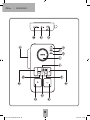 20
20
-
 21
21
-
 22
22
-
 23
23
-
 24
24
-
 25
25
-
 26
26
-
 27
27
-
 28
28
in anderen Sprachen
- français: Me FS-2_V2-Weiss Mode d'emploi
- Nederlands: Me FS-2_V2-Weiss Handleiding
Verwandte Artikel
Andere Dokumente
-
Clatronic TVL 3770 Bedienungsanleitung
-
Lexibook TW43 Benutzerhandbuch
-
Reer Care&Talk 50133 Bedienungsanleitung
-
 ALAN Electronics Tectalk FM PMR 446 Benutzerhandbuch
ALAN Electronics Tectalk FM PMR 446 Benutzerhandbuch
-
Albrecht Tectalk Float 2er Kofferset Bedienungsanleitung
-
allen 450 Professional Benutzerhandbuch
-
SWITEL BCC50 Bedienungsanleitung
-
Albrecht Bambini Babysitter PMR Einzelgerät Bedienungsanleitung
-
SWITEL WTF750 Bedienungsanleitung
-
SWITEL WTF720 Bedienungsanleitung