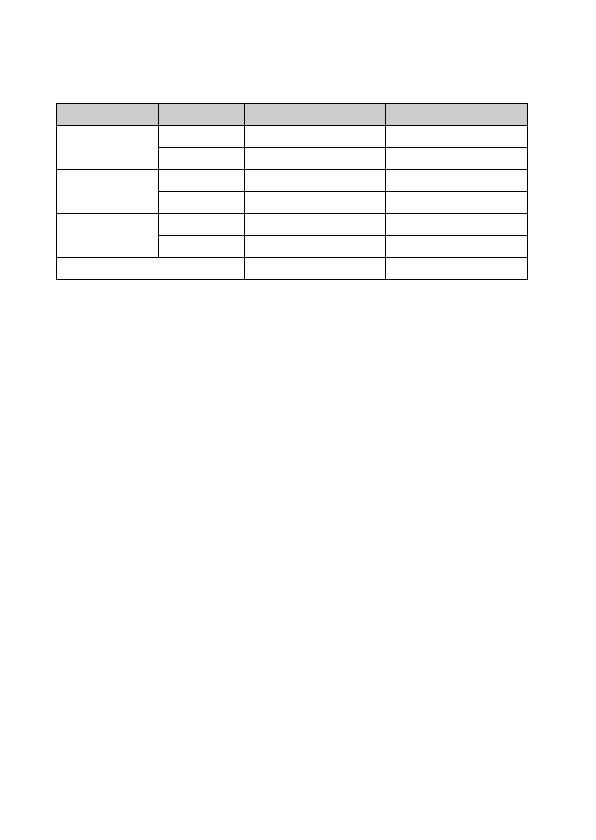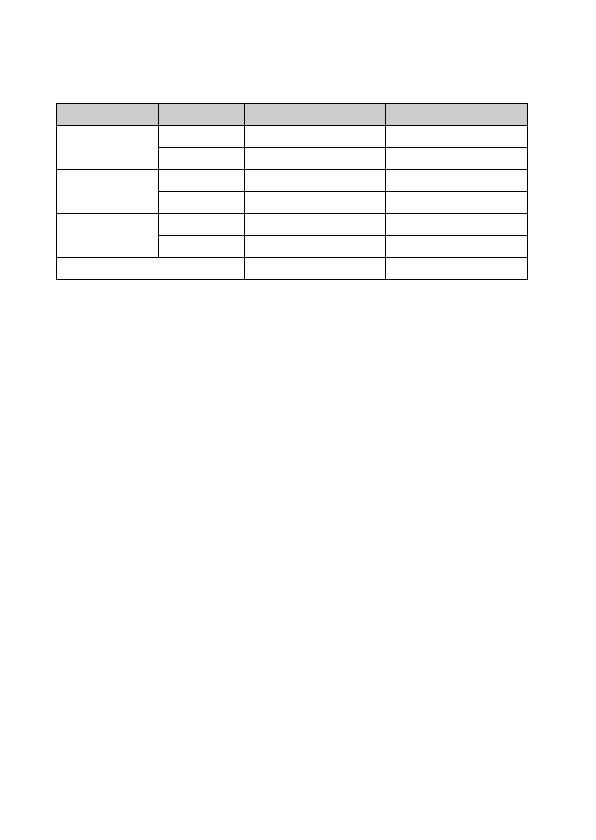
FR
44
x
Durée enregistrable et nombre d’images qu’il est
possible d’enregistrer/de lire sans recharger la
batterie
• Le tableau ci-dessus indique la durée enregistrable ou le nombre d’images
approximatifs avec une batterie complètement chargée. Notez que, dans
certaines conditions d’utilisation, les valeurs réelles peuvent être différentes.
• La durée enregistrable et le nombre d’images enregistrables sont calculés sur
la base d’une batterie complètement chargée utilisée dans les conditions
suivantes :
– À une température ambiante de 25 °C (77 °F).
– Avec un objectif E 18-55 mm F3.5-5.6 OSS.
– En utilisant un Sony « Memory Stick PRO Duo » (vendu séparément).
– [Luminosité LCD] : [Manuel] [±0]
• Le nombre d’images fixes est calculé selon la norme CIPA dans les
conditions suivantes. (CIPA : Camera & Imaging Products Association)
– [Mode autofocus] est réglé sur [AF ponctuel].
– Prise de vue toutes les 30 secondes.
– Déclenchement du flash toutes les deux prises.
– Mise sous et hors tension toutes les dix prises.
• La durée enregistrable pour les films est calculée selon la norme CIPA dans
les conditions suivantes.
– Qualité du film : AVCHD FH
– « Prise de vue réelle (films) » : Indique à titre indicatif la durée de prise de
vue approximative lorsque vous réalisez de façon répétée des opérations
telles que la prise de vue, l’utilisation du zoom, l’attente de prise de vue, et
la mise sous et hors tension de l’appareil.
– « Prise de vue en continu (films) » : Lorsque la prise de vue en continu
s’arrête parce que la limite définie est atteinte (29 minutes), appuyez de
nouveau sur le bouton MOVIE pour poursuivre la prise de vue. Aucune
autre opération (utilisation du zoom par exemple) n’est exécutée.
Durée enregistrable Nombre d’images
Prise de vue
(images fixes)
Écran LCD Env. 235 min Env. 470 images
Viseur Env. 230 min Env. 460 images
Prise de vue
réelle (films)
Écran LCD Env. 80 min –
Viseur Env. 80 min –
Prise de vue en
continu (films)
Écran LCD Env. 150 min –
Viseur Env. 150 min –
Lecture (images fixes) Env. 430 min Env. 8600 images