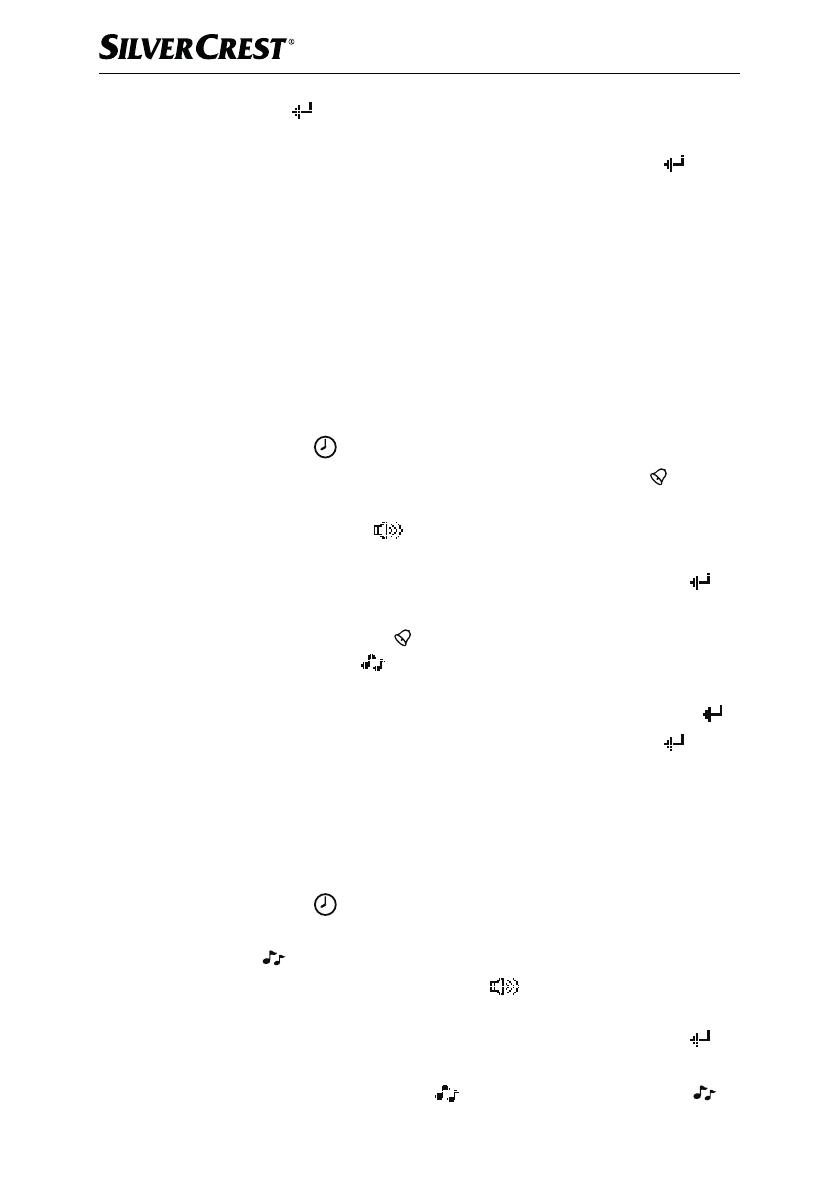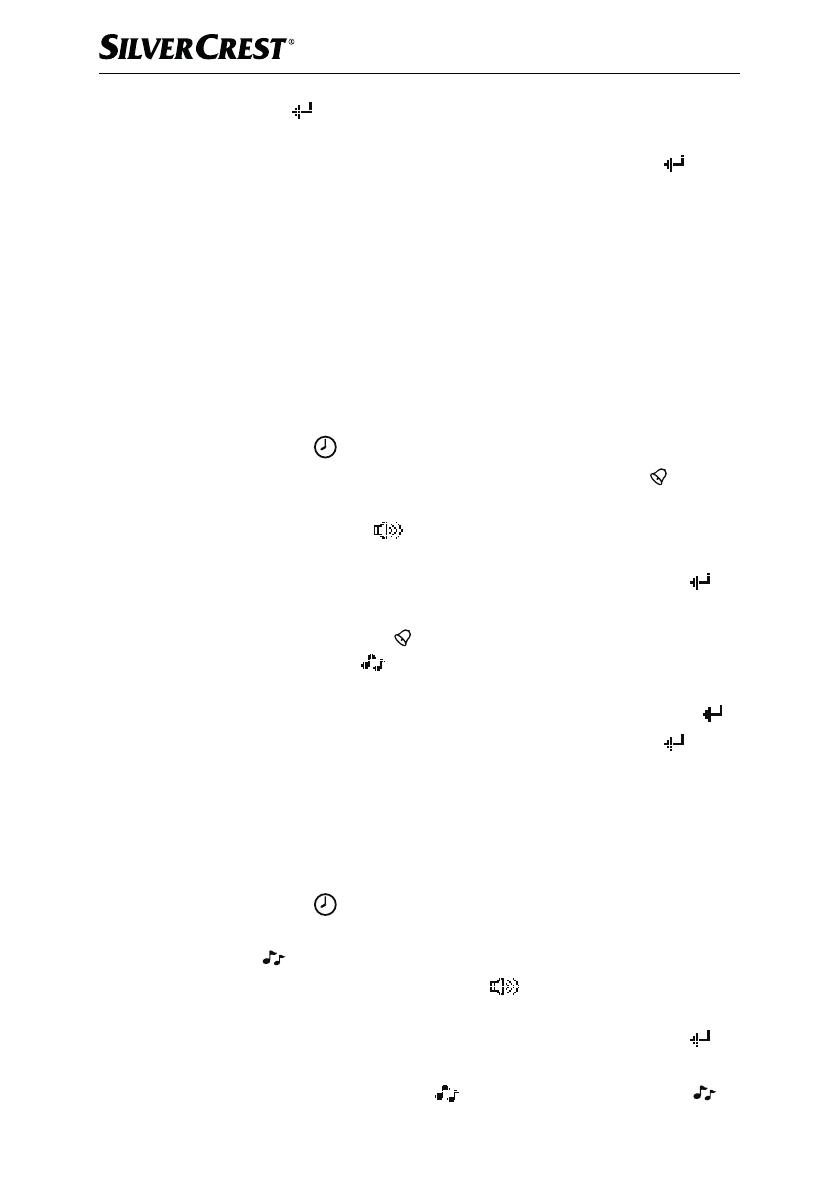
■ 14
│
GB
│
IE
│
NI
SKS 4 A1
♦ Confirm the symbol by pressing the SET button to return to the alarm
time mode selection.
♦ To exit the setup menu, use the arrow buttons ▲ ▼
-to select the symbol
and press the SET button
.
Setting the sound
There are four different sounds or melodies to choose from, which can be used to
show your child how much time he or she has to get up or sleep.
Use the procedure below to adjust the preset sound settings:
Setting the alarm sound and volume
Adjust the volume at which you want your child to wake up:
♦ In standby mode
(face or time on the display ), press and hold the SET
button
for approx. 3 seconds to call up the main menu. The symbol for
the time setting
flashes on the display .
♦ Use the arrow buttons ▲ ▼
- to select the alarm setting symbol and press
the SET button
.
♦ To set the alarm volume
, press the SET button again.
♦ Use the arrow buttons ▲ ▼
-to set the desired volume and then press the SET
button
. Press the SET button again to return to the previous menu .
Set the sound you want your child to wake up to:
♦ In the alarm settings menu,
use the arrow buttons ▲ ▼ -to select the
sound settings symbol
and press the SET button .
♦ Select the desired sound using the arrow buttons ▲ ▼
-and press the SET
button
. Press the SET button again to return to the previous menu .
♦ To exit the setup menu, use the arrow buttons ▲ ▼
-to select the symbol
and press the SET button
.
Setting the sleep melody and volume
Adjust the volume at which your child’s bedtime is displayed:
♦ In standby mode
(face or time on the display ), press and hold the SET
button
for approx. 3 seconds to call up the main menu. The symbol for
the time setting
flashes on the display .
♦ Use the arrow buttons ▲ ▼
-to select the symbol for the sleep melody
settings
and press the SET button .
♦ To adjust the volume of the sleep melody
, press the SET button again.
♦ Use the arrow buttons ▲ ▼
-to set the desired volume and then press the SET
button
. Press the SET button again to return to the previous menu .
Set the melody to be used to show your child the sleep time:
♦ Select the melody setting symbol
from the sleep tune settings menu
using the arrow buttons ▲ ▼
-and press the SET button .