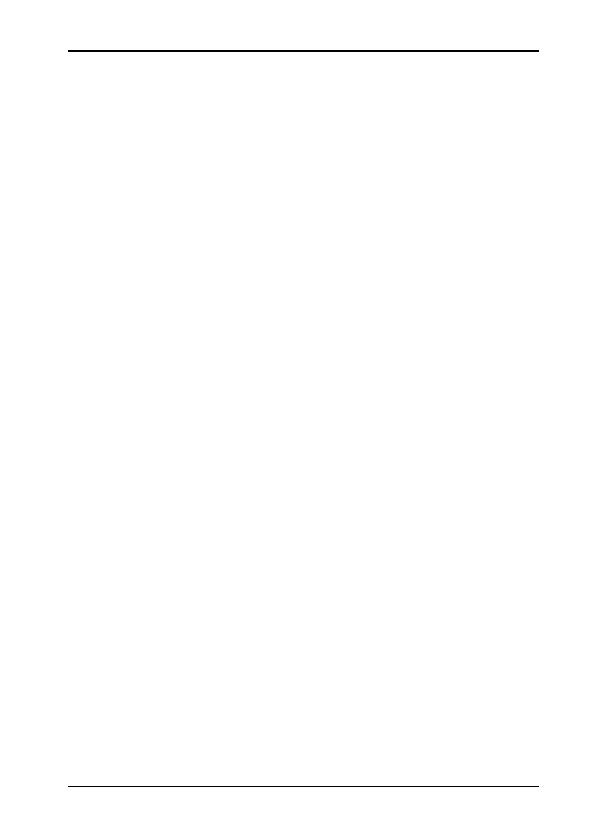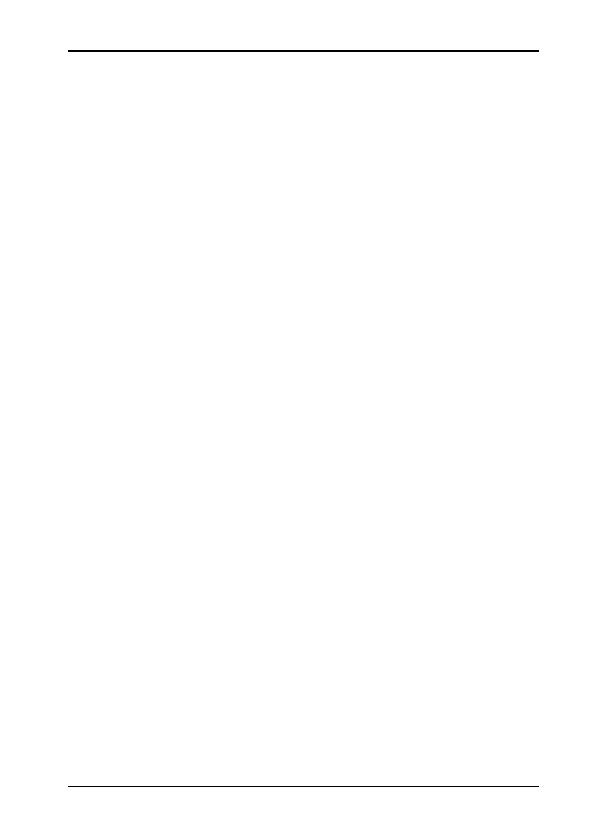
Fujitsu Siemens Computers
A26361-F3108-Z170-1-6319 1
Systemerweiterung für den SCENIC E,
SCENIC N, SCENIC P, SCENIC W
Wie Sie das Wireless LAN-Modul einbauen, ist in der Betriebsanleitung
Ihres Systems beschrieben. Diese Betriebsanleitung finden Sie als PDF-
Datei auf der mitgelieferten CD "User Documentation" oder
"Drivers & Utilities". Hinweise zur Wireless-LAN-Software finden Sie
ebenfalls auf der CD.
Einbauhinweise für den SCENIC E
Bauen Sie das Wireless LAN-Modul anstelle des Diskettenlaufwerks ein.
Gehen Sie vor, wie im Kapitel "Diskettenlaufwerk tauschen" beschrieben.
Stecken Sie die USB-Leitung auf dem Mainboard.
System extensions for the SCENIC E, SCENIC N,
SCENIC P, SCENIC W
How to install the wireless LAN module is described in the Operating
Manual of your system. The Operating Manual is provided as PDF file on
the "User Documentation" or "Drivers & Utilities" CD. Information on the
wireless LAN software can also be found on the CD.
Installation information for the SCENIC E
Install the wireless LAN module instead of the floppy disk drive. Proceeed
as described in the chapter "Replacing the floppy disk drive".
Connect the USB cable to the mainboard.
Extension système pour les SCENIC E,
SCENIC N, SCENIC P, SCENIC W
Le montage du module Wireless LAN est décrit dans le manuel d’utilisation
de votre système. Vous trouverez le manuel d'utilisation au format PDF sur
le CD "User Documentation" ou "Drivers & Utilities". Vous trouverez
également sur le CD des informations sur le logiciel Wireless LAN.
Instructions de montage pour le SCENIC E
Montez le module Wireless LAN à la place du lecteur de disquettes.
Procédez comme décrit au chapitre "Remplacer le lecteur de disquette".
Branchez le câble USB sur la carte mère.