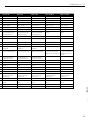HK Audio Premium PR:O 15 D Bedienungsanleitung
- Kategorie
- Audiomischer
- Typ
- Bedienungsanleitung

Manual 1.0
• English • Deutsch
PREMIUM PR:O
PR:O 10 XD • PR:O 12 D • PR:O 12 XD • PR:O 15 D • PR:O 15 XD
PR:O 18 SUB A • PR:O 210 SUB A

Version 2.4 07/2015
Important Safety Instructions!
Read before connecting!
This product has been built by the manufacturer in accordance with
IEC 60065 and left the factory in safe working order. To maintain
this condition and ensure non-risk operation, the user must
follow the advice and warning comments found in the operating
instructions. If this product shall be used in vehicles, ships or
aircraft or at altitudes exceeding 2000 m above sea level, take care
of the relevant safety regulations which may exceed the IEC 60065
requirements.
WARNING: To prevent the risk of fire and shock hazard, do not
expose this appliance to moisture or rain. Do not open case – no
user serviceable parts inside. Refer service to qualified service
personnel.
This symbol, wherever it appears, alerts you to the
presence of uninsulated dangerous voltage inside the enclosure –
voltage that may be sufficient to constitute a risk of shock.
This symbol, wherever it appears, alerts you to the
presence of externally accessible hazardous voltage. External wiring
connected to any terminal marked with this symbol must be a
“ready made cable” complying with the manufacturers
recommendations, or must be a wiring installed by instructed
persons only.
This symbol, wherever it appears, alerts you to important
operating and maintenance instructions in the accompanying
literature. Read the manual.
This symbol, wherever it appears, tells you: Take care! Hot
surface! To prevent burns you must not touch.
• Read these instructions.
• Keep these instructions.
• Follow all warnings and instructions marked on the product and
in this manual.
• Do not use this product near water. Do not place the product near
water, baths, wash basins, kitchen sinks, wet areas, swimming
pools or damp rooms.
• Do not place objects containing liquid on the product – vases,
glasses, bottles etc.
• Clean only with dry cloth.
• Do not remove any covers or sections of the housing.
• The set operating voltage of the product must match the local
mains supply voltage. If you are not sure of the type of power
available consult your dealer or local power company.
• Before connecting the device, please ensure that the mains supply
you are using is equipped with adequate protection against short
circuiting and grounding faults when the device is plugged in.
• To reduce the risk of electrical shock, the grounding of this
product must be maintained. Use only the power supply cord
provided with this product, and maintain the function of the
center (grounding) pin of the mains connection at any time. Make
sure the mains outlet used provides a proper protective ground
connection.
• Do not defeat the safety purpose of the polarized or grounding-
type plug. A polarized plug has two blades with one wider than
the other. A grounding type plug has two blades and a third
grounding prong. The wide blade or the third prong are provided
for your safety. If the provided plug does not fit into your outlet,
consult an electrician for replacement of the obolete outlet.
• Protect the power cord from being walked on or pinched
particularly at plugs, convenience receptacles, and the point where
they exit from the device! Power supply cords should always be
handled carefully. Periodically check cords for cuts or sign of
stress, especially at the plug and the point where the cord exits
the device.
• Never use a damaged power cord.
• Unplug this product during lightning storms or when unused for
long periods of time.
• This product can be fully disconnected from mains only by pulling
the mains plug at the unit or the wall socket. The product must be
placed in such a way at any time, that disconnecting from mains
is easily possible.
• Fuses: Replace with IEC127 (5x20mm) type and rated fuse for best
performance only! It is prohibited to use “patched fuses” or to
short the fuse-holder. Replacing any kind of fuses must only be
carried out by qualified service personal.
• Refer all servicing to qualified service personnel. Servicing is
required when the unit has been damaged in any way, such as:
- When the power cord or plug is damaged or frayed.
- If liquid has been spilled or objects have fallen into the product.
- If the product has been exposed to rain or moisture.
- If the product does not operate normally when the operating
instructions are followed.
- If the product has been dropped or the cabinet has been damaged.
• Do not connect external speakers to this product with an
impedance lower than the rated impedance given on the product
or in this manual. Use only cables with sufficient cross section
according to the local safety regulations.
• Keep away from direct sunlight.
• Do not install near heat sources such as radiators, heat registers,
stoves or other devices that produce heat.
• Do not block any ventilation openings. Install in accordance with
manufacturer’s instructions. This product must not be placed in
a built-in installation such as a rack unless proper ventilation is
provided.
• Always allow a cold device to warm up to ambient temperature,
when being moved into a room. Condensation can form inside it
and damage the product, when being used without warming up.
• Do not place naked flame sources, such as lighted candles on the
product.
• The device must be positioned at least 20 cm/8“ away from walls.
• Use only with the cart, stand, tripod, bracket or table specified by
the manufacturer or sold with the product. When a cart is used,
use caution when moving the cart/product combination to avoid
injury from tip-over.
• Use only accessories recommended by the manufacturer, this
applies for all kind of accessories, for example protective covers,
transport bags, stands, wall or ceiling mounting equipment. In
case of attaching any kind of accessories to the product, always
follow the instructions for use, provided by the manufacturer.
Never use fixing points on the product other than specified by the
manufacturer.
• This appliance is NOT suitable to be used by any person or
persons (including children) with limited physical, sensorical or
mental ability, or by persons with insufficient experience and/or
knowledge to operate such an appliance. Children under 4 years of
age must be kept away from this appliance at all times.
• Never push objects of any kind into this product through cabinet
slots as they may touch dangerous voltage points or short out
parts that could result in risk of fire or electric shock.
• This product is capable of delivering sound pressure levels in
excess of 90 dB, which may cause permanent hearing damage!
Exposure to extremely high noise levels may cause a permanent
hearing loss. Wear hearing protection if continously exposed to
such high levels.
• The manufacturer only guarantees the safety, reliability and
efficiency of this product if:
- Assembly, extension, re-adjustment, modifications or repairs are
carried out by the manufacturer or by persons authorized to do so.
- The electrical installation of the relevant area complies with the
requirements of IEC (ANSI) specifications.
- The unit is used in accordance with the operating instructions.
• This product is optimized for use with music and speech signals.
Using this product with sine wave, square wave or other kind of
measuring signals at higher level may lead to severe damage of
the product.
General Notes on Safety for Loudspeaker
Systems
Mounting systems may only be used for those loudspeaker
systems authorized by the manufacturer and only with the
mounting accessories specified by the manufacturer in the
installation instructions. Read and heed the manufacturer’s
installation instructions. The indicated load-bearing capacity cannot
be guaranteed and the manufacturer will not be liable for damages
in the event of improper installation or the use of unauthorized
mounting accessories.
The system’s load-bearing capacity cannot be guaranteed and
the manufacturer will not be liable for damages in the event that
loudspeakers, mounting accessories, and connecting and attaching
components are modified in any way.
Components affecting safety may only be repaired by the
manufacturer or authorized agents, otherwise the operating permit
will be voided.
Installation may be performed qualified personnel only, and
then only at pick-points with sufficient load-carrying capacity and
in compliance with local building regulations. Use only the mounting
hardware specified by the manufacturer in the installation
instructions (screws, anchors, etc.). Take all the precautions
necessary to ensure bolted connections and other threaded locking
devices will not loosen.
Fixed and portable installations (in this case, speakers and
mounting accessories) must be secured by two independent safeties
to prevent them from falling. Safeties must be able to catch
accessories or parts that are loose or may become loose. Ensure
compliance with the given national regulations when using
connecting, attaching, and rigging devices. Factor potential dynamic
forces (jerk) into the equation when determining the proper size
and load-bearing capacity of safeties.
Be sure to observe speaker stands’ maximum load-bearing
capacity. Note that for reasons of design and construction, most
speaker stands are approved to bear centric loads only; that is, the
speakers’ mass has to be precisely centered and balanced. Ensure
speaker stands are set up stably and securely. Take appropriate
added measures to secure speaker stands, for example when:
- the floor or ground surface does not provide a stable, secure base.
- they are extended to heights that impede stability.
- high wind pressure may be expected.
- there is the risk that they may be knocked over by people.
Special measures may become necessary as precautions against
unsafe audience behavior. Do not set up speaker stands in
evacuation routes and emergency exits. Ensure corridors are wide
enough and put proper barriers and markings in place when setting
speaker stands up in passageways. Mounting and dismounting
are especially hazardous tasks. Use aids suitable for this purpose.
Observe the given national regulations when doing so.
Wear proper protection (in particular, a helmet, gloves, and
safety shoes) and use only suitable means of ascent (ladders,
scaffolds, etc.) during installation. Compliance with this
requirement is the sole responsibility of the company performing
the installation.
WARNING!
After installation, inspect the system comprised of the mounting
fixtures and loudspeakers to ensure it is properly secured.
The operator of loudspeaker systems (fixed or portable) must
regularly inspect or task a third party to regularly inspect all system
components in accordance with the given country’s regulations and
have possible defects repaired immediately.
We also strongly recommend maintaining a logbook or the like to
document all inspections.
When installing speakers for longer lasting or permanent outdoor
operation, be sure to take into account the stability and load-
bearing capacity of platforms and surfaces; loads and forces exerted
by wind, snow, and ice; as well as thermal influences. Also be sure
to provide sufficient safety margins for the rigging points used for
flown systems. Observe the given national regulations when doing
so.
• Ask the manufacturer if your product is allowed for outdoor
usage !
Professional loudspeaker systems can produce harmful
volume levels. Even prolonged exposure to seemingly harmless
levels (starting at about 95 dBA SPL) can cause permanent hearing
damage! Therefore we recommend that everyone who is exposed to
high volume levels produced by loudspeaker systems wears
professional hearing protection (earplugs or earmuffs).
Manufacturer: Stamer Musikanlagen GmbH, Magdeburger Str. 8,
66606 St. Wendel, Germany

PREMIUM PR:O 1.0
3
Welcome to the HK Audio family!
Thank you for choosing a brand-name product made by our company. Rest
assured, we engineered and built it with the greatest care so it will serve
you well for many tomorrows to come.
Even if your experience with sound systems runs deep, some things about
this product are sure to be new to you. This is why we ask that you do not
set this manual aside without reading it first. Be sure to keep it in a safe
place for later reference.
Here‘s wishing you the best sound at every occasion!
Your HK Audio team
Warranty
Register each powered PREMIUM PR:O speaker separately to extend your
warranty to five years free of charge! Use the convenient online registration
option at www.hkaudio.com.
If you are unable to register online, please fill out the enclosed warranty
card, ensuring all information is legible and complete, and mail or fax it to
us.
The registration is only valid if the warranty registration card is filled out
and returned to HK AUDIO or the device is registered via Internet within
30 days of the date of purchase.
We are also interested in learning where and by whom our devices are used.
This information will help us design future products. Your data are of course
protected by German privacy laws.
Thank you!
HK AUDIO
Technischer Service
Postfach 1509
66959 St. Wendel, Germany
Fax: +49 6851 905 100
PREMIUM PR:O
• English • Deutsch

PREMIUM PR:O 1.0
4
1 PREMIUM PR:O Self-powered Cabinets
PR:O 10 XD • PR:O 12 D • PR:O 12 XD • PR:O 15 D • PR:O 15 XD
1.1 Control Features
Music Speech
BoostFlat
Mic Line
Auto
Stand-by
Green=On
Red=
Limit/Error
On
O
ThruInput
Gain Tone
MADE IN GERMANY
Caution: Risk of electric
shock! Do not open!
Refer servicing to qualified
service personnel.
Caution: To reduce the risk
of electric shock, grounding
of the center pin of this
plug must be maintained.
220-240 V~
50-60 Hz 3 A
rated current
2
1
3 8
5
4
9
6
10
7
●
1
Power
This is the PREMIUM PR:O powered cabinet’s on/o button. The Limiter/
Status LED lights up green to indicate the cab is powered up.
●
2
Gain
Use this knob to adjust the input gain to match the incoming signal‘s level.
Adjusting volume levels with the Gain knob:
The +4 dBu (center-notched) position is the factory default setting. It is
tuned to achieve the right balance of levels between the mid/ high unit and
subwoofer. If necessary, turn the Gain knob to adjust the balance of levels
between the mid/ high unit and subwoofer(s) to suit the incoming line
signals.
●
3
Mic/Line Selector
When connecting a microphone, you can optimize the input‘s gain level by
setting this switch to Mic. This setting provides a 30 dB boost.
When connecting a line-level source such as a mixer, audio playback device,
or electronic musical instrument, set this switch to Line.
●
4
Input
Route the incoming audio signal into this electronically balanced,
combination XLR/ 6.3 mm (1/4”) input (pin 1 = ground, 2 = +, 3 = -).
●
5
Limiter/Status LED
This dual-color LED serves as a status indicator for the PREMIUM PR:O
powered cabinet (green = power on, red = limit/error). The LED briefly
flashes red to tell you the limiter is responding to signal peaks.
Caution! If the Status LED stays red during operation, the cabinet is being
overloaded. Turn down the signal level! If you are not routing a signal in
and the Status LED stays red, the system has detected a fault.
●
6
Auto Standby
PREMIUM PR:O mid/ high units have a power-saving function that can be
activated and deactivated. The power amp switches to standby mode when
the button is set to On and the unit does not receive a signal for about four
hours (consumption <0.5 watts). To power the PREMIUM PR:O cabinet
back up again, simply set its Power button to O for five seconds and then
back to On. Mid/ high units will remain up and running if you disable Auto
Standby by setting this button to O.
●
7
Tone
The Tone knob adjusts the frequency response to suit the given application.
Setting the knob to the center position defeats the filter.
Turning the Tone knob counterclockwise towards Music
attenuates by up to -6 dB a broad midrange band with a center
frequency of 2500 Hz, thereby taking the edge o the sound.
The overall volume is not aected.
Turning the Tone knob clockwise towards Speech activates a
80-to-200 Hz low-cut filter, which enhances clarity for speech
applications and reduces subsonic noise.
The X models (PR: O 10 XD, PR: O 12 XD, PR: O 15 XD) are also tuned to
minimize feedback and distortion at high volume levels.
●
8
Flat/Boost Selector
Setting this switch to Flat conjures the optimum linear
frequency response for live performances and for operation in
combination with subwoofers.
Setting this switch to Boost pumps up the bass. This boosts a
broad band of bass frequencies in the kick-drum range between
70 Hz and 80 Hz and extends the low-end response.
●
9
Thru
This passive parallel output routes the signal routed into the front-end
Input back out again (pin 1 = ground, 2 = +, 3 = -).
●
10
Mains
Use the factory-included power cord to connect this socket to a wall outlet.
Music
Speech
Flat
Boost

PREMIUM PR:O 1.0
5
1.2 Connecting Cords
Music Speech
BoostFlat
Mic Line
Auto
Stand-by
Green=On
Red=
Limit/Error
On
O
ThruInput
Gain Tone
MADE IN GERMANY
Ca ut ion : Ri sk of e lec tr ic
sh oc k! Do n ot op en !
Re fe r s er vi ci ng to q ual if ie d
se rv ic e per so nne l.
Ca ut ion : To r ed uc e t he r isk
of e le ctr ic s hoc k, g rou nd ing
of t he ce nt er pi n of th is
pl ug m ust b e mai nt ai ned .
220-240 V~
50-6 0 Hz 3 A
rated current
• When operating the PREMIUM PR:O speaker cabinet as a standalone unit
or monitor without an added subwoofer, use a balanced cord equipped
with XLR connectors or 6.3 mm (1/4”) jack plugs to route the signal from
the mixer (via a monitor out, line out, or a similar output) or microphone
to the Input.
• When operating the cabinet in combination with PREMIUM PR:O series
powered subwoofers, use a cord equipped with XLR connectors to connect
the subwoofer‘s Line Out Mid/High to the cabinet‘s Input.
• Plug a cord equipped with XLR connectors into the Thru port to route the
input signal out again.
Go to page 18-21 for illustrations of cable connections.
1.3 Operating the Cabinet
• Ensure the PREMIUM PR:O cabinet is switched o.
Caution! Always make sure the local mains voltage matches the voltage
specified on the PREMIUM PR:O unit. You may destroy powered
cabinet‘s electronic components if you connect it to the wrong mains
voltage.
• When patching in line signals, ensure all other connected components are
switched on before powering up. The connected mixer as well as all signal
sources connected to it—keyboards, instrument amps, eects and the
like—should be switched on first. Always switch on the PREMIUM PR:O
last, after you power up all connected devices, and switch it o first; that
is, before you switch o all connected devices.
• When you flip on the Power switch, the fan will start up briefly for a
system check and switch o after around five seconds. After that, the
cabinet‘s circuitry controls the fan. It kicks in only at very high volume
levels and is regulated according to the temperature. The Status LED
lights up red during the system check. It will turn green if there is no error
and the system is getting mains power.
• The Gain knob‘s default setting is the 12 o‘clock position (+4 dBu / center-
notched). This is the preferred level if you have connected a mixer to the
PREMIUM PR:O cabinet. If you plug a CD player or keyboard straight into
the cabinet, you may have to turn this knob to adjust the gain to match it
to the device‘s signal level.
Caution! Turn the Gain knob counterclockwise all the way down to the far
left when switching the input sensitivity from Line to Mic.
• If you hear distortion or clipping occurs, first check the signal sources and,
if possible, reduce the output signal level there.
1.4 Aiming the Cabinet
DuoTilt™ 3/7
The HK Audio DuoTilt 3/7 pole mount lets you align PREMIUM PR:O
cabinets vertically on a speaker stand or mounting pole to prevent or reduce
troublesome ceiling reflections. The front aperture of the HK Audio DuoTilt
provides a 7° angle, the rear aperture a 3° angle of tilt.
Rule of thumb: We recommend that you opt for the 7° angle if the audience
close by and you place cabinets at an elevated position—for example, on
stands on the stage—or if the audience is seated. This way the sound and
particularly the high frequencies are distributed more uniformly right on up
to the front face of the speakers.
–3°
–7°
If you wish to address more listeners at a greater distance from the
speakers, opt for the 3° angle on the HK Audio DuoTilt 3/7.
–3°
–7°
In both situations, you can vary the speakers‘ reach by adjusting their
height. They throw sound over a greater distance as their elevation
increases.
Rigging Points
Every PREMIUM PR:O model comes with three countersunk M8 rigging
points. They lets you fly the speaker on steel cables or chains at inclinations
from 0° up to 45°. When flying the cabinet, for example, from a truss, use
the rear rigging point to determine the degree of inclination.
We recommend using our secure AP-8 suspension points to rig the speaker
to the mounting hardware.
• English • Deutsch

PREMIUM PR:O 1.0
6
2 PREMIUM PR:O Self-powered
Subwoofer
PR:O 18 Sub A • PR:O 210 Sub A
2.1 Control Features
2
1
3
2
1
3
4
5
6
7
8
9
●
1
Line Out Mid/High L/R
Two electronically balanced XLR outputs for connecting PREMIUM PR:O
mid/ high units (pin 1 = ground, 2 = +, 3 = -).
●
2
Input L/R
These two electronically balanced XLR / 1/4“ combi inputs accept signals
from mixing consoles (pin 1= ground, 2= +, 3= -).
●
3
Thru L/R
These two parallel outputs patch incoming line signals through, for
example, to other PREMIUM PR:O active speakers or monitors
(pin 1= ground, 2= +, 3= -).
●
4
Gain Bass
This knob adjusts the input level (center position = 0 dBV). The 12 o’clock
position is the ideal starting point when operating the subwoofer in
combination with a PREMIUM PR:O active cabinet. Then you can simply
twist the knob to the left or right to cut and boost bass frequencies. If you
connect a PREMIUM PR:O satellite, first set the Gain knob to the center
detent and then adjust the level to suit the given sound reinforcement
situation.
●
5
X-Over Bass
The active crossover can serve to vary the top cuto frequency of the
subwoofer with a range of 75 to 150Hz. The best cuto frequency for the
given application depends on the surroundings and satellite, so you will
have to experiment.
Note: If you set the cuto to a frequency higher than 100 Hz, the
subwoofer will render mostly the lower frequencies of signals generated
by bass guitars, kick drums, and low-end keyboard sounds. If you set the
cuto to a frequency higher than 100 Hz, the subwoofer will also render
the lower frequencies of voices and other sound sources.
●
6
Phase
The Phase switch changes the subwoofer’s phase position to match it to
the connected satellite’s phase position (0° – 180°). Set the switch to 0°
when operating the PR:O 18 SubA in combination with a PREMIUM PR:O
active cabinet. The PR:O 210 Sub A‘s phase has to be reversed 180° to
ensure it is in phase with PREMIUM PR:O mid-/high-range units.
You may have to invert the phase for combinations with other enclosures.
If you are unsure, simply try the 180° setting. If the bass response changes
and the signal sounds weak and washed out, the phase setting is incorrect.
●
7
Limiter/Status LED
This dual-color LED serves as a status indicator for the PREMIUM PR:O
powered cabinet (green = power on, red = limit/error). The LED briefly
flashes red to tell you the limiter is responding to signal peaks.
Caution! If the Status LED stays red during operation, the cabinet is being
overloaded. Turn down the signal level! If you are not routing a signal in
and the Status LED stays red, the system has detected a fault.

PREMIUM PR:O 1.0
7
●
8
Power
This is the PREMIUM PR:O powered cabinet’s on/o button. The signal LED
lights up green to indicate the cab is powered up.
●
9
Mains Input
Use the factory-included power cord to connect this socket to a wall outlet.
Note: All PREMIUM PR:O self-powered subwoofers are equipped with
V-Lock mains sockets. If you use a VOLEX locking mains cord or another
optionally available brand with the same design, you can fix the mains
cord in place to prevent accidental disconnection..
2.2 Setting Up and Connecting the Cabinet
Use a balanced cord equipped with XLR connectors or 6.3 mm (1/4”) jack
plugs to route the signal from the mixer (via a monitor out, line out, or
a similar output) to the Input. Then connect the active satellites to the
XLR outputs labeled Line Out Mid/High. Use the two Thru ports to feed
the fullrange signal to other enclosures. Make sure the XLR connectors’
terminals are configured as follows: 1= ground, 2= +, 3= -.
2.3 Operating Speakers
• First make sure the powered cabinet is o.
Caution! Connect the cabinet to the mains supply only after you are
certain the local mains voltage matches the voltage specified on the rear
panel. If you connect the system to the wrong mains voltage, you may
destroy the electronic components of the PREMIUM PR:O active cabinet.
• Back the Gain knobs all the way o, turning them counterclockwise as far
as they will go.
Ensure you first switch on all other connected components, for example,
a connected mixing console as well as all signal sources patched into it,
such as keyboards, instrument amps, eects and so forth. Always connect
PREMIUM PR:O active cabinets to Line Out Mid/High, and always switch
them on last; that is, after you switch on all other connected components.
When you powering down, first turn the Gain knobs to the far left and
switch active cabinets o first, before switching o any connected devices.
After you power the system up by engaging the Power switch, a system
check prompts the fan to briefly kick on and back o again in about five
seconds. The fan is temperature-controlled, actuating only at very high
volumes and temperatures requiring cooling.
• The Limiter/Status LED lights up green when the cabinet receives mains
power.
Set the Gain knob to the center or 12 o’clock position (= 0 dBV). This is the
preferred level if you have connected a mixer to the PREMIUM PR:O active
cabinet. You can boost the input level 6 dB by turning up the Gain knob.
For the best audio results, ensure the Limiter/Status LED does not light up
continuously red.
2.4 Settings
Adjusting volume with the Gain knob
Twist this knob to adjust the line signal levels.
If you hear distortion or saturated signals, first check the signal sources
and, if possible, reduce the output signal level there. If you cannot adjust
the level of the signal routed to the PREMIUM PR:O active cabinet at the
source, match it to the power amps by backing o the Gain knob to lower
the input level.
3 Tips and Tricks
1 Do not expose electronic circuitry to moisture! Protect cabinets against
rain when you set them up outdoors. Keep soft drinks, beer, and any other
liquids away from the electronic components to prevent short circuits.
2 PREMIUM PR:O active enclosures provide optimum sound to you, so be
sure to provide optimum input signals to them! Noise such as humming
is generally caused by defective cables, the wrong type of cords, or
unbalanced signals routed into the mixing console. Check all signal and
mains cables.
3 Prevent distortion! Not only is it unpleasant to your audience’s ears, it also
endangers your equipment. Make sure all components that are connected
directly and indirectly to PREMIUM PR:O active cabinets have sucient
power ratings, and that they don’t distort because they‘re running at their
respective limits. Ensure all sources deliver clean audio signals.
4 Avoid ground loops! Annoying humming can arise even within audio
systems with balanced circuits, for example, when the mixing console’s
mains cord isn’t connected and grounded to the same mains circuit as
PREMIUM PR:O active enclosures. Using two dierent ground circuits can
create a ground loop. To prevent this problem, always connect PREMIUM
PR:O active enclosures and the mixing console to the same electrical
circuit; that is, the same phase!
CAUTION: Never tape over the plug’s ground terminal - this endangers
lives!
• English • Deutsch

PREMIUM PR:O 1.0
8
4 Troubleshooting
The Limiter/Status LED does not light up when the power switched
on.
• Check if the power cord is plugged into the Mains input.
• Check if the mains power supply is providing current.
The Limiter/Status LED lights up red, flashing intermittently.
• The Limiter has actuated; lower the input level if necessary.
The Limiter/Status LED lights up red continuously, but no sound is
issuing from the cabinet.
• The enclosure’s protective circuit has tripped. Please contact your dealer.
The rendered music sounds distorted.
• Check your mixing console’s LED meters. They should not be constantly in
the red. If necessary, back o the volume at the mixer.
• If the LED displays on your mixer are in the green, back o the PREMIUM
PR:O active cabinet’s Gain knob.
• Observe the Limiter/Staus LED on the PREMIUM PR:O active enclosure’s
control panel. These may light up red, but only intermittently. The red
light may not illuminate continuously. If it does, turn down the Gain knob.
5 Applications
Go to page 18-21 for illustrations of cable connections.
6 Technical Specifications
Model PR:O 10 XD PR:O 12 D PR:O 12 XD PR:O 15 D PR:O 15 XD PR:O 18 SUB A PR:O 210 SUB A
Max SPL 122 dB half space* 124 dB half space* 124 dB half space* 125 dB half space* 125 dB half space* 125 dB half space* 123 dB half space*
Max SPL peak 131 dB half space* 132 dB half space* 132 dB half space* 130 dB half space* 130 dB half space* 127 dB half space* 126 dB half space*
Max SPL calculated 133 dB half space 133 dB half space 133 dB half space 133 dB half space 133 dB half space 127 dB half space 126 dB half space
Frequency response
+/- 3 dB
81 Hz – 16 kHz 72 Hz – 16 kHz 80 Hz – 16 kHz 60 Hz – 16 kHz 61 Hz – 16 kHz 48 Hz – X-over 60 Hz – 150 Hz
Frequency response
-10 dB
69 Hz – 18 kHz 62 Hz – 18 kHz 69 Hz – 18 kHz 54 Hz – 18 kHz 57 Hz – 18 kHz 38 Hz – X-over 40 Hz – 150 Hz
Output power 1200 W 1200 W 1200 W 1200 W 1200 W 600 W 600 W
Amp type Class D - biamped Class D - biamped Class D - biamped Class D - biamped Class D - biamped Class D Class D
Active protective
circuits
Peak and RMS Sound
Limiter (separate for HF
and LMF)
Peak and RMS Sound
Limiter (separate for HF
and LMF)
Peak and RMS Sound
Limiter (separate for HF
and LMF)
Peak and RMS Sound
Limiter (separate for HF
and LMF)
Peak and RMS Sound
Limiter (separate for HF
and LMF)
Subsonic Filter, Peak
Limiter
Subsonic Filter, Peak
Limiter
Bass woofer 1x 18" 2x 10"
Low/Mid speaker 1x 10" 1x 12" 1x 12" 1x 15" 1x 15"
HF driver 1" 1" 1" 1" 1"
Horn directivity 90° x 55° CD horn 90° x 55° CD horn 90° x 55° CD horn 90° x 55° CD horn 90° x 55° CD horn
Active x-over frequency 2.5 kHz FIR X-Over with
48 dB/oct.
2.5 kHz FIR X-Over with
48 dB/oct.
2.5 kHz FIR X-Over with
48 dB/oct.
2.5 kHz FIR X-Over with
48 dB/oct.
2.5 kHz FIR X-Over with
48 dB/oct.
75 Hz – 150 Hz, switchable 75 Hz – 150 Hz, switchable
Audio ports 1x XLR–1/4"-Combo In,
bal., 1x XLR-Through
1x XLR–1/4“-Combo In,
bal., 1x XLR-Through
1x XLR–1/4“-Combo In,
bal., 1x XLR-Through
1x XLR–1/4“-Combo In,
bal., 1x XLR-Through
1x XLR–1/4“-Combo In,
bal., 1x XLR-Through
2x XLR–1/4“-Combo In,
2x XLR L/R Out Mid/
High,2x XLR Through
balanced
2x XLR–1/4“-Combo In,
2x XLR L/R Out Mid/
High,2x XLR Through
balanced
Equalizer Tone knob (Music /
Speech) Bass Boost
Tone knob (Music /
Speech) Bass Boost
Tone knob (Music /
Speech) Bass Boost
Tone knob (Music /
Speech) Bass Boost
Tone knob (Music /
Speech) Bass Boost
Angles up 35° 33° 42°
Pole mount DuoTilt 3/7 DuoTilt 3/7 DuoTilt 3/7 DuoTilt 3/7 DuoTilt 3/7 1x M20 2x M20
Suspension points 3x M8 3x M8 3x M8 3x M8 3x M8
Grips 1, integrated 2, integrated 2, integrated 2, integrated 2, integrated 2, integrated 2, integrated
Casters optional 100 mm
Housing MDF MDF MDF MDF MDF MDF MDF
Front grille 2 mm metal grille backed
with black acoustic foam
2 mm metal grille backed
with black acoustic foam
2 mm metal grille backed
with black acoustic foam
2 mm metal grille backed
with black acoustic foam
2 mm metal grille backed
with black acoustic foam
2 mm metal grille backed
with black acoustic foam
2 mm metal grille backed
with black acoustic foam
Finish Acrylic enamel, black Acrylic enamel, black Acrylic enamel, black Acrylic enamel, black Acrylic enamel, black Acrylic enamel, black Acrylic enamel, black
Optional accessories Protective cover, Satellite
Add-on
Protective cover, Satellite
Add-on
Protective cover, Satellite
Add-on
Protective cover, Satellite
Add-on
Protective cover, Satellite
Add-on
Protective cover, Satellite
Add-on
Protective cover, Satellite
Add-on
Dimensions (WxHxD) 38 x 49 x 29 cm 39 x 57 x 36 cm 40 x 59 x 31 cm 47 x 62 x 42 cm 47 x 62 x 45 cm 53 x 61 x 64 cm 36 x 61 x 53 cm
Weight 13.2 kg / 29.1 lbs. 18.7 kg / 41.2 lbs. 16.3 kg / 35.9 lbs. 23.7 kg / 52.3 lbs. 22.6 kg / 49.8 lbs. 39.8 kg / 87.8 lbs. 27.2 kg / 60 lbs.
*@10% THD

PREMIUM PR:O 1.0
9
6 Technical Specifications
Model PR:O 10 XD PR:O 12 D PR:O 12 XD PR:O 15 D PR:O 15 XD PR:O 18 SUB A PR:O 210 SUB A
Max SPL 122 dB half space* 124 dB half space* 124 dB half space* 125 dB half space* 125 dB half space* 125 dB half space* 123 dB half space*
Max SPL peak 131 dB half space* 132 dB half space* 132 dB half space* 130 dB half space* 130 dB half space* 127 dB half space* 126 dB half space*
Max SPL calculated 133 dB half space 133 dB half space 133 dB half space 133 dB half space 133 dB half space 127 dB half space 126 dB half space
Frequency response
+/- 3 dB
81 Hz – 16 kHz 72 Hz – 16 kHz 80 Hz – 16 kHz 60 Hz – 16 kHz 61 Hz – 16 kHz 48 Hz – X-over 60 Hz – 150 Hz
Frequency response
-10 dB
69 Hz – 18 kHz 62 Hz – 18 kHz 69 Hz – 18 kHz 54 Hz – 18 kHz 57 Hz – 18 kHz 38 Hz – X-over 40 Hz – 150 Hz
Output power 1200 W 1200 W 1200 W 1200 W 1200 W 600 W 600 W
Amp type Class D - biamped Class D - biamped Class D - biamped Class D - biamped Class D - biamped Class D Class D
Active protective
circuits
Peak and RMS Sound
Limiter (separate for HF
and LMF)
Peak and RMS Sound
Limiter (separate for HF
and LMF)
Peak and RMS Sound
Limiter (separate for HF
and LMF)
Peak and RMS Sound
Limiter (separate for HF
and LMF)
Peak and RMS Sound
Limiter (separate for HF
and LMF)
Subsonic Filter, Peak
Limiter
Subsonic Filter, Peak
Limiter
Bass woofer 1x 18" 2x 10"
Low/Mid speaker 1x 10" 1x 12" 1x 12" 1x 15" 1x 15"
HF driver 1" 1" 1" 1" 1"
Horn directivity 90° x 55° CD horn 90° x 55° CD horn 90° x 55° CD horn 90° x 55° CD horn 90° x 55° CD horn
Active x-over frequency 2.5 kHz FIR X-Over with
48 dB/oct.
2.5 kHz FIR X-Over with
48 dB/oct.
2.5 kHz FIR X-Over with
48 dB/oct.
2.5 kHz FIR X-Over with
48 dB/oct.
2.5 kHz FIR X-Over with
48 dB/oct.
75 Hz – 150 Hz, switchable 75 Hz – 150 Hz, switchable
Audio ports 1x XLR–1/4"-Combo In,
bal., 1x XLR-Through
1x XLR–1/4“-Combo In,
bal., 1x XLR-Through
1x XLR–1/4“-Combo In,
bal., 1x XLR-Through
1x XLR–1/4“-Combo In,
bal., 1x XLR-Through
1x XLR–1/4“-Combo In,
bal., 1x XLR-Through
2x XLR–1/4“-Combo In,
2x XLR L/R Out Mid/
High,2x XLR Through
balanced
2x XLR–1/4“-Combo In,
2x XLR L/R Out Mid/
High,2x XLR Through
balanced
Equalizer Tone knob (Music /
Speech) Bass Boost
Tone knob (Music /
Speech) Bass Boost
Tone knob (Music /
Speech) Bass Boost
Tone knob (Music /
Speech) Bass Boost
Tone knob (Music /
Speech) Bass Boost
Angles up 35° 33° 42°
Pole mount DuoTilt 3/7 DuoTilt 3/7 DuoTilt 3/7 DuoTilt 3/7 DuoTilt 3/7 1x M20 2x M20
Suspension points 3x M8 3x M8 3x M8 3x M8 3x M8
Grips 1, integrated 2, integrated 2, integrated 2, integrated 2, integrated 2, integrated 2, integrated
Casters optional 100 mm
Housing MDF MDF MDF MDF MDF MDF MDF
Front grille 2 mm metal grille backed
with black acoustic foam
2 mm metal grille backed
with black acoustic foam
2 mm metal grille backed
with black acoustic foam
2 mm metal grille backed
with black acoustic foam
2 mm metal grille backed
with black acoustic foam
2 mm metal grille backed
with black acoustic foam
2 mm metal grille backed
with black acoustic foam
Finish Acrylic enamel, black Acrylic enamel, black Acrylic enamel, black Acrylic enamel, black Acrylic enamel, black Acrylic enamel, black Acrylic enamel, black
Optional accessories Protective cover, Satellite
Add-on
Protective cover, Satellite
Add-on
Protective cover, Satellite
Add-on
Protective cover, Satellite
Add-on
Protective cover, Satellite
Add-on
Protective cover, Satellite
Add-on
Protective cover, Satellite
Add-on
Dimensions (WxHxD) 38 x 49 x 29 cm 39 x 57 x 36 cm 40 x 59 x 31 cm 47 x 62 x 42 cm 47 x 62 x 45 cm 53 x 61 x 64 cm 36 x 61 x 53 cm
Weight 13.2 kg / 29.1 lbs. 18.7 kg / 41.2 lbs. 16.3 kg / 35.9 lbs. 23.7 kg / 52.3 lbs. 22.6 kg / 49.8 lbs. 39.8 kg / 87.8 lbs. 27.2 kg / 60 lbs.
*@10% THD
• English • Deutsch

Version 2.4 05/2015
Wichtige Sicherheitshinweise! Bitte vor
Anschluss lesen!
Dieses Produkt wurde gemäß IEC 60065 hergestellt und hat das Werk in
einem sicheren, betriebsfähigen Zustand verlassen. Um diesen Zustand
zu erhalten und um einen gefahrlosen Betrieb zu gewährleisten, ist es
notwendig, dass der Benutzer die Empfehlungen und Warnhinweise
befolgt, die in der Betriebsanleitung zu finden sind. Bei Einsatz
dieses Produktes in Fahrzeugen, Schiffen oder Flugzeugen, oder in
Höhen oberhalb 2000 m Meereshöhe müssen die entsprechenden
Sicherheitsstandards zusätzlich zur IEC 60065 beachtet werden.
WARNUNG: Um das Risiko von Feuer oder Stromschlag zu verhüten, darf
dieses Gerät nicht Feuchtigkeit oder Regen ausgesetzt werden. Öffnen Sie
das Gehäuse nicht – im Inneren gibt es keine Bauteile, die vom Benutzer
wartbar sind. Die Wartung darf nur von einem qualifiziertem Kundendienst
durchgeführt werden.
Dieses Symbol, wo immer es erscheint, warnt Sie vor
gefährlicher, nicht isolierter Spannung im Gehäuse – Spannung, die
möglicherweise genügt, eine Stromschlaggefahr darzustellen.
Dieses Symbol, wo immer es erscheint, warnt Sie vor außen
zugänglicher, gefährlicher Spannung. Eine Verbindung zu jeder
Anschlussklemme, die mit diesem Symbol versehen ist, darf nur mit
konfektioniertem Kabel hergestellt werden, dass den Empfehlungen des
Herstellers genügt, oder mit Kabel, das von qualifiziertem Personal
installiert wurde.
Dieses Symbol, wo immer es erscheint, macht Sie auf wichtige
Bedienungs- und Wartungsanweisungen aufmerksam, die in beiliegenden
Unterlagen zu finden sind. Bitte lesen Sie das Handbuch.
Dieses Symbol, wo immer es erscheint, sagt Ihnen: Vorsicht!
Heiße Oberfläche! Um Verbrennungen zu vermeiden, nicht anfassen.
• Bitte lesen Sie diese Anweisungen.
• Bewahren Sie diese Anweisungen auf.
• Befolgen Sie alle Warnhinweise und Anweisungen auf dem Gerät und in
dieser Anleitung.
• Benutzen Sie dieses Gerät nicht in der Nähe von Wasser. Stellen Sie
das Gerät nicht in der Nähe von Wasser, Badewannen, Waschbecken,
Küchenspülen, nassen Stellen, Schwimmbecken oder in feuchten Räumen
auf.
• Stellen Sie keine Gefäße, wie Vasen, Gläser, Flaschen usw., die
Flüssigkeiten enthalten, auf das Gerät.
• Reinigen Sie das Gerät nur mit einem trockenen Tuch.
• Entfernen Sie keine Abdeckungen oder Teile des Gehäuses.
• Die auf dem Gerät angegebene Betriebsspannung muss mit der örtlichen
Spannung der Netzstromversorgung übereinstimmen. Wenn Sie sich
nicht sicher sind, welche Spannung in Ihrem Netz zur Verfügung steht,
konsultieren Sie bitte Ihren Händler oder den örtlichen Stromversorger.
• Stellen Sie vor Anschluss des Gerätes unbedingt sicher, dass die Netz-
versorgungsinstallation über ausreichende Schutz einrichtungen gegen
Kurzschluss und Erdungsfehler angeschlossener Geräte verfügt.
• Um das Risiko eines Stromschlags zu verringern, muss die Erdung
des Gerätes beibehalten werden. Verwenden Sie nur das mitgelieferte
Stromführungskabel und behalten Sie die Funktion der seitlichen,
geerdeten Schutzkontakte des Netzanschlusses immer aufrecht. Stellen
Sie sicher, dass das Gerät nur an Steckdosen angeschlossen wird, die
über eine ordnungsgemäß funktionierende Schutzerde verfügen.
• Schützen Sie das Stromführungskabel vor Betreten und Quetschen,
besonders in der Nähe der Stecker, Gerätesteckdosen – und dort, wo
sie am Gerät austreten! Stromführungskabel sollten immer vorsichtig
behandelt werden. Kontrollieren Sie die Stromführungskabel in
regelmäßigen Abständen auf Einschnitte und Anzeichen von Abnutzung,
besonders in der Nähe des Steckers und an der Verbindung zum Gerät.
• Benutzen Sie niemals ein beschädigtes Stromführungskabel.
• Ziehen Sie bei Gewittern den Stecker des Gerätes und wenn das Gerät
über einen längeren Zeitraum nicht benutzt wird.
• Dieses Gerät wird nur vollständig von Stromnetz getrennt, wenn der
Stecker vom Gerät oder aus der Steckdose gezogen wird. Das Gerät
sollte so aufgestellt werden, dass das Trennen vom Stromnetz leicht
möglich ist.
• Sicherungen: Ersetzen Sie Sicherungen nur mit dem Typ IEC127
(5x20mm) und dem korrekten Nennwert, um die optimale Leistung
zu gewährleisten! Es ist untersagt, kurzgeschlossene Sicherungen zu
verwenden oder den Sicherungshalter zu überbrücken. Sicherungen
dürfen nur von qualifiziertem Personal gewechselt werden.
• Alle Wartungsarbeiten sollten nur von qualifiziertem Personal ausgeführt
werden. Wartung ist notwendig, wenn das Gerät auf irgendeine Weise
beschädigt wurde, wie zum Beispiel:
- Wenn das Stromführungskabel oder der Stecker beschädigt oder
abgenutzt ist.
- Wenn Flüssigkeit oder Gegenstände in das Gerät gelangt sind.
- Wenn das Gerät Regen oder Feuchtigkeit ausgesetzt war.
- Wenn das Gerät nicht ordnungsgemäß funktioniert, obwohl die
Bedienungsanleitung beachtet wurde.
- Wenn das Gerät hingefallen ist oder das Gehäuse beschädigt wurde.
• Beim Anschluss von Lautsprechern an dieses Gerät darf die auf dem
Gerät oder in dieser Anleitung angegebene Mindestimpedanz nicht
unterschritten werden. Die verwendeten Kabel müssen entsprechend den
lokalen Regelungen über einen ausreichenden Querschnitt verfügen.
• Halten Sie das Gerät vom Sonnenlicht fern.
• Installieren Sie das Gerät nicht in der Nähe von Wärmequellen, wie zum
Beispiel Heizkörper, Heizregister, Öfen oder anderen Geräten, die Hitze
erzeugen.
• Verstopfen Sie nicht die Lüftungsöffnungen. Installieren Sie das Gerät
entsprechend der Anleitung des Herstellers. Das Gerät darf nicht
eingebaut werden – wie zum Beispiel in einen Gestellrahmen, es sei
denn, dass für angemessene Belüftung gesorgt wird.
• Ein kaltes Gerät sollte immer auf die Umgebungstemperatur erwärmt
werden, wenn es in einen Raum transportiert wird. Es könnte sich
Kondensation im Inneren bilden, die das Gerät beschädigt, wenn es ohne
vorherige Erwärmung benutzt wird.
• Stellen Sie keine offenen Flammen, wie brennende Kerzen, auf das
Gerät.
• Das Gerät sollte mindestens 20 cm von Wänden aufgestellt werden.
• Das Gerät darf nur mit Rollwagen, Ständern, Stativen, Tischen oder
Halterungen benutzt werden, die vom Hersteller spezifiziert sind oder
zusammen mit dem Gerät verkauft wurden. Wenn ein Rollwagen benutzt
wird, seien Sie vorsichtig, wenn Sie die Rollwagen/Geräte-Kombination
transportieren, um Verletzungen durch Umkippen zu vermeiden.
• Verwenden Sie nur Zubehör, das vom Hersteller empfohlen ist. Das
gilt für alle Arten von Zubehör, wie zum Beispiel Schutzabdeckungen,
Transporttaschen, Ständer sowie Wand- und Deckenhalterungen. Wenn
Sie irgendein Zubehör am Gerät anbringen, befolgen Sie immer die
Anleitungen des Herstellers. Benutzen Sie nur die Befestigungspunkte
des Geräts, die vom Hersteller vorgesehen sind.
• Dieses Gerät ist NICHT geeignet für eine Person oder Personen
(einschließlich Kindern) mit eingeschränkten physischen, sensorischen
und geistigen Fähigkeiten, oder für Personen mit unzulänglicher
Erfahrung und/oder Fachkenntnis, um solch ein Gerät zu bedienen.
Kinder unter 4 Jahren sollten stets von diesem Gerät fern gehalten
werden.
• Es sollten keinerlei Gegenstände durch die Gehäuseschlitze eingeführt
werden, da dadurch gefährliche, spannungsführende Bauteile berührt
oder kurzgeschlossen werden können. Dies könnte zu einer Feuer- oder
Stromschlaggefahr führen.
• Dieses Gerät ist imstande, Schalldruckpegel von mehr als 90 dB zu
produzieren. Dies könnte zu einem dauerhaften Hörschaden führen! Eine
Belastung durch extrem hohe Geräuschpegel kann zu einem dauerhaften
Gehörverlust führen. Bei einer anhaltenden Belastung durch solch hohe
Pegel sollte ein Gehörschutz getragen werden.
• Der Hersteller gewährleistet die Sicherheit, Zuverlässigkeit und Leistung
des Gerätes nur unter folgenden Voraussetzungen:
- Einbau, Erweiterung, Neueinstellung, Modifikationen oder Reparaturen
werden vom Hersteller oder autorisiertem Personal ausgeführt.
- Die elektrische Installation des betreffenden Bereiches entspricht den
Anforderungen der IEC (ANSI) Maßgaben.
- Das Gerät wird entsprechend der Bedienungsanleitung benutzt.
• Dieses Produkt ist auf die Verwendung mit Musik- und Sprach signalen
optimiert. Verwendung mit Sinus-, Rechteck- oder anderen Mess-
Signalen bei höherem Pegel kann zu ernsten Beschädigungen des Geräts
führen.
Allgemeine Sicherheitshinweise für Laut-
sprechersysteme
Befestigungssysteme dürfen ausschließlich für die vom Hersteller
freigegebenen Lautsprechersysteme und mit dem in der Montageanleitung
genannten Montage-Zubehör verwendet werden. Die Montagehinweise des
Herstellers sind dabei unbedingt zu beachten. Bei unsachgemäßer
Montage bzw. Verwendung von nicht freigegebenem Montage-Zubehör
kann die angegebene Belastung nicht garantiert und keinerlei Haftung
seitens des Herstellers übernommen werden.
Sollten Änderungen an Lautsprechern, an Montage-Zubehör, Verbindungs-
und Befestigungselementen sowie Anschlagmitteln vorgenommen werden,
kann die Tragfähigkeit des Systems nicht mehr garantiert werden und
seitens des Hersteller keinerlei Haftung übernommen werden.
Reparaturen an sicherheitsrelevanten Bauteilen dürfen nur vom Hersteller
oder Bevollmächtigten durchgeführt werden, andernfalls erlischt die
Betriebserlaubnis.
Die Installation darf ausschließlich durch Sachkundige und nur an
Montagepunkten mit ausreichender Tragfähigkeit, ggf. unter der
Berücksichtigung von Bauauflagen, erfolgen. Das vom Hersteller in der
Montageanleitung vorgeschriebene Befestigungsmaterial (Schrauben,
Dübel, etc.) muss verwendet werden. Schraubverbindungen müssen durch
geeignete Maßnahmen gegen Lösen gesichert sein.
Ortsfeste oder mobile Installationen (hier Lautsprecher inkl.
Montagezubehör) müssen durch zwei unabhängig voneinander wirkende
Einrichtungen gegen Herabfallen gesichert sein. Lose Zusatzteile oder sich
lösende Teile müssen durch geeignete Einrichtungen aufgefangen werden
können. Bei Verwendung von Verbindungs- und Befestigungselementen
sowie Anschlagmitteln sind die nationalen Vorschriften zu beachten.
Hinsichtlich der Bemessung der Sicherungsmittel sind mögliche
dynamische Belastungen (Ruckkräfte) mit zu berücksichtigen.
Bei Stativen ist vor allem die maximale Traglast zu beachten.
Außerdem sind die meisten Stative aus konstruktiven Gründen nur für das
Tragen von genau zentrischer Belastung zugelassen. Stative müssen
standsicher aufgestellt werden. Stative sind durch geeignete Maßnahmen
zusätzlich zu sichern, wenn zum Beispiel:
- ihre Aufstandfläche keinen sicheren Stand zulässt,
- ihre Höhen die Standsicherheit einschränken,
- mit zu hohem Winddruck zu rechnen ist,
- damit zu rechnen ist, dass sie durch Personen umgestoßen werden.
Besondere Maßnahmen können auch zur Vorsorge gegen gefährdendes
Verhalten von Zuschauern erforderlich werden. Stative dürfen nicht
in Flucht- und Rettungswegen aufgestellt werden. Bei Aufstellung
in Verkehrswegen ist auf die erforderliche Breite der Wege und auf
ordnungsgemäße Absperrung sowie Kennzeichnung zu achten. Beim
Auf- und Absetzen ist eine besondere Gefährdung gegeben. Hierzu
sind geeignete Hilfsmittel zu verwenden. Es sind hierbei die nationalen
Vorschriften zu beachten.
Während der Montage ist geeignete Schutzausrüstung
(insbesondere Kopfschutz, Handschuhe und Sicherheitsschuhe) zu tragen
und es sind nur geeignete Aufstiegshilfen (Leitern, Gerüste, etc.) zu
verwenden. Die Verantwortung dafür liegt alleine beim ausführenden
Installationsbetrieb.
ACHTUNG!
Nach der Montage ist die Aufhängung des System aus Halterung und
Lautsprecher auf sichere Befestigung zu überprüfen.
Der Betreiber von Lautsprechersystemen (ortsfest oder mobil) ist
verpflichtet, alle Systemkomponenten unter Berücksichtigung der
jeweils nationalen Regelungen regelmäßig zu überprüfen bzw. prüfen
zu lassen und mögliche Schäden unverzüglich beseitigen zu lassen.
Weiterhin raten wir dringend zu einer ausführlichen Dokumentation aller
Überprüfungsmaßnahmen in Prüfbüchern o.ä.
Bei längerem oder dauerhaftem Einsatz von Lautsprechern im
Freien sind für Standsicherheit und Tragfähigkeit von Aufbauten und
Flächen insbesondere auch die Windlasten, Schnee- und Eislasten
sowie thermische Einflüsse zu berücksichtigen. Insbesondere die
Lastaufnahmepunkte geflogener Systeme sollten hier mit ausreichenden
Sicherheitsreserven dimensioniert werden. Es sind hierbei die nationalen
Vorschriften zu beachten.
• Fragen Sie den Hersteller, ob Ihr Produkt für den Betrieb im Freien
geeignet ist.
Professionelle Lautsprechersysteme sind in der Lage,
gesundheitsschädliche Schallpegel zu erzeugen. Selbst die Einwirkung
scheinbar harmloser Schallpegel über einen längeren Zeitraum kann zu
bleibenden Schäden am Gehör führen (ab ca. 95 dBA SPL)! Daher raten wir
für alle Personen, die durch den Betrieb von Lautsprechersystemen dem
Einfluss hoher Schallpegel ausgesetzt sind, zum Tragen von
professionellem Gehörschutz (Ohrstöpsel oder Kapselgehörschutz).
Hersteller: Stamer Musikanlagen GmbH, Magdeburger Str. 8,
66606 St. Wendel, Deutschland

PREMIUM PR:O 1.0
11
Willkommen in der HK Audio Familie!
Vielen Dank, dass Sie sich für ein Markenprodukt aus unserem Hause ent-
schieden haben, das mit größter Sorgfalt für Sie entwickelt und gefertigt
wurde.
Auch wenn Sie bereits eingehende Erfahrungen mit Beschallungsanlagen
gesammelt haben – bei diesem Produkt wird es trotzdem einige Dinge
geben, die neu für Sie sind. Legen Sie deshalb diese Bedienungs anleitung
nicht ungelesen beiseite und bewahren Sie sie zur späteren Verwendung
auf.
Wir wünschen Ihnen allzeit besten Sound!
Ihr HK Audio Team
Garantie
Registrieren Sie jede einzelne PREMIUM PR:O – dann erhalten Sie eine
kostenlose Garantieverlängerung bis 5 Jahre! Nutzen Sie die komfortable
Online-Registrierung über www.hkaudio.com.
Falls Sie keine Möglichkeit haben, sich online zu registrieren, füllen Sie bitte
die beiliegende Garantiekarte vollständig und gut leserlich aus und senden
diese per Post oder Fax an uns.
Die Registrierung ist nur gültig, wenn die vollständig ausgefüllte Re-
gistrierungskarte innerhalb von 30 Tagen ab Kaufdatum an HK Audio
eingesendet wurde bzw. die fristgerechte Registrierung über das Internet
erfolgte.
Weiterhin möchten wir uns einen Eindruck verschaen, wo und von wem
unsere Geräte angewendet werden. Diese Informationen unterstützen
unsere zukünftige Produktentwicklung. Ihre Angaben unterliegen selbstver-
ständlich den deutschen Datenschutzbestimmungen.
Vielen Dank!
HK AUDIO
Technischer Service
Postfach 1509
66959 St. Wendel, Deutschland
Fax: +49 6851 905 100
PREMIUM PR:O
• English • Deutsch

PREMIUM PR:O 1.0
12
1 PREMIUM PR:O Aktiv-Tops
PR:O 10 XD • PR:O 12 D • PR:O 12 XD • PR:O 15 D • PR:O 15 XD
1.1 Bedienelemente
Music Speech
BoostFlat
Mic Line
Auto
Stand-by
Green=On
Red=
Limit/Error
On
O
ThruInput
Gain Tone
MADE IN GERMANY
Caution: Risk of electric
shock! Do not open!
Refer servicing to qualified
service personnel.
Caution: To reduce the risk
of electric shock, grounding
of the center pin of this
plug must be maintained.
220-240 V~
50-60 Hz 3 A
rated current
2
1
3 8
5
4
9
6
10
7
●
1
Power
Power kennzeichnet den Ein-/Aus-Schalter für die PREMIUM PR:O Aktiv-
modelle. In eingeschaltetem Zustand leuchtet die Limiter/Status-LED grün.
●
2
Gain
Über den Gain-Regler wird die Empfindlichkeit des Inputs an den Eingangs-
pegel angepasst.
Lautstärkeanpassung mit dem Gain-Regler:
Die Gain-Position +4 dBu (Centerclick) ist hierbei der Ausgangspunkt für
ein werkseitig ausgewogenes Top/Sub-Pegelverhältnis. Passen Sie bei
Bedarf mit dem Gain-Regler das Pegelverhältnis zwischen Topteil und
Subwoofer(n) für eingehende Line-Signale an.
●
3
Wahlschalter Mic/Line
Bei Anschluss eines Mikrofons, optimieren Sie mit der Schalterstellung
„Mic“ die Eingangsempfindlichkeit. Sie wird dabei um 30 dB erhöht.
Wählen Sie die Schalterstellung „Line“ für eine Line-Level-Quelle wie
Mischpult, Audio-Zuspieler oder elektronische Musikinstrumente.
●
4
Input
Elektronisch symmetrierte, kombinierte XLR-/Klinkenbuchse für das Ein-
gangsssignal (Pin 1= Ground, 2= +, 3= -).
●
5
Limiter/Status-LED
Die zweifarbige LED zeigt den Status der PREMIUM PR:O Aktivbox an (Grün
= Power On, Rot = Limit/Fehler). Ein kurzzeitiges, rotes Aufleuchten der
LED zeigt das Arbeiten des Limiters bei Pegelspitzen an.
Achtung! Leuchtet die Status-LED während des Betriebs dauerhaft rot,
wird das System überlastet. Reduzieren Sie den Eingangspegel! Wenn
kein Eingangssignal anliegt und die Status-LED dauerhaft rot leuchtet,
liegt ein Fehler vor.
●
6
Auto Stand-by
Die Topteile der PREMIUM PR:O verfügen über eine Energiespar-Funktion,
die ein- und ausgeschaltet werden kann. Bei Stellung „On“ schaltet die
Endstufe – sofern etwa 4 Stunden kein Signal anliegt – in den Ruhezustand
(Verbrauch <0,5 Watt). Um die PREMIUM PR:O wieder in den Betriebs-
zustand zu versetzen, schalten Sie die Lautsprecherbox über den Power-
Schalter für fünf Sekunden aus und anschließend wieder ein. Auto Stand-
by auf „o“ deaktiviert diese Funktion und die Topteile bleiben dauerhaft
in Betrieb.
●
7
Tone
Der Tone-Regler passt den Frequenzgang an den jeweiligen Anwendungs-
fall an. Auf Mittelstellung verhalten sich die Filter neutral.
Drehen nach links in Richtung „Music“ bewirkt eine breitban-
dige Absenkung des Mittenbereichs (Centerfrequenz bei 2,5
kHz, bis zu –6 dB) und nimmt damit dem Klang die Schärfe. Die
Gesamtlautstärke wird dadurch nicht beeinträchtigt.
Drehen nach rechts in Richtung „Speech“ aktiviert einen Low-
Cut (von 80 – 200 Hz), das sorgt für Klarheit bei Sprachanwen-
dungen und verringert die Übertragung von Trittschall.
Die „X“-Modelle (PR:O 10 XD, PR:O 12 XD, PR:O 15 XD) sind zusätzlich auf
eine rückkopplungs- und verzerrungsarme Wiedergabe bei hohen Lautstär-
ken abgestimmt.
●
8
Wahlschalter Flat/Boost
Bei Schalterstellung „Flat“ wird der Frequenzgang auf eine
lineare Wiedergabe optimiert und ist damit ideal für Live-
Anwendungen und den Betrieb mit Subwoofern.
Die „Boost“-Funktion verleiht dem Klang mehr Bass-Präsenz.
Sie unterstützt mit einer breitbandigen Anhebung den
Kickbass-Bereich zwischen 70 Hz – 80 Hz und erweitert die
Tiefton-Wiedergabe.
●
9
Thru
Passiver paralleler Ausgang zur Weiterleitung des in die Input-Buchse
eingespeisten Signals (Pin 1= Ground, 2= +, 3= -).
●
10
Mains
Verbinden Sie diese Anschlussbuchse mittels des mitgelieferten Netzkabels
mit der Netzsteckdose.
Music
Speech
Flat
Boost

PREMIUM PR:O 1.0
13
1.2 Anschlüsse und Verkabelung
Music Speech
BoostFlat
Mic Line
Auto
Stand-by
Green=On
Red=
Limit/Error
On
O
ThruInput
Gain Tone
MADE IN GERMANY
Ca ut ion : Ri sk of e lec tr ic
sh oc k! Do n ot op en !
Re fe r s er vi ci ng to q ual if ie d
se rv ic e per so nne l.
Ca ut ion : To r ed uc e t he r isk
of e le ctr ic s hoc k, g rou nd ing
of t he ce nt er pi n of th is
pl ug m ust b e mai nt ai ned .
220-240 V~
50-6 0 Hz 3 A
rated current
• Für eine Stand-Alone- oder Monitor-Anwendung der PREMIUM PR:O
Lautsprecherbox im Betrieb ohne Subwoofer schließen Sie das vom Misch-
pult (Monitor Out, Line Out o.ä.) oder Mikrofon kommende Signal über ein
symmetrisches XLR/Klinkenkabel an die Input-Buchse an.
• In Verbindung mit aktiven Subwoofern der PREMIUM PR:O Serie verbin-
den Sie den Line Out Mid/High des Subwoofers mittels XLR-Kabel mit der
Input-Buchse des Topteils.
• Zum Durchschleifen des am Input anliegenden Signals verwenden Sie ein
XLR-Kabel an der Thru-Buchse.
Anschussbeispiele zur Verkabelung finden Sie ab Seite 18.
1.3 Inbetriebnahme
• Achten Sie darauf, dass die PREMIUM PR:O ausgeschaltet ist.
Achtung! Achten Sie darauf, dass die Spannungsangabe auf der
PREMIUM PR:O der ortlichen Netzspannung entspricht. Der Anschluss an
eine falsche Netzspannung kann die Elektronik dieser Aktivbox zerstö-
ren.
• Achten Sie beim Anschluss eines Line-Signals darauf, dass alle übrigen an-
geschlossenen Komponenten schon vorher in Betrieb sind. Sowohl das an-
geschlossene Mischpult als auch alle mit ihm verbundenen Signalquellen
wie Keyboards, Instrumentalverstärker, Eekte usw. sollten eingeschaltet
sein. Die PREMIUM PR:O sollte immer zuletzt, d.h. nach allen anderen
Komponenten, eingeschaltet, und zuerst, d.h. vor allen angeschlossenen
Geräten, ausgeschaltet werden.
• Nach dem Einschalten mit dem Power-Schalter läuft der Lüfter kurz an
(Systemcheck) und stoppt nach ca. 5 Sekunden. Ab diesem Zeitpunkt
erfolgt die Lüftersteuerung durch die Elektronik der Box. Der Lüfter geht
nur bei sehr hohen Lautstärken in Betrieb und wird temperaturabhängig
geregelt. Während des Systemchecks leuchtet die Status-LED rot. Sie
wird grün, wenn kein Fehler vorliegt und Netzspannung anliegt.
• Die Default-Einstellung des Gain-Reglers ist auf Mittelposition (+4 dBu/
Centerclick). Grundsätzlich ist bei der Benutzung eines Mischpults zur
Ansteuerung der PREMIUM PR:O diese Pegelstellung zu bevorzugen.
Falls Sie direkt einen CD-Player oder z.B. ein Keyboard anschließen, kann
je nach Signalstärke die Eingangsempfindlichkeit über den Gain-Regler
angepasst werden.
Achtung! Drehen Sie ggf. den Gain-Regler zurück (Linksanschlag), wenn
die Eingangsempfindlichkeit des Inputs von „Line“ auf „Mic“ umgeschal-
tet werden soll.
• Falls Verzerrungen oder Übersteuerungen auftreten, überprüfen Sie die Si-
gnalquellen und reduzieren Sie nach Möglichkeit dort das Ausgangssignal.
1.4 Ausrichtung
DuoTilt™ 3/7
Mit dem HK Audio DuoTilt 3/7 können die PREMIUM PR:O Lautsprecher-
boxen auf einem Stativ, sowie einer Distanzstange vertikal ausgerichtet
werden. Dadurch können störende Reflexionen an der Decke vermieden
bzw. verringert werden. Beim Verwenden der vorderen Flanschönung im
DuoTilt beträgt der Neigungswinkel 7°, bei der hinteren 3°.
Als Faustformel gilt: Bei einer Platzierung der Lautsprecherboxen in der
Nähe der Zuhörer und z.B. mittels Stativen erhöht auf der Bühne oder bei
sitzendem Publikum ist ein Anwinkeln von 7° ratsam. Somit ist eine homo-
genere Schallverteilung, insbesondere im Hochtonbereich, bis unmittelbar
vor die Lautsprecherboxen gewährleistet.
–3°
–7°
Soll eine größere Anzahl an Zuhörern beschallt werden, die sich weiter
entfernt von den Lautsprecherboxen befinden, sollten Sie den 3°-Winkel
des DuoTilt nutzen.
–3°
–7°
In beiden Situationen kann über die Aufstellhöhe der Lautsprecherboxen
eine Reichweitenanpassung vorgenommen werden. Eine höhere Position,
bedeutet eine höhere Wurfweite.
Flugpunkte
Jedes PREMIUM PR:O-Modell bietet drei eingelassene M8-Flugpunkte. Dies
ermöglicht die „geflogene“ Installation der Lautsprecherbox an Stahlseilen
oder Ketten mit einer Neigung von 0° bis max. 45°. Bestimmen Sie den
Grad der Neigung bei Befestigungen z.B. an einer Truss über den hinteren
Anschlagpunkt.
Wir empfehlen als Übergangspunkt zwischen Lautsprecherbox und Monta-
gematerial unsere sicheren AP-8 Anschlagpunkte.
• English • Deutsch

PREMIUM PR:O 1.0
14
2 PREMIUM PR:O Aktiv-Subwoofer
PR:O 18 Sub A • PR:O 210 Sub A
2.1 Bedienelemente
2
1
3
2
1
3
4
5
6
7
8
9
●
1
Line Out Mid/High L/R
Zwei elektronisch symmetrierte XLR-Ausgangsbuchsen für den Anschluss
von PREMIUM PR:O-Topteilen (Pin 1= Ground, 2= +, 3= -).
●
2
Input L/R
Zwei elektronisch symmetrierte, kombinierte XLR-/Klinke-Eingangsbuch-
sen für das Mischpult-Signal (Pin 1= Ground, 2= +, 3= -).
●
3
Thru L/R
Parallele Line-Ausgänge zur Weiterleitung des Line-Signals, z.B. an weitere
PREMIUM PR:O-Aktivboxen oder Monitore (Pin 1= Ground, 2= +, 3= -).
●
4
Gain Bass
Mit diesem Regler wird der Eingangspegel angepasst (Mittelstellung =
0dBV). Im Betrieb mit aktiver PREMIUM PR:O-Aktivbox ist die Mittelstel-
lung der ideale Ausgangspunkt. Je nach Bedarf kann der Bassanteil durch
Drehen des Reglers angehoben oder abgesenkt werden. In Verbindung mit
angeschlossenen PREMIUM PR:O-Topteilen wird der Gain-Regler in der
Mittelrasterung justiert. Von dort aus kann er je nach Beschallungssituation
reduziert oder erhöht werden.
●
5
X-Over-Bass
Mit der aktiven Frequenzweiche kann die obere Eckfrequenz des Subwoo-
fers von 75 Hz bis 150 Hz variiert werden. Da sich die optimale Position
je nach räumlicher Umgebung und Benutzung der Topteile ändern kann,
empfehlen wir an dieser Stelle keinen festgesetzten Wert.
Hinweis: Unterhalb von 100 Hz überträgt der Subwoofer hauptsächlich
Signale von Bass, Bass-Drum und sehr tiefen Keyboardsounds. Das
Ändern der Trennfrequenz des Subwoofers bewirkt im Bereich oberhalb
100 Hz auch die Verstärkung tiefer Frequenzen von Stimmen und anderer
Klangerzeuger.
●
6
Phase
Mit dem Phasen-Schalter kann der Sub-Bass auf die Phasenlage der ange-
schlossenen Topteile angepasst werden (0°-180°). Im Betrieb mit PREMIUM
PR:O-Topteilen wird der Schalter beim PR:O 18 Sub A auf 0° eingestellt.
Beim PR:O 210 SUB A muss die Phase um 180° gedreht werden, damit
PREMIUM PR:O-Topteile und Subwoofer in Phase laufen.
Beim Betrieb mit anderen Lautsprechern ist unter Umständen ein Drehen
um 180° erforderlich. Falls Sie sich nicht sicher sind, probieren Sie es einfach
aus. Verändert sich der Bass-Sound und wirkt drucklos und undierenziert,
ist die Phase falsch eingestellt.
●
7
Limiter/Status-LED
Die zweifarbige LED zeigt den Status der PREMIUM PR:O Aktivbox an (Grün
= Power On, Rot = Limit/Fehler). Ein kurzzeitiges, rotes Aufleuchten der
LED zeigt das Arbeiten des Limiters bei Pegelspitzen an.
Achtung! Leuchtet die Status-LED während des Betriebs dauerhaft rot,
wird das System überlastet. Reduzieren Sie den Eingangspegel! Wenn
kein Eingangssignal anliegt und die Status-LED dauerhaft rot leuchtet,
liegt ein Fehler vor.

PREMIUM PR:O 1.0
15
●
8
Power-Schalter
Power kennzeichnet den Ein-/Aus-Schalter für die PREMIUM PR:O Aktiv-
modelle. In eingeschaltetem Zustand leuchtet die Limiter/Status-LED grün.
●
9
Mains Input
Verbinden Sie diese Anschlussbuchse mittels des mitgelieferten Netzkabels
mit der Netzsteckdose.
Hinweis: Alle PREMIUM PR:O Aktiv-Subwoofer sind mit verriegelbaren
V-Lock Netzeingangsbuchsen ausgestattet. In Kombination mit einem
verriegelbaren Anschlusskabel („Volex“ oder baugleich, optional erhält-
lich) kann das Netzkabel arretiert werden und so gegen versehentliches
Herausrutschen gesichert werden.
2.2 Anschlüsse und Verkabelung
Schließen Sie die von Ihrem Mischpult kommenden Signale (Monitor Out,
Line Out o.ä.) über ein symmetrisches XLR/Klinkenkabel an die Input-
Buchse an. Verbinden sie die anzuschließenden Aktiv-Topteile über die XLR-
Ausgänge „Line Out Mid/High“). Zum Weiterschleifen des Fullrange-Signals
auf andere Boxen nutzen Sie die beiden Thru-Buchsen. Die Belegung der
XLR-Stecker muss dabei wie folgt sein: 1= Ground, 2= +, 3= -.
2.3 Inbetriebnahme
• Achten Sie darauf, dass die Aktivbox ausgeschaltet ist.
Achtung! Achten Sie darauf, dass die Spannungsangabe auf der Rücksei-
te der PREMIUM PR:O Aktivbox der Netzspannung entspricht. Der An-
schluss an eine falsche Netzspannung kann die Elektronik der PREMIUM
PR:O Aktivbox zerstören.
• Drehen Sie die Gain-Regler auf Anschlag links.
Achten Sie darauf, dass alle übrigen angeschlossenen Komponenten
(z.B. Mischpult) schon vorher in Betrieb sind. Sowohl das angeschlossene
Mischpult als auch alle mit ihm verbundenen Signalquellen wie Keyboards,
Instrumentalverstärker, Eekte usw. sollten eingeschaltet sein. PREMIUM
PR:O-Aktivboxen sollten immer am „Line Out Mid/High“ angeschlossen und
nach allen anderen Komponenten eingeschaltet werden. Beim Ausschalten
bitte zuerst die Lautsprecher abdrehen (Gain nach links drehen) und vor
allen angeschlossenen Geräten ausschalten.
Nach dem Einschalten mit dem Power-Schalter läuft der Lüfter kurz an
(Systemcheck) und geht nach ca. 5 Sekunden aus. Der Lüfter ist tempera-
turgesteuert und geht nur bei sehr hohen Lautstärken in Betrieb und regelt
sich temperaturabhängig.
• Die Limiter/Status-LED leuchtet grün, wenn Spannung anliegt.
Drehen Sie den Gain-Regler in die Mitte (= 0 dBV). Wenn Sie ein Mischpult
zur Ansteuerung der PREMIUM PR:O-Aktivbox benutzen, ist diese Pegel-
stellung zu bevorzugen. Bei Bedarf können sie den Eingangspegel mit Hilfe
des Gain-Reglers um 6 dB erhöhen. Die Limiter/Staus-LED sollte hierbei
nicht permanent rot aufleuchten, um das bestmögliche Ergebnis zu erzielen
2.4 Einstellungen
Lautstärkeanpassung mit dem Gain-Regler
Passen Sie mit diesem Regler das Eingangssignal für Line-Signale an.
Falls Verzerrungen oder Übersteuerungen auftreten, überprüfen Sie die
Signalquellen und reduzieren Sie nach Möglichkeit dort das Ausgangssig-
nal. Lässt sich das zur PREMIUM PR:O-Aktivbox führende Signal auf diese
Weise nicht verändern, passen Sie es mit dem Gain-Regler an (Reduzieren
des Eingangspegels).
3 Tipps und Tricks
1 Lassen Sie keine Feuchtigkeit an die Elektronik kommen! Achten Sie beim
Einsatz im Freien darauf, dass Ihr System vor Regen geschützt aufgestellt
wird. Softdrinks, Bier oder andere Flüssigkeiten dürfen nicht an die Elekt-
ronik gelangen, da dies zu Kurzschlüssen führen kann.
2 PREMIUM PR:O-Aktivboxen sorgen für optimalen Sound - sorgen Sie für
das optimale Eingangssignal! Brummen ist in den meisten Fällen das
Resultat defekter Kabel, falscher Kabel oder unsymmetrischer Eingangssi-
gnale am Mischpult. Überprüfen Sie alle Signal- und Netzkabel.
3 Vermeiden Sie Verzerrungen! Verzerrungen sind nicht nur unangenehm
für die Ohren der Zuhörer, sie sind auch gefährlich für Ihre Anlage. Achten
Sie darauf, dass alle direkt und indirekt an PREMIUM PR:O-Aktivboxen
angeschlossenen Komponenten über genügend Leistung verfügen und
niemals Verzerrungen produzieren, weil sie am maximalen Limit betrieben
werden. Sorgen Sie für ein sauberes Audiosignal.
4 Vermeiden Sie Brummschleifen! Auch trotz symmetrischer Signalfüh-
rung kann innerhalb eines Audio-Systems ein unangenehmer Brummton
entstehen, beispielsweise dann, wenn das Mischpult über das Netzka-
bel geerdet und nicht auf dem gleichen Stromkreis wie der PREMIUM
PR:O-Aktivboxen hängt. Durch die dann doppelt bestehende Masse-
Erdverbindung kann es zu einer sogenannten „Brummschleife“ kommen.
Schließen Sie deshalb stets PREMIUM PR:O-Aktivboxen und Mischpult an
den gleichen Stromkreis (gleiche Phase!) an.
ACHTUNG! Nie die Masse am Stecker abkleben – (Lebensgefahr!)
• English • Deutsch

PREMIUM PR:O 1.0
16
4 Fehlerbehebung
Die Limiter/Status-LED leuchtet beim Einschalten nicht auf.
• Überprüfen Sie, ob das Netzkabel am Mains-Input angeschlossen ist.
• Vergewissern Sie sich, dass das Netz Spannung führt.
Die Limiter/Status-LED leuchtet rot auf (Flackern).
• Der Limiter arbeitet, reduzieren Sie gegebenenfalls den Eingangspegel.
Die Limiter/Status-LED leuchtet dauerhaft rot auf, es kommt kein
Ton aus der Box.
• Die Schutzschaltung der Box wurde aktiviert. Bitte kontaktieren Sie Ihren
Fachhändler.
Die Musikwiedergabe scheint verzerrt zu sein.
• Überprüfen Sie die LED-Anzeigen an Ihrem Mischpult. Sie sollten sich
nicht ständig im roten Bereich befinden. Nehmen Sie gegebenenfalls die
Lautstärke am Mischpult zurück.
• Sind die LED-Anzeigen an Ihrem Mischpult im grünen Bereich, drehen Sie
den Gain-Regler am PREMIUM PR:O-Aktivlautsprecher zurück.
• Beobachten Sie die Limiter/Status-LED des PREMIUM PR:O-Aktivlaut-
sprechers. Diese sollten nur kurz rot aufleuchten. Keinesfalls sollten
Sie ohne Unterbrechung rot aufleuchten. In diesem Fall drehen Sie die
entsprechenden Gain-Regler zurück.
5 Anwendungen
Anschussbeispiele zur Verkabelung finden Sie ab Seite 18.
6 Technische Daten
Modell PR:O 10 XD PR:O 12 D PR:O 12 XD PR:O 15 D PR:O 15 XD PR:O 18 SUB A PR:O 210 SUB A
Max SPL 122 dB Halfspace* 124 dB Halfspace* 124 dB Halfspace* 125 dB Halfspace* 125 dB Halfspace* 125 dB Halfspace* 123 dB Halfspace*
Max SPL peak 131 dB Halfspace* 132 dB Halfspace* 132 dB Halfspace* 130 dB Halfspace* 130 dB Halfspace* 127 dB Halfspace* 126 dB Halfspace*
Max SPL calculated 133 dB Halfspace 133 dB Halfspace 133 dB Halfspace 133 dB Halfspace 133 dB Halfspace 127 dB Halfspace 126 dB Halfspace
Frequenzgang +/- 3 dB 81 Hz – 16 kHz 72 Hz – 16 kHz 80 Hz – 16 kHz 60 Hz – 16 kHz 61 Hz – 16 kHz 48 Hz – X-Over 60 Hz – 150 Hz
Frequenzgang -10 dB 69 Hz – 18 kHz 62 Hz – 18 kHz 69 Hz – 18 kHz 54 Hz – 18 kHz 57 Hz – 18 kHz 38 Hz – X-Over 40 Hz – 150 Hz
Gesamtleistung 1200 W 1200 W 1200 W 1200 W 1200 W 600 W 600 W
Endstufen Class D - Biamped Class D - Biamped Class D - Biamped Class D - Biamped Class D - Biamped Class D Class D
Aktive Schutzschal-
tungen
Peak- und RMS-Sound-
Limiter (jeweils für HF
und LMF getrennt)
Peak- und RMS-Sound-
Limiter (jeweils für HF
und LMF getrennt)
Peak- und RMS-Sound-
Limiter (jeweils für HF
und LMF getrennt)
Peak- und RMS-Sound-
Limiter (jeweils für HF
und LMF getrennt)
Peak- und RMS-Sound-
Limiter (jeweils für HF
und LMF getrennt)
Subsonic-Filter, Peak-
Limiter
Subsonic-Filter, Peak-
Limiter
Basslautsprecher 1x 18“ 2x 10“
Tief/ Mitteltonlaut-
sprecher
1x 10“ 1x 12“ 1x 12“ 1x 15“ 1x 15“
Hochtontreiber 1“ 1“ 1“ 1“ 1“
Horncharakteristik 90° x 55° CD-Horn 90° x 55° CD-Horn 90° x 55° CD-Horn 90° x 55° CD-Horn 90° x 55° CD-Horn
Trennfrequenz aktiv 2,5 kHz FIR X-Over mit 48
dB/Okt.
2,5 kHz FIR X-Over mit
48 dB/Okt.
2,5 kHz FIR X-Over mit
48 dB/Okt.
2,5 kHz FIR X-Over mit
48 dB/Okt.
2,5 kHz FIR X-Over mit
48 dB/Okt.
75 Hz – 150 Hz, wählbar 75 Hz – 150 Hz, wählbar
Anschlüsse 1x XLR/Klinke-Kombi In,
symm., 1x XLR-Through
1x XLR/Klinke-Kombi In,
symm., 1x XLR-Through
1x XLR/Klinke-Kombi In,
symm., 1x XLR-Through
1x XLR/Klinke-Kombi In,
symm., 1x XLR-Through
1x XLR/Klinke-Kombi In,
symm., 1x XLR-Through
2x XLR/Klinke-Kombi In,
symm., 2x XLR L/R Out
Mid/High, 2x XLR Through
2x XLR/Klinke-Kombi
In, symm., 2x XLR L/R
Out Mid/High, 2x XLR
Through
Klangregelung Tone-Regler (Music/
Speech), Bass-Boost
Tone-Regler (Music/
Speech), Bass-Boost
Tone-Regler (Music/
Speech), Bass-Boost
Tone-Regler (Music/
Speech), Bass-Boost
Tone-Regler (Music/
Speech), Bass-Boost
Aufstellwinkel 35° 33° 42°
Hochständerflansch DuoTilt 3/7 DuoTilt 3/7 DuoTilt 3/7 DuoTilt 3/7 DuoTilt 3/7 1x M20 2x M20
Flugpunkte 3x M8 3x M8 3x M8 3x M8 3x M8
Grie 1, integriert 2, integriert 2, integriert 2, integriert 2, integriert 2, integriert 2, integriert
Rollen optional 100 mm
Gehäuse MDF MDF MDF MDF MDF MDF MDF
Frontgitter 2 mm Metallgitter mit
schwarzem Akustik-
schaumsto
2 mm Metallgitter mit
schwarzem Akustik-
schaumsto
2 mm Metallgitter mit
schwarzem Akustik-
schaumsto
2 mm Metallgitter mit
schwarzem Akustik-
schaumsto
2 mm Metallgitter mit
schwarzem Akustik-
schaumsto
2 mm Metallgitter mit
schwarzem Akustik-
schaumsto
2 mm Metallgitter mit
schwarzem Akustik-
schaumsto
Oberfläche Acryllack, schwarz Acryllack, schwarz Acryllack, schwarz Acryllack, schwarz Acryllack, schwarz Acryllack, schwarz Acryllack, schwarz
Optionales Zubehör Schutzhüllen, Satellite
Add-on
Schutzhüllen, Satellite
Add-on
Schutzhüllen, Satellite
Add-on
Schutzhüllen, Satellite
Add-on
Schutzhüllen, Satellite
Add-on
Schutzhüllen, Satellite
Add-on
Schutzhüllen, Satellite
Add-on
Abmessungen (BxHxT) 38 x 49 x 29 cm 39 x 57 x 36 cm 40 x 59 x 31 cm 47 x 62 x 42 cm 47 x 62 x 45 cm 53 x 61 x 64 cm 36 x 61 x 53 cm
Gewicht 13,2 kg / 29,1 lbs. 18,7 kg / 41,2 lbs. 16,3 kg / 35,9 lbs. 23,7 kg / 52,3 lbs. 22,6 kg / 49,8 lbs. 39,8 kg / 87,8 lbs. 27,2 kg / 60,0 lbs.
*@10% THD

PREMIUM PR:O 1.0
17
6 Technische Daten
Modell PR:O 10 XD PR:O 12 D PR:O 12 XD PR:O 15 D PR:O 15 XD PR:O 18 SUB A PR:O 210 SUB A
Max SPL 122 dB Halfspace* 124 dB Halfspace* 124 dB Halfspace* 125 dB Halfspace* 125 dB Halfspace* 125 dB Halfspace* 123 dB Halfspace*
Max SPL peak 131 dB Halfspace* 132 dB Halfspace* 132 dB Halfspace* 130 dB Halfspace* 130 dB Halfspace* 127 dB Halfspace* 126 dB Halfspace*
Max SPL calculated 133 dB Halfspace 133 dB Halfspace 133 dB Halfspace 133 dB Halfspace 133 dB Halfspace 127 dB Halfspace 126 dB Halfspace
Frequenzgang +/- 3 dB 81 Hz – 16 kHz 72 Hz – 16 kHz 80 Hz – 16 kHz 60 Hz – 16 kHz 61 Hz – 16 kHz 48 Hz – X-Over 60 Hz – 150 Hz
Frequenzgang -10 dB 69 Hz – 18 kHz 62 Hz – 18 kHz 69 Hz – 18 kHz 54 Hz – 18 kHz 57 Hz – 18 kHz 38 Hz – X-Over 40 Hz – 150 Hz
Gesamtleistung 1200 W 1200 W 1200 W 1200 W 1200 W 600 W 600 W
Endstufen Class D - Biamped Class D - Biamped Class D - Biamped Class D - Biamped Class D - Biamped Class D Class D
Aktive Schutzschal-
tungen
Peak- und RMS-Sound-
Limiter (jeweils für HF
und LMF getrennt)
Peak- und RMS-Sound-
Limiter (jeweils für HF
und LMF getrennt)
Peak- und RMS-Sound-
Limiter (jeweils für HF
und LMF getrennt)
Peak- und RMS-Sound-
Limiter (jeweils für HF
und LMF getrennt)
Peak- und RMS-Sound-
Limiter (jeweils für HF
und LMF getrennt)
Subsonic-Filter, Peak-
Limiter
Subsonic-Filter, Peak-
Limiter
Basslautsprecher 1x 18“ 2x 10“
Tief/ Mitteltonlaut-
sprecher
1x 10“ 1x 12“ 1x 12“ 1x 15“ 1x 15“
Hochtontreiber 1“ 1“ 1“ 1“ 1“
Horncharakteristik 90° x 55° CD-Horn 90° x 55° CD-Horn 90° x 55° CD-Horn 90° x 55° CD-Horn 90° x 55° CD-Horn
Trennfrequenz aktiv 2,5 kHz FIR X-Over mit 48
dB/Okt.
2,5 kHz FIR X-Over mit
48 dB/Okt.
2,5 kHz FIR X-Over mit
48 dB/Okt.
2,5 kHz FIR X-Over mit
48 dB/Okt.
2,5 kHz FIR X-Over mit
48 dB/Okt.
75 Hz – 150 Hz, wählbar 75 Hz – 150 Hz, wählbar
Anschlüsse 1x XLR/Klinke-Kombi In,
symm., 1x XLR-Through
1x XLR/Klinke-Kombi In,
symm., 1x XLR-Through
1x XLR/Klinke-Kombi In,
symm., 1x XLR-Through
1x XLR/Klinke-Kombi In,
symm., 1x XLR-Through
1x XLR/Klinke-Kombi In,
symm., 1x XLR-Through
2x XLR/Klinke-Kombi In,
symm., 2x XLR L/R Out
Mid/High, 2x XLR Through
2x XLR/Klinke-Kombi
In, symm., 2x XLR L/R
Out Mid/High, 2x XLR
Through
Klangregelung Tone-Regler (Music/
Speech), Bass-Boost
Tone-Regler (Music/
Speech), Bass-Boost
Tone-Regler (Music/
Speech), Bass-Boost
Tone-Regler (Music/
Speech), Bass-Boost
Tone-Regler (Music/
Speech), Bass-Boost
Aufstellwinkel 35° 33° 42°
Hochständerflansch DuoTilt 3/7 DuoTilt 3/7 DuoTilt 3/7 DuoTilt 3/7 DuoTilt 3/7 1x M20 2x M20
Flugpunkte 3x M8 3x M8 3x M8 3x M8 3x M8
Grie 1, integriert 2, integriert 2, integriert 2, integriert 2, integriert 2, integriert 2, integriert
Rollen optional 100 mm
Gehäuse MDF MDF MDF MDF MDF MDF MDF
Frontgitter 2 mm Metallgitter mit
schwarzem Akustik-
schaumsto
2 mm Metallgitter mit
schwarzem Akustik-
schaumsto
2 mm Metallgitter mit
schwarzem Akustik-
schaumsto
2 mm Metallgitter mit
schwarzem Akustik-
schaumsto
2 mm Metallgitter mit
schwarzem Akustik-
schaumsto
2 mm Metallgitter mit
schwarzem Akustik-
schaumsto
2 mm Metallgitter mit
schwarzem Akustik-
schaumsto
Oberfläche Acryllack, schwarz Acryllack, schwarz Acryllack, schwarz Acryllack, schwarz Acryllack, schwarz Acryllack, schwarz Acryllack, schwarz
Optionales Zubehör Schutzhüllen, Satellite
Add-on
Schutzhüllen, Satellite
Add-on
Schutzhüllen, Satellite
Add-on
Schutzhüllen, Satellite
Add-on
Schutzhüllen, Satellite
Add-on
Schutzhüllen, Satellite
Add-on
Schutzhüllen, Satellite
Add-on
Abmessungen (BxHxT) 38 x 49 x 29 cm 39 x 57 x 36 cm 40 x 59 x 31 cm 47 x 62 x 42 cm 47 x 62 x 45 cm 53 x 61 x 64 cm 36 x 61 x 53 cm
Gewicht 13,2 kg / 29,1 lbs. 18,7 kg / 41,2 lbs. 16,3 kg / 35,9 lbs. 23,7 kg / 52,3 lbs. 22,6 kg / 49,8 lbs. 39,8 kg / 87,8 lbs. 27,2 kg / 60,0 lbs.
*@10% THD
• English • Deutsch

PREMIUM PR:O 1.0
18
Music Speech
BoostFlat
Mic Line
Auto
Stand-by
Green=On
Red=
Limit/Error
On
O
ThruInput
Gain Tone
MADE IN GERMANY
Ca ut ion: Ris k of e lect ri c
sh oc k! D o not open !
Re fe r se rv icin g to q uali fi ed
se rv ic e pe rs onne l.
Ca ut ion: To r educ e th e risk
of e lect ri c sh ock, g roun ding
of t he c en ter pin of thi s
pl ug mus t be m aint ai ned.
220-240 V~
50-60 Hz 3 A
rated current
Mic Flat
Left Right
Music Speech
BoostFlat
Mic Line
Auto
Stand-by
Green=On
Red=
Limit/Error
On
O
ThruInput
Gain Tone
MADE IN GERMANY
Ca ut ion: Ris k of e lect ri c
sh oc k! D o not open !
Re fe r se rv icin g to q uali fi ed
se rv ic e pe rs onne l.
Ca ut ion: To r educ e th e risk
of e lect ri c sh ock, g roun ding
of t he c en ter pin of thi s
pl ug mus t be m aint ai ned.
220-240 V~
50-60 Hz 3 A
rated current
Line
Boost
Music Speech
BoostFlat
Mic Line
Auto
Stand-by
Green=On
Red=
Limit/Error
On
O
ThruInput
Gain Tone
MADE IN GERMANY
Ca ut ion: Ris k of e lect ri c
sh oc k! D o not open !
Re fe r se rv icin g to q uali fi ed
se rv ic e pe rs onne l.
Ca ut ion: To r educ e th e risk
of e lect ri c sh ock, g roun ding
of t he c en ter pin of thi s
pl ug mus t be m aint ai ned.
220-240 V~
50-60 Hz 3 A
rated current
Line
Boost
Application Samples
Mono Fullrange/Monitor System
Stereo Fullrange System

PREMIUM PR:O 1.0
19
• Application Samples
Left
Right
Left Right
Line Out
Mid/High
Input
Thru
L R
L R
PREMIUM PR:O
SERIES
Music Speech
BoostFlat
Mic Line
Auto
Stand-by
Green=On
Red=
Limit/Error
On
O
ThruInput
Gain Tone
MADE IN GERMANY
Ca ut ion: Ris k of e lect ri c
sh oc k! D o not open !
Re fe r se rv icin g to q uali fi ed
se rv ic e pe rs onne l.
Ca ut ion: To r educ e th e risk
of e lect ri c sh ock, g roun ding
of t he c en ter pin of thi s
pl ug mus t be m aint ai ned.
220-240 V~
50-60 Hz 3 A
rated current
Line Flat
Music Speech
BoostFlat
Mic Line
Auto
Stand-by
Green=On
Red=
Limit/Error
On
O
ThruInput
Gain Tone
MADE IN GERMANY
Ca ut ion: Ris k of e lect ri c
sh oc k! D o not open !
Re fe r se rv icin g to q uali fi ed
se rv ic e pe rs onne l.
Ca ut ion: To r educ e th e risk
of e lect ri c sh ock, g roun ding
of t he c en ter pin of thi s
pl ug mus t be m aint ai ned.
220-240 V~
50-60 Hz 3 A
rated current
Line Flat
2.1 System

PREMIUM PR:O 1.0
20
Halfstack System + Monitoring
Left
Right
Left Right
Monitor
Out 2
Monitor
Out 1
Line Out
Mid/High
Input
Thru
L R
L R
PREMIUM PR:O
SERIES
Line Out
Mid/High
Input
Thru
L R
L R
PREMIUM PR:O
SERIES
Music Speech
BoostFlat
Mic Line
Auto
Stand-by
Green=On
Red=
Limit/Error
On
O
ThruInput
Gain Tone
MADE IN GERMANY
Ca ut ion : Ri sk of e lec tr ic
sh oc k! Do n ot op en !
Re fe r s er vi ci ng to q ual if ie d
se rv ic e per so nne l.
Ca ut ion : To r ed uc e t he r isk
of e le ctr ic s hoc k, g rou nd ing
of t he ce nt er pi n of th is
pl ug m ust b e mai nt ai ned .
220-240 V~
50-6 0 Hz 3 A
rated current
Music Speech
BoostFlat
Mic Line
Auto
Stand-by
Green=On
Red=
Limit/Error
On
O
ThruInput
Gain Tone
MADE IN GERMANY
Ca ut ion : Ri sk of e lec tr ic
sh oc k! Do n ot op en !
Re fe r s er vi ci ng to q ual if ie d
se rv ic e per so nne l.
Ca ut ion : To r ed uc e t he r isk
of e le ctr ic s hoc k, g rou nd ing
of t he ce nt er pi n of th is
pl ug m ust b e mai nt ai ned .
220-240 V~
50-6 0 Hz 3 A
rated current
Line Flat
Music Speech
BoostFlat
Mic Line
Auto
Stand-by
Green=On
Red=
Limit/Error
On
O
ThruInput
Gain Tone
MADE IN GERMANY
Ca ut ion : Ri sk of e lec tr ic
sh oc k! Do n ot op en !
Re fe r s er vi ci ng to q ual if ie d
se rv ic e per so nne l.
Ca ut ion : To r ed uc e t he r isk
of e le ctr ic s hoc k, g rou nd ing
of t he ce nt er pi n of th is
pl ug m ust b e mai nt ai ned .
220-240 V~
50-6 0 Hz 3 A
rated current
Line Flat
Music Speech
BoostFlat
Mic Line
Auto
Stand-by
Green=On
Red=
Limit/Error
On
O
ThruInput
Gain Tone
MADE IN GERMANY
Ca ut ion : Ri sk of e lec tr ic
sh oc k! Do n ot op en !
Re fe r s er vi ci ng to q ual if ie d
se rv ic e per so nne l.
Ca ut ion : To r ed uc e t he r isk
of e le ctr ic s hoc k, g rou nd ing
of t he ce nt er pi n of th is
pl ug m ust b e mai nt ai ned .
220-240 V~
50-6 0 Hz 3 A
rated current
Line Flat Line Flat
Seite laden ...
Seite laden ...
Seite laden ...
Seite laden ...
-
 1
1
-
 2
2
-
 3
3
-
 4
4
-
 5
5
-
 6
6
-
 7
7
-
 8
8
-
 9
9
-
 10
10
-
 11
11
-
 12
12
-
 13
13
-
 14
14
-
 15
15
-
 16
16
-
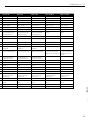 17
17
-
 18
18
-
 19
19
-
 20
20
-
 21
21
-
 22
22
-
 23
23
-
 24
24
HK Audio Premium PR:O 15 D Bedienungsanleitung
- Kategorie
- Audiomischer
- Typ
- Bedienungsanleitung
in anderen Sprachen
Verwandte Papiere
-
HK Audio Premium PR:O 8 A Benutzerhandbuch
-
HK Audio PR:O 118 SUB D2 Benutzerhandbuch
-
HK Audio Premium PR:O 15 XA Benutzerhandbuch
-
HK Audio PR:O 18 SUB A Bedienungsanleitung
-
HK Audio Premium PR:O 15 XA Benutzerhandbuch
-
HK Audio D.A.R.T Benutzerhandbuch
-
HK Audio LINEAR 3 115 FA Benutzerhandbuch
-
HK Audio LINEAR 5 112 XA Benutzerhandbuch
-
HK Audio Linear 5 Benutzerhandbuch
-
HK Audio PR:O 10 X Bedienungsanleitung