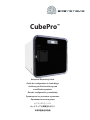Seite wird geladen ...
Seite wird geladen ...

1
3D Systems, Inc.
Please refer to the CubePro User Guide for safety and comprehensive operating instructions. You can nd the CubePro User
Guide on Cubify.com.
SAVE ALL FOAM AND PACKING MATERIAL FOR FUTURE USE. SHIPPING WITHOUT THE ORIGINAL PACKING
EN
Pour les instructions d’utilisation complètes et pour plus d’informations sur la sécurité, veuillez consulter le Manuel de
l’utilisateur CubePro. Le Manuel de l’utilisateur de CubePro est disponible sur Cubify.com.
CONSERVEZ L’ENSEMBLE DE L’EMBALLAGE AVEC LA MOUSSE DE PROTECTION POUR UNE UTILISATION
ULTÉRIEURE. L’EXPÉDITION DE L’IMPRIMANTE SANS UTILISER LE MATÉRIEL D’EMBALLAGE D’ORIGINE PEUT
PROVOQUER DES DOMMAGES À L’IMPRIMANTE.
FR
Consulte la Guía del usuario de CubePro para ver las instrucciones completas de funcionamiento y seguridad. Puede
encontrar la Guía del usuario CubePro en Cubify.com.
GUARDE TODO EL MATERIAL DE EMBALAJE Y GOMAESPUMA PARA SU USO FUTURO. EL ENVÍO SIN EL MATERIAL
DE EMBALAJE ORIGINAL PUEDE DAÑAR LA IMPRESORA.
ES
Informationen zur Sicherheit sowie umfangreiche Bedienungshinweise nden Sie im CubePro-Benutzerhandbuch.
Das CubePro-Benutzerhandbuch kann von Cubify.com abgerufen werden.
BEWAHREN SIE DIE GESAMTE SCHAUMSTOFFPOLSTERUNG UND DAS VERPACKUNGSMATERIAL FÜR DIE
ZUKÜNFTIGE VERWENDUNG AUF. WIRD DER DRUCKER OHNE DAS ORIGINALVERPACKUNGSMATERIAL
VERSENDET, KANN ES ZU SCHÄDEN AM GERÄT KOMMEN.
DE
Полные инструкции по эксплуатации и безопасной работе см. в Руководстве пользователя CubePro. Руководство
пользователя CubePro размещено на сайте Cubify.com.
СОХРАНИТЕ ВЕСЬ УПАКОВОЧНЫЙ МАТЕРИАЛ И ПЕНОПЛАСТ ДЛЯ ПОСЛЕДУЮЩЕГО ИСПОЛЬЗОВАНИЯ.
ТРАНСПОРТИРОВКА БЕЗ ОРИГИНАЛЬНОЙ УПАКОВКИ МОЖЕТ ВЫЗВАТЬ ПОВРЕЖДЕНИЕ ПРИНТЕРА.
RU
안전성 및 포괄적인 작동 관련 지침은 CubePro 사용자 안내서를 참조하십시오. 사용자 안내서는 Cubify.com에서 확인할 수 있
습니다.
나중에 사용할 수 있도록 폼과 포장 재료를 모두 보관하십시오. 원래의 포장 재료 없이 배송하면 프린터가 손상될 수 있습니다.
KO
有关安全性和完整的操作说明,请参阅 CubePro 用户指南。可在 Cubify.com 上找到 CubePro 用户指南。
保留所有泡沫和包装材料以供将来使用。不使用原始包装材料进行运输可能会损坏打印机。
ZH
安全性と総合的な操作方法については、『CubeProユーザーガイド』を参照してください。『CubeProユーザーガイド』は
Cubify.comでをご覧いただけます。
後で使用するため、すべてのフォーム材と梱包材を保管しておいてください。元の梱包材を使わずに搬送すると、プリンター
に損傷を与えることがあります。
JA

2
3D Systems, Inc.
1
A
B
A
2
Remove the accessories tray
Lift o the acccessories tray (A) and set it aside.
EN
Retrait du bac à accessoires
Soulevez le bac à accessoires (A) et posez-le à part.
FR
Retire la bandeja de accesorios.
Levante la bandeja de accesorios (A) y déjela a un lado.
ES
Zubehördeckel abnehmen
Nehmen Sie den Zubehördeckel(A) ab, und legen Sie ihn an die Seite.
DE
Удаление поддона для дополнительных принадлежностей
Снимите поддон для дополнительных принадлежностей (A) и поставьте его
рядом с коробкой.
RU
액세서리 트레이 꺼내기
액세서리 트레이(A)를 들어서 꺼내 옆에 둡니다.
KO
取下配件托盘
取下配件托盘 (A) 并将其放在一边。
ZH
アクセサリートレイの取り外し
アクセサリートレイ(A)を持ち上げて横に置きます。
JA
Open the box
Carefully cut away the straps (A). Pull the tabs on all four (4) release clips
(B), one on each side of the box. Pull away the clips from the outer box. Lift
the outer box off the printer.
EN
Ouverture de l’emballage
Coupez soigneusement les sangles (A). Tirez les languettes sur chacun
des quatre (4) clips de maintien (B), situés de chaque côté du carton
d’emballage. Tirez sur les clips pour les enlever du carton extérieur.
Soulevez la partie extérieure de l’emballage pour dégager l’imprimante.
FR
Abra la caja.
Corte con cuidado las tiras (A). Tire de las pestañas de los cuatro (4)
sujetadores (B), uno en cada lado de la caja. Extraiga los sujetadores de la
caja exterior. Levante la caja exterior de la impresora.
ES
Karton öffnen
Schneiden Sie vorsichtig die Spannbänder (A) durch. Ziehen Sie auf allen
Seiten des Kartons alle vier (4) Laschen aus den Rastclips (B) heraus.
Ziehen Sie die Clips aus dem Außenkarton heraus. Heben Sie den
Außenkarton vom Drucker ab.
DE
Открывание коробки
Осторожно срежьте скрепляющие ремни (A). Потяните за вкладки всех
четырех (4) защелок (B); на каждой стороне коробки расположена одна
защелка. Вытяните защелки из внешней коробки. Поднимите внешнюю
коробку и снимите ее с принтера.
RU
상자 열기
끈(A)을 조심스럽게 자릅니다. 상자의 각 측면에 하나씩 총 4개의 릴리스 클립
(B)에 있는 탭을 잡아 당깁니다. 외부 포장 상자에서 클립을 빼냅니다. 프린터를
외부 포장 상자에서 들어서 꺼냅니다.
KO
打开包装箱
小心地剪断包装带 (A)。拉动所有四 (4) 个解锁夹片 (B) 上的拉手,包装箱每
一面上各有一个。将夹片从外部包装箱上拉出。将外部包装箱提离打印机。
ZH
箱を開ける
ストラップ(A)を慎重に切って外します。4箇所すべてのリリースクリッ
プ(B)のタブを引き出します。それぞれ箱の側面に1つずつあります。ク
リップを引っ張って外箱から外します。外箱を持ち上げてプリンターを出
します。
JA

3
3D Systems, Inc.
3
A
B
C
4
Remove the printer
Open the clear protective bag from the top and pull it down to the crate. Lift
the printer from the lower foam cradle; this will require two people.
EN
Retrait de l’imprimante
Ouvrez le sac de protection transparent par le haut et abaissez-le jusqu’à la
base du socle d’emballage. Levez l’imprimante hors du berceau en mousse ;
deux personnes sont nécessaires pour cette opération.
FR
Retire la impresora.
Abra la bolsa protectora transparente desde la parte superior y tírela
hacia abajo, hacia la caja. Retire la impresora de la base de gomaespuma
inferior; para esto, se necesitan dos personas.
ES
Drucker entnehmen
Öffnen Sie die durchsichtige Schutzhülle und ziehen Sie sie von oben über
die Kiste. Heben Sie den Drucker aus dem unteren Schaumstoffrahmen.
Hierzu sind zwei Personen notwendig.
DE
Извлечение принтера
Откройте чистый защитный пакет сверху и cтяните его вниз к паллету.
Извлеките принтер из нижнего пенопластового лотка. Для этого
понадобятся два человека.
RU
프린터 꺼내기
상부에서 투명한 보호용 백을 열고 상자 아래쪽으로 당겨 내립니다. 아래쪽
폼 크래들에서 프린터를 들어 올립니다. 이 동작은 두 사람이 해야 합니다.
KO
取出打印机
从顶部打开透明保护袋并将保护袋褪到包装箱位置。将打印机从下部的保护
性泡沫中抬出;该操作需由两人共同完成。
ZH
プリンターの取り出し
上部から透明な保護用バッグを開けて、それをクレートまで下ろします。
下部のフォームクレードルからプリンターを持ち上げます。この作業は2
人で行ってください。
JA
Remove the print pad
Remove the print pad box (A) and set it aside. Remove the upper foam
support (B). Remove all four (4) foam corner protectors (C).
EN
Retrait du plateau d’impression
Retirez la boîte d’emballage du plateau d’impression (A) et posez-la à part.
Retirez le bloc de mousse de protection supérieur (B). Retirez les quatre
(4) coins de protection en mousse (C).
FR
Retire la bandeja de impresión.
Retire la caja de la bandeja de impresión (A) y déjela a un lado. Retire el
protector de gomaespuma superior (B). Retire los cuatro (4) protectores
de esquina de gomaespuma (C).
ES
Druckerplatte abnehmen
Nehmen Sie den Karton mit der Druckerplatte (A) heraus, und legen Sie ihn
an die Seite. Entfernen Sie die obere Schaumstoffhalterung (B). Entfernen
Sie alle vier (4) Schaumstoff-Kantenschutzelemente.
DE
Снятие печатной площадки
Снимите коробку с печатной площадкой (A) и поставьте ее рядом
с коробкой. Снимите верхнюю часть пенопластовой формы (B).
Снимите все четыре (4) угловых амортизатора из пенопласта (C).
RU
프린트 패드 꺼내기
프린트 패드 상자(A)를 꺼내 옆에 둡니다. 위쪽 폼 지지대(B)를제거합니다.
총 4개의 폼 모서리 보호대(C)를 제거합니다.
KO
取下打印垫
取下打印垫盒 (A) 并将其放在一边。取下上部泡沫支撑 (B)。取下所有四 (4) 个
泡沫防护角 (C)。
ZH
プリントパッドの取り外し
プリントパッドの箱(A)を取り外して横に置きます。上部フォーム材サ
ポート(B)を取り外します。4箇所すべてのフォーム材コーナープロテク
ター(C)を取り外します。
JA

4
3D Systems, Inc.
5
A B
C
D
B B
6
A
Cut away zip ties
Open door; using the snips supplied in the tool kit, cut away the zip ties
and remove the foam tubing from either side of the print jets (A).
EN
Dégagement des attaches
À l’aide des pinces coupantes fournies avec le kit d’outils, coupez
les attaches et retirez les gaines de mousse de chaque côté des jets
d’impression (A).
FR
Corte las abrazaderas.
Con las tijeras suministradas en el kit de herramientas, corte las
abrazaderas y retire el tubo de gomaespuma desde cualquier lado de los
inyectores de impresión (A).
ES
Kabelbinder durchschneiden
Schneiden Sie die Kabelbinder mithilfe der im Werkzeugsatz beigelegten
Blechschere durch, und entfernen Sie die Schaumstoffhülse von beiden
Seiten der Druckdüsen (A).
DE
Срезание пластиковых стяжек
Используя ножницы, которые поставляются в наборе инструментов,
срежьте пластиковые стяжки и удалите пенопластовый рукав с каждой
стороны печатных сопел (A).
RU
케이블 타이 자르기
도구 키트와 함께 제공된 가위를사용하여 케이블 타이를 자르고 프린터 제트
(A) 양쪽에서 폼 튜브를 제거합니다.
KO
剪断扎线带
使用工具箱中提供的剪钳剪断扎线带,取下打印机喷头 (A) 两侧的泡沫管。
ZH
ジップタイの切り取り
ツールキットに同梱の金切りバサミを使って、ジップタイを切り取り、プ
リントジェット(A)の両側からフォーム材チューブを取り外します。
JA
Open accessory boxes
Accessory boxes contain: tool kit (A), 1-3 cartridges (B) (depending on the printer
model), jet wiper and two glue bottles (C), and power cord (D).
EN
Ouverture de la boîte d’accessoires
La boîte d’accessoires contient: un kit d’outils (A); une à trois cartouches (B) selon
le modèle d’imprimante; un nettoyeur de buse et deux acons de colle (C); et le
cordon d’alimentation (D).
FR
Abra las cajas de accesorios.
Las cajas de accesorios incluyen: kit de herramientas (A), de 1 a 3 cartuchos
(B) (según el modelo de impresora), limpiador de inyectores y dos botellas de
pegamento (C), y cable de alimentación (D).
ES
Zubehörkartons öffnen
Inhalt der Zubehörkartons: Werkzeugsatz(A), 1–3Patronen(B) (abhängig vom
Druckermodell), Druckstrahl-Wischer und zwei Kleberäschchen(C), Netzkabel(D)
DE
Открытие коробки с дополнительными принадлежностями
В коробках для дополнительных принадлежностей содержатся: набор
инструментов (A), картридж, 1—3 шт. (B) (в зависимости от модели принтера),
очиститель сопел и два пузырька с клеем (C) и провод питания (D).
RU
액세서리 상자 열기
액세서리 상자에는 도구 키트(A), 카트리지 1-3개(B)(프린터 모델에 따라
다름), 제트 와이퍼 및 풀 병 2개(C),전원 코드(D)가들어 있습니다.
KO
打开配件盒
配件盒中包含:工具箱 (A)、1-3 个材料盒 (B)(取决于打印机型号)、喷头
擦洗器和两个胶水瓶 (C) 以及电源线 (D)。
ZH
アクセサリーの箱を開ける
アクセサリーの箱には次のものが入っています:ツールキット(A)、(プ
リンターの機種により)1~3個のカートリッジ(B)、ジェットワイパーと
接着剤ボトル2本(C)、電源コード(D)。
JA

5
3D Systems, Inc.
7
A
8
Install jet wiper (1)
Using a 4mm hex head driver, attach the mounting posts to the jet wiper assembly with
the supplied screws and washers.
EN
Installation du nettoyeur de buse (1)
En utilisant un tournevis à tête hexagonale de 4 mm, xez les tiges de montage à
l’ensemble du nettoyeur de jet, à l’aide des vis et des rondelles fournies.
FR
Instale el limpiador de inyectores (1).
Con un destornillador de punta hexagonal de 4 mm, coloque los postes de montaje en el
conjunto del limpiador de inyectores usando los tornillos y las arandelas suministradas.
ES
Druckstrahl-Wischer einbauen (1)
Schrauben Sie mit einem 4mm Sechskantschlüssel und den mitgelieferten Schrauben
und Unterlegscheiben die Montagestangen an den Druckstrahl-Wischern fest.
DE
Установка очистителя сопел (1)
Используя 4-миллиметровую шестигранную отвертку, прикрепите опорные
штифты к узлу очистителей сопел с помощью поставляемых в наборе винтов и
шайб.
RU
제트 와이퍼 설치 (1)
4mm 육각머리 드라이버를 사용하여, 제공한 나사와 와셔로 장착 포스트를 제트 와이퍼
어셈블리에 고정합니다.
KO
安装喷头擦洗器 (1)
使用 4mm 内六角扳手及附带的螺钉和垫圈将安装杆安装到喷头擦洗器总成上。
ZH
ジェットワイパー(1)の取り付け
4mmの六角ドライバーを使って、付属品のネジとワッシャでマウンティングポストを
ジェットワイパーアセンブリに取り付けます。
JA
Remove guard screws
Using the 4mm driver supplied in the tool kit, loosen and remove the four (4) 4 mm hex head
screws securing the clear Z-Axis guard (A) and remove the guard. Save the guard and screws
for repacking.
EN
Retrait des vis de protection
À l’aide du tournevis de 4mm fourni avec le kit d’outils, desserrez et retirez les quatre (4) vis
de 4mm à tête hexagonale qui maintiennent la protection (A) de l’axeZ transparente, puis
retirez la protection. Conservez la protection et les vis en cas de besoin ultérieur.
FR
Retire los tornillos del protector.
Con el destornillador de 4 mm incluido en el kit de herramientas, aoje y retire los cuatro (4)
tornillos de cabeza hexagonal de 4 mm que sujetan el protector transparente del eje Z (A), y
retire el protector. Guarde el protector y los tornillos para volver a embalar.
ES
Sicherungsschrauben entfernen
Lösen Sie die vier(4)4-mm-Sechskantschrauben, mit denen der durchsichtige
Z-Achsenschutz(A) befestigt ist, mit dem im Werkzeugsatz mitgelieferten 4-mm-
Schraubendreher, und entfernen Sie den Schutz. Bewahren Sie den Schutz und die Schrauben
für ein eventuelles Wiederverpacken auf.
DE
Удаление предохранительных винтов
Используя отвертку 4 мм, поставляемую в наборе инструментов, открутите и удалите
четыре (4) 4-миллиметровых шестигранных винта, которые закрепляют прозрачный
предохранитель оси Z, а затем удалите предохранитель. Сохраните винты и
предохранитель для последующей упаковки.
RU
안전장치 나사 제거
도구 키트와 함께 제공된 4 mm드라이버를 사용하여 Z축 안전장치(A)를 고정하는 4 mm
육각머리 나사 4개를 풀어서 제거하고 안전장치를 제거합니다. 재포장을 위해 안전장치와
나사를 보관합니다.
KO
取下防护装置螺钉
使用工具箱中提供的 4mm 扳手,旋松并取下用于固定透明 Z 轴防护装置 (A) 的四 (4) 个
4 mm 六角螺钉,然后取下防护装置。保留防护装置和螺钉以供重新包装使用。
ZH
ガードネジの取り外し
ツールキットに同梱の4mmドライバを使って、クリアなZ軸ガード(A)を固定してい
る4箇所の4mm六角ネジを緩めて外し、ガードを取り外します。再梱包のために、ガ
ードとネジは保管しておきます。
JA

6
3D Systems, Inc.
9
A
B
10
Install jet wiper (3)
Align the jet wiper assembly bottom tab (A) with the slot in the oor (B) and slide the
jet wiper assembly downward.
EN
Installation du nettoyeur de buse (3)
Alignez la patte inférieure de l’ensemble du nettoyeur de jet (A) avec la fente au
fond (B) et faites glisser l’ensemble du nettoyeur de jet vers le bas.
FR
Instale el limpiador de inyectores (3).
Alinee la pestaña inferior (A) del conjunto del limpiador de inyectores con la ranura del
piso (B) y deslice el conjunto del limpiador de inyectores hacia abajo.
ES
Druckstrahl-Wischer einbauen (3)
Richten Sie die Bodenlasche (A) der Druckstrahl-Wischer an dem Schlitz im
Boden (B) aus und schieben sie die Druckstrahl-Wischer nach unten.
DE
Установка очистителя сопел (3)
Совместите нижнюю вкладку узла очистителя сопел (A) с пазом в полу (B) и
сдвиньте узел очистителя сопел вниз.
RU
제트 와이퍼 설치 (3)
제트 와이퍼 어셈블리의 하단 탭(A)을 바닥면 슬롯(B)에 맞춰 정렬하고 제트 와이퍼
어셈블리를 아래쪽으로 밀어 넣습니다.
KO
安装喷头擦洗器 (3)
使喷头擦洗器总成的底部小环 (A) 对准底板上的卡槽 (B),然后向下滑动喷头擦洗器
总成。
ZH
ジェットワイパー(3)の取り付け
ジェットワイパーアセンブリー底部のタブ (A) をフロアーのスロット (B) に合わ
せ、ジェットワイパーアセンブリーを下側にスライドさせます。
JA
Install jet wiper (2)
Mount the jet wiper mounting posts to the pack panel of the printer through the
keyhole slots.
EN
Installation du nettoyeur de buse (2)
Installez les tiges de montage du nettoyeur de jet sur le panneau arrière de
l’imprimante, en les faisant passer par les fentes en forme de trou de serrure.
FR
Instale el limpiador de inyectores (2).
Monte los postes de montaje del limpiador de inyectores en el panel trasero de la
impresora, a través de las ranuras de sujeción.
ES
Druckstrahl-Wischer einbauen (2)
Befestigen Sie die Montagestangen des Druckstrahl-Wischers durch die
Befestigungslöcher an der Rückwand des Druckers.
DE
Установка очистителя сопел (2)
Установите опорные штифты очистителя сопел на панель принтера через
шпоночные канавки.
RU
제트 와이퍼 설치 (2)
제트 와이퍼 장착 포스트를 키홀 슬롯을 통해 프린터의 팩 패널에 장착합니다.
KO
安装喷头擦洗器 (2)
将喷头擦洗器安装杆穿过锁孔槽,安装到打印机的组装板上。
ZH
ジェットワイパー(2)の取り付け
ジェットワイパーマウンティングポストを、キーホールスロットを介してプリンタ
ーのパックパネルに取り付けます。
JA

7
3D Systems, Inc.
11
Install print pad
Place the print pad, white side up, onto the print platform with the round magnet on
the bottom of the pad inserted into the triangular opening on the platform.
EN
Installation du plateau d’impression
Placez le plateau d’impression, côté blanc vers le haut, sur la plateforme
d’impression en insérant l’aimant de forme ronde situé en bas du plateau dans
l’ouverture triangulaire de la plateforme.
FR
Instale la bandeja de impresión.
Coloque la bandeja de impresión, con el lado blanco hacia arriba, en la plataforma
de impresión con el imán redondo en la parte inferior de la bandeja insertada en la
abertura triangular de la plataforma.
ES
Einbau der Druckerplatte
Legen Sie die Druckerplatte mit der weißen Seite nach oben auf die Druckplattform.
Der runde Magnet auf der Unterseite der Platte muss dabei in die dreieckige
Öffnung der Plattform eingesetzt werden.
DE
Установка печатной площадки
Поместите печатную площадку белой стороной вверх на печатную платформу,
причем круглый магнит на нижней части площадки должен вставляться в
треугольное отверстие на платформе.
RU
프린트 패드 설치
프린트 패드 하단의 둥근 자석이 플랫폼의 삼각형 모양 구멍에 삽입된 상태에서 흰색을
위로 오게 하여 프린트 패드를 프린트 플랫폼에 놓습니다.
KO
安装打印垫
将打印垫放置在打印平台上,白色面朝上,使打印垫底部的圆形磁铁插入平台上的三
角形开口中。
ZH
プリントパッドの取り付け
パッドの底部にある丸いマグネットをプラットフォームの三角形の開口部に挿入し
て、白い面が上になるようにプリントパッドをプリントプラットフォーム上に置き
ます。
JA

8
3D Systems, Inc.
13
12
B
A
Power on
Press the on/o button beside the LED screen to power on your CubePro
touchscreen display.
EN
Mise en marche
Appuyez sur le bouton marche/arrêt à côté de l’écran tactile de votre imprimante
CubePro pour l’activer.
FR
Encienda el equipo.
Presione el botón de encendido/apagado ubicado al costado de la pantalla LED,
para encender de la pantalla táctil de CubePro.
ES
Einschalten
Drücken Sie auf die An-/Aus-Taste neben dem LED-Bildschirm, um den
Touchscreen Ihres CubePro einzuschalten.
DE
Включение питания
Нажмите на кнопку «Вкл./выкл.» около ЖК-дисплея, чтобы включить
сенсорный экран CubePro.
RU
전원 켜기
LED 화면 옆에 있는 켜기/끄기 버튼을 눌러 CubePro 터치스크린
디스플레이의 전원을 켭니다.
KO
通电
按 LED 屏幕旁的打开/关闭按钮使 CubePro 触摸显示屏通电。
ZH
電源を入れる
LED画面の横にあるオン/オフボタンを押して、CubeProのタッチスクリーン
ディスプレイの電源を入れます。
JA
Plug in power cord
Connect power cord to the power inlet port (A) on the right side of the printer
and the other end to a wall outlet. Press the on/off switch (B) to power on
your CubePro.
EN
Branchement du cordon d’alimentation
Raccordez le cordon d’alimentation à la prise (A) sur le côté droit de
l’imprimante, et branchez l’autre extrémité à une prise secteur. Appuyez sur le
commutateur d’alimentation (B) pour mettre l’imprimante CubePro sous tension.
FR
Enchufe el cable de alimentación.
Conecte el cable de alimentación al puerto de entrada de alimentación (A)
ubicado en el lado derecho de la impresora y el otro extremo a un
tomacorriente de pared. Presione el interruptor de encendido/apagado
(B) para encender su CubePro.
ES
Netzkabel anschließen
Schließen Sie das Netzkabel an die Stromversorgungsbuchse (A) auf der
rechten Seite des Druckers und an eine Wandsteckdose an. Drücken Sie auf
den Ein-/Aus-Schalter (B), um Ihren CubePro einzuschalten.
DE
Подключение провода питания
Подключите провод питания ко входу питания (A) на правой стороне
принтера, а другой конец провода к розетке на стене. Для включения
питания вашего CubePro нажмите кнопку «Вкл./выкл.» (on/off).
RU
전원 코드 꽂기
전원 코드의 한쪽을 프린터 오른쪽에 있는 전원 입력포트(A)에 연결하고 다른
쪽을 벽 콘센트에 연결합니다. 켜기/끄기 스위치(B)를 눌러 CubePro의 전원을
켭니다.
KO
插上电源线
将电源线连接到打印机右侧的电源进入口 (A),将另一端连接到壁装电源插
座。按打开/关闭开关 (B) 使 CubePro 通电。
ZH
電源コードの差し込み
プリンターの右側にある電源入口コード(A)に電源コードを接続し、反対
側を壁のコンセントに接続します。オン/オフスイッチ(B)を押して、
CubeProの電源を入れます。
JA

9
3D Systems, Inc.
14
15
Unpacking complete
Follow the directions in the user guide to complete the setup of the printer. The guide is available
for download at www.cubify.com/en/cubepro. The user guide contains instructions for installing
material cartridges and printing your rst creation.
EN
Register and activate
Create an account and activate your printer at www.Cubify.com/en/cubepro/activate. Enter the
4-digit activation code into the printer display during setup. Your serial number can be found on the
right side of your CubePro.
EN
Enregistrement et activation
Créez un compte et activez votre imprimante sur http://www.cubify.com/fr/CubePro/Activate. Entrez
le code d’activation à quatre chiffres à l’aide de l’écran de l’imprimante pendant la procédure de
conguration. Le numéro de série de votre CubePro se trouve sur le côté droit de l’imprimante.
FR
Registre y active el producto.
Cree una cuenta y active la impresora en www.Cubify.com/en/cubepro/ activate. Introduzca el código
de activación de 4 dígitos en la pantalla de la impresora durante la instalación. El número de serie se
encuentra en el lado derecho de la impresora CubePro.
ES
Registrieren und aktivieren
Erstellen Sie ein Account und aktivieren Sie Ihren Drucker unter www.Cubify.com/en/cubepro/
activate. Geben Sie während des Einschaltens den 4-stelligen Aktivierungscode im Druckerdisplay
ein. Ihre Seriennummer nden Sie auf der rechten Seite Ihres CubePro-Druckers.
DE
Регистрация и активация принтера
Создайте учетную запись и активируйте принтер на сайте www.Cubify.com/ru/cubepro/activate.
При настройке введите четырехзначный код активации на дисплее принтера. Серийный номер
вашего CubePro указан на правой стороне принтера.
RU
등록 및 활성화
www.Cubify.com/en/cubepro/activate에서 계정을 만들고 프린터를 활성화합니다. 설치 동안 4자리 활성화
코드를 프린터 디스플레이에 입력합니다. 일련번호는 CubePro의 오른쪽에서 확인할 수 있습니다.
KO
注册并激活
创建帐户并通过 www.Cubify.com/zh/cubepro/activate 激活打印机。设置期间,在打印机显示屏中输
入 4 位激活码。可在 CubePro 右侧找到序列号。
ZH
登録とアクティブ化
アカウントを作成し、プリンターをwww.Cubify.com/en/cubepro/activateでアクティベー
トします。セットアップ中、4桁のアクティベーションコードをプリンターのディスプ
レイに入力します。シリアル番号は、CubeProの右側に表記されています。
JA
FR
Déballage terminée
Suivez les instructions du Guide de l’utilisateur pour congurer l’imprimante. Vous pouvez
télécharger ce guide à l’adresse www.cubify.com/en/cubepro. Le Guide de l’utilisateur contient
les instructions nécessaires pour installer les cartouches de matériau et imprimer votre première
création.
DE
Auspacken abgeschlossen
Folgen Sie den Anweisungen im Benutzerhandbuch, um die Einrichtung des Druckers
abzuschließen.Das Benutzerhandbuch ist als Download auf www.cubify.com/en/cubepro
erhältlich. Das Benutzerhandbuch enthält Anweisungen für das Einsetzen von Werkstoffpatronen
und das Drucken Ihres ersten Werks.
ES
Finalice el desembalaje
Siga las instrucciones de la guía del usuario para completar la instalación de la impresora.
Esta guía se puede descargar se www.cubify.com/en/cubepro. La guía del usuario contiene
instrucciones para instalar los cartuchos de material e imprimir la primera creación.
RU
Завершение распаковки
Следуйте инструкциям в руководстве пользователя, чтобы завершить установку принтера.
Вы можете загрузитить руководство на веб-сайте: www.cubify.com/en/cubepro. Руководство
по эксплуатации содержит инструкции по установке картриджей с материалами и печати
вашего первого творения.
KO
포장 풀기 완료
사용자 가이드의 지침에 따라 프린터 설치를 완료합니다. 가이드는 www.cubify.com/en/cubepro에
서 다운로드할 수 있습니다에서 다운로드할 수 있습니다. 사용자 안내서에는 재료 카트리지 설치 및
최초 프린트 관련 지침이 나와 있습니다.
ZH
拆箱完毕
按用户指南中的指示进行操作以完成打印机的安装。用户指南可在 www.cubify.com/en/cubepro 上
下载。用户指南包含安装材料盒以及首次进行打印的说明。
JA
開梱の完了
ユーザーガイドの指示に従って、プリンターの設定を完了します。このガイドはwww.cubify.com/
en/cubeproでダウンロードできます。ユーザーガイドには、マテリアルカートリッジを取り付け
て初めてプリントする際の手順が記載されています。

10
3D Systems, Inc.
Repack your CubePro
USE ALL PACKING MATERIAL FROM THE ORIGINAL PACKAGING. SHIPPING WITHOUT THE ORIGINAL PACKING MATERIAL MAY CAUSE
DAMAGE TO THE PRINTER.
Remove print cartridges
Remove the print cartridge(s) from the printer and any remaining printing
material from the print pad.
1
Wiederverpacken Ihres CubePro
VERWENDEN SIE DAS GESAMTE VERPACKUNGSMATERIAL DER ORIGINALVERPACKUNG. WIRD DER DRUCKER OHNE DAS
ORIGINALVERPACKUNGSMATERIAL VERSENDET, KANN ES ZU SCHÄDEN AM GERÄT KOMMEN.
Druckpatronen ausbauen
Entnehmen Sie die Druckpatrone(n) aus dem Drucker, und entfernen Sie
verbliebene Bedruckstoffe von der Druckplatte.
Vuelva a embalar su CubePro.
UTILICE TODO EL MATERIAL DE EMBALAJE DEL EMBALAJE ORIGINAL. EL ENVÍO SIN EL MATERIAL DE EMBALAJE ORIGINAL PUEDE
DAÑAR LA IMPRESORA.
Retire los cartuchos de impresión.
Retire los cartuchos de impresión de la impresora y cualquier material de
impresión restante de la bandeja de impresión.
Remballage de votre imprimante CubePro
UTILISEZ TOUS LES MATÉRIAUX D’EMBALLAGE D’ORIGINE. L’EXPÉDITION DE L’IMPRIMANTE SANS UTILISER LE MATÉRIEL
D’EMBALLAGE D’ORIGINE PEUT PROVOQUER DES DOMMAGES À L’IMPRIMANTE.
Retrait des cartouches d’impression
Retirez la ou les cartouches d’impression de l’imprimante et nettoyez tout
résidu de matériau d’impression sur le plateau.
Запаковывание CubePro
ИСПОЛЬЗУЙТЕ УПАКОВОЧНЫЙ МАТЕРИАЛ ОТ ОРИГИНАЛЬНОЙ УПАКОВКИ. ТРАНСПОРТИРОВКА БЕЗ ОРИГИНАЛЬНОЙ
УПАКОВКИ МОЖЕТ ВЫЗВАТЬ ПОВРЕЖДЕНИЕ ПРИНТЕРА.
Удаление картриджей
Удалите картридж (-и) из принтера и любой печатный материал с
печатной площадки.
CubePro 재포장
원래 포장의 모든 포장 재료를 사용합니다. 원래의 포장 재료 없이 배송하면 프린터가 손상될 수 있습니다.
프린트 카트리지 제거
프린터에서 프린트 카트리지를 제거하고 프린트 패드에서 나머지 프린트 재료를
제거합니다.
重新包装 CubePro
全部使用原始包装中的包装材料。不使用原始包装材料进行运输可能会损坏打印机。
取出打印盒
从打印机中取出打印盒,并从打印垫上取下所有剩余打印材料。
CubeProの再梱包
元のパッケージに入っていたすべての梱包材を使用します。元の梱包材を使わずに搬送すると、プリンターに損傷を与えることがあり
ます。
プリントカートリッジの取り外し
プリンターからプリントカートリッジを取り外し、プリントパッドから残っているプリント材料を取り外します。
EN
FR
ES
DE
RU
KO
ZH
JA
EN
FR
ES
DE
RU
KO
ZH
JA

11
3D Systems, Inc.
2
Remove jet wiper (1)
With the print pad lowered, lift the jet wiper up then out of the keyhole
slots.
EN
Retrait du nettoyeur de buse
Avec plateau d’impression en position abaissée, soulevez le nettoyeur de
jet puis dégagez-le des fentes en forme de trou de serrure.
FR
Retire el limpiador de inyectores.
Con la bandeja de impresión baja, levante el limpiador de inyectores y
retírelo de las ranuras de sujeción.
ES
Druckstrahl-Wischer ausbauen
Heben Sie die Druckstrahl-Wischer bei abgesenkter Druckerplatte nach
oben an und ziehen Sie sie aus den Befestigungslöchern.
DE
Удаление очистителя сопел
При опущенной печатной площадке поднимите очиститель сопел
вверх, а затем выньте его из шпоночных канавок.
RU
제트와이퍼 제거
프린트 패드를 낮춘 상태에서 제트 와이퍼를 위로 올린 다음 키홀 슬롯에서
빼냅니다.
KO
取下喷头擦洗器
降低打印垫,抬高喷头擦洗器,然后将喷头擦洗器从锁孔槽中取出。
ZH
ジェットワイパーの取り外し
プリントパッドを下げたままに、ジェットワイパーを持ち上げてキーホールス
ロットから取り外します。
JA

12
3D Systems, Inc.
4
3
Power off the touchscreen
Press the power button beside the LED screen to turn off the display.
EN
Désactivation de l’écran tactile
Appuyez sur le bouton marche/arrêt à côté de l’écran DEL pour désactiver
l’écran tactile.
FR
Apague la pantalla táctil.
Presione el botón de encendido ubicado en un costado de la pantalla LED
para apagar la pantalla.
ES
Touchscreen ausschalten
Drücken Sie auf die An-/Aus-Taste neben dem LED-Bildschirm, um das
Display auszuschalten.
DE
Выключение питания сенсорного экрана
Для выключения дисплея нажмите кнопку питания, расположенную
около ЖК-дисплея.
RU
터치스크린 전원 끄기
LED 화면 옆의 전원 버튼을 눌러 디스플레이를 끕니다.
KO
关闭触摸屏电源
按 LED 屏幕旁的电源按钮关闭显示器。
ZH
タッチスクリーンの電源を切る
LED画面の横にある電源ボタンを押して、ディスプレイの電源を切ります。
JA
Remove jet wiper (2)
Using the 4mm hex head driver, loosen and remove the two screws and
washers from the mounting posts.
EN
Retrait du nettoyeur de buse
En utilisant un tournevis à tête hexagonale de 4 mm, desserrez et retirez
les deux vis et les deux rondelles des tiges de montage.
FR
Retire el limpiador de inyectores.
Con el destornillador de punta hexagonal de 4 mm, aoje y retire los dos
tornillos y arandelas de los postes de montaje.
ES
Druckstrahl-Wischer ausbauen
Lösen und entfernen Sie die zwei Schrauben und Unterlegscheiben von
den Montagestangen mithilfe des 4mm Sechskantschlüssels.
DE
Удаление очистителя сопел
Используя 4-миллиметровую шестигранную отвертку, открутите и
удалите два винта и две шайбы с опорных штифтов.
RU
제트와이퍼 제거
4mm 육각머리 드라이버를 사용하여 장착 포스트에서 2개의 나사와 와셔를
풀어서 제거합니다.
KO
取下喷头擦洗器
用 4mm 内六角扳手旋松两个螺钉,然后从安装杆上取下两个螺钉和垫圈。
ZH
ジェットワイパーの取り外し
4mmの六角ドライバーを使って、マウンティングポストから2本のネジと
ワッシャを取外します。
JA

13
3D Systems, Inc.
5
B
A
6
Reinstall guard
Reinstall the original Z-Axis guard (A) by placing the guard on the back of the
print platform and secure it using the 4 mm hex head driver and the original
four (4) 4 mm hex head screws.
EN
Réinstallation de la protection
Réinstallez la protection d’origine de l’axe Z (A) en présentant la protection
à l’arrière de la plateforme d’impression et en la xant à l’aide du tournevis
hexagonal de 4 mm et des quatre (4) vis hexagonales de 4 mm d’origine.
FR
Vuelva a instalar el protector.
Vuelva a instalar el protector original del eje Z (A); pare ello, coloque el
protector en la parte posterior de la plataforma de impresión y fíjelo con
el destornillador de cabeza hexagonal de 4 mm y los cuatro (4) tornillos
originales de cabeza hexagonal de 4 mm.
ES
Schutz wieder anbringen
Bringen Sie den anfangs entfernten Z-Achsenschutz (A) wieder an, indem Sie
den Schutz im hinteren Bereich des Druckers auegen und mit dem 4-mm-
Sechskantschraubendreher die vier (4) Original-4-mm-Sechskantschrauben
festziehen.
DE
Установка предохранителя
Снова установите оригинальный предохранитель оси Z (A), разместив
предохранитель в задней части печатной платформы и закрепив
его 4-милиметровой шестигранной отверткой и четырьмя (4)
4-миллиметровыми шестигранными винтами.
RU
안전장치 재설치
프린트 플랫폼 뒤에 안전장치를 놓고 4 mm육각머리드라이버와 원래의 4 mm육각
머리나사 4개로 고정하여 원래의 Z축 안전 장치(A)를 재설치합니다.
KO
重新安装防护装置
通过将防护装置放在打印平台的背面,使用 4 mm 六角扳手和四 (4) 个原始 4 mm
六角螺钉进行固定,重新安装原始 Z 轴防护装置 (A)。
ZH
ガードの再設置
プリントプラットフォームの背面にガードを取り付けて元のZ軸ガード(A)を
再設置し、4mmの六角ドライバと元の4本の4mm六角ネジを使って固定します。
JA
Power off printer
Power off the printer with the switch (A) on the right side of the printer and
disconnect the power cord from the inlet port (B) and from the wall outlet.
EN
Mise hors tension de l’imprimante
Mettez l’imprimante hors tension à l’aide du commutateur (A) sur son côté droit,
puis débranchez le cordon d’alimentation de la prise (B) et de la prise secteur.
FR
Apague la impresora.
Apague la impresora con el interruptor (A) ubicado en el lado derecho de la
impresora y desconecte el cable de alimentación del puerto de entrada (B) y
del tomacorriente de pared.
ES
Drucker ausschalten
Schalten Sie den Drucker am Schalter (A) auf der rechten Seite des Druckers
aus, und trennen Sie das Netzkabel von der Stromversorgungsbuchse (B) und
der Wandsteckdose.
DE
Выключение питания принтера
Выключите питание принтера с помощью переключателя (A) на правой
стороне принтера и отключите провод питания из входа (B), а также из
розетки на стене.
RU
프린터 전원 끄기
프린터 오른쪽에 있는 스위치(A)로 프린터 전원을 끄고 입력포트(B) 및 벽
콘센트에서 전원 코드를 분리합니다.
KO
关闭打印机电源
使用打印机右侧的开关 (A) 关闭打印机电源,然后断开电源线与进入口 (B) 和壁
装电源插座的连接。
ZH
プリンターの電源を切る
プリンターの右側にあるスイッチ(A)でプリンターの電源を切り、入口ポ
ート(B)と壁コンセントから電源コードを抜きます。
JA

14
3D Systems, Inc.
7
A
8
Package the printer
Place the printer in the clear, protective bag and position it in the lower
foam cradle in the lower box attached to the pallet.
EN
Emballage de l’imprimante
Placez l’imprimante dans le sac de protection transparent et positionnez-la
correctement sur le berceau inférieur en mousse dans la partie inférieure
du carton d’emballage xé sur la palette.
FR
Embale la impresora.
Coloque la impresora en la bolsa protectora transparente y ubíquela en la
base de gomaespuma inferior, en la caja inferior unida al palé.
ES
Drucker verpacken
Legen Sie den Drucker in die durchsichtige Schutzfolie, und platzieren
Sie ihn im unteren Schaumstoffrahmen des unteren Kartons, der mit der
Palette verbunden ist.
DE
Упаковка принтера
Поместите принтер в прозрачный защитный пакет и поставьте его на
нижний пенопластовый лоток в нижнюю часть коробки, установленную
на паллете.
RU
프린터 포장
프린터를 투명한 보호용 가방에 넣고 팔레트에 부착된 하단 상자에 있는
아래쪽폼 크레들에 놓습니다.
KO
包装打印机
将打印机放入透明保护袋中,然后将其放在与托盘相连的下部包装箱的下部
泡沫托架中。
ZH
プリンターの梱包
クリアな保護バッグにプリンターを入れ、パレットに取り付けた下部箱内
の下部フォーム材クレードル内に配置します。
JA
Reinstall foam tubing and zip ties
Reinstall the foam tubing on either side of the print jets. Secure the tubing
with zip ties (A). Ensure that the belts are not bound to the foam with the ties.
EN
Réinstallation des gaines de mousse et les attaches
Réinstallez les gaines de mousse de chaque côté des jets d’impression. Fixez
les gaines de mousse à l’aide des attaches (A). Veillez à ce que les courroies
ne sont pas bloquées dans la mousse par les attaches.
FR
Vuelva a instalar el tubo de gomaespuma y las abrazaderas.
Vuelva a instalar el tubo de gomaespuma desde cualquier lado de los
inyectores de impresión. Sujete el tubo con las abrazaderas (A). Asegúrese
de que los cinturones no estén enlazados a la gomaespuma con los lazos.
ES
Schaumstoffhülse und Kabelbinder wieder anbringen
Bringen Sie die Schaumstoffhülse wieder an beiden Seiten der Druckdüsen
an. Sichern Sie die Hülse mit Kabelbindern (A). Stellen Sie sicher, dass die
Riemen nicht über die Kabelbinder am Schaumstoff zusammengebunden
sind.
DE
Установка пенопластового рукава и пластиковых стяжек
Снова установите пенопластовый рукав с каждой стороны печатных
сопел. Закрепите рукав пластиковыми стяжками (A). Убедитесь, что
ремни не прикреплены стяжками к пенопласту.
RU
폼 튜브 및 케이블 타이 재설치
프린트 제트의 양쪽에 폼 튜브를 재설치합니다. 케이블 타이(A)를 사용하여 튜브
를 고정합니다. 벨트가 케이블 타이로 폼에 묶여져 있지 않은지 확인합니다.
KO
重新安装泡沫管和扎线带
在打印机喷头的两侧重新安装泡沫管。用扎线带 (A) 固定泡沫管。请勿使用扎线
带将带子与泡沫绑在一起。
ZH
フォーム材チューブとジップタイの再設置
プリントジェットの両側にあるフォーム材チューブを再設置します。ジップ
タイ(A)でチューブを固定します。ベルトがタイによりフォーム材に固着
していないことを確認してください。
JA

15
3D Systems, Inc.
9
Lower the outer box
Place the outer box (A) over the printer and over the lower box (B).
EN
Abaissement du carton extérieur
Placez le carton extérieur (A) sur l’imprimante et sur le carton inférieur (B).
FR
Baje la caja exterior
Coloque la caja exterior (A) sobre la impresora y sobre la caja inferior (B).
ES
Außenkarton absenken
Platzieren Sie den Außenkarton (A) über dem Drucker und über dem
unteren Karton (B).
DE
Установка внешней коробки
Поместите внешнюю коробку (A) над принтером и нижней коробкой (B).
RU
상자 포장 외부 내리기
외부 포장 상자(A)를 프린터와 아래쪽 상자(B) 위에 놓습니다.
KO
放下外部包装箱
将外部包装箱 (A) 罩在打印机上,并盖住下部包装箱 (B)。
ZH
外箱を下げる
外箱(A)をプリンターおよび下側の箱(B)にかぶせます。
JA
A
B
10
Install the clips
Install the clips on all four sides. Make sure the clips secure the outer box
to the lower box.
EN
Installation des c
Installez les découpes sur les quatre côtés. Veillez à ce que les découpes
xent bien le carton extérieur sur le carton inférieur.
FR
Instale los sujetadores
Instale los sujetadores en los cuatro lados. Asegúrese de que los
sujetadores amarren la caja exterior a la caja inferior.
ES
Rastclips installieren
Bringen Sie die Rastclips an allen vier Seiten an. Vergewissern Sie sich,
dass die Clips den Außenkarton am unteren Karton befestigen.
DE
Установка защелок
Установите защелки со всех сторон. Убедитесь, что защелки надежно
зафиксировали внешнюю коробку и нижнюю коробку.
RU
클립 장착
네 면에 모두 클립을 장착합니다. 클립이 외부 포장 상자를 아래쪽 상자에 고
정했는지 확인합니다.
KO
安装夹片
在全部四个面上安装夹片。确保利用夹片将外部包装箱与下部包装箱固定。
ZH
クリップの取り付け
4つの側面すべてにクリップを取り付けます。クリップによって外箱が下
側の箱にしっかり固定されていることを、確認します。
JA
B

16
3D Systems, Inc.
Open the box top
Carefully open the top of the box.
11
EN
Ouverture de la partie supérieure du carton
Ouvrez avec précaution la partie supérieure du carton.
FR
Abra la parte superior de la caja
Abra cuidadosamente la parte superior de la caja.
ES
Kartonoberteil önen
Öffnen Sie vorsichtig das Oberteil des Kartons.
DE
Открытие крышки коробки
Осторожно откройте крышку коробки.
RU
상자 윗면 열기
상자의 윗면을 조심스럽게 엽니다.
KO
从上方打开包装箱
小心地从上方打开包装箱。
ZH
箱の上部を開ける
箱の上部を慎重に開きます。
JA
12
Insert the foam corner protectors
Insert the four foam corner protectors on each corner of the printer.
Ensure the foam protectors are seated on the lower foam printer cradle.
EN
Insertion des coins de protection en mousse
Insérez les quatre coins de protection en mousse à chaque coin
de l’imprimante. Veillez à ce que les protections en mousse soient
insérées dans le berceau inférieur en mousse de l’imprimante..
FR
Inserte los protectores de esquina de gomaespuma
Inserte los cuatro protectores de esquina de gomaespuma en cada
esquina de la impresora. Asegúrese de que los protectores de
gomaespuma estén asentados en la base de gomaespuma inferior de
la impresora.
ES
Einlegen der Schaumsto-Kantenschutzelemente
Legen Sie die vier Schaumstoff-Kantenschutzelemente an jeder Ecke
des Druckers ein. Vergewissern Sie sich, dass die Schutzelemente auf
dem unteren Schaumstoffrahmen für den Drucker auiegen.
DE
Размещение угловых амортизаторов из пенопласта
Вставьте угловые амортизаторы из пенопласта для защиты
углов принтера. Убедитесь, что амортизаторы из пенопласта
установлены на нижнем пенопластовом лотке принтера.
RU
폼 모서리 보호대 삽입
4개의 폼 모서리 보호대를 프린터의 네 모서리에 삽입합니다. 폼 보호대
가 아래쪽 폼 프린터 크래들에 안착되도록 합니다.
KO
插入泡沫防护角
在打印机的四个角上插入泡沫防护角。确保泡沫防护角固定在下方打印
机泡沫托架上。
ZH
フォーム材コーナープロテクターの挿入
4つのフォーム材コーナープロテクターをプリンタの各コーナーに挿入
します。フォーム材コーナープロテクターが下部のフォームプリンタ
クレードル上に配置されていることを、確認します。
JA

17
3D Systems, Inc.
13
Insert the upper foam and print pad
Pack the print pad in the original foam and place it in the box. Insert the
print pad box into the upper foam support. Insert the upper foam support
into the box above the printer.
EN
Insertion du bloc de mousse supérieur et du plateau d’impression
Emballez le plateau d’impression dans la mousse d’origine et placez-le
dans sa boîte. Insérez le carton du plateau d’impression dans le bloc de
mousse de maintien supérieur. Insérez le bloc de mousse de maintien
supérieur dans le carton au-dessus de l’imprimante.
FR
Inserte la gomaespuma superior y la bandeja de impresión
Embale la bandeja de impresión en la gomaespuma original y colóquela
en la caja. Inserte la caja de la bandeja de impresión en el protector de
gomaespuma superior. Inserte el protector de gomaespuma superior
en la caja sobre la impresora.
ES
Einlegen des Schaumstopolsters und der Druckerplatte
Legen Sie die Druckerplatte in das Original-Schaumstoffelement und
anschließend in die dafür vorgesehene Schachtel. Legen Sie die
Druckerplatte in das Schaumstoffpolster ein. Legen Sie das
Schaumstoffpolster mit Druckerplatte in die Aussparung über
dem Drucker ein.
DE
Размещение верхней части пенопластовой формы и
печатной площадки
Упакуйте печатную площадку в оригинальную пенопластовую
форму и разместите ее в коробке. Вставьте коробку с печатной
площадкой в верхнюю часть пенопластовой формы. Разместите
верхнюю часть пенопластовой формы в коробке над принтером.
RU
위쪽 폼 및 프린트 패드 삽입
프린트 패드를 원래의 폼으로 포장하여 상자에 넣습니다. 프린트 패드를
위쪽 폼 지지대에 삽입합니다. 위쪽 폼 지지대를 프린터 위 상자에 삽입합
니다.
KO
插入上部泡沫支撑和打印垫
使用原始泡沫包装打印垫,并将其放入盒中。将打印垫盒插入到上部泡沫
支撑中。将上部泡沫支撑插入到包装箱中的打印机上。
ZH
上部フォーム材とプリントパッドの挿入
プリントパッドを元のフォーム材で梱包し、箱に入れます。プリントパ
ッドの箱を上部フォーム材サポートに挿入します。上部フォーム材サポ
ートをプリンタの上方にある箱に挿入します。
JA

18
3D Systems, Inc.
14
Insert the accessories tray
Place the accessories tray in the box above the upper foam support.
EN
Insertion du bac à accessoires
Placez le bac à accessoires dans le carton au-dessus du bloc de mousse
de maintien supérieur.
FR
Inserte la bandeja de accesorios
Coloque la bandeja de accesorios en la caja sobre el protector de
gomaespuma superior.
ES
Zubehördeckel einlegen
Legen Sie den Zubehördeckel in die Aussparung über dem
Schaumstoffpolster.
DE
Размещение поддона для дополнительных принадлежностей
Разместите поддон для дополнительных принадлежностей в коробке
над верхней частью пенопластовой формы.
RU
액세서리 트레이 삽입
액세서리 트레이를 위쪽 폼 지지대 위 상자에 놓습니다.
KO
插入配件托盘
将配件托盘放入到包装箱中的上部泡沫支撑上。
ZH
アクセサリートレイの挿入
アクセサリートレイを上部フォーム材サポートの上方にある箱に設置し
ます。
JA

19
3D Systems, Inc.
Repack accessory boxes
Repack the accessories: tool kit (A), cartridges (B), jet wiper and glue bottles (C),
and power cord (D). Place the accessory boxes into the accessory tray and place
the tray on the upper foam support.
EN
Remballage des boîtes d’accessoires
Remballez les accessoires : kit d’outils (A) ; cartouches (B) ; nettoyeur de buse et
acon de colle (C) ; et cordon d’alimentation (D). Placez les boîtes d’accessoires
dans le bac à accessoires et placez le bac sur le bloc de mousse de maintien
supérieur.
FR
Vuelva a embalar las cajas de accesorios
Vuelva a embalar los accesorios: kit de herramientas (A), cartuchos (B), limpiador
de inyectores y botellas de pegamento (C), y cable de alimentación (D). Coloque
las cajas de accesorios en la bandeja de accesorios y coloque esta bandeja en el
protector de gomaespuma superior.
ES
Zubehörkartons wiederverpacken
Packen Sie die Zubehörteile wieder ein: Werkzeugsatz (A), Patronen (B),
Druckstrahl-Wischer und Kleberäschchen (C), Netzkabel (D). Legen Sie die
Zubehörkartons in den Zubehördeckel, und legen Sie diesen wiederum auf das
obere Schaumstoffpolster.
DE
Упаковка коробки для дополнительных принадлежностей
Запакуйте следующие дополнительные принадлежности: набор инструментов
(A), картриджи (B), очиститель сопел и два пузырька с клеем (C) и провод
питания (D). Разместите коробки для дополнительных принадлежностей
в поддоне для дополнительных принадлежностей в верхней части
пенопластовой формы.
RU
액세서리 상자 재포장
액세서리, 즉 도구 키트(A), 카트리지(B), 제트 와이퍼 및 풀 병(C), 전원 코드(D)를
재포장합니다. 액세서리 상자를 액세서리 트레이에 놓고 트레이를 위쪽 폼 지지대
에 놓습니다.
KO
重新包装配件盒
重新包装配件:工具箱 (A)、材料盒 (B)、喷头擦洗器和胶水瓶 (C) 以及电源线 (D)。
将配件盒放入配件托盘,并将托盘放在上部泡沫支撑上。
ZH
アクセサリー箱の再梱包
以下のアクセサリーを再梱包します。ツールキット(A)、カートリッジ(B)、ジ
ェットワイパーと接着剤ボトル(C)、電源コード(D)。アクセサリーの箱をア
クセサリートレイ内に置き、トレイを上部フォーム材サポート上に置きます。
JA
15
A B
C
D
B B

20
3D Systems, Inc.
16
Seal the box
Place packing tape along the center seam on top of the box and on
both side seams to ensure the box aps are sealed shut.
EN
Fermeture de la boîte
Placez le ruban d’emballage le long de la couture centrale sur le dessus
du carton et sur les deux coutures latérales pour garantir la fermeture des
rabats.
FR
Selle la caja
Coloque cinta de embalaje a lo largo de la junta central superior de la
caja y sobre las juntas de ambos lados para asegurar que las solapas
estén selladas.
ES
Karton verschließen
Verkleben Sie die Mittelöffnung auf der Oberseite des Kartons
sowie beide Seitenöffnungen mit Paketband und vergewissern Sie sich,
dass die Kartonklappen fest verklebt und verschlossen sind.
DE
Запечатывание коробки
Нанесите клейкую ленту вдоль центрального шва на верхней части
коробки и вдоль боковых швов коробки, чтобы закрепить клапаны
коробки.
RU
상자 밀봉
상자 윗면과 양쪽 측면의 이음매 중앙을 따라 포장 테이프를 붙여 상자 날
개가 밀봉되도록 합니다.
KO
封箱
沿包装箱顶部的中缝和两边的侧缝贴上封箱胶带,确保包装箱开口部分密
封完好。
ZH
箱を密閉する
梱包用テープを箱上部の中央の継ぎ目と両側の継ぎ目に沿って取り付け
て、箱の蓋がしっかり密閉されていることを確認します。
JA
Seite wird geladen ...
Seite wird geladen ...
Seite wird geladen ...
Seite wird geladen ...
-
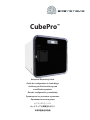 1
1
-
 2
2
-
 3
3
-
 4
4
-
 5
5
-
 6
6
-
 7
7
-
 8
8
-
 9
9
-
 10
10
-
 11
11
-
 12
12
-
 13
13
-
 14
14
-
 15
15
-
 16
16
-
 17
17
-
 18
18
-
 19
19
-
 20
20
-
 21
21
-
 22
22
-
 23
23
-
 24
24
-
 25
25
-
 26
26
3D Systems CubePro Trio Setup And Repacking Manual
- Typ
- Setup And Repacking Manual
- Dieses Handbuch eignet sich auch für
in anderen Sprachen
- English: 3D Systems CubePro Trio
- français: 3D Systems CubePro Trio
- español: 3D Systems CubePro Trio
- русский: 3D Systems CubePro Trio
- 日本語: 3D Systems CubePro Trio
Andere Dokumente
-
MIMAKI ColorPainter E-64s Referenzhandbuch
-
Snapmaker J1 Benutzerhandbuch
-
Snapmaker J1 Benutzerhandbuch
-
OKI ColorPainter H2-74s Referenzhandbuch
-
MIMAKI ColorPainter H2-104s Referenzhandbuch
-
HP DesignJet 3D Printer series Assembly Instructions
-
MIMAKI OKI ColorPainter H2P Referenzhandbuch
-
BIXOLON SPP-R200III Installationsanleitung
-
BIXOLON SPP-R300 Installationsanleitung
-
MIMAKI ColorPainter W-64s Referenzhandbuch