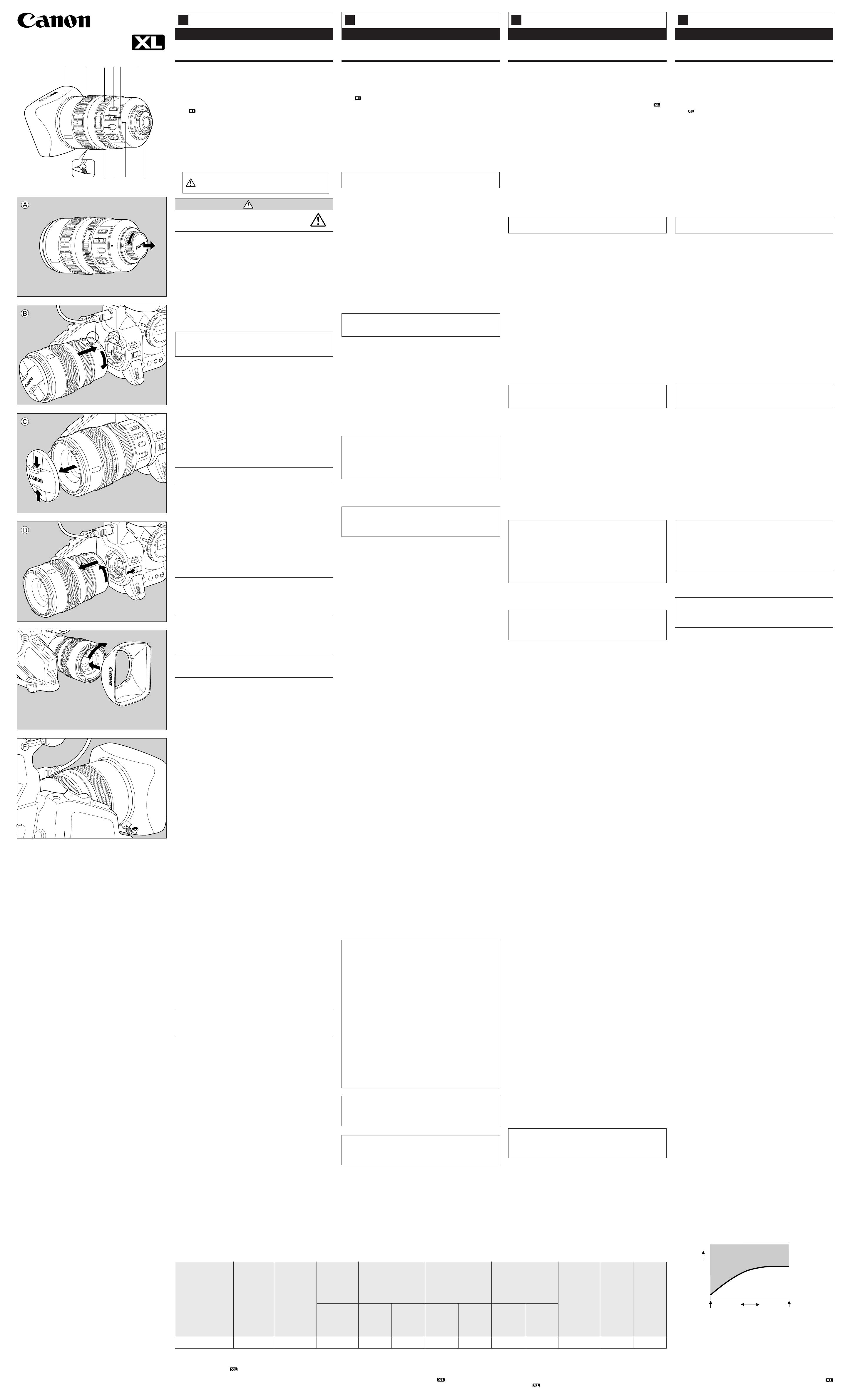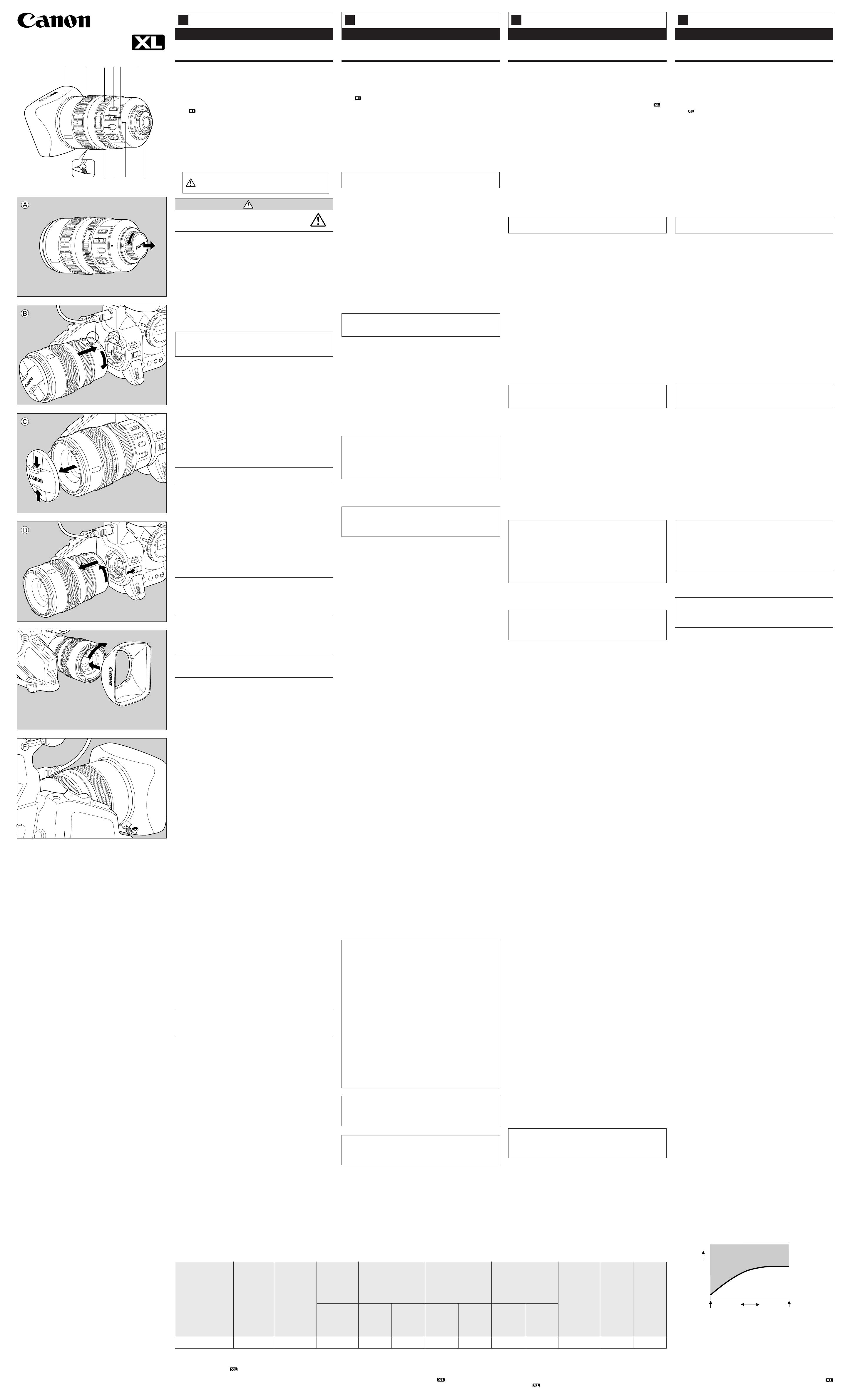
PUSH AF
ON
OFF
ON
STABILIZER
OFF
AF
M
ND FILTER
16x
PUSH AF
ON
OFF
ON
STABILIZER
OFF
AF
M
ND FILTER
16x
1
2
345 6
789
!0
!1
×
1
2
3
4
5
6
7
8
9
!0
!1
A
B
C
D
Canon
E
F
AE Av
ON
OFF
AF
M
AF
ND ND ON
ND ND OFF
ND /
×
INSTRUCTIONS
16× Zoom Lens
J E
MODE D’EMPLOI
Objectif Zoom 16×
F
BEDIENUNGSANLEITUNG
16×−Vario-objectiv
D
XL 5.5-88mm IS2 (Image-stabilizing capability) XL 5,5-88mm IS2 (Stabilisation d’image) XL IS2 5,5-88mm (Bildstabilisierung)
Note: This equipment has been tested and found to comply with the
limits for a Class B digital device, pursuant to Part 15 of the FCC
Rules. These limits are designed to provide reasonable protection
against harmful interference in a residential installation. This
equipment generates, uses and can radiate radio frequency energy
and, if not installed and used in accordance with the instructions, may
cause harmful interference to radio communications.
However, there is no guarantee that interference will not occur in a
particular installation. If this equipment does cause harmful
interference to radio or television reception, which can be determined
by turning the equipment off and on, the user is encouraged to try to
correct the interference by one or more of the following measures:
−Reorient or relocate the receiving antenna.
−Increase the separation between the equipment and receiver.
− Connect the equipment into an outlet on a circuit different from that
to which the receiver is connected.
−Consult the dealer or an experienced radio/TV technician for help.
Do not make any changes or modifications to the equipment unless
otherwise specified in the manual. If such changes or modifications
should be made, you could be required to stop operation of the
equipment.
This device complies with Part 15 of the FCC Rules. Operation is
subject to the following two conditions:(1) This device may not cause
harmful interference, and (2) this device must accept any interference
recieved, including interference that may cause undesired operation.
This digital apparatus does not exceed the Class B limits for radio
noise emissions from digital apparatus set out in the Radio
interference Regulations of the Canadian Department of
Communications.
Thank you for purchasing this Canon 16× Zoom Lens. This high quality
zoom lens has a XL Mount, and can be used with an XL Mount System
camcorder. It is equipped with a high-performance image-stabilization
feature using Canon’s Vari-Angle Prism. Before mounting this lens, make
sure that your camcorder is also compatible with the XL Mount System
(the
mark appears on the camcorder).
Nomenclature
1 Lens Hood 7 Electronic Contacts
2 Manual Focusing Ring 8 Red Dot (Mount Positioning Point)
3 Zooming Ring 9 Auto/Manual Focus Switch
4 Image Stabilizer On/Off Switch !0 Push AF Button
5 ND Filter On/Off Switch !1 Lens Hood Fixing Screw
6 XL Mount
Instructions for Use
¡Be sure to turn off the camcorder before removing the lens (to
protect the vari-angle prism).
1. Mounting and Removing the Lens
Mounting the Lens:
1) Turn the rear dust cap anticlockwise until it stops, and remove it from
the lens (A).
2) Align the mark on the camera body and the red dot on the lens, then
rotate the lens clockwise until it clicks into position (B).
3) Remove the front lens cap (C).
Removing the Lens:
Slide and hold the lens release switch on the camcorder, and rotate
the lens anticlockwise until it stops. Then remove the lens (D).
¡For more details, refer to the instruction manual of the camcorder.
2. Attaching the Lens Hood
1) Align the hood with the lens lengthways, and the Canon logo facing to
the left (E).
2) Twist it clockwise, 90° into position, so that the Canon logo is to the
top. Finally, tighten the locking screw (F).
¡To remove, reverse the above procedure.
¡Since the lens hood cuts stray light that may cause flare and ghost
images, and also protects the lens, be sure to attach the hood when
you are recording.
3. Using the Manual Focusing Ring
Turn the ring in one large movement to make large adjustments to the
focus.
¡Turn the ring more slowly to make fine adjustments to the focus.
¡You can adjust the focus, without turning off the autofocus, by turning
the lens’ focusing ring. Autofocus resumes as soon as you take your
hand away from the ring.
4. Using the Zooming Ring
Turn the ring to the right to zoom out to the wide-angle end, and to the
left to zoom in to the telephoto end.
¡ Turn the ring in one large movement to operate the high speed
zoom. Turn the ring more slowly to make fine adjustments to the
zoom.
¡Using a camcorder’s Av program, with the aperture opened fully (a low
F number) to record subjects against the sky at dusk, a phenomenon
known as “light ring effect” may occur. In rare cases, The rings may
become visible if you use the high-speed zoom, but it is not a
malfunction. You can still record at such times, by zooming in and out
more slowly.
5. Recording With the Optical Image Stabilizer
To use the optical image stabilizer, slide the STABILIZER switch to
the ON position.
¡If you begin panning too suddenly, the image-stabilization feature may
cause the image to shake.
¡If camera shake is extreme, the lens may sometimes be unable to
stabilize the image.
6. Using the Other Lens Functions
Auto/Manual Focus Switch
To set the focus to manual, slide the focus switch to the M position. To
set the focus to Auto, slide the focus switch to the AF position.
Push AF Button
Press the PUSH AF button during manual focusing (with the focus
switch set to M) to quickly adjust the focus automatically. The camera
will continue to focus automatically as long as you hold down the
button. Release the button to return to manual focus.
ND Filter
Slide the ND FILTER switch to ON to use the filter.
¡Your camera may show displays relating to the ND Filter−refer to its
instruction manual for more details.
¡When you turn the ND filter on/off, make sure that you slide the ND
FILTER switch across until you hear it click into position.
Notes
¡When storing the lens:
−Be sure to replace the front lens cap and rear dust cap.
− Do not store the zoom lens in hot places such as in direct sunlight,
near a heater or radiator, in a hot car, etc. This may cause the zoom
lens to become deformed or discolored.
¡When the lens is used in areas of low atmospheric pressure (less than
approx. 1 atmosphere), such as airplanes or high mountains, air
bubbles may appear inside the lens (within the Vari-Angle Prism), This
is not a malfunction. About 10 days* after the lens is returned to
normal atmospheric pressure, these bubbles will disappear
(*depending slightly on the conditions in which it is used).
¡Be sure to keep the electronic contacts clean, to ensure proper
connection.
¡Be sure to keep the lens clean so that the autofocus can operate
correctly.
¡Protect the lens from strong vibrations or shocks.
¡Do not try to disassemble or modity this zoom lens.
¡Problems with the operation of this lens may be due to faults in not only
the lens, but in the camcorder itself. In the event of problems, contact
a dealer or service center familiar with your camcorder, as well as a
Canon authorizied service center.
¡When you are shooting in bright conditions, such as outdoors on a fine
day, some blurring can occur due to the small aperture used. This
blurring is more noticeable at the wide-angle setting than the telephoto
setting since the subject is smaller.
Switch the filter on or off as directed by the camera warning display.
Refer to the instruction manual for the video camcorder for details.
¡When you are shooting in low-light conditions (indoors, etc.), the depth
of focus is extremely limited because a wide aperture is used. As a
result, some parts of the image may appear blurred, particularly where
the subject recedes into the distance.
¡ If you are focusing manually and using the zoom, set the focus with
the zoom set to T and then zoom back to the W setting. If you set the
focus at the W setting and then zoom in, the image may be out of
focus at the T setting.
When you want to zoom in on the subject from a wide-angle shot, you
should use Autofocus function.
¡ If you focus manually then leave the camcorder with the power turned
on, you may lose focus on your subject. This possible slight shift in
focus is due to a rise in temperature in the camcorder interior and lens.
Check the focus before resuming shooting.
¡ Lors de prises de vue en conditions d’éclairage lumineux, comme en
extérieur par temps clair,un flou peut apparaître en raison de la petite
ouverture du diaphragme. Ce flou est plus apparent avec le réglage
grand angle qu’avec le réglage téléobjectif en raison du fait que le
sujet est plus petit.
Activez ou désactivez ce filtre suivant les recommandantions affichées
dans le camescope.
Veuillez vous reporter au mode d’emploi du camescope pour plus de
détails.
¡ Lors de prises de vue dans des conditions de faible éclairage (en
intérieur, etc.), la profondeur de champ est très limitée en raison de la
grande ouverture du diaphragme. Par conséquent, certaines parties
de l’image peuvent apparaître floues, surtout quand le sujet recule
vers l’arrière de l’image.
¡ Si vous faites la mise au point manuellement et que vous utilisez le
zoom, effectuez la mise au point avec le zoom réglé sur T, puis
retournez au réglage W. Si vous effectuez la mise au point avec le
réglage W et que vous passez ensuite au gros plan, l’image pourra
être défocalisée.
Lorsque vous désirez effectuer un gros plan d’un sujet à partir du
grand angle, il est préférable d’utiliser la fonction de mise au point
automatique.
¡ Lorsque vous faites la mise au point manuellement et laissez le
camescope sous tension, votre sujet peut en plus être au point. Ce
léger décalage éventuel est dû à l’élévation de la température dans le
camescope et dans l’objectif. Vérifiez la mise au point avant de
continuer les prises de vue.
Le présent appareil numérique n’émet pas de bruits radioélectriques
dépassant les limites applicables aux appareils numériques (de la
classe B) prescrites dans le Règlement sur le brouillage radioélectrique
édicté par le ministère des Communications du Canada.
Vous venez d’acheter un objectif zoom 16× Canon et nous vous en
remercions. Cet objectif de grande qualité est pourvu d’un système de
Monture XL qui en permet l’installation sur les camescopes équipées
d’une bague de Monture XL. Cet objectif est équipé d’une fonction de
stabilisation de l’image utilisant le Vari-Angle Prism (prisme à angle
variable Canon). Avant d’installer cet objectif sur le camescope, vérifier
que celle-ci est compatible avec le système de Monture XL (le label
est indiqué sur le camescope).
Nomenclature
1 Pare-soleil
2 Bague de mise au point manuelle
3 Bague de zoom
4 Commande de stabilisation de l'image
5 Commande de filtre ND
6 Monture XL
7 Contacts électroniques
8 Point rouge (point de positionnement au montage)
9 Sélecteur de mise au point auto/manuelle
!0 Bouton-poussoir de mise au point AF
!1 Vis de fixation du pare-soleil
Mode d’emploi
¡Vérifier que le camescope est mis hors tension avant de déposer
l’objectif (afin de protéger le prisme à angle variable).
1. Installation et retrait de l’objectif
Installation de l’objectif:
1) Dévisser le capuchon arrière de l’objectif en tournant dans le sens
contraire au sens des aiguilles d’une montre jusqu’à butée et l’enlever
de l’objectif (A).
2) Aligner la marque repère du corps de la caméra et le point rouge de
l’objectif et faire tourner l’objectif dans le sens des aiguilles d’une
montre jusqu’à enclenchement en position (B).
3) Enlever le capuchon de l’objectif (C).
Retrait de l’objectif:
Faire glisser le commutateur de déverrouillage de l’objectif sur la
caméra et le maintenir dans cette position, puis faire tourner l’objectif
dans le sens contraire au sens des aiguilles d’une montre jusqu’à
arrêt. Enlever l’objectif (D).
¡Pour plus de détails, voir le mode d’emploi de le camescope.
2. Montage du pare-soleil
1) Aligner le pare-soleil avec l’objectif dans le sens de la longueur, avec
le label Canon du côté gauche (E).
2) Le faire pivoter 90° de façon à ce que le label Canon arrive en haut.
Terminer en vissant la vis de fixation (F).
¡Pour démonter, effectuer le même processus dans le sens inverse.
¡Puisque le pare-soleil sert à protéger l’objectif de la lumière parasite
cause de taches lumineuses et d’images dédoublées, toujours l’utiliser
lors de la prise de vue.
3. Utilisation de la bague de mise au point manuelle
Faire tourner la bague d’un mouvement ample pour des mises au
point approximatives.
¡ Faire tourner la bague plus lentement pour des mises au point
précises.
¡ Il est possible de régler la mise au point manuellement sans annuler
le mode de mise au point automatique. Le mode est réactivé dès
que vous levez votre main de la bague de mise au point.
4. Utilisation de la bague de zoom
Faire tourner la bague vers la droite pour aller vers des plans généraux
jusqu’au grand angle, et vers la gauche pour des plans rapprochés
jusqu’au gros plan.
¡ Faire tourner la bague d’un mouvement ample pour faire fonctionner
le zoom rapidement. Pivoter la bague plus lentement pour des
réglages plus précis du zoom.
¡En cas d’utilisation du programme Av sur le camescope, avec
l’ouverture la plus grande (le numéro de focale F le plus petit) pour
filmer des sujets en contre-jour au crépuscule, il est possible de
rencontrer le phénomène dit de “l’effet d’anneau de lumière”. Dans de
rares cas, ces anneaux peuvent apparaître visiblement lors de
l’utilisation du zoom rapide, mais il ne s’agit pas d’un mauvais
fonctionnement du camescope. Il est toujours possible de filmer dans
de telles conditions en utilisant le zoom vers gros plan ou vers plan
général plus lentement.
5. Prise de vue avec Stabilisateur d'image optique
Pour mettre en route le stabilisateur d’image optique, faire glisser la
commande de stabilisation sur la position ON.
¡Si vous commencez un balayage trop rapidement, la fonction de
stabilisation d’image peut provoquer un mouvement de l’image.
¡En cas de mouvement extrême de l’objectif, celui-ci peut parfois ne pas
être capable de stabiliser l’image.
6. Utilisation des autres fonctions de l'objectif
Sélecteur de mise au point auto/manuelle
Pour utiliser la mise au point manuelle, faire glisser le sélecteur sur la
position M. Pour régler la mise au point sur automatique, faire glisser
le sélecteur sur la position AF.
Bouton-poussoir de mise au point AF
Appuyer sur le bouton-poussoir AF pendant la mise au point manuelle
(avec le sélecteur de mise au point positionné sur M) pour mettre au
point rapidement et automatiquement. Le camescope continuera à
mettre au point automatiquement tant que le bouton-poussoir sera
maintenu enfoncé. Relâcher le bouton-poussoir pour retourner à la
mise au point manuelle.
Filtre ND
Faire glisser la commande de filtre ND sur ON pour utiliser le filtre.
¡ Il est possible que votre camescope affiche des informations dans le
viseur concernant le filtre ND - se reporter à son mode d’emploi
individuel pour plus de détails.
¡ Lors de la sélection ou du désengagement du filtre ND, vérifier que
le sélecteur de filtre ND est bien coulissé complètement jusqu’à
audition d’un déclic.
Notes
¡ Pour le rangement de l’objectif:
−Assurez-vous de bien réinstaller les capuchons avant et arrière sur
l’objectif.
− Ne pas ranger objectif zoom dans un endroit expose à la chaleur, au
soleil, à proximité d’un appareil de chauffage ou d’un radiateur ou
dans une voiture sous peine de déformation ou de décoloration.
¡ Lors de l’utilisation de l’objectif dans des endroits où la pression
atmosphérique est basse ( inférieure à approx. 1 atmosphère), tels
qu’un avion ou une montagne, des bulles d’air peuvent se former à
l’intérieur de l’objectif (à l’intérieur du prisme à angle variable). Cela ne
constitue pas un défaut de fonctionnement. Environ dix jours* après le
retour à la pression atmosphérique normale, ces bulles disparaissent.
(*légère variation selon les conditions d’utilisation)
¡ Pour assurer un bon raccordement électrique toujours tenir les
contacts électroniques de l’objectif en parfait état de propreté.
¡ Pour assurer une bonne mise au point toujours tenir l’optique de
l’objectif en parfait état de propreté.
¡ Protéger l’objectif des chocs et des vibrations.
¡ Ne pas tenter de démonter ou de modifier cet objectif zoom.
¡ Un problème quelconque rencontré lors de prise de vues peut aussi
bien être imputable au camescope qu’à l’objectif. Dans un tel cas,
contacter le revendeur ainsi qu’un service après-vente qualifié Canon.
¡ In hellem Umlicht, z.B. im Freien an einem sonnigen Tag, kann wegen
der kleinen Blendenöffnung eine geringfügige Unschärfe auftreten.
Diese Unschärfe macht sich im Weitwinkelbereich stärker bemerkbar
als im Telebereich, da der Aufnahmegegenstand im letzteren Fall
kleiner ist.
Schalten Sie das Filter gemäß den von der Kamera gegebenen
Warnanzeigen ein oder aus.
Einzelheiten siehe die Bedienungsanleitung des Camcorders.
¡ Beim Filmen in schwachem Licht (z. B. Gebäuden u. dgl. ) ist die
Schärfentiefe wegen der großen Blendenöffnung extrem klein.
Dies kann Unschärfe im Motivausschnitt zur Folge haben,
insbesondere dann, wenn sich der Aufnahmegegenstand bis in den
Hintergrund erstreckt.
¡ Wenn Sie mit manueller Scharfeinstellung und Zoom filmen, stellen
Sie das Objektiv am Tele-Endanschlag (T) scharf, um dann für die
Aufnahme bis zum gewünschten Bildausschnitt wegzuzoomen (in
Richtung W). Wenn Sie die Scharfeinstellung im Weitwinkelbereich
(W) ausführen und dann in den Telebereich (T) zoomen, kann das Bild
unscharf werden.
Zum Heranzoomen des Aufnahmegegenstands aus der
Weitwinkelposition sollten Sie stets mit Autofokus arbeiten.
¡ Wenn Sie manuell scharfgestellt haben und den Camcorder danach in
dieser Einstellung eingeschaltet stehen lassen, kann das Motiv
unscharf werden. Diese geringfügige Fokusverschiebung wird durch
den Temperaturanstieg im Camcorderinneren und im Objektiv
verursacht. Kontrollieren Sie die Scharfeinstellung, bevor Sie den
Aufnahmebetrieb fortsetzen.
Vielen Dank für den Kauf des Canon 16×−Vario-Objektivs. Dieses
Hochleistungs-Objektiv verfügt über einen XL-Anschluß und kann daher
für alle camcorders mit dem XL-Anschlußsystem verwendet werden. Das
Objektiv verfügt über eine Hochleistungs-Bildstabilisierungsfunktion, die
mit einem Canon Prisma mit veränderlichem Winkel (Vario-Prisma)
arbeitet. Vergewissern Sie sich vor dem Ansetzen dieses Objektivs, daß
lhre camcorder mit dem XL-Anschlußsystem kompatibel ist (erkennbar an
dem
-Zeichen auf dem Kameragehäuse).
Bezeichnung der Teile
1 Gegenlichtblende
2 Entfernungsring
3 Brennweitenring
4 Bildstabilisierung Ein/Aus-Schalter
5 ND-Filter-Knopf
6 XL-Anschluß
7 Elektronische Kontakte
8 Roter Punkt (Anschluß-Positionierungspunkt)
9 Fokus-Wahlschalter (atomatisch/manuell)
!0 AF-Knopf
!1 Befestigungsschraube für Gegenlichtblende
Hinweise zum Gebrauch
¡Schalten Sie vor dem Abnehmen des Objektivs immer den
Camcorder aus (zum Schutz des Gleitwinkelprismas).
1. Ansetzen und Abnehmen des Objektivs
Ansetzen des Objektivs:
1) Den hinteren Objektivdeckel im Gegenuhrzeigersinn bis zum Anschlag
drehen und abnehmen (A).
2) Die rote Tastkuppe des Objektivs auf die Markierung auf dem
Kameragehäuse ausrichten, dann das Objektiv im Uhrzeigersinn
drehen, bis es einrastet (B).
3) Den vorderen Objektivdeckel abnehmen (C).
Abnehmen des Objektivs:
Den Objektiv-Freigabeschalter auf der camcorder schieben und halten,
das Objektiv im Gegenuhrzeigersinn bis zum Anschlag drehen und
abnehmen (D).
¡ Schlagen Sie daher bitte in der Bedienungsanleitung lhrer
camcorder nach.
2. Anbringen der Gegenlichtblende
1) Die Gegenlichtblende so auf das Objektiv ausrichten, daß das Canon-
Logo nach links zeigt (E).
2) Um 90° drehen, so daß sich das Canon-Logo oben befindet. Dann die
Befestigungsschraube festziehen (F).
¡ Zum Entfernen der Gegenlichtblende in umgekehrter Reihenfolge
vorgehen.
¡Bringen Sie beim Aufnehmen immer die Gegenlichtblende an. Sie
verhindert nicht nur den Einfall von Streulicht, das Blendenflecken
verursachen kann, sondern schützt auch das Objektiv.
3. Verwendung des Entfernungsrings
Für Grobeinstellungen der Bildschärfe diesen Ring in einer weiten
Bewegung drehen.
¡Für Feineinstellungen den Ring langsamer drehen.
¡Sie können manuell scharfstellen, ohne die Autofokus-Funktion
auszuschalten, indem Sie den Entfernungsring des Objektivs
drehen. Sobald Sie den Entfernungsring loslassen, wird die
Autofokus-Funktion wieder aktiviert.
4. Verwendung des Brennweitenrings
Zum Heranholen des Objekts den Ring nach rechts in Richtung
Weitwinkel drehen, zum Zurückfahren des Objekts den Ring nach links
in Richtung Tele drehen.
¡ Für schnelle Brennweitenveränderungen den Ring in einer weiten
Bewegung drehen. Für Feineinstellungen den Ring langsamer
drehen.
¡Wenn Sie ein Av-Programm bei voll geöffneter Blende (niedrige
Blendennummer) verwenden, um in der Abenddämmerung Aufnahmen
gegen den Himmel zu machen, kann der sogenannte “Lichtringeffekt”
auftreten. In seltenen Fällen können Ringe auch bei schneller
Brennweitenveränderung auftreten; das ist keine Funktionsstörung.
Sie können in diesem Fall trotzdem noch aufnehmen, indem Sie
langsamer zoomen.
5. Aufnahmen mit Bildstabilisierung
Zum Aktivieren der Bildstabilisierungsfunktion den STABILIZER-
Schalter auf ON stellen.
¡ Wenn Sie plötzlich mit der Kamera abzufahren anfangen, kann die
Stabilisierungsfunktion eine Bewegung des Bildes verursachen.
¡ Im Falle extremer Bewegung, kann es manchmal vorkommen, daß
das Objektiv das Bild nicht stabilisieren kann.
6. Verwendung der anderen Objektivfunktionen
Fokus-Wahlschalter (automatisch/manuell)
Für manuelle Scharfeinstellung den Fokusschalter auf M stellen. Für
automatische Scharfeinstellung den Fokus-Wahlschalter auf AF
schieben.
AF-Knopf
Bei manueller Scharfeinstellung (Fokus-Wahlschalter in M-Position)
den AF-Knopf drücken, um schnell automatisch scharfzustellen.
Solange der AF-Knopf gedrückt bleibt, stellt die Kamera automatisch
scharf. Wenn der Knopf losgelassen wird, kann wieder manuell
scharfgestellt werden.
ND-Filter
Zum Aktivieren des ND-Filters den ND FILTER-Schalter auf ON
stellen.
¡ Ihre Kamera zeigt möglicherweise Anzeigen zum ND-Filter an -
nähere Einzelheiten entnehmen Sie bitte der Bedienungsanleitung.
¡ Beim Ein/Ausschalten des ND-Filters muß der ND FILTER-Schalter
verschoben werden, bis er einrastet.
Hinweise
¡ Aufbewahrung des Objektivs:
−Vergewissern Sie sich, den vorderen und hinteren Deckel
aufzusetzen.
− Starke Wärme kann den Vario-objektiv beschädigen. Setzen Sie ihn
daher nicht direkter Sonnenstrahlung aus und lassen Sie ihn nicht in
der Nähe eines Heizkörpers oder in einem heißen Auto liegen.
¡ Wenn das Objektiv an Orten mit niedrigem Luftdruck(weniger als 1
Atmosphäre) eingesetzt wird, wie beispielweise in einem Flugzeug
oder im Gebirge, kann im Objektiv (genauer gesagt dem Vario-Prisma)
Blasenbildung auftreten. Dies weist keine Funktionsstörung aus. Wenn
das Objektiv wieder normalem Luftdruck ausgesetzt ist, verschwinden
die Blasen innerhalb zehn Tage*. (*veränderlich je nach den
Verwendungsbedingungen)
¡ Die elektronischen Kontakte des Objektivs sauberhalten, damit ein
einwandfreier Anschluß gewährleistet ist.
¡ Zur Gewährleistung einer korrekten Autofokussierung immer die
Linsenoberfläche sauberhalten.
¡ Das Objektiv vor Vibrationen und Stößen schützen.
¡ Nicht versuchen, den Vario-objektiv auseinanderzunehmen oder zu
modifizieren.
¡ Funktionsbeeinträchtigungen des Objektivs können ihre Ursache auch
in der camcorder selbst haben. Sollten Probleme auftreten, wenden
Sie sich bitte an ein Geschäft oder eine Kundendienststelle, wo man
mit lhrer camcorder vertraut ist, oder an eine autorisierte Canon-
Kundendienstzentrale.
Focal Length
Distance focale
Brennweite
Maximum
Magnification
Agrandissement
maximum
Maximale
Vergrößerung
Effective
Image Size
Taille effective
de l’image
Effektive
Bildgröße
Angle of View
Angle de prise de vue
Bildwinkel
Field Size at Closest Focusing
Distance (Normal)
Format du champ à la distance
minimum de mise au point
(normale)
Objektfeld bei kürzester
Einstellentfernung (Normal)
Filter Diameter
Diamètre des
filtres
Filterdurch-
messer
Dimensions
(
φ
×
L)
Dimensions
(
φ
×
L)
Abmessungen
(
φ
×
L)
Weight
Poids
Gewicht
Closest Focusing
Distance (Normal)
Distance minimum
de mise au point (normale)
Kürzeste Einstell entfernung
1
/3
Image size
Taille de l’image
Bildgröße
Wide angle
Grand angle
Weitwinkel
Telephoto
Téléobjectif
Telefoto
Wide Angle
Grand angle
(20mm)
Weitwinkel
Telephoto
Téléobjectif
(1m)
Telefoto
Telephoto end
Extrémité
téléobjectif
Telebereich
wide-angle end
Extrémité
grand-angle
Weitwinkelbereich
XL 5.5-88mm IS2 F1.6-2.6 5.5-88mm 16
×
4.8
×
3.6mm 47°9′
×
36°14′ 3°7′
×
2°20′ 20mm 1m 54.0
×
40.5mm 73
×
54.5mm
φ
72mm
φ
92
×
134mm
(
φ
3
5
/8
×
5
1
/4 in)
650g
(1 lb 6
7
/8 oz)
/ Specifications / Fiche technique / Technische Daten
¡
¡
¡Weight and dimensions are for lens only, and do not include lens cap and
lens hood.
Weight and dimensions are approximate.
Subject to change without notice.
Errors and omissions excepted.
¡Compatible extender:Extender bearing the mark.
¡Le poids et les dimensions s’entendent pour l’objectif uniquement sans le
capuchon ni le pare-soleil.
Le poids et les dimensions sont approximatifs.
Les caractéristiques sont sujettes à modification sans préavis et sont
fournies sauf erreur ou omission.
¡Multiplicateur de focale compatible:Le multiplicateur de focale portant la
marque .
¡ Gewicht und Abmessungen gelten nur für das Objektiv. Objektivdeckel
und Gegenlichtblende sind nicht mit eingeschlossen.
Gewicht und Abmessungen sind nur Annäherungswerte.
Technische Änderungen vorbehalten.
Fehler und Auslassungen Vorbehalten.
¡ Verwendbarer Extender: Der Extender mit dem Symbol
gekennzeichnet.
Changes in video camcorder approach distance (using optical zoom)
Variations de la distance d’approche du camescope (avec un zoom optique)
Änderungen in der Camcorder-Annäerungsentfernung (mit optischem Zoom)
Focusing Range
Plage de mise au point
Einstellbereich
Zoom set to W (Wide-angle)
Zoom réglé sur W (grand angle)
Zoom steht auf W (Weitwinkel)
Zoom Setting
Réglage zoom
Zoomeinstellung
Zoom set to T (Telephoto)
Zoom réglé sur T (téléobjectif)
Zoom steht auf T (Tele)
The minimum distance to the subject varies depending on the zoom setting.
La distance minimum entre le camescope et le sujet dépend du réglage du zoom.
Die kürzeste Einstellentfernung hängt von der jeweiligen Zoomeinstellung ab.
Distance
Distance
Entfernung
2cm
1m