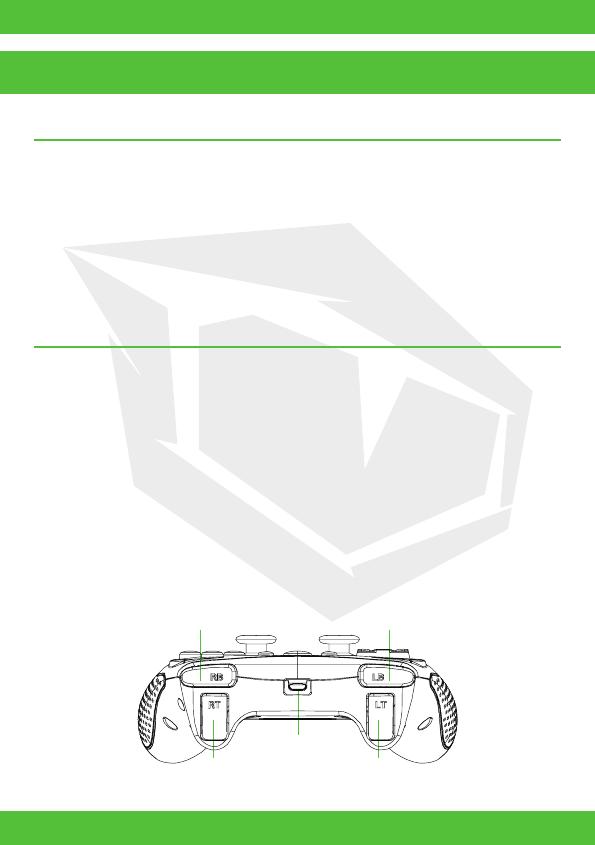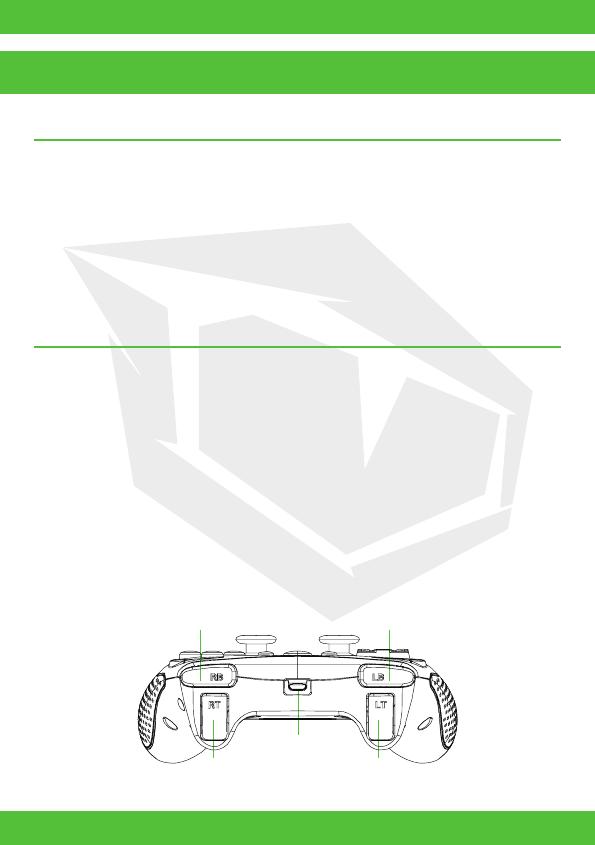
TR
11
Bağlantı Yöntemi
Şarj
Bluetooth Bağlantısı:
1. Switch butonunu Gamepad moduna getirin ve Gamepad’i başlatmak için
Home düğmesine 3 saniye basın. Bu esnada, LED ışık hızlıca yanıp sönecektir.
2. Android cihazın Bluetooth ayarlarına girin ve “Monster Pusat Pro PC/Android
Bluetooth Gamepad” ile cihazınıza bağlanın.
3. LED 1 ışığı yandığında, Gamepad bağlantısı başarılı bir şekilde gerçekleşmiş
demektir. Switch’i Gamepad modundan Mouse moduna getirin ve böylece,
LED 2/3 ışığı yanacaktır.
Şarj kablosunu bağlayın. Bağlantı sonrasında LED 2 ışığı yanıp sönecektir. Şarj
dolduğunda ise LED ışık yanmayacaktır.
Gücü Kapatmak İçin:
Kapatmak için Switch butonu hareket ettirin.
Gamepad, Android Bluetooth cihazını 1 dakika içinde bulamazsa bağlantı
otomatik hale geri dönecektir.
Gamepad bağlantısı gerçekleşmiş ve 10 dakika içerisinde bir işlem
gerçekleşmemişse, Gamepad kapanacaktır.
Gücü Açmak İçin:
1. Daha önce bağlanmış olan Android cihazı yeniden bağlamak için Home
Buton’a iki saniye basınız.
2. Android modunu başlatmak için Home + A tuşlarına basın.
GamePad Bağlantısı:
RB Buton LB Buton
Type-C Portu
RT Buton LT Buton