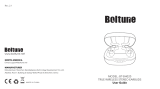MW-1100ProX
Dongguan Kantsang Electroacoustic Technology Co., Ltd.
Add
ress: No.8, Lu Yi Yi Road, Tangxia, Dongguan, China
MANU
FACTURER
Support contact:
E-mail: [email protected]
MADE IN CHINA
www.minuswire.com
MODEL: MW-1100ProX
Active Noise Cancelling
True Wireless Stereo Earbuds
User Guide
FCC ID:
PAZMW-1100PROX / PAZMW-1100PROX-R
MW-1100ProX
Dongguan Kantsang Electroacoustic Technology Co., Ltd.
Address: No.8, Lu Yi Yi Road, Tangxia, Dongguan, China
MANUFACTURER
Support contact:
E-mail: [email protected]
MADE IN CHINA
www.minuswire.com
MODEL: MW-1100ProX
Active Noise Cancelling
True Wireless Stereo Earbuds
User Guide
FCC ID: PAZMW-1100PROX / PAZMW-1100PROX-R
TWS 100A
Manual
NL • FR • DE • GB • ES • IT
WWW.CALIBEREUROPE.COM
CALIBER EUROPE BV • KORTAKKER 10 • 4264 AE VEEN • NL
MW-1100ProX
Dongguan Kantsang Electroacoustic Technology Co., Ltd.
Address: No.8, Lu Yi Yi Road, Tangxia, Dongguan, China
MANUFACTURER
Support contact:
E-mail: [email protected]
MADE IN CHINA
www.minuswire.com
MODEL: MW-1100ProX
Active Noise Cancelling
True Wireless Stereo Earbuds
User Guide
FCC ID: PAZMW-1100PROX / PAZMW-1100PROX-R

ENGLISH
ENGLISH
PACKAGE CONTENTS (Fig. 1)
①
②
③
④
EN
DE
FR
ES
IT
Active Noise Cancelling True Wireless Stereo Earbuds TWS100A
6 x Ear Tips (two are equipped on the earbuds)
1 x USB Charging Cable
1 x User Manual
①
②
③
④
Active Noise-Cancelling True Wireless Stereo-Kopfhörer TWS100A
6 x Ohrstöpsel (zwei sind bereits an den Ohrhörern angebracht)
1 x USB-Ladekabel
1 x Bedienungsanleitung
①
②
③
④
⑤
Réduction Active du Bruit Écouteurs Stéréo Sans Fil TWS100A
6 x Embouts d’Oreillette (deux sont déjà installés sur les écouteurs)
1 x Câble de Charge USB
1 x Manuel de l'Utilisateur
1 x Guide de Démarrage Rapide
①
②
③
④
Active Cancelación de RuidoAuriculares Estéreo Inalámbricos TWS100A
6 x Puntas de Goma para Oídos (dos están equipados en los auriculares)
1 x Cable de Carga USB
1 x Manual de Usuario
①
②
③
④
Cancellazione Rumore AttivaAuricolari Stereo Senza Fili TWS100A
6 Puntali Auricolari (due già montati sugli auricolari) 1 x Cavo di
Ricarica USB
1 x Manuale Utente
Draadloze stereo oortelefoon met actieve ruisonderdrukking
TWS100A 6 oordopjes (twee reeds op de oortelefoon gemonteerd)
1 x USB-oplaadkabel
1 x Gebruiksaanwijzing
①
②
③
④
① ② ③
1
④ ⑤
NL

ENGLISH
ENGLISH
①
②
③
④
⑤
⑥
⑦
⑧
Charging Contacts
USB-C Charging Port
Charging Slot
Charging Indicators
Touch Sensor area
LED Indicator
Charging Case
Microphone
PRODUCT DIAGRAM (Fig. 2)
EN DE
FR ES
IT
Product Diagram
①
②
③
④
⑤
⑥
⑦
⑧
Ladekontakte
USB-C-Ladeanschluss
Ladesteckplatz
Ladeanzeigen
Touch-Sensor Bereich
LED-Anzeige
Ladehülle
Mikrofon
Produktdiagramm
①
②
③
④
⑤
⑥
⑦
⑧
Contacts de chargement
Port de chargement USB-C
Emplacement de chargement
Indicateurs de chargement
Zone du capteur tactile
Indicateur LED
Étui de chargement
Micro
Schéma du produit
①
②
③
④
⑤
⑥
⑦
⑧
Contactos de carga
Puerto de carga USB-C
Ranura para cargar
Indicadores de carga
Zona del sensor táctil
Indicador LED
Estuche de carga
Micrófono
Diagrama del producto
①
②
③
④
⑤
⑥
⑦
⑧
Contatti di carica
Porta di carica USB-C
Slot di carica
Indicatori di carica
Zona sensore tattile
LED
Custodia di carica
Microfono
Diagramma del prodotto
①
②
③
④
⑤
⑥
⑦
⑧
2
⑥
⑤
①
②
③
④⑦
⑧Oplaadcontacten
USB-C oplaadpoort
Oplaadsleuf
Oplaadindicatoren
LED-indicator
Oplaadkoffer
Micro
Product diagram
NL

ENGLISH
01 02
EN
IMPORTANT SAFETY INSTRUCTIONS
Hearing Safety
Caution
HOW TO WEAR
Please read the instructions thoroughly before using this product and retain it
for future reference.
• Do not wear earbuds with high volume for a long time to avoid damaging
your hearing.
• Set the earbuds to low volume before you put them on, then increase the
volume gradually as per your preference.
• Do not set volume too high to stay aware of your surroundings.
• Please refer to local laws and regulations if you want to answer phone calls
via this device during driving.
• For your safety, avoid distraction from music or phone calls when you are
driving or doing other activities with potential dangers.
Warning: Please set the volume to proper level to avoid hearing damages.
• Do not expose this product to high temperatures.
• Do not immerse the earbuds into water or expose them to humidity for a
long time.
• Do not clean the product with detergent containing alcohol, ammonia,
benzene or abrasives.
• Avoid dropping.
• Place the earbuds back into the charging case when not in use and keep it
away from children and pets to avoid choking hazard.
• Unauthorized disassembly of any parts of this product is forbidden, which
may cause fire hazard, warranty voidance, and/or property loss.
• Close attention is needed when using near children.
• Keep the charging case away from water, rain or any other liquid.
• Don’t use the product in thunderstorm to avoid malfunction or electric shock.
• Always ask a professional technician or authorized personnel for repair.
Choose the Right Tips (Fig. 3)
Ear tips with different sizes are included in the package, try all sizes and
choose the ones fitting you best.
This product contains lithium battery. Never expose it to excessive heat
such as direct sunlight or fire to avoid explosion.
Before first use, please remove the red protection covers on the back of
the earbuds!
3
ENGLISH
ENGLISH

ENGLISH
ENGLISH
03 04
USING YOUR EARBUDS
7
Wear the Earbuds (Fig. 4)
Please wear the earbuds as shown below.
Pictures only for reference.
Bluetooth Caution
• When the device is connected wirelessly to another device, place the two
devices close to each other to achieve their normal functionalities and avoid
possible signal interference.
• When using a wireless connection, make sure there are no obstacles
between the two devices. Obstacles including walls and fences may shorten
the effective range.
Charging
Charging the Earbuds (Fig. 5) (Fig. 6)
1. Put the earbuds into the charging case as per the L (left) and R (right) marks
(Fig. 5).
2. Cover the lid and charging will start automatically (Fig. 6).
Note:
• Please fully charge the earbuds when using them for the first time.
• When battery is low, a “Battery Low Please Recharge” voice prompt will be
heard (if you are wearing the earbuds). Please charge it in time or the earbuds
will turn off automatically around 10 minutes later.
• Charge the earbuds at least once every 3 months when not using for a long time.
Charging the Charging Case (Fig. 7)
1. Connect the charging port with any USB charging adapter or active
computer USB port (Fig. 7).
2. The four step charging bar will light up progressively.
Note: Unplug the charging cable (timely) when fully charged.
4
① ②
5 6
L R

ENGLISH
ENGLISH
05 06
Charging (Fig. 8)
Charging the earphones
Earphone light on during charging
100% Full charged, earphone lights go out
Charging the charging box
8
<25%
25%-50%
50%-75%
75%-100%
100%
Twinkle
Power On (Fig. 9)
Uncover the lid, the earbuds will power on automatically. The LED indicators
on both earbuds will light up red and then blue or white.
Power Off (Fig. 10)
Put the earbuds into the charging case and cover the lid. The earbuds will
turn off automatically.
• You can use one earbud or both earbuds as per your preference. Please
refer to the corresponding pairing instructions.
• Before pairing, please turn off other Bluetooth devices and place the
device to be connected close to the earbuds.
• When the earbuds are disconnected from your device for more than 5 minutes,
they will turn off automatically.
9
L R
10
L R

ENGLISH
ENGLISH
07 08
Pairing (Fig. 11)
If keep the lid open but there is no Bluetooth connection is made for 5 minutes,
the earbuds will turn off automatically.
11 L R
Note:
• If the earbuds failed to pair with each other, please disconnect the Bluetooth
connection with your device, put them back into the charging case, close the lid
then open it and take out the earbuds to pair again.
• It is not recommended to wear the two earbuds on different people. If needed,
please keep the 2 earbuds within 3 meters / 9.8 feet in couple earbuds mode.
Single Earbud Mode
1. Repeat the steps correspond to Couple Earbuds Mode. Take out one earbud
from the charging case, and make sure the other one is placed in the charging
case.
Couple Earbuds Mode
1. Uncover the lid and the earbuds will turn on automatically. They will connect
with each other. Once connected, The LED indicator on Right earbud will flash
blue and red or white and red alternatively. The LED indicator on Left earbud
will flash blue or white intermittently indicating the earbuds are in pairing mode
now.
2. Turn on the Bluetooth function on your device and search for nearby
devices. Find “TWS100A” in the searching results, tap on the name to
connect.
3. Once connected, the LED indicators on both earbuds will be turned blue or
white intermittently.
4. Take out both earbuds from the charging case. The LED indicators on both
earbuds will be turned off.
Note:
If you want to change to couple mode, simply take out the other earbud from the
charging case, they will pair with each other automatically.
If you want to swap to another earbud, simply take out the other earbud from the
charging case and put the earbud just being used back to charging case.
Note:
If you want to pair the earbuds with another device when you have already paired
them with a device, deactivate the Bluetooth function on the paired device or
clear "TWS100A" from its Bluetooth list.

ENGLISH
ENGLISH
OPERATION AND FUNCTIONS
09 10
CLEANING AND MAINTENANCE
No. Problem Solution
1
2
3
4
TROUBLESHOOTING
1. Clean the earbuds and the charging case on a regular basis.
2. Use dry and soft cotton cloth to wipe the unit.
Note: Do not insert anything into the product.
3. Keep away from sharp objects to avoid scratches.
4. Put the unit in a dry and shady place if it is to be idle for a long time.
5. Do not clean the product with detergent or chemicals.
Failed to turn on the
earbuds
Failed to charge the
earbuds
Can’t charge the
charging case
Can’t find
“TWS100A”
in the Bluetooth device
list
Earbuds low battery, please charge them
• Place the earbuds into the charging
case properly
• Make sure the charging case is charged fully
Make sure the charging cable is intact
and plugged in properly
The earbuds reconnected with previously
paired device automatically:
• Deactivate the Bluetooth function of
previously paired device or clear
“TWS100A”
from its Bluetooth device list, and then
search again
Operation
Press the touch sensor area on either of the
earbuds 1 times
Press the touch sensor area on either of the
earbuds 2 times
Long press the touch sensor area on either
of the earbuds for 2 seconds
Press the touch sensor area on the left
earbud 2 times
Press the touch sensor area on the right
earbud 2 times
Press the touch sensor area on either of the
earbuds once
Long Press the touch senor area for 2
seconds, (left / right earphone) to toggle
between ANC on, Ambient Sound, and
ANC off
When the earbuds are paired with your
device successfully, press 3 times the touch
sensor area (left / right earphone)
Function
Answer Phone Call
Hang up Phone Call
Reject Incoming Call
Voice Prompt
from earbuds
none
none
Call Rejected
none
none
none
ANC ON >
Ambient
Sound > ANC Off
none
Previous Track (Not
available when use in
single earbud mode)
Next Track (Not
available when use in
single earbud mode)
Play / Pause
ANC mode / Ambient
mode (Not available
when use in single
earbud mode)
Activate Siri / Google
Assistant

ENGLISH
ENGLISH
11 12
5
6
7
8
9
10
WARRANTY AND SERVICE
Failed to pair the
earbuds with your
device
No sound in one of the
earbuds in couple
earbuds mode
Poor sound quality
Unstable connection
Can’t hear the other
party during a phone call
The other party can’t
hear your voice during a
phone call
• Turn on the device and activate its
Bluetooth function before pairing
• Bring the earbuds into pairing mode as
instructed in the “Pairing” section
Place both earbuds back to the charging
case then take them out, they will pair
with each other automatically. If pairing
failed, restore them back to the factory
settings as instructed in the “Clear Pairing
List” section
• Wear the earbuds properly and keep
them close to each other
• Place the connected device close to the
earbuds or remove the obstacles
between them
• Clear the debris on the earbuds
• The effective distance may shorten with
obstacles in the way
• Turn off other Bluetooth devices to
decrease the interference
Set the volume to higher level
Free the built-in microphone of any covers
In case of problems, please contact www.calibereurope.com.
12
11
Touch sensor area of the
earbuds is unresponsive
Place the two earbuds into the charging
case and cover the lid, disconnect the
Bluetooth connection. Uncover the lid to
turn on the earbuds and pair again
Noise-Cancelling
doesn’t work
• Make sure use in couple earbud mode.
• Wear the earbuds properly and keep
them close to each other
• Place the connected device close to
the earbuds and remove the obstacles
between them
• Clear the debris on the earbuds

DEUTSCH
DEUTSCH
DE
WICHTIGE SICHERHEITSHINWEISE
Bitte lesen Sie sich die Anleitung sorgfältig durch, bevor Sie das Produkt
benutzen, und bewahren Sie sie zur künftigen Bezugnahme gut auf.
Gehörschutz
• Um Gehörschäden zu vermeiden, sollte man Kopfhörer nicht über längere
Zeit bei hoher Lautstärke tragen.
• Regeln Sie die Kopfhörer-Lautstärke herunter, bevor Sie sie aufsetzen, und
erhöhen Sie die Lautstärke dann schrittweise nach Bedarf.
• Sie sollten die Lautstärke nicht zu stark erhöhen, damit Sie Ihre Umgebung
weiterhin wahrnehmen.
• Bitte achten Sie auf lokale Gesetze und Richtlinien, wenn Sie während des
Autofahrens Telefonate über dieses Gerät führen wollen.
• Zu Ihrer eigenen Sicherheit sollten Sie Ablenkungen durch Musik oder
Telefonate beim Fahren oder anderen Aktivitäten, die mögliche Gefahren
bergen, meiden.
Warnung: Bitte stellen Sie die Lautstärke richtig ein, um Gehörschäden zu
vermeiden.
Achtung
• Setzen Sie dieses Produkt keinen hohen Temperaturen aus.
• Tauchen Sie die Kopfhörer nicht unter Wasser und setzen Sie sie nicht über
längere Zeit Feuchtigkeit aus.
• Reinigen Sie das Produkt nicht mit Reinigungsmitteln, die Alkohol,
Ammoniak, Benzol oder Schleifkörper enthalten.
• Lassen Sie das Produkt nicht herunterfallen.
• Legen Sie die Kopfhörer wieder in die Ladehülle, wenn Sie sie nicht
benutzen, und halten Sie sie von Kindern und Haustieren fern, damit sie
TRAGEHINWEISE
Dieses Produkt enthält Lithium-Akkus. Setzen Sie das Produkt keiner
übermäßigen Hitze wie langfristiger direkter Sonneneinstrahlung oder
Feuer aus, da dies Explosionsgefahr birgt.
Bitte entfernen Sie vor dem ersten Gebrauch die roten Schutzkappen
auf der Rückseite der Ohrhörer!
nicht verschluckt werden.
• Um Brandgefahr, Garantieausfall und/oder Vermögensschaden zu
vermeiden, sollten Sie dieses Produkt weder auseinanderbauen noch selbst
reparieren.
• Bei Verwendung in der Nähe von Kindern ist Vorsicht geboten.
• Schützen Sie die Ladehülle vor Regen, Wasser und anderen Flüssigkeiten.
• Verwenden Sie dieses Produkt nicht bei Gewitter, damit es nicht zu
Fehlfunktion oder Stromschlägen kommt.
• Suchen Sie bezüglich Reparaturen stets professionelle Techniker oder
autorisiertes Personal auf.
Wählen Sie die richtigen Stöpsel aus (Bild 3)
Im Lieferumfang befinden sich Ohrstöpsel in verschiedenen
Größen; probieren Sie alle Größen aus und wählen Sie die, die Ihnen am
besten passen.
3
13 14

DEUTSCH
DEUTSCH
4
① ②
Tragen der Ohrhörer (Bild 4)
Tragen Sie die Ohrhörer bitte wie unten gezeigt.
Die Bilder dienen nur als Referenz.
Achtung Bluetooth
• Wenn das Gerät kabellos mit einem anderen Gerät verbunden ist, sollten
sich beide Geräte nah beieinander befinden, um ihre normale Funktional
ität zu gewährleisten und mögliche Signalstörungen zu vermeiden.
• Wenn Sie eine kabellose Verbindung nutzen, sollten sich zwischen den
beiden Geräten keine Hindernisse befinden. Hindernisse, einschließlich
Wände und Zäune,können die Funktionsreichweite mindern.
VERWENDUNG IHRER OHRHÖRER
Ladevorgang
Laden der Ohrhörer (Bild 5) (Bild 6)
1. Legen Sie die Ohrhörer entsprechend der Markierungen L (links) und R
(rechts) in die Ladehülle (Bild 5).
2. Sobald Sie den Deckel schließen, beginnt der Ladevorgang automatisch
(Bild 6).
Anmerkung:
• Bitte laden Sie die Ohrhörer vollständig auf, wenn Sie sie zum ersten Mal
benutzen.
• Wenn der Akkustand niedrig ist, ertönt die Ansage "Battery Low Please
Recharge" (wenn Sie die Ohrhörer tragen). Wenn Sie die Ohrhörer nicht
rechtzeitig aufladen, schalten Sie sich etwa 10 Minuten später automatisch ab.
• Laden Sie die Ohrhörer mindestens alle 3 Monate auf, wenn Sie sie längere
Zeit nicht benutzen.
15 16
5 6
L R

DEUTSCH
DEUTSCH
Laden (Bild 8)
Aufladen der Kopfhörer
Kopfhörerlicht während des Ladevorgangs eingeschaltet
100% Voll aufgeladen, Kopfhörerlichter gehen aus
Laden der Ladehülle
8
<25%
25%-50%
50%-75%
75%-100%
100%
Twinkle
9
L R
7
Laden der Ladehülle (Bild 7)
1. Schließen Sie den Ladeanschluss an einem beliebigen USB-Ladeadapter
oder einem aktiven Computer-USB-Anschluss an (Bild 7).
2. Die vier Ladelämpchen leuchten dann schrittweise auf.
Anmerkung: Ziehen Sie das Ladekabel nach vollständigem Laden ab.
Einschalten (Bild 9)
Öffnen Sie den Deckel, die Ohrhörer schalten sich automatisch ein.
Die LED-Anzeigen an beiden Ohrhörern leuchten rot und dann blau oder weiß.
17 18

DEUTSCH
DEUTSCH
10
L R 11 L R
Ausschalten (Bild 10)
Legen Sie die Ohrhörer in die Ladehülle und schließen Sie den Deckel,
schalten sie sich automatisch aus.
Paarung (Bild 11)
Wenn Sie den Deckel offen halten, aber keine Bluetooth-Verbindung für 5
Minuten hergestellt wird, schalten die Ohrhörer sich automatisch aus.
19 20
Paarmodus der Ohrhörer
1. Entdecken Sie den Deckel und die Ohrhörer schalten sich automatisch ein.
Sie werden miteinander verbinden. Sobald verbunden, Die LED-Anzeige auf
dem rechten Ohrhörer blinkt abwechselnd blau und rot oder weiß und rot. Die
LED-Anzeige auf dem linken Ohrhörer blinkt zeitweise blau oder weiß, was
darauf hinweist, dass sich die Ohrhörer jetzt im Paarmodus befinden.
2. Schalten Sie die Bluetooth-Funktion Ihres Geräts ein und suchen
SienachGeräten in der Nähe. Suchen Sie in den Suchergebnissen nach
“TWS100A” und tippen Sie zum Verbinden auf den Namen.
3. Sobald die Verbindung hergestellt ist, blinken die LED-Anzeigen an beiden
Ohrhörern blau oder weiß.
4. Nehmen Sie beide Ohrhörer aus der Ladehülle. Die LED-Anzeigen auf beiden
Ohrhörer ausgeschaltet werden.
• Sie können einen oder beide Ohrhörer verwenden, ganz wie Sie wollen.
Bitte beachten Sie die jeweiligen Kopplungshinweise.
• Schalten Sie andere Bluetooth-Geräte vor dem Koppeln aus und legen Sie
das zu verbindende Gerät nah an die Ohrhörer.
• Wenn die Ohrhörer über 10 Minuten von Ihrem Gerät getrennt sind,
schalten Sie sich automatisch ab.

DEUTSCH
DEUTSCH
Sprachansage
von Ohrhörer
none
none
Call Rejected
none
none
none
ANC ON >
Ambient
Sound > ANC Off
none
Anmerkung:
• Sollten sich die Ohrhörer nicht erfolgreich miteinander verbinden, trennen
Sie bitte die Bluetooth-Verbindung zu Ihrem Gerät. Legen Sie sie zurück in
die Ladehülle, schließen Sie den Deckel und öffnen Sie ihn dann erneut.
• Es wird nicht empfohlen, die zwei Ohrhörer auf zwei verschiedene Personen
aufzuteilen. Falls doch nötig, sollten die 2 Ohrhörer im Paarmodus innerhalb
von 3 Metern / 9,8 Fuß befinden.
BEDIENUNG UND FUNKTIONEN
21 22
Einzel-Ohrhörer-Modus
1. Wiederholen Sie die Schritte entsprechen dem Paar-Ohrhörer-Modus.
Nehmen Sie einen Ohrhörer aus der Ladehülle und und stellen Sie sicher, dass
der andere in der Ladehülle liegt und dass der Deckel geschlossenist.
Anmerkung:
Wenn Sie in den Paarmodus wechseln möchten, nehmen Sie einfach den anderen
Ohrhörer aus der Ladehülle. Die beiden koppeln sich dann automatisch.
Wenn Sie zu einem anderen Ohrhörer wechseln möchten, nehmen Sie einfach
den anderen Ohrhörer aus der Ladehülle heraus und legen Sie den Ohrhörer
einfach zurück in der Ladehülle.
Anmerkung:
Falls Sie die Ohrhörer mit einem anderen Gerät koppeln wollen, wenn diese
bereits mit einem Gerät gekoppelt sind, deaktivieren Sie die Bluetooth-Funktion
auf dem gekoppelten Gerät oder löschen Sie "TWS100A" aus dessen Bluetooth-
Liste. Setzen Sie die Ohrhörer wie oben beschrieben auf Werkseinstellungen
zurück, wenn das Koppeln fehlschlägt.
Funktion
Anrufe Annehmen
Auflegen
Eingehenden Anruf
Abweisen
Vorheriges Lied(Nicht
verfügbar bei Verwendung
im Single-Ohrhörer-Modus)
Nächstes Lied(Nicht
verfügbar bei Verwendung
im Single-Ohrhörer-Modus)
Wiedergabe / Pause
ANC mode / Ambient
mode (Nicht verfügbar
bei Verwendung im
Single-Ohrhörer-Modus)
Aktivieren Siri / Google
Assistant
Bedienung
Drücken Sie den Touch-Sensorbereich auf einem
der Ohrhörer 1 mal.
Drücken Sie den Touch-Sensorbereich auf einem
der Ohrhörer 2 mal.
Drücken Sie den Touch-Sensorbereich auf einem
der Ohrhörer 2 Sekunden lang.
Drücken Sie den Touch-Sensor-Bereich auf dem
linken Ohrhörer 2 mal.
Drücken Sie den Touch-Sensorbereich auf dem
rechten Ohrhörer 2 mal.
Drücken Sie den Touch-Sensorbereich auf einem
der Ohrhörer 1 mal.
Halten Sie den Touch-Sensorbereich 2 Sekunden
lang gedrückt, (linker / rechter Kopfhörer) um
zwischen ANC ON, Ambient Sound, and ANC Off
zu schalten
Wenn die Ohrhörer erfolgreich mit Ihrem Gerät
gekoppelt sind, drücken Sie den
Touch-Sensorbereich 3 mal (linker / rechter
Kopfhörer)

DEUTSCH
DEUTSCH
REINIGUNG UND PFLEGE
1
2
3
5
4
6
7
1. Reinigen Sie die Ohrhörer und die Ladehülle regelmäßig.
2. Verwenden Sie ein trockenes und weiches Baumwolltuch, um das Gerät
abzuwischen.Anmerkung: Stecken Sie nichts in das Produkt.
3. Schützen Sie es vor scharfkantigen Gegenständen, um Kratzer zu vermeiden.
4. Lagern Sie das Gerät an einem trockenen und schattigen Ort, wenn Sie es
längere Zeit nicht benutzen.
5. Reinigen Sie das Produkt nicht mit Reinigungsmitteln oder Chemikalien.
PROBLEMLÖSUNG
No. Problem Lösung
Einschalten der Ohrhörer
fehlgeschlagen
Aufladen der Ohrhörer
fehlgeschlagen
Aufladen der Ladehülle
nicht möglich
Niedriger Akkustand der Ohrhörer, bitte
laden Sie sie auf
• Legen Sie die Ohrhörer korrekt in die
Ladehülle
• Stellen Sie sicher, dass die Ladehülle
vollständig geladen ist
Stellen Sie sicher, dass das Ladekabel
intakt und richtig eingesteckt ist
“TWS100A” befindet
sich nicht in der
Bluetooth-Geräteliste
Koppeln der Ohrhörer
mit Ihrem Gerät
fehlgeschlagen
Kein Ton auf einem der
Ohrhörer im Paarmodus
Schlechte Soundqualität
• Schalten Sie das Gerät und dessen
Bluetooth-Funktion vor dem Koppeln ein
• Versetzen Sie die Ohrhörer wie im Kapitel
"Koppeln" beschrieben in den
Kopplungsmodus
Legen Sie beide Ohrhörer in die Ladehülle
zurück und nehmen Sie sie wieder heraus;
sie koppeln sich automatisch miteinander.
Sollte das Koppeln fehlschlagen, setzen Sie
sie wie im Kapitel "Bereinigen der
Kopplungsliste" zurück
• Tragen Sie die Ohrhörer richtig und halten
Sie sie näher zusammen
• Verringern Sie die Distanz zwischen
verbundenem Gerät und Ohrhörern oder
entfernen Sie Hindernisse dazwischen
• Reinigen Sie die Ohrhörer von
Verschmutzungen
8
9
Instabile Verbindung
Gesprächspartner bei
Telefonaten nicht hörbar
• Hindernisse können die
Funktionsreichweite reduzieren
• Schalten Sie andere Bluetooth-Geräte
aus, um Störsignalen vorzubeugen
Erhöhen Sie die Lautstärke
23 24
Die Ohrhörer haben sich automatisch mit einem
schon einmal gekoppelten Gerät verbunden:
• Deaktivieren Sie die Bluetooth-Funktion des
vorher gekoppelten Geräts oder löschen Sie
“MW-1000Pro” aus dessen Bluetooth-
Geräteliste und suchen Sie dann erneut

DEUTSCH
FRANÇAIS
GARANTIE UND SERVICE
FR
CONSIGNES DE SÉCURITÉ IMPORTANTES
Veuillez lire attentivement les instructions avant d’utiliser ce produit et les
conserver pour référence ultérieure.
Sécurité Auditive
• Ne portez pas les écouteurs à un volume élevé pendant une longue
période, pour éviter d’endommager votre ouïe.
• Réglez les écouteurs sur un volume faible avant de les mettre en place, puis
augmentez progressivement le volume selon votre préférence.
• Ne réglez pas le volume trop haut pour rester conscient de votre
environnement.
• Veuillez vous référer aux lois et règlements locaux si vous voulez répondre
aux appels téléphoniques via ce dispositif pendant que vous conduisez.
• Pour votre sécurité, évitez de vous laisser distraire par la musique ou les
appels téléphoniques lorsque vous conduisez ou que vous effectuez
d'autres activités comportant des dangers potentiels.
Avertissement: Veuillez régler le volume au niveau approprié pour éviter des
dommages auditifs.
Précautions
• N’exposez pas ce produit à des températures élevées.
• Ne plongez pas les écouteurs dans l'eau et ne les exposez pas à l'humidité
pendant une longue période.
• Ne nettoyez pas le produit avec un détergent contenant de l'alcool, de
l'ammoniac, du benzène ou des abrasifs.
• Évitez de les faire tomber.
• Replacez les oreillettes dans le boîtier de chargement lorsque vous ne les
utilisez pas et gardez-les hors de portée des enfants et des animaux
10
11
12
Gesprächspartner kann
bei Telefonaten Ihre
Stimme nicht hören
Noise-Cancelling
funktioniert nicht
Nehmen Sie jegliche Bedeckungen vom
integrierten Mikrofon
Im Falle von Problemen wenden Sie sich bitte an www.calibereurope.com.
25 26
• Stellen Sie sicher, dass sie im
Paar-Ohrhörer-Modus verwendet werden
• Tragen Sie die Ohrhörer richtig und halten Sie
sie nah beieinander
• Legen Sie das verbundene Gerät in der Nähe
von den Kopfhörern und entfernen Sie die
Hindernisse zwischen ihnen
• Mach die Kopfhörer sauber
Die Touch-Steuerung der
Ohrhörer reagiert nicht
Legen Sie die beiden Ohrhörer in die
Ladehülle, schließen Sie den Deckel und
trennen Sie die Bluetooth-Verbindung.
Öffnen Sie den Deckel, um die Ohrhörer
wieder einzuschalten und zu koppeln

FRANÇAIS
FRANÇAIS
4
① ②
3
COMMENT LES PORTER
Ce produit contient une batterie au lithium. Ne l'exposez jamais à une
chaleur excessive, telle qu'une conservation à la lumière directe du
soleil ou au feu, pour éviter les explosions.
Avant la première utilisation, veuillez retirer les protections rouges à
l'arrière des écouteurs !
domestiques pour éviter tout risque d'étouffement.
• Ne démontez pas et ne réparez pas ce produit afin d' éviter les risques
d'incendie,d’annulation de garantie et/ou la perte de biens.
• Une attention particulière est nécessaire lors de l'utilisation près d’enfants.
• Gardez le boîtier de charge à l’abri de l’eau, de la pluie, ou de tout autre
liquide.
• N'utilisez pas le produit en cas d'orage pour éviter un dysfonctionnement
ou un choc électrique.
• Adressez-vous toujours à un technicien professionnel ou à du personnel
autorisé de une réparation.
Choisissez les bons Embouts d’Oreillette et Crochets (Fig. 3)
Embouts de différentes tailles sont inclus dans le package, essayer toutes
les tailles et choisissez celles qui vous conviennent le mieux.
Port des Écouteurs (Fig. 4)
Veuillez porter les oreillettes comme indiqué ci-dessous.
Photo uniquement pour illustration.
Précautions Bluetooth
• Quand le périphérique est connecté sans fil à un autre périphérique, placez
les deux appareils à proximité l'un de l'autre, pour qu’ils fonctionnent
normalement et pour éviter toute interférence de signal.
• Lors de l'utilisation d'une connexion sans fil, assurez-vous qu'il n'y a pas
d'obstacle entre les deux appareils. Les obstacles, incluant les murs et les
clôtures, peuvent réduire la portée efficace.
27 28

FRANÇAIS
FRANÇAIS
UTILISER VOS ÉCOUTEURS
7
Chargement
Charger les Oreillettes (Fig. 5) (Fig. 6)
1. Placez les oreillettes dans le boîtier de chargement conformément aux
repères L (gauche) et R (droite) (Fig. 5).
2. Fermez le couvercle et la charge va démarrer automatiquement(Fig. 6).
Nota:
• Veuillez charger complètement les oreillettes lors de leur première
utilisation.
• En cas de batterie faible, un message vocal « Battery Low Please Recharge»
sera entendu (si vous portez les écouteurs). Veuillez les charger rapidement,
sinon les écouteurs s'éteindront automatiquement environ 10 minutes plus tard.
• Chargez les oreillettes au moins une fois tous les 3 mois si vous ne les
utilisez pas pendant une longue période.
Charger le Boîtier (Fig. 7)
1. Connectez le port de charge avec n'importe quel adaptateur de charge
USB ou un port USB d'ordinateur actif (Fig. 7).
2. Les quatre voyants de charges’allumeront progressivement.
Nota: Débranchez le câble une fois la charge terminée.
29 30
5 6
L R Chargement (Fig. 8)
Charger les écouteurs
Voyant des écouteurs allumé pendant la charge
100% complètement chargé, les lumières des écouteurs s'éteignent
Charger le boîtier de charge

FRANÇAIS
FRANÇAIS
8
<25%
25%-50%
50%-75%
75%-100%
100%
Twinkle
9
L R
10
L R
Marche (Fig. 9)
Ouvrez le couvercle, les écouteurs s'allumeront automatiquement.
Les voyants LED des deux écouteurs s'allumeront en rouge puis en bleu ou blanc.
Arrêt (Fig.10)
Placez les écouteurs dans le boîtier de charge et puis fermez le couvercle,
elles s’éteindront automatiquement.
31 32
• Vous pouvez utiliser un écouteur ou les deux, suivant votre préférence.
Veuillez vous référer aux instructions de couplage correspondantes.
• Avant le couplage, veuillez éteindre les autres appareils Bluetooth et placer
l’appareil à connecter près des écouteurs.
• Si les écouteurs sont déconnectés de votre appareil pendant plus de 10
minutes, ils s'éteignent automatiquement.

FRANÇAIS
FRANÇAIS
11 L R
33 34
Appairage (Fig.11)
Si vous laissez le couvercle ouvert mais qu'il n'y a pas de connexion Bluetooth
pendant 5 minutes, les écouteurs s'éteignent automatiquement.
Mode Double Écouteurs
1. Découvrez le couvercle et les écouteurs s'allumeront automatiquement. Ils se
connecteront les uns aux autres. Une fois connecté, le voyant LED de l'écouteur
droit clignote alternativement en bleu et rouge ou blanc et rouge. Le voyant
LED de l'écouteur gauche clignote en bleu ou blanc par intermittence,
indiquant que les écouteurs sont maintenant en mode d'appairage.
2. Activez la fonction Bluetooth sur votre appareil et cherchez les connexions
àproximité.Localisez«TWS100A»dans les résultats de la recherche et cliquez
dessus pour établir la connexion.
3. Une fois connectés, les indicateurs LED sur les deux oreilles seront virés en bleu
ou blanc par intermittence.
4. Retirez les deux écouteurs de l'étui de chargement. Les voyants LED des deux
écouteurs seront désactivés.
Nota:
• Si les écouteurs n’arrivent pas à se coupler l’un à l’autre, veuillez déconnecter la
liaison Bluetooth avec votre appareil, les remettre dans le boîtier de charge,
fermer le couvercle, puis le rouvrir pour relancer le couplage.
• Il n’est pas recommandé de partager les oreillettes entre différentes personnes.
Si nécessaire, veuillez conserver les 2 écouteurs à moins de 3 mètres l’un de
l’autre et en mode double écouteurs.
Mode Simple Écouteur
1. Répétez les étapes correspondant au mode de couplage des écouteurs. Retirez
un écouteur de l'étui de chargement et assurez-vous que l'autre est placé dans
l'étui de chargement.
Nota:
Si vous souhaitez passer en mode double écouteurs, retirez simplement l'autre
écouteur du boîtier de charge et ils se coupleront automatiquement.
Si vous souhaitez passer à un autre écouteur, retirez simplement l'autre oreillette
de l'étui de chargement et remettez l'écouteur qui vient d'être utilisé dans l'étui
de chargement.
Nota:
Si vous souhaitez coupler les écouteurs avec un autre appareil alors que vous
les avez déjà associées à un appareil, désactivez la fonction Bluetooth sur
l'appareil connecté, ou supprimez « TWS100A » de sa liste de périphériques
Bluetooth. Restaurer les écouteurs aux paramètres d'usine comme indiqué
ci-dessus en cas d'échec de couplage.
Seite wird geladen ...
Seite wird geladen ...
Seite wird geladen ...
Seite wird geladen ...
Seite wird geladen ...
Seite wird geladen ...
Seite wird geladen ...
Seite wird geladen ...
Seite wird geladen ...
Seite wird geladen ...
Seite wird geladen ...
Seite wird geladen ...
Seite wird geladen ...
Seite wird geladen ...
Seite wird geladen ...
Seite wird geladen ...
Seite wird geladen ...
Seite wird geladen ...
Seite wird geladen ...
Seite wird geladen ...
Seite wird geladen ...
Seite wird geladen ...
Seite wird geladen ...
Seite wird geladen ...
-
 1
1
-
 2
2
-
 3
3
-
 4
4
-
 5
5
-
 6
6
-
 7
7
-
 8
8
-
 9
9
-
 10
10
-
 11
11
-
 12
12
-
 13
13
-
 14
14
-
 15
15
-
 16
16
-
 17
17
-
 18
18
-
 19
19
-
 20
20
-
 21
21
-
 22
22
-
 23
23
-
 24
24
-
 25
25
-
 26
26
-
 27
27
-
 28
28
-
 29
29
-
 30
30
-
 31
31
-
 32
32
-
 33
33
-
 34
34
-
 35
35
-
 36
36
-
 37
37
-
 38
38
-
 39
39
-
 40
40
-
 41
41
-
 42
42
-
 43
43
-
 44
44
in anderen Sprachen
- English: Caliber TWS100A User manual
- français: Caliber TWS100A Manuel utilisateur
- español: Caliber TWS100A Manual de usuario
- italiano: Caliber TWS100A Manuale utente
- Nederlands: Caliber TWS100A Handleiding
Verwandte Artikel
Andere Dokumente
-
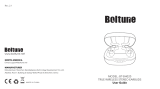 Boltune BT-BH020 True Wireless Stereo Ear Buds Benutzerhandbuch
Boltune BT-BH020 True Wireless Stereo Ear Buds Benutzerhandbuch
-
TaoTronics SoundLiberty 94 ANC True Wireless Stereo Earbuds TT-BH094 Benutzerhandbuch
-
TaoTronics TT-BH094US Benutzerhandbuch
-
TaoTronics TT-BH053 Benutzerhandbuch
-
TaoTronics SoundLiberty 79 Benutzerhandbuch
-
TaoTronics SoundLiberty 77 Benutzerhandbuch
-
TaoTronics TT-BH053 Benutzerhandbuch
-
TaoTronics TT-BH092 Benutzerhandbuch
-
TaoTronics TT-BH053US Benutzerhandbuch
-
Soundcore A3951031 Benutzerhandbuch