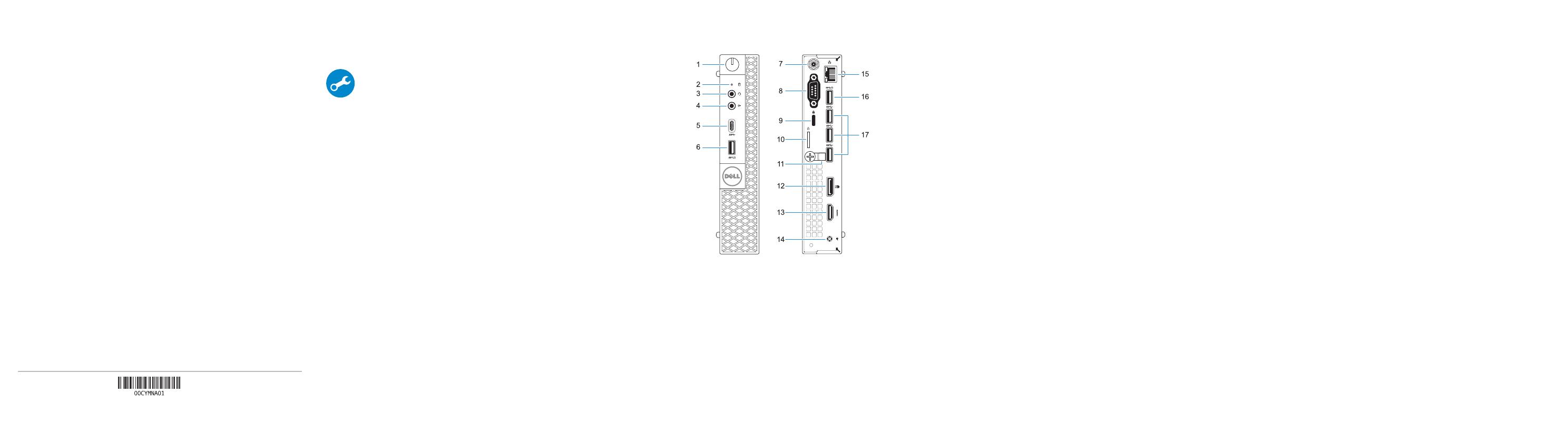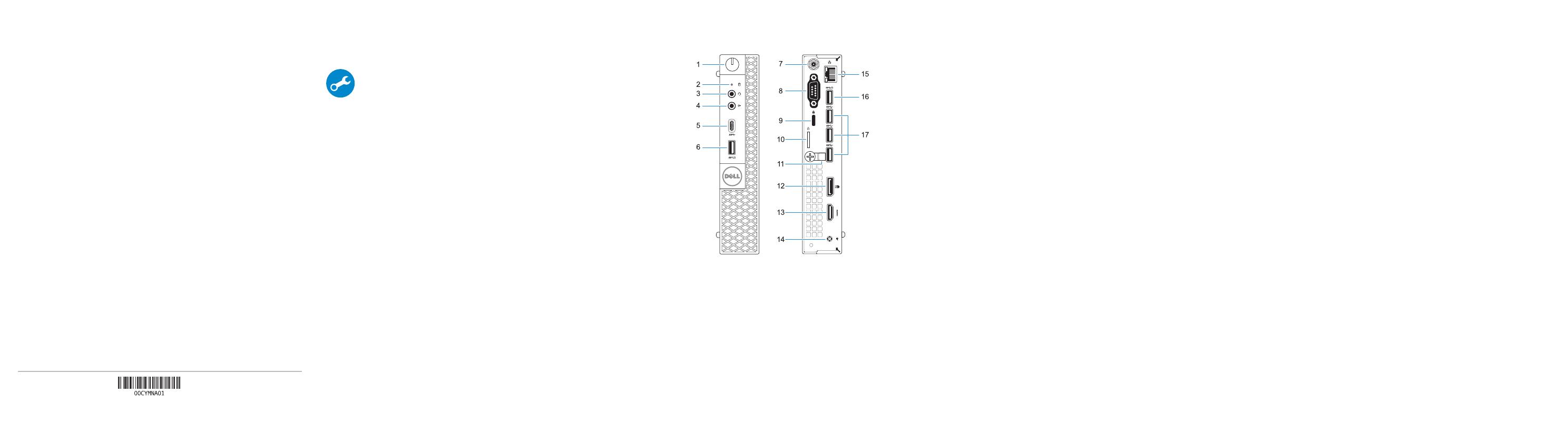
Locate Dell apps
Vind Dell apps | Localiser les applications Dell
Dell Apps ausfindig machen | Individuare le app Dell
SupportAssist Check and update your computer
Controleer en update uw computer
Rechercher des mises à jour et les installer sur
votre ordinateur
Computer überprüfen und aktualisieren
Verificare e aggiornare il computer
Features
Kenmerken | Caractéristiques | Funktionen | Funzioni
1. Power button and power light
2. Hard drive activity light
3. Headset port
4. Line-out port
5. USB 3.0 Type-C port
6. USB 3.0 port with PowerShare
7. Antenna SMA connector (optional)
8. VGA port or Serial port or
PS/2 port or DisplayPort — optional
9. Kensington security cable slot
10. Padlock ring
11. Cable holder
12. DisplayPort
13. HDMI port
14. Power connector port
15. Network port
16. USB 3.0 port (supports Smart
Power On)
17. USB 3.0 ports
1. Aan-uitknop en voedingslampje
2. Activiteitenlampje vaste schijf
3. Headsetpoort
4. Lijnuitgang
5. USB 3.0 Type-C-poort
6. USB 3.0-poort met PowerShare
7. Antenne SMA connector (optioneel)
8. VGA- of seriële- of PS/2-poort of
DisplayPort — optioneel
9. Kensington-veiligheidskabelslot
10. Padlock-ring
11. Kabelhouder
12. DisplayPort
13. HDMI-poort
14. Poort voor stroomkabel
15. Netwerkpoort
16. USB 3.0-poort
(ondersteunt Smart Power On)
17. USB 3.0-poorten
1. Bouton d’alimentation et voyant
d’alimentation
2. Voyant d’activité du disque dur
3. Port pour casque
4. Port de ligne de sortie
5. Port USB 3.0 de type C
6. Port USB 3.0 avec PowerShare
7. Entrée antenne SMA (en option)
8. Port VGA, port série, port PS/2 ou
port DisplayPort (en option)
9. Passage pour câble de sécurité
Kensington
10. Anneau pour cadenas
11. Serre-câbles
12. Port DisplayPort
13. Port HDMI
14. Port du connecteur d’alimentation
15. Port réseau
16. Port USB 3.0
(compatible Smart Power On)
17. Ports USB 3.0
1. Betriebsschalter und Betriebsanzeige
2. Festplatten-Aktivitätsanzeige
3. Kopfhöreranschluss
4. Ausgangsanschluss
5. USB 3.0 Typ-C-Anschluss
6. USB 3.0-Anschluss mit PowerShare
7. Antennen-SMA-Anschluss (optional)
8. VGA-Anschluss oder serielle
Schnittstelle oder PS/2-Anschluss
oder DisplayPort — optional
9. Kensington-Sicherheitskabeleinschub
10. Ring für das Vorhängeschloss
11. Kabelhalter
12. DisplayPort-Anschluss
13. HDMI-Anschluss
14. Netzanschluss-Port
15. Netzwerkanschluss
16. USB 3.0-Anschluss
(unterstützt Smart Power On)
17. USB 3.0-Anschlüsse
1. Indicatore di alimentazione
epulsante di alimentazione
2. Indicatore di attività del disco rigido
3. Porta auricolare
4. Porta della linea di uscita
5. Porta USB 3.0 di tipo C
6. Porta USB 3.0 con PowerShare
7. Connettore antenna SMA
(opzionale)
8. Porta VGA o porta seriale o porta
PS/2 o DisplayPort (opzionale)
9. Slot per cavo di sicurezza
Kensington
10. Anello del lucchetto
11. Supporto per cavo
12. DisplayPort
13. Porta HDMI
14. Porta connettore di alimentazione
15. Porta di rete
16. Porta USB 3.0
(supporta l’accensione intelligente)
17. Porte USB 3.0
Product support and manuals
Productondersteuning en handleidingen
Support produits et manuels
Produktsupport und Handbücher
Supporto prodotto e manuali
Dell.com/support
Dell.com/support/manuals
Dell.com/support/windows
Contact Dell
Contact opnemen met Dell | Contacter Dell
Kontaktaufnahme mit Dell | Contattare Dell
Dell.com/contactdell
Regulatory and safety
Regelgeving en veiligheid
Réglementations et sécurité
Sicherheitshinweise und Zulassungsinformationen
Normative e sicurezza
Dell.com/regulatory_compliance
Regulatory model
Beschreven model | Modèle réglementaire
Muster-Modellnummer | Modello normativo
D10U
Regulatory type
Beschreven type | Type réglementaire
Muster-Typnummer | Tipo di conformità
D10U002
Computer model
Computermodel | Modèle de l'ordinateur
Computermodell | Modello computer
OptiPlex 7050 Micro
© 2016 Dell Inc.
© 2016 Microsoft Corporation.
© 2016 Canonical Ltd.
Printed in China.
2016-12