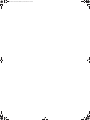AIR CONDITIONERS
COOLAIR
SP950I
Rear panel evaporator unit
Installation Manual . . . . . . . . . . . . . . . . . . 11
Rückwandverdampfereinheit
Montageanleitung . . . . . . . . . . . . . . . . . 30
Unité d'évaporateur pour paroi
arrière
Instructions de montage. . . . . . . . . . . . . 50
Evaporador para la pared trasera
Instrucciones de montaje . . . . . . . . . . . . 70
Unidade de evaporação para a
parede traseira
Instruções de montagem . . . . . . . . . . . . 90
Unità di evaporazione per parete
posteriore
Indicazioni di montaggio . . . . . . . . . . . . 110
Achterwandverdampereenheid
Montagehandleiding . . . . . . . . . . . . . . .131
Bagvægsfordamperenhed
Monteringsvejledning . . . . . . . . . . . . . 150
Bakväggsförångarenhet
Monteringsanvisning . . . . . . . . . . . . . . 168
Fordamperenhet for bakvegg
Monteringsanvisning . . . . . . . . . . . . . . . 187
Takaseinähaihdutinyksikkö
Asennusohje . . . . . . . . . . . . . . . . . . . . . 206
Блок испарителя на задней
стенке
Инструкция по монтажу . . . . . . . . . . . 224
Jednostka parownika tylnej ścianki
Instrukcja montażu . . . . . . . . . . . . . . . . 245
Jednotka výparníka určená na
zadnú stenu
Návod na montáž . . . . . . . . . . . . . . . . . 265
Výparníková jednotka na zadní
stěně
Návod k montáži. . . . . . . . . . . . . . . . . . 285
Hátfalrögzítésű párologtató
egység
Szerelési útmutató . . . . . . . . . . . . . . . . 304
EN
DE
FR
ES
PT
IT
NL
DA
SV
NO
FI
RU
PL
SK
CS
HU
SP950I--I-16s.book Seite 1 Mittwoch, 1. Februar 2017 8:14 20

SP950I--I-16s.book Seite 2 Mittwoch, 1. Februar 2017 8:14 20

3
CoolAir SP950I
145
278
648
1
1
2
3
2
3
SP950I--I-16s.book Seite 3 Mittwoch, 1. Februar 2017 8:14 20

CoolAir SP950I
4
≤ 2,10 m
4
5
SP950I--I-16s.book Seite 4 Mittwoch, 1. Februar 2017 8:14 20

5
CoolAir SP950I
6
7
SP950I--I-16s.book Seite 5 Mittwoch, 1. Februar 2017 8:14 20

CoolAir SP950I
6
8
1
2
3
4
9
SP950I--I-16s.book Seite 6 Mittwoch, 1. Februar 2017 8:14 20

7
CoolAir SP950I
0
SP950I--I-16s.book Seite 7 Mittwoch, 1. Februar 2017 8:14 20

CoolAir SP950I
8
a
b
134567
89
2
SP950I--I-16s.book Seite 8 Mittwoch, 1. Februar 2017 8:14 20

9
CoolAir SP950I
M
M
+ 24 V
–/ 0 V
ro sw
w
br
gr
gl
1
2
3
4
5
6
7
8
9
sw
sw
w
br
gr
gl
gl
sw
ro
w
sw
gr/gl
w
sw
gr
10
br
gr br w
gr/gl
c
SP950I--I-16s.book Seite 9 Mittwoch, 1. Februar 2017 8:14 20

CoolAir SP950I
10
br gl gr ro sw w
EN Brown Yellow Green Red Black White
DE Braun Gelb Grün Rot Schwarz Weiß
FR Marron Jaune Vert Rouge Noir Blanc
ES Marrón Amarillo Verde Rojo Negro Blanco
PT Castanho Amarelo Verde Cinzento Vermelho Preto
IT Marrone Giallo Verde Rosso Nero Bianco
NL Bruin Geel Groen Rood Zwart Wit
DA Brun Gul Grøn Rød Sort Hvid
SV Brun Gul Grön Röd Svart Vit
NO Brun Gul Grønn Rød Svart Hvit
FI Ruskea Keltainen Vihreä Punainen Musta Valkoinen
RU Коричневый Желтый Зеленый Красный Черный Белый
PL Brązowy Żółty Zielony Czerwony Czarny Biały
SK Hnedá Žltá Zelená Červená Čierna Biela
CS Hněda Žlutá Zelená Červená Černá Bílá
HU Barna Sárga Zöld Piros Fekete Fehér
SP950I--I-16s.book Seite 10 Mittwoch, 1. Februar 2017 8:14 20

11
EN
CoolAir SP950I
Contents
1 Symbols and formats . . . . . . . . . . . . . . . . . . . . . . . . . . . . . . . . . . . 12
2 Safety instructions . . . . . . . . . . . . . . . . . . . . . . . . . . . . . . . . . . . . . 12
2.1 Using the device. . . . . . . . . . . . . . . . . . . . . . . . . . . . . . . . . . . . . . . . . . . . . . . . . . 12
2.2 Handling electrical cables . . . . . . . . . . . . . . . . . . . . . . . . . . . . . . . . . . . . . . . . . . 13
3 Conventions in this manual . . . . . . . . . . . . . . . . . . . . . . . . . . . . . . 14
3.1 General information on the installation manual. . . . . . . . . . . . . . . . . . . . . . . . . . 14
3.2 Target group. . . . . . . . . . . . . . . . . . . . . . . . . . . . . . . . . . . . . . . . . . . . . . . . . . . . . 14
4 Proper use . . . . . . . . . . . . . . . . . . . . . . . . . . . . . . . . . . . . . . . . . . . . 14
5 Scope of delivery . . . . . . . . . . . . . . . . . . . . . . . . . . . . . . . . . . . . . . 15
6 Installation. . . . . . . . . . . . . . . . . . . . . . . . . . . . . . . . . . . . . . . . . . . . 16
6.1 Prescribed installation method . . . . . . . . . . . . . . . . . . . . . . . . . . . . . . . . . . . . . . 16
6.2 Notes on installation. . . . . . . . . . . . . . . . . . . . . . . . . . . . . . . . . . . . . . . . . . . . . . . 17
6.3 Determining the installation position. . . . . . . . . . . . . . . . . . . . . . . . . . . . . . . . . . 18
6.4 Installing the evaporator unit . . . . . . . . . . . . . . . . . . . . . . . . . . . . . . . . . . . . . . . . 19
6.5 Sealing and attaching the cover . . . . . . . . . . . . . . . . . . . . . . . . . . . . . . . . . . . . . 21
6.6 Routing supply lines to condenser unit . . . . . . . . . . . . . . . . . . . . . . . . . . . . . . . . 22
6.7 Connecting condenser unit to evaporator unit. . . . . . . . . . . . . . . . . . . . . . . . . . 23
6.8 Installing the electrical supply lines . . . . . . . . . . . . . . . . . . . . . . . . . . . . . . . . . . . 23
7 Configuration of unit software . . . . . . . . . . . . . . . . . . . . . . . . . . . 24
7.1 Starting and ending configuration mode . . . . . . . . . . . . . . . . . . . . . . . . . . . . . . 25
7.2 Menu level 1: Set temperature. . . . . . . . . . . . . . . . . . . . . . . . . . . . . . . . . . . . . . . 25
7.3 Menu level 2: Low voltage cut-off . . . . . . . . . . . . . . . . . . . . . . . . . . . . . . . . . . . . 26
7.4 Menu level 3: Operating mode. . . . . . . . . . . . . . . . . . . . . . . . . . . . . . . . . . . . . . 27
7.5 Menu level 4: Default setting. . . . . . . . . . . . . . . . . . . . . . . . . . . . . . . . . . . . . . . . 28
7.6 Menu level 5: Temperature unit display . . . . . . . . . . . . . . . . . . . . . . . . . . . . . . . 28
8 Technical data . . . . . . . . . . . . . . . . . . . . . . . . . . . . . . . . . . . . . . . . . 29
SP950I--I-16s.book Seite 11 Mittwoch, 1. Februar 2017 8:14 20

EN
Symbols and formats CoolAir SP950I
12
1 Symbols and formats
!
!
A
I
2 Safety instructions
You must read the entire manual thoroughly and carefully.
We can only guarantee the reliability of the air conditioning roof unit if the
instructions are adhered to. The same applies to the prevention of injury and
damage to property.
The manufacturer accepts no liability for damage in the following cases:
• Faulty assembly or connection
• Damage to the product resulting from mechanical influences and excess
voltage
• Alterations to the product without express permission from the manufacturer
• Use for purposes other than those described in the operating manual
2.1 Using the device
• The freedom of movement of semi-trailers (of the outer edges of the semi-
trailer when turning or jackknifing) and other vehicle attachments must not be
restricted.
• Only use the parking cooler for the purpose specified by the manufacturer
and do not make any alterations or structural changes to the device.
• Only operate the parking cooler if you are certain that the housing and the
cables are not damaged.
WARNING!
Safety instruction: Failure to observe this instruction can cause fatal or
serious injury.
CAUTION!
Safety instruction: Failure to observe this instruction can lead to injury.
NOTICE!
Failure to observe this instruction can cause material damage and impair the
function of the product.
NOTE
Supplementary information for operating the product.
SP950I--I-16s.book Seite 12 Mittwoch, 1. Februar 2017 8:14 20

13
EN
CoolAir SP950I Safety instructions
• Installation, maintenance and repair work may only be carried out by
qualified personnel from a specialist company who are familiar with the
risks involved and the relevant regulations.
• Do not use the parking cooler near flammable fluids or in closed rooms.
• Do not reach into air grilles or ventilation nozzles or insert any foreign objects
in the system.
• Do not open the system in the event of a fire. Use approved extinguishing
agents instead. Do not use water to extinguish fires.
• Switch off the parking cooler before using automatic washing equipment
(automatic car washes etc.) to clean the vehicle.
• Disconnect all connections to the power supply when carrying out work on
the device.
• The system must be switched off before you tilt the cab.
2.2 Handling electrical cables
• The electrical cables might be laid over sharp edges. Use ducts or tubes to
prevent damage.
• Do not lay loose or bent cables next to electrically conductive materials
(metal).
• Do not pull on the cables.
• Attach and lay the cables in such a manner that they cannot be tripped over
or damaged.
• The electrical power supply may only be connected by a specialist work-
shop.
• Fit a fuse of 25 A to the connection to the vehicle's power supply.
• Never lay power supply lines (battery leads) in the vicinity of signal or control
cables.
SP950I--I-16s.book Seite 13 Mittwoch, 1. Februar 2017 8:14 20

EN
Conventions in this manual CoolAir SP950I
14
3 Conventions in this manual
3.1 General information on the installation manual
This installation manual contains the essential information and instructions for
installing the parking cooler. The information is intended to be read by the
installation personnel of the parking cooler.
The following instructions are intended to help you use the installation manual
properly:
• The installation manual is part of the scope of delivery and should be stored
carefully.
• The installation manual provides you with important information on the
installation of the device and can also be used as a reference material in the
event of repairs.
• The manufacturer assumes no liability for non-observance of this installation
manual. Any claims are excluded in this case.
3.2 Target group
The installation and configuration information in this manual is intended for
qualified installation personnel who are familiar with the guidelines and safety
precautions to be applied during the installation of lorry accessory parts.
4Proper use
The CoolAir SP950 parking cooler is designed for supplying the cab of a lorry
with cooled and dehumidified air. It can be used while driving.
The CoolAir SP950I rear panel evaporator unit (ref. no. 9105305612) can only
be operated in combination with a CoolAir SP950C condenser unit. Both
components together form the CoolAir SP950 parking cooler.
A
I
NOTICE!
• The CoolAir SP950 parking cooler is not suitable for installation in agri-
cultural machines and construction machines or similar equipment. It does
not work properly in the event of strong vibrations and exposure to dust.
• Operating the SP950 parking cooler with voltages other than those
specified can result in damage to the device.
NOTE
The SP950 parking cooler is only designed for ambient temperatures of up to
43 °C.
SP950I--I-16s.book Seite 14 Mittwoch, 1. Februar 2017 8:14 20

15
EN
CoolAir SP950I Scope of delivery
5 Scope of delivery
Material for strain relief of condenser unit's connection
cable (24 V)
Part designation Quantity Ref. no.
Evaporator unit with connecting cable 1 9105305612
Remote control (incl. type CR2025 battery) 1 4441600159
Corrugated pipe holder 4 4443900298
Cover for corrugated pipe holder 4 4443900314
Lock nut M6 4
Washer M6 (d1 = 6.4 mm, d2 = 20 mm) 8
Edge protection 1
Plastic spacer L = 25 mm 4
Plastic spacer L = 40 mm 8
Hexagon screw M6 x 40 4
Hexagon screw M6 x 110 4
Hood for rear panel 1
Self-tapping screw 3.5 x 9.5 mm 4
Operating manual 1 4445100724
Installation manual 1 4445100875
Evaporator unit installation template 1
Part designation Quantity
Fastening holder 1
Clamp Ø 10 mm 1
Screw M6 x 16 1
Washer M6 2
Lock nuts M6 1
SP950I--I-16s.book Seite 15 Mittwoch, 1. Februar 2017 8:14 20

EN
Installation CoolAir SP950I
16
6 Installation
A
6.1 Prescribed installation method
The condenser unit (fig. 2 2, page 3) is attached to the firm and straight rear
panel of the cab or by means of a firm fastening frame. The evaporator unit
(fig. 2 1, page 3) is fitted on the inside of the rear panel of the cab.
The evaporator unit must be installed in an upright position (fig. 3, page 3).
I
The parking cooler consists of the following components (fig. 2, page 3):
• CoolAir SP950C condenser unit (1)
• CoolAir SP950I rear panel evaporator unit (2) with connecting line (3)
NOTICE!
The parking cooler may only be installed by qualified personnel from a
specialist company. The following information is intended for specialists who
are familiar with the guidelines and safety precautions to be applied.
NOTE
The connection line (fig. 2 3, page 3) can only be installed after fitting the
evaporator unit and the condenser unit.
SP950I--I-16s.book Seite 16 Mittwoch, 1. Februar 2017 8:14 20

17
EN
CoolAir SP950I Installation
6.2 Notes on installation
!
!
I
You should always read this installation manual all the way through before
installing the parking cooler.
You should always observe the following tips and information when installing the
parking cooler:
• Please consult the manufacturer of your vehicle with regard to the following.
– is the cab's rear panel a suitable location for attaching the unit?
– is the body designed to bear the static weight and loads occasioned by
the parking cooler in a moving vehicle?
• You can use fig. 1, page 3 to check the dimensions of the installed unit.
• Always check before installation of the unit whether any vehicle components
could be damaged, deformed or impaired in terms of their functionality as a
result of the installation.
• Avoid any unnecessary and frequent mechanical stress to the supply line
between the evaporator unit and the condenser unit. Damage can result in
the loss of refrigerant and impair the performance of the unit.
• The supplied assembly parts must not be modified during installation.
• The ventilation slots (grill) may not be covered (minimum distance from other
attachment parts: 10 cm).
WARNING! Danger of electrocution!
• Detach all connections to battery before starting installation of parking
cooler.
• Make sure that all electrical components are electrically discharged before
carrying out work on them!
CAUTION!
Improper installation of the air conditioning roof unit can result in irreparable
damage to the device and put the safety of the user at risk.
The manufacturer will not be held liable for claims if the air conditioning roof
unit is not installed according to this installation manual. That applies to
malfunctions and the safety of the air conditioning roof unit, in particular to
injuries and damage to property.
NOTE
• The manufacturer strongly recommends the use of a vehicle-specific
fastening frame for an optimum installation procedure for the SP950C
condenser unit on the rear panel of the cab.
• Following installation of the unit, the specified unit software parameters
must then be checked (chapter “Configuration of unit software” on
page 24).
SP950I--I-16s.book Seite 17 Mittwoch, 1. Februar 2017 8:14 20

EN
Installation CoolAir SP950I
18
• You can connect the unit to the battery via the lorry's terminal block or
directly. The terminal block is to be preferred for the connection. On some
vehicles, larger consumers connected to the terminal block are switched off
after a short while if the power requirement is too high. Ask your vehicle
manufacturer for the specifications of the terminal block.
• Observe the body manufacturer's guidelines with regard to installation of the
unit and its electrical connection.
• Pay attention to the connection plan for the device:
6.3 Determining the installation position
The system's installation position must meet the following criteria:
• All maintenance work must be easy to perform.
• Sufficient space must be available for the refrigerant line.
• The condenser unit must be installed in an upright position.
Observe the maximum permissible inclination angle at the side and to the
front when in operation (fig. 3, page 3).
• The refrigerant line must be long enough (approx. 2.1m) for connection of
the condenser and evaporator unit. The line must not be routed under
tension (fig. 4, page 4).
• The fastening surface should be as flat as possible. Use spacer sleeves for
uneven surfaces. If spacer sleeves are used, appropriately longer fastening
screws with sufficient tensile strength (not included in the assembly set) must
then be used.
No. in
fig. c, page 9
Designation
1Evaporator fan
2 Operating circuit board
3 Temperature sensor
4Control unit
525A fuse
6 4 A fuse vaporiser fan
7 4 A fuse condenser fan
8Condenser fan
9Compressor
10 Klickson (compressor)
SP950I--I-16s.book Seite 18 Mittwoch, 1. Februar 2017 8:14 20

19
EN
CoolAir SP950I Installation
I
6.4 Installing the evaporator unit
The evaporator unit is fitted on the cab's rear panel, near the bunk, in a horizontal
position:
➤ Remove the panelling from the evaporator unit (fig. 5, page 4).
➤ Pull the housing back slightly and detach the connecting plug from the
control panel's connection cable (fig. 6, page 5).
➤ Find a suitable fastening position in the cab that allows sufficient air
circulation.
A
➤ Use the drill template included to determine the position of the evaporator
unit. Position the template at the selected point and use a felt pen to mark the
positions of the four holes (Ø 6.5 mm) for fastening.
➤ Mark the positions of the holes for feeding through the connection line
(Ø 48 mm) and the condensation line (Ø 15 mm).
NOTE
The fastening screws M6 x 40 mm included are designed for use with the
spacer sleeves, l = 25 mm, (e.g. MAN TGX).
The fastening screws M6 x 110 mm included are designed for use with the
spacer sleeves, l = 40 mm, (e.g. Volvo FH as of construction year 2013) (two
spacer sleeves for each screw).
By combining the spacer sleeves, different distances between the rear wall of
the cab and inner trim can be achieved.
The screw overhang beyond the nut must not exceed 15 mm.
If spacer sleeves are not to be used or if other ones are to be used, the fastening
screws have to then be adapted to match them. Otherwise the unit housing
may be damaged.
NOTICE!
• Make sure that the drill template included is not upside down when
positioned!
• You can position the drill template from the inside or from the outside onto
the cab. Make sure that the following holes are used for the connecting and
condensation line:
– from inside: holes that bear the inscription “Inside”
– from outside: holes that bear the inscription “Outside”
SP950I--I-16s.book Seite 19 Mittwoch, 1. Februar 2017 8:14 20

EN
Installation CoolAir SP950I
20
I
➤ Drill at the marked positions using appropriate drill bits.
A
➤ Carefully unwind the connection line.
➤ To fit the evaporator unit in place, route the connection line through the hole
with Ø 48 mm and the condensation line through the hole with Ø 15 mm.
➤ Fit edge protection to the holes with a diameter of Ø 48 mm.
➤ Position the cable grommet for the PVC hose so that this is protected against
any sharp edges on the hole.
➤ If spacer sleeves are used, drill large holes in the interior trim to accommo-
date them.
➤ Insert the matching screws and washers using sealant from the outside.
➤ Tighten the evaporator unit from the outside using the lock nuts M6 and
washers M6 (fig. 7, page 5).
➤ Connect the connection cable of the control panel to the connecting plug in
the housing.
➤ Use the previously removed hex screws to fasten the housing of the
evaporator unit.
NOTE
• Before drilling, check the position of the drill template and the marked
holes.
• If the space between the interior trim and the cab's rear panel is large, the
hole (Ø 15 mm) for the inclined condensation line must be drilled slightly
lower than specified on the template. For a distance for the interior trim to
the cab's rear panel of approx. 25 mm the hole (Ø 15 mm) should be drilled
approx. 5 mm lower to ensure that the condensation drainage process
functions.
NOTICE!
Make sure that the coupling half with the thin, capillary tube is not twisted or
kinked.
SP950I--I-16s.book Seite 20 Mittwoch, 1. Februar 2017 8:14 20
Seite wird geladen ...
Seite wird geladen ...
Seite wird geladen ...
Seite wird geladen ...
Seite wird geladen ...
Seite wird geladen ...
Seite wird geladen ...
Seite wird geladen ...
Seite wird geladen ...
Seite wird geladen ...
Seite wird geladen ...
Seite wird geladen ...
Seite wird geladen ...
Seite wird geladen ...
Seite wird geladen ...
Seite wird geladen ...
Seite wird geladen ...
Seite wird geladen ...
Seite wird geladen ...
Seite wird geladen ...
Seite wird geladen ...
Seite wird geladen ...
Seite wird geladen ...
Seite wird geladen ...
Seite wird geladen ...
Seite wird geladen ...
Seite wird geladen ...
Seite wird geladen ...
Seite wird geladen ...
Seite wird geladen ...
Seite wird geladen ...
Seite wird geladen ...
Seite wird geladen ...
Seite wird geladen ...
Seite wird geladen ...
Seite wird geladen ...
Seite wird geladen ...
Seite wird geladen ...
Seite wird geladen ...
Seite wird geladen ...
Seite wird geladen ...
Seite wird geladen ...
Seite wird geladen ...
Seite wird geladen ...
Seite wird geladen ...
Seite wird geladen ...
Seite wird geladen ...
Seite wird geladen ...
Seite wird geladen ...
Seite wird geladen ...
Seite wird geladen ...
Seite wird geladen ...
Seite wird geladen ...
Seite wird geladen ...
Seite wird geladen ...
Seite wird geladen ...
Seite wird geladen ...
Seite wird geladen ...
Seite wird geladen ...
Seite wird geladen ...
Seite wird geladen ...
Seite wird geladen ...
Seite wird geladen ...
Seite wird geladen ...
Seite wird geladen ...
Seite wird geladen ...
Seite wird geladen ...
Seite wird geladen ...
Seite wird geladen ...
Seite wird geladen ...
Seite wird geladen ...
Seite wird geladen ...
Seite wird geladen ...
Seite wird geladen ...
Seite wird geladen ...
Seite wird geladen ...
Seite wird geladen ...
Seite wird geladen ...
Seite wird geladen ...
Seite wird geladen ...
Seite wird geladen ...
Seite wird geladen ...
Seite wird geladen ...
Seite wird geladen ...
Seite wird geladen ...
Seite wird geladen ...
Seite wird geladen ...
Seite wird geladen ...
Seite wird geladen ...
Seite wird geladen ...
Seite wird geladen ...
Seite wird geladen ...
Seite wird geladen ...
Seite wird geladen ...
Seite wird geladen ...
Seite wird geladen ...
Seite wird geladen ...
Seite wird geladen ...
Seite wird geladen ...
Seite wird geladen ...
Seite wird geladen ...
Seite wird geladen ...
Seite wird geladen ...
Seite wird geladen ...
Seite wird geladen ...
Seite wird geladen ...
Seite wird geladen ...
Seite wird geladen ...
Seite wird geladen ...
Seite wird geladen ...
Seite wird geladen ...
Seite wird geladen ...
Seite wird geladen ...
Seite wird geladen ...
Seite wird geladen ...
Seite wird geladen ...
Seite wird geladen ...
Seite wird geladen ...
Seite wird geladen ...
Seite wird geladen ...
Seite wird geladen ...
Seite wird geladen ...
Seite wird geladen ...
Seite wird geladen ...
Seite wird geladen ...
Seite wird geladen ...
Seite wird geladen ...
Seite wird geladen ...
Seite wird geladen ...
Seite wird geladen ...
Seite wird geladen ...
Seite wird geladen ...
Seite wird geladen ...
Seite wird geladen ...
Seite wird geladen ...
Seite wird geladen ...
Seite wird geladen ...
Seite wird geladen ...
Seite wird geladen ...
Seite wird geladen ...
Seite wird geladen ...
Seite wird geladen ...
Seite wird geladen ...
Seite wird geladen ...
Seite wird geladen ...
Seite wird geladen ...
Seite wird geladen ...
Seite wird geladen ...
Seite wird geladen ...
Seite wird geladen ...
Seite wird geladen ...
Seite wird geladen ...
Seite wird geladen ...
Seite wird geladen ...
Seite wird geladen ...
Seite wird geladen ...
Seite wird geladen ...
Seite wird geladen ...
Seite wird geladen ...
Seite wird geladen ...
Seite wird geladen ...
Seite wird geladen ...
Seite wird geladen ...
Seite wird geladen ...
Seite wird geladen ...
Seite wird geladen ...
Seite wird geladen ...
Seite wird geladen ...
Seite wird geladen ...
Seite wird geladen ...
Seite wird geladen ...
Seite wird geladen ...
Seite wird geladen ...
Seite wird geladen ...
Seite wird geladen ...
Seite wird geladen ...
Seite wird geladen ...
Seite wird geladen ...
Seite wird geladen ...
Seite wird geladen ...
Seite wird geladen ...
Seite wird geladen ...
Seite wird geladen ...
Seite wird geladen ...
Seite wird geladen ...
Seite wird geladen ...
Seite wird geladen ...
Seite wird geladen ...
Seite wird geladen ...
Seite wird geladen ...
Seite wird geladen ...
Seite wird geladen ...
Seite wird geladen ...
Seite wird geladen ...
Seite wird geladen ...
Seite wird geladen ...
Seite wird geladen ...
Seite wird geladen ...
Seite wird geladen ...
Seite wird geladen ...
Seite wird geladen ...
Seite wird geladen ...
Seite wird geladen ...
Seite wird geladen ...
Seite wird geladen ...
Seite wird geladen ...
Seite wird geladen ...
Seite wird geladen ...
Seite wird geladen ...
Seite wird geladen ...
Seite wird geladen ...
Seite wird geladen ...
Seite wird geladen ...
Seite wird geladen ...
Seite wird geladen ...
Seite wird geladen ...
Seite wird geladen ...
Seite wird geladen ...
Seite wird geladen ...
Seite wird geladen ...
Seite wird geladen ...
Seite wird geladen ...
Seite wird geladen ...
Seite wird geladen ...
Seite wird geladen ...
Seite wird geladen ...
Seite wird geladen ...
Seite wird geladen ...
Seite wird geladen ...
Seite wird geladen ...
Seite wird geladen ...
Seite wird geladen ...
Seite wird geladen ...
Seite wird geladen ...
Seite wird geladen ...
Seite wird geladen ...
Seite wird geladen ...
Seite wird geladen ...
Seite wird geladen ...
Seite wird geladen ...
Seite wird geladen ...
Seite wird geladen ...
Seite wird geladen ...
Seite wird geladen ...
Seite wird geladen ...
Seite wird geladen ...
Seite wird geladen ...
Seite wird geladen ...
Seite wird geladen ...
Seite wird geladen ...
Seite wird geladen ...
Seite wird geladen ...
Seite wird geladen ...
Seite wird geladen ...
Seite wird geladen ...
Seite wird geladen ...
Seite wird geladen ...
Seite wird geladen ...
Seite wird geladen ...
Seite wird geladen ...
Seite wird geladen ...
Seite wird geladen ...
Seite wird geladen ...
Seite wird geladen ...
Seite wird geladen ...
Seite wird geladen ...
Seite wird geladen ...
Seite wird geladen ...
Seite wird geladen ...
Seite wird geladen ...
Seite wird geladen ...
Seite wird geladen ...
Seite wird geladen ...
Seite wird geladen ...
Seite wird geladen ...
Seite wird geladen ...
Seite wird geladen ...
Seite wird geladen ...
Seite wird geladen ...
Seite wird geladen ...
Seite wird geladen ...
Seite wird geladen ...
Seite wird geladen ...
Seite wird geladen ...
Seite wird geladen ...
Seite wird geladen ...
Seite wird geladen ...
Seite wird geladen ...
Seite wird geladen ...
Seite wird geladen ...
Seite wird geladen ...
Seite wird geladen ...
Seite wird geladen ...
Seite wird geladen ...
Seite wird geladen ...
Seite wird geladen ...
Seite wird geladen ...
Seite wird geladen ...
Seite wird geladen ...
Seite wird geladen ...
Seite wird geladen ...
Seite wird geladen ...
Seite wird geladen ...
Seite wird geladen ...
-
 1
1
-
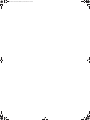 2
2
-
 3
3
-
 4
4
-
 5
5
-
 6
6
-
 7
7
-
 8
8
-
 9
9
-
 10
10
-
 11
11
-
 12
12
-
 13
13
-
 14
14
-
 15
15
-
 16
16
-
 17
17
-
 18
18
-
 19
19
-
 20
20
-
 21
21
-
 22
22
-
 23
23
-
 24
24
-
 25
25
-
 26
26
-
 27
27
-
 28
28
-
 29
29
-
 30
30
-
 31
31
-
 32
32
-
 33
33
-
 34
34
-
 35
35
-
 36
36
-
 37
37
-
 38
38
-
 39
39
-
 40
40
-
 41
41
-
 42
42
-
 43
43
-
 44
44
-
 45
45
-
 46
46
-
 47
47
-
 48
48
-
 49
49
-
 50
50
-
 51
51
-
 52
52
-
 53
53
-
 54
54
-
 55
55
-
 56
56
-
 57
57
-
 58
58
-
 59
59
-
 60
60
-
 61
61
-
 62
62
-
 63
63
-
 64
64
-
 65
65
-
 66
66
-
 67
67
-
 68
68
-
 69
69
-
 70
70
-
 71
71
-
 72
72
-
 73
73
-
 74
74
-
 75
75
-
 76
76
-
 77
77
-
 78
78
-
 79
79
-
 80
80
-
 81
81
-
 82
82
-
 83
83
-
 84
84
-
 85
85
-
 86
86
-
 87
87
-
 88
88
-
 89
89
-
 90
90
-
 91
91
-
 92
92
-
 93
93
-
 94
94
-
 95
95
-
 96
96
-
 97
97
-
 98
98
-
 99
99
-
 100
100
-
 101
101
-
 102
102
-
 103
103
-
 104
104
-
 105
105
-
 106
106
-
 107
107
-
 108
108
-
 109
109
-
 110
110
-
 111
111
-
 112
112
-
 113
113
-
 114
114
-
 115
115
-
 116
116
-
 117
117
-
 118
118
-
 119
119
-
 120
120
-
 121
121
-
 122
122
-
 123
123
-
 124
124
-
 125
125
-
 126
126
-
 127
127
-
 128
128
-
 129
129
-
 130
130
-
 131
131
-
 132
132
-
 133
133
-
 134
134
-
 135
135
-
 136
136
-
 137
137
-
 138
138
-
 139
139
-
 140
140
-
 141
141
-
 142
142
-
 143
143
-
 144
144
-
 145
145
-
 146
146
-
 147
147
-
 148
148
-
 149
149
-
 150
150
-
 151
151
-
 152
152
-
 153
153
-
 154
154
-
 155
155
-
 156
156
-
 157
157
-
 158
158
-
 159
159
-
 160
160
-
 161
161
-
 162
162
-
 163
163
-
 164
164
-
 165
165
-
 166
166
-
 167
167
-
 168
168
-
 169
169
-
 170
170
-
 171
171
-
 172
172
-
 173
173
-
 174
174
-
 175
175
-
 176
176
-
 177
177
-
 178
178
-
 179
179
-
 180
180
-
 181
181
-
 182
182
-
 183
183
-
 184
184
-
 185
185
-
 186
186
-
 187
187
-
 188
188
-
 189
189
-
 190
190
-
 191
191
-
 192
192
-
 193
193
-
 194
194
-
 195
195
-
 196
196
-
 197
197
-
 198
198
-
 199
199
-
 200
200
-
 201
201
-
 202
202
-
 203
203
-
 204
204
-
 205
205
-
 206
206
-
 207
207
-
 208
208
-
 209
209
-
 210
210
-
 211
211
-
 212
212
-
 213
213
-
 214
214
-
 215
215
-
 216
216
-
 217
217
-
 218
218
-
 219
219
-
 220
220
-
 221
221
-
 222
222
-
 223
223
-
 224
224
-
 225
225
-
 226
226
-
 227
227
-
 228
228
-
 229
229
-
 230
230
-
 231
231
-
 232
232
-
 233
233
-
 234
234
-
 235
235
-
 236
236
-
 237
237
-
 238
238
-
 239
239
-
 240
240
-
 241
241
-
 242
242
-
 243
243
-
 244
244
-
 245
245
-
 246
246
-
 247
247
-
 248
248
-
 249
249
-
 250
250
-
 251
251
-
 252
252
-
 253
253
-
 254
254
-
 255
255
-
 256
256
-
 257
257
-
 258
258
-
 259
259
-
 260
260
-
 261
261
-
 262
262
-
 263
263
-
 264
264
-
 265
265
-
 266
266
-
 267
267
-
 268
268
-
 269
269
-
 270
270
-
 271
271
-
 272
272
-
 273
273
-
 274
274
-
 275
275
-
 276
276
-
 277
277
-
 278
278
-
 279
279
-
 280
280
-
 281
281
-
 282
282
-
 283
283
-
 284
284
-
 285
285
-
 286
286
-
 287
287
-
 288
288
-
 289
289
-
 290
290
-
 291
291
-
 292
292
-
 293
293
-
 294
294
-
 295
295
-
 296
296
-
 297
297
-
 298
298
-
 299
299
-
 300
300
-
 301
301
-
 302
302
-
 303
303
-
 304
304
-
 305
305
-
 306
306
-
 307
307
-
 308
308
-
 309
309
-
 310
310
-
 311
311
-
 312
312
-
 313
313
-
 314
314
-
 315
315
-
 316
316
-
 317
317
-
 318
318
-
 319
319
-
 320
320
-
 321
321
-
 322
322
-
 323
323
-
 324
324
Domestic SP950I Installationsanleitung
- Typ
- Installationsanleitung
- Dieses Handbuch eignet sich auch für
in anderen Sprachen
- français: Domestic SP950I Guide d'installation
- español: Domestic SP950I Guía de instalación
- italiano: Domestic SP950I Guida d'installazione
- Nederlands: Domestic SP950I Installatie gids
- slovenčina: Domestic SP950I Návod na inštaláciu
- dansk: Domestic SP950I Installationsvejledning
Andere Dokumente
-
Dometic CoolAir SP950C Installationsanleitung
-
Dometic CoolAir SP950I, SP950T Bedienungsanleitung
-
Dometic CoolAir SP950C Installationsanleitung
-
Waeco CoolAir RT880, SP950 Bedienungsanleitung
-
Dometic SP950C Installationsanleitung
-
Dometic VS400N Bedienungsanleitung
-
Waeco SP900 (HGV split air conditioner) Installationsanleitung
-
Dometic CV1003 Bedienungsanleitung
-
Dometic CoolAir SP950C Installationsanleitung
-
Dometic CoolAir SP950C Installationsanleitung