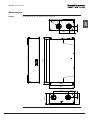HCC 2 (ALU, PLA, E1)
SERVICE MANUAL
en • de • fr • es • da • nl Rev. 1.0 • 2020-W09-1


3
Introduction: Table of contents
en
Introduction
Table of contents
This service manual covers the following main topics:
Table of contents
Introduction .....................................................................3
Table of contents ......................................................................3
Overview .............................................................................4
Declaration of conformity .............................................................5
Product description ..............................................................6
Overall description ....................................................................6
Components description ..............................................................9
Accessory . . . . . . . . . . . . . . . . . . . . . . . . . . . . . . . . . . . . . . . . . . . . . . . . . . . . . . . . . . . . . . . . . . . . . . . . . . . . 10
System operation strategy. . . . . . . . . . . . . . . . . . . . . . . . . . . . . . . . . . . . . . . . . . . . . . . . . . . . . . . . . . . . 11
Installation .................................................................... 12
General location requirements. . . . . . . . . . . . . . . . . . . . . . . . . . . . . . . . . . . . . . . . . . . . . . . . . . . . . . . . 12
Installation options. . . . . . . . . . . . . . . . . . . . . . . . . . . . . . . . . . . . . . . . . . . . . . . . . . . . . . . . . . . . . . . . . . . 14
Mounting . . . . . . . . . . . . . . . . . . . . . . . . . . . . . . . . . . . . . . . . . . . . . . . . . . . . . . . . . . . . . . . . . . . . . . . . . . . . 17
Connecting additional equipment ....................................................21
Initial calibration .....................................................................24
Operation (user) ................................................................ 26
Overall ventilation functions .........................................................26
User Rights. . . . . . . . . . . . . . . . . . . . . . . . . . . . . . . . . . . . . . . . . . . . . . . . . . . . . . . . . . . . . . . . . . . . . . . . . . . 27
Maintenance and care .......................................................... 28
Preventative maintenance . . . . . . . . . . . . . . . . . . . . . . . . . . . . . . . . . . . . . . . . . . . . . . . . . . . . . . . . . . . . 28
Trouble shooting .....................................................................31
Spare parts. . . . . . . . . . . . . . . . . . . . . . . . . . . . . . . . . . . . . . . . . . . . . . . . . . . . . . . . . . . . . . . . . . . . . . . . . . . 32
Appendix ...................................................................... 33
Technical data. . . . . . . . . . . . . . . . . . . . . . . . . . . . . . . . . . . . . . . . . . . . . . . . . . . . . . . . . . . . . . . . . . . . . . . . 33
Schematics. . . . . . . . . . . . . . . . . . . . . . . . . . . . . . . . . . . . . . . . . . . . . . . . . . . . . . . . . . . . . . . . . . . . . . . . . . . 35
Week program specication ..........................................................36

4
Introduction: Overview
Overview
This is the service manual for the Dantherm HCC 2 residential ventilation unit. Part number of
this service manual is 052322 and covers units with serial numbers from 1402281329260
This manual is for both installers and users of the product.
Installation and repair of the unit is to be carried out by qualied personnel only. It is the
responsibility of the installer to read and understand this service manual prior to initial start
and setup of the HCC 2 unit. Warranty is restricted to units, installed by trained personnel
only.
This application is not intended for use by persons (including children) with reduced physi-
cal, sensory or mental capabilities, unless they have been given supervision or instructions
concerning the use of the appliance by a person responsible for their safety.
Children should be supervised to ensure that they do not play with the appliance.
Apart from the replacement of air lters and exterior cleaning of the system, any kind of
maintenance will require the use of trained personnel.
The unit MUST be earthed, through cables WITH earth wire and earthed power supply.
Copying of this service manual, or part of it, is forbidden without prior written permission
from Dantherm
Dantherm reserves the right to make changes and improvements to the product and the
service manual at any time without prior notice or obligation.
This units is designed for long term durability. When total lifetime ends, the unit should be
recycled according to national rules and with high environmental protection considerations
This manual uses following shortages for ventilation terminologies.
Short Description
T1 Outside air coming into the unit
T2 Supply air from the unit to the home
T3 Extract air from the home to the unit
T4 Exhaust air from the unit
S1 Temperature sensor no 1
S2 Temperature sensor no 2
S3 Temperature sensor no 3
S4 Temperature sensor no 4
Mode A Indicating operation mode A. See more at page 15
Mode B Indicating operation mode B.(reverse fan) See more at page 15
G4 Standard air lter class
F7 Filter class, better and absorbs ner grains than G4 lter
BP Bypass damper
IP Unique address for the Ethernet port.
DHCP Automatic settings of an Ethernet address provided from an external network
component ( if connecting the unit to Ethernet)
PC Personel computer running MS Windows
USB Universal serial bus connection– located on almost any computer
LAN Local area network is the internal network with or without wireless access
VOC Volatile organic compounds sensor, controls the ventilation level depending on
the pollution of the air.
PC Tool Windows software application specic for this unit.
Manual
Target group
Warning
Caution
WARNING
Warning
Caution
WARNING
Copyright
Reservations
Recycling
Shortages in this
manual

5
Introduction: Declaration of conformity
en
Declaration of conformity
Dantherm hereby, declare that the unit mentioned below:
No.: 352444 Type: HCC 2
- complies with the following directives:
2014/35/EU Low Voltage Directive
2014/30/EU EMC Directive
2014/53/EU RED
2009/125/EC Eco Design Directive (incl. Regulation 2014/1253)
2011/65/EU RoHS Directive
1907/2006/EC REACH Regulation
- and is manufactured in compliance with the following standards:
EN 60335-1:2012 Household and similar electrical appliances - Safety - Part 1
EN 60335-2-40:2003 Household and similar electrical appliances - Safety - Part 2-40
EN 61000-3-2:2014 Electromagnetic compatibility (EMC) - Part 3-2
EN 61000-3-3:2013 Electromagnetic compatibility (EMC) - Part 3-3
EN 61000-6-2:2005 Electromagnetic compatibility (EMC) - Part 6-2
EN 61000-6-3:2007 Electromagnetic compatibility (EMC) - Part 6-3
EN 60730-1:2011 Automatic electrical controls for household and similar use - Part 1
EN 62233:2008 Measurement methods for electromagnetic elds of household
appliances
EN 55014-1:2006 Electromagnetic compatibility - Requirements for household
appliances - Part 1
EN 55014-2:1997 Electromagnetic compatibility - Requirements for household
appliances - Part 2
EN 301 489-1 V1.9.2 ElectroMagnetic Compatibility (EMC) standard for radio equipment
and services; Part 1
EN 301489-3 V1.6.1 ElectroMagnetic Compatibility (EMC) standard for radio equipment
and services; Part 3
EN 300 220-1 V2.4.1 ElectroMagnetic compatibility & Radio spectrum Matters (ERM);
Short Range Devices
EN 300 220-2 V3.1.1 ElectroMagnetic compatibility & Radio spectrum Matters (ERM);
Short Range Devices
EN 13141-7:2010 Ventilation for buildings - performance testing of components/
products for residential ventilation
Skive, 30.06.2019
Declaration of
Conformity

6
Product description: Overall description
Product description
Overall description
HCC 2 residential ventilation unit is designed to supply fresh air to residential home, by ex-
changing heat from outgoing air to incoming air, resulting in low heat energy loss.
These units are designed for installation underneath a ceiling, in dry surroundings, with tem-
peratures >12°C. e.g. utility room or similar heated rooms.
The duct connections can be electronically swapped, providing ability to route the connected
ducts, either to the right or to the left, as described on page 15
This illustrates the unit, without the steel drip tray:
1
13 14 15
2 3 5 6
7
9
811
12
10
4
Fig. 1
This table shows the parts according above illustration:
Pos Mode A(default) Mode B
1 Extract lter G4 Supply lter G4 or F7
2 Bypass module*
3 USB connection
4 Mode switch A / B on the side panel
5 Controller PCB (external connections see page 21)
6 Supply lter G4 or F7 Extract lter G4
7 Extract air - T3 Outside air - T1
8 Blocked Water drainage spigot
9 Supply air - T2 Exhaust air-T4
10 Outside air - T1 Extract air - T3
11 Water drainage spigot Blocked
12 Exhaust air – T4 Supply air - T2
13 Extract fan Supply fan
14 Heat exchanger
15 Supply fan Extract fan
*Accessory
Introduction
Product illustration
Part description

7
Product description: Overall description
en
There are three dierent variants of the HCC 2 unit: ALU, PLA, E1. The function and installation
of the unit is exactly the same. The variants only dier by their heat exchanger thus inuenc-
ing the performance of the unit.
The product label showing the variant is placed next to the lter (see below).
Fig. 2
This illustration shows the two air ow paths, through the unit. The airow direction will
change if changing operation mode. See more about changing operation mode at page 16
Fig. 3
HCC 2 variant
ALU, PLA, E1
Airows

8
Product description: Overall description
This illustration shows where all the sensors are placed inside the unit. See also “Part descrip-
tion” on page 6
Sensor 1Sensor 3
Mode A
RH% / VOC
Mode B
RH% / VOC
Sensor 2 Sensor 4
Fig. 4
Sensor function according operation mode:
Sensor Mode A Mode B
1 Outside air - T1 Extract air - T3
2 Supply air - T2 Exhaust air-T4
3 Extract air - T3 Outside air - T1
4 Exhaust air – T4 Supply air - T2
Sensor placement

9
Product description: Components description
en
Components description
This section describes the individual components which are included in the HCC 2 unit. Please
use the illustration on page 6 for reference.
Cabinet outer parts are made of aluzink coated sheet metal, nished with powder paint. The
inner part is one moulded polystyrene block. If adding accessory or exchanging parts, access
to all parts are available, just by removing the front cover and drip tray.
The cabinet is internal sound and heat insulated, with re retardant polystyrene foam. The
unit´s cabinet is designed for mounting in 12°-40° C ambient temperature
The counter ow heat exchanger absorbs the heat energy from extract air and moves this
heat energy to the ingoing supply air, resulting in domestic ventilation with low heat loss.
The supply fan supplies fresh outdoor air through the unit’s heat exchanger to the ducts,
where it´s distributed to bedrooms, living rooms and possibly sauna or steam bath.
The extract air fan draws used, moistened and polluted air from house, through the unit
and heat exchanger, in which the heat is absorbed and moved to supply air. Finally the air is
exhausted to the outside.
The motorized bypass damper overrides the heat exchanger functionality. This is used in
warm summer conditions, where colder outside air can be used for reducing inside tempera-
ture, when inside temperature exceeds an upper temperature limit.
The unit´s main controller is placed at the main PCB.
While the HCC 2 ALU and E1 units are equipped with an RH sensor in the extract duct, the RH
sensor will be available as an accessory for the HCC 2 PLA variant. The humidity sensor will
continuously monitor the quality of the extract air, and adjust the air ow level accordingly.
This operation is named demand mode. If an HRC remote control is connected, the level will
be shown in the display using 3 level icon.
Using demand mode will result in the correct level of ventilation with lowest possible electri-
cal power consumption.
The unit is standard equipped with two G4 class cassette lter. These lters protects the
heat exchanger, and improves the inside environment by remove dust and particles, in both
airows. F7 class lter can be purchased. If F7 is used, this is always placed in the supply air,
removing even smaller particles.
The unit are equipped with 2 pcs. spigot connections for draining condensed water. It is
mandatory to t the spigot next to the T4 with a hose, discharging the condensed water to a
sever. Correct drainage is shown on the connection label placed on the unit. The remaining
un-used drain is to be blocked with the enclosed cap. 1 meter drain hose is delivered with the
unit.
The unit is delivered with hanging rail.
Introduction
Cabinet
Heat exchanger
Fans
Bypass damper
Controller
Humidity sensor
(not included in
HCC 2 PLA)
Filters
Water drainage
Hanging rail

10
Product description: Accessory
Accessory
The unit is delivered from factory, without any accessories mounted. These are to be installed
prior to initial unit installation or alternative after commissioning, if further functionality is
requested. The detailed installation of one or more accessories, is illustrated on the leaet fol-
lowing each accessory .
The unit can be equipped with an electrical preheating element that preheats the incoming
air. The preheater increases the outside air temperature going into the heat exchanger, and
thereby reduces the risk of ice in the heat exchanger in very cold conditions.
The preheater is an external enclosure, connected and controlled by the HCC 2 controller.
For controlling HCC 2 units,
Dantherm recommends using the
display equipped remote control,
designed specic for this range of
units.
CO2
RH%
°
°
°
°
AUTO
*
*
*
*
*
Ikoner for manual
A wired remote control (HCP 10/11) without display can be
connected to the unit as an alternative to the hand held remote
control.
Connect a number of additional accessories to the
HCC 2 unit via an accessory controller: HAC 2.
HCC 2 can be tted with Humidity (RH%) (if
not already included as standard) and/or VOC
(organic chemicals) sensors. These sensors will
continuously monitor the extract air, and adjust
the air ow level accordingly. This will result in
adequate level of ventilation, with lowest pos-
sible electrical power consumption. If a remote
control is connected, the sensor level will be
shown in the display using 3 level icon.
Replacement of lters in sets of 2 standard lters or 1 standard plus 1 F7 (pollen) lter.
Introduction
Electric preheating
Hand held Remote
control
Fig. 5
Wired Remote
Control
(HCP 10/11)
Fig. 6
Accessory control
(HAC 2)
Fig. 7
VOC and humidity
sensors
Fig. 8
RH% VOC
Filters

11
Product description: System operation strategy
en
System operation strategy
This section describes the operation strategy in various conditions. For a user specic running
operation see page 26.
In cold conditions where T1 is below -4°C and exhaust T4 is <+8°C the condensed water could
built up as ice in the heat exchanger, blocking the air path and eventually destroying the heat
exchanger.
In order to prevent this sequence is initiated:
• The supply fan speed will decrease with 3 rpm/second until minimum RPM is reached.
• After 10 seconds at this speed the supply fan will stop completely, while the ongoing
exhaust fan is supplying warmer air into the heat exchanger component, to remove any
potential ice.
• When T4 yet again is >+8°C the supply fan will start at minimum RPM, and then increase
speed with 3 rpm/second until the original required speed is regained.
• If T4 becomes <+2°C during the speed increase cycle, the supply fan will decrease speed
again.
• If T1<= -13°C for more than 4 minutes and 25 seconds, even with defrost mode active, the
unit will stop all operation for 30 minutes, and reattempt previous operation condition. If
electrical preheat is present, this total o mode is disabled.
The defrost operation will create an under pressure inside the house, so if replace mode is
enabled, and defrost is necessary; the unit will stop all operation in 4 hours instead. Set-
points cannot be changed.
When defrost is active any connected remote control will showin the display, and
when defrost has shut all o, the display will ash the T1 temperature
If the preheater is installed, the unit will add electrical heat to the T1 incoming outside air, in
order to reduce defrost situations, and increase the supply air temperature.
• Preheater can be “master” enabled/disabled on the wireless remote control in installer
mode
• Preheat is applied after the T1 sensor.
• If outside temperature is <-3°C or supply air is < 16,5°C the preheater will switch on with
10% power.
• The power will increase/decrease 10% for each 60 seconds depending on the T1 or T2
temperature.
Temperature set-points are xed.
Introduction
Defrost
Preheat
(Accessory)

12
Installation : General location requirements
Installation
General location requirements
The HCC 2 must full all of the previous consideration prior to starting any installation pro-
cess.
The following should be considered selecting an appropriate location for installation:
1. The HCC 2 units, is designed to be mounted in dry surroundings, with temperatures
>12°C. Utility room or similar heated rooms.
2. The HCC 2 can be mounted vertically or horizontally. Please ensure that the ceiling or
walls structure is adequate to withstand the additional weight of the unit.
3. The air ow direction can be electronically swapped, providing ability to route the con-
nected ducts, either to the right or to the left. See more about swapping at page 16.
4. It is mandatory to tilt the HCC 2 minimum 1° towards the drain. The enclosed bracket will
automatically provide this requirement.
The HCC 2 is designed for hidden installation.
It is very important to leave additional space:
• Adequate space for exchanging the unit if needed, including turning the unit into its
bracket and up, if mounting underneath the ceiling.
• External preheater (accessory), which is mounted external into the duct system on the T1
incoming outside air, minimum 320 mm from the unit.
• Additional space, in order to inspect and test any drainage hose, also if no preheater is
installed..
This applies also for after sales situations, where the unit is to be dismounted completely for
service. Any warranty claim will not be acknowledge if these above requirements are not
fullled.
See min. measurements on page 13.
If installing the unit underneath the ceiling, please reserve space for the tilting up/down, and
additional space, if electrical preheater is installed.
Additional space dimensions here shown in operation mode A
80
620
1122
320
80 1122 320
620
1 2
Fig. 9
Introduction
Location and duct
connections
Reserve additional
space
Service space,
ceiling

13
Installation : General location requirements
en
and here shown in operation mode B
80
620
1122
320
80 1122 320
620
12
Fig. 10
No Description
1 This space is mandatory in order to lift the unit upwards in its wall bracket. Please AL-
WAYS mount the bracket and reserve this space, at the unit end, in which the T1 and
T4 (cold ducts) are connected. If preheater is installed, this additional space is require
to make future service if needed.
2 In order to be able to mount the screws into the ceiling properly, please add mini-
mum this space shown
If installing the unit onto the wall, always have the T1 and T4 (cold ducts) in the bottom of the
unit. If the unit has additional preheater, please allow space for this as well, see illustration.
70
1122
110
620
550
Pre-heater space
Fig. 11
Service space, wall

14
Installation : Installation options
Installation options
HCC 2 has a variety of installation options such as vertical or horizontal mounting, exible
cable routing and duct connections making the unit adaptable to dierent locations. Check
the installation options and decide how the installation best fulls the local demands.
Please ensure that the ceiling or walls structure is adequate to withstand the additional
weight of the unit.
Remember to reserve the mandatory service space.
All cable connection can be routed inside the unit, for exit through both end plates. This ena-
bles the installer to route and connect cables in best suitable way.
Option 1 Option 2
Introduction
Vertical or
horizontal
Fig. 12 Fig. 13
!NOTICE
Cable routing

15
Installation : Installation options
en
The air ducts going into the house can either be connected on the right hand side or the left
hand side. The default mode is mode A. (Follow procedure on page 16 for swopping to
mode B)
Illustration of duct connections in operation mode A:
086374 - Connection - HCC 10092014
Rechtsversion(B)
Right unit
unità destra
Linksversion(A)
Left unit
unità sinistra
Tear here
Tear here
2
1
21
Remove if bypass is present
Fig. 14
Illustration of duct connections in operation mode B:
086374 - Connection - HCC 10092014
Rechtsversion(B)
Right unit
unità destra
Linksversion(A)
Left unit
unità sinistra
Tear here
Tear here
2
1
21
Remove if bypass is present
Fig. 15
Selecting
mode A or B

16
Installation : Installation options
If local systems demand mode B, follow the below procedure AND check the label in order to
connect the water drainage correctly.
Step Action Illustration
1Locate the small punched lid on
the long side of the unit closest to
the lter lids.
Release the screw and pull out in
the upper punch line, to bend the
sheet metal plate
2Locate the switch on the main PCB
The default is mode A as shown. To
select mode B slide the switch to
the right. Close the lid again.
A - B
3Swop the drain hose and plug as
indicated.
For a further description of the
drain hose installation, see page
20.
Mode A
Mode B
4 Move humidity sensor (and VOC
sensor if installed) to the sensor
position for mode B.
Mode A Mode B
5Swop the lter (ONLY if the op-
tional pollen lter F7 is used for the
supply air).
• Check the table on page 6
in order to determine the right
position of the F7 lter during
mode A/B.
6Place new B sticker and calibration sticker on the unit.
7Connect the duct as specied on the label and described on page 19.
8Calibrate the unit as described on page 24.
Swopping to
mode B
A B

17
Installation : Mounting
en
Mounting
The enclosed bracket can and should be used, both for wall and for ceiling installation. The
bracket will automatically tilt the unit 1° towards the condensate drain, when mounted un-
derneath the ceiling.
Please follow this procedure to install the HCC 2 vertical onto a wall.
Step Action Illustration
1
Drill two holes for the
bracket, fullling all dimen-
sion requirements shown in
the section “General location
requirements” on page 12.
8 mm
4 mm
3 mm
8 mm
4 mm
3 mm
11
12
14
2Mount the bracket with ap-
propriate screws
3 Lift the unit onto the bracket
4
Drill and mount two appro-
priate screws in the lower
unit bracket
5
Connect ducts according il-
lustration at page 15
IMPORTANT: the T1 and T4
outside air ducts, must AL-
WAYS be routed to the duct
connections in the bottom
6Connect ducts and drain
hose.
Multi purpose
mounting bracket
Fig. 16 Fig. 17
Wall mounting

18
Installation : Mounting
Please follow this below procedure for ceiling installation
Step Action Illustration
1 The HCC 2 should always
tilt minimum 1° towards
the drain side(T4). This is
achieved when using the
enclosed bracket, placed at
T4 end of unit.
Drill two holes and mount
the bracket into the ceiling
conguration setup (see
page 17)
Please allow minimum 320
mm to the ceiling edge,
in order to have room for
turning the unit in step 2.
8 mm
4 mm
3 mm
320 mm
2 Lift the unit onto the
bracket hanging freely as
shown
8 mm
4 mm
3 mm
3 Turn the unit towards the
ceiling, and secure it with
two screws
8 mm
4 mm
3 mm
4 Connect ducts and drain hose.
Under ceiling
installation

19
Installation : Mounting
en
Connect ducts (specication according local regulations), with spigot connection only.
WARNING: NEVER screw any spigot for ducts, directly onto the sheet metal of the unit.
Fig. 18
Insulate the ducts according local requirements, taking the installation surrounding tempera-
ture into consideration.
Make sure that all ducts are well attached and secure, and ALWAYS xed securely to the ceil-
ing or wall with brackets
Bracket Bracket
Fig. 19
Connect duct
system
Secure ducts

20
Installation : Mounting
It is mandatory in any HCC 2 installation to connect a water drain hose to the unit, because
the humidity from the extract air condensates to water drops when cooled in the heat ex-
changer.
This water is harmful to its surrounding if not managed correctly. The installation thus needs a
condensate water drain hose connected with a decline of minimum 10 Promille (1 cm/meter)
away from the unit and the hose must NEVER exceed the level of the lower sheet metal plate.
Faulty installation
The drain hose must never be raised above
the bottom plate!
Fig. 20
After guiding the hose downwards to a drain, it needs a closing loop. This will block air from
escaping through the hose. Please make either a complete closed loop, or a siphon loop on
the hose as illustrated, and make sure it has a minimum height of 100 mm. Fill the siphon/
loop with min. 0,5 l. water before connecting the hose to the unit.
or
100 mm
100 mm
Fig. 21
Drainage
consideration
Correct installation
The drain hose has a correct and steady fall
towards the sewer.
Condensate
drainage
Seite wird geladen ...
Seite wird geladen ...
Seite wird geladen ...
Seite wird geladen ...
Seite wird geladen ...
Seite wird geladen ...
Seite wird geladen ...
Seite wird geladen ...
Seite wird geladen ...
Seite wird geladen ...
Seite wird geladen ...
Seite wird geladen ...
Seite wird geladen ...
Seite wird geladen ...
Seite wird geladen ...
Seite wird geladen ...
Seite wird geladen ...
Seite wird geladen ...
Seite wird geladen ...
Seite wird geladen ...
Seite wird geladen ...
Seite wird geladen ...
Seite wird geladen ...
Seite wird geladen ...
Seite wird geladen ...
Seite wird geladen ...
Seite wird geladen ...
Seite wird geladen ...
Seite wird geladen ...
Seite wird geladen ...
Seite wird geladen ...
Seite wird geladen ...
Seite wird geladen ...
Seite wird geladen ...
Seite wird geladen ...
Seite wird geladen ...
Seite wird geladen ...
Seite wird geladen ...
Seite wird geladen ...
Seite wird geladen ...
Seite wird geladen ...
Seite wird geladen ...
Seite wird geladen ...
Seite wird geladen ...
Seite wird geladen ...
Seite wird geladen ...
Seite wird geladen ...
Seite wird geladen ...
Seite wird geladen ...
Seite wird geladen ...
Seite wird geladen ...
Seite wird geladen ...
Seite wird geladen ...
Seite wird geladen ...
Seite wird geladen ...
Seite wird geladen ...
Seite wird geladen ...
Seite wird geladen ...
Seite wird geladen ...
Seite wird geladen ...
Seite wird geladen ...
Seite wird geladen ...
Seite wird geladen ...
Seite wird geladen ...
Seite wird geladen ...
Seite wird geladen ...
Seite wird geladen ...
Seite wird geladen ...
Seite wird geladen ...
Seite wird geladen ...
Seite wird geladen ...
Seite wird geladen ...
Seite wird geladen ...
Seite wird geladen ...
Seite wird geladen ...
Seite wird geladen ...
Seite wird geladen ...
Seite wird geladen ...
Seite wird geladen ...
Seite wird geladen ...
Seite wird geladen ...
Seite wird geladen ...
Seite wird geladen ...
Seite wird geladen ...
Seite wird geladen ...
Seite wird geladen ...
Seite wird geladen ...
Seite wird geladen ...
Seite wird geladen ...
Seite wird geladen ...
Seite wird geladen ...
Seite wird geladen ...
Seite wird geladen ...
Seite wird geladen ...
Seite wird geladen ...
Seite wird geladen ...
Seite wird geladen ...
Seite wird geladen ...
Seite wird geladen ...
Seite wird geladen ...
Seite wird geladen ...
Seite wird geladen ...
Seite wird geladen ...
Seite wird geladen ...
Seite wird geladen ...
Seite wird geladen ...
Seite wird geladen ...
Seite wird geladen ...
Seite wird geladen ...
Seite wird geladen ...
Seite wird geladen ...
Seite wird geladen ...
Seite wird geladen ...
Seite wird geladen ...
Seite wird geladen ...
Seite wird geladen ...
Seite wird geladen ...
Seite wird geladen ...
Seite wird geladen ...
Seite wird geladen ...
Seite wird geladen ...
Seite wird geladen ...
Seite wird geladen ...
Seite wird geladen ...
Seite wird geladen ...
Seite wird geladen ...
Seite wird geladen ...
Seite wird geladen ...
Seite wird geladen ...
Seite wird geladen ...
Seite wird geladen ...
Seite wird geladen ...
Seite wird geladen ...
Seite wird geladen ...
Seite wird geladen ...
Seite wird geladen ...
Seite wird geladen ...
Seite wird geladen ...
Seite wird geladen ...
Seite wird geladen ...
Seite wird geladen ...
Seite wird geladen ...
Seite wird geladen ...
Seite wird geladen ...
Seite wird geladen ...
Seite wird geladen ...
Seite wird geladen ...
Seite wird geladen ...
Seite wird geladen ...
Seite wird geladen ...
Seite wird geladen ...
Seite wird geladen ...
Seite wird geladen ...
Seite wird geladen ...
Seite wird geladen ...
Seite wird geladen ...
Seite wird geladen ...
Seite wird geladen ...
Seite wird geladen ...
Seite wird geladen ...
Seite wird geladen ...
Seite wird geladen ...
Seite wird geladen ...
Seite wird geladen ...
Seite wird geladen ...
Seite wird geladen ...
Seite wird geladen ...
Seite wird geladen ...
Seite wird geladen ...
Seite wird geladen ...
Seite wird geladen ...
Seite wird geladen ...
Seite wird geladen ...
Seite wird geladen ...
Seite wird geladen ...
Seite wird geladen ...
Seite wird geladen ...
Seite wird geladen ...
Seite wird geladen ...
Seite wird geladen ...
Seite wird geladen ...
Seite wird geladen ...
Seite wird geladen ...
Seite wird geladen ...
Seite wird geladen ...
Seite wird geladen ...
Seite wird geladen ...
Seite wird geladen ...
Seite wird geladen ...
Seite wird geladen ...
Seite wird geladen ...
Seite wird geladen ...
Seite wird geladen ...
Seite wird geladen ...
Seite wird geladen ...
Seite wird geladen ...
Seite wird geladen ...
Seite wird geladen ...
Seite wird geladen ...
Seite wird geladen ...
Seite wird geladen ...
Seite wird geladen ...
Seite wird geladen ...
Seite wird geladen ...
Seite wird geladen ...
Seite wird geladen ...
Seite wird geladen ...
Seite wird geladen ...
Seite wird geladen ...
Seite wird geladen ...
Seite wird geladen ...
Seite wird geladen ...
-
 1
1
-
 2
2
-
 3
3
-
 4
4
-
 5
5
-
 6
6
-
 7
7
-
 8
8
-
 9
9
-
 10
10
-
 11
11
-
 12
12
-
 13
13
-
 14
14
-
 15
15
-
 16
16
-
 17
17
-
 18
18
-
 19
19
-
 20
20
-
 21
21
-
 22
22
-
 23
23
-
 24
24
-
 25
25
-
 26
26
-
 27
27
-
 28
28
-
 29
29
-
 30
30
-
 31
31
-
 32
32
-
 33
33
-
 34
34
-
 35
35
-
 36
36
-
 37
37
-
 38
38
-
 39
39
-
 40
40
-
 41
41
-
 42
42
-
 43
43
-
 44
44
-
 45
45
-
 46
46
-
 47
47
-
 48
48
-
 49
49
-
 50
50
-
 51
51
-
 52
52
-
 53
53
-
 54
54
-
 55
55
-
 56
56
-
 57
57
-
 58
58
-
 59
59
-
 60
60
-
 61
61
-
 62
62
-
 63
63
-
 64
64
-
 65
65
-
 66
66
-
 67
67
-
 68
68
-
 69
69
-
 70
70
-
 71
71
-
 72
72
-
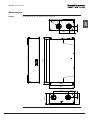 73
73
-
 74
74
-
 75
75
-
 76
76
-
 77
77
-
 78
78
-
 79
79
-
 80
80
-
 81
81
-
 82
82
-
 83
83
-
 84
84
-
 85
85
-
 86
86
-
 87
87
-
 88
88
-
 89
89
-
 90
90
-
 91
91
-
 92
92
-
 93
93
-
 94
94
-
 95
95
-
 96
96
-
 97
97
-
 98
98
-
 99
99
-
 100
100
-
 101
101
-
 102
102
-
 103
103
-
 104
104
-
 105
105
-
 106
106
-
 107
107
-
 108
108
-
 109
109
-
 110
110
-
 111
111
-
 112
112
-
 113
113
-
 114
114
-
 115
115
-
 116
116
-
 117
117
-
 118
118
-
 119
119
-
 120
120
-
 121
121
-
 122
122
-
 123
123
-
 124
124
-
 125
125
-
 126
126
-
 127
127
-
 128
128
-
 129
129
-
 130
130
-
 131
131
-
 132
132
-
 133
133
-
 134
134
-
 135
135
-
 136
136
-
 137
137
-
 138
138
-
 139
139
-
 140
140
-
 141
141
-
 142
142
-
 143
143
-
 144
144
-
 145
145
-
 146
146
-
 147
147
-
 148
148
-
 149
149
-
 150
150
-
 151
151
-
 152
152
-
 153
153
-
 154
154
-
 155
155
-
 156
156
-
 157
157
-
 158
158
-
 159
159
-
 160
160
-
 161
161
-
 162
162
-
 163
163
-
 164
164
-
 165
165
-
 166
166
-
 167
167
-
 168
168
-
 169
169
-
 170
170
-
 171
171
-
 172
172
-
 173
173
-
 174
174
-
 175
175
-
 176
176
-
 177
177
-
 178
178
-
 179
179
-
 180
180
-
 181
181
-
 182
182
-
 183
183
-
 184
184
-
 185
185
-
 186
186
-
 187
187
-
 188
188
-
 189
189
-
 190
190
-
 191
191
-
 192
192
-
 193
193
-
 194
194
-
 195
195
-
 196
196
-
 197
197
-
 198
198
-
 199
199
-
 200
200
-
 201
201
-
 202
202
-
 203
203
-
 204
204
-
 205
205
-
 206
206
-
 207
207
-
 208
208
-
 209
209
-
 210
210
-
 211
211
-
 212
212
-
 213
213
-
 214
214
-
 215
215
-
 216
216
-
 217
217
-
 218
218
-
 219
219
-
 220
220
-
 221
221
-
 222
222
-
 223
223
-
 224
224
-
 225
225
-
 226
226
-
 227
227
-
 228
228
-
 229
229
-
 230
230
-
 231
231
-
 232
232
Dantherm HCC 2 Benutzerhandbuch
- Typ
- Benutzerhandbuch
in anderen Sprachen
- français: Dantherm HCC 2 Manuel utilisateur
- español: Dantherm HCC 2 Manual de usuario
- Nederlands: Dantherm HCC 2 Handleiding
- dansk: Dantherm HCC 2 Brugermanual
Andere Dokumente
-
 Olimpia Splendid OS-CEBCH36EI Installationsanleitung
Olimpia Splendid OS-CEBCH36EI Installationsanleitung
-
STIEBEL ELTRON LWZ 130 Enthalpie Operation Instruction
-
Helix HXA 500 MK II Benutzerhandbuch
-
HELIOS easyControls KWL EC 340 D R Installation And Operating Instructions Manual
-
STIEBEL ELTRON LWZ 180/280 (Enthalpie) Operation Instruction
-
STIEBEL ELTRON LWZ 180/280 (Enthalpie) Operation Instruction
-
STIEBEL ELTRON LWZ 180/280 (Enthalpie) Operation Instruction
-
Brink Renovent Excellent 400 plus Installationsanleitung
-
Salda RIS 400PE EKO 3.0 Technical Manual
-
Honeywell HCF 82 Bedienungsanleitung