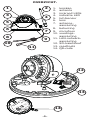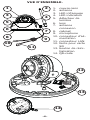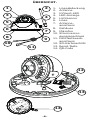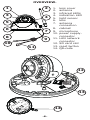DVC136IP
Gebruiksaanwijzing
Mode D’Emploi
Gebrauchsanleitung
User manual
Bewakingscamera
Caméra de surveillance
Überwachungskamera
Surveillance camera

-2-
OVERZICHT.
1. lenskap
2. antenne
3. inrarood LEDs
4. indicatie LED
5. lichtsensor
6. lens
7. antenne-
aansluiting
8. behuizing
9. microfoon
10. voedings-
aansluiting
11. LAN-netwerk-
aansluiting
12. SD-kaartsleuf
13. resettoets
14. QR-code
1 2
3
5
67
13
8
11
10
SD
micro
14
4
DVC136IP
Hesdo bv.
Azielaan 12
5232 BA
‘s-Hertogenbosch
The Netherlands
IP camera
V1.0
Power 5V/1,5A
MMYYA-model-serial
DID: ABCD-123456-ABCDE
MAC: 12:34:23:42:67:df
12
9

-3-
Zie Quick Starters Guide voor aanmelden van
de camera op de app.
2 meter
Side View
2 m 3 m 4 m 5 m
motion detection
INSTALLATIE.
Plaats een micro SD kaart
(nodig voor rmware updates).
Sluit eventueel het LAN netwerk
aan, of maak gebruik van WiFi.
Sluit de voedingsadapter aan
op de voedingsaansluiting (5V)
van de camera. Wacht 2 minuten
zodat de camera is opgestart.
Druk op de reset toets totdat de
indicatie LED gaat knipperen.
SD
micro

-4-
VUE D’ENSEMBLE.
1. couvre-lens
2. antenne
3. LED infrarouge
4. LED indication
5. détecteur de
lumière
6. lens
7. antenne
connexion
8. cabinet
9. microphone
10. connecteur d’ali-
mentation
11. connecteur LAN
12. fente pour carte
SD
13. bouton de réini-
tialisation
14. QR-code
1 2
3
5
67
13
8
11
10
SD
micro
14
4
DVC136IP
Hesdo bv.
Azielaan 12
5232 BA
‘s-Hertogenbosch
The Netherlands
IP camera
V1.0
Power 5V/1,5A
MMYYA-model-serial
DID: ABCD-123456-ABCDE
MAC: 12:34:23:42:67:df
12
9

-5-
INSTALLATION.
Insérez une carte micro SD
(nécessaire pour des uupdates
de rmware).
Connectez le reseau LAN quand
vous n àvez pas de reseau Wi-Fi.
Branchez l’adaptateur secteur à
la prise d’alimentation (5V) du
camera. Attendez 2 minutes que
le camera marche.
Appuyez sur le bouton de réini-
tialisation jusqu’à ce que le LED
d’indication commence à cligno-
ter.
Voir le guide de démarrage rapide pour l’enregis-
trement du camera dans l’application.
2 meter
Side View
2 m 3 m 4 m 5 m
motion detection
SD
micro

-6-
ÜBERSICHT.
1. Linseabdeckung
2. Antenne
3. Infrarot-LED
4. LED-Anzeige
5. Lichtsensor
6. Linse
7. Antenne-
anschluss
8. Gehäuse
9. Mikrofon
10. Stromversor-
gungsanschluss
11. LAN-Netzwerk-
anschluss
12. SD-Kartenschlitz
13. Reset-Taste
14. QR-Code
1 2
3
5
67
13
8
11
10
SD
micro
14
4
DVC136IP
Hesdo bv.
Azielaan 12
5232 BA
‘s-Hertogenbosch
The Netherlands
IP camera
V1.0
Power 5V/1,5A
MMYYA-model-serial
DID: ABCD-123456-ABCDE
MAC: 12:34:23:42:67:df
12
9

-7-
INSTALLATION.
Legen Sie eine Micro-SD-Karte
ein (erforderlich für Firmware-
Updates).
Schließen Sie das LAN-Netzwerk
an, falls erforderlich, oder
verwenden Sie WiFi.
Schließen Sie das Netzgerät
an die Netzsteckdose (5V)
der Kamera an. Warten Sie
2 Minuten, bis die Kamera
hochgefahren ist.
Drücken Sie den Reset-Knopf,
bis die LED-Anzeige zu blinken
beginnt.
Siehe Schnellstartanleitung für die Registrie-
rung der Kamera in der App.
2 meter
Side View
2 m 3 m 4 m 5 m
motion detection
SD
micro

-8-
OVERVIEW.
1. lens cover
2. antenna
3. infrared LEDs
4. indication LED
5. light sensor
6. lens
7. antenna
connection
8. cabinet
9. microphone
10. power supply-
connector
11. LAN network
connector
12. SD card slot
13. reset button
14. QR-code
1 2
3
5
67
13
8
11
10
SD
micro
14
4
DVC136IP
Hesdo bv.
Azielaan 12
5232 BA
‘s-Hertogenbosch
The Netherlands
IP camera
V1.0
Power 5V/1,5A
MMYYA-model-serial
DID: ABCD-123456-ABCDE
MAC: 12:34:23:42:67:df
12
9

-9-
INSTALLATION.
Insert a micro SD card
(required for rmware updates).
Connect the LAN network if ne-
cessary, or use WiFi.
Connect the AC adapter to
the power socket (5V) of the
camera. Wait 2 minutes for the
camera to starts up.
Press the reset button until the
indicator LED starts ashing.
See Quick Starters Guide for registering the
camera to the app.
2 meter
Side View
2 m 3 m 4 m 5 m
motion detection
SD
micro

-10-
BEWEGINGSDETECTIE - MOTION DETECTION
Voorkom valse melding.
Prévenir les faux déclenchements.
Verhindern Sie Fehlauslösungen.
Prevent false trigger.
• Verminder de detectie-
gevoeligheid. • Mijden van
boomkruinen, borstels en
bladeren uit de buurt van het detectiegebied met een afstand van
3 meter. • Verwijder kleine en schommelende voorwerpen die het
kijkgebied kunnen blokkeren.
• Reduce detection sensitivity. • Keeping treetop, brushes
and leafs away from the 3-meter diameter detection area.
• Remove small and swaying objects that may block the
viewing area
VERKLARING VAN CONFORMITEIT
Hierbij verklaar ik, Hesdo, dat het type radioapparatuur
Alecto DVC136IP conform is met Richtlijn 2014/53/EU.
De volledige tekst van de EU-conformiteitsverklaring kan
worden geraadpleegd op het volgende internetadres:
http://DOC.hesdo.com/DVC136IP-DOC.pdf
Frequentie : 2407 – 2475 MHz
Maximum Vermogen : < 20 dBm
DECLARATION DE CONFORMITE
Le soussigné, Hesdo, déclare que l’équipement radioélec-
trique du type Alecto DVC136IP est conforme à la directive
2014/53/UE.
Le texte complet de la déclaration UE de conformité est
disponible à l’adresse internet suivante:
http://DOC.hesdo.com/DVC136IP-DOC.pdf
Fréquence : 2407 – 2475 MHz
Puissance maximale : < 20 dBm
ÜBEREINSTIMMUNGSERKLÄRUNG
Hiermit erklärt Hesdo, dass der Funkanlagentyp Alecto
DVC136IP der Richtlinie 2014/53/EU entspricht.
Der vollständige Text der EU-Konformitätserklärung ist
unter der folgenden Internetadresse verfügbar:
http://DOC.hesdo.com/DVC136IP-DOC.pdf
Frequenz : 2407 – 2475 MHz
Maximale Leistung : < 20 dBm
DECLARATION OF CONFORMITY
Hereby, Hesdo declares that the radio equipment type
Alecto DVC136IP is in compliance with directive 2014/53/
EU. The full text of the EU declaration of conformity is
available at the following internet address:
http://DOC.hesdo.com/DVC136IP-DOC.pdf
Frequentie : 2407 – 2475 MHz
Maximum Vermogen : < 20 dBm
3M
2M
1M
Top View

-11-
Image Sensor :CMOS Sensor
Display Resolution :1080P (Full HD)
Lens :4.1mm Glass Lens
Mini. Illumination :0 Lux (With IR Illuminator)
Viewing Angle :110º
Input Built-in :microphone
Output Built-in :-
Audio Compressioin :PMC
Image Compression :H.264
Resolution :1080P(1920x1080), VGA(640 x 480)
Flip Mirror Images :ip and mirror adjustable by user
Supported Protocol :TCP/IP,UDP, HTTP, HTTPS, SMTP,
WPA/WPA2
Wireless Standard :IEEE 802.11b/g/n,
Bluetooth 4.0 (For Wi-Fi Pairing Only)
Frequentie range :WiFi(H20): 2412-2472 MHz
WiFi(H40): 2422-2462 MHz
Transmitted power :WiFi 18 dBm EIRP
Date Rate 802.11b :11Mbps (max), 80211g: 54Mbps (max.),
802.11n: 150Mbps (max.)
Wireless Securtiy :AES128, WPA & WPA2 Encryption
Ethernet :10/100Mbps
Pan/tilt Angle :-
Infrared Light :15 IR LEDs, Night visibility up to 5 meters
Alarm Input / Output :-
TF/SD card :External up to 128 GB
(Kingston or Transcend)
Power Supply :DC 5 V/1.5A (adapter)
:Kuanten, KT12W050150EU
Power adapter for indoor use only
Shen Zhen Kuanten limited.
The fourth industrial zone Park, Second Building Two Floor 201#,
XiTian Village, Gongming Town, GuangMing New Town, 518106
Shenzhen City, Guangdong, People’s Republic of China.
Input voltage : 100-240Vac
Input frequency : 50/60Hz
Output voltage constant: 5V
Output current constant: 1,5A
Output power constant: 7,5W
Average active eciency: 81,85%
Eciency at low 10% load: 77,87
Input power no load : 0,065W
Operate Temper. :-10°C ~ 50°C (14°F ~ 122°F)
Operating Humidity :20% ~ 85% non-condensing
Storage Temper. :-20°C ~ 60°C (-4°F ~ 140°F)
Operating Humidity :0% ~ 90% non-condensing
Certication :CE, FCC, RoHS
TECHNICAL SPECIFICATIONS.

Service
Help
Service Help
WWW.ALECTO.NL
SERVICE@ALECTO.NL
Hesdo, Australiëlaan 1
5232 BB, ‘s-Hertogenbosch
The Netherlands
WWW.ALECTO.NL
SERVICE@ALECTO.NL
Hesdo, Australiëlaan 1, 5232 BB,
‘s-Hertogenbosch, The Netherlands
V1.2
-
 1
1
-
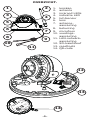 2
2
-
 3
3
-
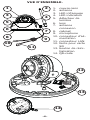 4
4
-
 5
5
-
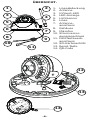 6
6
-
 7
7
-
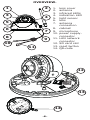 8
8
-
 9
9
-
 10
10
-
 11
11
-
 12
12
Alecto DVC136IP Benutzerhandbuch
- Typ
- Benutzerhandbuch
- Dieses Handbuch eignet sich auch für
in anderen Sprachen
- français: Alecto DVC136IP Manuel utilisateur
- Nederlands: Alecto DVC136IP Handleiding
Verwandte Artikel
-
Alecto DVC216IP Benutzerhandbuch
-
Alecto DVC266IP Benutzerhandbuch
-
Alecto DVC-155IP Benutzerhandbuch
-
Alecto DVC-125IP Bedienungsanleitung
-
Alecto DVC-154 Bedienungsanleitung
-
Alecto DVC-105IP Benutzerhandbuch
-
Alecto DVC-135IP Bedienungsanleitung
-
Alecto DVC-215IP Benutzerhandbuch
-
Alecto DVC-255IP - Android Bedienungsanleitung
-
Alecto DVC-180 Bedienungsanleitung