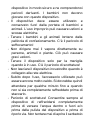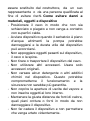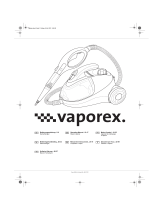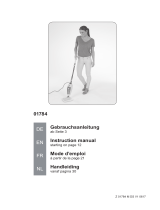Steam cleaner
Nettoyeur vapeur
Dampfreiniger
Stoomreiniger
Limpiador a vapor
Pulitore a vapore
nv700

ENGLISH
Explanation of symbols:
Safety instructions:
STEAM CLEANER
Please read these carefully and comply with them in order to prevent
personal injury and damage to property.
Supplementary information
This device works with hot steam!
Intended Use
•
The device is intended to be used exclusively for steam-cleaning water-
resistant and heat-resistant surfaces, for example bathroom fittings,
mirrors, tiles, shower cubicles, and certain floor coverings. Ask a specialist
whether your flooring is suitable for cleaning with the steam cleaner. Always
test the cleaning at a small spot first.
•
The device is not suitable for surfaces which are sensitive to heat or
moisture, for example wallpaper, velvet, silk, glued objects, unsealed
and/or waxed wooden surfaces, soft plastic, leather and cold glass (with
outside temperatures of below 10°C).
•
The device is not suitable for cleaning electronic equipment and fragile
objects.
•
The device is for personal use only and is not intended for commercial
applications.
•
Use the device only as described in the instructions. Any other use is
deemed to be improper.
•
The warranty does not cover faults caused by incorrect handling, damage,
calcification or repair attempts.
This also applies to normal wear and tear

Safety Instructions
Dangers of Injury
•
This appliance may be used by
persons with reduced physical,
sensory or mental capabilities or lack
of experience or knowledge,
provided that they are supervised or
instructed in the safe use of the
appliance and that they fully
understand the potential hazards.
•
The device should only be used and
stored out of the reach of children and
animals. Improper use can lead to
scalding and electric shock.
•
Keep children and animals away from
the packaging film. There is a danger
of suffocation!
•
Never aim steam directly at people,
animals or plants. This can cause
severe scalding.
•
Only hold the device by the handle

when you are operating it. There is a
danger of scalding!
•
Never leave the device unattended
when it is connected to the mains.
•
Shortly after use, the attachment used
may still be very hot. You should
therefore wait for a few
minutes until it has completely cooled
down before you detach it.
•
Danger of scalding! Always allow the
device to cool down completely
before you pour water in or out, clean
the device and/or store it away. Never
attempt to open the water reservoir
during use. Always make sure that
the water reservoir is firmly shut
before you use the device.
•
Make sure that the connected mains
cable does not present a trip hazard.
•
This appliance may be used by
children of at least 8 years of age, as

long as they are supervised and have
been given instructions about using
the appliance safely and are fully
aware of the dangers involved.
•
Cleaning and maintenance should not
be carried out by children unless they
are at least 8 years of age and are
supervised by an adult.
• Keep the appliance and its power
cord out of reach of children under 8
years of age.
• When using electrical equipment,
safety precautions must always be
taken to prevent the risk of fire,
electric shock and/or injury in
the event of misuse.
• Make sure that the voltage rating on
the typeplate corresponds to your
main voltage of your installation. If this
is not the case, contact the dealer and

do not connect the unit.
• Please keep this document at hand
and give it to the future owner in case
of transfer of your device.
• The device is not intended to be
operated by external timer means or
a remote control system.
• Your appliance has been designed for
domestic use only. It is not intended
for use in the following situations
which are not covered by the
warranty:
- in staff kitchen areas in shops, offices
and other professional environments,
- in farm hostels,
- by guests in hotels, motels and other
residential environments,
- in bed and breakfast type
environments.

Danger of Fire
• Do not use the device in rooms containing
easily ignitable dust or poisonous and
explosive fumes.
• Do not insert anything into the openings of the
device and make sure that these do not
become clogged.
Danger of Electric Shock
• The device should only be connected to a
properly installed plug socket with safety
contacts. The plug socket must also be readily
accessible after connection. The mains
voltage must match the technical data of the
device. Only use suitable extension cables
whose technical data is the same as that of the
device.
• Do not operate this appliance if it has a
damaged cord or plug, if it is not working
properly or if it has been damaged or dropped.
If the supply cord is damaged, it must be
replaced by the manufacturer or its service
agent or a similarly qualified person in order to
avoid a hazard.
• This device must be earthed when connected.
Use only the appropriate plug. Do not try to
circumvent the earthing.

• Never immerse the device in water or other
liquids! Ensure that the device, the cable or the
plug do not fall into water or become wet.
Should the device fall into water, switch off the
power supply immediately. Only then should
you remove it from the water.
• Never touch the device, the cable or the plug
with wet hands to prevent electric shocks.
• The steam must not be aimed directly at
electrical equipment, mains cables or parts
containing electrical components (for example
inside ovens, fridges, switches and lights,
microwave ovens, screens).
• Pull out the mains plug after each use before
you remove/ change an attachment, top
up/empty the water reservoir or clean the
device. Always pull the plug and never the
cable.
• Use the device only in closed rooms.
• Always check the device for damage before
putting it into operation. Use the device only
when it is completely assembled and
operational. The device must not be used if it
has been dropped, if obvious signs of damage
are visible or if it has leaks.
• In the event of damage/faults, switch the
device off immediately.

• Never try to repair the device, the mains cable
or the mains plug yourself or replace parts. If
defects occur, the device may no longer be
used. Get in touch with the nearest customer
service centre/specialist dealer or, in the event
of damage, please contact our customer
service department. Incorrect repairs may
cause considerable risks to the user.
Avoiding Damage to Material, Property and the
Device
Position the cable in such a way that it does not
become squashed or bent and does not come into
contact with hot surfaces.
• Only switch on the device when the water
reservoir is filled with water as otherwise the
water pump may be damaged and the useful
service life of the device may be shortened.
• Do not place any heavy objects on the device,
the cable or the plug.
• Do not pull or carry the device by the cable.
• Do not use any other accessories. Use only
original manufacturer's accessories.
• Never pour any cleaning agent or other
chemical additives into the device. This could
destroy the device and safe working is no

longer guaranteed.
• Never cover up the steam outlet openings and
do not stick any objects into them.
• Maintain a sufficient distance from heat
sources such as hobs or ovens in order not to
damage the device.
• Do not drop the device or allow it to be knocked
violently.
• Do not expose the device or accessories to
extreme temperatures, wide temperature
fluctuations, open fire, direct sunlight, and do
not expose the device housing to any moisture
or wet conditions.
• Always try cleaning first at a small,
inconspicuous spot.
• Never direct the steam at one spot for too long.
• Never use the device on cold glass surfaces (at
temperatures of below 10°C). The hot steam
could cause the glass to shatter.
• In the case of surfaces treated with wax, the
heat and steam may remove the wax!
• Do not use any caustic or abrasive cleaning
agents (e.g. vinegar) or cleaning pads to clean
the device.
• Put the device back into its storage position
only once it has completely cooled down and
there is no more water in the water reservoir.

• Store the device in a dry, clean place that is not
accessible to children and animals.
Items Supplied
1
Main unit (1x)
2
Adapter (1 x)
3
Extension tube (2x)
4
Floor attachment (1 x)
5
Connecting piece (1 x)
6
Combination attachment (1 x)
7
Curved attachment (1x)
8
Brush attachment (1 x}
9
Long nozzle attachment (1x)
10
Scraper lip (1 x)
Not shown:
•
Cleaning cloth, small, for the combination attachment (1x)
•
Floor cloth, large, for the floor attachment (1 x)
•
Measuring cup (1x)
•
Funnel for filling up the water reservoir (1 x)
Device Overview
11. Safety reservoir cap
12
Safeguard (blocks the steam
trigger)
13
Handle
14
Steam trigger
15
Mains cable
16
Control lamp
17
Steam nozzle
Before Initial Use
Caution
• Danger of suffocation from plastic films and bags! Keep children and animals away
from the packaging material.
• Water residues in the water reservoir are attributable to the fact that this device has

been tested and do not constitute a defect.
• Unpack the items supplied and check them for completeness (see the "Items Supplied"
chapter) and transport damage. If the device, plug, mains cable or accessories do have
damage, do not use the device(!), but contact our customer service department.
• Before using the device, remove all packaging materials and any labels that may be on
the device and are used for protection during transportation or for advertising.
Mounting the Accessories
Caution
•
plug and never the cable.
•
Shortly after use, the attachment used may still be very hot. You should therefore wait
for a few minutes until it has completely cooled down before you detach it.
Long Nozzle Attachment
The long nozzle attachment (10) can be used anywhere. It is ideally suited to cleaning heat-
resistant surfaces in the kitchen and bathroom, corners and places that are hard to
reach.
The long nozzle attachment can have the brush attachment (8)
or the curved attachment (7} plugged onto it.
•
Plug the long nozzle attachment as fer as it will go onto the
steam nozzle (18) of the device.
Brush Attachments
The brush attachment (8) is used for cleaning all sorts of possible objects, e.g. ovens,
bathroomfittings, bathtubs, sinks,toys.
•
Plug the brush attachment directly onto the steam nozzle (18)
of the device or the long nozzle attachment (10).
Curved Attachment
Use the curved attachment (7) for cleaning places or crevices which are hard to reach.
•
Plug it directly onto the steam nozzle (18) of the device or
the long nozzle attachment (10).

Combination attachment
The combination attachment (6) is used in conjunction with the cleaning cloth or the scraper
lip (11).
•
Plug the combination attachment as far as it will go onto the steam nozzle (18) of the
device and screw it on tight.
Cleaning Cloth
The cleaning cloth is suitable for cleaning and refreshing upholstery and textiles and also for
scratch-sensitive and fairly large surfaces, e.g. shower cubicles.
•
Pull the cleaning cloth over the combination attachment (6). Allow the cleaning cloth
to cool down after use before you detach it!
Scraper Lip
Use the scraper lip (11) to clean smooth surfaces such as window panes, glass doors,
mirrors or ceramic tiles.
Attach the scraper lip to the bottom of the combination
attachment (6):
-Insert the two hooks on the bottom end of the scraper lip into
the two eyelets of the combination attachment.
-Press the combination attachment and the scraper lip together
until they are heard to lock together.
To release the scraper lip, pull the catch of the scraper lip away
from the combination attachment.
Floor Attachment, Extension tube, Adapter
The floor attachment (4) is used for cleaning floors. It is attached to the device with the aid of
the connecting piece (5), extension tube (3) and adapter (2). You can use the floor attachment
with or without a floor cloth. Without the floorcloth the bristles of the floor attachment will
remove stubborn dirt. The floor cloth is suitable for gentle cleaning.
1.
Plug the adapter (2) as far as it will go onto the steam nozzle (19) of the device and
screw it on tight.
2.
Screw the connecting piece into the floor attachment.

3.
Push the narrow end of the extension tube into the connecting piece. The locking
lug of the extension tube must lock in the matching opening in the connecting piece.
4.
In the same way, plug the adapter into the open end of the extension tube or, for a
longer tube, the second extension tube and then the
adapter into this.
To disassemble the extension tube, press the release
buttons on the extension tube and adapter and pull it out
To remove the adapter from the device, turn it in the
opposite direction and pull it off.
Floor Cloth
Use the floor cloth to gently wipe down the floor.
1.
The floor attachment (4) has two clips on the top of it. Press
down the end of the clip in the middle of the floor
attachment to open the clip.
2.
Insert one end of the floor cloth and release the clip.
3.
Stretch the floor cloth over the bottom of the floor
attachment and secure it in the second clip.
Filling the Water Reservoir
Caution
•
Always pull out the mains plug and allow the device to cool down completely before you
open the water reservoir. Otherwise there could be an uncontrolled emission of steam.
•
Do not overfill the water reservoir. Pour a maximum of 260 ml of water into the device.
•
Never hold the device under the tap and never immerse it in water to pour water into the
reservoir.
•
Never pour any cleaning agent or other additives into the device. This could destroy the
device and safe working is no longer guaranteed.
1.
The device has a safety reservoir cap (12). It cannot be removed if the water reservoir is
pressurised. Press the reservoir cap down and unscrew it in the anticlockwise direction.
To release pressure from the water reservoir, keep pressing the steam trigger (15)
until steam stops emerging from the device. The water reservoir can then be opened.

2.
Pour water into the water reservoir using the measuring cup and the funnel supplied.
3.
Screw the reservoir cap back into the device.
Use
• Never aim steam directly at people, animals or plants. This can cause severe scalding.
• Only ever hold the device by the handle and not by the attachment while operating the
device as it can become very hot. There is a danger of scalding!
• Always work with sufficient lighting.
• Make sure that you do not trip over the mains cable while using the device.
• Never use the device without water!
• Never use the device on cold glass surfaces or at outside temperatures of below 10 °C.
The hot steam could cause the glass to shatter.
• Always try cleaning first at a small, inconspicuous spot.
• Never direct the steam at one spot for too long.
• The water reservoir must not be opened during use!
•
The device has a safeguard (13) which blocks the steam trigger (15) so that it cannot
be pressed accidentally. To (de)activate the safeguard, push in the securing pin.
• Water may emerge from the attachment when you first start using it. This is normal and
does not constitute a defect with the device.
• As the pipe in the device has to fill with steam, you may need to press the steam trigger
(16) several times when you start using it before steam starts emerging.
• How much steam is emitted depends mainly on the speed and frequency with which the
steam trigger (15) is pressed. The faster you press it, the more steam is emitted.
However, this is at the expense of the temperature.
1.
Attach the attachment you want to the device (see the "Mounting the Accessories"
chapter).
2.
Insert the mains plug into a properly installed mains socket that is easily accessible.
Steam starts to be generated and the control lamp (17) lights up.
3.
Wait until the control lamp goes out. Operating temperature has then been reached and
you can start steam-cleaning: Press the steam trigger (15) and move the attachment
over the surface to be cleaned as you do so.
If the steam trigger cannot be pressed, the safeguard (13) has probably been
activated. Push in the securing pin to release the safeguard.

4.
If the control lamp lights up, the temperature has dropped. Let go of the steam trigger
and only press it again once the control lamp has gone out.
5.
If the water reservoir is empty, steam will no longer be produced. If you want to top up
the water in the reservoir (see the "Filling the Water Reservoir" chapter) or want to stop
working, pull the mains plug out of the plug socket and allow the device to cool down
completely. Keep pressing the steam trigger if necessary until no more steam emerges
from the device. The water reservoir can then be opened.
6.
Empty and clean the water reservoir each time after you use the device (see below)
to prevent deposits in the reservoir and thus damage to the device!
After Use / Cleaning the Device
• Empty and clean the water reservoir each time
after you use the device to prevent deposits in
the reservoir and thus damage to the device!
• The water reservoir cannot be opened while
it is pressurised. Pull out the mains plug and
keep pressing the steam trigger until no
more steam emerges from the device. The
reservoir cap can then be screwed off.
• Always pull the mains plug out of the plug
socket when you are not using the device,
before you open the water reservoir or remove
an attachment.
• The attachment and the water in the reservoir
may still be hot shortly after use. You should
therefore wait until they have completely
cooled down before you remove the
attachment or empty the water reservoir.
• Never immerse the device in water or other

liquids!
• Never touch the device, the cable or the plug
with wet hands.
• To extend the useful service life of the steam
cleaner, it should be regularly descaled with a
standard commercial descaling agent. Note the
manufacturer's instructions on the
packaging of the descaling agent.
• Empty the water reservoir: Unscrew the
reservoir cap and remove it Hold the device
over a sink or similar outlet and allow all of the
water to run out of the reservoir.
• Wash the cleaning cloth and floor cloth after
every use in accordance with the washing
instructions.
• Clean the attachments if necessary with clear,
warm water.
• If necessary, wipe down the outside of the
device with a soft, slightly damp cloth and dry
it with a soft cloth.
• Allow all device and accessory parts to dry
completely before you store them in a clean and
dry place that is inaccessible to
children.Troubleshooting
If the device should stop working properly, first check whether you are able to correct the
problem yourself.

Do not attempt to repair a defective electrical device yourself!
Problem
Possible cause/solution
Water emerges from the
attachment.
The device has not yet reached operating temperature. Wait until
the control lamp has gone out.
Water may emerge from the attachment when you first start using
it. This is normal and does not constitute a defect with the device.
The device does not work.
The control lamp does not
light up.
•
Is the mains plug correctly inserted into the socket ?
•
Is the socket defective? Try a different socket and check
the fuse of your mains connection.
No steam is produced.
•
Is the water reservoir filled with water ?
•
The device has not yet reached operating temperature.
Wait until the control lamp has gone out.
•
The pipe of the device is not yet completely filled with
steam. Press the steam trigger several times until steam
emerges.
•
Is the attachment clogged?
•
Has the safeguard (13) been activated? Push in the
securing pin to release the safeguard.
Streaks when cleaning
windows or other smooth
surfaces.
•
Is the scraper lip dirty? Wipe it clean.
•
Is the scraper lip worn? Turn it over: Pull the rubber piece
sideways out of its holder, moisten with water or cleaning
agent in the rounded area and slide back into the holder
the other way round.
er turning the rubber piece over both edges are worn, a new rubber
piece is required.
WARRANTY
The warranty period for our products is 2 years, unless otherwise
stated, starting from the date of initial purchase or the date of
delivery.
If you have any problems or questions, you can easily access our
help pages, troubleshooting tips, FAQ, and user manuals on our
service site: https://sav.hkoenig.com.
By typing the reference name of your device in the search bar,
you can access all available online support, designed to best
meet your needs.
If you still cannot find an answer to your question or problem,
then click on “Did the answer solve your problem?”. This will
direct you to the Customer Support Request Form, which you

can fill out to validate your request and get help.
WARRANTY CONDITIONS
The warranty covers all failures occurring under normal use, in
accordance with the usage and specifications in the user's
manual.
This warranty does not apply to packaging or transportation
problems during shipment of the product by the owner. It also
does not include normal wear and tear of the product, nor
maintenance or replacement of consumable parts.
EXCLUSION OF WARRANTY
- Accessories and wearing parts (*).
- Normal maintenance of the device.
- All breakdowns resulting from improper use (shocks, failure to
comply with power supply recommendations, poor conditions of
use, etc.), insufficient maintenance or misuse of the device, as
well as the use of unsuitable accessories.
- Damage of external origin: fire, water damage, electrical surge,
etc.
- Any equipment that has been disassembled, even partially, by
persons other than those authorized to do so (notably the user).
- The products whose serial number would be missing,
deteriorated or illegible that would not allow its identification.
- The products subjected to leasing, demonstration, or exhibition.
(*) Some parts of your device, called wear parts or consumables,
deteriorate with time and frequency of use of your device. This
wear and tear are normal but can be accentuated by poor
conditions of use or maintenance of your device. These parts are
therefore not covered by the warranty.
The accessories supplied with the device are also excluded from
the warranty. They cannot be exchanged or refunded. However,
some accessories can be purchased directly through our
website: https://sav.hkoenig.com/.

ENVIRONMENT
CAUTION:
Do not dispose of this product as it has with other household products. There is a separation
of this waste product into communities, you will need to inform your local authorities about
the places where you can return this product. In fact, electrical and electronic products contain
hazardous substances that have harmful effects on the environment or human health and should be
recycled. The symbol here indicates that electrical and electronic equipment should be chosen carefully,
a wheeled waste container is marked with a cross.
Adeva SAS / H.Koenig Europe - 8 rue Marc Seguin - 77290 Mitry Mory - France
www.hkoenig.com - [email protected] - [email protected] - Tél: +33 1 64 67 00 05
Seite wird geladen ...
Seite wird geladen ...
Seite wird geladen ...
Seite wird geladen ...
Seite wird geladen ...
Seite wird geladen ...
Seite wird geladen ...
Seite wird geladen ...
Seite wird geladen ...
Seite wird geladen ...
Seite wird geladen ...
Seite wird geladen ...
Seite wird geladen ...
Seite wird geladen ...
Seite wird geladen ...
Seite wird geladen ...
Seite wird geladen ...
Seite wird geladen ...
Seite wird geladen ...
Seite wird geladen ...
Seite wird geladen ...
Seite wird geladen ...
Seite wird geladen ...
Seite wird geladen ...
Seite wird geladen ...
Seite wird geladen ...
Seite wird geladen ...
Seite wird geladen ...
Seite wird geladen ...
Seite wird geladen ...
Seite wird geladen ...
Seite wird geladen ...
Seite wird geladen ...
Seite wird geladen ...
Seite wird geladen ...
Seite wird geladen ...
Seite wird geladen ...
Seite wird geladen ...
Seite wird geladen ...
Seite wird geladen ...
Seite wird geladen ...
Seite wird geladen ...
Seite wird geladen ...
Seite wird geladen ...
Seite wird geladen ...
Seite wird geladen ...
Seite wird geladen ...
Seite wird geladen ...
Seite wird geladen ...
Seite wird geladen ...
Seite wird geladen ...
Seite wird geladen ...
Seite wird geladen ...
Seite wird geladen ...
Seite wird geladen ...
Seite wird geladen ...
Seite wird geladen ...
Seite wird geladen ...
Seite wird geladen ...
Seite wird geladen ...
Seite wird geladen ...
Seite wird geladen ...
Seite wird geladen ...
Seite wird geladen ...
Seite wird geladen ...
Seite wird geladen ...
Seite wird geladen ...
Seite wird geladen ...
Seite wird geladen ...
Seite wird geladen ...
Seite wird geladen ...
Seite wird geladen ...
Seite wird geladen ...
Seite wird geladen ...
Seite wird geladen ...
Seite wird geladen ...
Seite wird geladen ...
Seite wird geladen ...
Seite wird geladen ...
Seite wird geladen ...
Seite wird geladen ...
Seite wird geladen ...
Seite wird geladen ...
Seite wird geladen ...
Seite wird geladen ...
Seite wird geladen ...
Seite wird geladen ...
Seite wird geladen ...
Seite wird geladen ...
Seite wird geladen ...
Seite wird geladen ...
Seite wird geladen ...
Seite wird geladen ...
Seite wird geladen ...
Seite wird geladen ...
Seite wird geladen ...
Seite wird geladen ...
Seite wird geladen ...
Seite wird geladen ...
Seite wird geladen ...
Seite wird geladen ...
Seite wird geladen ...
Seite wird geladen ...
Seite wird geladen ...
Seite wird geladen ...
Seite wird geladen ...
Seite wird geladen ...
Seite wird geladen ...
-
 1
1
-
 2
2
-
 3
3
-
 4
4
-
 5
5
-
 6
6
-
 7
7
-
 8
8
-
 9
9
-
 10
10
-
 11
11
-
 12
12
-
 13
13
-
 14
14
-
 15
15
-
 16
16
-
 17
17
-
 18
18
-
 19
19
-
 20
20
-
 21
21
-
 22
22
-
 23
23
-
 24
24
-
 25
25
-
 26
26
-
 27
27
-
 28
28
-
 29
29
-
 30
30
-
 31
31
-
 32
32
-
 33
33
-
 34
34
-
 35
35
-
 36
36
-
 37
37
-
 38
38
-
 39
39
-
 40
40
-
 41
41
-
 42
42
-
 43
43
-
 44
44
-
 45
45
-
 46
46
-
 47
47
-
 48
48
-
 49
49
-
 50
50
-
 51
51
-
 52
52
-
 53
53
-
 54
54
-
 55
55
-
 56
56
-
 57
57
-
 58
58
-
 59
59
-
 60
60
-
 61
61
-
 62
62
-
 63
63
-
 64
64
-
 65
65
-
 66
66
-
 67
67
-
 68
68
-
 69
69
-
 70
70
-
 71
71
-
 72
72
-
 73
73
-
 74
74
-
 75
75
-
 76
76
-
 77
77
-
 78
78
-
 79
79
-
 80
80
-
 81
81
-
 82
82
-
 83
83
-
 84
84
-
 85
85
-
 86
86
-
 87
87
-
 88
88
-
 89
89
-
 90
90
-
 91
91
-
 92
92
-
 93
93
-
 94
94
-
 95
95
-
 96
96
-
 97
97
-
 98
98
-
 99
99
-
 100
100
-
 101
101
-
 102
102
-
 103
103
-
 104
104
-
 105
105
-
 106
106
-
 107
107
-
 108
108
-
 109
109
-
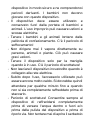 110
110
-
 111
111
-
 112
112
-
 113
113
-
 114
114
-
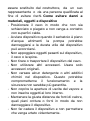 115
115
-
 116
116
-
 117
117
-
 118
118
-
 119
119
-
 120
120
-
 121
121
-
 122
122
-
 123
123
-
 124
124
-
 125
125
-
 126
126
-
 127
127
-
 128
128
in anderen Sprachen
- English: H Koenig NV700 User manual
- français: H Koenig NV700 Manuel utilisateur
- español: H Koenig NV700 Manual de usuario
- italiano: H Koenig NV700 Manuale utente
- Nederlands: H Koenig NV700 Handleiding
Verwandte Artikel
Andere Dokumente
-
Aigger Heavy Duty CSC5623A Benutzerhandbuch
-
Dirt Devil M 319 AQUA CLEAN Bedienungsanleitung
-
Dirt Devil M 380 - Vaporex Bedienungsanleitung
-
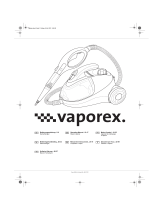 Royal Appliance Vaporex Datenblatt
Royal Appliance Vaporex Datenblatt
-
Hkoenig AGR80 Benutzerhandbuch
-
Kärcher SC1 STEAM CLEANER Benutzerhandbuch
-
Clatronic DR 3653 Bedienungsanleitung
-
WAGNER WallPerfect Flexio 995 Bedienungsanleitung
-
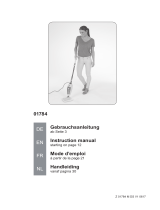 DS Produkte JC-232 Bedienungsanleitung
DS Produkte JC-232 Bedienungsanleitung
-
Silvercrest SDR 1500 A1 Operating Instructions Manual